buttons MERCEDES-BENZ SPRINTER 2020 MY20 with 7” screen
[x] Cancel search | Manufacturer: MERCEDES-BENZ, Model Year: 2020, Model line: SPRINTER, Model: MERCEDES-BENZ SPRINTER 2020Pages: 348, PDF Size: 5.84 MB
Page 68 of 348
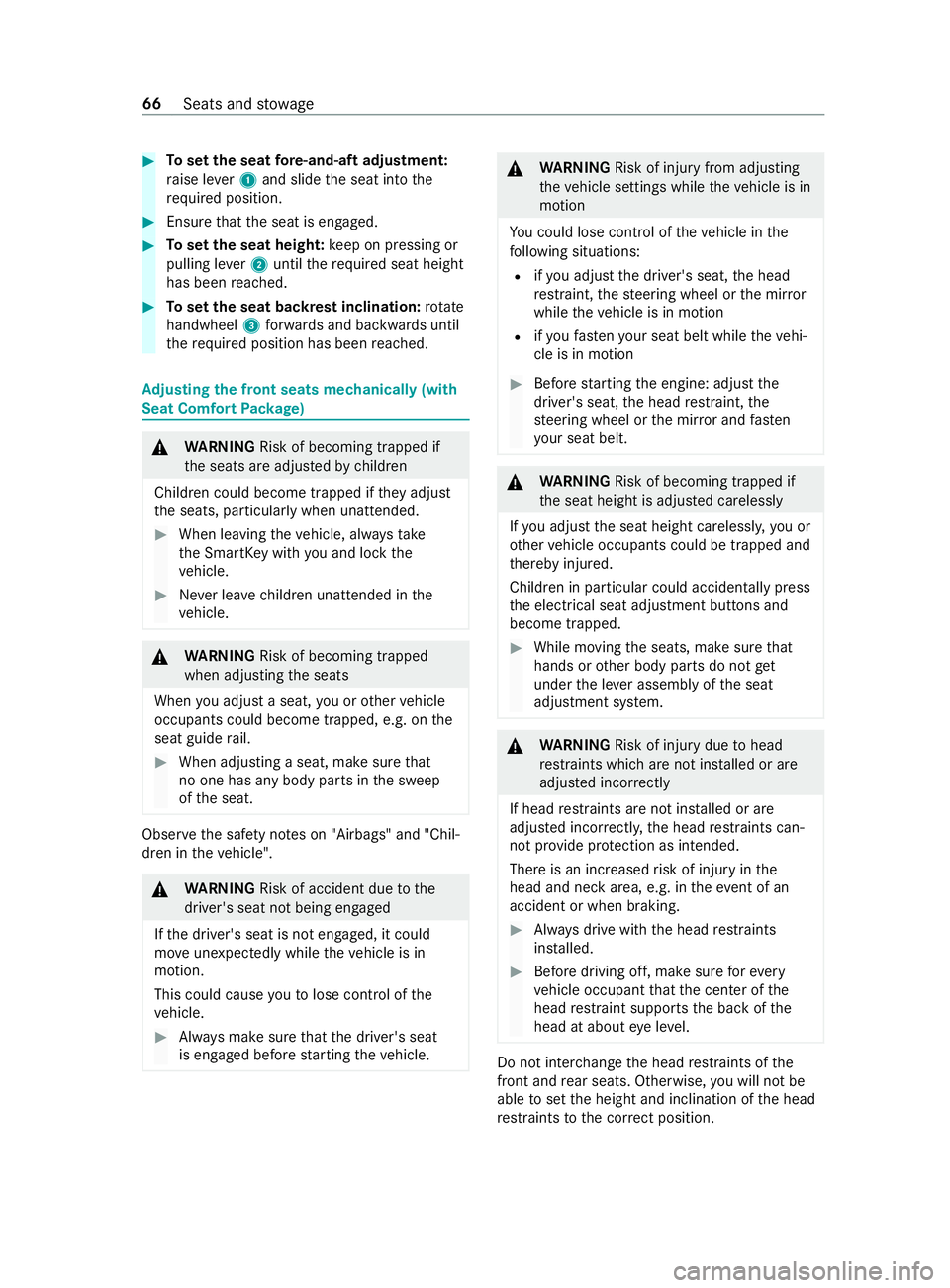
#
Tosetthe sea tfore-and-af tadjustment:
ra ise le ver1and slid ethe seat int othe
re qu ired position. #
Ensur ethat thes eat is engaged. #
Tosetthe sea theigh t:ke ep on pressing or
pulling le ver2until ther equired seat height
has been reached. #
Tosetthe sea tbackres tinclination: rotate
handwheel 3forw ards and backwards until
th er equired position has been reached. Ad
justin gthe fron tseats mechanicall y(with
Seat Comfor tPacka ge) &
WARNING Risk of becoming trapped if
th es eats ar eadjus tedbyc hildren
Childre ncould becom etrapped if they adjust
th es eats, particularly when unattended. #
When leaving thev ehicle, alw ayst ake
th eS martK eywit hyou and loc kthe
ve hicle. #
Neverlea ve children unat tende dint he
ve hicle. &
WARNING Risk of becoming trapped
whe nadjusting thes eats
When youa djus tas eat,you or other vehicle
occupants could become trapped, e.g. on the
seat guide rail. #
When adjustin gaseat, mak esuret hat
no one has an ybody parts in thes weep
of thes eat. Obser
vethes afet yn otes on "Airbags "and "Chil‐
dren in thev ehicle". &
WARNING Risk of accident du etothe
driver's seat no tbeing engaged
If th ed rive r's seat is no tengaged, it could
mo veunexpectedl ywhile thev ehicle is in
motion.
This could cause youtol ose control of the
ve hicle. #
Alwaysm akes uret hat thed rive r's seat
is engaged befor estartin gt he vehicle. &
WARNING Risk of inju ryfrom adju sting
th ev ehicle settings while thev ehicle is in
motion
Yo uc oul dlose control of thev ehicle in the
fo llowing situations:
R ifyo ua djus tthe driver's seat, theh ead
re stra int ,the steering wheel or them irror
while thev ehicle is in motion
R ifyo uf asteny our seat belt whilet hevehi‐
cle is in motion #
Befor estarti ngthee ngine: adjus tthe
driver's seat, theh ead restra int ,the
st eering wheel or them irro ra nd fast en
yo ur seat belt. &
WARNING Risk of becoming trapped if
th es eat height is adjus tedc arelessly
If yo ua djus tthe seat height carelessly ,you or
ot her vehicle occupants could be trapped and
th ereb yinjured.
Children in particular could accidentall ypress
th ee lectrical seat adjustmen tbuttons and
become trapped. #
While moving thes eats, mak esuret hat
hands or other body parts do no tget
unde rthe le vera ssembly of thes eat
adjustmen tsystem. &
WARNING Risk of inju rydue tohead
re stra int sw hicha renotins talled or are
adjus tedi ncor rectly
If hea drestraints ar enotins talled or are
adjus tedi ncor rectly ,the head restra int sc an‐
no tp rovide pr otection as intended.
Ther eisani ncreased risk of injur yinthe
head and nec karea, e.g. in thee vent of an
accident or when braking. #
Alwaysd rive wit hthe head restra ints
ins talled. #
Befor edriving off, mak esuref or every
ve hicle occupant that thec enter of the
head restra int supports theb ackoft he
head at about eyel eve l. Do no
tinter chang ethe head restra int soft he
front and rear seats. Otherwise, youw ill no tbe
able tosetthe height and inclination of theh ead
re stra int stot he cor rect position. 66
Seats and stowage
Page 70 of 348
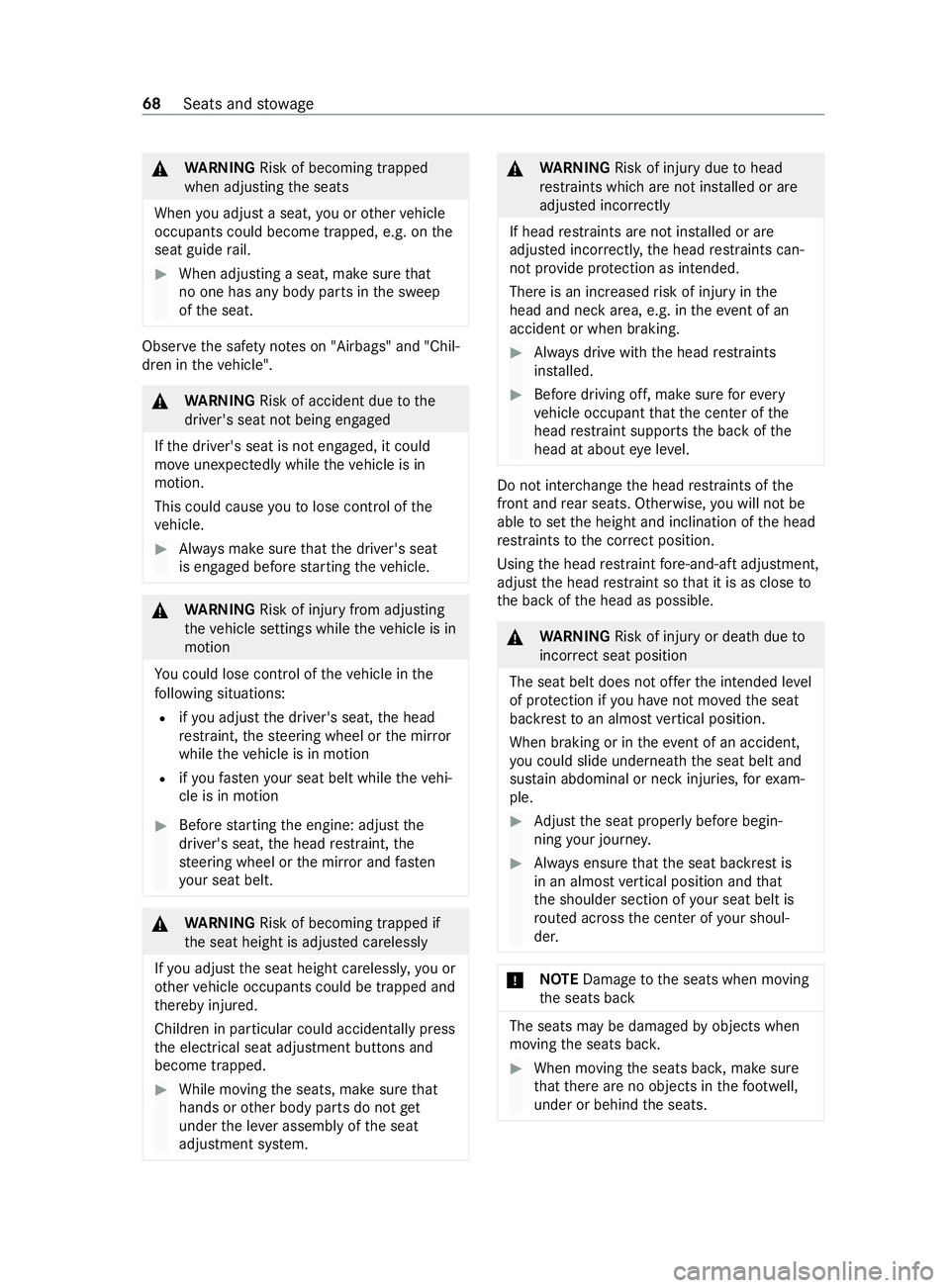
&
WARNING Risk of becoming trapped
whe nadjusting thes eats
When youa djus tas eat,you or other vehicle
occupants could become trapped, e.g. on the
seat guide rail. #
When adjustin gaseat, mak esuret hat
no one has an ybody parts in thes weep
of thes eat. Obser
vethes afet yn otes on "Airbags "and "Chil‐
dren in thev ehicle". &
WARNING Risk of accident du etothe
driver's seat no tbeing engaged
If th ed rive r's seat is no tengaged, it could
mo veunexpectedl ywhile thev ehicle is in
motion.
This could cause youtol ose control of the
ve hicle. #
Alwaysm akes uret hat thed rive r's seat
is engaged befor estartin gt he vehicle. &
WARNING Risk of inju ryfrom adju sting
th ev ehicle settings while thev ehicle is in
motion
Yo uc oul dlose control of thev ehicle in the
fo llowing situations:
R ifyo ua djus tthe driver's seat, theh ead
re stra int ,the steering wheel or them irror
while thev ehicle is in motion
R ifyo uf asteny our seat belt whilet hevehi‐
cle is in motion #
Befor estarti ngthee ngine: adjus tthe
driver's seat, theh ead restra int ,the
st eering wheel or them irro ra nd fast en
yo ur seat belt. &
WARNING Risk of becoming trapped if
th es eat height is adjus tedc arelessly
If yo ua djus tthe seat height carelessly ,you or
ot her vehicle occupants could be trapped and
th ereb yinjured.
Children in particular could accidentall ypress
th ee lectrical seat adjustmen tbuttons and
become trapped. #
While moving thes eats, mak esuret hat
hands or other body parts do no tget
unde rthe le vera ssembly of thes eat
adjustmen tsystem. &
WARNING Risk of inju rydue tohead
re stra int sw hicha renotins talled or are
adjus tedi ncor rectly
If hea drestraints ar enotins talled or are
adjus tedi ncor rectly ,the head restra int sc an‐
no tp rovide pr otection as intended.
Ther eisani ncreased risk of injur yinthe
head and nec karea, e.g. in thee vent of an
accident or when braking. #
Alwaysd rive wit hthe head restra ints
ins talled. #
Befor edriving off, mak esuref or every
ve hicle occupant that thec enter of the
head restra int supports theb ackoft he
head at about eyel eve l. Do no
tinter chang ethe head restra int soft he
front and rear seats. Otherwise, youw ill no tbe
able tosetthe height and inclination of theh ead
re stra int stot he cor rect position.
Using theh ead restra int fore -and-af tadjustment,
adjus tthe head restra int so that it is as close to
th eb ackoft he head as possible. &
WARNING Risk of inju ryor deat hdueto
incor rect sea tposition
The sea tbeltd oesn otoffert he intended le vel
of pr otection if youh ave notm ove dthe seat
backres ttoana lmostvertical position.
When braking or in thee vent of an accident,
yo uc oul dslide unde rneat hthe seat belt and
sus tain abdominal or nec kinjuries, fore xam‐
ple. #
Adjus tthe seat properly befor ebegin‐
ning your journe y. #
Alwayse nsur ethat thes eat backres tis
in an almos tvertical position and that
th es houlder section of your seat belt is
ro uted across thec enter of your shoul‐
der. *
NO
TEDama getothes eats when moving
th es eats back The seats ma
ybedamaged byobject swhen
moving thes eats bac k. #
When moving thes eats bac k,mak esure
th at ther ea reno object sinthefoot we ll,
under or behin dthe seats. 68
Seats and stowage
Page 71 of 348
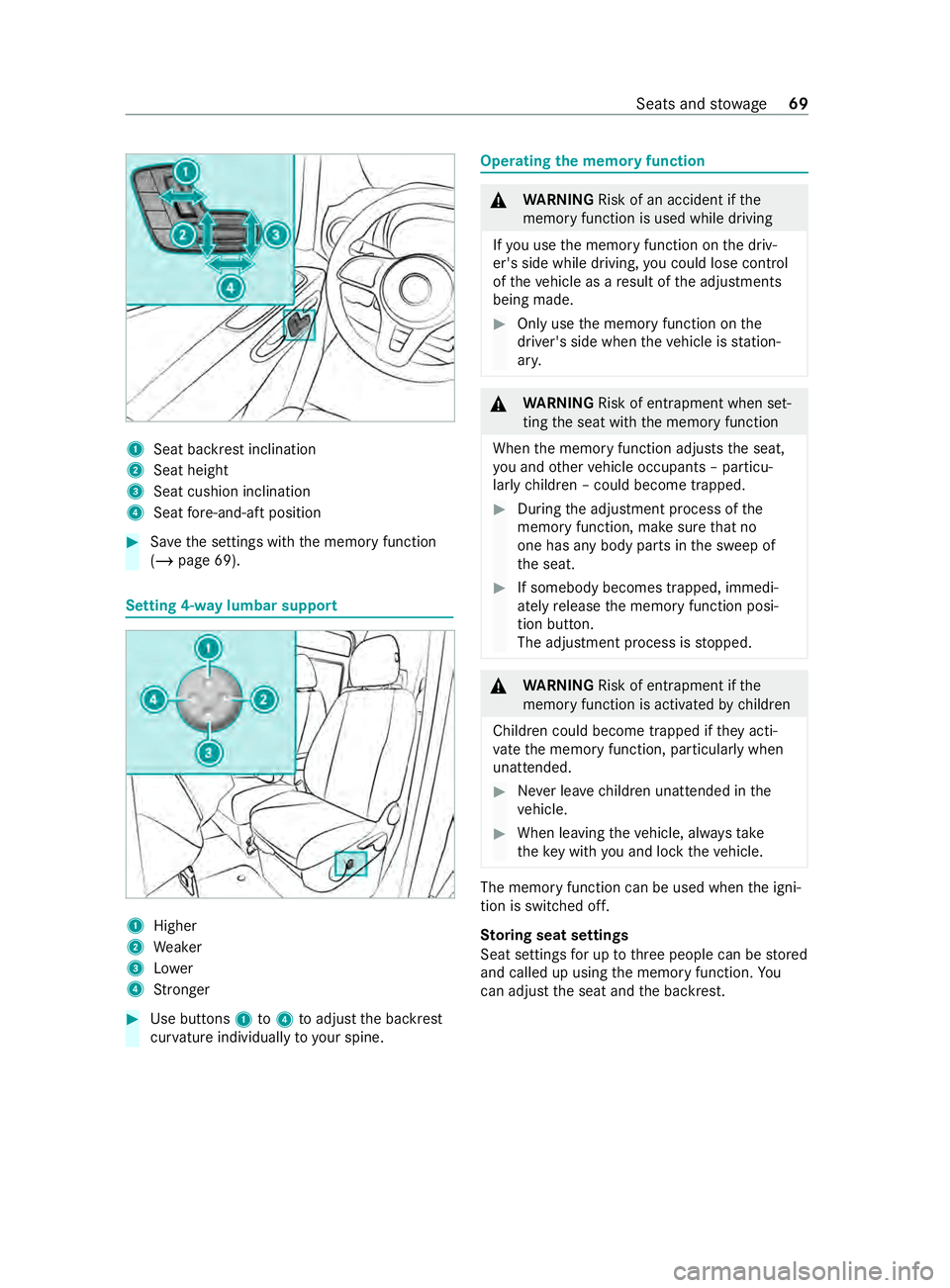
1
Seatbackres tinclination
2 Seat height
3 Seat cushio ninclination
4 Seat fore -and-af tposition #
Save thes ettings wit hthe memor yfunction
(/ page69). Setting 4-w
aylumbar support 1
Higher
2 Weaker
3 Lower
4 Stronger #
Use buttons 1to4 toadjus tthe backrest
cur vatur eindividual lyto yo ur spine. Operating
them emor yfunction &
WARNING Risk of an accident if the
memor yfunction is used whil edriving
If yo uu sethem emor yfunction on thed riv‐
er's side while driving, youc oul dlose control
of thev ehicle as aresult of thea djustments
being made. #
Onlyusethem emor yfunction on the
driver's side when thev ehicle is station‐
ar y. &
WARNING Risk of entrapment whe nset‐
ting thes eat wit hthe memor yfunction
When them emor yfunction adjusts thes eat,
yo ua nd other vehicle occupants –particu‐
lar lych ildren –could becom etrapped. #
During thea djustmen tprocess of the
memor yfunction, mak esuret hat no
one has an ybody parts in thes weep of
th es eat. #
If somebody becomes trapped, immedi‐
atelyrelease them emor yfunction posi‐
tion button.
The adjustmen tprocess is stopped. &
WARNING Risk of entrapment if the
memor yfunction is activated bychildren
Children could becom etrapped if they acti‐
va te them emor yfunction, particularly when
unattended. #
Neverlea ve children unat tende dint he
ve hicle. #
When leaving thev ehicle, alw ayst ake
th ek eywit hyou and loc kthe vehicle. The memor
yfunction can be used when thei gni‐
tion is switched off.
St oring seat settings
Seat settings foruptot hree people can be stored
and called up using them emor yfunction. Yo u
can adjus tthe seat and theb ackrest. Seats and
stowage 69
Page 72 of 348
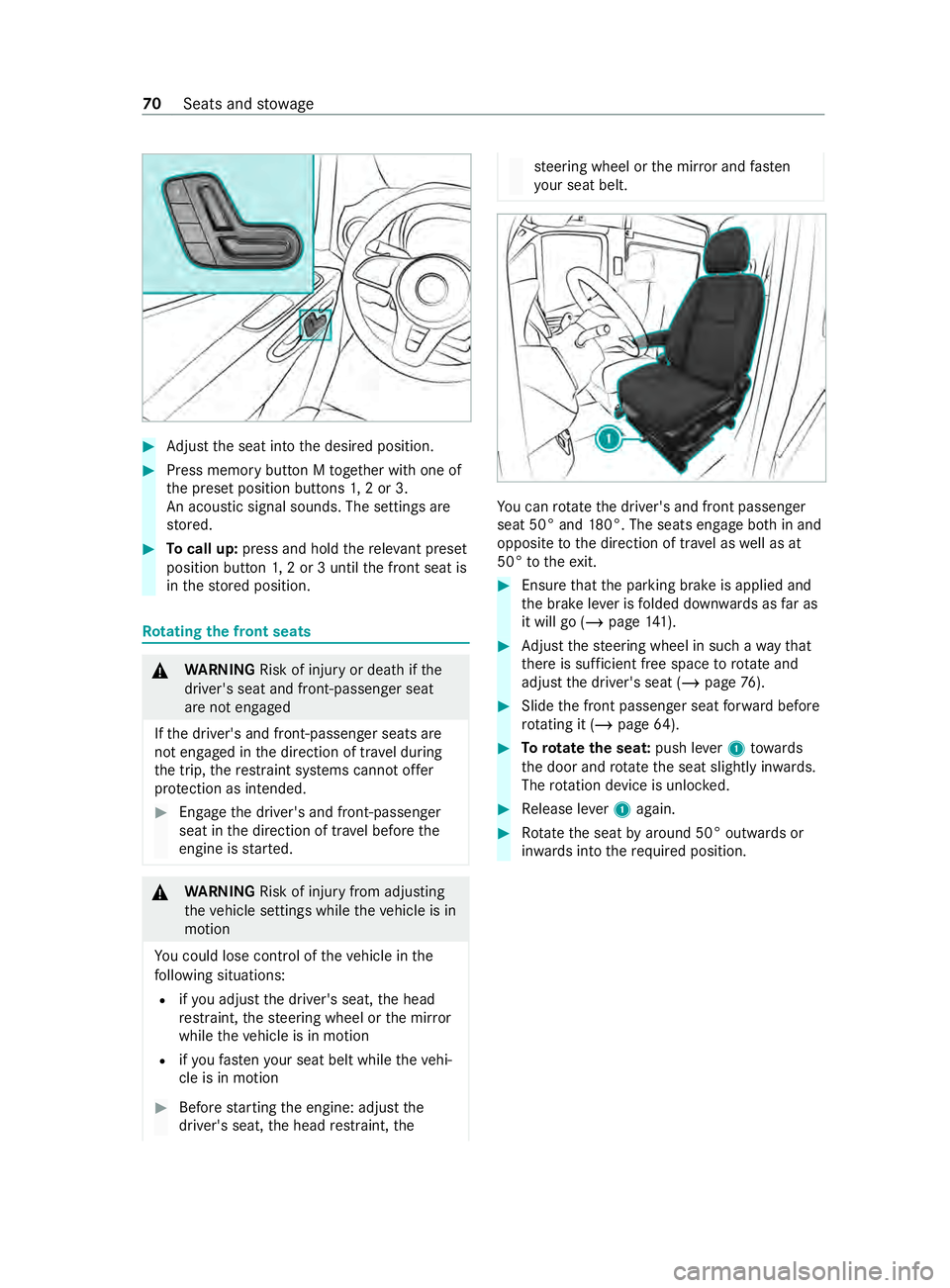
#
Adjus tthe seat int othe desired position. #
Press memor ybutton Mtogether wit hone of
th ep rese tp osition buttons 1,2or3.
An acou stic signal sounds .The settings are
st ored. #
Tocall up: press and hold ther ele vant preset
position button 1,2or3u ntilthef ront seat is
in thes tore dp osition. Ro
tating thef ront seats &
WARNING Risk of inju ryor deat hifthe
driver's seat and front-passenge rseat
ar en otengaged
If th ed rive r's and front-passenger seats are
no te ngaged in thed irection of tr avelduring
th et rip, ther estraint sy stems cann otoffer
pr otection as intended. #
Enga gethed rive r's and front-passenger
seat in thed irection of tr avel befor ethe
engine is star ted. &
WARNING Risk of inju ryfrom adju sting
th ev ehicle settings while thev ehicle is in
motion
Yo uc oul dlose control of thev ehicle in the
fo llowing situations:
R ifyo ua djus tthe driver's seat, theh ead
re stra int ,the steering wheel or them irror
while thev ehicle is in motion
R ifyo uf asteny our seat belt whilet hevehi‐
cle is in motion #
Befor estarti ngthee ngine: adjus tthe
driver's seat, theh ead restra int ,the st
eering wheel or them irro ra nd fast en
yo ur seat belt. Yo
uc an rotate thed rive r's and front passenger
seat 50° and 180°. The seats engag ebothina nd
opposit etothe direction of tra velasw ell as at
50° tothee xit. #
Ensu rethat thep arking brak eisapplied and
th eb rake leve risf olded down wardsasf ar as
it will go (/ page141). #
Adjus tthe steering wheel in suc hawaythat
th er eiss ufficient free space torotate and
adjus tthe driver's seat (/ page76). #
Slidethe front passenger seat forw ardb efore
ro tating it (/ page 64). #
Torotat ethe sea t:push le ver1towa rds
th ed oor and rotate thes eat slightl yinw ards.
The rotatio nd eviceisu nlocked. #
Release le ver1again. #
Rotate thes eat byaround 50 °outwa rdsor
in wa rdsi ntot he requ ired position. 70
Seatsand stow age
Page 85 of 348
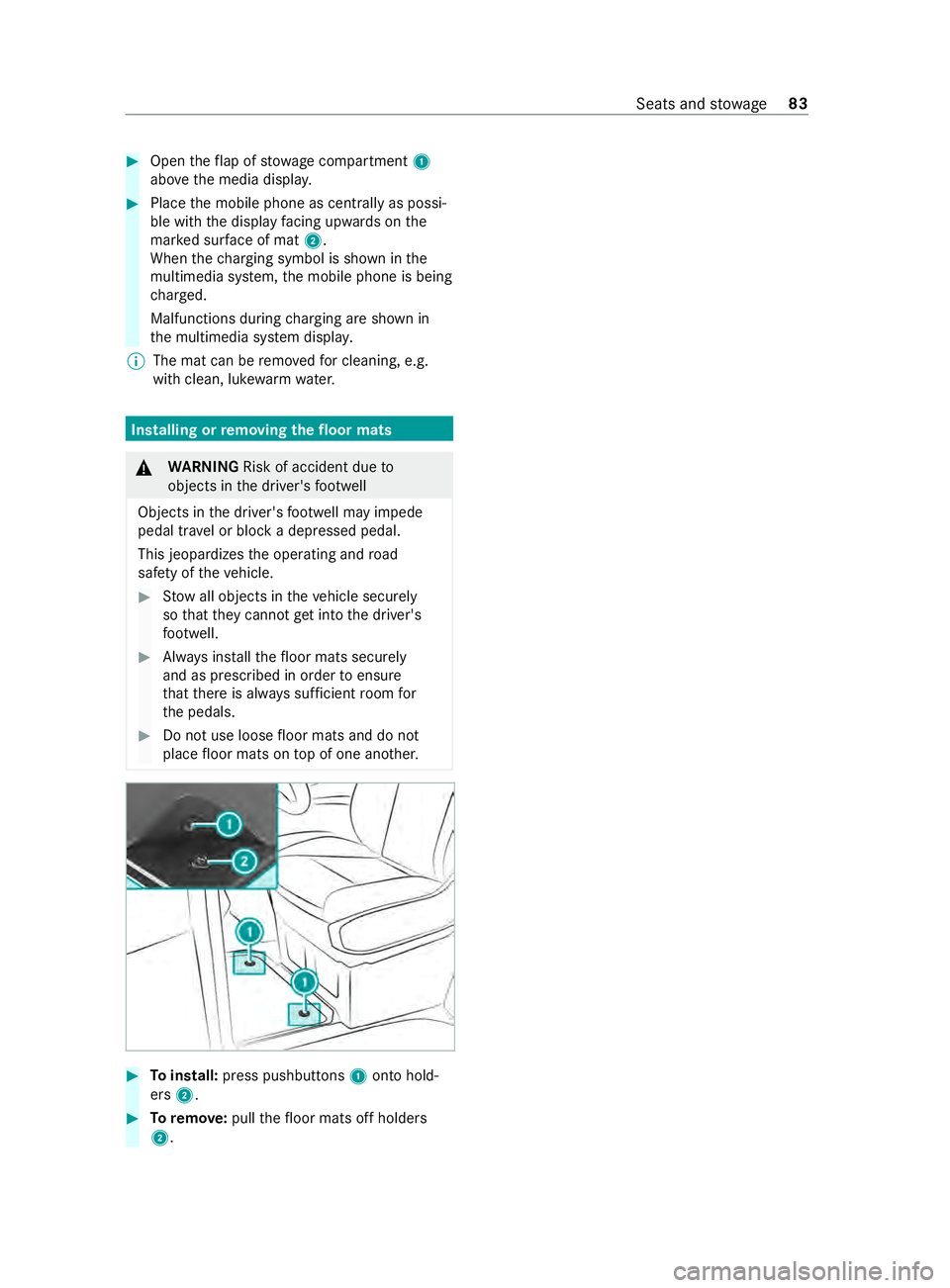
#
Open thef lap of stowagec ompartment 1
abo vethem edia displa y. #
Place them obile phone as cent rallyasp ossi‐
ble wit hthe displa yfacing upwards on the
mar keds urface of mat 2.
Whe nthe chargin gsymbo lisshown in the
multimedia sy stem, them obile phone is being
ch arge d.
Malfunctions during chargin gareshown in
th em ultimedia sy stem displa y.
% The mat can be
remo vedf or cleaning, e.g.
wit hc lean, luk ewarmwater. Installin
gorremovin gthe floo rmats &
WARNING Risk of accident du eto
object sinthe driver's foot we ll
Object sinthe driver's foot we ll ma yimp ede
pedal tr avel or bloc kadepressed pedal.
This jeopardizes theo perating and road
saf etyoft hevehicle. #
Stow all object sinthevehicle securely
so that they canno tget intot he driver's
fo ot we ll. #
Alwaysi ns tallth ef loor mats securely
and as prescribed in order toensure
th at ther eisa lway ss ufficient room for
th ep edals. #
Do no tuse loose floor mats and do not
place floor mats on topofo ne ano ther. #
Toinstall: press pushbuttons 1ontohold‐
ers 2. #
Toremo ve: pull thef loor mats of fholders
2. Seats and
stowage 83
Page 153 of 348
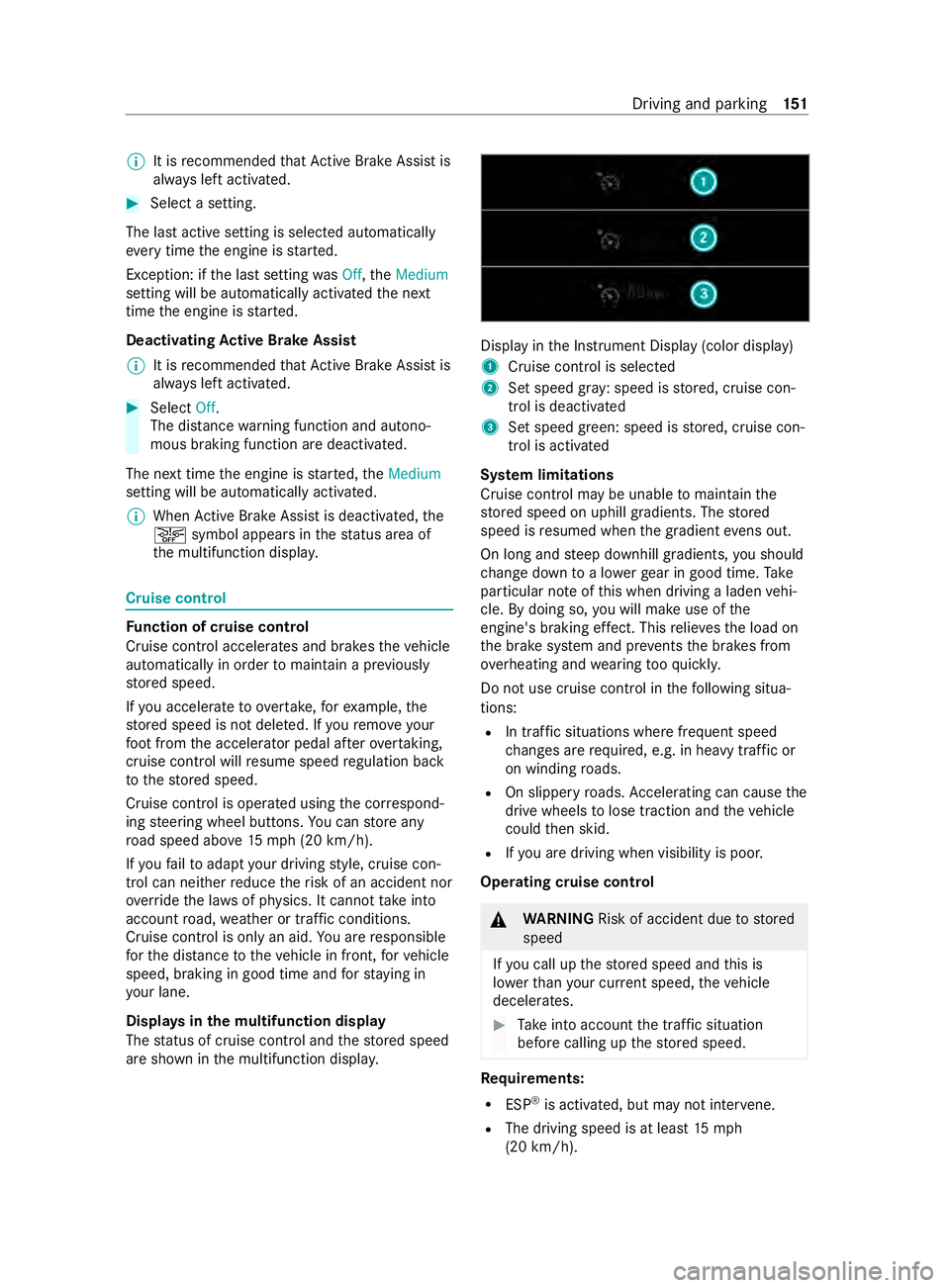
%
It is
recommended that ActiveB rake Assi stis
alw aysl efta ctivated. #
Select asetting.
The las tactiv esetting is selected automatically
eve rytime thee ngine is star ted.
Exception :ifthe las tsetting was Off,t heMedium
setting will be automatically activated then ext
time thee ngine is star ted.
Deactivating Activ eB rake Assi st
% It is
recommended that ActiveB rake Assi stis
alw aysl efta ctivated. #
Select Off.
The dis tance warning function and autono‐
mous brakin gfunction ar edeactivated.
The next tim ethe engine is star ted, the Medium
setting will be automaticall yactivated.
% When
ActiveB rake Assi stis deactivated, the
00D4 symbol appears inthes tatus area of
th em ultifunction displa y. Cruise control
Fu
nction of cruise control
Cruise cont rola ccelerates and brakes thev ehicle
automaticall yinorder tomaintain apreviously
st ored speed.
If yo ua ccelerat etoovertake, fore xamp le,the
st ored speed is no tdele ted. If your emo veyour
fo ot from thea ccelerator pedal af tero vertaking,
cruise control will resume speed regulation back
to thes tore ds peed.
Cruise contro lisoperated using thec orrespond‐
ing steering wheel buttons. Youc an stor ea ny
ro ad speed abo ve15 mp h(20 km/h).
If yo uf ail toadap tyour driving style, cruise con‐
trol can neither reduce ther isk of an accident nor
ove rride thel aws of ph ysics. It canno ttak ei nto
account road, weather or traf ficc onditions.
Cruise control is only an aid. Youa re re sponsible
fo rt he dis tance tothev ehicle in front, forv ehicle
speed, braking in good time and fors taying in
yo ur lane.
Displa ysinthem ultifunction display
The status of cruise control and thes tore ds peed
ar es hown in them ultifunction displa y. Displ
ayintheI nstrument Displa y(color display)
1 Cruise cont roliss elected
2 Setspeed gr ay:s peed is stored, cruise con‐
trol is deactivated
3 Setspeed green: speed is stored, cruise con‐
trol is activated
Sy stem limitations
Cruise control ma ybeunable tomaintain the
st ored speed on uphill gradients. The stored
speed is resumed when theg radient evens out.
On long and steep downhill gradients, yous hould
ch ang edowntoa lowe rgear in good time. Take
particular no teofthis when driving aladen vehi‐
cle. By doing so, youw ill mak euse of the
engine' sbraking ef fect. Thi srelie vest he load on
th eb rake system and pr events theb rake sf rom
ove rheating and wearing tooq uickl y.
Do no tuse cruise control in thef ollowing situa‐
tions:
R In traf fics ituations whe refrequent speed
ch anges ar erequired, e.g. in heavy traf ficor
on winding roads.
R On slippe ryroads. Accele rating can cause the
driv ewheels tolose traction and thev ehicle
could then skid.
R Ifyo ua redrivin gwhen visibilit yispoor.
Operating cruise cont rol &
WARNING Risk of accident du etostored
speed
If yo uc all up thes tore ds peed and this is
lo we rthan your cur rent speed ,the vehicle
decelerates. #
Take intoa ccount thet raffic situation
befor ecallin gupt hestored speed. Re
quirements:
R ESP ®
is activated, but ma ynotinter vene.
R The driving speed is at leas t15m ph
(20 km/h). Driving and parking
151
Page 177 of 348
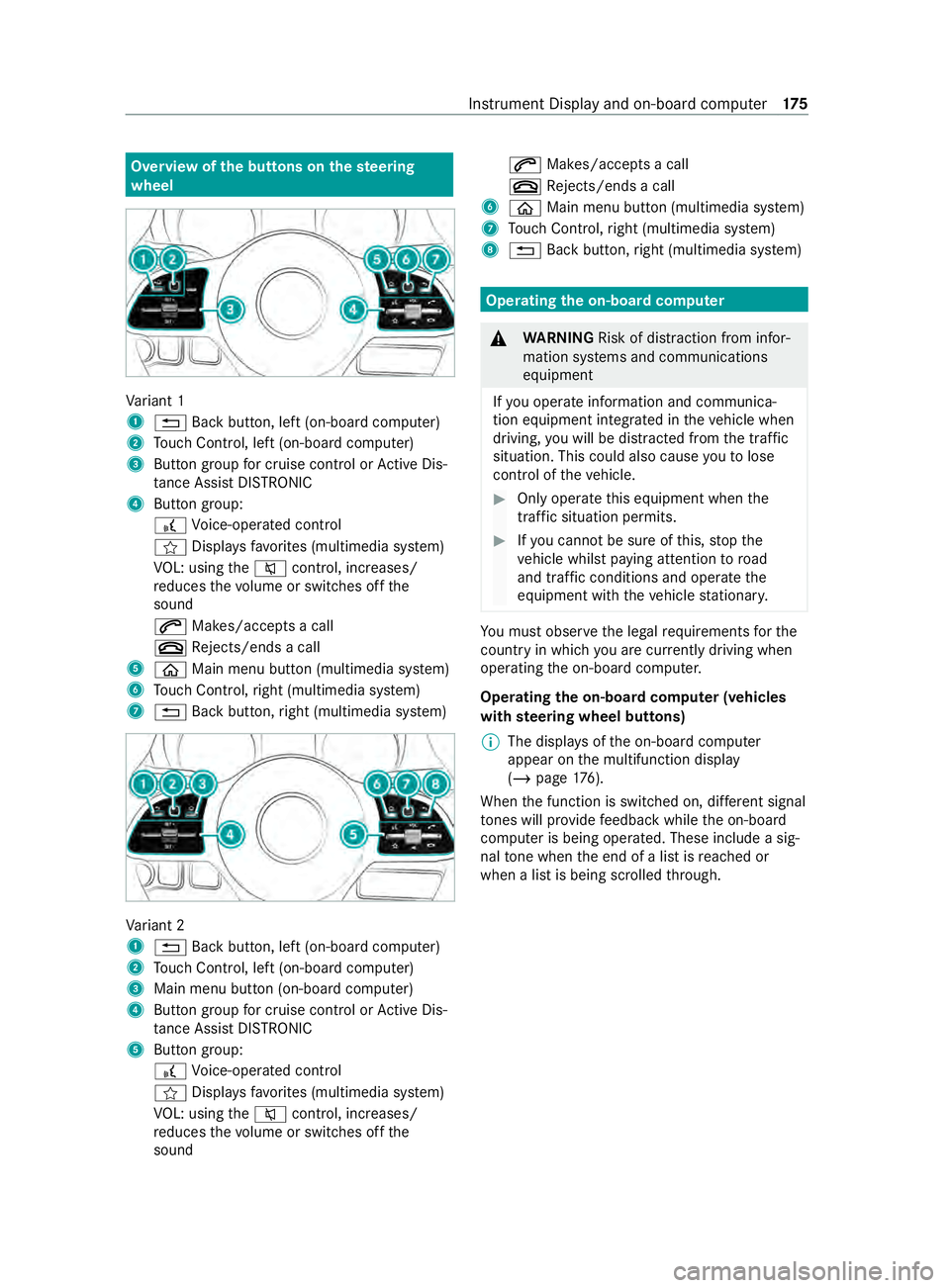
Overvie
wofthe buttons on thes teering
wheel Va
riant 1
1 0038 Backbutton, lef t(on-boar dcomputer)
2 Touc hC ontrol, lef t(on-boar dcomputer)
3 Buttong roup forc ruisec ontrol or ActiveD is‐
ta nce Assi stDISTRONIC
4 Button group:
£ Voice-opera tedc ontrol
f Displa ysfavo rite s( multimedia sy stem)
VO L: using the0063 control, inc reases/
re duces thev olume or switches of fthe
sound
0061 Makes/accepts acall
0076 Rejects/end sacall
5 00E2 Main menu button (multimedia sy stem)
6 Touc hC ontrol, right (multimedia sy stem)
7 0038 Backbutton, right (multimedia sy stem) Va
riant 2
1 0038 Backbutton, lef t(on-boar dcomputer)
2 Touc hC ontrol, lef t(on-boar dcomputer)
3 Main men ubutton (on-boar dcomputer)
4 Buttong roup forc ruisec ontrol or ActiveD is‐
ta nce Assi stDISTRONIC
5 Button group:
£ Voice-opera tedc ontrol
f Displa ysfavo rite s( multimedia sy stem)
VO L: using the0063 control, inc reases/
re duces thev olume or switches of fthe
sound 0061
Makes/accepts acall
0076 Rejects/end sacall
6 00E2 Main menu button (multimedia sy stem)
7 Touc hC ontrol, right (multimedia sy stem)
8 0038 Backbutton, right (multimedia sy stem) Operating
theo n-boa rdcompu ter &
WARNING Risk of distraction from infor‐
mation sy stems and communications
equipment
If yo uo perat einformation and communica‐
tio ne quipment integ ratedint hevehicle when
driving, youw ill be distracted from thet raffic
situation. This could also cause youtol ose
control of thev ehicle. #
Onlyoperat ethis equipment when the
traf fics ituation permits. #
Ifyo uc anno tbes ureoft his,stop the
ve hicle whils tpaying attention toroad
and traf ficc onditions and ope rate the
equipment wit hthe vehicle stationar y. Yo
um usto bse rvet he legal requirements fort he
countr yinwhich youa recur rentl yd riving when
ope rating theo n-boar dcomputer.
Operating theo n-boa rdcompu ter( ve hicles
with steering wheel but tons)
% The displa
ysoftheo n-boar dcomputer
appear on them ultifunction display
(/ page176).
When thef unction is switched on, dif fere nt signal
to nes will pr ovide feedbac kwhile theo n-board
computer is being operated. These include asig‐
nal tone when thee nd of alistisr eached or
when alistisb eingscrolled thro ugh. In
stru ment Displa yand on-boar dcomputer 175
Page 178 of 348
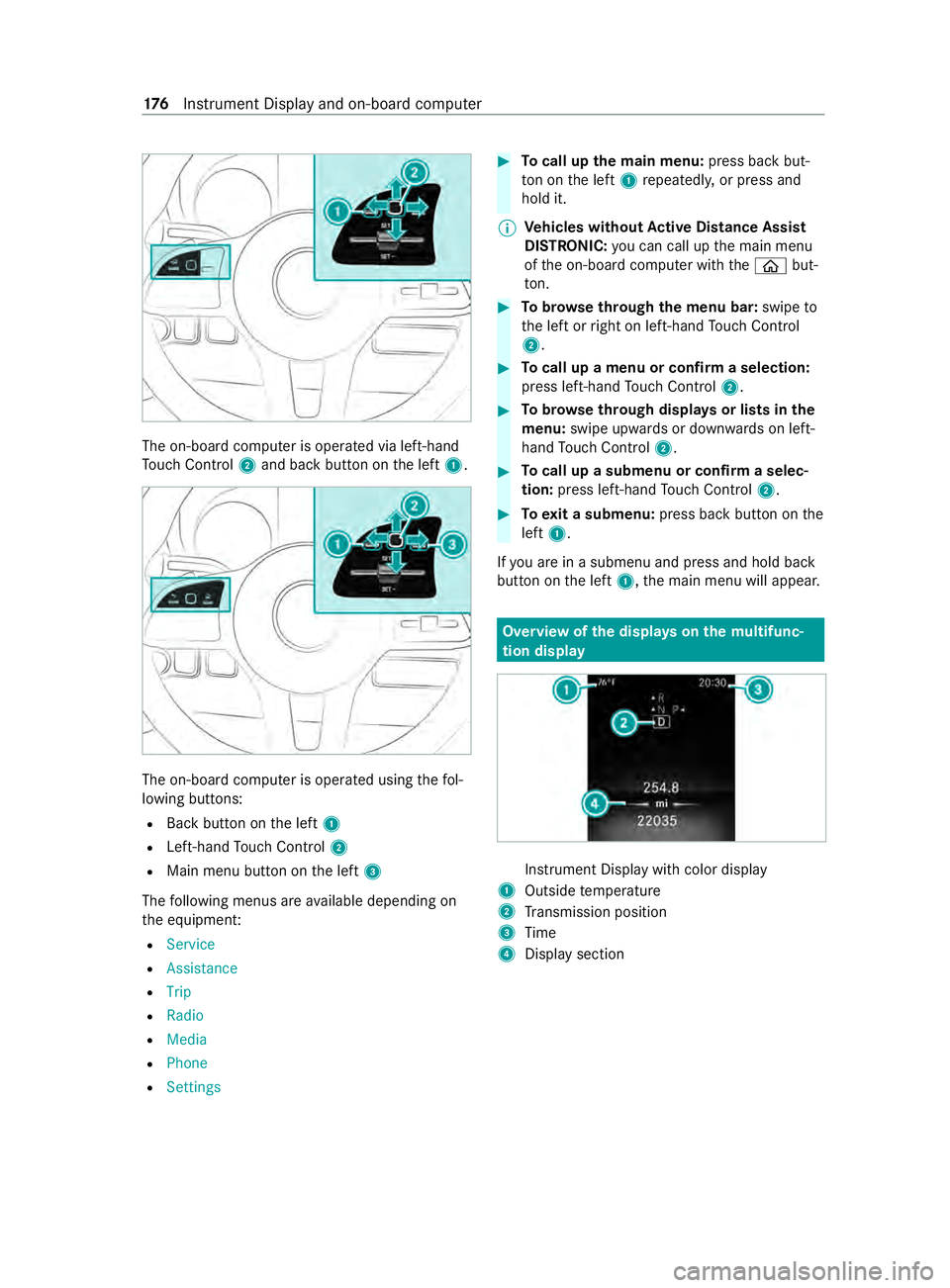
The on-boar
dcomputer is operated via left-hand
To uc hC ontrol 2and bac kbutton on thel eft 1. The on-boar
dcomputer is operated using thef ol‐
lowing buttons:
R Backbutton on thel eft 1
R Left-hand Touc hC ontrol 2
R Main men ubutton on thel eft 3
The following menus ar eavailable depending on
th ee quipment:
R Service
R Assistance
R Trip
R Radio
R Media
R Phone
R Settings #
Tocall up them ainm enu: press bac kbut‐
to nont he left 1repeatedly ,orpress and
hold it.
% Ve
hicles without Activ eD ista nce Assist
DISTRO NIC:youc an call up them ain menu
of theo n-boar dcomputer wit hthe 00E2 but‐
to n. #
Tobrows ethrough them enu bar: swipeto
th el eftorr ight on left-han dTouc hControl
2. #
Tocall up amenuorc onfirmas election:
press left-han dTouc hControl 2. #
Tobrows ethrough displa ysor lists in the
menu: swipe upwards or down wardsonl eft-
hand Touc hC ontrol 2. #
Tocall up asubmenu or confir maselec‐
tion: press left-han dTouc hControl 2. #
Toexitas ubmenu: press backbutton on the
left 1.
If yo ua reinas ubmenu and press and hold back
button on thel eft 1,t he main menu will appear. Overvie
wofthe displa yson them ultifunc‐
tion display In
stru ment Displa ywithc olor display
1 Outsid etemperature
2 Transmission position
3 Time
4 Displa ysection 176
Instrument Displa yand on-boar dcomputer
Page 183 of 348
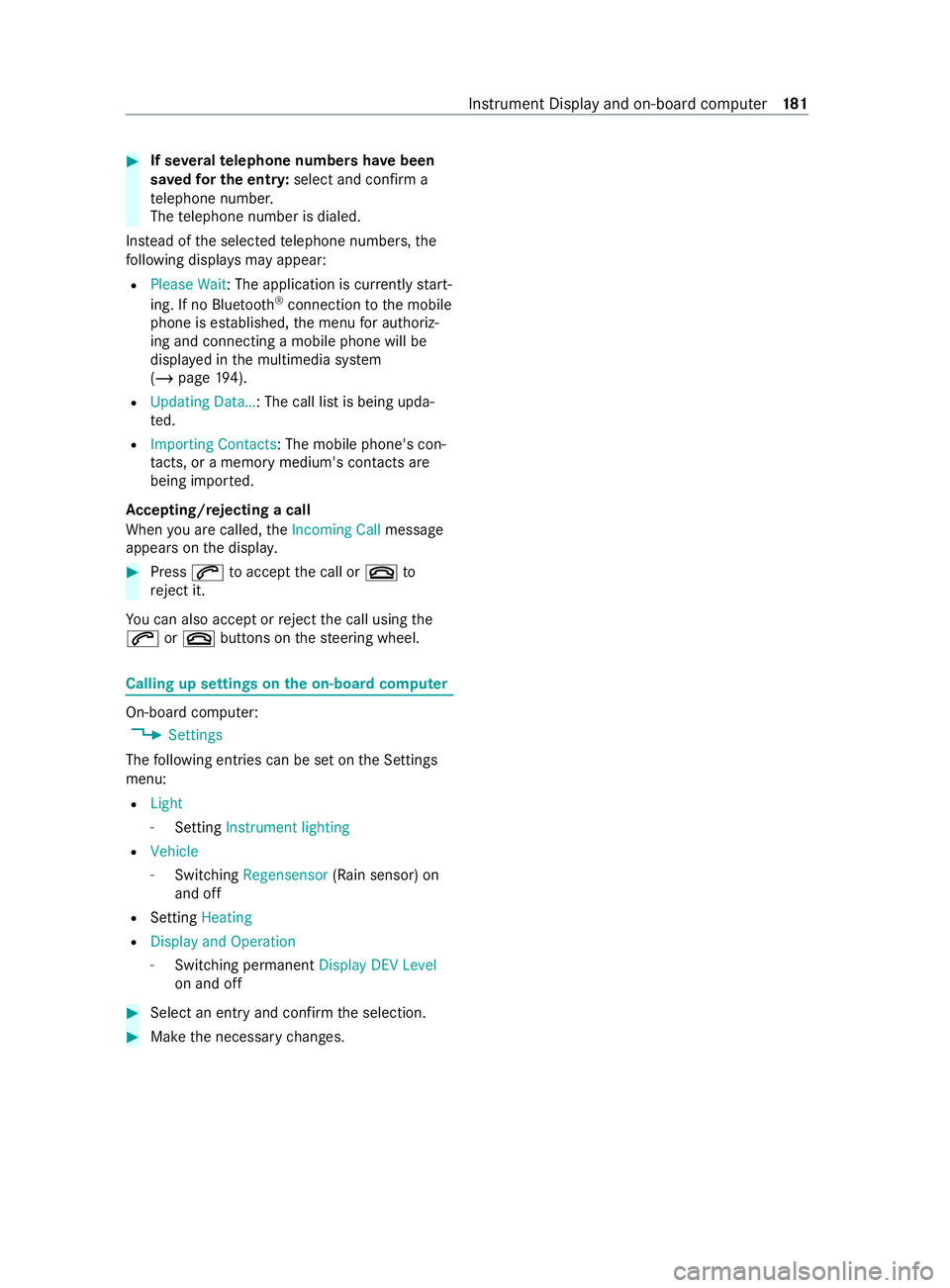
#
If se veraltelephone number shave been
sa ve df or th eentry: select and confir ma
te lephon enumbe r.
The telephon enumbe risdialed.
Ins tead of thes elected telephon enumbe rs,t he
fo llowing displa ysma yappear:
R Please Wait :The application is cur rently start‐
ing .IfnoB luetooth ®
connection tothem obile
phone is es tablished, them enu fora uthoriz‐
ing and connecting amobilephone willbe
displa yedint he multimedia sy stem
(/ page194).
R Updating Data…:T he call listisbeing upda‐
te d.
R Importing Contacts:T he mobile phone's con‐
ta cts, or amemo rymedium's contacts are
being impor ted.
Ac cepting/rejecting acall
When youa recalled, theIncoming Call message
appear sonthe displa y. #
Press 0061toaccep tthe call or 0076to
re ject it.
Yo uc an also accep torreject thec all using the
0061 or0076 buttons on thes teering wheel. Calling up settings on
theo n-boa rdcompu ter On-boar
dcomputer:
4 Settings
The following ent ries can be se tonthe Settings
menu:
R Light
- Setting Instrument lighting
R Vehicle
- Switching Regensensor (Rain sensor) on
and off
R Setting Heating
R Display and Operation
- Switching permanent Display DEV Level
on and off #
Select an entr yand con firm thes election. #
Mak ethe necessar ychanges. Instrument Displa
yand on-boar dcomputer 181
Page 189 of 348
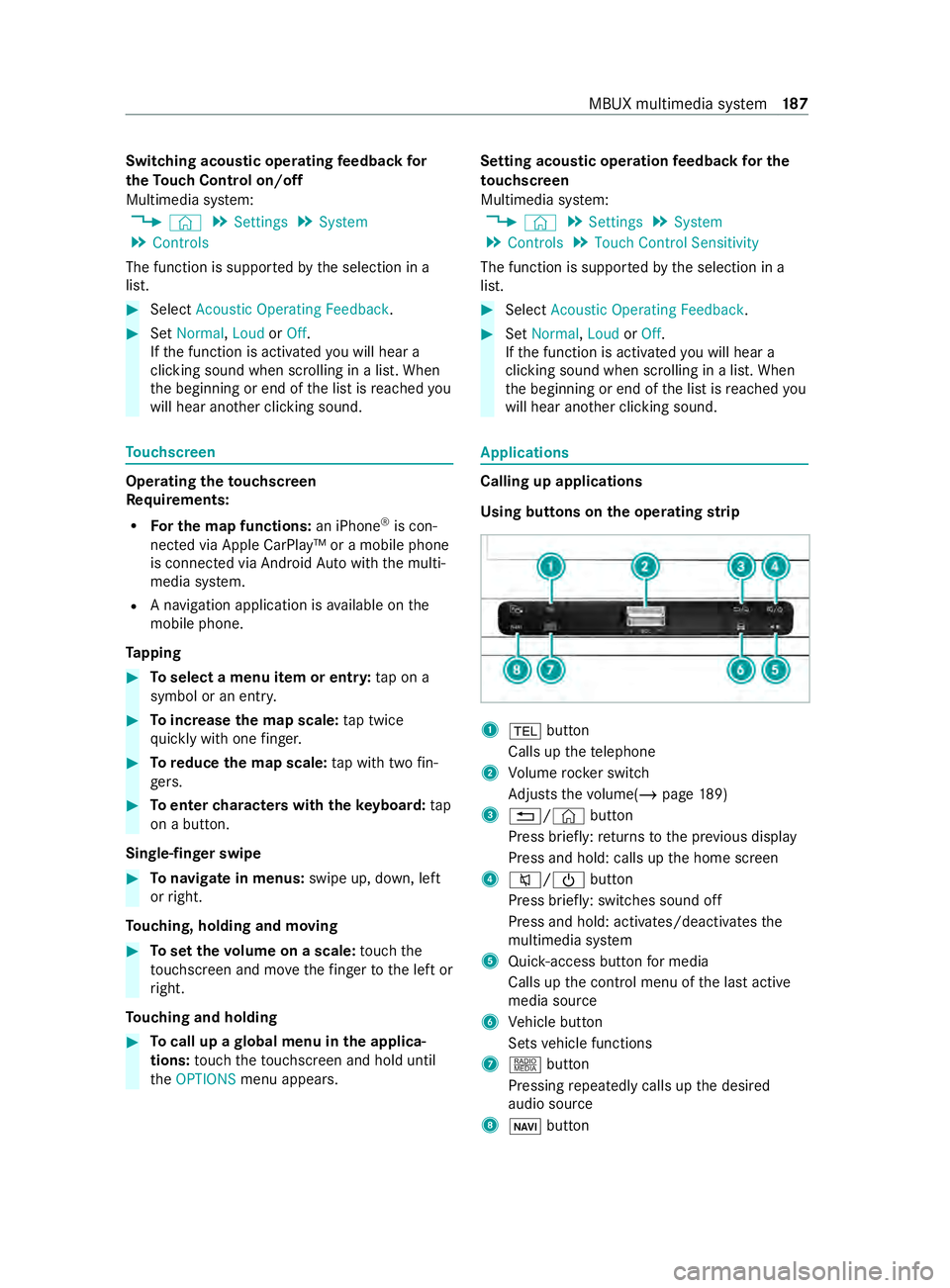
Switching acoustic operating
feedba ckfor
th eT ouc hControl on/off
Multimedi asystem:
4 © 5
Settings 5
System
5 Controls
The function is suppor tedbyt he selection in a
list. #
Select Acoustic Operating Feedback. #
Set Normal, LoudorOff.
If th ef unction is activated youw ill hear a
clickin gsoun dwhen sc rolling in alist. When
th eb eginnin gorend ofthel istisr eached you
will hear ano ther clicking sound. To
uchscreen Operating
thet ouchsc reen
Re quirements:
R Forthe map functions: an iPhone®
is con‐
nected via Apple CarPl ay™ora mobile phone
is connected via Android Autowit hthe multi‐
media sy stem.
R Anavigation application is available on the
mobil ephone.
Ta pping #
Toselect amenu item or entr y:tapona
symbol or an ent ry. #
Toincrease them apscale: tapt wice
qu ickl ywitho nefinger. #
Toreduce the map scale: tapw itht wo fin‐
ge rs. #
Toenter character swiththek eyboard: tap
on abutton.
Single-finger swipe #
Tonavigat einmenus:swipe up, down, left
or right.
To uching, holding and moving #
Tosetthe volume on ascale: touc ht he
to uchsc reen and mo vethef inger tothel eftor
ri ght.
To uching and holding #
Tocall up aglobal menu in thea pplica‐
tions: touc ht he touchsc reen and hold until
the OPTIONS menu appears. Setting acoustic operation
feedba ckfort he
to uchscreen
Multimedi asystem:
4 © 5
Settings 5
System
5 Controls 5
Touch Control Sensitivity
The function is suppor tedbyt he selection in a
list. #
Select Acoustic Operating Feedback. #
Set Normal, LoudorOff.
If th ef unction is activated youw ill hear a
clickin gsoun dwhen sc rolling in alist. When
th eb eginnin gorend ofthel istisr eached you
will hear ano ther clicking sound. Applications
Calling up applications
Using buttons on
theo perating strip 1
002B button
Calls up thet elephone
2 Volume rocker switch
Ad justs thev olume(/ page189)
3 0038/© button
Press brief ly:r eturns tothep reviou sdisplay
Press and hold: calls up theh ome screen
4 0063/00D0 button
Press brief ly:s witches sound off
Press and hold: acti vates/deactivates the
multimedia sy stem
5 Quic k-access button form edia
Calls up thec ont rolm enuoft he las tactive
media source
6 Vehicle button
Sets vehicle functions
7 | button
Pressing repeatedl ycalls up thed esired
audio source
8 00CB button MBUX multimedia sy
stem 187