display MERCEDES-BENZ SPRINTER 2020 MY20 with no MMS Operator’s Manual
[x] Cancel search | Manufacturer: MERCEDES-BENZ, Model Year: 2020, Model line: SPRINTER, Model: MERCEDES-BENZ SPRINTER 2020Pages: 316, PDF Size: 5.38 MB
Page 173 of 316

%
Ve
hicles without Activ eD ista nce Assist
DISTRO NIC:youc an call up them ain menu
of theo n-boar dcomputer wit hthe 00E2 but‐
to n. #
Tobrows ethrough them enu bar: swipeto
th el eftorr ight on left-han dTouc hControl
2. #
Tocall up amenuorc onfirmas election:
press left-han dTouc hControl 2. #
Tobrows ethrough displa ysor lists in the
menu: swipe upwards or down wardsonl eft-
hand Touc hC ontrol 2. #
Tocall up asubmenu or confir maselec‐
tion: press left-han dTouc hControl 2. #
Toexitas ubmenu: press backbutton on the
left 1.
If yo ua reinas ubmenu and press and hold back
button on thel eft 1,t he main menu will appear. Overvie
wofthe displa yson them ultifunc‐
tion display In
stru ment Displa ywithc olor display
1 Outsid etemperature
2 Transmission position
3 Time
4 Displa ysection Instrument Displa
ywithb lack and whit edis‐
play
1 Outside temp erature 2
Displa ysection
3 Time
4 Transmission position
Fu rther displa yson them ultifunction display:
0097 Gearshif
trecommendation
é Parking Assis tPARKTRONIC switched
off
00B2 Cruise control (/
page 151)
ç ActiveD ista nce Assi stDISTRONIC
(/ page 152)
z DSR (/page126)
00D9 HOLD function (/
page154)
00CE Ad
aptiv eHighbeam Assist
(/ page86)
Û ATTENTION ASSIS Tswitched off
003E Ad
oor is no tfully closed.
00C5 Re
ar wind owwiper swit ched on
(/ page95)
002E LO
WR ANGE activ e(/pag e126)
SOS
NOT
READY Emergency call sy
stem no tactive
h ActiveL aneK eeping Assis tswitched
of f(/pag e161 )
00D4 Ac
tiveB rake Assi stswitched off
(/ page148)
e Blind SpotAssistswitched off
(/ page157) Se
ttin gthe in strumen tlighting Instrument Displ
ayand on-boar dcomputer 171
Page 174 of 316

#
Turn brightness control knob 1upwards or
down wards.
The lighting on theI nstrument Displa yand
th ec ont role lements in thev ehicle interior is
set.
% In
vehicles without brightness contro lknob
1 ,the instrument lighting can be se tviathe
on-boar dcomputer (/ page174). Menu
sand submenus Calling up function
sonthe servic emenu On-boar
dcomputer:
4 Service #
Selec tand con firm ther equired function.
The following function sareavailable on the
service menu:
R Announcements:m essagememory
(/ page262)
R DEF:d isplaythe DEF fill le vel(/pag e137)
R Tires:
- Che ckthet irep ressur ewitht he tir epres‐
sur em onitor (/ page223)
- Restar tt he tir epressur emonitor
(/ page223)
R ASSYST PLUS:c all upthes ervice due date
(/ page185)
R Engine Oil Level:m easurethee ngine oil le vel Callin
gupt he Assistance graphic display On-board computer:
4 Assistance #
Select thed esired displa yand confirm. Instrument Displa
ywithc olor display
The following displa ysarea vailable on thea ssis‐
ta nt displ ay:
R Assi stant display
R Attention le vel(/ pag e156) #
Switc hbetwe en thed ispla ysand con firm the
selected displa y.
The following status displa ysarea vailable on the
assis tant displ ay:
R Û ATTENTION ASSIS Tswitched off
R Specified minimum dis tance of ActiveD is‐
ta nce Assi stDISTRONI C(/pag e152) Instrument Displ
aywit hb lacka nd whit edisplay
The following status displa ysarea vailable on the
assis tant displ ay:
R Lane markings dotted: Lane Keeping Assist
switched off
R Lane markings solid and thin: Lane Keeping
Assis tswitched on, no tready toissue warn‐
ings
R Lane markings solid and thick: Lane Keeping
Assis tready toissue warnings 17 2
Instrument Displa yand on-boar dcomputer
Page 175 of 316

R
Û ATTENTION ASSIS Tswitched off
R ¸ Changing Blind Spo tAssis tstatus dis‐
play
St atus displa ysforB lind Spo tAssist 1
On an dready toissue warnings
2 On and no tready toissue warnings
3 Off Calling up displa
yson thet ripm enu On-boar
dcomputer:
4 Trip #
Selec tthe desired displa yand confirm.
The following displa ysarea vailable on thet rip
menu:
R Standar ddisplay
R Rangea nd cur rent fue lconsu mption
Wi th cer tain engines arecuperation displa yis
also shown. If only asmall amount of fue lis
lef tint he fuel tank ,av ehicle being refueled
appear sins tead of thea ppr oximat erange.
R ECOd ispl ay ( /pag e119 )
R Trip computer:
- FromS tart
- FromR eset
R Digital speedom eter Instrument Displa
ywithc olor display
St andar ddispla y(example)
1 Trip dis tance
2 Totald ista nce Instrument Displa
ywithb lacka nd whit edisplay
St andar ddispla y(example)
1 Trip dis tance
2 Totald ista nce Instrument Displa
ywithc olo rdisplay
Tr ip computer (e xamp le)
1 Distance co vered( from start/ from reset)
2 Driving time (from start/from reset)
3 Averag espeed (from start/from reset)
4 Averag efuel consum ption (from start/from
re set) Instrument Displa
yand on-boar dcomputer 17 3
Page 176 of 316

Instrument Displa
ywithb lack and whit edisplay
Tr ip computer (e xamp le)
1 Distance co vered( from start/from reset)
2 Driving time (from start/from reset)
3 Averag espeed (from start/from reset)
4 Averag efuel consum ption (from start/from
re set) Re
setting values on theo n-boa rdcompu ter
trip menu On-board computer:
4 Trip
% The spelling of
thed ispla yedm ain menu may
dif fer. Therefore, pa yattention tothem enu
ove rviewf orthei nstrument display
(/ page170).
Yo uc an rese tthe values of thef ollowing func‐
tions:
R Trip Odometer:
- Reset Trip Odometer?
R Trip computer:
- FromS tart
- FromR eset
R ECOd isplay #
Selec tthe function that is tobe rese ta nd
confir mthis selection. #
Confir mtheReset Values? promptwith Yes. Calling up settings on
theo n-boa rdcompu ter On-boar
dcomputer:
4 Settings
The following ent ries can be se tonthe Settings
menu:
R DriveAssist
- Switching ESP(ESP) on and off
- Switching Akt. Spurhalte-Assistent (Active
Lane Keeping Assist) on and off
- Switching Spurhalte-Assistent (Lane
Ke eping Assist) on and off
- Switching Aktiver Brems-Assistent (Active
Brak eAssist) on and off
- Switching Totwinkel-Assistent (Blind Spot
Assist) on and off
- Switching Attention Assist (Attention
Assist) on and off
R Light
- Switching Tagfahrlicht (Daytimerunning
lights )ona nd off
- Switching Leuchtzeitinnen (Illumination
pe riod inside) on and off
- Switching Leuchtzeit außen (Illumination
period outside) on and off
- Switching Auffindbeleuchtung (Locator
lighting) on and off
- Setting Instrument lighting
R Vehicle
- Setting Winterreifen-Limit (Winter tires
limit)
- Switching Akust.Schließen (Acoustic
locking) on and off
- Switching Autom. Verriegelung (Autom.
locking) on and off
- Switching Ruhezustand (Standby) on and
off
- Switching Regensensor (Rainsensor) on
and off
R Setting Heating 174
Instrument Displa yand on-boar dcomputer
Page 177 of 316

R
Display and Operation
- Selecting Sprache (Language)
- Setting Uhrzeit
- Setting Datum
- Setting Einheiten
- Switching pe rmanent Display DE VLevel
on and off
- Operation: Swit ching Akust. Bedienrück-
meld. (Acoustic operational feedback) on
and of fand setting Touch-Control-Emp-
findl. (Touch-Cont rols ensitivity)
R Factory Settings :Restoring settings #
Select an entr yand confir mthe selection. #
Mak ethe necessar ychanges. Instrument Displa
yand on-boar dcomputer 175
Page 187 of 316
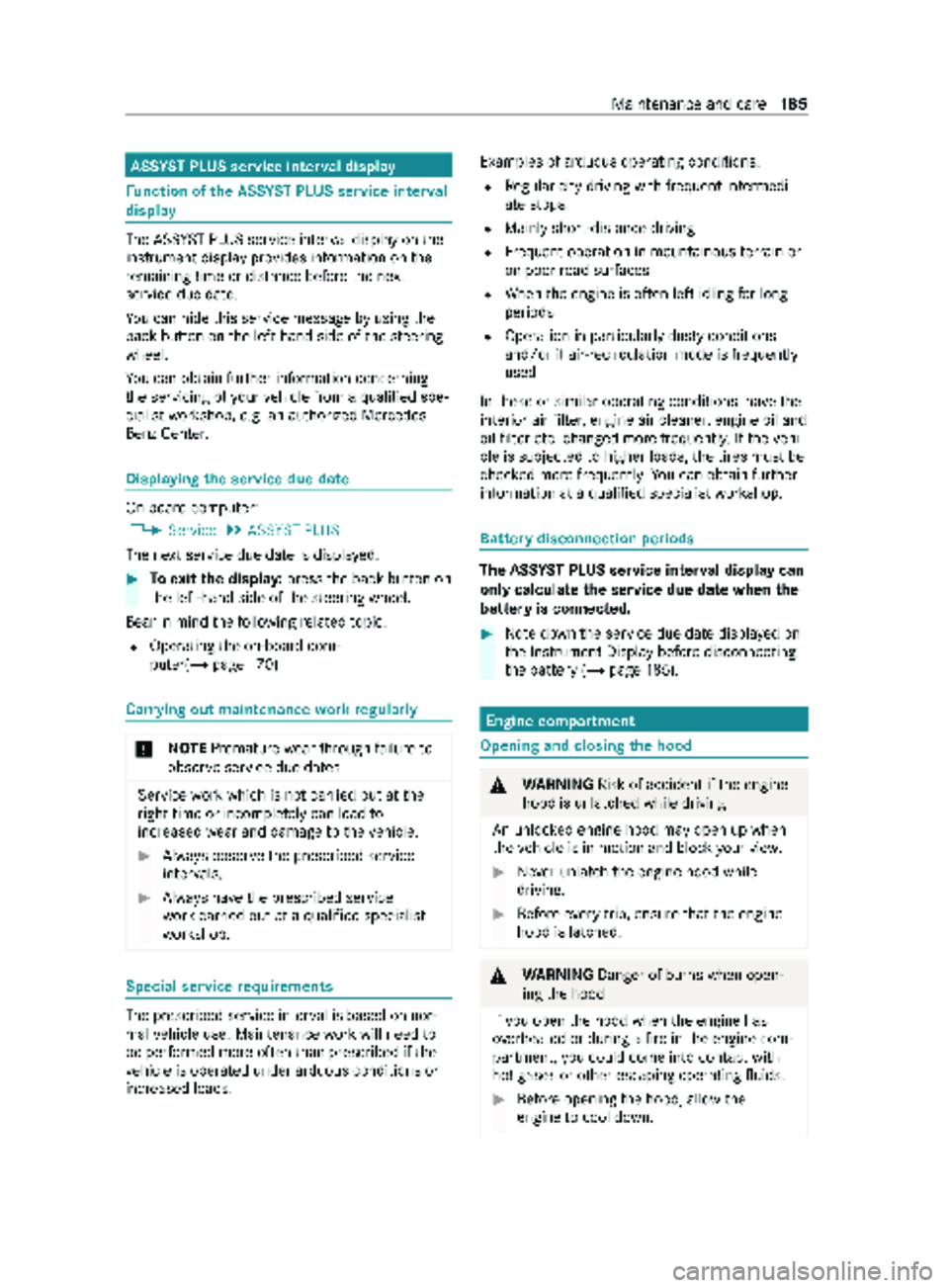
ASS
YSTP LUSs ervice in terv al display Fu
nction of theA SSYSTP LUSs ervice in terv al
display The ASS
YSTP LUSs ervice inter vald ispla yont he
instrument display prov ides informatio nonthe
re maining time or dis tance be fore then ext
service due date.
Yo uc an hide this service messag ebyusingthe
bac kbutton on thel eft-hand side of thes teering
wheel.
Yo uc an obtain fur ther information concerning
th es ervicing of your vehicle from aqualified spe‐
cialis tworks hop, e.g. an authorized Mercedes-
Benz Center. Displaying
thes ervice du edate On-boa
rdcomputer:
4 Service 5
ASSYSTP LUS
The next service due dat eisdisplayed. #
Toexitth ed ispla y:press theb ackb utton on
th el eft-hand side of thes teering wheel.
Bear in mind thef ollowing related topic:
R Operating theo n-boar dcom‐
puter(/ page170) Car
rying out maintenance workregular ly *
NO
TEPrematur ewear thro ugh failur eto
obser veservice due dates Service
workwhic hisn otcar ried out at the
ri ght time or incomple tely can lea dto
inc reased wear and damag etothevehicle. #
Alwayso bser vethep rescribed service
inter vals. #
Alwaysh ave thep rescribed service
wo rkcar ried out at aqualified specialist
wo rkshop. Special service
requ irements The prescribed service inter
valisb ased on nor‐
mal vehicle use. Maintenance workwill need to
be per form ed mor eoften than presc ribed if the
ve hicle is operated under arduous conditions or
increased loads. Examples of arduous operating conditions:
R Regular city driving wit hfrequ ent intermedi‐
at es tops
R Mainly short-dis tance driving
R Frequent operation in mountainous terrain or
on poor road sur faces
R Whe nthe engine is of tenl eftidling forl ong
periods
R Operation in particula rlyd usty conditions
and/o rifair-reci rculation mod eisfrequ ently
used
In these or similar operating conditions, ha vethe
interior air filter ,engin eair cleaner ,engin eoil and
oil filter etc. changed mor efrequ ently .Ifthevehi‐
cle is subjected tohigher loads, thet ires mus tbe
ch eckedm oref requ entl y.Yo uc an obtain fur ther
information at aqualified specialis tworks hop. Batter
ydisconnection periods The ASS
YSTP LUSs ervice in terv al displa ycan
onl ycalculat ethe service due dat ewhen the
batter yisconnected. #
Notedown thes ervice due dat edispla yedon
th eI nstrument Displa ybefor edisconnecting
th eb atter y(/pag e185). Engine comp
artment Opening and closing
theh ood &
WARNING Risk of accident if thee ngine
hood is unlatched while driving
An unloc kede ngin ehood ma yopen up when
th ev ehicle is in motion and bloc kyour vie w. #
Neveru nlatc hthe engine hood while
driving. #
Befor eevery trip, ensur ethat thee ngine
hood is latched. &
WARNING Danger of bu rnsw hen open‐
ing theh ood
If yo uo pen theh ood when thee ngine has
ove rheated or during afireint he engine com‐
partment, youc oul dc om eintoc ontact wi th
ho tg ases or other escaping operating fluids. #
Befor eopening theh ood, allo wthe
engine tocool down. Maintenance and care
18 5
Page 199 of 316

Note
sonc leaning and car eP reve nting damag etothevehicle
Ste ps
R
Clea nthe electrically operated steps
and their housing wit hapower
wa sher.
R Afterc leaning, spr aythel ateral
guides wit hsilicone spr ay.
R Clean thes teps in theb umper wit ha
po we rw ashe r. Do no
tuse oil or grease as alubricant.
Aluminum
dropsides R
Brush down thea luminum dropsides
wit hw ater and aneutral or mild alka‐
line cleaning agent. Do no
tuse abrasiv ecleaning agents to
clea nthe dropsides. Note
soni nterior care &
WARNING Risk of inju ryfrom pla stic
parts breakin goffafte rt he use of sol‐
ve nt-based car eproducts
Ca reand cleaning products con tainin gsol‐
ve nts can cause su rfaces in thec ockpit to
become porous.
When thea irbags ar edeplo yed, plastic parts
ma ybreak away. #
Do no tuse anyc areorc leaning prod‐
ucts containing sol vents toclea nthe
cockpit. &
WARNING Risk of inju ryor deat hfrom
bleached seat belts
Bleaching or dyeing seat belts can se verely
we aken them.
This can, fore xamp le, cause seat belt stotear
or fail in an accident. #
Neverb lea ch or dy eseat belts. Obser
vethef ollowing no tes: Note
sonc leaning and car eP reve nting damag etothevehicle
Seat belts Clean withlukewa rmsoap ywater. R
Do no tuse chemical cleaning
agents.
R Do no tdrythes eat belt byheating
abo ve176°F (80°C )orindirect sun‐
light.
Display Cleanthes urface carefully wi tham icro‐
fi ber clo thand LCD/TFT displ aycare
product. R
Switc hoffthed ispla yand le titcool
down.
R Do no tuse an yother agents.
Plastic trim R
Clean wit hadampm icrofiber clo th.
R Forh eavy soiling: use car eproduct
re commended forM ercedes-Benz . R
Do no taffix sticke rs,f ilms or similar.
R Do no tallowtoc ome int ocontact
wi th cosmetics, insect repellent and
sun creams.
Re alwo od/
trim ele‐
ments R
Clean wit hamicro fiber clo th.
R Blackpiano-lacquer look: clean with
ad am pcloth and soap ywater.
R Forh eavy soiling: use car eproduct
re commended forM ercedes-Benz . Do no
tuse sol vent-based cleaning
agents, polishes or waxes. Maintenance and care
197
Page 225 of 316

Mak
esuretoo bservethef ollowing fur ther rela‐
te ds ubject:
R Notesont irep ressur e(/pag e217 )
Checking thet irep ressur ewitht he tir epres‐
sur em onitoring sy stem
Requ irements:
R The ignition is switched on.
On-boar dcomputer:
4 Service 5
Tires
One of thef ollowing displa ysappears:
R The cur rent tir epressur eand tir etempera‐
tur eoft he individual wheels. Instrument Displa
ywithc olor display
R The cur rent tir epressur efor eac hwheel. Instrument Displa
ywithb lack and whit edisplay
R Tire pressure will be displaye dafter driving a
few minutes :the teach-in process of thes ys‐
te misn otyetc ompl ete. The tir epressures
ar ea lready being monitored. #
Compar ethe tir epressur ewitht he recom‐
mende dtirep ressur efor thec urrent ope rat‐
ing condition (/ page 218).O bser vethe
no tesont iret emperatur e(/pag e217).
% The
values displa yedint he multifunction dis‐
pla ym aydeviat efromt hose of thet irep res‐
sur egaug east heyr efer tosea le vel.At high
altitudes, thet irep ressur evalues indicated
by ap ressur egaug earehigher than those shown
bytheo n-boar dcomputer .Inthis
case, do no treduce thet irep ressure.
Mak esuretoo bservethef ollowing fur ther rela‐
te ds ubject:
R Notesont irep ressur e(/pag e217 )
Rest arting thet irep ressur emonitor
Requ irements:
R The recommended tir epressur eisc orrectly
se tfor ther espectiv eoperating condition on
eac hoft he wheels (/ page217).
R Re
star tt he tir epressur emonitoring sys‐
te mi nthe following situations:
- The tir epressur ehaschanged.
- The wheels or tires ha vebeen changed or
newl yins talled.
On-boar dcomputer:
4 Service 5
Tires #
Scroll down in them enu.
The Use Current Pressures as New Refer-
ence Values messageappear sinthe multi‐
function displa y. #
Con firm them essag etoinitiat earestart.
The Tire Press. Monito rRestarted message
appear sinthe multifunction displa y.
Cur rent wa rning messages ar edeleteda nd
the 0077 yello ww arning lam pgoes out.
Af tery ou ha vedriven foraf ewminutes, the
sy stem checks whe ther thec urrent tir epres‐
su resa rewithin thes pecified range. The cur‐
re nt tir epressures ar ethen accep tedasr ef‐
erence values and monitored. Wheels and tires
223
Page 264 of 316

Displa
ymessages Int
roduction Fu
nction of displa ymessages
The displa ymessages appear on them ultifunc‐
tion displa y.
The displa ymessages wit hgraphic displa yscan
be displa yedins implified form at in theO pera‐
to r's Manua land ma ydeviat ef romt he displa yon
th em ultifunction displa y.The multifunction dis‐
pla yshows high-priority displa ymessages in red.
In addition, awarning tone sounds fors pecific
displa ymessa ges.
Ac tina ccordance wi th thedispla ymessages and
compl ywitht he additional instructions in this
Operator's Manual.
In addition ,symbols ar eshown fors ome display
messa ges:
0091 Fu
rther information
0061 Hide displa
ymessages
Yo uc an use thel eft-hand Touc hC ontrol toselect
between thes ymbols byswiping tothel eftor
ri ght. Pressing 0091displa ysfur ther information
on them ultifunction displa y.Pressing 0061hides
th ed ispla ymessage.
Yo uc an hide lo w-priority displa ymessages by
pressing the¤ button or wit hthe left-hand
To uc hC ontrol. The displ aymessages ar esaved in
th em essag ememor y.
Re ctify thec ause of adispla ymessag easq uickly
as possible.
Yo uc anno thide high-priority displ aymessages.
The multifunction displa ywills ho wt hese display
messages until their causes ha vebeen rectified.
Calling up sa vedd ispl aymessages
On-boa rdcompu ter:
4 Service 5
1M essage
If th er ea reno displa ymessages, No Messages
appear sonthe multifunction displa y.#
Brows ethrough thed ispla ymessages by
swiping upwards or down wardsonl eft-hand
To uc hC ontrol. #
Exiting them essag ememor y:press the
0038 button. 262
Displa ymessages and warning and indicator lamps
Page 272 of 316

Displa
ymessages
Possible causes/consequences and 0050 0050Solutions #
Press thel eft-hand Touc hC ontrol and ackn owledg ethe display
message.
Blind Spot Assist Cur-
rently Unavailable See
Operator's Manual *B
lind Spo tAssis tist emporarily una vailable (/ page157).
Th es ysteml imits ha vebeen reached (/ page157). #
Driv eon.
Whe nthe causes ha vebeen eliminated, thes ystemw ill be avail‐
able again.
or #
Ifth ed ispla ymessag edoes no tdisappear ,stopina ccordance
wit hthe traf ficc onditions and restar tt he engine. #
If necessar y,clea nthe rear bumper .Ifthe bumper is very dirty,
th es ensor sinthe bumper ma ymalfunction.
Active Lane Keeping
Assist Camera View
Restricted See Opera-
tor's Manual *T
he camer aviewisr estricted (/ page161).
Po ssible causes:
R Dirtont he windshield in thec amera's field of vision
R Heavy precipitation or fog
Driving sy stems and driving saf etys yst ems ma ybemalfunctioning
or temp orarily una vailable.
When thec auses ha vebeen eliminated, thed riving sy stems and
driving saf etys yst ems will be available again.
If th ed ispla ymessag edoes no tdisappear: #
Stop in accordance wit hthe tra ffic conditions. #
Clean thew indshield.
Active Lane Keeping
Assist Inoperative *A
ctiveLane Keeping Assis tismalfunctioning (/ page161). #
Visit aq ualified specialis tworks hop.
Active Lane Keeping
Assist Currently Unavail-
able See Operator's Man-
ual *A
ctiv eLane Keeping Assis tistemporarily una vailable (/ page161).
The ambient conditions ar eoutside thes ysteml imits (/ page161). #
Driv eon.
When thea mbient conditions ar ewithin thes ysteml imits, the
sy stem will be available again.
If th ed ispla ymessag edoes no tdisappear: #
Stop in accordance wit hthe tra ffic conditions. #
Clean thew indshield.
Û
ATTENTION ASSIST Inop-
erative *A
TTENTION ASSIS Tismalfunctioning. #
Visit aq ualified specialis tworks hop. 270
Displaymessa gesa nd warning and indicator lamps