sensor MERCEDES-BENZ V-CLASS MPV 2021 User Guide
[x] Cancel search | Manufacturer: MERCEDES-BENZ, Model Year: 2021, Model line: V-CLASS MPV, Model: MERCEDES-BENZ V-CLASS MPV 2021Pages: 337, PDF Size: 9.88 MB
Page 156 of 337

Driving and driving saf
ety sy stems Note
s on driving sy stems and your responsi‐
bility Yo
ur vehicle is equipped with driving sy stems
which assist you in driving, parking and manoeu‐
vring theve hicle. The driving sy stems are only
aids. They are not a substitute foryo u paying
attention toyour sur roundings and do not relie ve
yo u of your responsibility per taining toroad traf‐
fi c la w.The driver is alw aysre sponsible for main‐
ta ining a safe dis tance totheve hicle in front, for
ve hicle speed, for braking in good time and for
st ay ing in lane. Alw ays pay attention tothe tra ffic
and inter vene if necessa ry. Be aware of the limi‐
ta tions rega rding the safe use of these sy stems.
Driving sy stems can neither reduce therisk of
accident if youfa ilto adapt your driving style nor
ove rride the la wsof ph ysics. They cannot alw ays
ta ke into account road, weather or traf fic condi‐
tions. In
fo rm ation on vehicle sensors and cameras Some driving and driving saf
ety sy stems use
cameras and radar or ultrasonic sensors tomoni‐
to rth e area in front of, behind or next totheve hi‐
cle. 1
Cameras in the outside mir rors
2 Multifunction camera
3 Front camera
4 Ultrasonic sensors
5 Reversing camera
% Depending on
theve hicle's equipment, the
ra dar sensors are integrated on the side of
th ere ar bumpers and/or behind the
Mercedes star in thera diator grille. &
WARNING Risk of accident due to
re stricted de tection per form ance of vehi‐
cle sensors and cameras
If th e area around vehicle sensors or cameras
is co vered, damaged or dirty, cer tain driving
and saf ety sy stems cann otfunction cor rectly.
The reis a risk of an accident. #
Keep the area around vehicle sensors or
cameras clear of any obstructions and
clean. #
Have damage tothe bumper, radiator
grille or stone chipping in the area of
th e front and rear wind owsrepaired at a
qu alified specialist workshop. Ke
ep the areas of the cameras and sensors free
of dirt, ice and slush (/ page 229). The sensors
and cameras must not be co vered and the de tec‐
tion ranges around them must be kept free. Do
not attach additional license pla tebrac kets,
ad vertisements, sticke rs,fo ils or foils toprotect
against stone chippings in the de tection range of
th e sensors and cameras. Make sure that there
are no overhanging loads pr otru ding into the
de tection range.
In theeve nt of damage, or following a se vere
impact, ha vethe function of the sensors checked
at a qualified specialist workshop. Ha vedamage
or stone chipping in the area of the cameras
re paired at a qualified specialist workshop. Overview of driving sy
stems and driving
saf ety sy stems In
this section, you will find information about the
fo llowing driving sy stems and driving saf ety sys‐
te ms:
R ABS ( Anti-lock BrakingSystem)
(/ page 154)
R BAS (Bra keAssist System) (/ page154)
R ESP ®
(Electronic Stability Program)
(/ page 154)
R EBD ( Electronic Brakeforce Distribution)
(/ page 156)
R Active Brake Assi st (/ page 156)
R Adaptive brake lights (/ page158)
R Cruise control (/ page158) and limiter
(/ page 158)
R Active Dis tance Assi stDISTRONIC
(/ page 162) Driving and pa
rking 15 3
Page 160 of 337
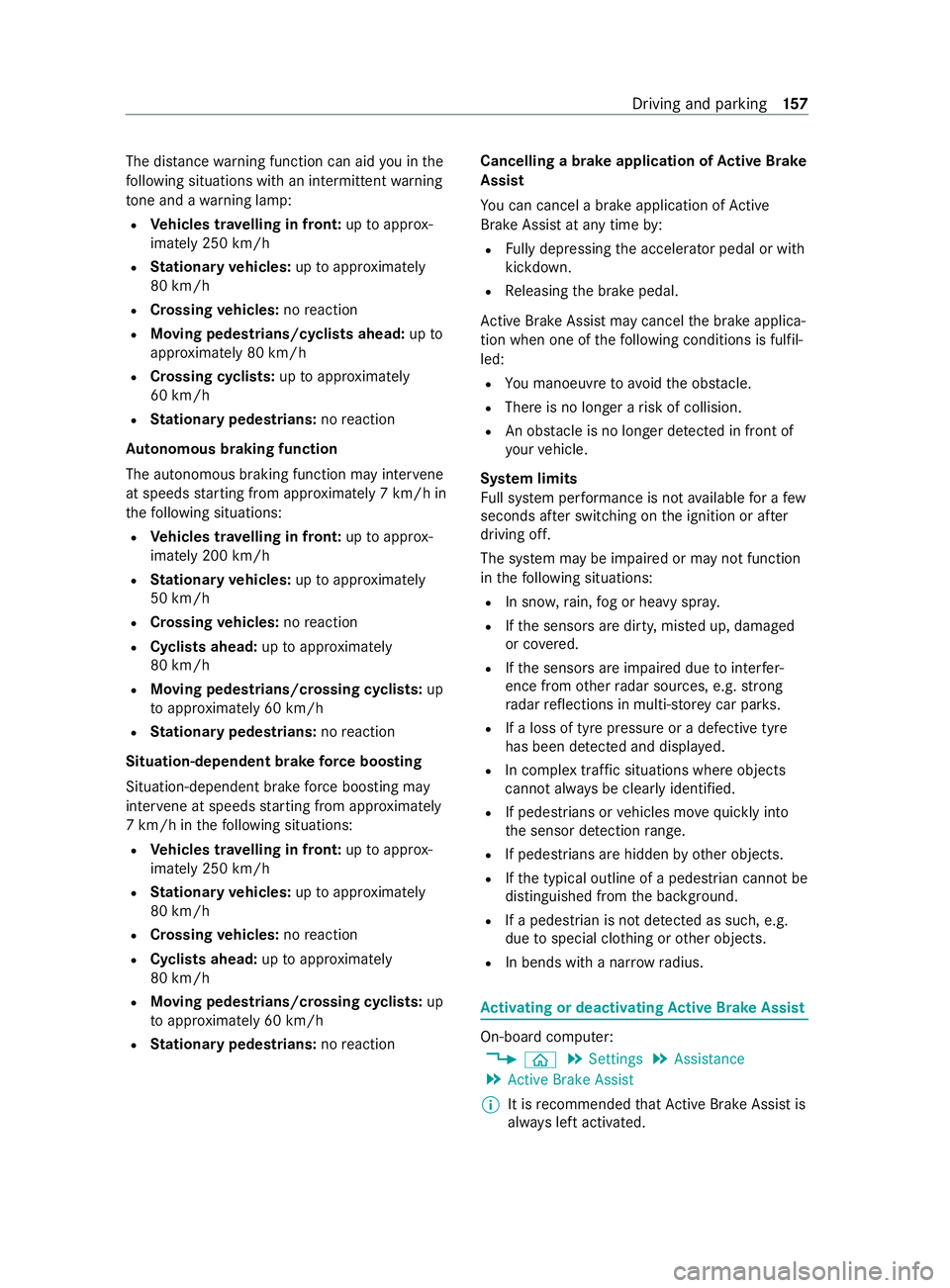
The dis
tance warning function can aid you in the
fo llowing situations with an intermitte ntwa rning
to ne and a warning lamp:
R Vehicles tr avelling in front: uptoappr ox‐
imately 250 km/h
R Stationary vehicles: uptoappr oximately
80 km/h
R Crossing vehicles: noreaction
R Moving pedestrians/cyclists ahead: upto
appr oximately 80 km/h
R Crossing cyclists: uptoappr oximately
60 km/h
R Stationary pedestrians: noreaction
Au tonomous braking function
The autonomous braking function may inter vene
at speeds starting from appr oximately 7 km/h in
th efo llowing situations:
R Vehicles tr avelling in front: uptoappr ox‐
imately 200 km/h
R Stationary vehicles: uptoappr oximately
50 km/h
R Crossing vehicles: noreaction
R Cyclists ahead: uptoappr oximately
80 km/h
R Moving pedestrians/crossing cyclists: up
to appr oximately 60 km/h
R Stationary pedestrians: noreaction
Situation-dependent brake forc e boosting
Situation-dependent brake forc e boosting may
inter vene at speeds starting from appr oximately
7 km/h in thefo llowing situations:
R Vehicles tr avelling in front: uptoappr ox‐
imately 250 km/h
R Stationary vehicles: uptoappr oximately
80 km/h
R Crossing vehicles: noreaction
R Cyclists ahead: uptoappr oximately
80 km/h
R Moving pedestrians/crossing cyclists: up
to appr oximately 60 km/h
R Stationary pedestrians: noreaction Cancelling a brake application of
Active Brake
Assi st
Yo u can cancel a brake application of Active
Brake Assi stat any time by:
R Fully depressing the accelerator pedal or with
kickdown.
R Releasing the brake pedal.
Ac tive Brake Assi stmay cancel the brake applica‐
tion when one of thefo llowing conditions is fulfil‐
led:
R You manoeuv retoavo idthe obs tacle.
R Thereis no longer a risk of collision.
R An obs tacle is no longer de tected in front of
yo ur vehicle.
Sy stem limits
Fu ll sy stem per form ance is not available for a few
seconds af ter switching on the ignition or af ter
driving off.
The sy stem may be impaired or may not function
in thefo llowing situations:
R In sno w,rain, fog or heavy spr ay.
R Ifth e sensors are dirty, mis ted up, damaged
or co vered.
R Ifth e sensors are impaired due tointer fer‐
ence from other radar sources, e.g. strong
ra dar reflections in multi-s torey car par ks.
R If a loss of tyre pressure or a defective tyre
has been de tected and displa yed.
R In complex tra ffic situations where objects
cannot alw ays be clear lyidentified.
R If pedestrians or vehicles mo vequickly into
th e sensor de tection range.
R If pede strians are hidden by other objects.
R Ifth e typical outline of a pedestrian cann otbe
distinguished from the bac kground.
R If a pedestrian is not de tected as such, e.g.
due tospecial clo thing or other objects.
R In bends with a nar rowradius. Ac
tivating or deactivating Active Brake Assi st On-board computer:
4 00E2 5
Settings 5
Assistance
5 Active Brake Assist
% It is
recommended that Active Brake Assi stis
alw ays left activated. Driving and parking
157
Page 165 of 337

%
It may be a moment before
theve hicle starts
to brake tothe set speed. Take this delay into
account when setting the speed with the
cruise control le ver.
Deactivating DSR #
Press the1 button.
The indicator lamp in the button goes out.
% If
yo u drive fasterthan 45 km/h, the DSR
switches off automaticall y.Ac
tive Di stance Assist DISTRO NIC Fu
nction of Active Di stance Assist DISTRO NIC
Ac tive Dis tance Assi stDISTRONIC maintains the
set speed on free-flowing roads. If vehicles ahead
are de tected, the set dis tance is maintained, if
necessa ryuntil theve hicle comes toa halt. The
ve hicle accelerates or brakes, depending on the
dis tance totheve hicle in front and the set speed.
Speed and dis tance are set and stored on the
st eering wheel. The speed can be set in thera nge
between 20 km/h and 200 km/h.
Other features of Active Dis tance Assi st
DISTRONIC:
R Depending on the preselected dis tance,
DISTRONIC inter venes ei ther dynamically
(short dis tance) or tosave fuel (long dis‐
ta nce).
R Depending on theve hicle mass de tected, the
dynamics of the DISTRONIC inter vention are
re duced.
R The driving style is adap ted depending on the
drive prog ram selected.
R Accele ration tothestored speed is initiated if
th e turn signal indicator is switched on to
ch ange totheove rtaking lane. Obse
rveth e no tes on driving sy stems and your
re sponsibility; you may otherwise failto recog‐
nise dangers (/ page 153).
Sy stem limits
The sy stem may be impaired or may not function
in thefo llowing ins tances, forex ample:
R in sn ow,ra in, fog or heavy spr ay
R ifth ere is dirt on thera dar sensors or they
are co vered
R ifth ere is inter fere nce from radar sources or
stro ngradar reflections, forex ample in multi-
st or ey car pa rks
R in traf fic situations whe refrequent speed
ch anges are required, e.g. in heavy traf fic or
on winding roads or off- road
R onroads with steep downhill or uphill gradi‐
ents
R on winding roads
The sy stem cann otdetect stationary objects
unless these wereprev iously de tected as moving.
In addition, on slippery or slickroads, braking or
accelerating can cause one or se veral of the drive
wheels tolose traction and theve hicle can then
skid.
Do not use Active Dis tance Assi stDISTRONIC in
th ese situations. &
WARNING Risk of accident from acceler‐
ation or braking byActive Dis tance Assi st
DISTRONIC
Ac tive Dis tance Assi stDISTRONIC may accel‐
erate or brake in thefo llowing cases, for
ex ample:
R Ifth eve hicle pulls away using Active Dis‐
ta nce Assi stDISTRONIC.
R Ifth estored speed is called up and is con‐
siderably faster or slo werth an the cur‐
re ntly driven speed.
R IfAc tive Dis tance Assi stDISTRONIC no
longer de tects a vehicle in front or does
not react toreleva nt objects. #
Always carefully obser vethe traf fic con‐
ditions and be ready tobrake at all
times. #
Take into account the tra ffic situation
before calling up thestored speed. 16 2
Driving and pa rking
Page 169 of 337

#
Dep ress the brake pedal until the00D9 dis‐
play in the multifunction display goes out.
The HOLD function is deactivated in thefo llowing
situations:
R Active Dis tance Assi stDISTRONIC is acti va‐
te d.
R The transmission is shif tedto position 005D.
R The vehicle is secured with the electric park‐
ing brake.
In thefo llowing situations, theve hicle is held by
transmission position 005Dand/or bythe electric
parking brake:
R The driver's side seat belt is not fastened, or
a door or theta ilgate is open.
R The engine is switched off without the ECO
st art/ stop function. PA
RKTRONIC Fu
nction of PARKTRONIC
PA RKTRONIC is an electronic parking assis tance
sy stem with ultrasonic sensors. The sy stem moni‐
to rs the area around your vehicle using sensors
on the front bumper and on there ar bumper.
PA RKTRONIC indicates visually and audibly the
dis tance between your vehicle and an object.
The warning ranges in front of and behind the
ve hicle are indicated bydiffere nt wa rning tones.
PA RKTRONIC is on ly an aid. It is not a substitu te
fo ryo u paying attention tothe sur roundings. Yo u
are alw aysre sponsible for safe manoeuvring,
parking and exiting a parking space. Make sure
th at there are no persons, animals or objects etc.
in the manoeuvring area while manoeuvring and
parking or exiting parking spaces.
Re quirements for automatic activation:
R The ignition is switched on.
R The parking brake has been released.
The selec ted transmission position de term ines
whe ther the front and/or rear area is monitored.
Fr ont area only:
R Forw ard gear
R Neut ral
R Transmission position 005B Fr
ont and rear area:
R Reversege ar
R Transmission position 005E
R Transmission position 005C
Re gardless of transmission position,
PA RKTRONIC automatical ly monitors the area
behind theve hicle if theve hicle begins toroll
backwards, e.g. af terst opping on an uphill gradi‐
ent.
PA RKTRONIC is deactivated at speeds abo ve
18 km/h. PARKTRONIC is reactivated at speeds
below 16km/h.
Ve hicles with trailer hitch: PARKTRONIC is
deactivated forth ere ar area when you es tablish
an electrical connection tothe trailer or toare ar
bicycle rack.
Af ter uncoupling the trailer, unplug the 7-pin plug
adap ter from the soc ket. Otherwise,
PA RKTRONIC remains deactivated forth ere ar
area.
Re mo vea detachable trailer coupling if it is no
lon gerrequ ired. PARKTRONIC measures the mini‐
mum de tection range toan obs tacle from the
bumper, not the ball nec k.
Wa rning displa ys Fr
ont area warning display in the multifunction
display 16 6
Driving and pa rking
Page 170 of 337

Re
ar area warning display in there ar at the
centre of thero of lining
1 Warning segments forth e left side of the
ve hicle
2 Measurement operational readiness indicator
3 Warning segments forth eright side of the
ve hicle
At least one segment will light up as theve hicle
approaches an obs tacle, depending on theve hi‐
cle's dis tance from the obs tacle.
In addition, warning tones are emitted. When the
dis tance tothe obs tacle is suf ficient, you will
hear an intermit tent wa rning tone. The sho rter
th e dis tance tothe obs tacle, the shor terth e fre‐
qu ency of the intermittent warning tones
becomes. When the minimum dis tance is
re ached, you hear a continuous warning tone.
The warning display for each side of theve hicle is
divided into five yellow and two red segments.
PA RKTRONIC is active if measurement opera‐
tional readiness indicator 2lights up.
Sy stem limits
PA RKTRONIC may not take thefo llowing obs ta‐
cles into account:
R obstacles bel owthe de tection range, e.g.
people, animals or objects
R obstacles ab ovethe de tection range, e.g.
ove rhanging loads, overhangs or loading
ra mp s of lor ries
The sensors must be free of dirt, ice and slush.
Otherwise, they may not function cor rectly. Clean
th e sensors regularly, taking care not toscratch
or damage them (/ page 229). Problems with
PARKTRONIC
The reis a malfunction if only there d segments of
th ewa rning display light up. In addition, a warn‐
ing tone sounds for appro ximately two seconds. If
problems pe rsist, ha vePARKTRONIC checked at
a qu alified specialist workshop.
If th ewa rning indicators are displaying implausi‐
ble dis tances, it may be due tothefo llowing cau‐
ses:
R The sensors are dirty: cleanthe sensors.
Obser vethe no tes on care of vehicle parts
(/ page 229).
R Licence plates or
other detachable parts
in the vicinity of the sensors are not cor‐
re ctly faste ned:check the licence plate or
th e de tach able parts for cor rect fit.
R In
te rference byano ther source of radio or
ultrasound waves:check the function of
PA RKTRONIC at ano ther location.
Deactivating/activating PARKTRONIC #
Press theé button.
If PA RKTRONIC is deactivated, the indicator
lamp of theé button lights up. Re
versing camera Fu
nction of there ve rsing camera
The reve rsing camera is located next totheta il‐
ga te handle and is pr otected from raindrops and
dust bymeans of a flap. When there ve rsing cam‐
era is activated, this flap opens (/ page153).
The flap closes again when you ha veended the
manoeuvring process or you swit choff the
engine. Driving and parking
167
Page 177 of 337
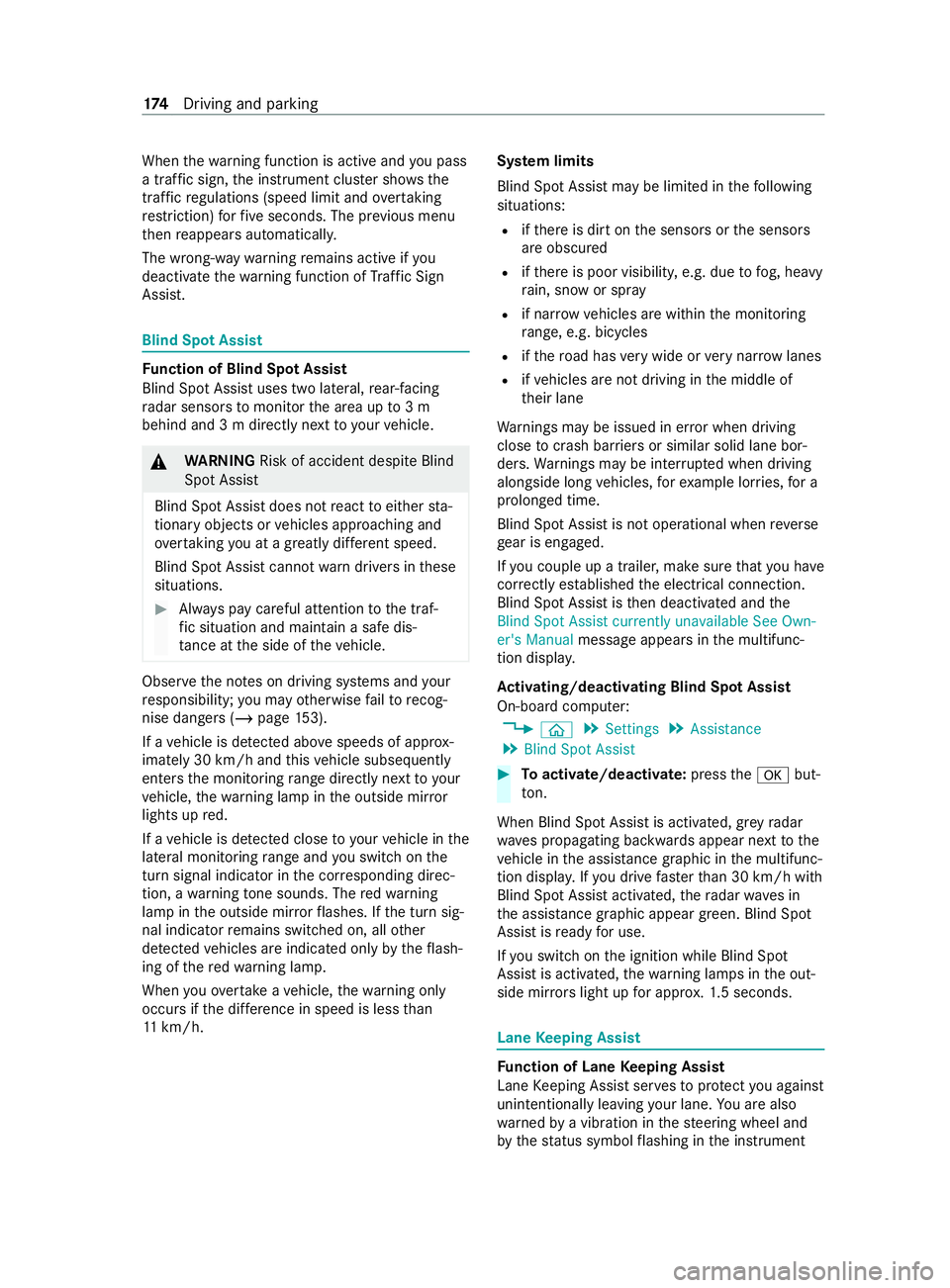
When
thewa rning function is active and you pass
a traf fic sign, the instrument clus ter sho wsthe
traf fic re gulations (speed limit and overtaking
re striction) forfive seconds. The pr evious menu
th en reappears automaticall y.
The wrong-w aywarning remains active if you
deactivate thewa rning function of Traf fic Sign
Assi st. Blind Spot Assist
Fu
nction of Blind Spot Assist
Blind Spot Assist uses two lateral, rear-facing
ra dar sensors tomonitor the area up to3 m
behind and 3 m directly next to yourvehicle. &
WARNING Risk of accident despite Blind
Spot Assi st
Blind Spot Assist does not react toeither sta‐
tionary objects or vehicles approaching and
ove rtaking you at a greatly di fferent speed.
Blind Spot Assist cann otwa rndrivers in these
situations. #
Always pay careful attention tothe traf‐
fi c situation and maintain a safe dis‐
ta nce at the side of theve hicle. Obser
vethe no tes on driving sy stems and your
re sponsibility; you may otherwise failto recog‐
nise dangers (/ page 153).
If a vehicle is de tected above speeds of appr ox‐
imately 30 km/h and this vehicle subsequently
enters the monitoring range di rectly next toyour
ve hicle, thewa rning lamp in the outside mir ror
lights up red.
If a vehicle is de tected close to yourvehicle in the
lateral monitoring range and you swit chon the
turn signal indica tor in the cor responding direc‐
tion, a warning tone sounds. The redwa rning
lamp in the outside mir rorflashes. If the turn sig‐
nal indicator remains switched on, all other
de tected vehicles are indicated only bytheflash‐
ing of there dwa rning lamp.
When youove rtake a vehicle, thewa rning only
occurs if the dif fere nce in speed is less than
11 km/h. Sy
stem limits
Blind Spot Assist may be limited in thefo llowing
situations:
R ifth ere is dirt on the sensors or the sensors
are obscured
R ifth ere is poor visibility, e.g. due tofog, heavy
ra in, snow or spr ay
R if nar rowvehicles are within the monitoring
ra nge, e.g. bicycles
R ifth ero ad has very wide or very nar row lanes
R ifve hicles are not driving in the middle of
th eir lane
Wa rnings may be issued in er ror when driving
close tocrash barr iers or similar solid lane bor‐
ders. Warnings may be inter rupte d when driving
alongside long vehicles, forex ample lor ries, for a
prolonged time.
Blind Spot Assist is not operational when reve rse
ge ar is engaged.
If yo u couple up a trailer, make sure that you ha ve
cor rectly es tablished the electrical connection.
Blind Spot Assist is then deactivated and the
Blind Spot Assist currently unavailable See Own-
er's Manual message appea rsinthe multifunc‐
tion displa y.
Ac tivating/deactivating Blind Spot Assi st
On-board computer:
4 00E2 5
Settings 5
Assistance
5 Blind Spot Assist #
Toactivate/deactivate: pressthe0076 but‐
to n.
When Blind Spot Assi stis activated, grey radar
wav es propagating backwards appear next tothe
ve hicle in the assis tance graphic in the multifunc‐
tion displa y.Ifyo u drive fasterthan 30 km/h with
Blind Spot Assist activated, thera dar waves in
th e assis tance graphic appear green. Blind Spot
Assi stisready for use.
If yo u swit chon the ignition while Blind Spot
Assist is activated, thewa rning lamps in the out‐
side mir rors light up for appro x.1.5 seconds. Lane
Keeping Assist Fu
nction of Lane Keeping Assist
Lane Keeping Assist ser vesto protect you against
unin tentionally le aving your lane. You are also
wa rned bya vibration in thesteering wheel and
by thest atus symbol flashing in the instrument 174
Driving and pa rking
Page 186 of 337
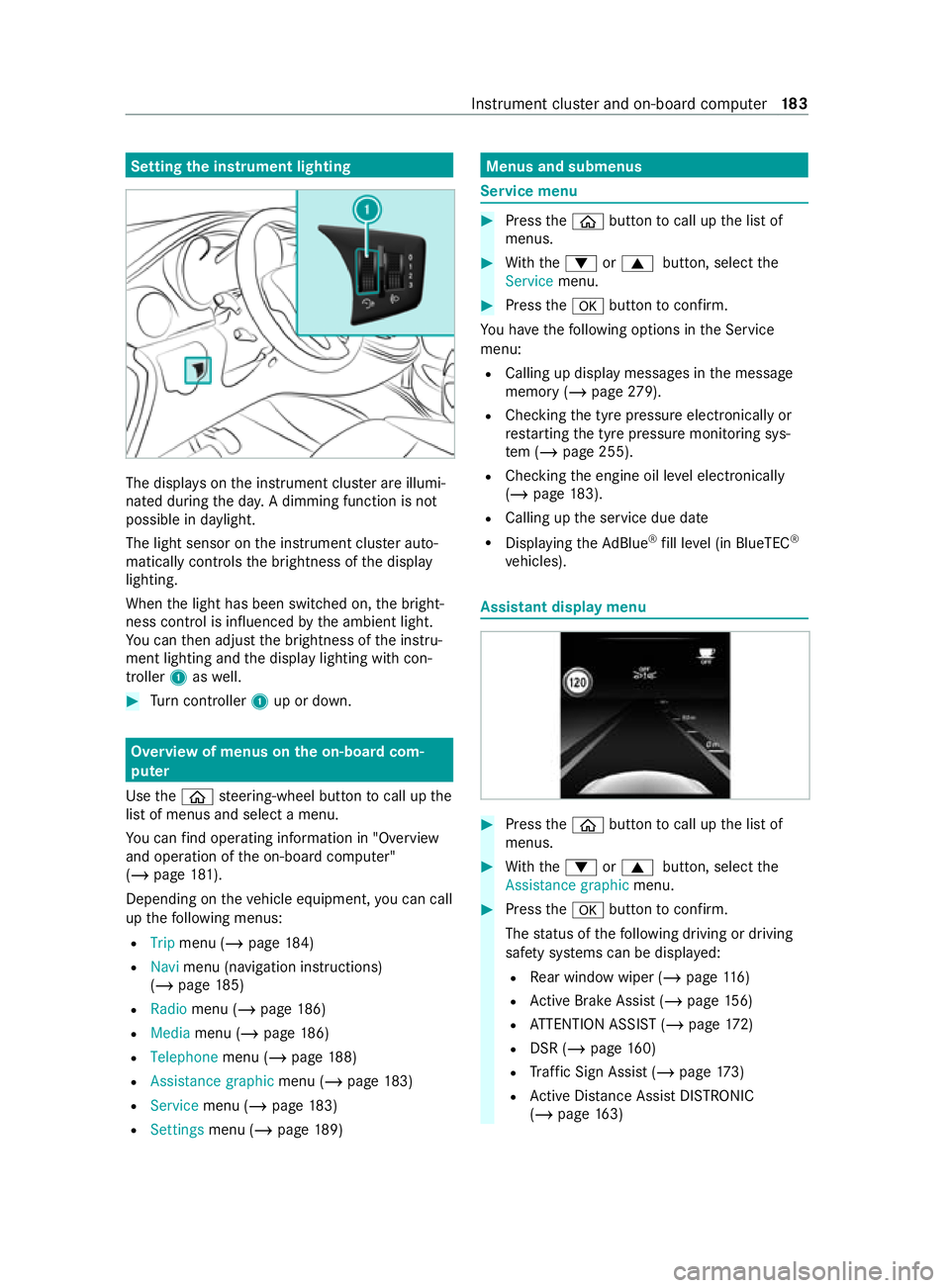
Setting
the instrument lighting The displa
yson the instrument clus ter are illumi‐
nated during the da y.A dimming function is not
possible in da ylight.
The light sensor on the instrument clus ter auto‐
matically controls the brightness of the display
lighting.
When the light has been switched on, the bright‐
ness contro l is influenced bythe ambient light.
Yo u can then adjust the brightness of the instru‐
ment lighting and the display lighting with con‐
troller 1aswell. #
Turn controller 1up or down. Overview of menus on the on-board com‐
puter
Use the00E2 steering-wheel button tocall up the
list of menus and select a menu.
Yo u can find ope rating information in "O verview
and operation of the on-board computer"
(/ page 181).
Depending on theve hicle equipment, you can call
up thefo llowing menus:
R Trip menu (/ page184)
R Navi menu (navigation instructions)
(/ page 185)
R Radio menu (/ page 186)
R Media menu (/ page186)
R Telepho nemenu (/ page 188)
R Assistance graphic menu (/page 183)
R Service menu (/ page183)
R Settings menu (/ page189) Menus and submenus
Service menu
#
Press the00E2 button tocall up the list of
menus. #
With th e0064 or0063 button, select the
Service menu. #
Press the0076 button toconfirm.
Yo u ha vethefo llowing options in the Service
menu:
R Calling up display messages in the message
memory (/ page279).
R Che cking the tyre pressure electronically or
re starting the tyre pressure monitoring sys‐
te m (/ page 255).
R Checking the engine oil le vel elect ronically
(/ page 183).
R Calling up the service due date
R Displaying theAd Blue ®
fill le vel (in BlueTEC ®
ve hicles). Assistant display menu
#
Press the00E2 button tocall up the list of
menus. #
With th e0064 or0063 button, select the
Assistance graphic menu. #
Press the0076 button toconfirm.
The status of thefo llowing driving or driving
saf ety sy stems can be displa yed:
R Rear wind owwiper (/ page116)
R Active Brake Assi st (/ page 156)
R ATTENTION ASSIST (/ page172)
R DSR (/ page 160)
R Traf fic Sign Assi st (/ page 173)
R Active Dis tance Assi stDISTRONIC
(/ page 163) Instrument clus
ter and on-board computer 18 3
Page 226 of 337

#
Siphon off any excess engine oil that has
been added. Todo so, consult a qualified spe‐
cialist workshop.
For engine oil level turn on ignition #
Switch the ignition on tocheck the engine oil
le ve l.
Engine oil level System inoperative
The fill le vel sensor is defective or not plugged in. #
Have the oil le vel display checked at a quali‐
fi ed specialist workshop.
Engine oil level System currently unavail. #
Close the bonn et.
Checking engine oil le vel with on-board com‐
puter (engine with oil dipst ick)
Re quirements:
R The vehicle is le vel during the measuring
process.
R The engine is switched off at normal operat‐
ingtemp erature.
R Awa iting period of five minutes is obser ved.
R The ignition is switched on.
To check the engine oil le vel with the on-board
computer, the engine must ha veafill le vel sen‐
sor. If not, the engine oil le vel can be checked
only with the oil dipstick (/ page 223).
On-board computer: 4 Service 5
Engine oil level
The following messa ges may appear on the
di splay of the on-boa rdcompu ter:
Engine oil level OK #
Do not top up oil.
Engine oil level Add 1,0 l #
Addth e specified quantity of oil
(/ page 224). #
Repeat the engine oil measurement af ter a
fe w minutes.
Engine oil level Reduce oil level
The oil le vel is too high. #
Siphon off any excess engine oil that has
been added. Todo so, consult a qualified spe‐
cialist workshop.
For engine oil level turn on ignition #
Switch on the ignition.
Waiting period for engine oil level not observed #
Ifth e engine is at normal operating temp era‐
ture, repeat the engine oil measurement af ter
appr oximately five minutes. #
Ifth e engine is not at normal operating tem‐
perature, repeat the engine oil measurement
af te r appro ximately 30 minutes.
Engine oil level Not with the engine running #
Switch off the engine and, when it is at nor‐
mal operating temp erature, wait appr ox‐
imately five minutes before measu ring the
engine oil le vel.
Engine oil level System inoperative
The engine oil le vel measurement is malfunction‐
ing. #
Check the oil le vel with the oil dipstick
(/ page 223). #
Have the oil le vel display checked at a quali‐
fi ed specialist workshop.
Checking the engine oil le vel with an oil dip‐
st ick &
WARNING Risk of burn s from hot com‐
ponent parts in the engine compartment
Cer tain component pa rts in the engine com‐
partment can be very hot, e.g. the engine, the
cooler and pa rts of theex haust sy stem. #
Allow the engine tocool down and only
to uch component parts desc ribed in the
fo llowing. The engine oil becomes dirty during operation,
loses
quality and also gradually loses volume.
Check the oil le velre gularly and top up the oil or
ha ve itch anged if necessar y.
Re gular lych eck thefluid le vel and the major
assemblies for leaks . Ifyou de tect fluid loss, for
ex ample, oil drops on theve hicle parking space,
consult a qualified specialist workshop as quickly
as possible. #
Only check the oil le vel when the engine is at
normal operating temp erature. Maintenance and care
223
Page 233 of 337

Sensors
R Clean the sensors in the front and rear bump‐
ers with a soft clo thand car shampoo
(/ page 153).
R When usi ng a high-p ressure cleaner, keep a
minimum dis tance of 30 cm.
Re versing camera and 360° Camera
R Open the camera co ver with the multimedia
sy stem (/ page169).
R Use clean water and a soft clo thtoclean the
came ralens.
R Do not use a high-pressure cleaner.
Sliding door
R Remo vefore ign objects from the vicinity of
th e contact plates and contact pins of the
sliding door.
R Clean the contact plates and contact pins
with a mild cleaning agent and a soft clo th.
R Do not oil or grease the contact plates and
th e contact pins.
Ta ilpipes
R Clean with a cleaning agent recommended for
Mercedes-Benz, especially in the winter and
af te rwa shing theve hicle.
R Do not use acidic cleaning agents.
Tr ailer hitch
R Obse rveth e no tes on care in the trailer hitch
manufacturer's operating instructions.
R Do not clean the ball neck with a high-pres‐
sure cleaner or solvent.
R Remo vetraces of rust on the ball, forex am‐
ple, with a wire brush.
R Remo vedirt with a lint-free clo th.
R After cleaning, lightly oil or grease the ball
head.
% Before using trailers with anti-swer
vecou‐
pling, no tethe manufacturer's Operator's
Manual. Note
s on interior care &
WARNING Risk of injury from plastic
parts breaking off af terth e use of sol‐
ve nt-based care products
Ca reand cleaning products con taining sol‐
ve nts can cause su rfaces in the cockpit to
become porous. When the airbags are
deplo yed, plastic parts may break away. #
Do not use any care or cleaning prod‐
ucts containing sol vents toclean the
cockpit. &
WARNING Risk of injury or death from
bleached seat belts
Bleaching or dyeing seat belts can se verely
we aken them.
This can, forex ample, cause seat belts totear
or fail in an accident. #
Never blea chor dye seat belts. To
prev ent damage totheve hicle, obser vethe
fo llowing no tesfo r cleaning and care:
Seat belts
R Clean with luk ewarmsoapy water.
R Do not use chemical cleaning agents.
R No he atingover 80°C or drying in direct sun‐
light.
Lens of the instrument clus ter
R Clean the sur faces carefully wi tha cotton or
mic rofibre clo thand acr ylic glass care prod‐
ucts.
R Do not use any other agents.
Display R Switch off the display and let it cool down.
R Clean the sur face carefully with a microfibre
clo thand a suitable display cleaning product
(TF T-LC D).
R Do not use any other agents.
Digital rearview mir ror
R Clean the mir rorgl ass with a clo thmois tened
wi th glass cleaner.
R Clean the light sensors of the inside rearview
mir ror with a dry cotton clo th.
R Do not spr aytheglass cleaner on the mir ror
gl ass.
R Do not use any other agents.
Plastic trim R Clean with a damp microfibre clo th.
R Ifve ry dirty: use a cleaning product recom‐
mended for Mercedes-Benz.
R Do not af fix st icke rs,fi lms or similar.
R Do not allow tocome into contact wi thcos‐
metics, insect repellent and sun creams. 230
Maintenance and care
Page 257 of 337

Ve
hicles with a gross vehicle weight of
3,200 kg
The following tyre pressure values apply tothe
fo llowing vehicles:
R with a gross vehicle weight of 3,200 kg
R with a permissible axle load of 1,650 kgon
th ere ar axle R
with 4x4 all-wheel drive
R the tyres referred tounder "Wheel and tyre
combinations" (/ page 261) Pa
rtially laden vehicle 1
Fully laden vehicle
Ty res/disc
wheel Fr
ont axle Rear axle Front axle Rear axle
225/55 R 17C3 20 kPa (3.2
bar/46 psi) 31
0 kPa (3.1 bar/45
psi) 350 kPa (3.5
bar/51 psi)44
0 kPa (4.4
bar/64 psi)
235/55 R 17
XL 103W/V 27
0 kPa (2.7
bar/39 psi) 250 kPa (2.5 bar/36
psi) 280 kPa (2.8
bar/41 psi)31
0 kPa (3.1
bar/45 psi)
24 5/45 R 19
XL 102Y 230 kPa (2.3
bar/33 psi) 230 kPa (2.3 bar/33
psi) 260 kPa (2.6
bar/38 psi)280 kPa (2.8
bar/41 psi)
24 5/45 R 19
XL 102W 27
0 kPa (2.7
bar/39 psi) 27
0 kPa (2.7 bar/39
psi) 290 kPa (2.9
bar/42 psi)31
0 kPa (3.1
bar/45 psi) Ty
re pressure moni toring sy stem Fu
nction of the tyre pressure monitoring sys‐
tem
The sy stem checks the tyre pressure and the tyre
te mp erature of the tyres fitted totheve hicle by
means of a tyre pressure sensor.
New tyre pressure sensors, e.g. in winter tyres,
are automatically taught-in during thefirs t jour‐
ney they are used.
It is the driver's responsibility toset the tyre pres‐
sure tothere commended cold tyre pressure suit‐
able forth e operating situation (/ page 250).
No tethat the cor rect tyre pressure forth e cur‐
re nt ope rating situation mu stfirs t be taught-in to
th e tyre pressure monitoring sy stem. If a subs tan‐
tial loss of pressure occu rs,th ewa rning thre sh‐
old forth ewa rning message is aligned tothe
tau ght-in refere nce values. Restart the tyre pres‐
sure monitor af ter adjusting tothe cold tyre pres‐
sure (/ page 255). The cur rent pressures are
sa ve d as new refere nce values. This will ensure
th at a warning message will only appear if the
tyre pressure drops signi ficantly. The
0077 warning lamp in the instrument clus ter
displa ysa de tected pressure loss or a malfunc‐
tion as follo ws:
R ifth e0077 warning lamp is lit continuousl y,
th e tyre pressure on one or more tyres is sig‐
nificantly too lo w.The tyre pressure monitor
is not malfunctioning.
R ifth e0077 warning lamp flashes for around a
minute and then remains lit cons tantl y,the
tyre pressure moni tor is malfunctioning.
R a messa gealso appears in the instrument
clus ter.
Sy stem limits
The sy stem may be impaired or may not function
in thefo llowing situations:
R the tyre pressure has been set incor rectly.
R there is a sudden pressure loss caused, for
ex ample, byafo re ign object penetrating the
tyre.
R there is a malfunction caused byano ther
ra dio signal source.
If th e tyre pressure monitor is malfunctioning, it
may take more than ten minu tesfo rth e0077
tyre pressure warning lamp toinform you of the
1 The tyre pressures forth e partially laden vehicle are not valid forth e Marco Polo with integ rated kitchen. 254
Wheels and tyres