service MERCEDES-BENZ V-CLASS MPV 2021 Owner's Guide
[x] Cancel search | Manufacturer: MERCEDES-BENZ, Model Year: 2021, Model line: V-CLASS MPV, Model: MERCEDES-BENZ V-CLASS MPV 2021Pages: 337, PDF Size: 9.88 MB
Page 207 of 337
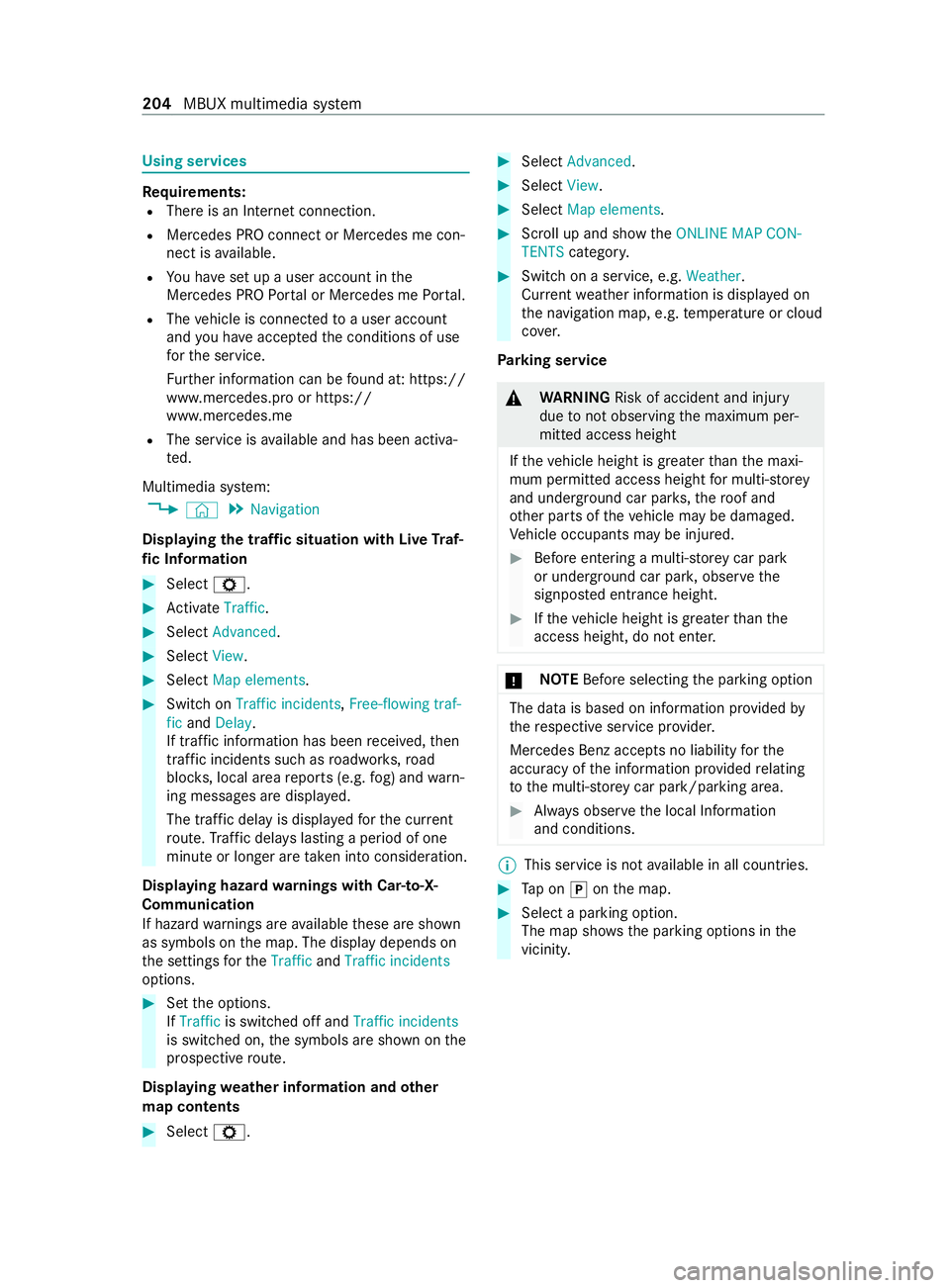
Using services
Re
quirements:
R There is an Internet connection.
R Mercedes PRO connect or Mercedes me con‐
nect is available.
R You ha veset up a user account in the
Mercedes PRO Portal or Mercedes me Portal.
R The vehicle is connected toa user account
and you ha veaccep tedth e conditions of use
fo rth e service.
Fu rther information can be found at: https://
www.mercedes.pro or https://
www.mercedes.me
R The service is available and has been activa‐
te d.
Multimedia sy stem:
4 © 5
Navigation
Displaying the traf fic situation with Live Traf‐
fi c Information #
Select Z. #
Activate Traffic. #
Select Advanced . #
Select View. #
Select Map elements. #
Switch on Traffic incidents ,Free-flowing traf-
fic and Delay.
If traf fic information has been received, then
tra ffic incidents such as roadwor ks,ro ad
bloc ks, local area reports (e.g. fog) and warn‐
ing messages are displa yed.
The tra ffic delay is displa yedfo rth e cur rent
ro ute. Traf fic del ays lasting a period of one
minute or longer are take n into conside ration.
Displ aying hazard warnings with Car-to-X-
Communication
If hazard warnings are available these are shown
as symbols on the map. The display depends on
th e settings forth eTraffic andTraffic incidents
options. #
Set the options.
If Traffic is switched off and Traffic incidents
is switched on, the symbols are shown on the
prospective route.
Displaying weather information and other
map conte nts #
Select Z. #
Select Advanced. #
Select View. #
Select Map elements. #
Scroll up and show theONLINE MAP CON-
TENTS categor y. #
Switch on a service, e.g. Weather.
Cu rrent weather information is displa yed on
th e navigation map, e.g. temp erature or cloud
co ver.
Pa rking service &
WARNING Risk of accident and injury
due tonot observing the maximum per‐
mitted access height
If th eve hicle height is greater than the maxi‐
mum permitted access height for multi-s torey
and unde rground car par ks,th ero of and
ot her parts of theve hicle may be damaged.
Ve hicle occupants may be injured. #
Before entering a multi-s torey car park
or under ground car pa rk, obser vethe
signpos ted ent rance height. #
Ifth eve hicle height is greater than the
access height, do not enter. *
NO
TEBefore selecting the parking option The data is based on information pr
ovided by
th ere spective service pr ovider.
Mercedes Benz acce pts no liability forthe
accuracy of the information pr ovided relating
to the multi-s torey car park/parking area. #
Always obser vethe local Information
and conditions. %
This service is not
available in all countries. #
Tap on 005Donthe map. #
Select a parking option.
The map sho ws the parking options in the
vicinity. 204
MBUX multimedia sy stem
Page 208 of 337

The
following information is displa yed (if avail‐
able):
R Destination address, dis tance from cur‐
re nt vehicle position and ar riva l time
R Information on the multi-s torey car
park/car par k,forex ample:
- Opening times
- Parking charges
- Current occupancy
- Maximum pa rking time
- Maximum access height
The maximum access height shown by
th e parking service does not replace
th e need for obser vation of the actual
circums tances.
R Available payment options (Mercedes pa y,
coins, bank no tes, cards)
R Details on parking tariffs
R Numb er ofavailable parking spaces
R Payment me thod (e.g. at the parking
me ter)
R Services/facilities at the parking option
R Telephone number Te
lephone Te
lephony Note
s ontelephony &
WARNING Risk of distraction from oper‐
ating integrated communication equip‐
ment while theve hicle is in motion
If yo u operate communication equipment
integ rated in theve hicle when driving, you
could be distracted from the tra ffic situation.
This could also cause youto lose control of
th eve hicle. #
Only operate this equipment when the
traf fic situation permits. #
Ifyo u cannot be sure of this, stop the
ve hicle whilst paying attention toroad
and traf fic conditions and ope rate the
equipment with theve hicle stationar y. &
WARNING Risk of an accident from oper‐
ating mobile communication equipment
while theve hicle is in motion
Mobile communications devices distract the
driver from the traf fic situation. This could
also cause the driver tolose control of the
ve hicle. #
Asthe driver, only operate mobile com‐
munications devices when theve hicle is
st ationar y. #
As a vehicle occupant, only use mobile
communications devices in the areas
intended forth is purpose, e.g. in the
re ar passenger compartment. Yo
u must obse rveth e legal requirements forthe
country in whi chyou are cur rently driving when
ope rating mobile communication equipment in
th eve hicle.
Blue tooth ®
connection:
The menu view and theav ailable functions in the
phone menu are partly dependent on the Blue‐
tooth ®
profile of the mobile phone connected.
If th e mobile phone supports these Blue tooth®
profiles, the full range of features is available:
R PBAP (Phone Book Access Profile)
- The mobile phone's contacts are au tomat‐
ical lydispla yed on the multimedia sy stem.
R MAP (Message Access Profile)
- The message functions of the mobile
phone can be used on the multimedia sys‐
te m.
Ir re spective of this, Blue tooth ®
audio functional‐
ity can byused with any mobile device.
Fo r information on the functionality of the mobile
device tobe connected, see the manufacturer's
operating instructions.
Ne twork connection:
In thefo llowing cases, calls may be inter rupted
while driving:
R there is insuf ficient network co verage inthe
area.
R you swit chtoa transmitting/receiving station
in which no communication channel is free. MBUX multimedia sy
stem 205
Page 209 of 337
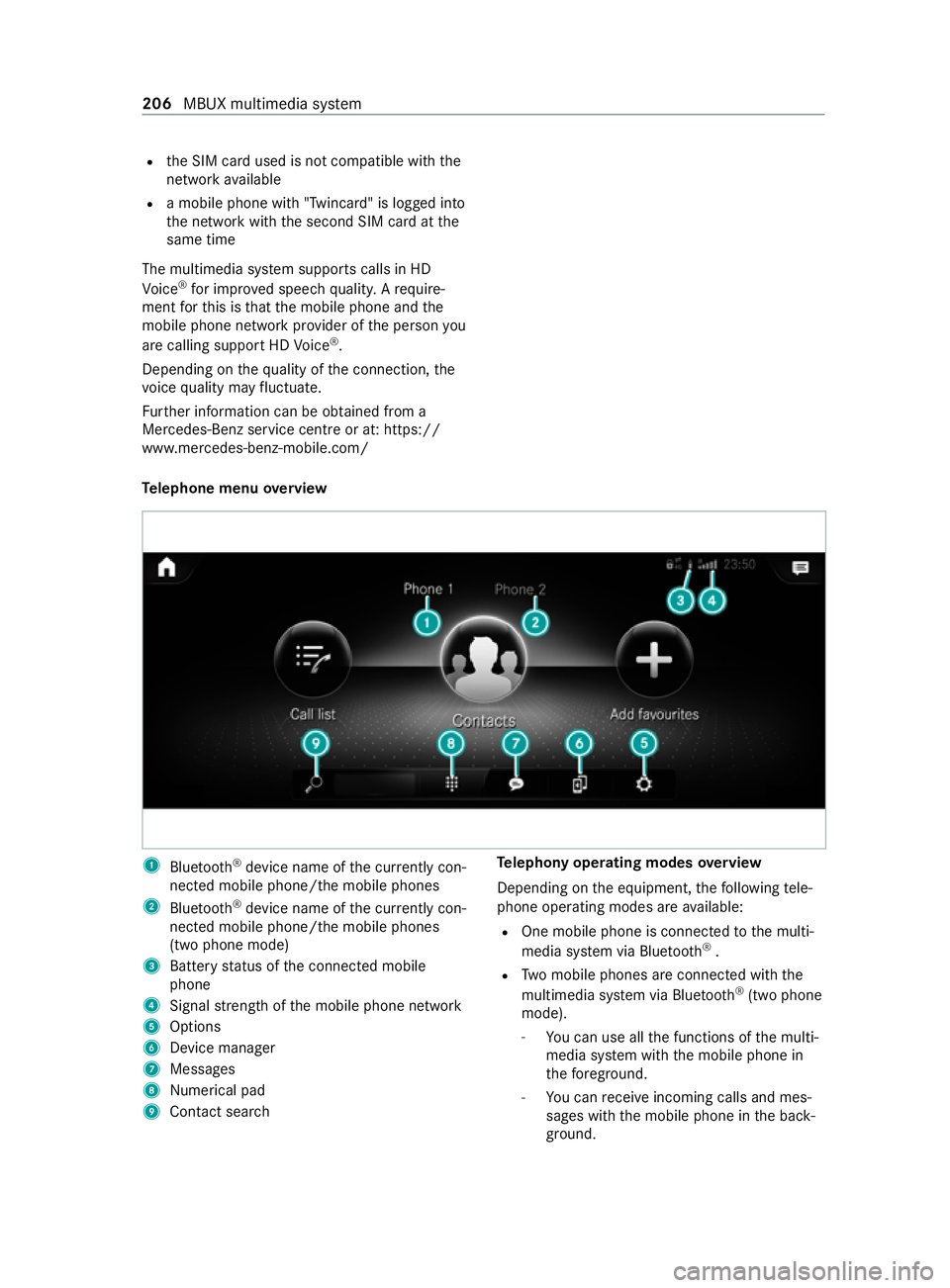
R
the SIM card used is not compatible with the
network available
R a mobile phone with "Twincard" is logged into
the network with the second SIM card at the
same time
The multimedia sy stem supports calls in HD
Vo ice ®
for impr oved speech quality. A requ ire‐
ment forth is is that the mobile phone and the
mobile phone network pr ovider of the person you
are calling support HD Voice ®
.
Depending on thequ ality of the connection, the
vo ice quality may fluctuate.
Fu rther information can be obtained from a
Mercedes-Benz service centre or at: https://
www.mercedes-benz-mobile.com/
Te lephone menu overview 1
Blue tooth ®
device name of the cur rently con‐
nected mobile phone/the mobile phones
2 Bluetoo th®
device name of the cur rently con‐
nected mobile phone/the mobile phones
(two phone mode)
3 Battery status of the connected mobile
phone
4 Signal stre ngth of the mobile phone network
5 Options
6 Device manager
7 Messages
8 Nume rical pad
9 Contact search Te
lephony operating modes overview
Depending on the equipment, thefo llowing tele‐
phone operating modes are available:
R One mobile phone is connec tedto the multi‐
media sy stem via Blue tooth®
.
R Two mobile phones are connected with the
multimedia sy stem via Blue tooth®
(two phone
mode).
- You can use all the functions of the multi‐
media sy stem with the mobile phone in
th efo re ground.
- You can receive incoming calls and mes‐
sages with th e mobile phone in the back‐
ground. 206
MBUX multimedia sy stem
Page 210 of 337
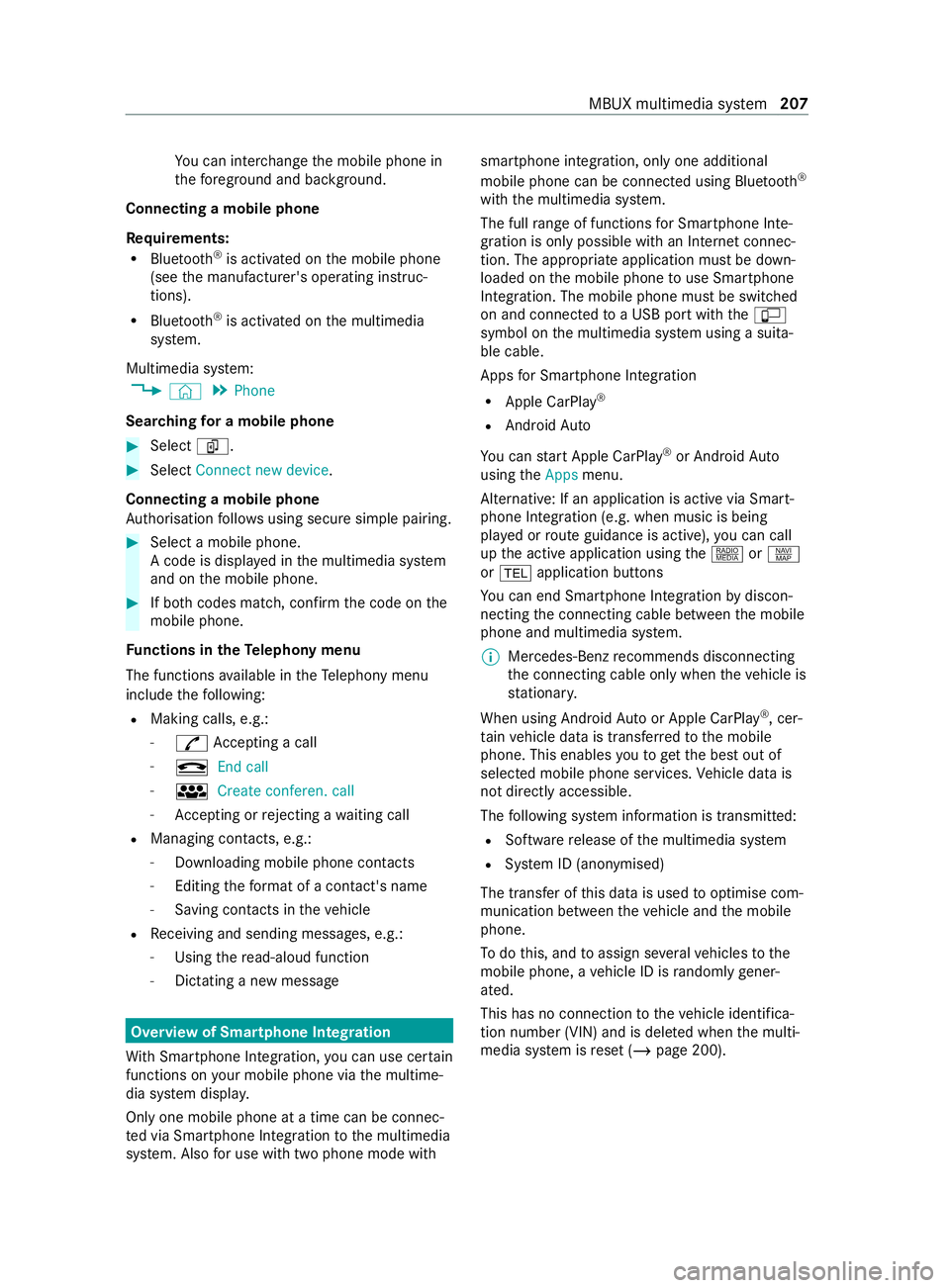
Yo
u can inter change the mobile phone in
th efo re ground and bac kground.
Connecting a mobile phone
Re quirements:
R Blue tooth ®
is activated on the mobile phone
(see the manufacturer's operating instruc‐
tions).
R Blue tooth ®
is activated on the multimedia
sy stem.
Multimedia sy stem:
4 © 5
Phone
Sear ching for a mobile phone #
Select í. #
Select Connect new device.
Connecting a mobile phone
Auth orisation follo ws using secure simple pairing. #
Select a mobile phone.
A code is displ ayed in the multimedia sy stem
and on the mobile phone. #
If bo thcodes match, confirm the code on the
mobile phone.
Fu nctions in theTe lephony menu
The functions available in theTe lephony menu
include thefo llowing:
R Making calls, e.g.:
- R Accepting a call
- k End call
- i Create conferen. call
- Accepting or rejecting a waiting call
R Managing con tacts, e.g.:
- Downloading mobile phone contacts
- Editing thefo rm at of a con tact's name
- Saving contacts in theve hicle
R Receiving and sending messages, e.g.:
- Using there ad-aloud function
- Dictating a new messa ge Overview of Smartphone Integ
ration
Wi th Smartphone Integration, you can use cer tain
functions on your mobile phone via the multime‐
dia sy stem displa y.
Only one mobile phone at a time can be connec‐
te d via Smartphone Integration tothe multimedia
sy stem. Also for use with two phone mode with smartphone integration, only one additional
mobile phone can be connected using Blue
tooth®
with the multimedia sy stem.
The full range of functions for Smartphone Inte‐
gration is only possible with an Internet connec‐
tion. The appro priate application must be down‐
loaded on the mobile phone touse Smartphone
In te gration. The mobile phone must be switched
on and connected toa USB port with theç
symbol on the multimedia sy stem using a suita‐
ble cable.
Apps for Smartphone Integration
R Apple CarPlay ®
R Android Auto
Yo u can start Apple CarPlay ®
or Android Auto
using theApps menu.
Alternative: If an application is active via Smart‐
phone Integration (e.g. when music is being
pla yed or route guidance is active), you can call
up the active application using the| orz
or 002B application buttons
Yo u can end Smartphone In tegr ation bydiscon‐
necting the connecting cable between the mobile
phone and multimedia sy stem.
% Mercedes-Benz
recommends disconnecting
th e connecting cable only when theve hicle is
st ationar y.
When using Android Autoor Apple CarPlay ®
, cer‐
ta in vehicle data is transfer redto the mobile
phone. This enables youto getth e best out of
selected mobile phone services. Vehicle data is
not directly accessible.
The following sy stem information is transmit ted:
R Software release of the multimedia sy stem
R System ID (anonymised)
The transfer of this data is used tooptimise com‐
munication between theve hicle and the mobile
phone.
To do this, and toassign se veralve hicles tothe
mobile phone, a vehicle ID is randomly gener‐
ated.
This has no connection totheve hicle identifica‐
tion number (VIN) and is dele ted when the multi‐
media sy stem is reset (/ page 200). MBUX multimedia sy
stem 207
Page 223 of 337

Note
s on maintenance
+ ENVIRONMENTA
LNO TEEnvironmen‐
ta lly pollution from disposal not in an
environmentally responsible manner If,
for operating reasons, individual main te‐
nance workis car ried out under your own
direction, the environmen tal pr otection
re qu irements must be obser ved. When dis‐
posing of operating fluids, e.g. engine oil, the
legal requ irements must be obser ved. This
also af fects all pa rts th at ha vecome into con‐
ta ct with operating fluids, e.g. filters. #
Dispose of em pty containers, cleaning
clo ths and care products in an environ‐
mentally responsible manner. #
Follow the instructions for use of care
products. #
Do not allow th e enginetorun longer
th an necessary when stationar y. When
working on theve hicle, comply with all
saf etyre gulations, such as the operating instruc‐
tions, regulations concerning hazardous materi‐
als, environmental pr otection measures, work
saf ety and accident pr evention regulations.
Yo u must secure theve hicle on jack stands of
suf ficient load capacity if workis being car ried
out underneath theve hicle.
Please also referto the no tes about qualified spe‐
cialist workshops (/ page 22).
The scope and regularity of the inspection and
maintenance workprimarily depend on the of ten
diverse operating conditions.
Yo u can obtain fur ther information concerning
th e servicing of your vehicle from a qualified spe‐
cialist workshop, e.g. a Mercedes-Benz Service
Centre.
Yo u will find information about ope rating fluids
appr oved for Mercedes-Benz and capacities
under "Opera ting Fluids and Capacities"
(/ page 269).
Obser vethe information under "Mercedes-Benz
GenuineParts" (/ page16). Se
rvice inter val display Service inter
val display function The ASSY
STPLUS service inter val display on the
instrument clus ter display pr ovides information on
there maining time or dis tance be fore the next
service due date.
Under arduous operating conditions or if theve hi‐
cle is subjected toinc reased loads, the ASS YST
PLUS service inter val display may shor tenthe
service inter val.
Yo u can obtain fur ther information concerning
th e servicing of your vehicle from a qualified spe‐
cialist workshop. Displaying
the service due da te Re
quirements
R The ignition is switched on.
On-board computer: 4 Service 5
ASSYST PLUS
The next service due date is displa yed. #
Toexitth e displa y:press the0076 or0038
st eering-wheel button. Information on
regular maintenance work *
NO
TEPremature wearthro ugh failure to
obser veservice due dates Maintenance
workwhich is not car ried out at
th eright time or incomple tely can lead to
inc reased wear and damage totheve hicle. #
Adhere tothe prescribed service inter‐
va ls. #
Always ha vethe prescribed mainte‐
nance workcar ried out at a qualified
specialist workshop. Note
s on special service requ irements The prescribed service inter
val is based on nor‐
mal vehicle use. Maintenance workwill need to
be per form ed more of tenth an presc ribed if the
ve hicle is operated under arduous operating con‐
ditions or increased loads.
Arduous operating conditions include:
R regular city driving with frequent intermediate
st ops
R frequent short-dis tance driving
R frequent ope ration in mountainous terrain or
on poor road sur faces 220
Maintenance and care
Page 224 of 337

R
when the engine is of ten le ftidling for long
periods
R operation in particula rly dusty conditions
and/or if air-reci rculation mode is frequent ly
used
In these or similar operating conditions, ha vethe
air filter, engine oil and oil filter, forex ample,
re placed more frequentl y.
If th eve hicle is subjected toinc reased loads, the
tyres mu stbe checked more frequentl y.Yo u can
obtain fur ther information at a qualified specialist
wo rkshop. No
n-operational times with the bat tery dis‐
connected The ASS
YST PLUS service inter val display can
calculate the service due date only when the bat‐
te ry is connecte d. #
Display and no tedown the service due date
on the instrument clus ter before disconnect‐
ing the battery (/ page 220). Engine compartment
Opening and closing
the bonnet &
WARNING Risk of accident due todriving
with the bonn etunlo cked
The bonn etmay open and block your vie w. #
Neverre lease the bonn etwhen driving. #
Before every trip, ensure that the engine
bonn etis loc ked. &
WARNING Risk of accident and inju ry
when opening and closing the bonn et
The bonnet may suddenly drop into the end
position.
There is a risk of injury for an yone in the
engine bonn et's range of mo vement. #
Do not open or close the bonn etifth ere
is a person in the bonn et's range of
mo vement. &
WARNING Risk of injury fromtouching
components under voltage
The ignition sy stem and the fuel injection sys‐
te m wo rkunder high voltage. You could
re ceive an electric shoc k. #
Neverto uch components of the ignition
sy stem or the fuel injection sy stem
when the ignition is switched on. The
following are examples of live components:
R ignition coils
R spark plug connec tors
R injectors &
WARNING Risk of burn s from hot com‐
ponent parts in the engine compartment
Cer tain component pa rts in the engine com‐
partment can be very hot, e.g. the engine, the
cooler and pa rts of theex haust sy stem. #
Allow the engine tocool down and only
to uch component parts desc ribed in the
fo llowing. *
NO
TEDama getobonn etor windscreen
wipers when opening the bonn et If
th e windscreen wipers ha vebeen folded
back from the windscreen when the bonn etis
opened, the windscreen wipers or the bonn et
may be dama ged. #
Ensure that the windscreen wipers ha ve
not been folded back from the wind‐
screen. Opening
the bonnet #
Pull handle 1torelease the bonn et. Maintenance and care
221
Page 225 of 337

#
Reach into thega p, push le ver2 ofthe bon‐
net catch tothe left and lift the bonn et.
When the bonn ethas opened around 40 cm,
it will be automatically opened and held by
th ega s pressure spring dampers.
Closing the bonnet &
WARNING Risk offire due toflammable
materials in the engine compartment or
on theex haust sy stem
Flammable materials may ignite. #
Ensure that there are no flammable
ex tern al materials in the engine com‐
partment or on theex haust sy stem
af te r maintenance workhas been car‐
ri ed out. *
NO
TEDama getothe bonn etdue to
pressing it closed manually Pushing
the bonn etclosed wi thyour hands
could damage it. #
Toclose the bonn et, let it drop from the
specified height. #
Lowe rth e bonn etand let it fall from a height
of appr oximately 30 cm, applying a little force
as you let it go. #
Ifth e bonn etremains slightly open, open it
again and let it fall, applying slightly more
fo rc e as you let it go, until it engages. Engine oil
Checking engine oil le
vel with on-board com‐
puter (engine without oil dipst ick)
Re quirements:
R The engine oil le vel is de term ined during driv‐
ing.
R The engine is at normal operating temp era‐
ture.
R The vehicle is le vel during the measuring
process.
R The bonn etis not open.
Depending on the driving profile, the oil le vel can
be displa yed only af ter a driving time of up to
30 minutes and only when the ignition is
switched on.
On-board computer:
4 Service 5
Engine oil level
One of thefo llowing messa ges appears on
th e display of the on-boa rdcompu ter:
Engine oil level Measurement in progress... #
Measurement of the oil le vel not yet possible.
Re peat thequ ery af ter driving for a maximum
of 30 minutes.
Engine oil level OK
The bar for displaying the oil le vel on the display
is green and is between "min" and "max". #
Do not top up oil. The engine oil le vel is cor‐
re ct.
Engine oil level Warm up engine #
Warm upthe engine tooperating temp era‐
ture.
Engine oil level Correct measurement only if vehi-
cle is on level ground #
Park theve hicle on a le vel sur face.
Engine oil level Add 1,0 l
The bar for displaying the oil le vel on the display
is orange and is below "min".
The oil le vel is too lo w. #
Add 1 l of engine oil (/ page 224).
Engine oil level Reduce oil level
The bar for displaying the oil le vel on the display
is orange and is abo ve"max".
The oil le vel is too high. 222
Maintenance and care
Page 226 of 337

#
Siphon off any excess engine oil that has
been added. Todo so, consult a qualified spe‐
cialist workshop.
For engine oil level turn on ignition #
Switch the ignition on tocheck the engine oil
le ve l.
Engine oil level System inoperative
The fill le vel sensor is defective or not plugged in. #
Have the oil le vel display checked at a quali‐
fi ed specialist workshop.
Engine oil level System currently unavail. #
Close the bonn et.
Checking engine oil le vel with on-board com‐
puter (engine with oil dipst ick)
Re quirements:
R The vehicle is le vel during the measuring
process.
R The engine is switched off at normal operat‐
ingtemp erature.
R Awa iting period of five minutes is obser ved.
R The ignition is switched on.
To check the engine oil le vel with the on-board
computer, the engine must ha veafill le vel sen‐
sor. If not, the engine oil le vel can be checked
only with the oil dipstick (/ page 223).
On-board computer: 4 Service 5
Engine oil level
The following messa ges may appear on the
di splay of the on-boa rdcompu ter:
Engine oil level OK #
Do not top up oil.
Engine oil level Add 1,0 l #
Addth e specified quantity of oil
(/ page 224). #
Repeat the engine oil measurement af ter a
fe w minutes.
Engine oil level Reduce oil level
The oil le vel is too high. #
Siphon off any excess engine oil that has
been added. Todo so, consult a qualified spe‐
cialist workshop.
For engine oil level turn on ignition #
Switch on the ignition.
Waiting period for engine oil level not observed #
Ifth e engine is at normal operating temp era‐
ture, repeat the engine oil measurement af ter
appr oximately five minutes. #
Ifth e engine is not at normal operating tem‐
perature, repeat the engine oil measurement
af te r appro ximately 30 minutes.
Engine oil level Not with the engine running #
Switch off the engine and, when it is at nor‐
mal operating temp erature, wait appr ox‐
imately five minutes before measu ring the
engine oil le vel.
Engine oil level System inoperative
The engine oil le vel measurement is malfunction‐
ing. #
Check the oil le vel with the oil dipstick
(/ page 223). #
Have the oil le vel display checked at a quali‐
fi ed specialist workshop.
Checking the engine oil le vel with an oil dip‐
st ick &
WARNING Risk of burn s from hot com‐
ponent parts in the engine compartment
Cer tain component pa rts in the engine com‐
partment can be very hot, e.g. the engine, the
cooler and pa rts of theex haust sy stem. #
Allow the engine tocool down and only
to uch component parts desc ribed in the
fo llowing. The engine oil becomes dirty during operation,
loses
quality and also gradually loses volume.
Check the oil le velre gularly and top up the oil or
ha ve itch anged if necessar y.
Re gular lych eck thefluid le vel and the major
assemblies for leaks . Ifyou de tect fluid loss, for
ex ample, oil drops on theve hicle parking space,
consult a qualified specialist workshop as quickly
as possible. #
Only check the oil le vel when the engine is at
normal operating temp erature. Maintenance and care
223
Page 236 of 337
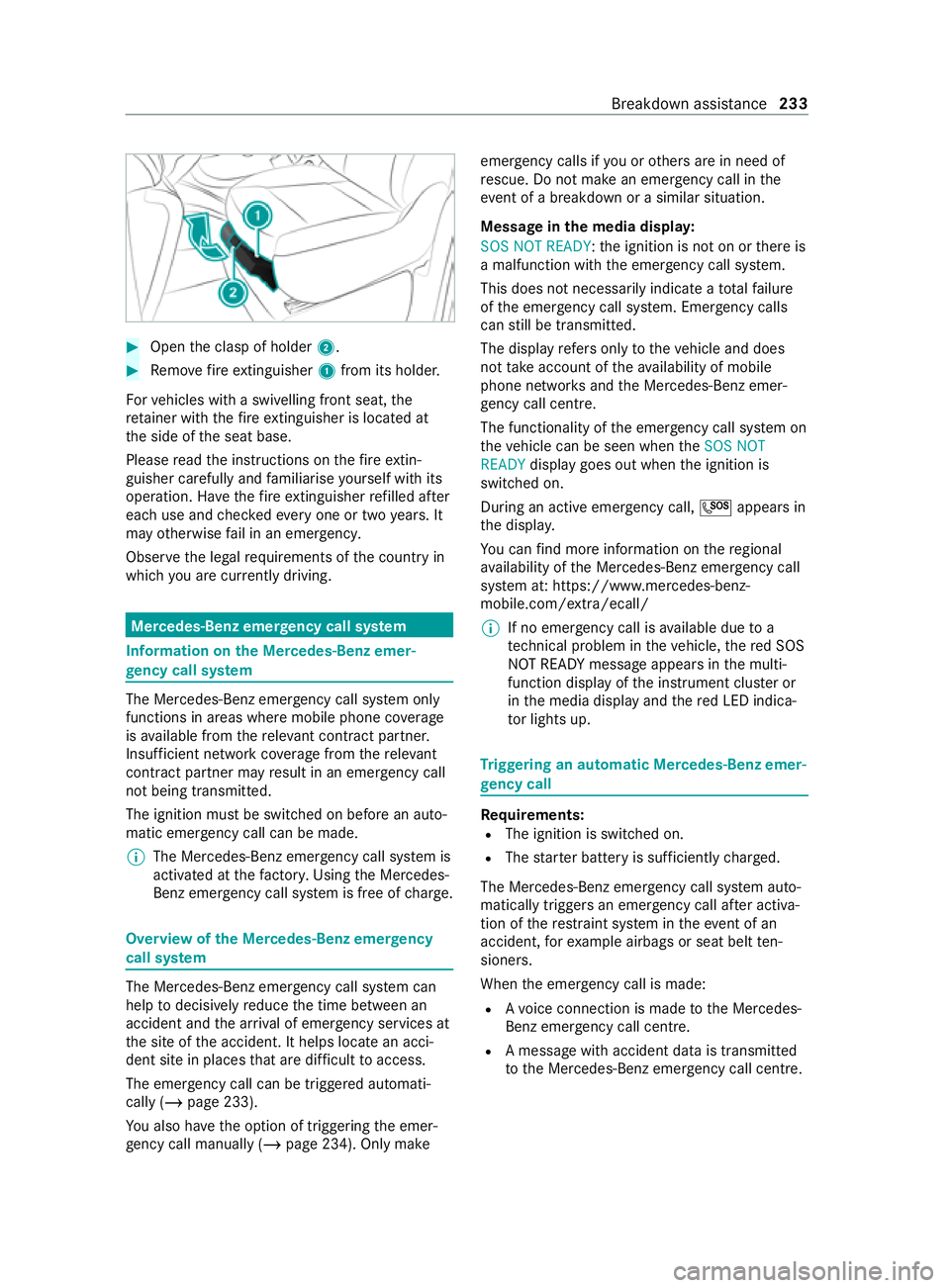
#
Open the clasp of holder 2. #
Remo vefire extinguisher 1from its holde r.
Fo rve hicles with a swivelling front seat, the
re tainer with thefire extinguisher is located at
th e side of the seat base.
Please read the instructions on thefire extin‐
guisher carefully and familiarise yourself with its
operation. Ha vethefire extinguisher refilled af ter
each use and checkedeve ryone or two years. It
may otherwise fail in an emer gency.
Obser vethe legal requ irements of the count ryin
which you are cur rently driving. Mercedes-Benz eme
rgency call sy stem Information on
the Mercedes-Benz emer‐
ge ncy call sy stem The Mercedes-Benz emer
gency call sy stem only
functions in areas where mobile phone co verage
is available from there leva nt contract pa rtner.
Insu fficient network co verage from there leva nt
contract pa rtner may result in an emer gency call
not being transmitted.
The ignition must be switched on be fore an auto‐
matic emer gency call can be made.
% The Mercedes-Benz eme
rgency call sy stem is
activated at thefa ctor y.Using the Mercedes-
Benz emer gency call sy stem is free of charge. Overview of
the Mercedes-Benz emer gency
call sy stem The Mercedes-Benz emer
gency call sy stem can
help todecisively reduce the time between an
accident and the ar riva l of emer gency services at
th e site of the accident. It helps locate an acci‐
dent site in places that are dif ficult toaccess.
The emer gency call can be trig gered automati‐
cally (/ page 233).
Yo u also ha vethe option of triggering the emer‐
ge ncy call manually (/ page 234). Only make emergency calls if
you or others are in need of
re scue. Do not make an emer gency call in the
eve nt of a breakdown or a similar situation.
Message in the media displa y:
SOS NOT READY :th e ignition is not on or there is
a malfunction with the emer gency call sy stem.
This does not necessarily indicate a totalfailure
of the emer gency call sy stem. Emer gency calls
can still be transmitted.
The display refers only totheve hicle and does
not take account of theav ailability of mobile
phone networ ksand the Mercedes-Benz emer‐
ge ncy call centre.
The functionality of the emer gency call sy stem on
th eve hicle can be seen when theSOS NOT
READY display goes out when the ignition is
switched on.
During an active emer gency call, 0053appears in
th e displa y.
Yo u can find more information on there gional
av ailability of the Mercedes-Benz emer gency call
sy stem at: https://www.mercedes-benz-
mobile.com/extra /ecall/
% If no emergency call is
available due to a
te ch nical problem in theve hicle, there d SOS
NOT READY message appears in the multi‐
function display of the instrument clus ter or
in the media display and there d LED indica‐
to r lights up. Tr
iggering an automatic Mercedes-Benz emer‐
ge ncy call Re
quirements:
R The ignition is switched on.
R The star ter battery is suf ficiently charge d.
The Mercedes-Benz emer gency call sy stem auto‐
matically triggers an emer gency call af ter activa‐
tion of there stra int sy stem in theeve nt of an
accident, forex ample airbags or seat belt ten‐
sioners.
When the emer gency call is made:
R Avo ice connection is made tothe Mercedes-
Benz emer gency call centre.
R A messa gewith accident data is transmitted
to the Mercedes-Benz emer gency call centre. Breakdown assis
tance 233
Page 237 of 337

The Mercedes-Benz emer
gency call centre
can transmit theve hicle position data toone
of the public emer gency services call centres.
R Under cer tain circums tances da tais also
transmitte d inthevo ice channel tothe
Mercedes-Benz emergency call centre.
This allo wsmeasu resfo rre scue, reco very or
to wing toa Mercedes-Benz Service Cent reto
be initiated quickl y.
The SOS button in theove rhead cont rol panel
fl ashes until the emer gency call is finished.
It is not possible toimmediately end an auto‐
matic emer gency call.
If th e Mercedes-Benz emer gency call sy stem can‐
not connect tothe Mercedes-Benz emer gency
call centre, the emer gency call is au tomatically
sent tothe public emer gency services call centre.
If no connection can be made tothe public emer‐
ge ncy services, a cor responding message
appears inthe displa y. #
Dial the emer gency number 11 2onyour
mobile phone.
If an emer gency call has been initia ted:
R Remain in theve hicle if thero ad and traf fic
conditions permit youto do so until a voice
connection is es tablished with the emer gency
call centre ope rator.
R Based on the call, the operator decides
whe ther it is necessary tocall rescue teams
and/or the police tothe accident site.
R If no vehicle occupant answers, an ambu‐
lance is sent totheve hicle immediately. Tr
iggering a manual Mercedes-Benz emer‐
ge ncy call #
Touse the SOS but ton in theove rhead
control panel: pressthe SOS button at least
one second long. #
Touse voice control: usethe LINGUA‐
TRONIC Call the Mercedes accident centre
vo ice command .
When the emer gency call is made:
R Avo ice connection is made tothe Mercedes-
Benz emer gency call centre.
R A messa gewith accident data is transmit ted
to the Mercedes-Benz emer gency call centre. The Mercedes-Benz eme
rgency call centre
can transmit theve hicle position data toone
of the public emer gency services call centres.
R Remain in theve hicle if thero ad and traf fic
conditions permit youto do so until a voice
connection is es tablished with the emer gency
call centre ope rato r.
R Based on the call, the operator decides
whe ther it is necessary tocall rescue teams
and/or the police tothe accident site.
R Under cer tain circums tances da tais also
transmitte d inthevo ice channel tothe
Mercedes-Benz emergency call centre.
This allo wsmeasu resfo rre scue, reco very or
to wing toa Mercedes-Benz Service Cent reto
be initiated quickl y.
If th e Mercedes-Benz emer gency call sy stem can‐
not connect tothe Mercedes-Benz emer gency
call centre, the emer gency call is au tomatically
sent tothe public emer gency services call centre.
If no connection can be made tothe public emer‐
ge ncy services, a cor responding message
appears inthe media displa y. #
Dial the emer gency number 11 2onyour
mobile phone.
Ending an unin tentional Mercedes-Benz emer‐
ge ncy call #
Select 0076onthe multifunction steering
wheel. Tr
ansmitted data Mercedes-Benz with the
Mercedes-Benz emer gency call In
theeve nt of an auto matic or manual emer‐
ge ncy call, as well as for a 11 2 emer gency call,
da ta is transmitte dto the Mercedes-Benz emer‐
ge ncy call centre or the public emer gency serv‐
ices call centre.
The following data is transmitte d:
R Vehicle's GPS position data
R GPS position data on thero ute (a few hun‐
dred metres before the incident)
R Direction of tra vel
R Vehicle identification number
R Vehicle drive type
R The estimated number of people in theve hi‐
cle
R Whe ther the emer gency call was initiated
manually or automatically 234
Breakdown assis tance