check engine light MERCEDES-BENZ V-CLASS MPV 2021 Owners Manual
[x] Cancel search | Manufacturer: MERCEDES-BENZ, Model Year: 2021, Model line: V-CLASS MPV, Model: MERCEDES-BENZ V-CLASS MPV 2021Pages: 337, PDF Size: 9.88 MB
Page 54 of 337
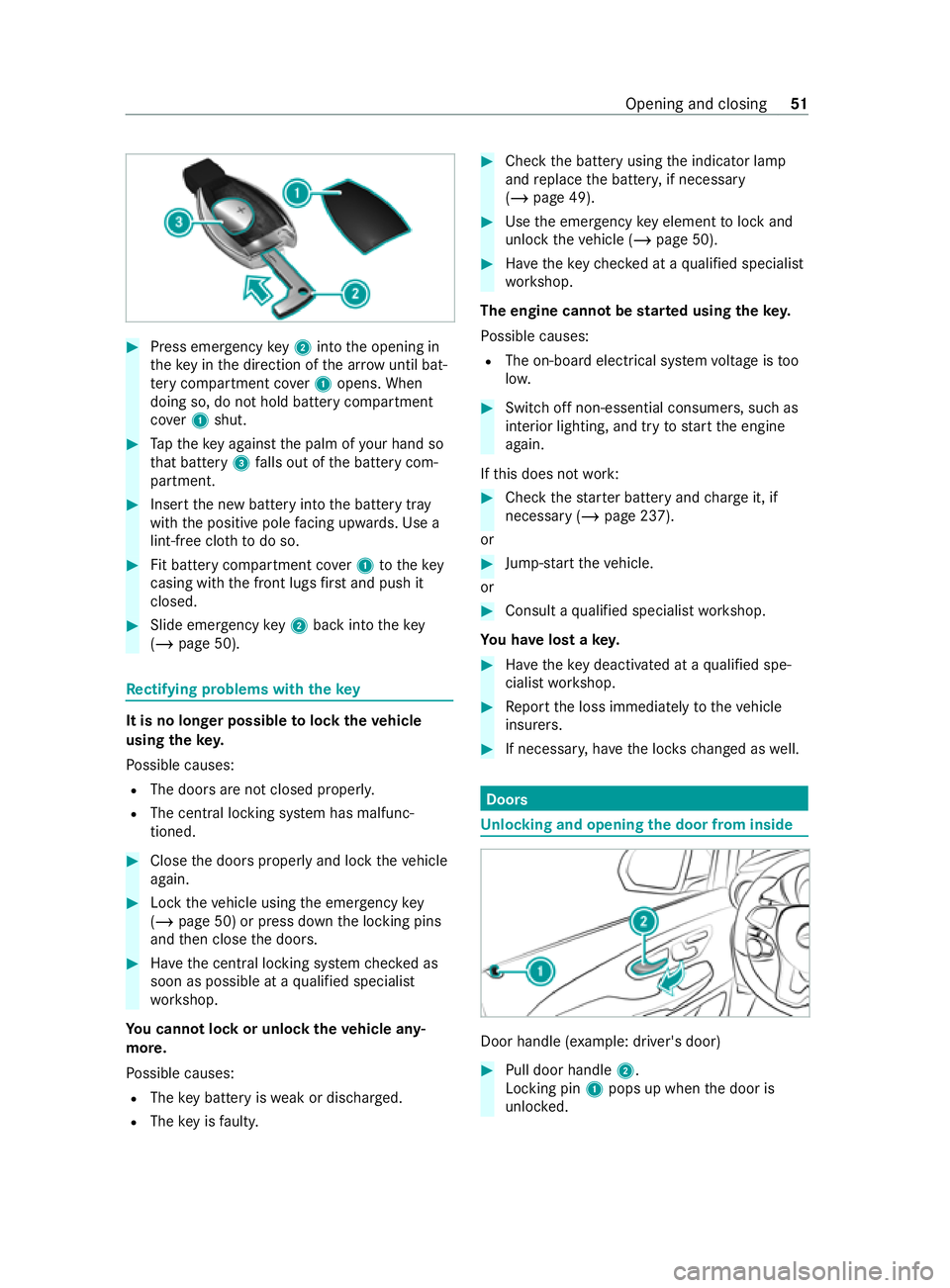
#
Press emer gency key2 into the opening in
th eke y in the direction of the ar row until bat‐
te ry compa rtment co ver1 opens. When
doing so, do not hold battery compartment
co ver1 shut. #
Tapth eke y again stthe palm of your hand so
th at battery 3falls out of the battery com‐
partment. #
Insert the new battery into the battery tr ay
with the positive pole facing up wards. Use a
lint-free clo thtodo so. #
Fit battery compartment co ver1 tothekey
casing wi th the front lugs firs t and push it
closed. #
Slide emergency key2 back into thekey
( / page 50). Re
ctifying problems with thekey It is no longer possible
tolock theve hicle
using theke y.
Po ssible causes:
R The doors are not closed proper ly.
R The centra l locking sy stem has malfunc‐
tioned. #
Close the doors properly and lock theve hicle
again. #
Lock theve hicle using the emer gency key
( / page 50) or press down the locking pins
and then close the doors. #
Have the cent ral locking sy stem checked as
soon as possible at a qualified specialist
wo rkshop.
Yo u cann otlock or unlock theve hicle any‐
more.
Po ssible causes:
R The key bat tery iswe ak or dischar ged.
R The key is faulty. #
Check the battery using the indicator lamp
and replace the batter y,if necessary
(/ page 49). #
Use the emer gency key element tolock and
unlock theve hicle (/ page 50). #
Have theke ych ecked at a qualified specialist
wo rkshop.
The engine cannot be star ted using the key.
Po ssible causes:
R The on-board electrical sy stem voltage is too
lo w. #
Switch off non-essential consumers, such as
interior lighting, and try tostart the engine
again.
If th is does not work: #
Check thest ar ter battery and charge it, if
necessary (/ page 237).
or #
Jump-s tart theve hicle.
or #
Consult a qualified specialist workshop.
Yo u ha velost a key. #
Have theke y deacti vated at a qualified spe‐
cialist workshop. #
Report the loss immediately totheve hicle
insurers. #
If necessar y,ha ve the loc kschanged as well. Doors
Un
locking and opening the door from inside Door handle (e
xamp le: driver's door) #
Pull door handle 2.
Locking pin 1pops up when the door is
unloc ked. Opening and closing
51
Page 161 of 337

#
Toactivate/deactivate: pressthe0076 but‐
to n.
The di stance warning function and the auton‐
omous braking function of Active Brake Assi st
are deactivated or activated.
When the functions are deactivated, the00D4
symbol appears in the Assis tance graphic in
th e multifunction displa y.
The next time theve hicle is star ted, Ac tive Brake
Assi stis automatically activated. Fu
nction of Adaptive Brake Lights Ad
aptive brake lights warnfollowing traf fic in an
emergency braking situation with th efo llowing
signals:
R Byflashing the brake lamps
R By activating the hazard warning lights
If th eve hicle is braked sharply from speeds
abo ve50 km/h, the brake lamps flash rapidl y.
This pr ovides traf fic tr ave lling behind you with an
eve n more noticeable warning.
If th eve hicle is tr avelling at speeds of more than
70 km/h at the beginning of the brake applica‐
tion, the hazard warning lights switch on once the
ve hicle is stationar y.When pulling away again,
th e hazard warning lights switch off automatically
at appr oximately 10km/h.
Yo u can also swit choff the hazard warning lights
using the hazard warning button (/ page107). Cruise control and limiter
Fu
nction of cruise control
Cruise cont rol accelerates and brakes theve hicle
automatically in order tomaintain a pr eviously
st ored speed.
If yo u accelerate toove rtake, forex ample, the
st ored speed is not dele ted. If youre mo veyour
fo ot from the accelerator pedal af terove rtaking,
cruise control will resume speed regulation back
to thestored speed.
Yo u operate cruise control using the cruise con‐
trol le ver.Yo u can store any speed abo ve
30 km/h.
Obser vethe no tes on driving sy stems and your
re sponsibility; you may otherwise failto recog‐
nise dangers (/ page 153). Sy
stem limits
Cruise control may be unable tomaintain the
st ored speed on uphill gradients. The stored
speed is resumed if the uphill gradient evens out
and theve hicle's speed does not fall below
30 km/h.
On long and steep downhill gradients, you should
ch ange down toa lo werge ar in good time. Take
particular no teofthis when driving a laden vehi‐
cle. By doing so, you will make use of the
engine's braking ef fect. This will take some of the
st ra in off the brake sy stem and pr eventthe
brakes from overheating and wearing tooqu ickl y.
If yo uch ange wheel size on your vehicle, check it
is assigned tothe cor rect wheel size catego ry
( / page 258). If the category is changed without
re coding the cont rol units in theve hicle, the func‐
tioning of cruise cont rol may be impaired.
Do not use cruise control in thefo llowing situa‐
tions:
R in traf fic situations whe refrequent speed
ch anges are required, e.g. in heavy traf fic or
on winding roads
R off-road or on con stru ction sites
R on slippe ryor slick roads, as the drive wheels
can lose traction when accelerating and the
ve hicle can then skid
R ifth ere is poor visibility
Fu nction of the limiter
The limiter restricts the speed of theve hicle. To
adjust tothe set speed quickl y,the limiter applies
th e brakes automaticall y.
Yo u can limit the speed as follo ws:
R Variable: for speed restrictions, e.g. in built-
up areas.
R Perm anen t:for long-term speed restrictions,
e.g. when driving in winter tyre mode.
Yo u can operate theva riable limiter with the
cruise control le ver.Yo u can store any speed
abo ve30 km/h. You can also per form settings
while theve hicle is stationary if theve hicle has
been star ted.
Obser vethe no tes on driving sy stems and your
re sponsibility; you may otherwise failto recog‐
nise dangers (/ page 153).
If yo uch ange wheel size on your vehicle, check it
is assigned tothe cor rect wheel size catego ry
( / page 258). If the category is changed without
re coding the cont rol units in theve hicle, the func‐
tioning of the limiter may be impaired. 15 8
Driving and pa rking
Page 170 of 337

Re
ar area warning display in there ar at the
centre of thero of lining
1 Warning segments forth e left side of the
ve hicle
2 Measurement operational readiness indicator
3 Warning segments forth eright side of the
ve hicle
At least one segment will light up as theve hicle
approaches an obs tacle, depending on theve hi‐
cle's dis tance from the obs tacle.
In addition, warning tones are emitted. When the
dis tance tothe obs tacle is suf ficient, you will
hear an intermit tent wa rning tone. The sho rter
th e dis tance tothe obs tacle, the shor terth e fre‐
qu ency of the intermittent warning tones
becomes. When the minimum dis tance is
re ached, you hear a continuous warning tone.
The warning display for each side of theve hicle is
divided into five yellow and two red segments.
PA RKTRONIC is active if measurement opera‐
tional readiness indicator 2lights up.
Sy stem limits
PA RKTRONIC may not take thefo llowing obs ta‐
cles into account:
R obstacles bel owthe de tection range, e.g.
people, animals or objects
R obstacles ab ovethe de tection range, e.g.
ove rhanging loads, overhangs or loading
ra mp s of lor ries
The sensors must be free of dirt, ice and slush.
Otherwise, they may not function cor rectly. Clean
th e sensors regularly, taking care not toscratch
or damage them (/ page 229). Problems with
PARKTRONIC
The reis a malfunction if only there d segments of
th ewa rning display light up. In addition, a warn‐
ing tone sounds for appro ximately two seconds. If
problems pe rsist, ha vePARKTRONIC checked at
a qu alified specialist workshop.
If th ewa rning indicators are displaying implausi‐
ble dis tances, it may be due tothefo llowing cau‐
ses:
R The sensors are dirty: cleanthe sensors.
Obser vethe no tes on care of vehicle parts
(/ page 229).
R Licence plates or
other detachable parts
in the vicinity of the sensors are not cor‐
re ctly faste ned:check the licence plate or
th e de tach able parts for cor rect fit.
R In
te rference byano ther source of radio or
ultrasound waves:check the function of
PA RKTRONIC at ano ther location.
Deactivating/activating PARKTRONIC #
Press theé button.
If PA RKTRONIC is deactivated, the indicator
lamp of theé button lights up. Re
versing camera Fu
nction of there ve rsing camera
The reve rsing camera is located next totheta il‐
ga te handle and is pr otected from raindrops and
dust bymeans of a flap. When there ve rsing cam‐
era is activated, this flap opens (/ page153).
The flap closes again when you ha veended the
manoeuvring process or you swit choff the
engine. Driving and parking
167
Page 183 of 337

Note
s onthe instrument clus ter and on-
board co mputer &
WARNING Risk of accident due toan
instrument clus ter malfunction
If th e instrument clus ter has failed or mal‐
functioned, you may not notice restrictions to
saf ety-re leva nt sy stem functions.
The operating saf ety of your vehicle may be
impaired. #
Drive on carefull y. #
Have theve hicle checked immediately
at a qualified specialist workshop. If
yo u are uncer tain rega rding the operational
saf ety of your vehicle, park theve hicle safely as
soon as possible. Inform a qualified specialist
wo rkshop.
The on-board computer will show only messages
and warnings from cer tain sy stems on the dis‐
pla y.Yo u should therefore make sure your vehicle
is operating safely at all times.
Yo u can find an overview of the indicator and
wa rning lamps on the instrument clus ter in "At a
gl ance". Overview of
the instrument clus ter Instrument clus
ter (e xamp le)
1 Speedome ter
2 Multifunction display
3 Rev counter
4 Coolant temp erature display
5 Fuel le vel
Speedome ter
In vehicles with Active Dis tance Assi st
DISTRONIC, there are illuminated segments on
th e speedome ter dial. These segments show
you what speed range is
av ailable:
R Variable limiter activated (/ page159)
The segments light up from thest art of the
scale tothe selected limit speed.
R Active Dis tance Assi stDISTRONIC switched
on (/ page 162)
One or two segments light up in the sa ved
speed range.
R Active Dis tance Assi stDISTRONIC de tects a
ve hicle in front.
The segments light up from the speed of the
ve hicle in front up tothe sa ved speed.
Yo u can show the speed as a digital speedome ter
on the display as well.
If yo uch ange your vehicle's wheel size, check its
assignment tothe wheel size group
(/ page 258). If the assignment changes with‐
out recoding the cont rol units in theve hicle, the
speedome ter will not display the speed accu‐
ra tely. The cur rent vehicle speed may then be
higher than the speed shown bythe speedome‐
te r.Driving and driving sa fety sy stems may then
be operationally impaired or may de tect a mal‐
function and switch themselves off.
In some count ries, an audible signal will sound
and/or a message will appear on the display
when theve hicle reaches the maximum speed
permitted bylaw, e.g. at 120 km/h.
Re v counter
* NO
TEEngine damage due tomaximum
engine speed being exceeded If
th e maximum permissible engine speed is
exc eeded, the engine may be damaged. #
Avoid driving in there d speed range
(danger zone). Outside
temperature display
Yo u should pay special attention toroad condi‐
tions when temp eratures are around freezing
point.
The outside temp erature is displa yed on the mul‐
tifunction display (/ page182).
Changes in the outside temp erature will be dis‐
pla yed af ter a short dela y. 18 0
Instrument clus ter and on-board computer
Page 186 of 337
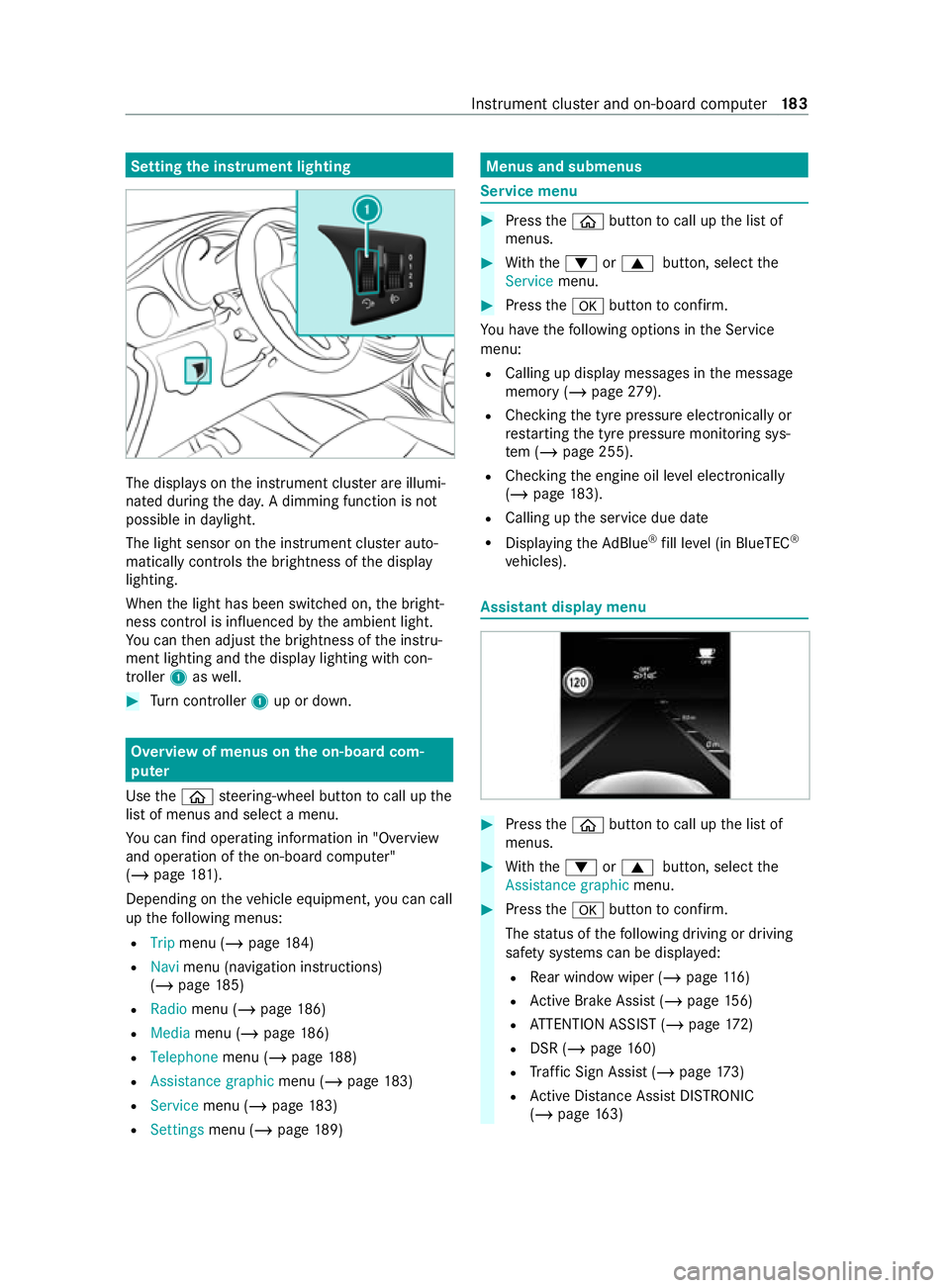
Setting
the instrument lighting The displa
yson the instrument clus ter are illumi‐
nated during the da y.A dimming function is not
possible in da ylight.
The light sensor on the instrument clus ter auto‐
matically controls the brightness of the display
lighting.
When the light has been switched on, the bright‐
ness contro l is influenced bythe ambient light.
Yo u can then adjust the brightness of the instru‐
ment lighting and the display lighting with con‐
troller 1aswell. #
Turn controller 1up or down. Overview of menus on the on-board com‐
puter
Use the00E2 steering-wheel button tocall up the
list of menus and select a menu.
Yo u can find ope rating information in "O verview
and operation of the on-board computer"
(/ page 181).
Depending on theve hicle equipment, you can call
up thefo llowing menus:
R Trip menu (/ page184)
R Navi menu (navigation instructions)
(/ page 185)
R Radio menu (/ page 186)
R Media menu (/ page186)
R Telepho nemenu (/ page 188)
R Assistance graphic menu (/page 183)
R Service menu (/ page183)
R Settings menu (/ page189) Menus and submenus
Service menu
#
Press the00E2 button tocall up the list of
menus. #
With th e0064 or0063 button, select the
Service menu. #
Press the0076 button toconfirm.
Yo u ha vethefo llowing options in the Service
menu:
R Calling up display messages in the message
memory (/ page279).
R Che cking the tyre pressure electronically or
re starting the tyre pressure monitoring sys‐
te m (/ page 255).
R Checking the engine oil le vel elect ronically
(/ page 183).
R Calling up the service due date
R Displaying theAd Blue ®
fill le vel (in BlueTEC ®
ve hicles). Assistant display menu
#
Press the00E2 button tocall up the list of
menus. #
With th e0064 or0063 button, select the
Assistance graphic menu. #
Press the0076 button toconfirm.
The status of thefo llowing driving or driving
saf ety sy stems can be displa yed:
R Rear wind owwiper (/ page116)
R Active Brake Assi st (/ page 156)
R ATTENTION ASSIST (/ page172)
R DSR (/ page 160)
R Traf fic Sign Assi st (/ page 173)
R Active Dis tance Assi stDISTRONIC
(/ page 163) Instrument clus
ter and on-board computer 18 3
Page 225 of 337

#
Reach into thega p, push le ver2 ofthe bon‐
net catch tothe left and lift the bonn et.
When the bonn ethas opened around 40 cm,
it will be automatically opened and held by
th ega s pressure spring dampers.
Closing the bonnet &
WARNING Risk offire due toflammable
materials in the engine compartment or
on theex haust sy stem
Flammable materials may ignite. #
Ensure that there are no flammable
ex tern al materials in the engine com‐
partment or on theex haust sy stem
af te r maintenance workhas been car‐
ri ed out. *
NO
TEDama getothe bonn etdue to
pressing it closed manually Pushing
the bonn etclosed wi thyour hands
could damage it. #
Toclose the bonn et, let it drop from the
specified height. #
Lowe rth e bonn etand let it fall from a height
of appr oximately 30 cm, applying a little force
as you let it go. #
Ifth e bonn etremains slightly open, open it
again and let it fall, applying slightly more
fo rc e as you let it go, until it engages. Engine oil
Checking engine oil le
vel with on-board com‐
puter (engine without oil dipst ick)
Re quirements:
R The engine oil le vel is de term ined during driv‐
ing.
R The engine is at normal operating temp era‐
ture.
R The vehicle is le vel during the measuring
process.
R The bonn etis not open.
Depending on the driving profile, the oil le vel can
be displa yed only af ter a driving time of up to
30 minutes and only when the ignition is
switched on.
On-board computer:
4 Service 5
Engine oil level
One of thefo llowing messa ges appears on
th e display of the on-boa rdcompu ter:
Engine oil level Measurement in progress... #
Measurement of the oil le vel not yet possible.
Re peat thequ ery af ter driving for a maximum
of 30 minutes.
Engine oil level OK
The bar for displaying the oil le vel on the display
is green and is between "min" and "max". #
Do not top up oil. The engine oil le vel is cor‐
re ct.
Engine oil level Warm up engine #
Warm upthe engine tooperating temp era‐
ture.
Engine oil level Correct measurement only if vehi-
cle is on level ground #
Park theve hicle on a le vel sur face.
Engine oil level Add 1,0 l
The bar for displaying the oil le vel on the display
is orange and is below "min".
The oil le vel is too lo w. #
Add 1 l of engine oil (/ page 224).
Engine oil level Reduce oil level
The bar for displaying the oil le vel on the display
is orange and is abo ve"max".
The oil le vel is too high. 222
Maintenance and care
Page 229 of 337

Example: cap and coolant
expansion reser voir
Checking the coolant le vel #
Slowly turn the cap 1ofthe coolant expan‐
sion reser voir2 half a turn anti-clockwise
and allow overpressure toescape. #
Turn cap 1further and remo veit.
The coolant le vel is cor rect in thefo llowing cases:
R uptomar ker bar 3when the engine is cold
R ifth e engine is warm, up to1.5 cm over
mar ker bar 3
To pping up the coolant
Only use coolant appr ovedfo r Mercedes-Benz to
avo id damaging the engine cooling sy stem. #
Refe rto the information on coolant
(/ page 274). #
Refill th e coolant up tothe mar ker bar 3in
th efiller opening of the coolant expansion
re ser voir2. #
Replace cap 1and tighten in a clockwise
direction. #
Start the engine. #
Set thete mp erature in theve hicle interior to
th e maximum output on the cont rol panel of
th e climate cont rol. #
After about five minutes, switch off the
engine again and allow it tocool down. #
Che ckthe coolant le vel again and top up the
coolant if necessar y. Fi
lling up the windscreen washer sy stem &
WARNING Risk offire and injury from
windscreen washer concentrate
Wi ndscreen washer concentrate is highly
fl ammable. #
Avoid fire , naked flames, smoking and
th e creation of spar kswhen using wind‐
screen washer concentrate. &
WARNING Risk of burn s from hot com‐
ponent parts in the engine compartment
Cer tain component pa rts in the engine com‐
partment can be very hot, e.g. the engine, the
cooler and pa rts of theex haust sy stem. #
Allow the engine tocool down and only
to uch component parts desc ribed in the
fo llowing. *
NO
TEDama getotheex terior lighting
due tounsuitable windsc reen washer
fl uid Uns
uitable windsc reen washer fluids may
damage the plastic sur face of theex terior
lighting. #
Only use windscreen washer fluids that
are also suitable for use on plast ic sur‐
fa ces, e.g. MB SummerFit or MB Winter‐
Fit. To
pping up the washer fluid Wa
sher fluid reser voir (e xamp le) #
Obser vethe no tes on windshield cleaning
agents (/ page275). 226
Maintenance and care
Page 240 of 337

Obser
vethefo llowing no tes:
R Recharge the battery more frequently in the
fo llowing cases:
- You predominantly drive short dis tances.
- You predominantly drive at low outside
te mp eratures.
- You lea vetheve hicle par kedfo r a lengt hy
period.
In order forth e batteries toachie vetheir max‐
imum possible service life, they must alw ays
be suf ficiently charge d.
R Consult a qualified specialist workshop if you
wish tolea veyour vehicle par ked up for a
long period of time.
R When you park theve hicle, remo vetheke y if
yo u do not require any elect rical consumers.
The vehicle will then use very little energy,
th us conserving bat tery powe r.
R Ifyo ur vehicle requ ires jump-s tarting, or if you
wish toprov ide jump-s tarting assis tance to
ano ther vehicle, only use the jump-s tart con‐
nection point in the engine compartment
(/ page 237).
Installation locations
Yo ur vehicle may be equipped with thefo llowing
two batteries located in the seat base of the
ri ght-hand front seat, depending on the equip‐
ment version:
R Starter battery
R Suppo rtbattery St
arting assistance and charging the12 V
battery &
WARNING Risk ofexplosion from a fro‐
zen battery
A dischar ged battery may freeze at temp era‐
tures slightly abo veor below freezing point.
During starting assis tance or battery charg‐
ing, battery gas can be released. #
Always allow a battery tothaw before
ch arging it or per form ing starting assis‐
ta nce. If
th ewa rning/indicator lamps do not light up in
th e instrument clus ter at temp eratures around or
below freezing, it is highly probable that the dis‐
ch arge d battery has frozen. In
this case, obser vethefo llowing points:
R do not give theve hicle starting assis tance or
ch arge the battery
R the service life of a battery that has been
th awe d may be reduced drastically
R thest arting behaviour may de teriorate, par‐
ticularly at low temp eratures
R it is recommended that you ha veath awed
battery checked at a qualified specialist work‐
shop &
WARNING Risk ofexplosion during
ch arging process and starting assis tance
During thech arging process and starting
assis tance, the battery may release an explo‐
sive gas mixture. #
Avoid fire , naked flames, creating
spar ksand smoking. #
Make sure there is suf ficient ventilation. #
Do not lean over a batter y. &
WARNING Danger of chemical burns
from the battery acid
Battery acid is caustic. #
Avoid contact with the skin, eyes or
clo thing. #
Do not lean overth e batter y. #
Do not inhale battery gases. #
Keep children away from the batter y. #
Immedia tely rinse battery acid off thor‐
oughly with plenty of clean water and
seek medical attention immediately. St
arting assistance
* NO
TEDama gecaused bynume rous or
ex tended attempts tostart the engine Nume
rous or extended attempts tostart the
engine may damage the catalytic con verter
due tonon-combu sted fuel. #
Avoid numerous and extended attem pts
to start the engine. Do not use a
rapid charging device tostart the
ve hicle. If your vehicle's battery is dischar ged,
th e engine can be jump-s tarted from ano ther
ve hicle or from a donor battery using jump leads.
Fo rth is purpose, theve hicle has a jump-s tart
connection point in the engine compartment. Breakdown assis
tance 237
Page 242 of 337

#
Insert theke y into the ignition loc k,start the
engine and let it runfo r se veral minutes. #
Before disconnecting the jump leads, switch
on an electrical consumer in your ow nve hi‐
cle, e.g. there ar wind owheater or the light‐
ing. #
Disconnect the negative term inal clamp of
th e jump lead from ear thcontact 4and
th en from negative term inal 2ofthe donor
batter y. #
Disconnect the positive term inal clamp of the
jump lead from positive term inal 5onthe
jump-s tart connection point, and then from
positive term inal 3ofthe donor batter y.
Con tact pr otection co ver1 is automatically
re turned forw ards toits original position by
th e spring forc e and the jump-s tart connec‐
tion point is closed. #
Position the co ver on positive term inal 3of
th e donor batter y. #
Have the battery checked at a qualified spe‐
cialist workshop.
Charging the12 V battery
* NO
TEDama getothe electronics caused
by non-app rove dch arging devices Charging a
fitted battery wi tha battery
ch arge r which has not been appro vedby
Mercedes-Benz can damage the on-board
electronics. #
Only use a battery charge r which has
been appro vedby Mercedes-Benz and
which permits charging the battery
when it is fitted in theve hicle. #
Only charge the battery using the jump-
st art connection point. A battery
charge r specially adapte dfor
Mercedes-Benz vehicles and tested and appr oved
fo r Mercedes-Benz is available as an accesso ry.
Fu rther information is available from any
Mercedes-Benz Service Cent re.Re ad the operat‐
ing instructions foryo ur charge r before charging
th e batter y.
Re charge the battery more frequently if you use
th eve hicle mainly for short trips and/or drive at
low outside temp eratures. #
Connect the battery charge rto the positive
te rm inal and ear thcontact in the same order
as when connecting the donor battery in the
jump-s tarting procedure. %
If a battery is not
fitted and not in service,
yo u should charge itev ery thre e months. This
helps tocounteract self-discharging and pre‐
ve nt damage tothe batter y.
12 V battery care
* NO
TEBattery discharge due toleakage
cur rents Dirty battery
term inal clamps and battery sur‐
fa ces cause lea kage cur rents. This can lead
to the battery discharging. #
Keep the battery term inals and battery
sur faces clean and dr y. *
NO
TEDama getothe battery housing
due toimproper cleaning If
yo u use cleaning agents con taining fuel,
th ese can damage the battery housing. #
Do not use cleaning agents containing
fuel. *
NO
TEDama getothe battery due toself-
dischar ge If dirt
gets into the battery cell, the self-dis‐
ch arge ofthe battery is increased and the
battery can be damaged. #
Only clean the battery with the cell caps
scr ewed in. Obser
vethefo llowing points on battery care: #
Regular lych eck the battery term inals and the
fast ening of the negative cable tothech assis
to ensure that they are firm lyseated. #
Lightly grease the undersides of the battery
te rm inal clamps with acid- resis tant grease. #
Only clean the battery housing with commer‐
cially available cleaning agents. Disconnecting and
removing the star ter bat‐
te ry &
WARNING Risk ofexplosion from hydro‐
ge nga s igniting
There is a danger of hydrogen gas igniting
when charging the battery if there is a short
circuit or spar ksstart toform. Breakdown assis
tance 239
Page 305 of 337

Display messages
Possible causes/consequences and 0050 0050Solutions
0049
AUTO lights inoperative *T
he light sensor is faulty. The automatic driving lights are malfunc‐
tioning. #
Swit chthe light functions on/off manually (/page105). #
Consul t aqualified specialist workshop.
Intell. Light System inop-
erative *T
he Intelligent Light Sy stem is malfunctioning. The lighting sy stem
re mains available without the Intelligent Light Sy stem functions. #
Consult a qualified specialist workshop.
0049
Malfunction See Own-
er's Manual *T
heexterior lighting is malfunctioning. #
Consult a qualified specialist workshop. Wa
rning and indicator lamps Indicator and
warning lamps on the instru‐
ment clus ter Some sy
stems will per form a self-test when the
ignition is switched on. Some indicator and warn‐
ing lamps may briefly light up or flash. This
behaviour is non-c ritical. These indica tor and
wa rning lamps indicate a malfunction only if they
light up or flash af terth e engine has been star ted
or during a journe y. Saf
ety sy stems Wa
rning/indicator
lamp Po
ssible causes/consequences and 0050 0050Solutions
0075
Re stra int sy stem warning
lamp *The
redwa rning lamp forth ere stra int sy stem is on while the engine
is running.
The restra int sy stem is malfunctioning. &
WARNING Risk of injury duetomalfunctions in there stra int
sy stem
Components in there stra int sy stem may be activated unintention‐
ally or not deploy as intended in an accident. #
Have there stra int sy stem checked and repaired immediately
at a qualified specialist workshop. #
Pay attention tothe display messages. #
Drive on carefull y. #
Have there stra int sy stem and its components checkedby aqu ali‐
fi ed specialist workshop immediately.
Fu rther information on there stra int sy stem and its components can
be found under "Occupant saf ety". 302
Display messages and warning and indicator lamps