parking sensors MERCEDES-BENZ V-CLASS MPV 2021 Owners Manual
[x] Cancel search | Manufacturer: MERCEDES-BENZ, Model Year: 2021, Model line: V-CLASS MPV, Model: MERCEDES-BENZ V-CLASS MPV 2021Pages: 337, PDF Size: 9.88 MB
Page 156 of 337

Driving and driving saf
ety sy stems Note
s on driving sy stems and your responsi‐
bility Yo
ur vehicle is equipped with driving sy stems
which assist you in driving, parking and manoeu‐
vring theve hicle. The driving sy stems are only
aids. They are not a substitute foryo u paying
attention toyour sur roundings and do not relie ve
yo u of your responsibility per taining toroad traf‐
fi c la w.The driver is alw aysre sponsible for main‐
ta ining a safe dis tance totheve hicle in front, for
ve hicle speed, for braking in good time and for
st ay ing in lane. Alw ays pay attention tothe tra ffic
and inter vene if necessa ry. Be aware of the limi‐
ta tions rega rding the safe use of these sy stems.
Driving sy stems can neither reduce therisk of
accident if youfa ilto adapt your driving style nor
ove rride the la wsof ph ysics. They cannot alw ays
ta ke into account road, weather or traf fic condi‐
tions. In
fo rm ation on vehicle sensors and cameras Some driving and driving saf
ety sy stems use
cameras and radar or ultrasonic sensors tomoni‐
to rth e area in front of, behind or next totheve hi‐
cle. 1
Cameras in the outside mir rors
2 Multifunction camera
3 Front camera
4 Ultrasonic sensors
5 Reversing camera
% Depending on
theve hicle's equipment, the
ra dar sensors are integrated on the side of
th ere ar bumpers and/or behind the
Mercedes star in thera diator grille. &
WARNING Risk of accident due to
re stricted de tection per form ance of vehi‐
cle sensors and cameras
If th e area around vehicle sensors or cameras
is co vered, damaged or dirty, cer tain driving
and saf ety sy stems cann otfunction cor rectly.
The reis a risk of an accident. #
Keep the area around vehicle sensors or
cameras clear of any obstructions and
clean. #
Have damage tothe bumper, radiator
grille or stone chipping in the area of
th e front and rear wind owsrepaired at a
qu alified specialist workshop. Ke
ep the areas of the cameras and sensors free
of dirt, ice and slush (/ page 229). The sensors
and cameras must not be co vered and the de tec‐
tion ranges around them must be kept free. Do
not attach additional license pla tebrac kets,
ad vertisements, sticke rs,fo ils or foils toprotect
against stone chippings in the de tection range of
th e sensors and cameras. Make sure that there
are no overhanging loads pr otru ding into the
de tection range.
In theeve nt of damage, or following a se vere
impact, ha vethe function of the sensors checked
at a qualified specialist workshop. Ha vedamage
or stone chipping in the area of the cameras
re paired at a qualified specialist workshop. Overview of driving sy
stems and driving
saf ety sy stems In
this section, you will find information about the
fo llowing driving sy stems and driving saf ety sys‐
te ms:
R ABS ( Anti-lock BrakingSystem)
(/ page 154)
R BAS (Bra keAssist System) (/ page154)
R ESP ®
(Electronic Stability Program)
(/ page 154)
R EBD ( Electronic Brakeforce Distribution)
(/ page 156)
R Active Brake Assi st (/ page 156)
R Adaptive brake lights (/ page158)
R Cruise control (/ page158) and limiter
(/ page 158)
R Active Dis tance Assi stDISTRONIC
(/ page 162) Driving and pa
rking 15 3
Page 160 of 337
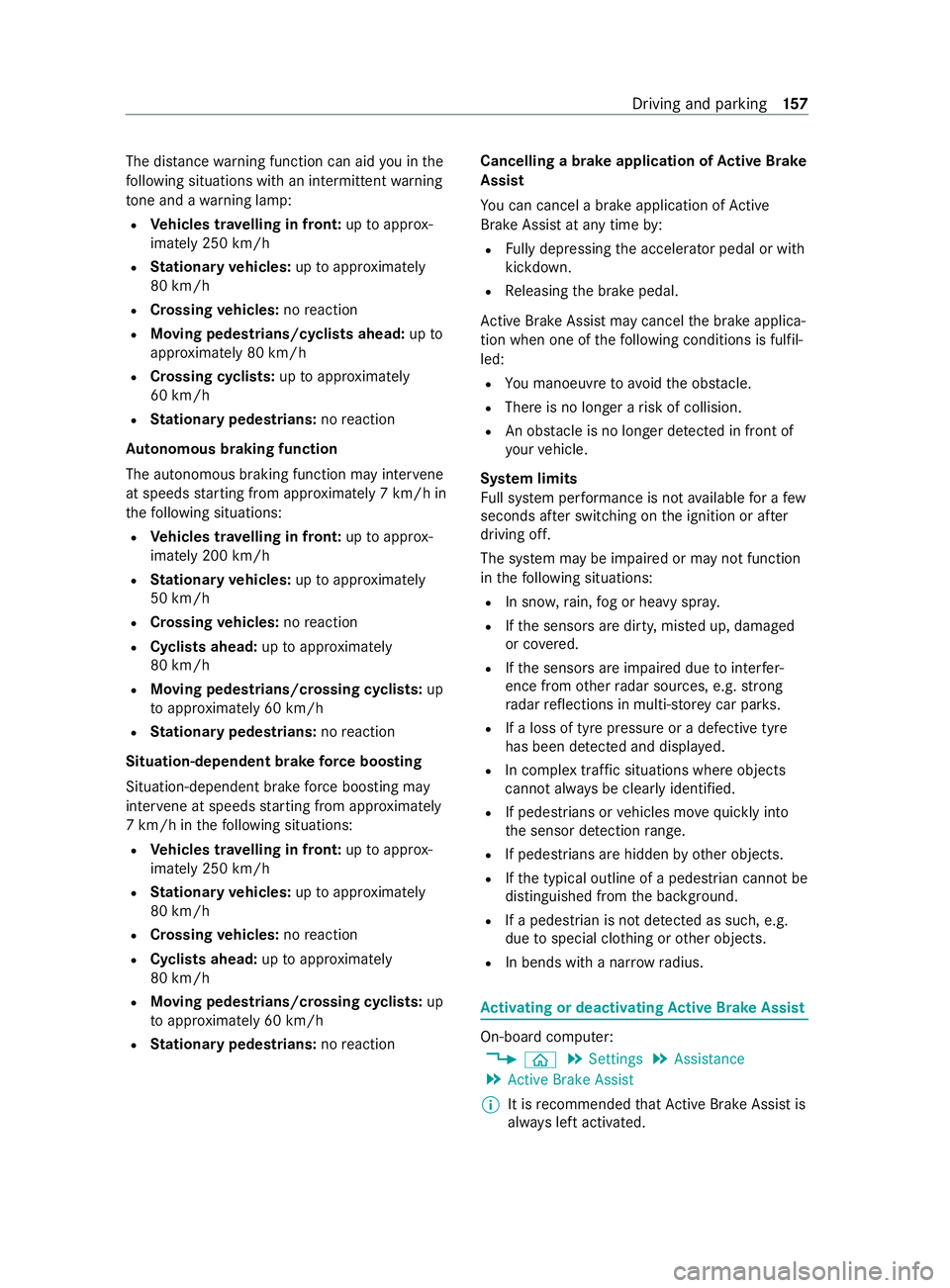
The dis
tance warning function can aid you in the
fo llowing situations with an intermitte ntwa rning
to ne and a warning lamp:
R Vehicles tr avelling in front: uptoappr ox‐
imately 250 km/h
R Stationary vehicles: uptoappr oximately
80 km/h
R Crossing vehicles: noreaction
R Moving pedestrians/cyclists ahead: upto
appr oximately 80 km/h
R Crossing cyclists: uptoappr oximately
60 km/h
R Stationary pedestrians: noreaction
Au tonomous braking function
The autonomous braking function may inter vene
at speeds starting from appr oximately 7 km/h in
th efo llowing situations:
R Vehicles tr avelling in front: uptoappr ox‐
imately 200 km/h
R Stationary vehicles: uptoappr oximately
50 km/h
R Crossing vehicles: noreaction
R Cyclists ahead: uptoappr oximately
80 km/h
R Moving pedestrians/crossing cyclists: up
to appr oximately 60 km/h
R Stationary pedestrians: noreaction
Situation-dependent brake forc e boosting
Situation-dependent brake forc e boosting may
inter vene at speeds starting from appr oximately
7 km/h in thefo llowing situations:
R Vehicles tr avelling in front: uptoappr ox‐
imately 250 km/h
R Stationary vehicles: uptoappr oximately
80 km/h
R Crossing vehicles: noreaction
R Cyclists ahead: uptoappr oximately
80 km/h
R Moving pedestrians/crossing cyclists: up
to appr oximately 60 km/h
R Stationary pedestrians: noreaction Cancelling a brake application of
Active Brake
Assi st
Yo u can cancel a brake application of Active
Brake Assi stat any time by:
R Fully depressing the accelerator pedal or with
kickdown.
R Releasing the brake pedal.
Ac tive Brake Assi stmay cancel the brake applica‐
tion when one of thefo llowing conditions is fulfil‐
led:
R You manoeuv retoavo idthe obs tacle.
R Thereis no longer a risk of collision.
R An obs tacle is no longer de tected in front of
yo ur vehicle.
Sy stem limits
Fu ll sy stem per form ance is not available for a few
seconds af ter switching on the ignition or af ter
driving off.
The sy stem may be impaired or may not function
in thefo llowing situations:
R In sno w,rain, fog or heavy spr ay.
R Ifth e sensors are dirty, mis ted up, damaged
or co vered.
R Ifth e sensors are impaired due tointer fer‐
ence from other radar sources, e.g. strong
ra dar reflections in multi-s torey car par ks.
R If a loss of tyre pressure or a defective tyre
has been de tected and displa yed.
R In complex tra ffic situations where objects
cannot alw ays be clear lyidentified.
R If pedestrians or vehicles mo vequickly into
th e sensor de tection range.
R If pede strians are hidden by other objects.
R Ifth e typical outline of a pedestrian cann otbe
distinguished from the bac kground.
R If a pedestrian is not de tected as such, e.g.
due tospecial clo thing or other objects.
R In bends with a nar rowradius. Ac
tivating or deactivating Active Brake Assi st On-board computer:
4 00E2 5
Settings 5
Assistance
5 Active Brake Assist
% It is
recommended that Active Brake Assi stis
alw ays left activated. Driving and parking
157
Page 169 of 337

#
Dep ress the brake pedal until the00D9 dis‐
play in the multifunction display goes out.
The HOLD function is deactivated in thefo llowing
situations:
R Active Dis tance Assi stDISTRONIC is acti va‐
te d.
R The transmission is shif tedto position 005D.
R The vehicle is secured with the electric park‐
ing brake.
In thefo llowing situations, theve hicle is held by
transmission position 005Dand/or bythe electric
parking brake:
R The driver's side seat belt is not fastened, or
a door or theta ilgate is open.
R The engine is switched off without the ECO
st art/ stop function. PA
RKTRONIC Fu
nction of PARKTRONIC
PA RKTRONIC is an electronic parking assis tance
sy stem with ultrasonic sensors. The sy stem moni‐
to rs the area around your vehicle using sensors
on the front bumper and on there ar bumper.
PA RKTRONIC indicates visually and audibly the
dis tance between your vehicle and an object.
The warning ranges in front of and behind the
ve hicle are indicated bydiffere nt wa rning tones.
PA RKTRONIC is on ly an aid. It is not a substitu te
fo ryo u paying attention tothe sur roundings. Yo u
are alw aysre sponsible for safe manoeuvring,
parking and exiting a parking space. Make sure
th at there are no persons, animals or objects etc.
in the manoeuvring area while manoeuvring and
parking or exiting parking spaces.
Re quirements for automatic activation:
R The ignition is switched on.
R The parking brake has been released.
The selec ted transmission position de term ines
whe ther the front and/or rear area is monitored.
Fr ont area only:
R Forw ard gear
R Neut ral
R Transmission position 005B Fr
ont and rear area:
R Reversege ar
R Transmission position 005E
R Transmission position 005C
Re gardless of transmission position,
PA RKTRONIC automatical ly monitors the area
behind theve hicle if theve hicle begins toroll
backwards, e.g. af terst opping on an uphill gradi‐
ent.
PA RKTRONIC is deactivated at speeds abo ve
18 km/h. PARKTRONIC is reactivated at speeds
below 16km/h.
Ve hicles with trailer hitch: PARKTRONIC is
deactivated forth ere ar area when you es tablish
an electrical connection tothe trailer or toare ar
bicycle rack.
Af ter uncoupling the trailer, unplug the 7-pin plug
adap ter from the soc ket. Otherwise,
PA RKTRONIC remains deactivated forth ere ar
area.
Re mo vea detachable trailer coupling if it is no
lon gerrequ ired. PARKTRONIC measures the mini‐
mum de tection range toan obs tacle from the
bumper, not the ball nec k.
Wa rning displa ys Fr
ont area warning display in the multifunction
display 16 6
Driving and pa rking
Page 170 of 337

Re
ar area warning display in there ar at the
centre of thero of lining
1 Warning segments forth e left side of the
ve hicle
2 Measurement operational readiness indicator
3 Warning segments forth eright side of the
ve hicle
At least one segment will light up as theve hicle
approaches an obs tacle, depending on theve hi‐
cle's dis tance from the obs tacle.
In addition, warning tones are emitted. When the
dis tance tothe obs tacle is suf ficient, you will
hear an intermit tent wa rning tone. The sho rter
th e dis tance tothe obs tacle, the shor terth e fre‐
qu ency of the intermittent warning tones
becomes. When the minimum dis tance is
re ached, you hear a continuous warning tone.
The warning display for each side of theve hicle is
divided into five yellow and two red segments.
PA RKTRONIC is active if measurement opera‐
tional readiness indicator 2lights up.
Sy stem limits
PA RKTRONIC may not take thefo llowing obs ta‐
cles into account:
R obstacles bel owthe de tection range, e.g.
people, animals or objects
R obstacles ab ovethe de tection range, e.g.
ove rhanging loads, overhangs or loading
ra mp s of lor ries
The sensors must be free of dirt, ice and slush.
Otherwise, they may not function cor rectly. Clean
th e sensors regularly, taking care not toscratch
or damage them (/ page 229). Problems with
PARKTRONIC
The reis a malfunction if only there d segments of
th ewa rning display light up. In addition, a warn‐
ing tone sounds for appro ximately two seconds. If
problems pe rsist, ha vePARKTRONIC checked at
a qu alified specialist workshop.
If th ewa rning indicators are displaying implausi‐
ble dis tances, it may be due tothefo llowing cau‐
ses:
R The sensors are dirty: cleanthe sensors.
Obser vethe no tes on care of vehicle parts
(/ page 229).
R Licence plates or
other detachable parts
in the vicinity of the sensors are not cor‐
re ctly faste ned:check the licence plate or
th e de tach able parts for cor rect fit.
R In
te rference byano ther source of radio or
ultrasound waves:check the function of
PA RKTRONIC at ano ther location.
Deactivating/activating PARKTRONIC #
Press theé button.
If PA RKTRONIC is deactivated, the indicator
lamp of theé button lights up. Re
versing camera Fu
nction of there ve rsing camera
The reve rsing camera is located next totheta il‐
ga te handle and is pr otected from raindrops and
dust bymeans of a flap. When there ve rsing cam‐
era is activated, this flap opens (/ page153).
The flap closes again when you ha veended the
manoeuvring process or you swit choff the
engine. Driving and parking
167