manual radio set MERCEDES-BENZ V-CLASS MPV 2021 Owners Manual
[x] Cancel search | Manufacturer: MERCEDES-BENZ, Model Year: 2021, Model line: V-CLASS MPV, Model: MERCEDES-BENZ V-CLASS MPV 2021Pages: 337, PDF Size: 9.88 MB
Page 184 of 337
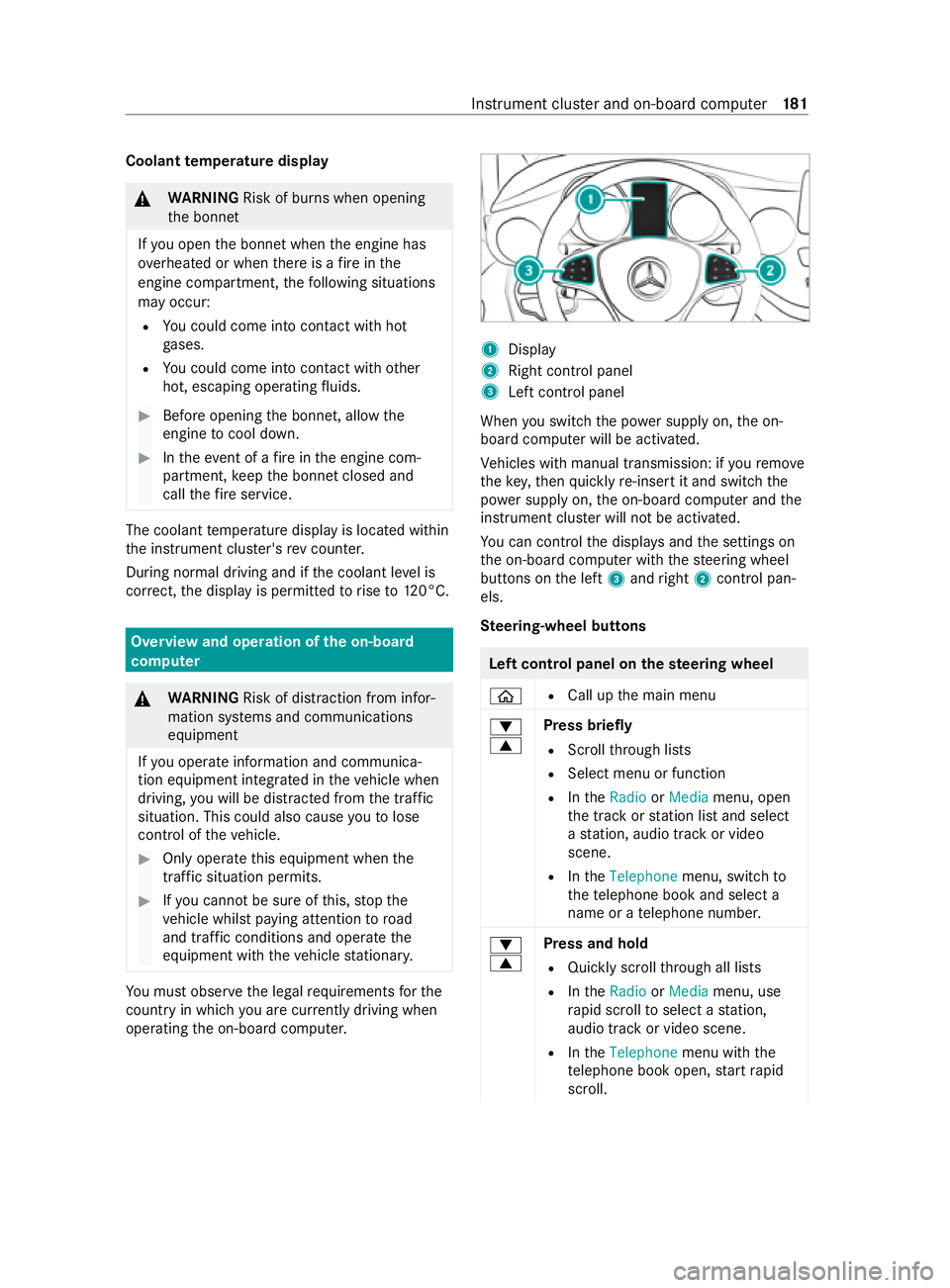
Coolant
temperature display &
WARNING Risk of burn s when opening
th e bonn et
If yo u open the bonn etwhen the engine has
ove rheated or when there is a fire inthe
engine compartment, thefo llowing situations
may occur:
R You could come into con tact with hot
ga ses.
R You could come into con tact with other
hot, escaping operating fluids. #
Before opening the bonn et, allow the
engine tocool down. #
Intheeve nt of a fire inthe engine com‐
partment, keep the bonn etclosed and
call thefire service. The coolant
temp erature display is located within
th e instrument clus ter's rev counter.
During normal driving and if the coolant le vel is
cor rect, the display is permitted torise to120°C. Overview and operation of
the on-boa rd
compu ter &
WARNING Risk of distraction from infor‐
mation sy stems and communications
equipment
If yo u operate information and communica‐
tion equipment integ rated in theve hicle when
driving, you will be distracted from the tra ffic
situation. This could also cause youto lose
control of theve hicle. #
Only operate this equipment when the
traf fic situation permits. #
Ifyo u cannot be sure of this, stop the
ve hicle whilst paying attention toroad
and traf fic conditions and ope rate the
equipment with theve hicle stationar y. Yo
u must obse rveth e legal requirements forthe
country in whi chyou are cur rently driving when
ope rating the on-board computer. 1
Display
2 Right contro l panel
3 Left control panel
When you swit ch the power supply on, the on-
board computer will be activated.
Ve hicles with manual transmission: if youre mo ve
th eke y,then quickly re-inse rtit and switch the
po we r supp lyon, the on-board computer and the
instrument clus ter will not be activated.
Yo u can control the displa ysand the settings on
th e on-board computer with thesteering wheel
buttons on the left 3and right 2contro l pan‐
els.
Ste ering-wheel but tons Left control panel on
thest eering wheel
00E2 R
Call up the main menu
0064
0063 Press briefly
R Scroll thro ugh lists
R Select menu or function
R IntheRadio orMedia menu, open
th e tra ckorstation list and select
a st ation, audio track or video
scene.
R IntheTelephone menu, switch to
th ete lephone book and select a
name or a telephone numbe r.
0064
0063 Press and hold
R Quickly scroll thro ugh all lists
R IntheRadio orMedia menu, use
ra pid scroll toselect a station,
audio track or video scene.
R IntheTelephone menu with the
te lephone book open, start rapid
scroll. Instrument clus
ter and on-board computer 181
Page 185 of 337

Left control panel on
thest eering wheel
0076 R
In all menus, con firm the selected
entry onthe list or the display
R IntheRadio orMedia menu, open
th e list of available radio sources
or media.
R IntheTelephone menu, switch to
th ete lephone book and start dial‐
ling the selected number.
00E1 R
Switch off LINGU ATRO NIC
0038 Press brief
ly
R Back
R Hide display messages
R IntheRadio orMedia menu, exit
th e tra ckorstation list
R Exit thete lephone book or redial
memory
0038 Press and hold
R Call up thest andard display in the
Trip menu Right control panel on
thest eering wheel
0061 R
Make or accept a call
R Swit chtothere dial memory
0076 R
Reject or end a call
R Exit thete lephone book or redial
memory
0081
0082 R
Adjust thevo lume
00E3 R
Swit chon LINGU ATRO NIC
0063 R
Switch the sound on/o ff Overview of what is shown on
the multi‐
function display Multifunction display (e
xamp le)
1 Drive prog ram (/ page144)
2 Additional speedome ter
3 Transmission position (/ page142)
4 Time
5 Outside temp erature
6 Display section for display messa ges, menus
and menu list
7 Status area
To call up the menu bar in display section 6,
press the00E2 steering-wheel button.
% Yo
u can swit chadditional speedome ter2
on and off in theInstrument cluster submenu
of theSettings menu.
The following displa ysmay appear in status area
7 ofthe display:
0097 Gearshift
recommendation with manual
transmission (/ page141) or automatic
transmission (/ page 145)
003E A door is not compl
etely closed
= PARKTRONIC (/ page166)
00B2 Cruise co
ntrol (/ page 158)
00CB Limi
ter (/ page158)
z DSR (/ page 160)
00CE Ad
aptive Highbeam Assist (/ page108)
or Adaptive Highbeam Assist Plus
(/ page 109)
00D6 ECO
start/ stop function (/ page140)
00D9 HOLD fu
nction (/ page 165)
120
km/h Maximum pe
rmitted speed exceeded (for
cer tain countries only)
The display forAc tive Parking Assist 0095005D0096may
also be shown in thefo ot er of the multifunction
display (/ page169). 18 2
Instrument clus ter and on-board computer
Page 293 of 337

Display messages
Possible causes/consequences and 0050 0050Solutions
Limiter passive *Y
ou ha vethe accelerator pedal depressed be yond the point of
re sis tance. Whilst you are accelerating, the limiter does not cont rol
yo ur speed. #
Remo veyour foot from the accelerator pedal. The limiter will be
re activated and will limit your speed.
Cruise control - - - km/h *A
n acti vation condition for cruise control has not been met.
Fo rex ample, you are aiming tostore a speed below 30 km/h. #
If conditions permit, drive at a speed greater than 30 km/h and
st ore the speed. #
Obser vethe activation conditions for cruise control
(/ page 159).
Cruise co ntrol and Lim-
iter inoperative *A
warning tone also sounds. Cruise control and the limiter are mal‐
functioning. #
Consult a qualified specialist workshop.
Blind Spot Assist not
available when towing a
trailer See Owner's Man-
ual *B
lind Spot Assist is switched off during trailer operation. #
Acknowled gethe display message with the0076 steering wheel
button.
Blind Spot Assist inoper-
ative *B
lind Spot Assist is malfunctioning. #
Consult a qualified specialist workshop.
Blind Spot Assist cur-
rently unavailable See
Owner's Manual *B
lind Spot Assist is temp orarily non-operational.
The following causes are possible:
R The function is impaired due toheavy rain or sno w.
R The radar sensor sy stem is temp orarily non-operational, e.g. due
to electromagnetic radiation close toTV orradio transmitting
st ations or other sources of radiation.
R The sy stem is outside the operating temp erature range.
If th e causes mentioned abo veno longer apply, the display message
will disappear and Lane Keeping Assist will be operational again.
If th e display message does not disappear: #
Stop in accordance with the tra ffic conditions. #
Secure theve hicle against rolling away. #
Switch off the engine. #
Restart the engine.
00C6
--- km/h *D
SR has been switched on but is not acti veas you are driving at a
speed greater than 18 km/h. If you drive at a speed below 18km/h,
DSR will au tomatically brake again tothe set speed.
00C6
Off *D
SRwas deactivated.
If it was not deactivated bythe driver, e.g. due toa malfunction of
th e ESP ®
, a warning tone also sounds. 290
Display messa ges and warning and indicator lamps
Page 324 of 337

Mercedes PRO
Information......................................... 191
Mercedes PRO connect Breakdown assi stance call via the
breakdown assis tance button............. 19 2
Calling the Cus tomer Centre............... 191
Consenting todata transfer................ 19 2
Information......................................... 191
Making a call via theove rhead con‐
trol panel............................................ 19 2
Tr ans ferred data................................. 19 2
Mercedes-Benz emer gency call sy stem
Au tomatic emergency call.................. 233
Information........................................ 233
Information on data transfer.............. 234
Manual emer gency cal l...................... 234
Overview............................................ 233
Self-diagnosis (Russia )....................... 235
St arting/ending ERA-GLONASS
te st mode........................................... 235
Mercedes-Benz service centre see Qualified specialist workshop
Message (multifunction display) see Display message
Message memory................................... 279
Mir rors
see Outside mir rors
Mobile phone Frequencies........................................ 267
Tr ansmission output (maximum )........ 267
Mobile phone see Mobile phone
see Smartphone integration
see Telephone
Model series see Vehicle identification plate
Mo torw ay mode ..................................... 108
Mounting a load...................................... 212
Multifunction display (on-board
computer)............................................... 182
Multimedia sy stem
see MBUX multimedia sy stem N
Na vigation
Menu (on-board computer).................1 85
Overview............................................ 201
Showing/hiding the menu.................. 200
Switching on...................................... 200 Na
vigation
see Destination entry
see Map
see Route
Na vigation instructions (on-board
computer)...............................................1 85
Notes Carrier sy stems..................................2 19 O
Occupant saf ety
see Airbag
see Automatic co-driver airbag shutoff
see Automatic measure s after an accident
see Child seat
see Pets in theve hicle
see Post-collision brake
see PRE-SAFE ®
(anticipa tory occu‐
pant pr otection)
see Restra int sy stem
see Seat belt
On-board computer Assis tance graphic menu................... 183
Digital speedome ter........................... 184
Displ aying the service due dat e......... 220
Media menu....................................... 186
Menu navigation.................................1 85
Menu overview................................... 183
Multifunction display.......................... 182
Operation...........................................1 81
Overview.............................................1 81
Ra dio menu........................................ 186
Service menu..................................... 183
Settings menu.................................... 189
Showing thera nge.............................. 184
Te lephone menu................................. 188
Tr ip menu........................................... 184
On-board diagnostics inter face
see Diagno stics connection
On-boa rdelectronics
Engine electronics............................. .267
No tes.................................................. 267
Tw o-w ayradios...................................2 67
Open-source software............................. 26
Opening and closing the pop-out
windo ws.................................................... 62
Opening/closing the bonnet ................. 221
Ope rating fluids
Ad Blue ®
.............................................. 272
Ad ditives (fuel)................................... 270
Brake fluid......................................... .274
Coolant (engine).................................2 74 Index
321