android auto MERCEDES-BENZ V-CLASS MPV 2021 Owners Manual
[x] Cancel search | Manufacturer: MERCEDES-BENZ, Model Year: 2021, Model line: V-CLASS MPV, Model: MERCEDES-BENZ V-CLASS MPV 2021Pages: 337, PDF Size: 9.88 MB
Page 28 of 337
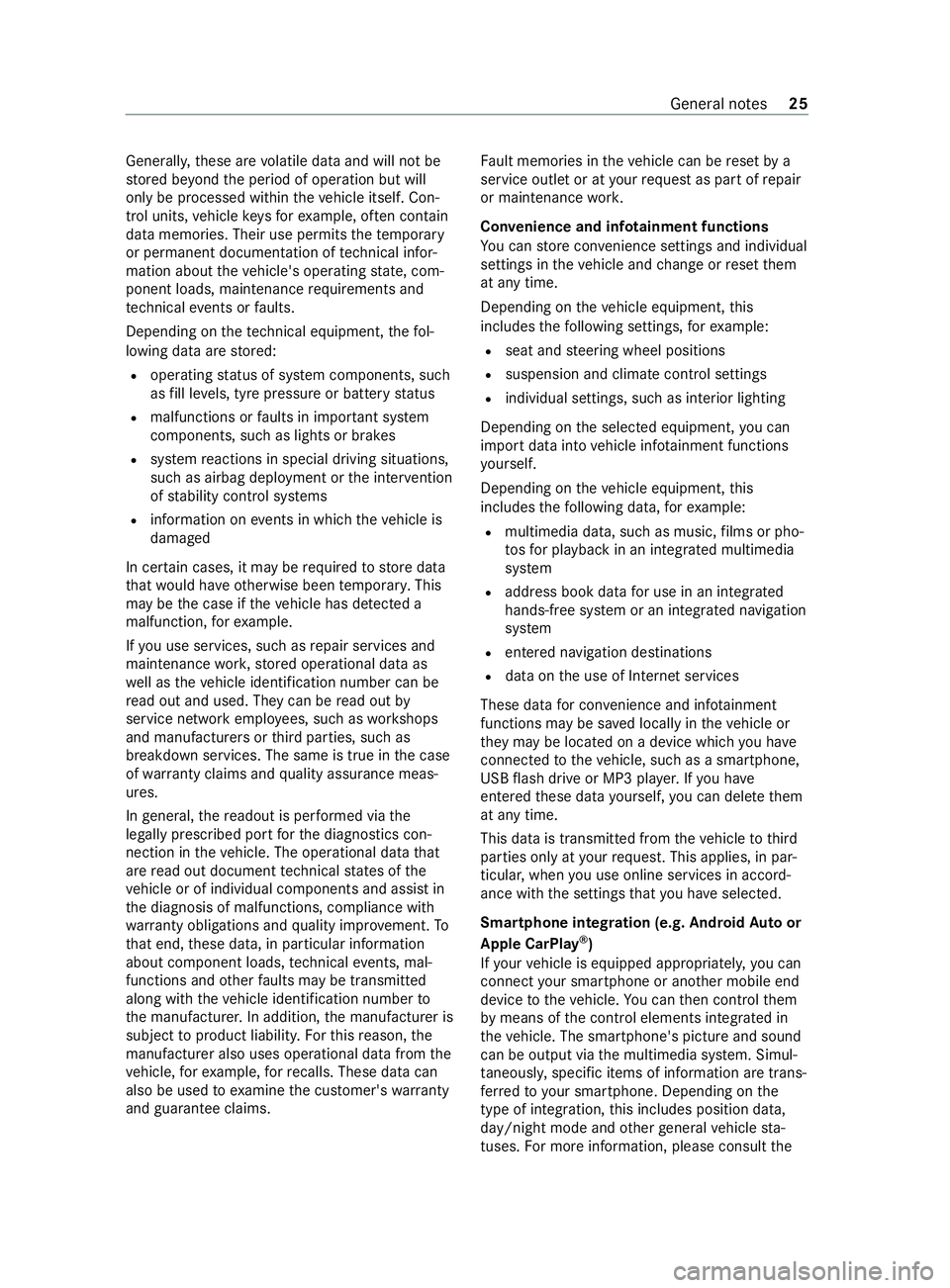
Gene
rally, these are volatile data and will not be
st ored be yond the period of operation but will
only be processed within theve hicle itself. Con‐
trol units, vehicle keys forex ample, of ten contain
da ta memories. Their use permits thete mp orary
or permanent documentation of tech nical infor‐
mation about theve hicle's operating state, com‐
ponent loads, main tenance requirements and
te ch nical events or faults.
Depending on thete ch nical equipment, thefo l‐
lowing data are stored:
R operating status of sy stem components, such
as fill le vels, tyre pressure or battery status
R malfunctions or faults in impor tant sy stem
components, such as lights or brakes
R system reactions in special driving situations,
such as airbag deployment or the inter vention
of stability control sy stems
R information on events in which theve hicle is
damaged
In cer tain cases, it may be requ ired tostore data
th at wo uld ha veotherwise been temp orar y.This
may be the case if theve hicle has de tected a
malfunction, forex ample.
If yo u use services, such as repair services and
maintenance work,st ored operational data as
we ll as theve hicle identification number can be
re ad out and used. They can be read out by
service network emplo yees, such as workshops
and manufacturers or third parties, such as
breakdown services. The same is true in the case
of wa rranty claims and quality assurance meas‐
ures.
In general, there adout is per form ed via the
legally prescribed port forth e diagnostics con‐
nection in theve hicle. The operational data that
are read out document tech nical states of the
ve hicle or of individual components and assist in
th e diagnosis of malfunctions, compliance with
wa rranty obligations and quality impr ovement. To
th at end, these data, in particular information
about component loads, tech nical events, mal‐
functions and other faults may be transmitted
along with theve hicle identification number to
th e manufacturer. In addition, the manufacturer is
subject toproduct liability. Forth is reason, the
manufacturer also uses operational data from the
ve hicle, forex ample, forre calls. These data can
also be used toexamine the cus tomer's warranty
and guarantee claims. Fa
ult memories in theve hicle can be reset by a
service outlet or at your requ est as part of repair
or maintenance work.
Con venience and inf otainment functions
Yo u can store con venience settings and individual
settings in theve hicle and change or reset them
at any time.
Depending on theve hicle equipment, this
includes thefo llowing settings, forex ample:
R seat and steering wheel positions
R suspension and climate cont rol settings
R individual settings, such as interior lighting
Depending on the selected equipment, you can
import data into vehicle inf otainment functions
yo urself.
Depending on theve hicle equipment, this
includes thefo llowing data, forex ample:
R multimedia data, such as music, films or pho‐
to sfo r playback in an integrated multimedia
sy stem
R address book data for use in an integrated
hands-free sy stem or an integrated navigation
sy stem
R entered navigation destinations
R data on the use of Internet services
These data for con venience and inf otainment
functions may be sa ved locally in theve hicle or
th ey may be located on a device which you ha ve
connected totheve hicle, such as a smartphone,
USB flash drive or MP3 pla yer.If yo u ha ve
entered these data yourself, you can dele tethem
at any time.
This data is transmit ted from theve hicle tothird
parties only at your requ est. This applies, in par‐
ticular, when you use online services in accord‐
ance with the settings that you ha veselected.
Smartphone integ ration (e.g. Android Autoor
Apple CarPlay ®
)
If yo ur vehicle is equipped appropriatel y,yo u can
connect your smartphone or ano ther mobile end
device totheve hicle. You can then cont rolth em
by means of the cont rol elements integrated in
th eve hicle. The smartphone's picture and sound
can be output via the multimedia sy stem. Simul‐
ta neously, specific items of information are trans‐
fe rred to yo ur smartphone. Depending on the
type of integration, this includes position data,
day/night mode and other general vehicle sta‐
tuses. For more information, please consult the Gene
ral no tes 25
Page 197 of 337

Overview and operation
Note
s on MBUX multimedia sy stem &
WARNING Risk of distraction from infor‐
mation sy stems and communications
equipment
If yo u operate information and communica‐
tion equipment integ rated in theve hicle when
driving, you will be distracted from the tra ffic
situation. This could also cause youto lose
control of theve hicle. #
Only operate this equipment when the
traf fic situation permits. #
Ifyo u cannot be sure of this, stop the
ve hicle whilst paying attention toroad
and traf fic conditions and ope rate the
equipment with theve hicle stationar y. Yo
u must obse rveth e legal requirements forthe
country in whi chyou are cur rently driving when
ope rating the multimedia sy stem. &
WARNING Risk of distraction when han‐
dling data storage media
If yo u handle a data storage medium while
driving, your attention is diver ted from the
traf fic conditions. This could also cause you
to lose control of theve hicle. #
Only handle a data storage medium
when theve hicle is stationar y. Overview of
the MBUX multimedia sy stem 1
Cont rol panel for multimedia sy stem
2 Media display with touch functionality 3
Operating strip, calls up applications
4 Touchpad and controls forth e multimedia
sy stem
% Yo
u can find fur ther information about opera‐
tion as well as about applications and serv‐
ices in the Digital Owner's Manual.
There are two USB ports in the cent reconsole
st orage compartment.
The USB port with theç symbol facilitates the
connection of the mobile phone with the multi‐
media sy stem using a suitable cable. This will
enable youto use the functions of the mobile
phone via Apple CarPlay ®
or Android Auto.
Anti-theft pr otection
This device is equipped with tech nical pr ovisions
to protect it against theft. More de tailed informa‐
tion about anti-theft pr otection can be obtained
at a qualified specialist workshop. 194
MBUX multimedia sy stem
Page 210 of 337
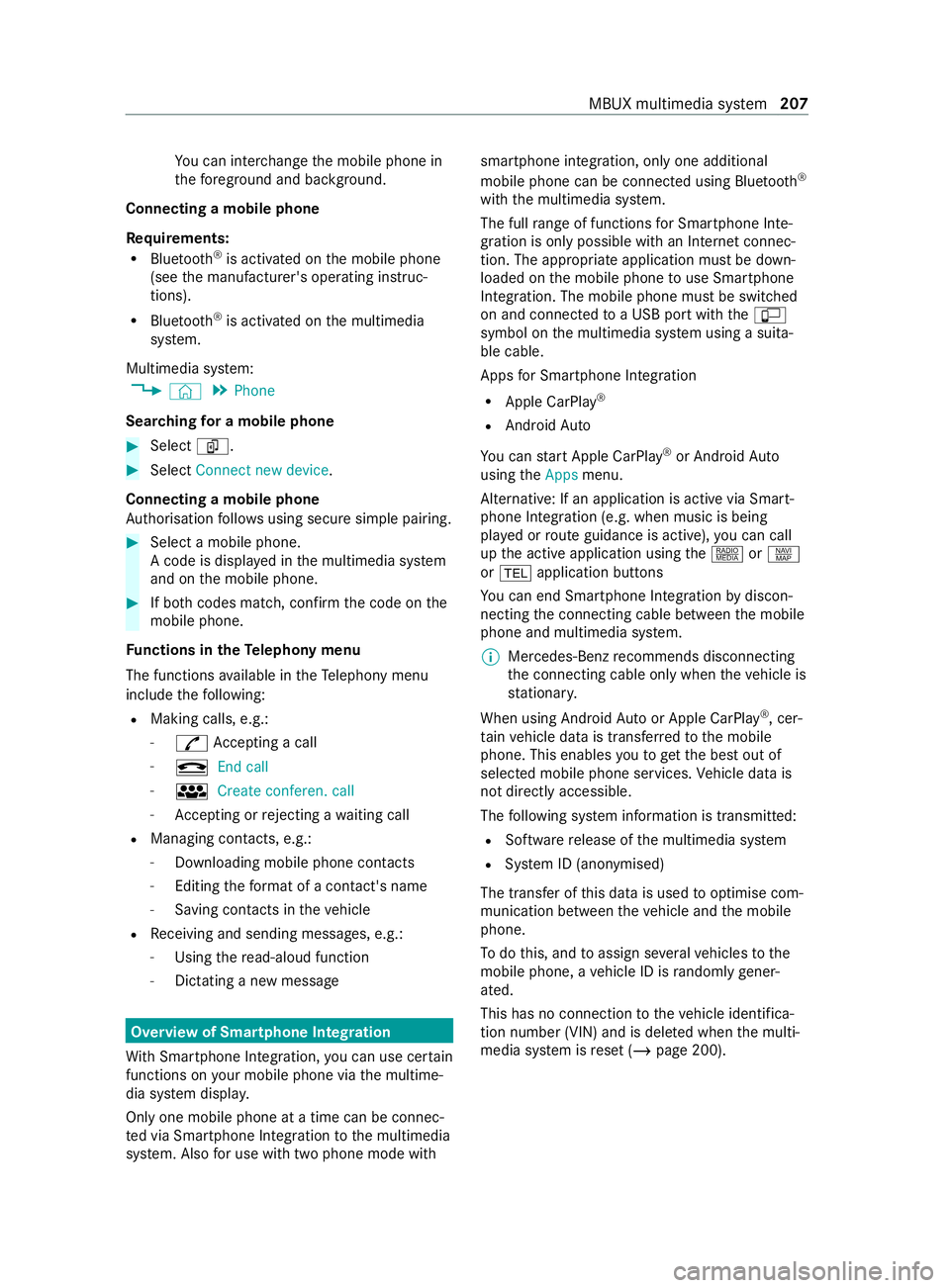
Yo
u can inter change the mobile phone in
th efo re ground and bac kground.
Connecting a mobile phone
Re quirements:
R Blue tooth ®
is activated on the mobile phone
(see the manufacturer's operating instruc‐
tions).
R Blue tooth ®
is activated on the multimedia
sy stem.
Multimedia sy stem:
4 © 5
Phone
Sear ching for a mobile phone #
Select í. #
Select Connect new device.
Connecting a mobile phone
Auth orisation follo ws using secure simple pairing. #
Select a mobile phone.
A code is displ ayed in the multimedia sy stem
and on the mobile phone. #
If bo thcodes match, confirm the code on the
mobile phone.
Fu nctions in theTe lephony menu
The functions available in theTe lephony menu
include thefo llowing:
R Making calls, e.g.:
- R Accepting a call
- k End call
- i Create conferen. call
- Accepting or rejecting a waiting call
R Managing con tacts, e.g.:
- Downloading mobile phone contacts
- Editing thefo rm at of a con tact's name
- Saving contacts in theve hicle
R Receiving and sending messages, e.g.:
- Using there ad-aloud function
- Dictating a new messa ge Overview of Smartphone Integ
ration
Wi th Smartphone Integration, you can use cer tain
functions on your mobile phone via the multime‐
dia sy stem displa y.
Only one mobile phone at a time can be connec‐
te d via Smartphone Integration tothe multimedia
sy stem. Also for use with two phone mode with smartphone integration, only one additional
mobile phone can be connected using Blue
tooth®
with the multimedia sy stem.
The full range of functions for Smartphone Inte‐
gration is only possible with an Internet connec‐
tion. The appro priate application must be down‐
loaded on the mobile phone touse Smartphone
In te gration. The mobile phone must be switched
on and connected toa USB port with theç
symbol on the multimedia sy stem using a suita‐
ble cable.
Apps for Smartphone Integration
R Apple CarPlay ®
R Android Auto
Yo u can start Apple CarPlay ®
or Android Auto
using theApps menu.
Alternative: If an application is active via Smart‐
phone Integration (e.g. when music is being
pla yed or route guidance is active), you can call
up the active application using the| orz
or 002B application buttons
Yo u can end Smartphone In tegr ation bydiscon‐
necting the connecting cable between the mobile
phone and multimedia sy stem.
% Mercedes-Benz
recommends disconnecting
th e connecting cable only when theve hicle is
st ationar y.
When using Android Autoor Apple CarPlay ®
, cer‐
ta in vehicle data is transfer redto the mobile
phone. This enables youto getth e best out of
selected mobile phone services. Vehicle data is
not directly accessible.
The following sy stem information is transmit ted:
R Software release of the multimedia sy stem
R System ID (anonymised)
The transfer of this data is used tooptimise com‐
munication between theve hicle and the mobile
phone.
To do this, and toassign se veralve hicles tothe
mobile phone, a vehicle ID is randomly gener‐
ated.
This has no connection totheve hicle identifica‐
tion number (VIN) and is dele ted when the multi‐
media sy stem is reset (/ page 200). MBUX multimedia sy
stem 207
Page 315 of 337

All-wheel drive
see 4MATIC
Ambient lighting Setting (MBUX multimedia sy stem)..... 111
Android Auto
see Smartphone integration
Animals Pets in theve hicle................................ 48
Anti-lock braking sy stem
see ABS (anti-lo ckbraking sy stem)
Anti-skid chains
see Snow chains
Anti-theft ala rmsystem
see ATA (Anti -Theft Alarm sy stem)
Anti-theft pr otection
Immobilise r.......................................... 66
Anti-theft pr otection
see ATA (Anti -Theft Alarm sy stem)
Anticipatory occupant pr otection
see PRE- SAFE®
(anticipatory occu‐
pant pr otection)
Anticipatory occupant pr otection
sy stem
see PRE- SAFE®
(anticipatory occu‐
pant pr otection)
Apple CarPlay ®
see Smartphone integration
Aq uaplaning............................................ 13 9
Armrest Stow age compartment......................... 97
Asht ray
Re ar passenger compartment............ 102
Use (front centre console).................. 101
Assistance graphic (on-board com‐
puter)...................................................... .183
Assistance sy stems
see Driving saf ety sy stem
ASS YST
see ASS YST PLUS service inter val display
ASS YST PLUS se rvice inter val display
Displaying the service due dat e......... 220
Fu nction/no tes.................................. 220
Non-ope rational times wi th the
battery disconnec ted.......................... 221
Re gular maintenance work................. 220
Special service requ irements............ .220
ATA (Anti-Theft Alarm sy stem)
Fu nction............................................... 67
Interior motion sensor function............ 68 Priming and deactivating
the inte‐
ri or motion sensor................................ 68
Priming and deactivating tow- aw ay
pr otection............................................. 67
St opping the alarm............................... 67
To w- aw ay protection function............... 67
At tachments............................................ .17
AT TENTION ASSI ST
Fu nction............................................. 172
Switching on/of f................................ 172
Sy stem limitations.............................. 172
Au thorised workshop
see Qualified specialist workshop
Au tomatic co-driver airbag shu toff
Fu nction of co-d rive r airbag shutoff..... 33
Au tomatic dipped beam ........................105
Au tomatic distance adjustment
see Active Dis tance Assi stDISTRONIC
Au tomatic engine start (ECO start/
sto p function)........................................ .140
Au tomatic engine stop (ECO start/
sto p function)........................................ .140
Au tomatic front passen ger front air‐
bag shu toff
PA SSENGER AIR BAG indicator lamp... .34
Au tomatic measures af ter an acci‐
dent........................................................... 36
Au tomatic transmission
DIRECT SELECT le ver......................... 14 2
Drive prog ram displa y......................... 14 5
Drive prog rams................................... 14 4
DY NA MIC SELECT switch................... 14 4
Engage pa rkposition.......................... 14 3
Engaging drive position...................... 14 3
Engaging neutral................................. 14 3
Engaging reve rsege ar....................... .143
Kickdown............................................ 14 5
Manual shifting................................... 14 5
Re stricting the shift rang e.................. 14 3
Selecting the drive prog ram............... 14 5
St eering wheel gearshift paddles.......1 45
Tr ansmission position displa y............. 14 2
Tr ansmission positions....................... 14 2
Au xiliary heating
No tes.................................................. 12 6
Au xiliary warm-air heater
Fu nction............................................. 13 0
Operating the switch clock................. 131
Overvie w,timer.................................. 13 0
Problems............................................ 13 4
Setting the switch-on time.................. 131312
Index