remote control Mercury Grand Marquis 2002 Owner's Manuals
[x] Cancel search | Manufacturer: MERCURY, Model Year: 2002, Model line: Grand Marquis, Model: Mercury Grand Marquis 2002Pages: 248, PDF Size: 1.81 MB
Page 90 of 248
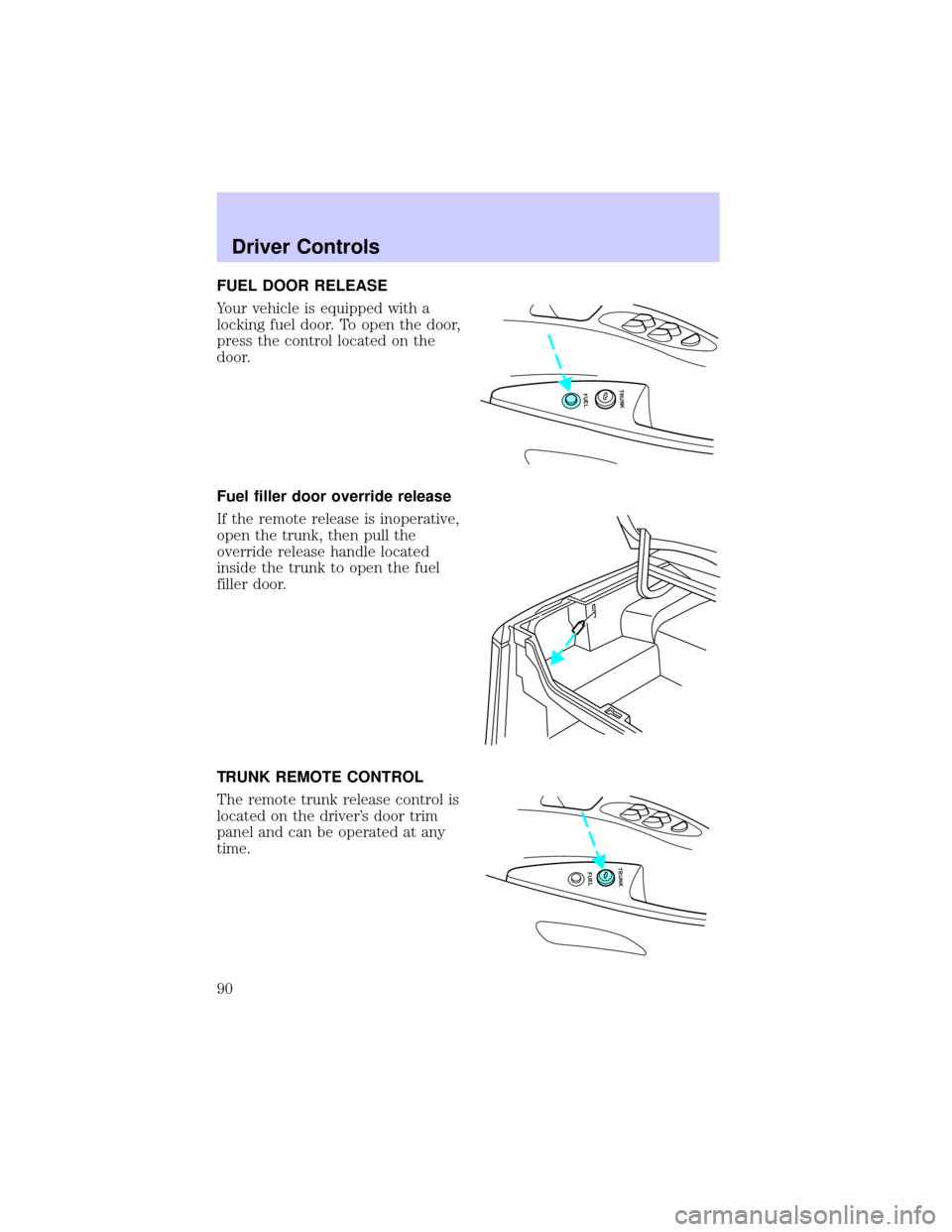
FUEL DOOR RELEASE
Your vehicle is equipped with a
locking fuel door. To open the door,
press the control located on the
door.
Fuel filler door override release
If the remote release is inoperative,
open the trunk, then pull the
override release handle located
inside the trunk to open the fuel
filler door.
TRUNK REMOTE CONTROL
The remote trunk release control is
located on the driver's door trim
panel and can be operated at any
time.
FUEL TRUNK
FUEL TRUNK
Driver Controls
90
Page 98 of 248
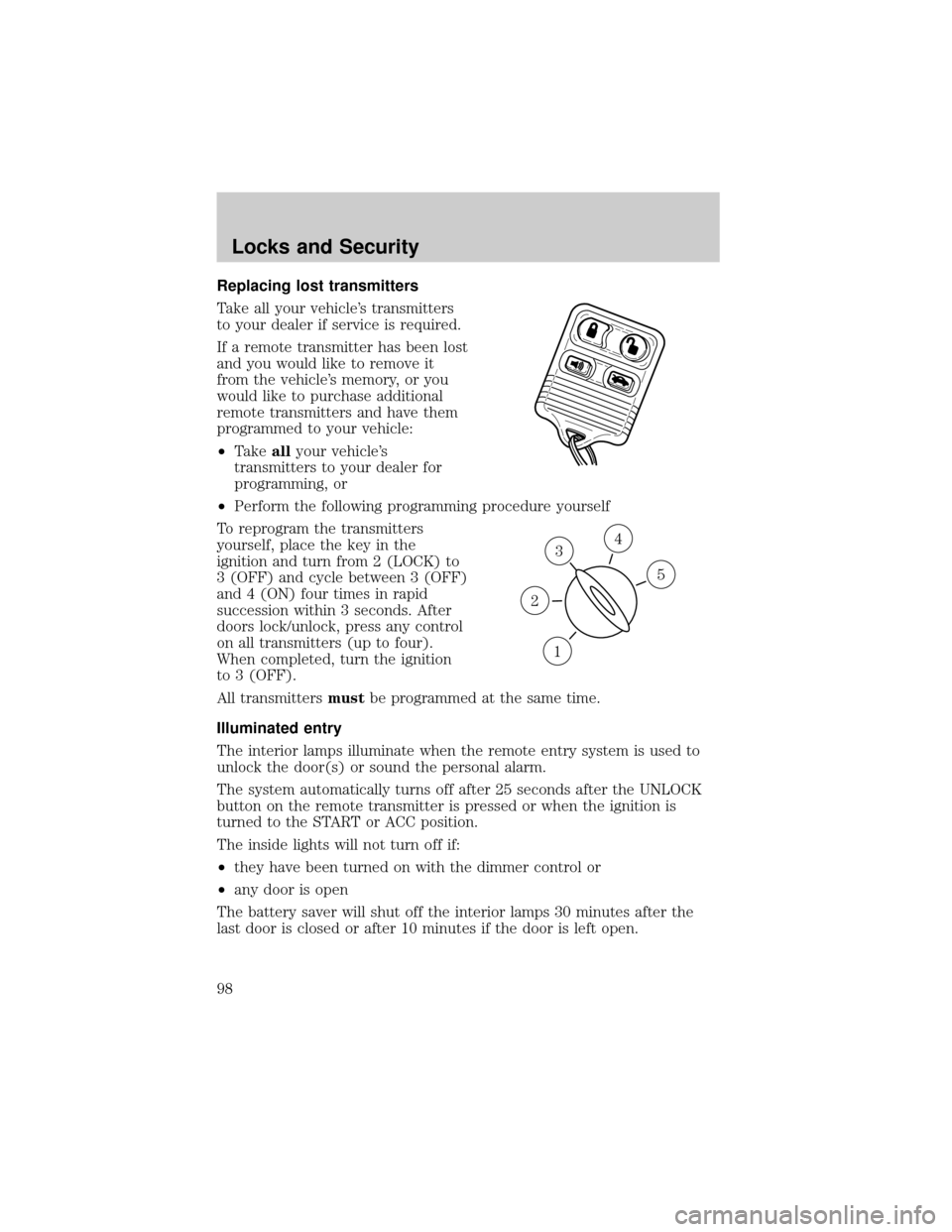
Replacing lost transmitters
Take all your vehicle's transmitters
to your dealer if service is required.
If a remote transmitter has been lost
and you would like to remove it
from the vehicle's memory, or you
would like to purchase additional
remote transmitters and have them
programmed to your vehicle:
²Takeallyour vehicle's
transmitters to your dealer for
programming, or
²Perform the following programming procedure yourself
To reprogram the transmitters
yourself, place the key in the
ignition and turn from 2 (LOCK) to
3 (OFF) and cycle between 3 (OFF)
and 4 (ON) four times in rapid
succession within 3 seconds. After
doors lock/unlock, press any control
on all transmitters (up to four).
When completed, turn the ignition
to 3 (OFF).
All transmittersmustbe programmed at the same time.
Illuminated entry
The interior lamps illuminate when the remote entry system is used to
unlock the door(s) or sound the personal alarm.
The system automatically turns off after 25 seconds after the UNLOCK
button on the remote transmitter is pressed or when the ignition is
turned to the START or ACC position.
The inside lights will not turn off if:
²they have been turned on with the dimmer control or
²any door is open
The battery saver will shut off the interior lamps 30 minutes after the
last door is closed or after 10 minutes if the door is left open.
3
1
2
5
4
Locks and Security
98
Page 100 of 248
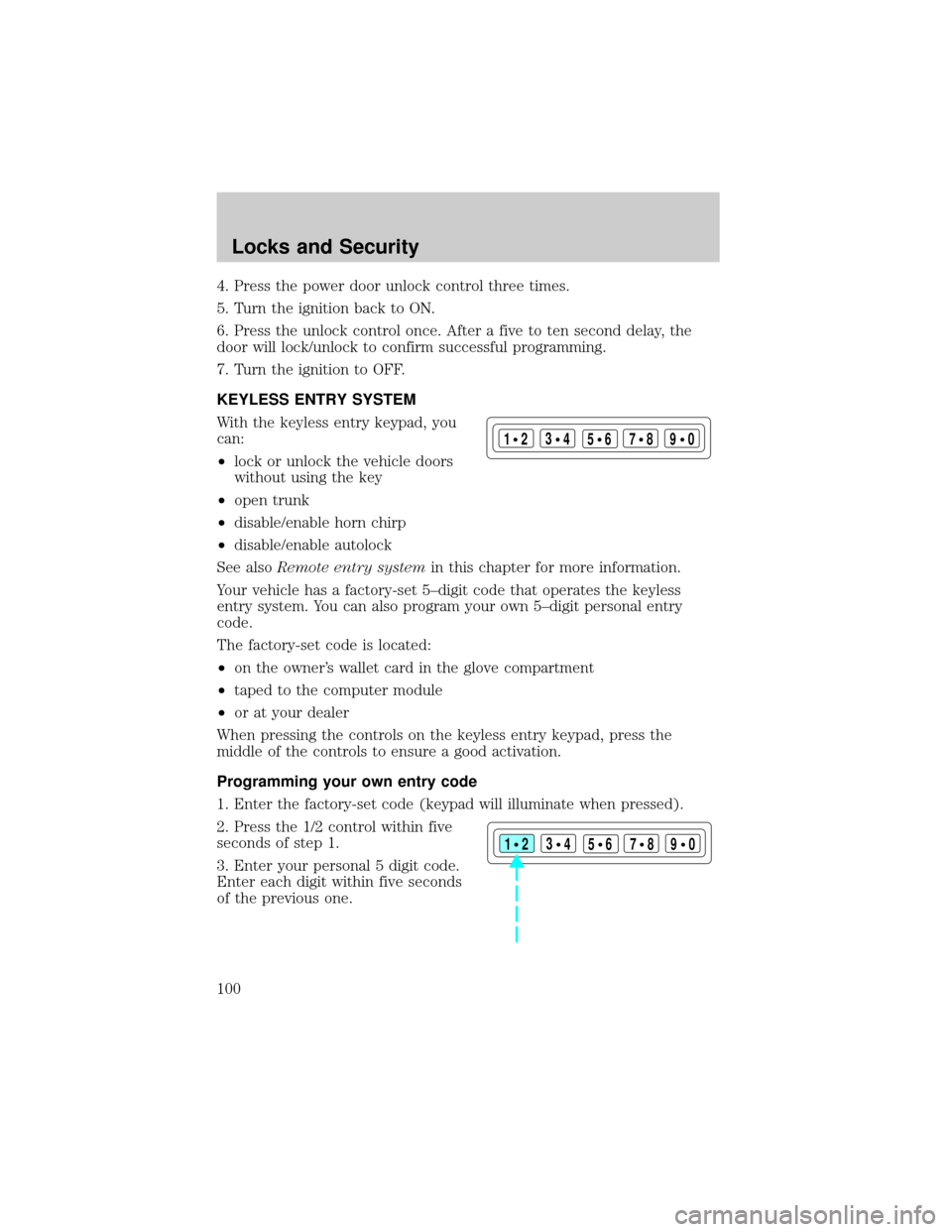
4. Press the power door unlock control three times.
5. Turn the ignition back to ON.
6. Press the unlock control once. After a five to ten second delay, the
door will lock/unlock to confirm successful programming.
7. Turn the ignition to OFF.
KEYLESS ENTRY SYSTEM
With the keyless entry keypad, you
can:
²lock or unlock the vehicle doors
without using the key
²open trunk
²disable/enable horn chirp
²disable/enable autolock
See alsoRemote entry systemin this chapter for more information.
Your vehicle has a factory-set 5±digit code that operates the keyless
entry system. You can also program your own 5±digit personal entry
code.
The factory-set code is located:
²on the owner's wallet card in the glove compartment
²taped to the computer module
²or at your dealer
When pressing the controls on the keyless entry keypad, press the
middle of the controls to ensure a good activation.
Programming your own entry code
1. Enter the factory-set code (keypad will illuminate when pressed).
2. Press the 1/2 control within five
seconds of step 1.
3. Enter your personal 5 digit code.
Enter each digit within five seconds
of the previous one.
123
45678
90
123
45678
90
Locks and Security
100
Page 102 of 248
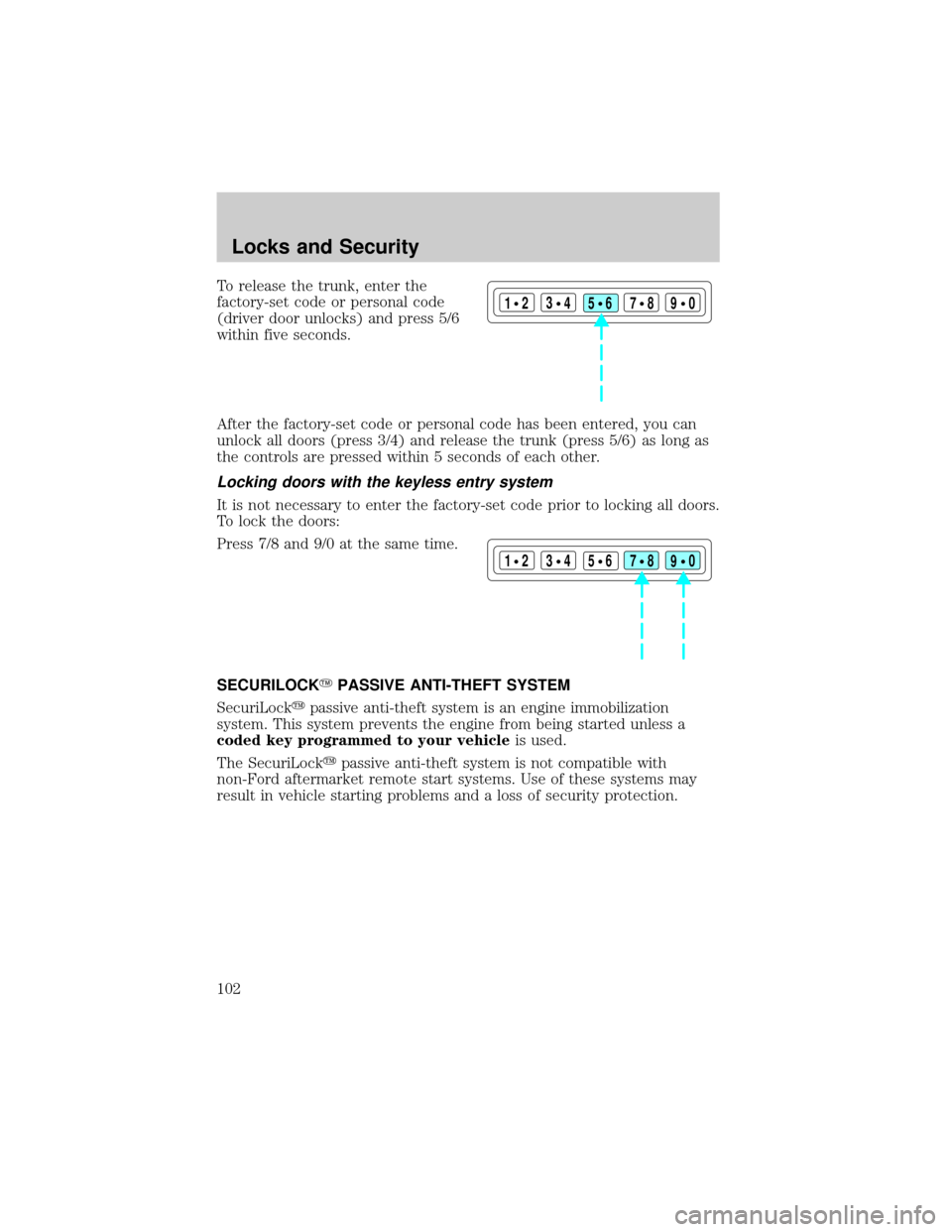
To release the trunk, enter the
factory-set code or personal code
(driver door unlocks) and press 5/6
within five seconds.
After the factory-set code or personal code has been entered, you can
unlock all doors (press 3/4) and release the trunk (press 5/6) as long as
the controls are pressed within 5 seconds of each other.
Locking doors with the keyless entry system
It is not necessary to enter the factory-set code prior to locking all doors.
To lock the doors:
Press 7/8 and 9/0 at the same time.
SECURILOCKYPASSIVE ANTI-THEFT SYSTEM
SecuriLockypassive anti-theft system is an engine immobilization
system. This system prevents the engine from being started unless a
coded key programmed to your vehicleis used.
The SecuriLockypassive anti-theft system is not compatible with
non-Ford aftermarket remote start systems. Use of these systems may
result in vehicle starting problems and a loss of security protection.
123
45678
90
123
45678
90
Locks and Security
102
Page 245 of 248
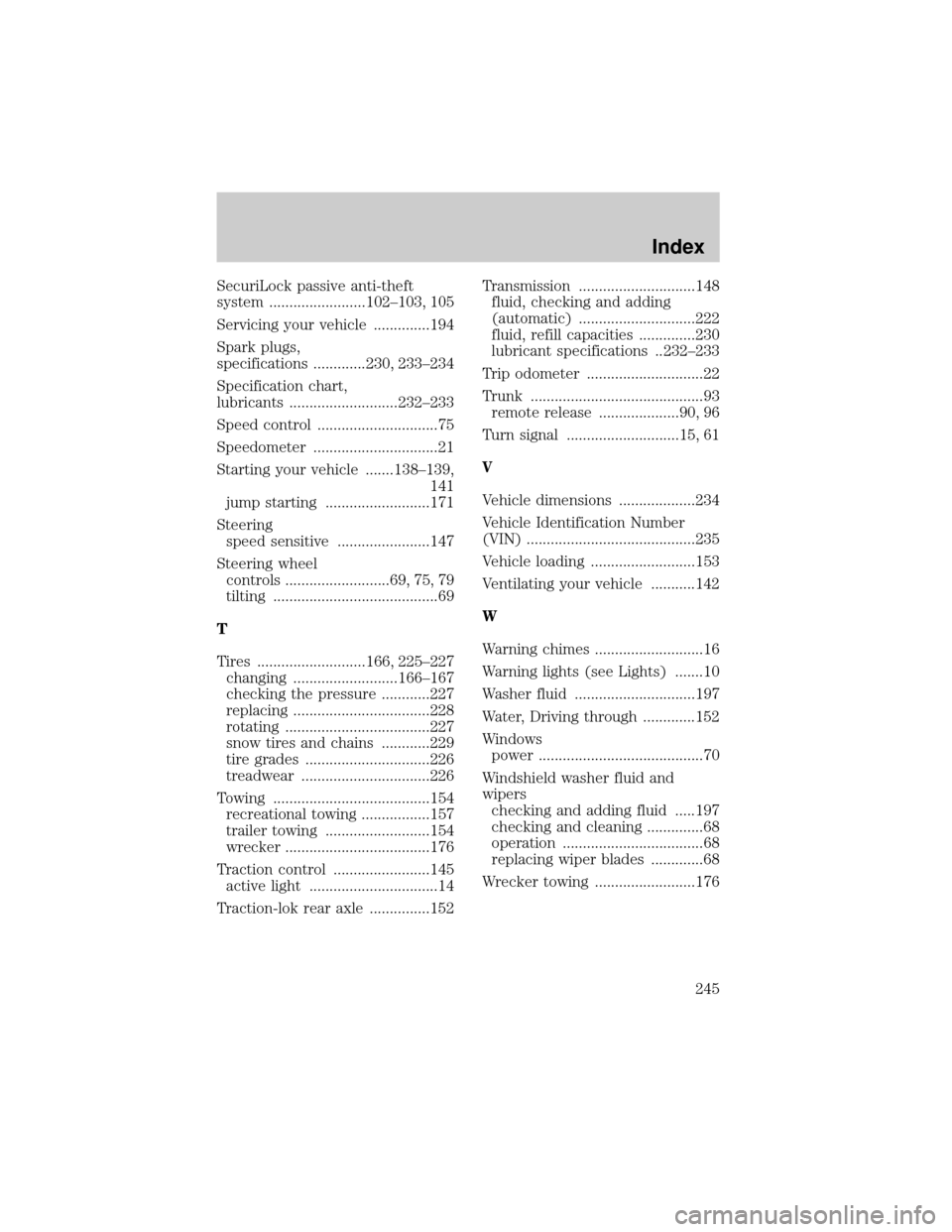
SecuriLock passive anti-theft
system ........................102±103, 105
Servicing your vehicle ..............194
Spark plugs,
specifications .............230, 233±234
Specification chart,
lubricants ...........................232±233
Speed control ..............................75
Speedometer ...............................21
Starting your vehicle .......138±139,
141
jump starting ..........................171
Steering
speed sensitive .......................147
Steering wheel
controls ..........................69, 75, 79
tilting .........................................69
T
Tires ...........................166, 225±227
changing ..........................166±167
checking the pressure ............227
replacing ..................................228
rotating ....................................227
snow tires and chains ............229
tire grades ...............................226
treadwear ................................226
Towing .......................................154
recreational towing .................157
trailer towing ..........................154
wrecker ....................................176
Traction control ........................145
active light ................................14
Traction-lok rear axle ...............152Transmission .............................148
fluid, checking and adding
(automatic) .............................222
fluid, refill capacities ..............230
lubricant specifications ..232±233
Trip odometer .............................22
Trunk ...........................................93
remote release ....................90, 96
Turn signal ............................15, 61
V
Vehicle dimensions ...................234
Vehicle Identification Number
(VIN) ..........................................235
Vehicle loading ..........................153
Ventilating your vehicle ...........142
W
Warning chimes ...........................16
Warning lights (see Lights) .......10
Washer fluid ..............................197
Water, Driving through .............152
Windows
power .........................................70
Windshield washer fluid and
wipers
checking and adding fluid .....197
checking and cleaning ..............68
operation ...................................68
replacing wiper blades .............68
Wrecker towing .........................176
Index
245