CD player Mercury Mercury Cougar 1997 s User Guide
[x] Cancel search | Manufacturer: MERCURY, Model Year: 1997, Model line: Mercury Cougar, Model: Mercury Mercury Cougar 1997Pages: 308, PDF Size: 1.6 MB
Page 54 of 308
![Mercury Mercury Cougar 1997 s User Guide 52
*
[AS44100(MBC )12/95]
How to locate a desired track on the tape
*
[AS44110(MBC )08/95]
There are four ways to quickly locate a desired
selection on the tape. You can use the fast
forward, rewind, Mercury Mercury Cougar 1997 s User Guide 52
*
[AS44100(MBC )12/95]
How to locate a desired track on the tape
*
[AS44110(MBC )08/95]
There are four ways to quickly locate a desired
selection on the tape. You can use the fast
forward, rewind,](/img/33/10905/w960_10905-53.png)
52
*
[AS44100(MBC )12/95]
How to locate a desired track on the tape
*
[AS44110(MBC )08/95]
There are four ways to quickly locate a desired
selection on the tape. You can use the fast
forward, rewind, ªSEEKº or ªSCANº function.
Following are brief descriptions of each.
*
[AS44120(MBC )09/95]
q
Fast forwarding the tape
[AS44140(MBC )02/95]
To fast forward the tape, press the ªFFº
button. The radio will automatically begin
playing until fast forward is manually
stopped (by pushing the ªPLAY PROGº
button) or the end of the tape is reached.
*
[AS44160(MBC )01/95]
At the end of the tape, the direction
automatically reverses and plays the other
side of the tape.
[AS44170(MBC )02/95]
q
Fast rewinding the tape
[AS44180(MBC )02/95]
To rewind the tape, press the ªREWº button.
The radio will automatically begin playing
when rewind is manually stopped (by
pushing the ªPLAY PROGº button) or the
beginning of the tape is reached.
*
[AS44190(MBC )08/95]
q
Using the ªSEEKº function with your cassette
tape player
[AS44200(MBC )03/96]
While in the tape mode, push the right
a
side of the ªSEEKº button to seek forward to
the next selection on the tape. Push the left
bside to seek the beginning of the current
tape selection.
*
[AS44210(MBC )03/96]
NOTE: If you want to restart a currently
playing tape selection, press the left
b
side of the ªSEEKº button after
approximately three seconds into the
current selection.
*
[AS44220(MBC )03/96]
Whirling sprockets in the displaylindicate
the direction of tape travel.
File:04rcasc.ex
Update:Thu May 30 10:24:18 1996
Page 55 of 308
![Mercury Mercury Cougar 1997 s User Guide 53
*
[AS44230(MBC )08/95]
q
Using the ªSCANº function with your
cassette tape player
*
[AS44240(MBC )03/96]
Press the ªSCAN/TUNEº button to enter the
scan mode (display indicates ªSCNº).
Pushing Mercury Mercury Cougar 1997 s User Guide 53
*
[AS44230(MBC )08/95]
q
Using the ªSCANº function with your
cassette tape player
*
[AS44240(MBC )03/96]
Press the ªSCAN/TUNEº button to enter the
scan mode (display indicates ªSCNº).
Pushing](/img/33/10905/w960_10905-54.png)
53
*
[AS44230(MBC )08/95]
q
Using the ªSCANº function with your
cassette tape player
*
[AS44240(MBC )03/96]
Press the ªSCAN/TUNEº button to enter the
scan mode (display indicates ªSCNº).
Pushing the right
aside of the ªSEEKº
button will begin the forward scan mode on
the tape currently playing, stopping on each
tape selection for approximately an
eight-second sampling.
*
[AS44250(MBC )03/96]
Pushing the left
bside of the ªSEEKº
button will begin the reverse scan mode,
stopping on each previous tape selection for
approximately an eight-second sampling.
While scanning, the display indicates whirling
sprockets plus an ªSºm.
*
[AS44260(MBC )03/96]
To stop the scan mode on the presently
sampled tape selection, press the
ªSCAN/TUNEº button again.
*
[AS44270(MBC )08/95]
q
How to change the side of the tape being
played
[AS44280(MBC )02/95]
The alternate side of the tape can be selected
at any time by pressing the ªPLAY/PROGº
button.
*
[AS44300(MBC )08/95]
How to eject the tape
*
[AS44310(MBC )08/95]
To stop the tape and eject the cassette, press the
ªEJCTº button. The radio will resume playing if
the radio power is on. The tape cartridge can be
ejected with radio power (and/or ignition) on or
off.
File:04rcasc.ex
Update:Thu May 30 10:24:18 1996
Page 56 of 308
![Mercury Mercury Cougar 1997 s User Guide 54
*
[AS44320(MBC )08/95]
How to store the tape
*
[AS44330(MBC )08/95]
Press the ªAM/FMº button to stop the tape
player and resume radio play. The cassette will
be stored in the tape player and the
Mercury Mercury Cougar 1997 s User Guide 54
*
[AS44320(MBC )08/95]
How to store the tape
*
[AS44330(MBC )08/95]
Press the ªAM/FMº button to stop the tape
player and resume radio play. The cassette will
be stored in the tape player and the](/img/33/10905/w960_10905-55.png)
54
*
[AS44320(MBC )08/95]
How to store the tape
*
[AS44330(MBC )08/95]
Press the ªAM/FMº button to stop the tape
player and resume radio play. The cassette will
be stored in the tape player and the
Xsymbol
in the display will be lit until you push the
ªPLAY PROGº button to resume tape play. Fast
forward and fast rewind can be used while the
tape is in storage mode without interrupting
radio play.
*
[AS44340(MBC )02/96]
Using the DolbyHB noise reduction feature
*
[AS44350(MBC )09/95]
NOTE: Noise reduction system manufactured
under license from Dolby Labs
Licensing Corporation. ªDolbyº and
double-D symbol are trademarks of
Dolby Laboratories Licensing
Corporation.
*
[AS44360(MBC )04/95]
Push thekbutton to activate Dolby B Noise
Reduction. Push again to deactivate.
*
[AS44490(MBC )08/95]
Tape error messages
*
[AS44500(MBC )08/95]
Your cassette tape player is equipped to
diagnose certain problems you may experience.
Error codes are as follows:
*
[AS44510(MBC )08/95]
Error 0Ð Communication error between the
radio controller and the tape controller. The
cassette player will eject the tape. Insert the tape
again. If the same error code appears, turn the
ignition off, then back on again and insert the
tape.
*
[AS44520(MBC )08/95]
Error 1Ð Possible problem cartridge. The
cassette tape player will eject the tape. Insert the
tape again. If the same error code appears in the
display, try a different cartridge.
File:04rcasc.ex
Update:Thu May 30 10:24:18 1996
Page 57 of 308
![Mercury Mercury Cougar 1997 s User Guide 55
*
[AS44530(MBC )08/95]
Error 2Ð Tape eject or load failure. Your
cassette tape player will go into the pause mode.
Push ªEJCTº to eject the tape. If the tape doesnt
eject, refer the problem to Mercury Mercury Cougar 1997 s User Guide 55
*
[AS44530(MBC )08/95]
Error 2Ð Tape eject or load failure. Your
cassette tape player will go into the pause mode.
Push ªEJCTº to eject the tape. If the tape doesnt
eject, refer the problem to](/img/33/10905/w960_10905-56.png)
55
*
[AS44530(MBC )08/95]
Error 2Ð Tape eject or load failure. Your
cassette tape player will go into the pause mode.
Push ªEJCTº to eject the tape. If the tape doesn't
eject, refer the problem to qualified personnel for
service.
*
[AS44540(MBC )04/96]
Tips on Caring for the Cassette Player and
Tapes
*
[AS44550(MBC )08/95]
In order to keep your cassette tape player
performing the way it was meant to, read and
follow these simple precautions:
*
[AS44560(MBC )04/96]
q
Using a Ford Cassette Cleaning Cartridge or
equivalent to clean the tape player head after
10-12 hours of play will help maintain the
best playback sound and proper tape
operation.
*
[AS44570(MBC )08/95]
q
Only cassettes that are 90 minutes long or
less should be used. Tapes longer than 90
minutes are thinner and subject to breakage
or may jam the tape player mechanism.
*
[AS44580(MBC )08/95]
q
Protect cassettes from exposure to direct
sunlight, high humidity and extreme heat or
cold. If they are exposed to extreme
conditions, allow them to reach a moderate
temperature before playing.
*
[AS44590(MBC )08/95]
q
Loose labels on cassette tapes can become
lodged in the mechanism. Remove any loose
label material before inserting cassette.
*
[AS44600(MBC )08/95]
q
Do not leave a tape in the cassette tape
player. High heat in the vehicle can cause the
cassette to warp.
File:04rcasc.ex
Update:Thu May 30 10:24:18 1996
Page 290 of 308
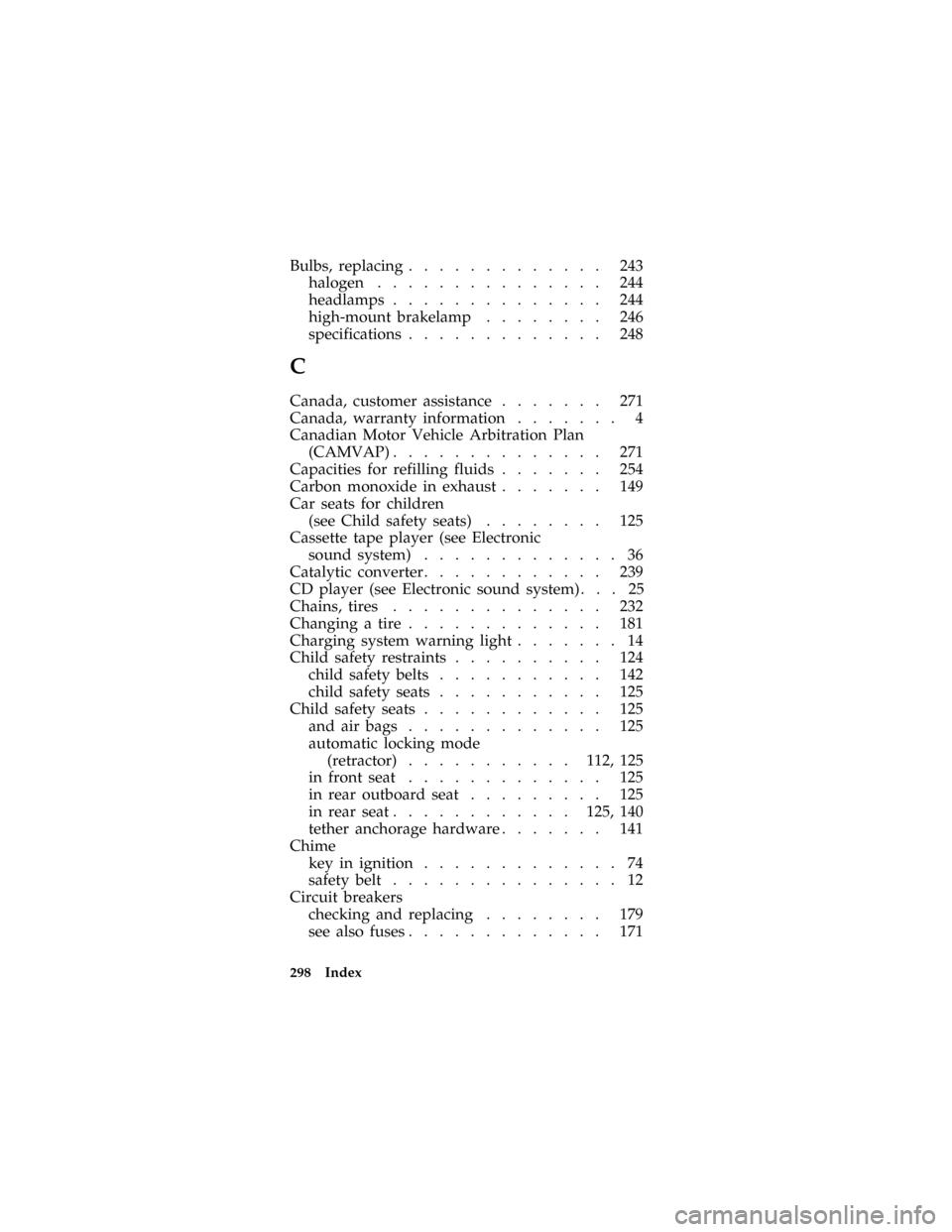
298 Index
Bulbs, replacing............. 243
halogen............... 244
headlamps.............. 244
high-mount brakelamp........ 246
specifications............. 248
C
Canada, customer assistance....... 271
Canada, warranty information....... 4
Canadian Motor Vehicle Arbitration Plan
(CAMVAP).............. 271
Capacities for refilling fluids....... 254
Carbon monoxide in exhaust....... 149
Car seats for children
(see Child safety seats)........ 125
Cassette tape player (see Electronic
sound system)............. 36
Catalytic converter............ 239
CD player (see Electronic sound system) . . . 25
Chains, tires.............. 232
Changing a tire............. 181
Charging system warning light....... 14
Child safety restraints.......... 124
child safety belts........... 142
child safety seats........... 125
Child safety seats............ 125
and air bags............. 125
automatic locking mode
(retractor)...........112, 125
in front seat............. 125
in rear outboard seat......... 125
in rear seat............125, 140
tether anchorage hardware....... 141
Chime
key in ignition............. 74
safety belt............... 12
Circuit breakers
checking and replacing........ 179
see also fuses............. 171
File:rcixc.ex
Update:Mon Jun 3 09:28:38 1996
Page 291 of 308

Index 299
Cleaning your vehicle.......... 249
chrome and aluminum parts...... 250
engine compartment......... 252
exterior............... 249
exterior lamps............ 250
fabric................ 251
headlamps.............. 250
instrument panel.......... 59,251
instrument panel lens......... 251
interior............... 251
interior lamps............ 251
mirrors................ 93
plastic parts............. 250
polishing............... 249
rustproofing............. 250
safety belts.............. 250
tail lamps.............. 250
upholstery and interior trim...... 251
washing............... 249
waxing............... 249
wheels................ 252
Climate control system.......... 59
air conditioning.......... 59,62
heating.............. 59,62
Clock.................. 72
Cold engine starting........... 146
Combination lap and shoulder belts . . . 110
Compact disc player (see Electronic
sound system)........... 26,31
Compact disc radio (see Electronic
sound system)............. 26
Console, description............ 94
Controls
mirrors................ 93
power seat.............. 106
File:rcixc.ex
Update:Mon Jun 3 09:28:38 1996