oil reset Mercury Montego 2006 Owner's Manuals
[x] Cancel search | Manufacturer: MERCURY, Model Year: 2006, Model line: Montego, Model: Mercury Montego 2006Pages: 272, PDF Size: 2.41 MB
Page 75 of 272

2. Pressing the RESET control
cycles the message center through
each of the language choices.
3. Press and hold the RESET
control to set the language choice.
Units (English/Metric)
1. Select this function from the
SETUP menu for the current units
to be displayed.
2. Press the RESET control to
change from English to Metric.
System check
Selecting this function from the
SETUP menu causes the message
center to cycle through each of the
systems being monitored. For each
of the monitored systems, the
message center will indicate either an OK message or a warning message
for two to four seconds.
Pressing the RESET control cycles the message center through each of
the systems being monitored.
The sequence of the system check report is as follows:
1. OIL LIFE
2. DOORS CLOSED
3. LIFTGATE/TRUNK CLOSED
4. CHARGING SYSTEM
5. BRAKE SYSTEM
6. WASHER FLUID LEVEL
7. BRAKE FLUID LEVEL
8. COOLANT LEVEL
9. FUEL LEVEL
2006 Montego(mgo)
Owners Guide (post-2002-fmt)
USA(fus)
Driver Controls
75
Page 76 of 272
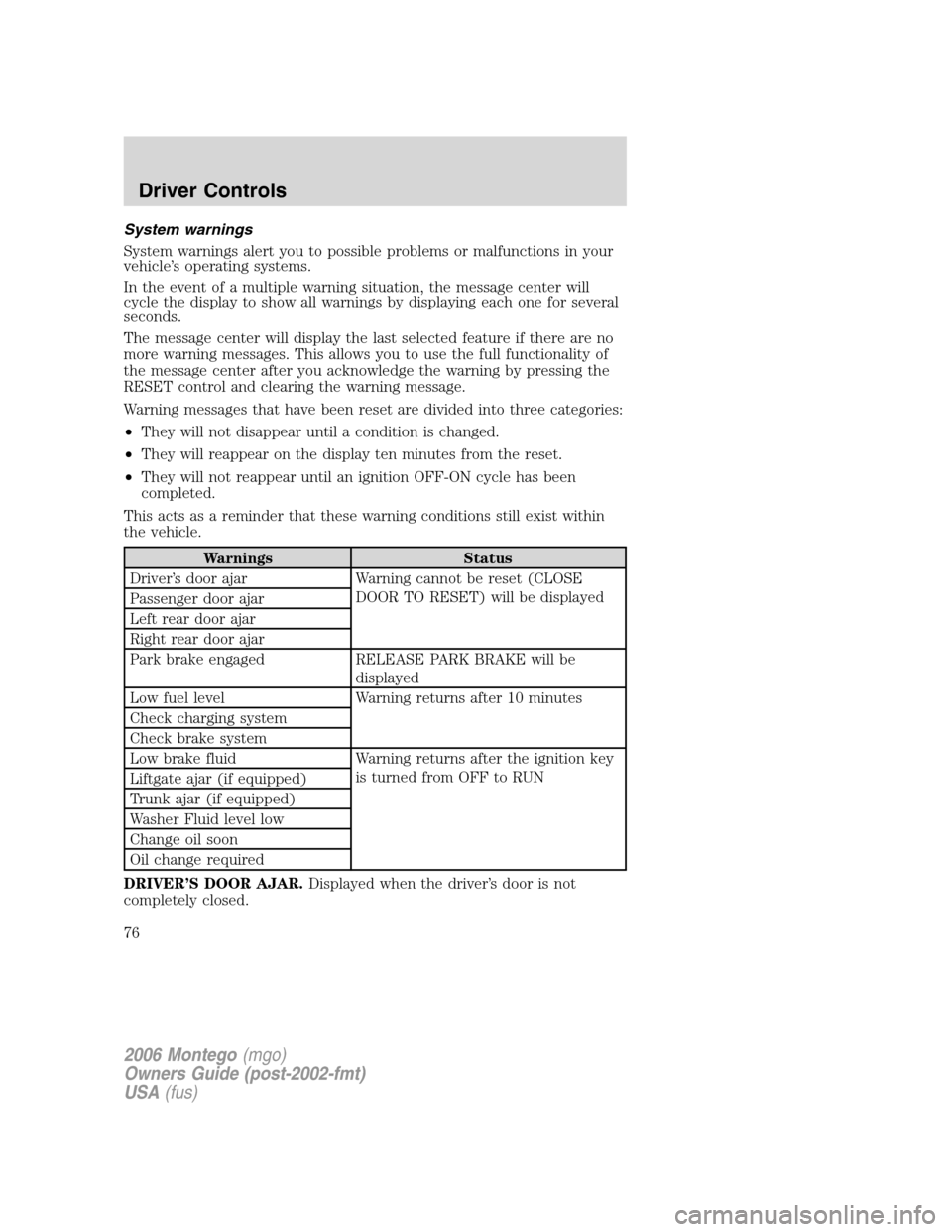
System warnings
System warnings alert you to possible problems or malfunctions in your
vehicle’s operating systems.
In the event of a multiple warning situation, the message center will
cycle the display to show all warnings by displaying each one for several
seconds.
The message center will display the last selected feature if there are no
more warning messages. This allows you to use the full functionality of
the message center after you acknowledge the warning by pressing the
RESET control and clearing the warning message.
Warning messages that have been reset are divided into three categories:
•They will not disappear until a condition is changed.
•They will reappear on the display ten minutes from the reset.
•They will not reappear until an ignition OFF-ON cycle has been
completed.
This acts as a reminder that these warning conditions still exist within
the vehicle.
Warnings Status
Driver’s door ajar Warning cannot be reset (CLOSE
DOOR TO RESET) will be displayed
Passenger door ajar
Left rear door ajar
Right rear door ajar
Park brake engaged RELEASE PARK BRAKE will be
displayed
Low fuel level Warning returns after 10 minutes
Check charging system
Check brake system
Low brake fluid Warning returns after the ignition key
is turned from OFF to RUN
Liftgate ajar (if equipped)
Trunk ajar (if equipped)
Washer Fluid level low
Change oil soon
Oil change required
DRIVER’S DOOR AJAR.Displayed when the driver’s door is not
completely closed.
2006 Montego(mgo)
Owners Guide (post-2002-fmt)
USA(fus)
Driver Controls
76
Page 78 of 272
![Mercury Montego 2006 Owners Manuals To reset the oil monitoring system to 100% after each oil change
[approximately 5,000 miles (8,000 km) or 180 days] perform the
following:
To reset the oil life to 100% with system warnings CHANGE OIL Mercury Montego 2006 Owners Manuals To reset the oil monitoring system to 100% after each oil change
[approximately 5,000 miles (8,000 km) or 180 days] perform the
following:
To reset the oil life to 100% with system warnings CHANGE OIL](/img/33/10960/w960_10960-77.png)
To reset the oil monitoring system to 100% after each oil change
[approximately 5,000 miles (8,000 km) or 180 days] perform the
following:
To reset the oil life to 100% with system warnings CHANGE OIL
SOON/OIL CHANGE REQUIRED displayed:
1. Select this function from the
SETUP control for current display
mode.
2. Press and release the RESET
control to display “IF NEW OIL
HOLD RESET”.
3. Press and hold the RESET
control to display OIL LIFE SET TO
100%. Your oil life is now reset.
To set the oil life to 100% without system warnings displayed:
Press SETUP to display “PRESS
RESET FOR SYS CHECK”.
1. Press RESET to start the System
Check which will display “OIL LIFE
XX% RESET IF NEW”.
2. Press and hold the RESET until
“IF NEW OIL HOLD RESET” is
displayed, then release.
2006 Montego(mgo)
Owners Guide (post-2002-fmt)
USA(fus)
Driver Controls
78
Page 79 of 272
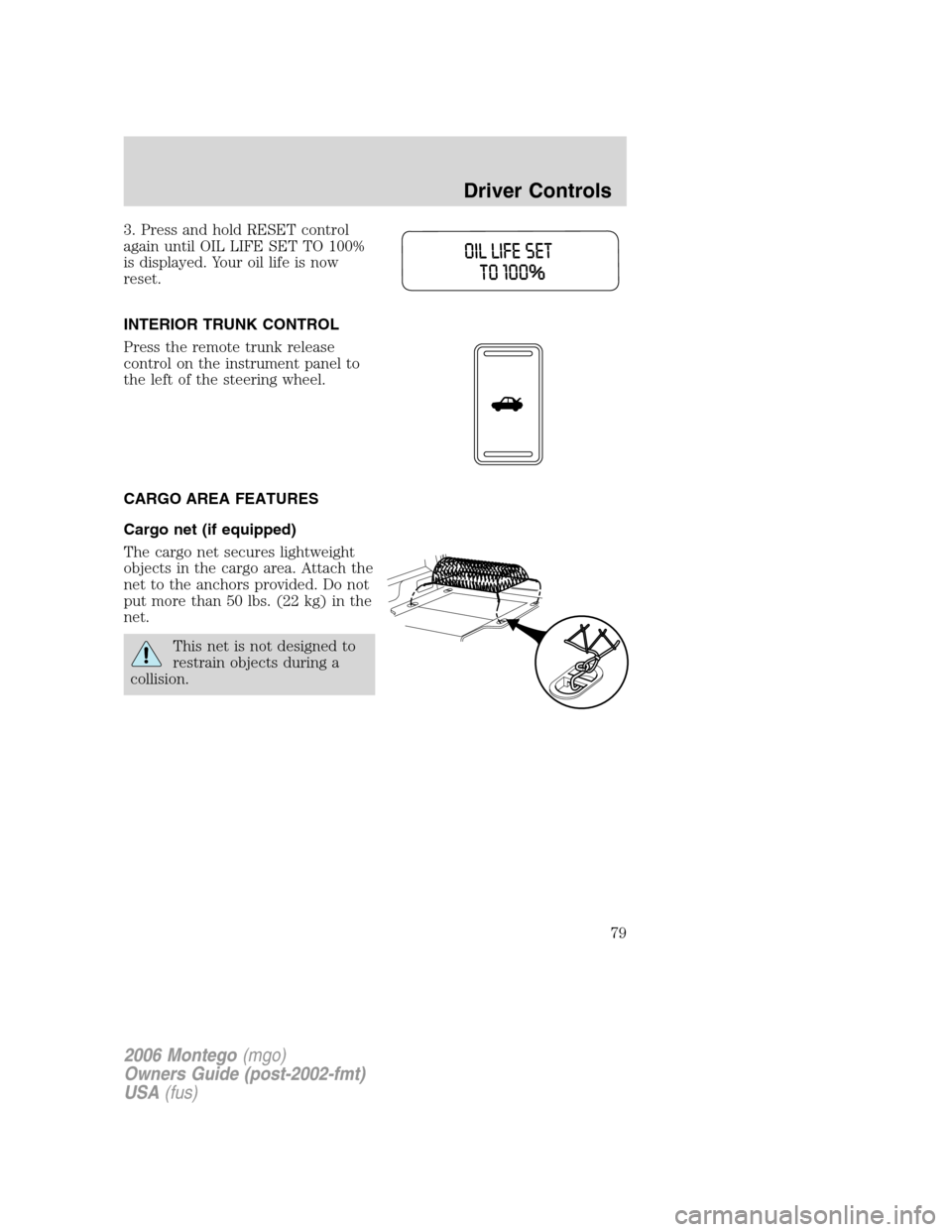
3. Press and hold RESET control
again until OIL LIFE SET TO 100%
is displayed. Your oil life is now
reset.
INTERIOR TRUNK CONTROL
Press the remote trunk release
control on the instrument panel to
the left of the steering wheel.
CARGO AREA FEATURES
Cargo net (if equipped)
The cargo net secures lightweight
objects in the cargo area. Attach the
net to the anchors provided. Do not
put more than 50 lbs. (22 kg) in the
net.
This net is not designed to
restrain objects during a
collision.
2006 Montego(mgo)
Owners Guide (post-2002-fmt)
USA(fus)
Driver Controls
79