CD player Mercury Mountaineer 1997 Audio Guide
[x] Cancel search | Manufacturer: MERCURY, Model Year: 1997, Model line: Mountaineer, Model: Mercury Mountaineer 1997Pages: 29, PDF Size: 0.19 MB
Page 11 of 29
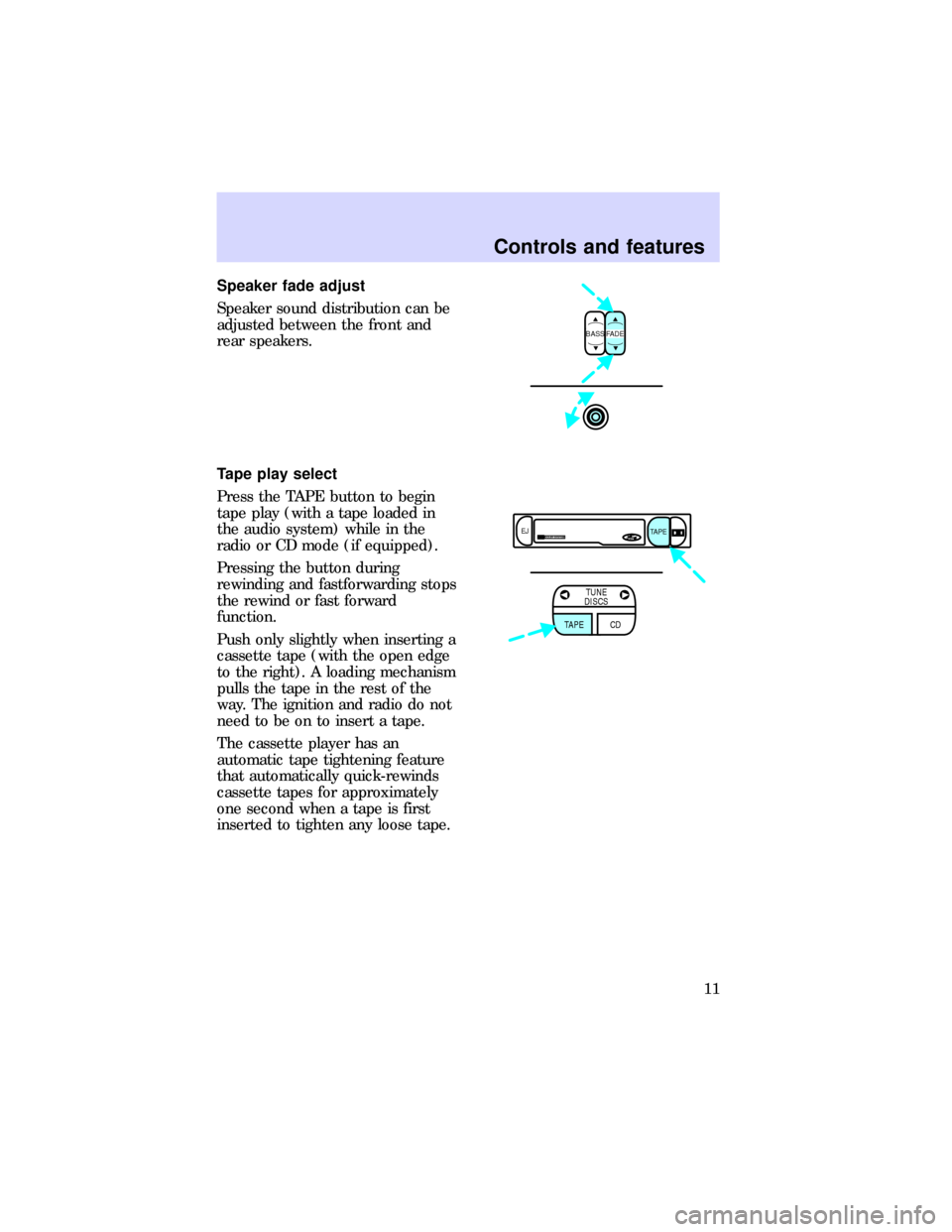
Speaker fade adjust
Speaker sound distribution can be
adjusted between the front and
rear speakers.
Tape play select
Press the TAPE button to begin
tape play (with a tape loaded in
the audio system) while in the
radio or CD mode (if equipped).
Pressing the button during
rewinding and fastforwarding stops
the rewind or fast forward
function.
Push only slightly when inserting a
cassette tape (with the open edge
to the right). A loading mechanism
pulls the tape in the rest of the
way. The ignition and radio do not
need to be on to insert a tape.
The cassette player has an
automatic tape tightening feature
that automatically quick-rewinds
cassette tapes for approximately
one second when a tape is first
inserted to tighten any loose tape.
BASS FADE
DOLBY SYSTEMEJ
TAPE
TAPE
CD
TUNE
DISCS
Controls and features
11
Page 21 of 29
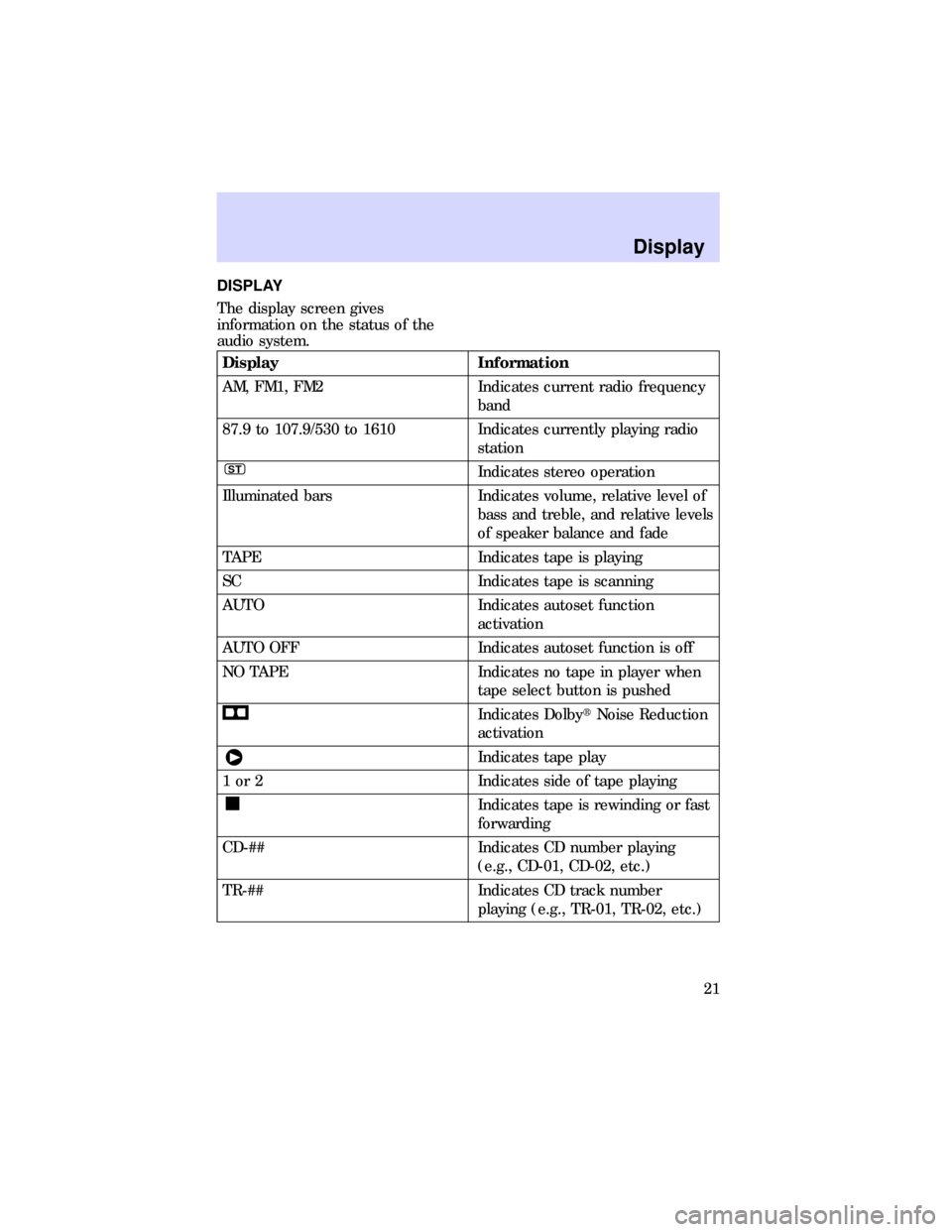
DISPLAY
The display screen gives
information on the status of the
audio system.
Display Information
AM, FM1, FM2 Indicates current radio frequency
band
87.9 to 107.9/530 to 1610 Indicates currently playing radio
station
STIndicates stereo operation
Illuminated bars Indicates volume, relative level of
bass and treble, and relative levels
of speaker balance and fade
TAPE Indicates tape is playing
SC Indicates tape is scanning
AUTO Indicates autoset function
activation
AUTO OFF Indicates autoset function is off
NO TAPE Indicates no tape in player when
tape select button is pushed
Indicates DolbytNoise Reduction
activation
Indicates tape play
1 or 2 Indicates side of tape playing
Indicates tape is rewinding or fast
forwarding
CD-## Indicates CD number playing
(e.g., CD-01, CD-02, etc.)
TR-## Indicates CD track number
playing (e.g., TR-01, TR-02, etc.)
Display
21
Page 23 of 29
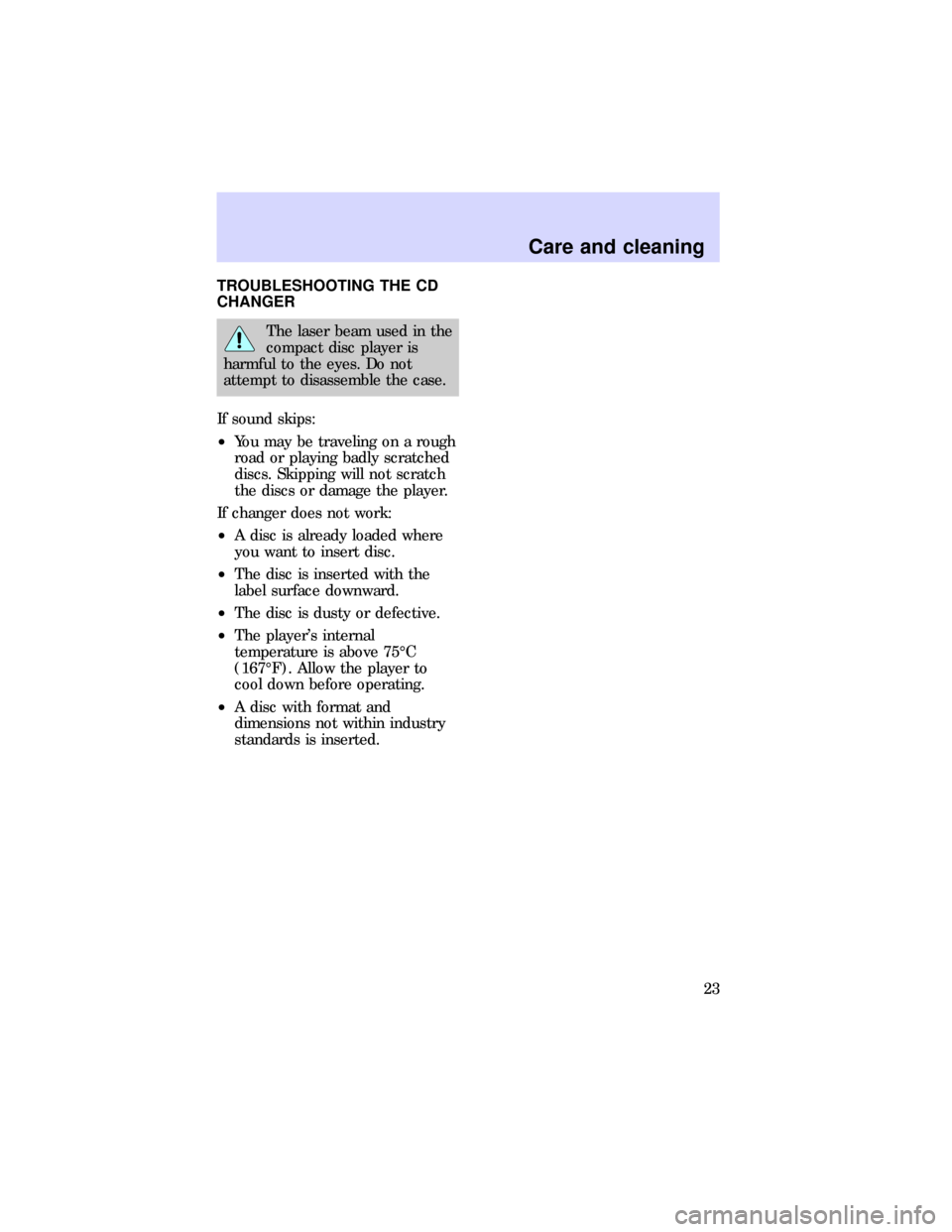
TROUBLESHOOTING THE CD
CHANGER
The laser beam used in the
compact disc player is
harmful to the eyes. Do not
attempt to disassemble the case.
If sound skips:
²You may be traveling on a rough
road or playing badly scratched
discs. Skipping will not scratch
the discs or damage the player.
If changer does not work:
²A disc is already loaded where
you want to insert disc.
²The disc is inserted with the
label surface downward.
²The disc is dusty or defective.
²The player's internal
temperature is above 75ÉC
(167ÉF). Allow the player to
cool down before operating.
²A disc with format and
dimensions not within industry
standards is inserted.
Care and cleaning
23
Page 24 of 29
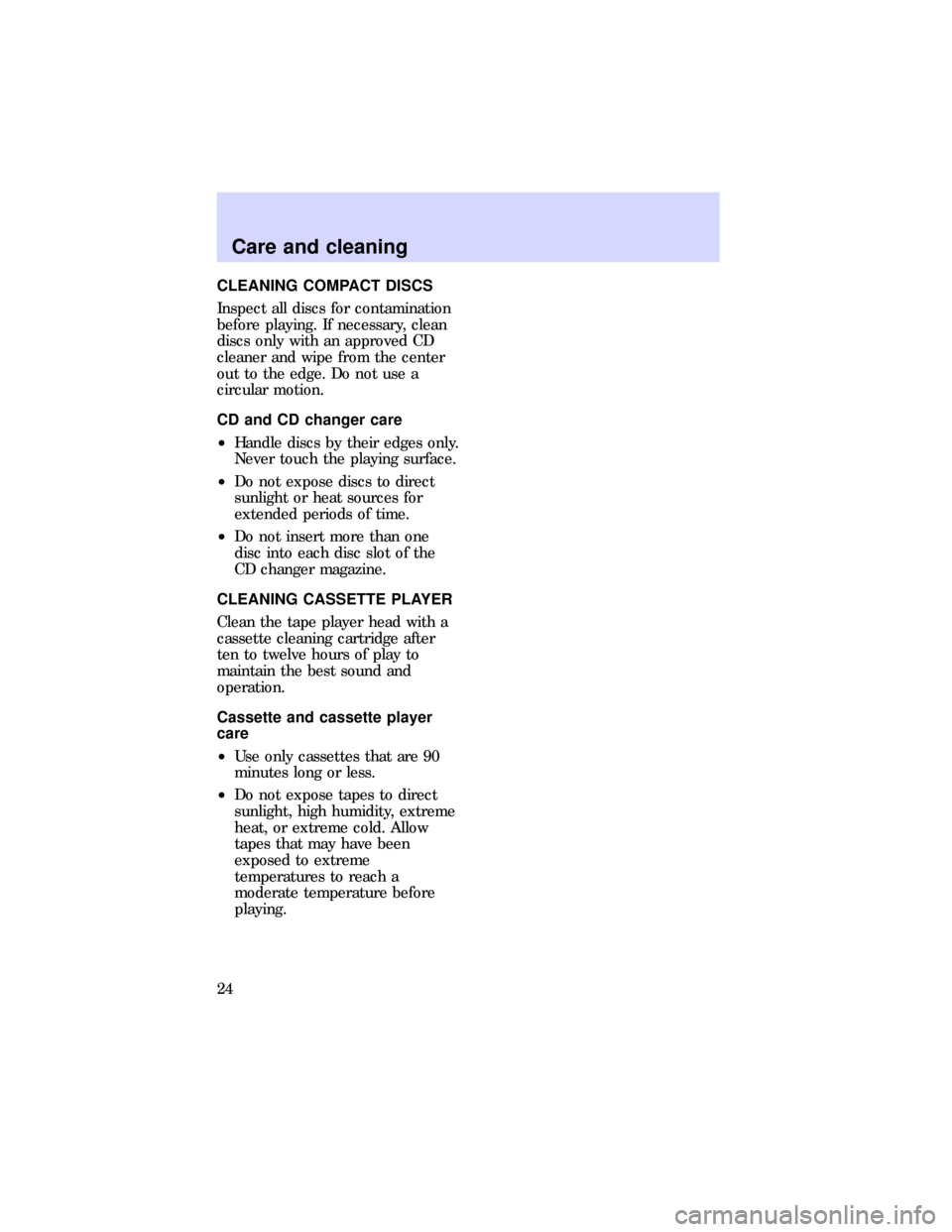
CLEANING COMPACT DISCS
Inspect all discs for contamination
before playing. If necessary, clean
discs only with an approved CD
cleaner and wipe from the center
out to the edge. Do not use a
circular motion.
CD and CD changer care
²Handle discs by their edges only.
Never touch the playing surface.
²Do not expose discs to direct
sunlight or heat sources for
extended periods of time.
²Do not insert more than one
disc into each disc slot of the
CD changer magazine.
CLEANING CASSETTE PLAYER
Clean the tape player head with a
cassette cleaning cartridge after
ten to twelve hours of play to
maintain the best sound and
operation.
Cassette and cassette player
care
²Use only cassettes that are 90
minutes long or less.
²Do not expose tapes to direct
sunlight, high humidity, extreme
heat, or extreme cold. Allow
tapes that may have been
exposed to extreme
temperatures to reach a
moderate temperature before
playing.
Care and cleaning
24
Page 25 of 29
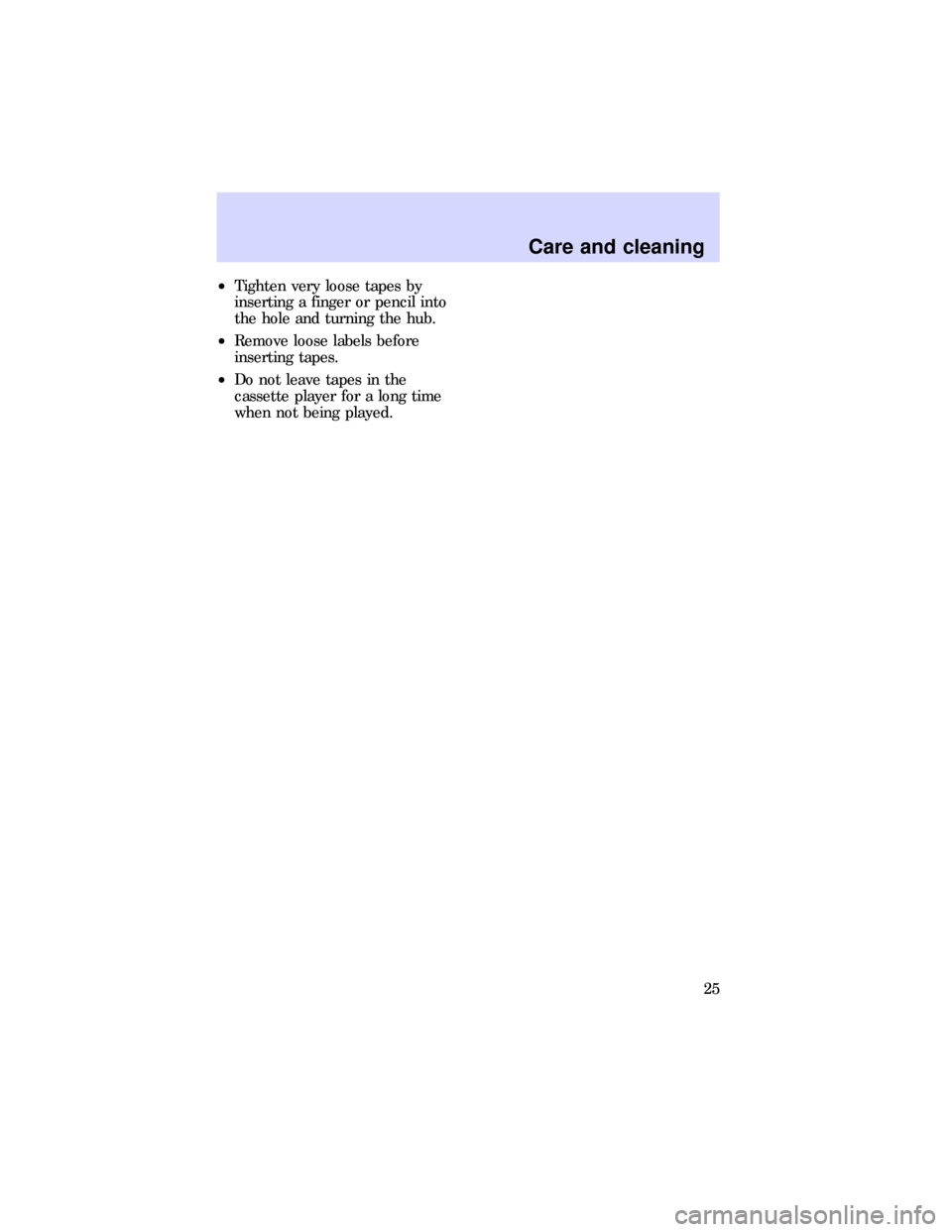
²Tighten very loose tapes by
inserting a finger or pencil into
the hole and turning the hub.
²Remove loose labels before
inserting tapes.
²Do not leave tapes in the
cassette player for a long time
when not being played.
Care and cleaning
25
Page 29 of 29
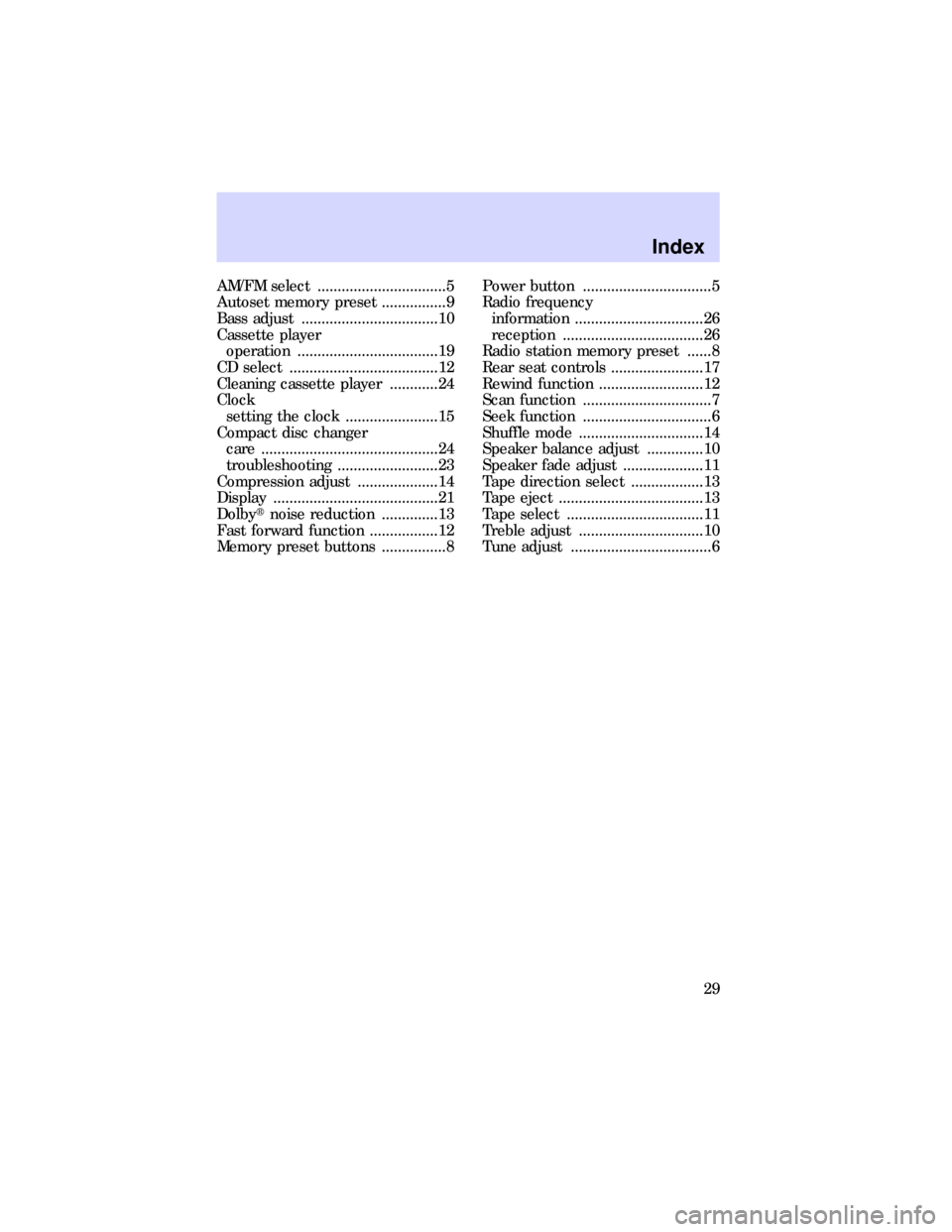
AM/FM select ................................5
Autoset memory preset ................9
Bass adjust ..................................10
Cassette player
operation ...................................19
CD select .....................................12
Cleaning cassette player ............24
Clock
setting the clock .......................15
Compact disc changer
care ............................................24
troubleshooting .........................23
Compression adjust ....................14
Display .........................................21
Dolbytnoise reduction ..............13
Fast forward function .................12
Memory preset buttons ................8Power button ................................5
Radio frequency
information ................................26
reception ...................................26
Radio station memory preset ......8
Rear seat controls .......................17
Rewind function ..........................12
Scan function ................................7
Seek function ................................6
Shuffle mode ...............................14
Speaker balance adjust ..............10
Speaker fade adjust ....................11
Tape direction select ..................13
Tape eject ....................................13
Tape select ..................................11
Treble adjust ...............................10
Tune adjust ...................................6
Index
29