audio Mercury Mountaineer 2000 s User Guide
[x] Cancel search | Manufacturer: MERCURY, Model Year: 2000, Model line: Mountaineer, Model: Mercury Mountaineer 2000Pages: 264, PDF Size: 2.29 MB
Page 60 of 264

Setting memory preset stations
1. Select the frequency band with
the AM/FM select control.
2. Select a station. Refer toTune
adjustorSeek functionfor more information on selecting a station.
3. Press and hold a memory preset
control until the sound returns,
indicating the station is held in
memory on the control you selected.
Autoset memory preset
Autoset allows you to set strong radio stations without losing your
original manually set preset stations. This feature is helpful on trips
when you travel between cities with different radio stations.
Starting autoset memory preset
1. Select a frequency using the AM/FM select controls.
2. Press the AUTO control.
3. When the first six strong stations
are filled, the station stored in
memory preset control 1 will start
playing.
If there are less than six strong stations available on the frequency band,
the remaining memory preset controls will all store the last strong
station available.
To deactivate autoset and return to your audio system's manually set
memory stations, press the AUTO control again.
Bass adjust
The bass adjust control allows you
to increase or decrease the audio
system's bass output.
AM FM
REW1FF2SIDE 1-23
4COMP5SHUFFLE6
AUTO
RDS
BASS TREB
Controls and features
60
Page 61 of 264

Press the BASS control then press:
²
to decrease bass output and
²
to increase bass output.
Treble adjust
The treble adjust control allows you
to increase or decrease the audio
system's treble output.
Press the TREB control then press:
²
to decrease treble output and
²
to increase treble output.
Speaker balance adjust
Speaker sound distribution can be
adjusted between the right and left
speakers.
Press the BAL control then press:
²
to shift sound to the left and
²
to shift sound to the right.
SEL
BASS TREB
SEL
BAL FADE
SEL
Controls and features
61
Page 62 of 264

Speaker fade adjust
Speaker sound can be adjusted
between the front and rear
speakers.
Press the FADE control then press:
²
to shift sound to the front
and
²
to shift sound to the rear.
Tape/CD/CD changer (if equipped) select
²To begin tape play (with a tape
loaded into the audio system)
while in the radio or CD mode,
press the TAPE control. Press the
button during rewind or fast forward to stop the rewind or fast
forward function.
²To begin CD play (if CD(s) are
loaded), press the CD control.
The first track of the disc will
begin playing. After that CD play
will begin where it stopped last.
If equipped with a CD changer, press the CD control to toggle between
single CD and CD changer play.
Rewind
The rewind control works in tape
and CD modes.
²In tape mode, radio play will
continue until rewind is stopped
(with the TAPE control) or the beginning of the tape is reached.
²In CD mode, pressing the REW control for less than three seconds
results in slow rewind. Pressing the control for more than three
seconds results in fast rewind.
BAL FADE
SEL
TAPE CD
TAPE CD
REW
1
Controls and features
62
Page 65 of 264

To set the minute, press the
clock/RDS control until SELECT
MIN is displayed and press:
²
to decrease minutes and
²
to increase minutes.
Radio Data System (RDS) feature
This feature allows your audio
system to receive text information
from RDS-equipped FM radio
stations.
AUTO
RDS
SEL
AUTO
RDS
Controls and features
65
Page 68 of 264

Mute mode
Press the control to mute the
playing media. Press the control
again to return to the playing media.
Rear seat controls (if equipped)
The Personal Audio System, a
feature of the optional Premium
AM/FM Stereo/Cassette/Single CD
and the MACHtAudio System with
AM/FM Stereo/Cassette/Single CD,
allows front and middle seat
passengers to listen to different
media sources (radio, cassette or
CD) simultaneously. However, the
front and middle-seat passengers
cannot listen to two different radio
stations at the same time.
To turn on the rear seat controls,
press the memory preset controls 3
and 5 at the same time. The
will appear in the display.
Pressing 3 and 5 at the same time
again will turn the rear seat controls
off.
If there is a discrepancy between the rear seat and the front audio
controls, (such as both trying to listen to the same playing media), the
front audio system will receive the desired selection.
EJ
MUTE
- VOLUME +
MODE
SEEK MEMORY
REW1FF2SIDE 1-23
4COMP5SHUFFLE6
Controls and features
68
Page 69 of 264

To activate the Personal Audio
System, press the speaker/
headphone control. Press the MODE
control to change audio sources (for
headphone mode only). Use the
SEEK, VOLUME and MEMORY
controls to make adjustments to the
playing media.
Adjusting the volume
Press the + control to increase
volume.
Press the - control to decrease
volume.
From the rear seat controls, volume control can be set no higher than
the current radio setting unless the speakers are turned off. Refer to
Turning speakers on and off.
Turning the speakers on and off
Press to turn all speakers on or off.
- VOLUME +
MODE
SEEK MEMORY
- VOLUME +
MODE
SEEK MEMORY
- VOLUME +
MODE
SEEK MEMORY
Controls and features
69
Page 73 of 264

5. Line up the CD with the groove
of the disc holder. Ensure that the
label on the CD faces downwards.
6. Press in on the disc holder until it
locks securely into the magazine. If
the disc holders are not fully locked
into the magazine, the unit will not
operate.
Ensure that the disc holder is
evenly inserted and at the same
level as the magazine (A). The unit
will not operate if the disc holder is
not inserted at the same level (B).
Radio power must be turned on to play the CDs in the changer. The
magazine may be stored in the glove box when not being used.
The CD magazine may be inserted or ejected with the radio power off.
ONLY use the magazine supplied with the CD changer, other types will
damage the unit.
Keep the CD changer door closed. Coins and foreign objects will damage
the CD player and void your audio system warranty.
Do not insert any promotional (odd shaped or sized) discs, or
discs with removable labels into the CD changer as that jamming
may occur.
Troubleshooting the CD changer (if equipped)
The laser beam used in the compact disc player is harmful to the
eyes. Do not attempt to disassemble the case.
If sound skips:
²You may be traveling on a rough road, playing badly scratched discs or
the disc may be dirty. Skipping will not scratch the discs or damage
the player.
A
B
Controls and features
73
Page 75 of 264

Radio frequency information
The Federal Communications Commission (FCC) and the Canadian Radio
and Telecommunications Commission(CRTC) establish the frequencies
AM and FM stations may use for their broadcasts. Allowable frequencies
are:
AM 530, 540±1600, 1610 kHz
FM 87.7, 87.9±107.7, 107.9 MHz
Not all frequencies are used in a given area.
Radio reception factors
Three factors can affect radio reception:
²Distance/strength.The further an FM signal travels, the weaker it is.
The listenable range of the average FM station is approximately 40 km
(24 miles). This range can be affected by ªsignal modulation.º Signal
modulation is a process radio stations use to increase their
strength/volume relative to other stations.
²Terrain.Hills, mountains and tall buildings between your vehicle's
antenna and the radio station signal can cause FM reception problems.
Static can be caused on AM stations by power lines, electric fences,
traffic lights and thunderstorms. Moving away from an interfering
structure (out of its ªshadowº) returns your reception to normal.
²Station overload.Weak signals are sometimes captured by stronger
signals when you pass a broadcast tower. A stronger signal may
temporarily overtake a weaker signal and play while the weak station
frequency is displayed.
The audio system automatically switches to single channel reception if it
will improve the reception of a station normally received in stereo.
Audio system warranties and service
Refer to the ªWarranty Guideº for audio system warranty information.
If service is necessary, see your dealer or a qualified technician.
Controls and features
75
Page 98 of 264

Use only soft cups in the cupholder. Hard objects can injure you
in a collision.
Auxiliary power point
The power point is an additional
power source for electrical
accessories.
Rear console features
The rear console incorporates the
following features:
²air vents
²audio system controls
²rear seat climate controls
²cupholders
Controls and features
98
Page 258 of 264
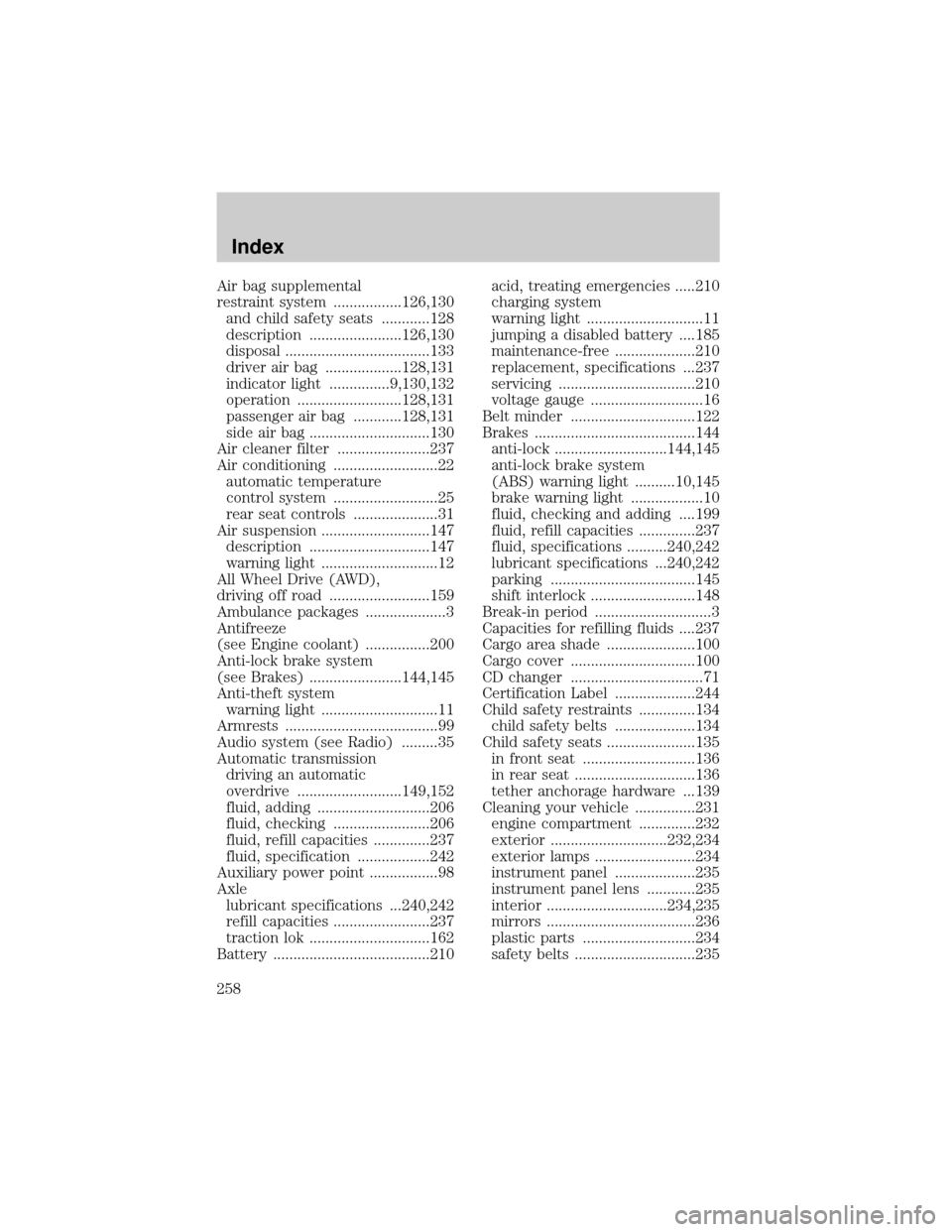
Air bag supplemental
restraint system .................126,130
and child safety seats ............128
description .......................126,130
disposal ....................................133
driver air bag ...................128,131
indicator light ...............9,130,132
operation ..........................128,131
passenger air bag ............128,131
side air bag ..............................130
Air cleaner filter .......................237
Air conditioning ..........................22
automatic temperature
control system ..........................25
rear seat controls .....................31
Air suspension ...........................147
description ..............................147
warning light .............................12
All Wheel Drive (AWD),
driving off road .........................159
Ambulance packages ....................3
Antifreeze
(see Engine coolant) ................200
Anti-lock brake system
(see Brakes) .......................144,145
Anti-theft system
warning light .............................11
Armrests ......................................99
Audio system (see Radio) .........35
Automatic transmission
driving an automatic
overdrive ..........................149,152
fluid, adding ............................206
fluid, checking ........................206
fluid, refill capacities ..............237
fluid, specification ..................242
Auxiliary power point .................98
Axle
lubricant specifications ...240,242
refill capacities ........................237
traction lok ..............................162
Battery .......................................210acid, treating emergencies .....210
charging system
warning light .............................11
jumping a disabled battery ....185
maintenance-free ....................210
replacement, specifications ...237
servicing ..................................210
voltage gauge ............................16
Belt minder ...............................122
Brakes ........................................144
anti-lock ............................144,145
anti-lock brake system
(ABS) warning light ..........10,145
brake warning light ..................10
fluid, checking and adding ....199
fluid, refill capacities ..............237
fluid, specifications ..........240,242
lubricant specifications ...240,242
parking ....................................145
shift interlock ..........................148
Break-in period .............................3
Capacities for refilling fluids ....237
Cargo area shade ......................100
Cargo cover ...............................100
CD changer .................................71
Certification Label ....................244
Child safety restraints ..............134
child safety belts ....................134
Child safety seats ......................135
in front seat ............................136
in rear seat ..............................136
tether anchorage hardware ...139
Cleaning your vehicle ...............231
engine compartment ..............232
exterior .............................232,234
exterior lamps .........................234
instrument panel ....................235
instrument panel lens ............235
interior ..............................234,235
mirrors .....................................236
plastic parts ............................234
safety belts ..............................235
Index
258