window Mercury Mountaineer 2002 Owner's Manuals
[x] Cancel search | Manufacturer: MERCURY, Model Year: 2002, Model line: Mountaineer, Model: Mercury Mountaineer 2002Pages: 312, PDF Size: 3.02 MB
Page 4 of 312
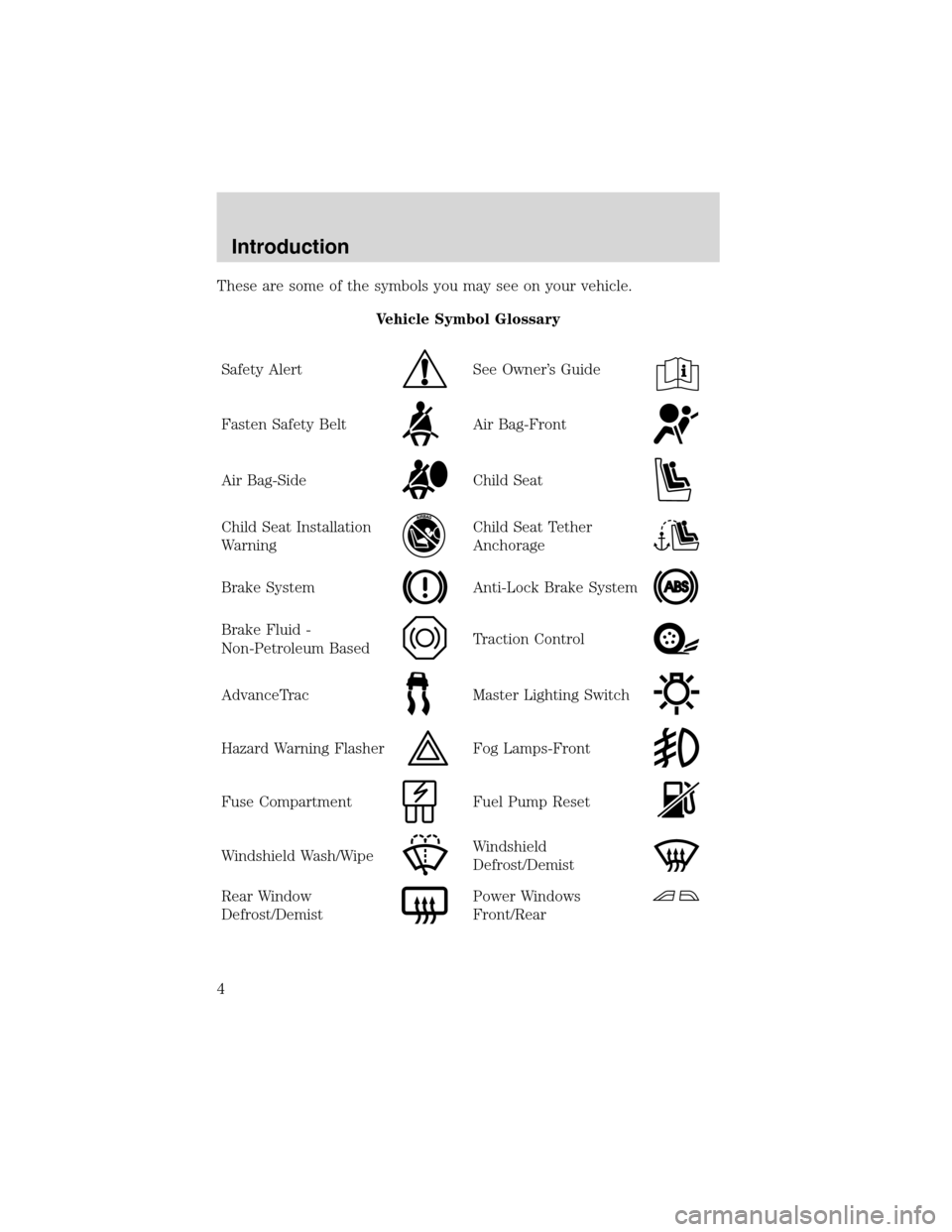
These are some of the symbols you may see on your vehicle.
Vehicle Symbol Glossary
Safety Alert
See Owner’s Guide
Fasten Safety BeltAir Bag-Front
Air Bag-SideChild Seat
Child Seat Installation
WarningChild Seat Tether
Anchorage
Brake SystemAnti-Lock Brake System
Brake Fluid -
Non-Petroleum BasedTraction Control
AdvanceTracMaster Lighting Switch
Hazard Warning FlasherFog Lamps-Front
Fuse CompartmentFuel Pump Reset
Windshield Wash/WipeWindshield
Defrost/Demist
Rear Window
Defrost/DemistPower Windows
Front/Rear
Introduction
4
Page 5 of 312
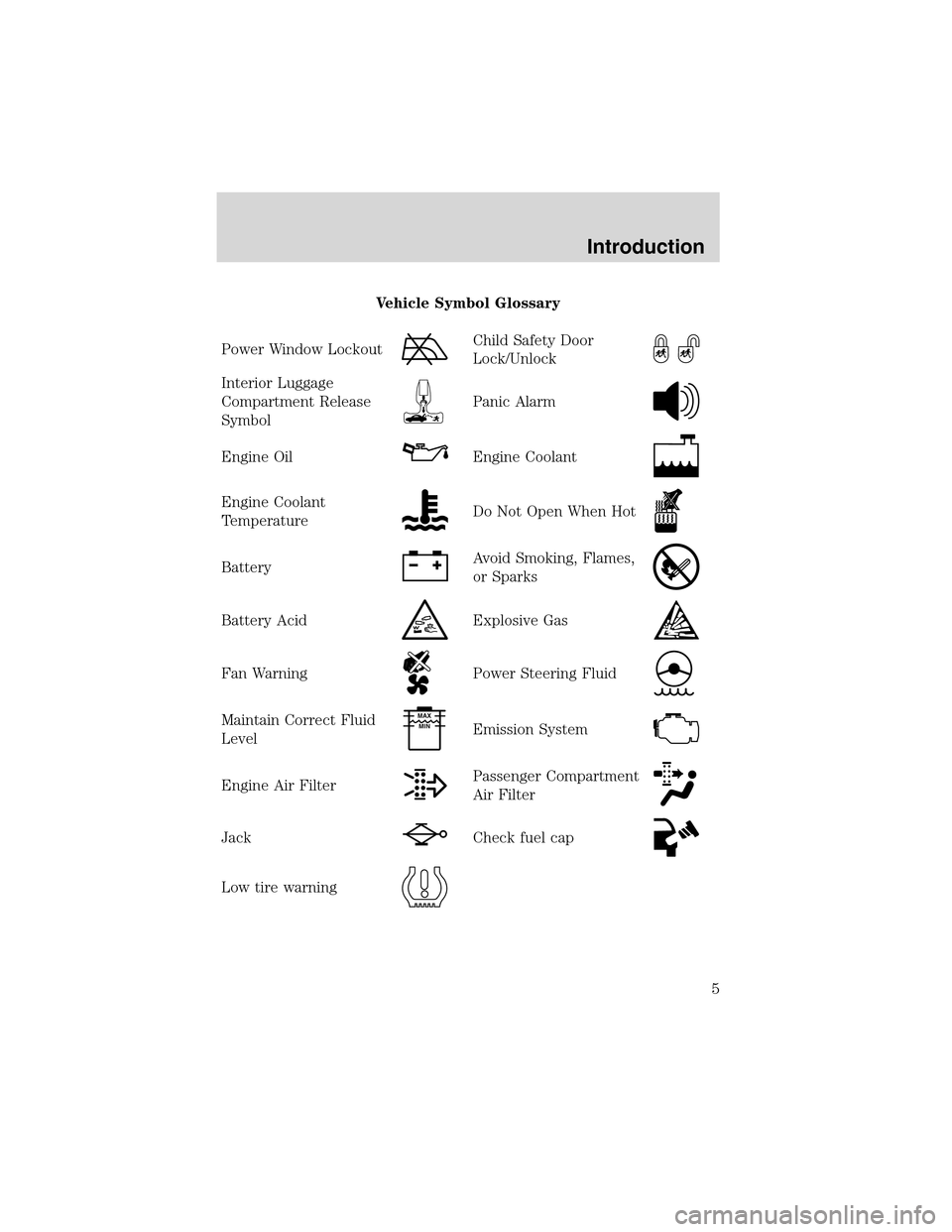
Vehicle Symbol Glossary
Power Window Lockout
Child Safety Door
Lock/Unlock
Interior Luggage
Compartment Release
Symbol
Panic Alarm
Engine OilEngine Coolant
Engine Coolant
TemperatureDo Not Open When Hot
BatteryAvoid Smoking, Flames,
or Sparks
Battery AcidExplosive Gas
Fan WarningPower Steering Fluid
Maintain Correct Fluid
LevelMAX
MIN
Emission System
Engine Air FilterPassenger Compartment
Air Filter
JackCheck fuel cap
Low tire warning
Introduction
5
Page 38 of 312

•(Defrost)-Distributes outside air through the windshield defroster
ducts. It can be used to clear ice or fog from the windshield. If the
outside temperature is about 6°C (43°F) or higher, the air conditioner
will automatically dehumidify the air to reduce fogging. (Note that the
A/C indicator does not illuminate when this mode is selected.) For
added customer comfort, the system will allow some airflow through
the floor ducts in this mode.
Cooling your vehicle with outside air
Cooling your vehicle with air conditioned outside air is quieter but less
economical than using recirculated air. It also has less cooling capacity.
In order to cool your vehicle using outside air:
1. Turn the mode selector to
,or.
2. Press
A/C. (The indicator light will illuminate.)
3. Turn the temperature control knob to the left.
4. Turn the fan speed control to the position of your choice.
During periods of high humidity, vapor may be emitted from the air
outlets when using the A/C system with outside air. This can be
corrected by using MAX A/C to cool the vehicle.
•A/C control
This control is used to manually enable or disable the operation of the
air conditioning in all modes except
,and MAX A/C.
When manual A/C is selected (ON) the indicator will be lit. When manual
A/C is selected (OFF) the indicator will not be lit.
In
and, if the outside temperature is about 6°C (43°F) or
higher, the air conditioner will automatically dehumidify the air to reduce
fogging. However, the A/C indicator will not illuminate.
When placed in MAX A/C, the A/C indicator will illuminate automatically
and cannot be manually disabled.
•Defrost control
Refer toRear window defroster.
A/C
Controls and features
38
Page 39 of 312
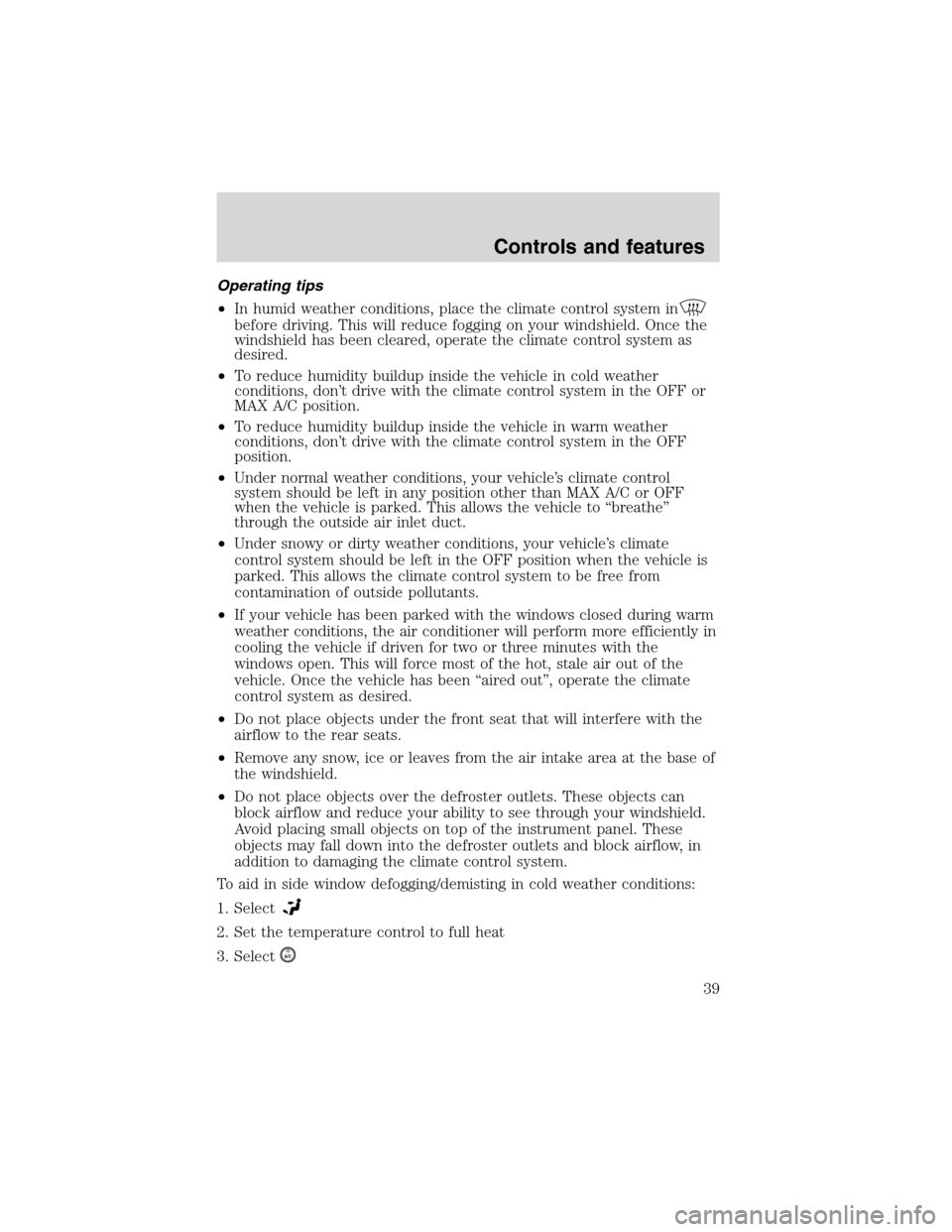
Operating tips
•In humid weather conditions, place the climate control system in
before driving. This will reduce fogging on your windshield. Once the
windshield has been cleared, operate the climate control system as
desired.
•To reduce humidity buildup inside the vehicle in cold weather
conditions, don’t drive with the climate control system in the OFF or
MAX A/C position.
•To reduce humidity buildup inside the vehicle in warm weather
conditions, don’t drive with the climate control system in the OFF
position.
•Under normal weather conditions, your vehicle’s climate control
system should be left in any position other than MAX A/C or OFF
when the vehicle is parked. This allows the vehicle to“breathe”
through the outside air inlet duct.
•Under snowy or dirty weather conditions, your vehicle’s climate
control system should be left in the OFF position when the vehicle is
parked. This allows the climate control system to be free from
contamination of outside pollutants.
•If your vehicle has been parked with the windows closed during warm
weather conditions, the air conditioner will perform more efficiently in
cooling the vehicle if driven for two or three minutes with the
windows open. This will force most of the hot, stale air out of the
vehicle. Once the vehicle has been“aired out”, operate the climate
control system as desired.
•Do not place objects under the front seat that will interfere with the
airflow to the rear seats.
•Remove any snow, ice or leaves from the air intake area at the base of
the windshield.
•Do not place objects over the defroster outlets. These objects can
block airflow and reduce your ability to see through your windshield.
Avoid placing small objects on top of the instrument panel. These
objects may fall down into the defroster outlets and block airflow, in
addition to damaging the climate control system.
To aid in side window defogging/demisting in cold weather conditions:
1. Select
2. Set the temperature control to full heat
3. Select
A/C
Controls and features
39
Page 40 of 312
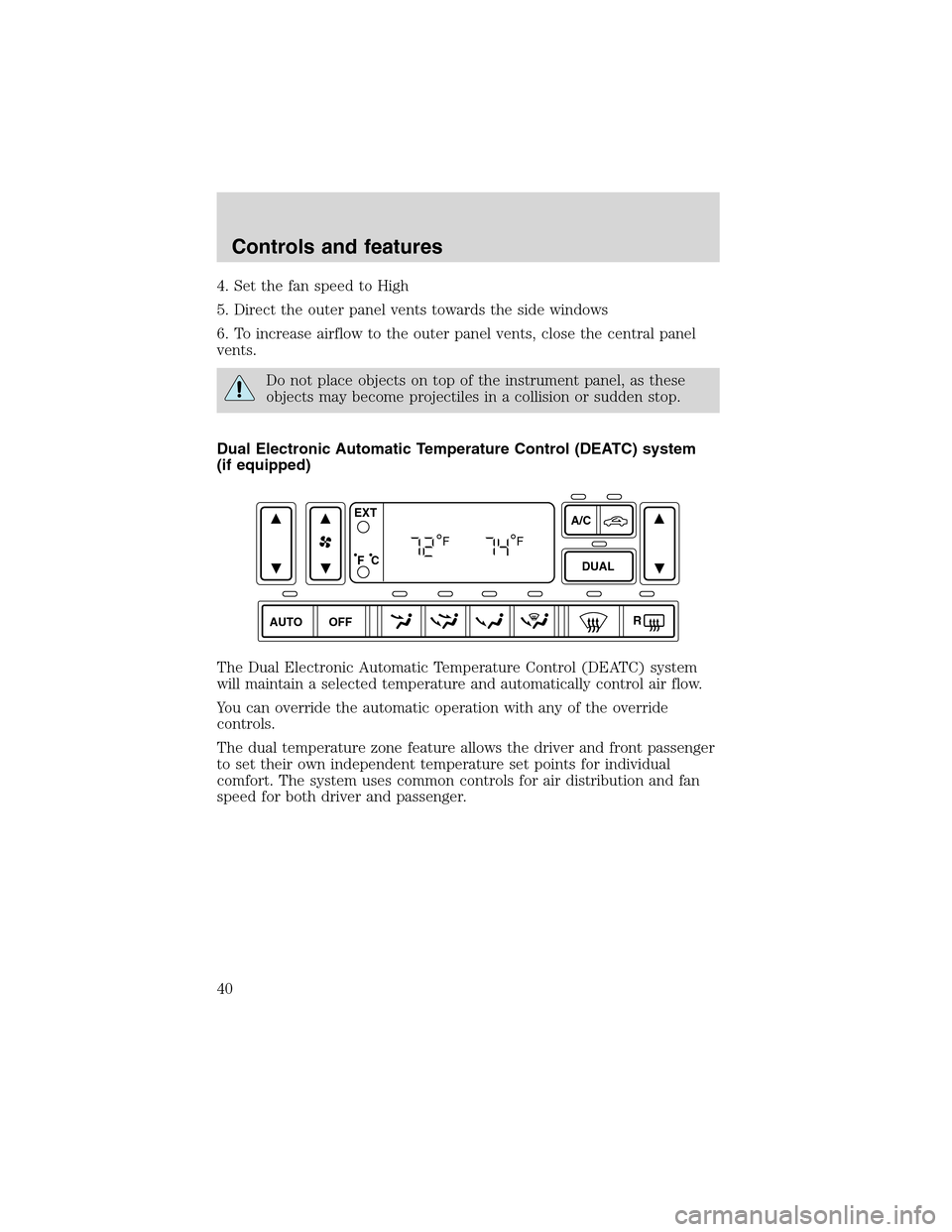
4. Set the fan speed to High
5. Direct the outer panel vents towards the side windows
6. To increase airflow to the outer panel vents, close the central panel
vents.
Do not place objects on top of the instrument panel, as these
objects may become projectiles in a collision or sudden stop.
Dual Electronic Automatic Temperature Control (DEATC) system
(if equipped)
The Dual Electronic Automatic Temperature Control (DEATC) system
will maintain a selected temperature and automatically control air flow.
You can override the automatic operation with any of the override
controls.
The dual temperature zone feature allows the driver and front passenger
to set their own independent temperature set points for individual
comfort. The system uses common controls for air distribution and fan
speed for both driver and passenger.
AUTO OFFDUAL A/C
R EXT
F C
FF
Controls and features
40
Page 41 of 312

Turning the DEATC system on
Press AUTO, any of the override controls, the fan speed control, or
either of the temperature selection controls. The DEATC system will
only operate when the ignition is in the ON position.
Turning the DEATC system off
Press OFF. The outside temperature
(EXT) function (if selected) will
continue to operate until the
ignition is turned off.
DEATC automatic operation
Press AUTO and select the desired
temperature. The selected
temperature will appear in the
display window, and an indicator
above the AUTO control will light.
The DEATC system will either heat
or cool the vehicle to achieve the
selected temperature. The system
will automatically determine the fan
speed, airflow location and whether outside or recirculated air is
required.
When in AUTO mode and the weather is cool, the DEATC directs the
majority of the airflow to the floor area. The system will allow some
airflow out the windshield defroster ducts and the demister outlets to
AUTO OFFDUAL A/C
R EXT
F C
FF
AUTO OFFEXT
F C
AUTO OFFEXT
F C
F
Controls and features
41
Page 42 of 312

reduce window fogging. Additionally, if the engine is not warm enough to
provide heat, the fan will operate at a low speed and the airflow will be
directed to the windshield or to the floor. The fan speed will start to
increase and the airflow location will change to the floor area.
If unusual conditions exist (window fogging, etc.), the manual override
controls allow you to select airflow locations as necessary. To return to
full automatic control, press the AUTO control.
Single/dual electronic temperature zone
Press DUAL to enable or disable the dual zone temperature feature.
When DUAL is pressed, the display window indicates the current
temperature setting for the driver and the last temperature setting that
was selected for the passenger. In addition to the DUAL control, the
passenger may engage the dual temperature zone feature by pressing the
passenger side temperature control.
The DUAL indicator will be lit when the dual temperature zone feature is
selected.
AUTO OFFDUAL A/C
R EXT
F C
FF
Controls and features
42
Page 43 of 312

Driver side temperature selection
The display window indicates the selected temperature and manual
control of fan speed (
) if automatic fan speed is not desired.
To control the temperature, select any temperature between 16°C (60°F)
and 32°C (90°F) by pressing the temperature control on the driver side
of the system.
Passenger side temperature selection
To control the temperature, select
any temperature between 16°C
(60°F) and 32°C (90°F) by pressing
the temperature control on the
passenger side of the system.
Temperature conversion
Press the Fahrenheit/Celsius (°F°C)
control to switch between
Fahrenheit and Celsius temperature
on the DEATC display only. The
temperature in Celsius will be
displayed in half-degree increments.
The English/Metric control on the
trip computer and message center
(if equipped) will not change the
DEATC temperature display. Refer toMessage Centerin the
Instrumentationchapter.
AUTO
OFFDUAL A/C
R EXT
F C
FF
A/C
DUAL
R
F
AUTO OFFEXT
F C
C
,
Controls and features
43
Page 46 of 312

indicator will not be lit. If the recirculated air is selected while in AUTO
operation, the DEATC system will be disabled and you will return to
manual operation with the recirculated air indicator lit and with the A/C
operating.
To return to automatic recirculated air operation, press AUTO.
Do not leave the DEATC system in recirculated air operation for
extended periods of time while the system is in a heating mode or in
cold/damp conditions as this may cause interior fogging of the front, side
and rear windows.
Manual override controls
The manual override controls allow you to manually determine where
airflow is directed. To return to fully automatic control, press AUTO.
When a manual airflow override control is selected, the DEATC system
will turn off the AUTO indicator and display the indicators of all
operating override controls. More than one override control indicator
may turn on when an override control is selected.
•Airflow direction control
(panel)—Distributes air through the instrument panel registers.
(panel/floor)—Distributes air through the instrument panel
registers and the front seat floor ducts. For added customer comfort, the
air distributed through the floor ducts may be slightly warmer than the
air sent to the instrument panel registers.
(floor)—Distributes air through the front seat floor ducts. The
system will allow some airflow out the window defroster ducts and the
demister outlets.
(floor/defrost)—Distributes outside air through the windshield
defroster ducts, the demister outlets and the front and rear seat floor
AUTO DUAL
A/C
R EXT
F C
FF
OFF
Controls and features
46
Page 47 of 312

ducts. If the temperature is about 6°C (43°F) or higher, the air
conditioner will automatically dehumidify the air to reduce fogging.
(Note that the A/C indicator does not illuminate when this mode is
selected.) Recirculation and A/C override controls cannot be selected.
For added customer comfort, the air distributed through the floor ducts
may be slightly warmer than the air sent to the windshield defroster
ducts.
(defrost)—Distributes outside air through the windshield
defroster ducts and the demister outlets. It can be used to clear ice or
fog from the windshield. If the outside air temperature is about 6°C
(43°F) or higher, the air conditioner will automatically dehumidify the air
to reduce fogging. (Note that the A/C indicator does not illuminate when
this mode is selected.) Recirculation and A/C override controls cannot be
selected. For added customer comfort, the system will allow some airflow
through the floor ducts in this mode.
•Turn DEATC off
OFF-Outside air is shut out. The fan, heating and air conditioning will
not operate. The outside temperature will still display when selected
with the ignition in the ON position.
R(rear window defroster)—Refer toRear window defroster.
Displaying outside temperature
Press EXT to display the outside air temperature. It will remain selected
until the EXT control is pressed again.
If the driver or passenger temperature or the fan speed is changed, or
the AUTO or
modes are selected while the outside temperature is
displayed, the driver and passenger temperature display will be displayed
for 4 seconds. Following this, the outside temperature display will return
to the window.
AUTO DUALOFFA/C
R EXT
EXT TEMP
F C
F
Controls and features
47