wipers Mercury Mountaineer 2002 Owner's Manuals
[x] Cancel search | Manufacturer: MERCURY, Model Year: 2002, Model line: Mountaineer, Model: Mercury Mountaineer 2002Pages: 312, PDF Size: 3.02 MB
Page 19 of 312
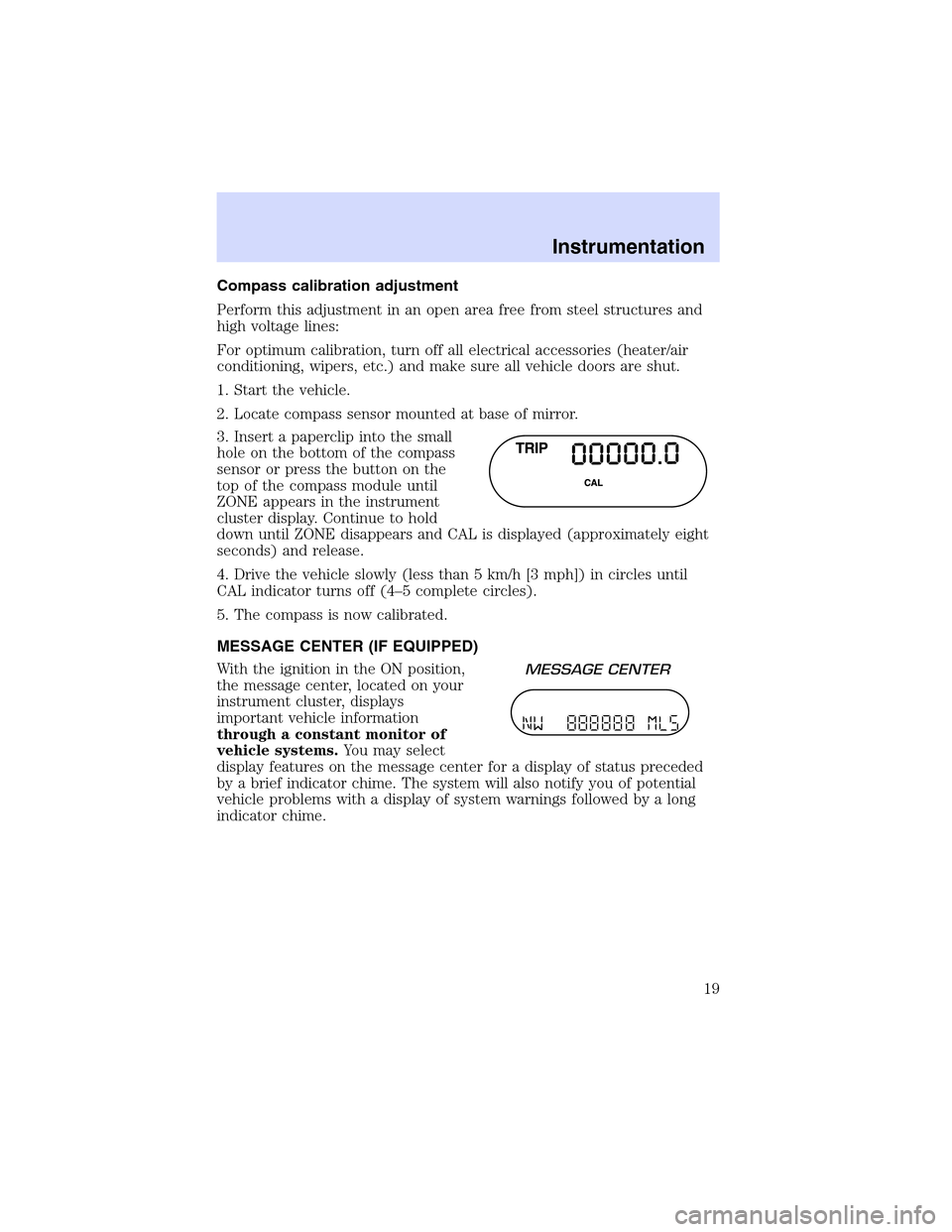
Compasscalibrationadjustment
Perform this adjustment in an open area free from steel structures and
high voltage lines:
For optimum calibration, turn off all electrical accessories (heater/air
conditioning, wipers, etc.) and make sure all vehicle doors are shut.
1. Start the vehicle.
2. Locate compass sensor mounted at base of mirror.
3. Insert a paperclip into the small
hole on the bottom of the compass
sensor or press the button on the
top of the compass module until
ZONE appears in the instrument
cluster display. Continue to hold
down until ZONE disappears and CAL is displayed (approximately eight
seconds) and release.
4. Drive the vehicle slowly (less than 5 km/h [3 mph]) in circles until
CAL indicator turns off (4–5 complete circles).
5. The compass is now calibrated.
MESSAGE CENTER (IF EQUIPPED)
With the ignition in the ON position,
the message center, located on your
instrument cluster, displays
important vehicle information
through a constant monitor of
vehicle systems.You may select
display features on the message center for a display of status preceded
by a brief indicator chime. The system will also notify you of potential
vehicle problems with a display of system warnings followed by a long
indicator chime.
Instrumentation
19
Page 21 of 312

degreesbetweenadjacent zones and will become noticeable as the
vehicle crosses multiple zones. A correct zone setting will eliminate this
error. Refer toCompass zone/calibration adjustment.
Compass zone/calibration adjustment
Perform this adjustment in an open area free from steel structures and
high voltage lines.
For optimum calibration, turn off all electrical accessories (heater/air
conditioning, wipers, etc.) and make sure all vehicle doors are shut.
1. Turn ignition to the ON position.
2. Start the engine.
3. Determine your magnetic zone by
referring to the zone map.
4. From Info menu, select the
Compass/Odometer function. (Do
not select Trip, DTE, or AFE. The
top of the message center must be
blank).
5. Press and hold the RESET and
SETUP control until the message
center display changes to show the
current zone setting.
6. Release the RESET AND SETUP
control, then slowly press RESET
down again.
7. Press the SETUP control
repeatedly until the correct zone
setting for your geographic location is displayed on the message center.
To exit the zone setting mode press and release the RESET control.
8. Press the RESET control to start
the compass calibration function.
1 2 3
4
5
6 7 8 9 101112 13 14 15
Instrumentation
21
Page 83 of 312

HAZARDFLASHER
Forinformationonthe hazard flasher control, refer toHazard flasherin
theRoadside emergencieschapter.
WINDSHIELD WIPER/WASHER CONTROLS
Rotate the windshield wiper control
to the desired interval, low or high
speed position.
The bars of varying length are for
intermittent wipers. When in this
position rotate the control upward
for fast intervals and downward for
slow intervals.
Push (tap) the end of the stalk
briefly for a single swipe (no wash).
Push and hold for three swipes with
wash. Push and hold for a longer
wash (up to ten seconds).
Speed dependent wipers
When the windshield wiper control is set on the intermittent settings,
speed-sensitive front wipers automatically adjust as the vehicle’s speed
changes.
Rear window wiper/washer controls
For rear wiper operation, rotate the
rear window wiper and washer
control to the desired position.
Select:
INT 1—3–4 second interval rear
wiper.
INT 2—8–10 second interval rear wiper.
OFF—Rear wiper and washer off.
For rear wash cycle, rotate (and hold as desired) the rear wiper/washer
control to either
position.
From either position, the control will automatically return to the INT 2
or OFF position.
Controls and features
83
Page 310 of 312

replacing ..........................218, 254
rotating ....................................253
snow tires and chains ............256
spare tire .........................216–218
tire grades ...............................252
treadwear ................................252
Towing .......................................197
recreational towing .................201
trailer towing ..........................197
wrecker ....................................228
Traction control ........................177
active light ................................12
Transfer case
fluid checking .........................247
Transmission .............................181
fluid, checking and adding
(automatic) .............................247
fluid, refill capacities ..............282
lubricant specifications ..285, 287
Trip odometer .............................16
Trunk .........................................103
Turn signal ............................12, 77
V
Vehicle dimensions ...................287Vehicle Identification Number
(VIN) ..........................................289
Vehicle loading ..........................194
Ventilating your vehicle ...........173
W
Warning chimes ...........................13
Warning lights (see Lights) .........8
Washer fluid
..............................240
Water, Driving through
.............196
Windows
power
.........................................93
rear wiper/washer
.....................84
Windshield washer fluid and
wipers
checking and adding fluid
.....240
checking and cleaning
....250–251
liftgate reservoir
.....................240
operation
...................................83
replacing wiper blades
...........251
Wrecker towing
.........................228
Index
310