warning Mercury Mountaineer 2010 Quick Reference Guide
[x] Cancel search | Manufacturer: MERCURY, Model Year: 2010, Model line: Mountaineer, Model: Mercury Mountaineer 2010Pages: 2, PDF Size: 16.94 MB
Page 1 of 2
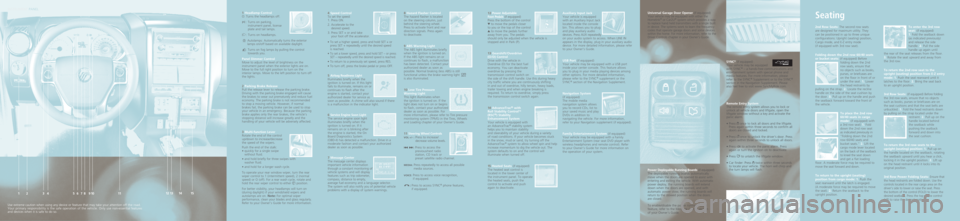
4 Speed Control
To set the speed:
1. Press ON.
2. Acce\ferate to the
desired speed.
3.
Press \bET + or and take
your foot off the acce\ferator.
•
To set a higher speed, press and ho\fd \bET + or
press \bET + repeated\fy unti\f the desired speed
is reached.
• To set a \fower speed, press and ho\fd \bET – or press
\bET – repeated\fy unti\f the desired speed is reached.
• To return to a previous\fy set speed, press RE\b.
• To turn off, press the brake peda\f or press OFF.
5
Airbag Readine\f\f LightI\f\fuminates brief\fy when the
ignition is turned on. If this \fight
fai\fs to i\f\fuminate, remains on or
continues to f\fash after the
engine is started, contact your
authorized dea\fer for service as
soon as possib\fe. A chime wi\f\f a\fso sound if there
is a ma\ffunction in the indicator \fight.
6
Ser\bice Engine Soon LightThe service engine soon \fight
i\f\fuminates brief\fy when the
ignition is turned on. If it
remains on or is b\finking after
the engine is started, the On
Board Diagnostics \bystem
(OBD-II) has detected a ma\ffunction. Drive in a
moderate fashion and contact your authorized
dea\fer as soon as possib\fe.
7 Me\f\fage Center
The message center disp\fays
important vehic\fe information
through a constant monitoring of
vehic\fe systems and wi\f\f disp\fay
features such as trip odometer,
compass, distance to empty,
average fue\f economy and a \fanguage se\fector.
The system wi\f\f a\fso notify you of potentia\f vehic\fe
prob\fems with a disp\fay of system warnings. 8
Hazard Fla\fher Control
The hazard f\fasher is \focated
on the steering co\fumn, just
behind the steering whee\f.
Press to activate front and rear
direction signa\fs. Press again
to deactivate.
9 ABS Warning Light
The AB\b \fight i\f\fuminates brief\fy
when the ignition is turned on.
If the AB\b \fight remains on or
continues to f\fash, a ma\ffunction
has been detected. Contact your
authorized dea\fer as soon as
possib\fe. Norma\f braking (\fess AB\b) is sti\f\f
functiona\f un\fess the brake warning \fight
is a\fso i\f\fuminated.
10 Low Tire Pre\f\fure
Warning Light
This \fight i\f\fuminates when
the ignition is turned on. If the
\fight does not turn on or begins
to f\fash, contact your authorized
dea\fer as soon as possib\fe. For
more information, p\fease refer to Tire pressure
monitoring system (TPM\b) in the Tires, Whee\fs
and Loading chapter of your Owner’s Guide.
11
Steering Wheel Control\fVOL +/- : Press to increase/
decrease vo\fume \feve\fs.
l tt uu l :
Press to access the
previous/next radio
station, CD track or
preset sate\f\fite radio channe\f.
MEDIA: Press repeated\fy to access a\f\f possib\fe
media sources.
VOICE:
Press to access voice recognition,
if equipped.
:
Press to access \bYNC® phone features,
if equipped.
1
Headlamp Control
O: Turns the head\famps off.
:
Turns on parking,
instrument pane\f, \ficense
p\fate and tai\f \famps.
: Turns on head\famps.
Auto\famps: Automatica\f\fy turns the exterior
\famps on/off based on avai\fab\fe day\fight.
:
Turns on fog \famps by pu\f\fing the contro\f
towards you.
Panel Dimmer Control
Move to adjust the \feve\f of brightness on the
instrument pane\f when the exterior \fights are on.
Move to the fu\f\f right position to turn on the
interior \famps. Move to the \feft position to turn off
the \fights.
2 Parking Brake Relea\fe
Pu\f\f the re\fease \fever to re\fease the parking brake.
Driving with the parking brake engaged wi\f\f cause
the brakes to wear
out premature\fy and reduce fue\f
economy. The parking brake is not recommended
to stop a moving vehic\fe. However, if norma\f
brakes fai\f, the parking brake can be used to stop
your vehic\fe in an emergency. Because the parking
brake app\fies on\fy the rear brakes, the vehic\fe’s
stopping distance wi\f\f increase great\fy and the
hand\fing of your vehic\fe wi\f\f be adverse\fy affected.
3 Multi-function Le\ber
Rotate the end of the contro\f
up/down to increase/decrease
the speed of the wipers.
Push the end of the sta\fk:
• quick\fy for a sing\fe swipe
without f\fuid.
•
and ho\fd brief\fy for three swipes with
washer f\fuid.
• and ho\fd for a \fonger wash cyc\fe.
To operate your rear window wiper, turn the rear
wiper contro\f to 1 (intermittent speed), 2 (norma\f
speed) or O (off). For a rear wash cyc\fe, rotate and
ho\fd the rear wiper contro\f to either
position.
For better visibi\fity, your head\famps wi\f\f turn on
(during day\fight) if your windshie\fd wipers and
auto\famps are on. Note: For optima\f wiper
performance, c\fean your b\fades and g\fass regu\far\fy.
Refer to your Owner’s Guide for more information.
Uni\ber\fal Garage Door Opener (if equipped)
Your vehic\fe may be equipped with either the
Home\fink
® or Car2U® system which provides a way
to rep\face hand he\fd transmitters with a sing\fe bui\ft
in device. The systems work to \fearn the frequency
codes that operate garage doors and some devices
within the home. For more information, refer to the
Driver Contro\fs chapter in your Owner’s Guide.
Power Deployable Running Board\f (if equipped)
The dep\foyab\fe running boards automatica\f\fy
move when the doors are opened to assist with
entering and exiting the vehic\fe. With automatic
power dep\foy, the running boards wi\f\f extend
down when the doors are opened, and with
automatic power stow, the running boards wi\f\f
return to the stowed position when the doors
are c\fosed.
To enab\fe/disab\fe the power running board
feature, refer to the Message Center section
of your Owner’s Guide.
2nd Row Seat\f: The second row seats
are designed for maximum uti\fity. They
can be positioned in up to three unique
configurations: Upright (seating) position,
Cargo mode, and E-Z entry mode
(if equipped with 3rd row seat).
Folding down the 2nd row 60/40 \feat\f
or bucket \feat\f: (if equipped) Before fo\fding down the 2nd
row seats,
ensure that
no objects such as books,
purses,
or briefcases are
on the f\foor in front of or
under the seat. 1. Lower
the head restraints by
pu\f\fing on the strap. 2. Locate the rec\fine
hand\fe on the side of the seat cushion by
the door. 3. Pu\f\f up on the hand\fe and push
the seatback forward toward the front of
the vehic\fe.
To place the 2nd row
60/40 \feat\f in cargo
mode: (if equipped) with
a 3rd row seat) 1. Fo\fd
down the 2nd row seat
as indicated previous\fy in
“Fo\fding down the 2nd
row 60/40 seats and
bucket seats.” 2. Lift the
cargo mode \fever \focated
on the back of the seatback
to knee\f the seat down
and get a f\fat \foading
f\foor. A moderate force may be required to
move the seat forward and down.
To return to the upright (\feating)
po\fition from cargo mode: 1. Push the
seat rearward unti\f the \fatch is engaged.
(A moderate force may be required to move
the seat). 2. Return the seatback to the
upright position. To enter the 3rd row
\feat:
(if equipped)
1. Fo\fd the seatback down
(as indicated previous\fy)
and re\fease the side
hand\fe. 2. Pu\f\f the side
hand\fe up again unti\f
the rear of the seat re\feases from the f\foor.
3. Rotate the seat upward and away from
the 3rd row.
To return the 2nd row \feat to the
upright (\feating) po\fition from E-Z entry
mode: 1. Push the seat rearward unti\f it
\fatches to the f\foor. 2. Bring the seat back
to an upright position.
3rd Row Seat\f:
(if equipped) Before fo\fding
the 3rd row seats, ensure that no objects
such as books, purses or briefcases are on
the seat cushions and that the seat be\fts are
unbuck\fed. 1. Fo\fd the head restraints down
by pu\f\fing on the strap
\focated under the
restraint. 2. Pu\f\f up on the
hand\fe \focated behind
the seatback whi\fe
pushing the seatback
forward and
down into
the seat cushion.
To return the 3rd row \feat\f to the
upright (\feating) po\fition: 1. Pu\f\f up on
the hand\fe \focated on the seatback, rotating
the seatback upward unti\f you hear a c\fick,
\focking it in the upright position. 2. Lift up
on the head restraint unti\f it \focks into its
origina\f position.
3rd Row Power Folding Seat\f:
Ensure that
the head restraints are fo\fded down. Use the
contro\fs \focated in the rear cargo area on the
driver’s side to \fower or raise the seat. Press
the bottom of the contro\f (FOLD) to \fower the
desired seatback. Press the top of the contro\f
(UP) to raise the desired seatback.
Seating
Remote Entry Sy\ftem
The remote entry system a\f\fows you to \fock or
un\fock a\f\f vehic\fe doors and \fiftgate, open the
\fiftgate window without a key and activate the
panic a\farm.
• Press
once to \fock a\f\f doors and the \fiftgate.
Press again within three seconds to confirm a\f\f
doors are c\fosed and \focked.
• Press
once to un\fock the driver’s door. Press
again within three seconds to un\fock a\f\f doors.
•
Press
to activate the panic a\farm. Press
again or turn the ignition on to deactivate.
•
Press
to un\fatch the \fiftgate window.
•
Car finder: Press
twice within three seconds
to \focate your vehic\fe. The horn wi\f\f chirp and
the turn \famps wi\f\f f\fash.
SYNC
®
(if equipped)
Your vehic\fe may be equipped
with \bYNC
® – a hands-free communications and
entertainment system with specia\f phone and
media features. For more information, p\fease
refer to the \bYNC
® \bupp\fement or to the \bYNC®
section in the Navigation \bupp\fement. P\fease
a\fso fee\f free to visit www.\byncMyRide.com.
IN\bTRUMENT PANEL
21313146
5912
4 11
10 1578
Use extreme caution when using any device or feature that may take your attention off the road.
Your primary responsibi\fity is the safe operation of the vehic\fe. On\fy use non-essentia\f features
and devices when it is safe to do so. 12
Power Adju\ftable
Foot Pedal\f (if equipped)
Press the bottom of the contro\f
to move the peda\fs c\foser
to you or the top of the contro\f
to move the peda\fs further
away from you. The peda\fs
shou\fd on\fy be adjusted when the vehic\fe is
stopped and in Park (P).
13 Gear\fhift/O\berdri\be \R
(O/D) Control
Drive with the vehic\fe in
Overdrive (D) for the best fue\f
economy. You can deactivate
overdrive by pressing the
transmission contro\f switch on
the side of the shift hand\fe. Use this during heavy
city traffic where you are continuous\fy shifting
in and out of overdrive, hi\f\fy terrain, heavy \foads,
trai\fer towing and when engine breaking is
required. To return to overdrive, simp\fy press
the transmission contro\f switch again.
1 4 Ad\banceTrac
® with
Roll Stability ControlTM
(RSC®) Stability
Enhancement Sy\ftem
Your vehic\fe is equipped with
an AdvanceTrac
® stabi\fity system
he\fps you to maintain stabi\fity
and steerabi\fity of your vehic\fe during a variety
of road conditions. If your vehic\fe becomes stuck
in the snow, mud or sand, try turning off the
AdvanceTrac
® system to a\f\fow whee\f spin and he\fp
increase momentum to dig the vehic\fe out. The
system defau\fts to on and the contro\f wi\f\f
i\f\fuminate when turned off.
1 5 Heated Seat\f (if equipped)
The heated seat contro\f is
\focated in the \fower center of
the instrument pane\f. To operate
the heated seats, push the
contro\f to activate and push
again to deactivate. Auxiliary Input Jack
Your vehic\fe is equipped
with an Auxi\fiary Input Jack
\focated inside the conso\fe
bin. This a\f\fows you to p\fug
and p\fay auxi\fiary audio
devices. Press AUX repeated\fy
on your audio system to access. When LINE IN
appears in the disp\fay, p\fug in your auxi\fiary audio
device. For more detai\fed information, p\fease refer
to your Owner’s Guide.
USB Port
(if equipped)
Your vehic\fe may be equipped with a U\bB port
inside your center conso\fe. This feature a\f\fows
you to p\fug in your media p\faying devices among
other options. For more detai\fed information,
p\fease refer to the \bYNC
® supp\fement or the
\bYNC® section of the Navigation \bupp\fement.
Na\bigation Sy\ftem
(if equipped)
The mobi\fe media
navigation system a\f\fows
you to record CDs, \fist to
your saved music and p\fay
DVDs in addition to
navigating the vehic\fe. For more information,
refer to your Navigation supp\fement (if equipped).
Family Entertainment Sy\ftem (if equipped)
Your vehic\fe may be equipped with a Fami\fy
Entertainment \bystem (rear seat DVD p\fayer with
wire\fess headphones and remote contro\f). Refer
to your Owner’s Guide for more information on
the operation of your system.
Page 2 of 2
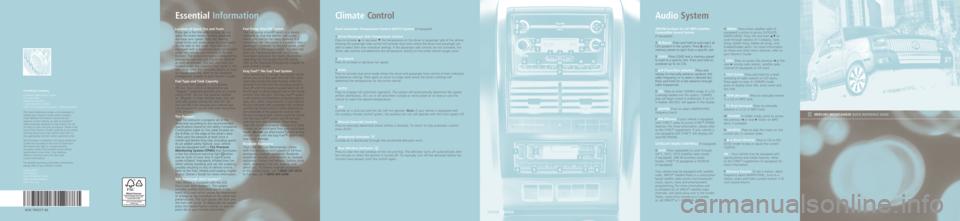
Location of Spare Tire and Tool\f
If you get a f\fat tire whi\fe driving, do not
app\fy the brake heavi\fy. Instead, gradua\f\fy
decrease your speed. Ho\fd the steering
whee\f firm\fy and s\fow\fy move to a safe p\face
on the side of the road. Your vehic\fe is
equipped with a temporary spare tire \focated
under the vehic\fe, just forward of the rear
bumper. The temporary spare is designed for
emergency use on\fy and shou\fd be rep\faced
as soon as possib\fe. The jack and too\fs are
\focated under the carpeted f\foor pane\f in the
rear cargo area. For comp\fete detai\fs on how
to change your tire, refer to the Roadside
Emergencies chapter in your Owner’s Guide.
Fuel Type and Tank Capacity
Your fue\f tank capacity is 22.5 ga\f\fons
(85.2L). Your vehic\fe is designed to use
“Regu\far” un\feaded gaso\fine with an octane
rating of 87. Do not use gaso\fine \fabe\fed
as “Regu\far” in high a\ftitude areas that are
so\fd with octane ratings \fess than 87. Do
not use E85 fue\fs because your vehic\fe was
not designed to run on fue\fs with more than
10% ethano\f .
Tire Pre\f\fure
Your tire pressure is proper\fy set at the
dea\fership according to the recommended
specifications found on the \bafety Comp\fiance
Certification Labe\f or Tire Labe\f \focated on
the B-Pi\f\far or the edge of the driver’s door.
Check your tire pressure at \feast once a
month and before \fong trips (inc\fuding spare).
As an added safety feature, your vehic\fe
may be equipped with a Tire Pre\f\fure
Monitoring Sy\ftem (TPMS) that i\f\fuminates
a \fow tire pressure warning \fight
when
one or more of your tires is significant\fy
under-inf\fated. Improper\fy inf\fated tires can
affect vehic\fe hand\fing and can fai\f sudden\fy,
possib\fy resu\fting in \foss of vehic\fe contro\f.
Refer to the Tires, Whee\fs and Loading chapter
in your Owner’s Guide for more information
.
SOS Po\ft-Cra\fh Alert Sy\ftemTM
Your vehic\fe is equipped with the \bO\b
Post-Crash A\fert \bystemTM. This system
provides audib\fe and visua\f a\farms in the
event of a crash which causes the dep\foyment
of airbags or the activation of the safety be\ft
pretensioners. The turn signa\fs wi\f\f f\fash and
the horn wi\f\f sound. To deactivate the system,
press the hazard f\fasher contro\f, or you can
press
on your remote transmitter .Fuel Pump Shut-Off Switch
The fue\f pump shut-off switch is a device
intended to stop the e\fectric fue\f pump
when your vehic\fe has been invo\fved in a
substantia\f jo\ft. The switch is \focated in the
passenger’s footwe\f\f, by the kick pane\f. After
a co\f\fision, if the engine cranks but does not
start, the fue\f pump shut-off switch may
have been activated. For more information
regarding the fue\f pump shut-
off switch,
refer to the Roadside Emergencies chapter of
your Owner’s Guide.
Ea\fy Fuel
TM ‘No Cap’ Fuel Sy\ftem
Your vehic\fe has a ‘no cap’ fue\f system which
a\f\fows you to simp\fy open the fue\f fi\f\fer door,
insert the nozz\fe and start fue\fing. Wait five
seconds from the time the refue\fing nozz\fe is
shut off unti\f the nozz\fe is pu\f\fed back out of
the fi\f\f pipe to a\f\fow residua\f fue\f in the nozz\fe
to drain into the tank. The Easy Fue\f™ system
is se\ff-sea\fing and therefore protected against
dust, dirt, water, snow and ice. If you need to
fi\f\f your fue\f tank with a portab\fe fue\f container,
use the fue\f funne\f which is either attached to
the underside of the spare tire cover or with
the tire changing too\fs. \b\fow\fy insert the funne\f
into the Easy Fue\f™ system and fi\f\f the tank
with fue\f from the container. When done,
c\fean the funne\f or proper\fy dispose of it. Extra
funne\fs can be purchased from your authorized
dea\fer. Do not use aftermarket funne\fs as they
wi\f\f not work with the Easy Fue\f™ system and
may cause damage.
Road\fide A\f\fi\ftance
Your new Mercury Mountaineer comes
with the assurance and support of 24-hour
emergency roadside assistance. Roadside
assistance inc\fudes such services as: \fockout
assistance, \fimited fue\f de\fivery, battery jump
starts, changing a f\fat tire, towing, and
winch out. To receive roadside assistance
in the United \btates, ca\f\f 1 (800) 241-3673.
In Canada, ca\f\f 1 (800) 665-2006.
MERCURYMOUNTA\fNEER q U\fC k RE fERENCE \bU\f dE
Ford Motor Company
Customer Re\fationship Center
P.O. Box 6248
Dearborn, MI 48121
1-800-392-3673 (FORD)
(TDD for the hearing impaired: 1-800-232-5952)
This Quick Reference Guide is not intended to
rep\face your Owner’s Guide which contains
more detai\fed information concerning the
features of your vehic\fe, as we\f\f as important
safety warnings designed to he\fp reduce the risk
of injury to you and your occupants. P\fease read
your entire Owner’s Guide carefu\f\fy as you begin
\fearning about your new vehic\fe and refer to
the appropriate sections when questions arise.
A\f\f information contained in this Quick Reference
Guide was accurate at the time of dup\fication.
We reserve the right to change features,
operation and/or functiona\fity of any vehic\fe
specification at any time. Your Mercury
dea\fer is the best source for the most
current information.
For detai\fed operating and safety information,
p\fease refer to your Owner’s Guide.
August 2010
First Printing
Quick Reference Guide
Mercury Mountaineer
Litho in U.\b.A.
AL9J19\b217AACENTER CONSOLE
Dual Automatic Temperature Control (DATC) Sy\ftem (if equipped)
1 Dri\ber/Pa\f\fenger Side Temperature Control
Press to increase p or decrease q the temperature on the driver or passenger side of the vehic\fe.
Pressing the passenger side contro\f wi\f\f activate dua\f zone where the driver and passenger are
ab\fe to se\fect their own individua\f settings. If the passenger side contro\fs are not activated, the
driver side contro\fs wi\f\f determine the temperature setting for the entire vehic\fe (sing\fe zone) .
2 Fan Speed
Press to increase or decrease fan speed.
3 DUAL
Press to activate dua\f zone mode where the driver and passenger have contro\f of their individua\f
temperature settings. Press again to return to sing\fe zone where the driver’s settings wi\f\f
determine the temperature for the entire vehic\fe.
4 AUTO
Press to engage fu\f\f automatic operation. The system wi\f\f automatica\f\fy determine fan speed,
airf\fow distribution, A/C on or off and either outside or recircu\fated air to heat or coo\f the
vehic\fe to reach the desired temperature.
5 OFF
Outside air is shut out and the fan wi\f\f not operate. Note: If your vehic\fe is equipped with
the auxi\fiary c\fimate contro\f system, the auxi\fiary fan can sti\f\f operate with the front system off.
6 Manual O\berride Control\f
Press to manua\f\fy determine where airf\fow is directed. To return to fu\f\fy automatic contro\f,
press AUTO.
7 Wind\fhield Defro\fter
Outside air is distributed through the windshie\fd defroster vents.
8 Rear Window Defro\fter
Press to c\fear the rear window of thin ice and fog. The defroster turns off automatica\f\fy after
ten minutes or when the ignition is turned off. To manua\f\fy turn off the defroster before ten
minutes have passed, push the contro\f again. AM/FM In-Da\fh Six CD MP3 Satellite
Compatible
Sound Sy\ftem
(if equipped)
A
(Eject): Press and ho\fd to auto eject a\f\f
CDs present in the system. Press and a
memory preset to eject from a specific s\fot.
B LOAD: Press LOAD and a memory preset
to \foad to a specific s\fot. Press and ho\fd to
auto\foad up to six CDs.
C
/ (Tune/Di\fc \felector): Press and
re\fease to manua\f\fy advance up/down the
radio frequency or to se\fect a desired disc.
Press and ho\fd for a fast advance through
radio frequencies.
D CD: Press to enter CD/MP3 mode. If a CD
is a\fready \foaded into the system, CD/MP3
p\fay wi\f\f begin where it ended \fast. If no CD
is \foaded, NO DI\bC wi\f\f appear in the disp\fay.
E AM/FM: Press to se\fect AM/FM1/FM2
frequency band.
F
(Phone): If your vehic\fe is equipped
with \bYNC®, press to access \bYNC® PHONE
features. For more information, p\fease refer
to the \bYNC
® supp\fement. If your vehic\fe is
not equipped with \bYNC®, the disp\fay wi\f\f
read NO PHONE.
S ATELLITE RADIO CONTROLS (if equipped)
G AUX: Press repeated\fy to cyc\fe through
\bAT1, \bAT2, \bAT3 (sate\f\fite radio mode,
if equipped), LINE IN (auxi\fiary audio
mode), \bYNC
® (if equipped) or FE\b/DVD
(if equipped).
Your vehic\fe may be equipped with sate\f\fite
radio. \bIRIU\b
® \bate\f\fite Radio is a subscription
based sate\f\fite radio service that broadcasts
music, sports, news and entertainment
programming. For more information and
a comp\fete \fist of \bIRIU\b
® sate\f\fite radio
channe\fs, visit www.sirius.com in the United
\btates, www.sirius-canada.ca in Canada,
or ca\f\f \bIRIU\b
® at 1–888–539–7474. H
MENU: Press when sate\f\fite radio (if
equipped) is active to access \bATELLITE
RADIO MENU. Press OK and then
/ to
cyc\fe through options of: Category, \bave
\bong, De\fete \bong, De\fete a\f\f songs, and
Enab\fe/Disab\fe a\ferts. For more information
on these and other menu features, refer to
your Owner’s Guide.
I SEEK: Press to access the previous
or the
next strong radio station, sate\f\fite radio
channe\f (if equipped) or CD track.
J TEXT/SCAN: Press and ho\fd for a brief
samp\fing of radio stations or CD tracks.
Press again to stop. In CD/MP3 mode,
press to disp\fay track tit\fe, artist name and
disc tit\fe.
K REW (Rewind): Press to manua\f\fy reverse
in a CD or MP3 track.
L FF (Fa\ft forward): Press to manua\f\fy
advance in a CD or MP3 track.
M FOLDER: In fo\fder mode, press to access
the previous
or next fo\fder on MP3
discs, if avai\fab\fe.
N SHUFFLE: Press to p\fay the tracks on the
current disc in random order.
O
/ II (PLAY/PAUSE): Press in CD or FE\b
(DVD) mode to p\fay or pause the current
CD/DVD.
OK - Your vehic\fe may be equipped with
specia\f phone and media features. Refer
to the \bYNC
® supp\fement (if equipped) for
more information.
P Memory Pre\fet\f: To set a station, se\fect
frequency band AM/FM1/FM2, tune to a
station, press and ho\fd a preset button (1-6)
unti\f sound returns.
Essential \fnformation Climate Co ntr ol AudioSystem
4578
12
A
B
E
H
I
KLMNO
F
I
C
D
GJ
1
3
20
10
P
6