radio controls Mercury Mystique 1999 Owner's Manuals
[x] Cancel search | Manufacturer: MERCURY, Model Year: 1999, Model line: Mystique, Model: Mercury Mystique 1999Pages: 244, PDF Size: 2.15 MB
Page 32 of 244

Controls and features
32
MIRRORS
OFF LO PNL/FLR
PANEL
A/CFLOOR
DEF FLR
DEF
MAX
A/C HI/
POWER AUDIO AM/FM
SCAN
SEEK 31245ANSSIDE 1-2EJECTVOLUME
000123
000010 20 3040506070
80
90
10 0
110
120
13 0MPH20 406055
80120 10 0
14 0
160
18 0
200EF12
03
x 1000
4
5
6
7
8
CHECK
ENGINE TRACTION
CONTROLO/D
OFF
CLOCK
TRACTION
TROL
CH
AUDIO SYSTEMS
Compact disc radio
13MCten 4/13/99 3:35 PM Page 32
Page 33 of 244

Controls and features
33
Electronic stereo radio with cassette
Electronic stereo radio
13MCten 4/13/99 3:35 PM Page 33
Page 36 of 244

Controls and features
36
Power control
Press the control to turn the audio
system on or off.
Volume control
Press the control to raise or lower
volume.
If the volume is set above a certain
level and the ignition is turned off,
the volume will come back on at a
ÒnominalÓ listening level when the
ignition switch is turned back on.
AM/FM select
The AM/FM select control works in
radio mode and allows you to select
AM or FM frequency bands.
Press the control to switch
between AM, FM1 or FM2 memory
preset stations.
Tune adjust
The tune control works in radio
mode.
13MCten 4/13/99 3:35 PM Page 36
Page 37 of 244

Controls and features
37
The tune adjust with electronic
stereo radio
¥ Press (Ð) to move to the next
frequency down the band (whether
or not a listenable station is located
there). Hold the control to move
through the frequencies quickly.
¥ Press (+) to move to the next
frequency up the band (whether or
not a listenable station is located
there). Hold for quick movement.
Tune adjust with compact disc
radio
¥ Press the SCAN/TUNE control
twice.
¥ Within approximately five
seconds press and release either
or on the SEEK button to
change to the next frequency up or
down.
¥ Press and hold down or to
quickly move through the
frequencies.
Tune adjust with electronic
stereo cassette radio
¥ Press the AMS control.
13MCten 4/13/99 3:35 PM Page 37
Page 38 of 244

Controls and features
38
¥ Within approximately five
seconds, press and release either
or on the SEEK control to
change to the next frequency up or
down.
¥ Press and hold down or to
quickly move through the
frequencies.
Seek function
The seek function control works in
radio or tape mode.
Seek function in radio mode
¥ Press to find the next
listenable station down the
frequency band.
¥ Press to find the next
listenable station up the frequency
band.
Seek function in tape mode
¥ Press the AMS control.
¥ Press to listen to the
previous selection on the tape.
¥ Press to listen to the next
selection on the tape.
13MCten 4/13/99 3:35 PM Page 38
Page 39 of 244

Controls and features
39
Scan function
The scan function works in radio
and CD mode (if equipped).
Scan function with electronic
stereo cassette radio
Press the SCAN control to hear a
brief sampling of all listenable
stations on the frequency band.
Press the control again to stop the
scan mode.
Scan function with compact
disc radio
¥ Press the SCAN/TUNE control
once.
Radio station memory preset
The radio is equipped with six
station memory preset controls.
These controls can be used to
select up to six preset AM stations
and twelve FM stations (six in FM1
and six in FM2).
¥ Push on the SEEK control to
hear a brief sampling of listenable
stations up the frequency band.
¥ Push to hear a brief sampling
of listenable stations down the
frequency band.
13MCten 4/13/99 3:35 PM Page 39
Page 40 of 244

Controls and features
40
3. Press and hold a memory preset
control until the sound returns,
indicating the station is held in
memory on the control you
selected.
If the battery is disconnected, the
memory preset stations will need
to be reset.
Automatic memory store
(if equipped)
Automatic memory store allows
you to set strong radio stations
without losing your original
manually set preset stations. This
feature is helpful on trips when you
travel between cities with different
radio stations.
Setting memory preset stations
1. Select the frequency band with
the AM/FM select control.
2. Select a station. Refer to
Tune
adjust
or Seek functionfor more
information on selecting a station.
Starting automatic memory
store (if equipped)
1. Select a frequency using the
AM/FM select control.
13MCten 4/13/99 3:35 PM Page 40
Page 44 of 244

Controls and features
44
Setting the clock
Press and hold CLOCK, then press
SEEK to increase the hours or
to increase minutes.
The clock will display 12-hour time
with no AM/PM indications.
On the single CD audio system, the
clock can be set with the radio
power on or off.
Tape play select
Insert a tape to begin tape play.
Push only slightly when inserting a
cassette tape (with the open edge
to the right). A cassette deck
loading mechanism pulls the tape
in the rest of the way.
CD play select
Insert a disc to begin CD play.
Press the PLAY/STOP control to
begin CD play if a disc is loaded in
the CD player. The first track of the
disc will begin playing if the disc
has just been loaded. After that,
CD play will begin where it was
stopped last.
Rewind/fast forward
The rewind and fast forward
controls work in tape and CD
modes (if equipped).
SEEK
13MCten 4/13/99 3:35 PM Page 44
Page 47 of 244
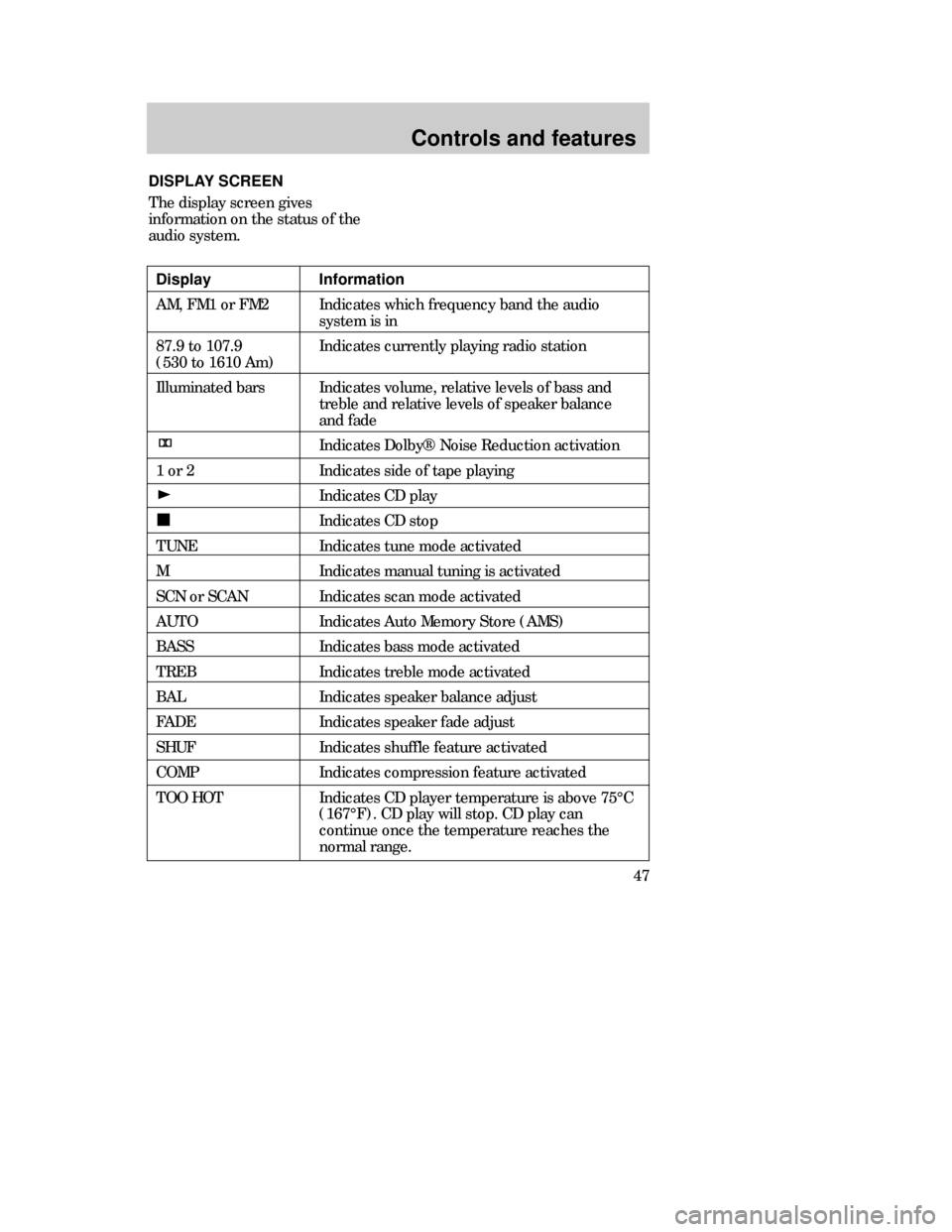
Controls and features
47
DISPLAY SCREEN
The display screen gives
information on the status of the
audio system.
Display Information
AM, FM1 or FM2 Indicates which frequency band the audio
system is in
87.9 to 107.9 Indicates currently playing radio station
(530 to 1610 Am)
Illuminated bars Indicates volume, relative levels of bass and
treble and relative levels of speaker balance
and fade
Indicates Dolby¨ Noise Reduction activation
1 or 2 Indicates side of tape playing
Indicates CD play
Indicates CD stop
TUNE Indicates tune mode activated
M Indicates manual tuning is activated
SCN or SCAN Indicates scan mode activated
AUTO Indicates Auto Memory Store (AMS)
BASS Indicates bass mode activated
TREB Indicates treble mode activated
BAL Indicates speaker balance adjust
FADE Indicates speaker fade adjust
SHUF Indicates shuffle feature activated
COMP Indicates compression feature activated
TOO HOT Indicates CD player temperature is above 75¡C
(167¡F). CD play will stop. CD play can
continue once the temperature reaches the
normal range.
13MCten 4/13/99 3:36 PM Page 47
Page 50 of 244
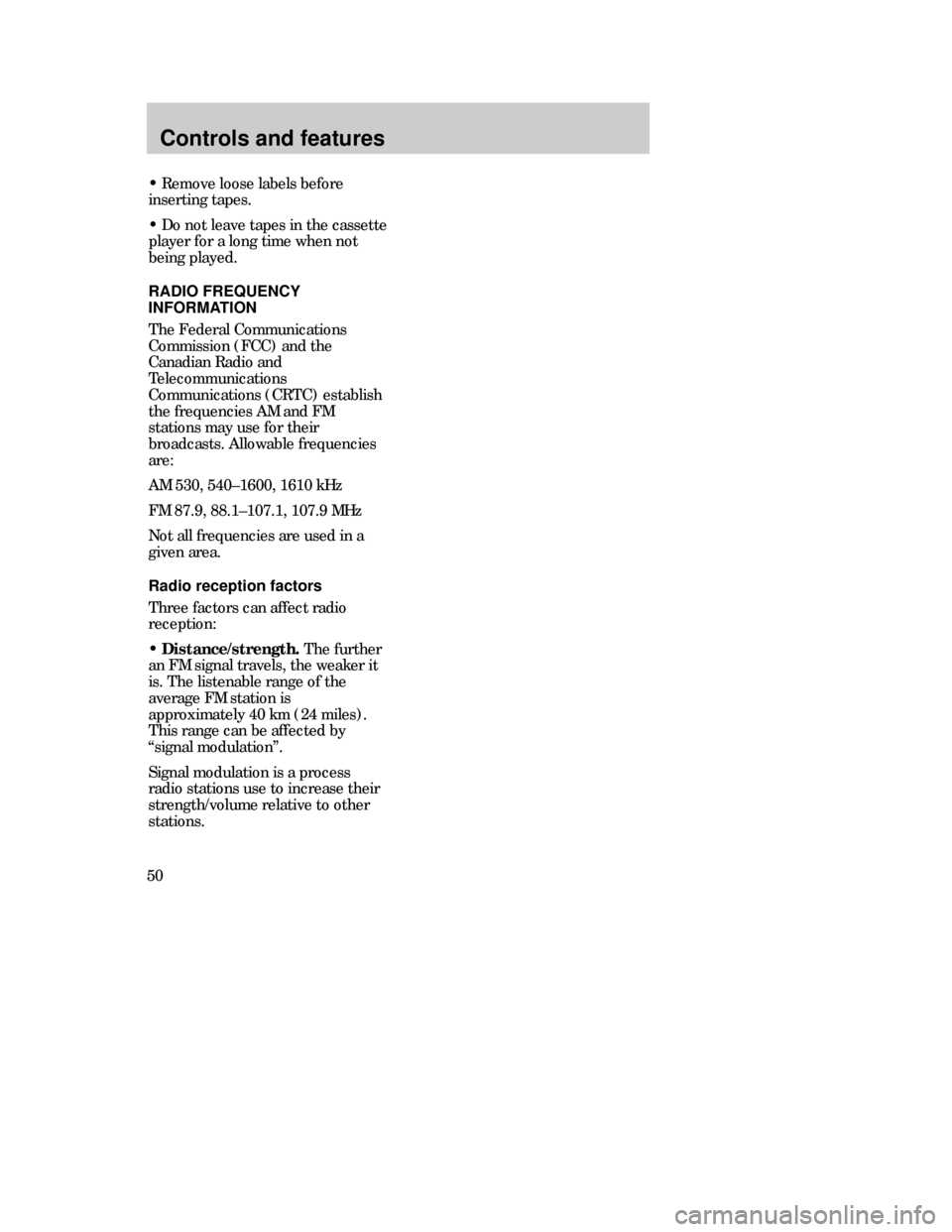
Controls and features
50
¥ Remove loose labels before
inserting tapes.
¥ Do not leave tapes in the cassette
player for a long time when not
being played.
RADIO FREQUENCY
INFORMATION
The Federal Communications
Commission (FCC) and the
Canadian Radio and
Telecommunications
Communications (CRTC) establish
the frequencies AM and FM
stations may use for their
broadcasts. Allowable frequencies
are:
AM 530, 540Ð1600, 1610 kHz
FM 87.9, 88.1Ð107.1, 107.9 MHz
Not all frequencies are used in a
given area.
Radio reception factors
Three factors can affect radio
reception:
¥
Distance/strength.The further
an FM signal travels, the weaker it
is. The listenable range of the
average FM station is
approximately 40 km (24 miles).
This range can be affected by
Òsignal modulationÓ.
Signal modulation is a process
radio stations use to increase their
strength/volume relative to other
stations.
13MCten 4/13/99 3:36 PM Page 50