wheel Mercury Mystique 1999 Owner's Manuals
[x] Cancel search | Manufacturer: MERCURY, Model Year: 1999, Model line: Mystique, Model: Mercury Mystique 1999Pages: 244, PDF Size: 2.15 MB
Page 4 of 244
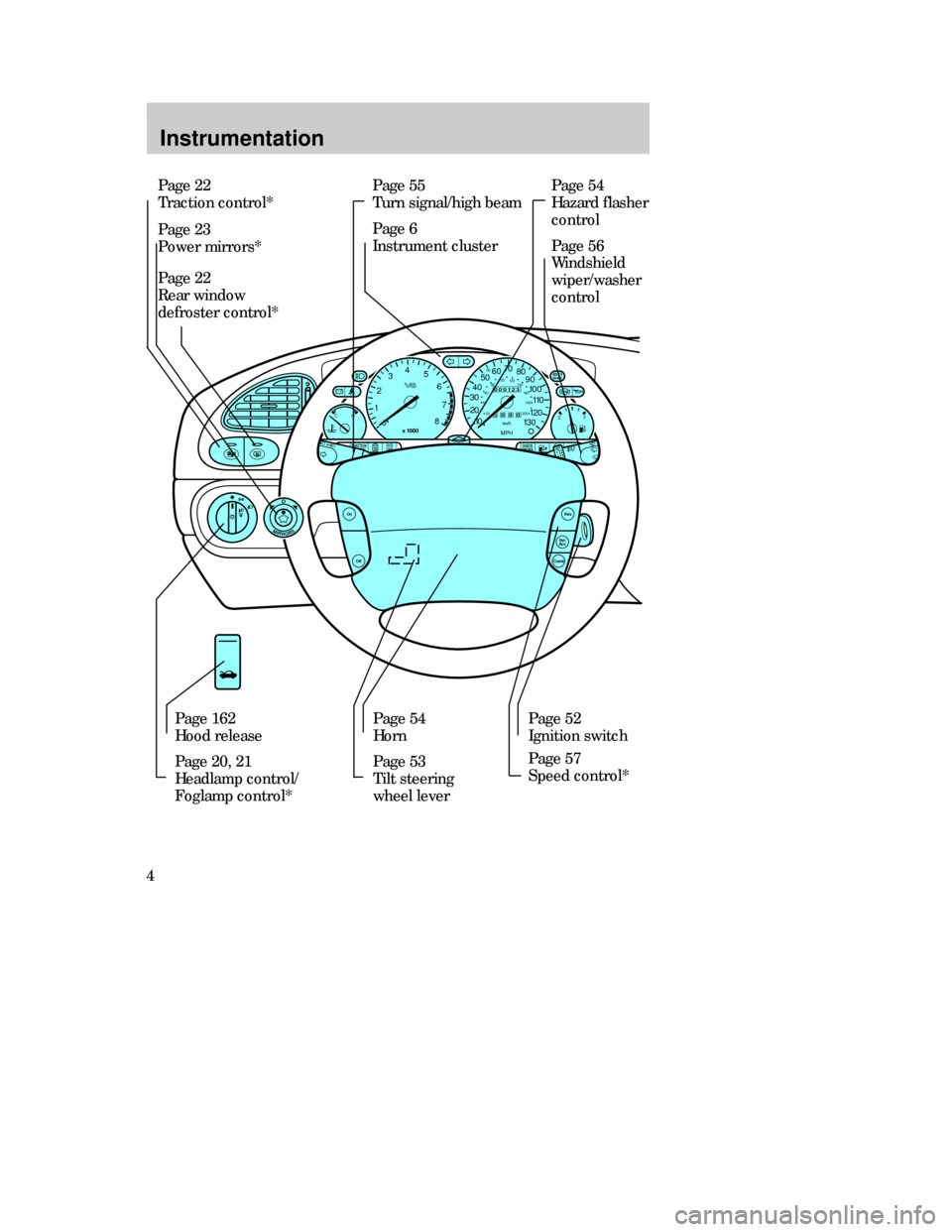
Page 22
Rear window
defroster control*
4
Instrumentation
Page 55
Turn signal/high beam
Page 6
Instrument clusterPage 54
Hazard flasher
control
Page 56
Windshield
wiper/washer
control
Page 162
Hood release
Page 20, 21
Headlamp control/
Foglamp control*Page 54
Horn
Page 53
Tilt steering
wheel leverPage 52
Ignition switch
Page 57
Speed control* Page 22
Traction control*
Page 23
Power mirrors*
TRACTION
CONTROLCHECK
ENGINEO/D
OFF
Res
Set
Acc
CoastOff
On
EF
000123
000010 20 3040506070
80
90
10 0
110
120
13 0MPH
20 406055
80120 10 0
14 0
160
18 0
20012
03
x 1000
4
5
6
7
8
MIRRORS
BRAKE
CH
12MInen 4/13/99 2:10 PM Page 4
Page 52 of 244

Controls and features
52
STEERING COLUMN
CONTROLS
Ignition
1. Ignition off, steering wheel
locked.
On vehicles with automatic
transaxles, the ignition key can
return to this position only if the
gearshift lever is in P (Park).
2. The accessory position. Steering
unlocked, radio operational.
Ignition and all main electrical
circuits are disabled.
The ignition key should not be left
in this position for too long to avoid
discharging the battery
unnecessarily.
3. Ignition switched on, all
electrical circuits operational.
Warning and indicator lights
illuminate. This key position is for
normal driving.
4. Starter motor activated. Release
the key as soon as the engine
starts.
3
4
21
TRACTION
CONTROL
MIRRORS
000123
000010 20 3040506070
80
90
10 0
110
120
13 0MPH20 406055
80120 10 0
14 0
160
18 0
200EF12
03x 1000
4
5
6
7
8
CHECK
ENGINEO/D
OFF
Off
Res
Set
AccCoast
On
CH
13MCten 4/13/99 3:36 PM Page 52
Page 53 of 244

Controls and features
53
OFF LO PNL/FLR
PANEL
A/CFLOOR
DEF FLR
DEF
MAX
A/C HI/
POWER AUDIO AM/FM
SCAN
SEEK 31245ANSSIDE 1-2EJECTVOLUME
000123
000010 20 3040506070
80
90
10 0
110
120
13 0MPH20 406055
80120 10 0
14 0
160
18 0
200EF12
03
x 1000
4
5
6
7
8
CHECK
ENGINE TRACTION
CONTROLO/D
OFF
MIRRORS
CLOCK
TRACTION
TROL
CH
Tilt steering
Pull the locking lever on the
steering column cover up to adjust
the steering column position.
Secure the wheel by releasing the
lever thereby allowing the lever to
return to the lock position.
Never adjust the steering
wheel while the vehicle is
moving.
13MCten 4/13/99 3:36 PM Page 53
Page 56 of 244

Controls and features
56
Wipers
Lift the windshield wiper lever to
the desired speed interval.
¥ Intermittent: push lever up to the
first position.
¥ Low: push lever up to the second
position.
¥ High: push lever up to the third
position.
For a single wipe, push the lever
downward.
Windshield wipers and washer
Intermittent wiper control
(if equipped)
Rotate the variable intermittent
wiper control to the desired speed.
1 = Short time interval
6 = Extended time interval
Washer
Pull the lever toward the steering
wheel. The washer operates in
conjunction with the windshield
wipers.
13MCten 4/13/99 3:36 PM Page 56
Page 112 of 244

Driving
112
BRAKES
Your brakes are self-adjusting.
Refer to the ÒScheduled
Maintenance GuideÓ for
maintenance intervals.
Anti-lock braking system (ABS)
(if equipped)
The ABS operates by detecting the
onset of wheel lock-up during
brake applications and
compensating for this tendency.
The wheels are prevented from
locking even when the brakes are
firmly applied, helping to ensure
that the vehicle can be steered and
the driver can avoid obstacles.
Operation of the anti-lock
braking system
The anti-lock braking system is not
employed during normal braking. It
becomes operational only when it
senses differences in the rotational
speed of the road wheels,
indicating that they are about to
lock-up. Its operation is indicated
by a pulsing of the brake pedal. Do
not release the pedal while braking.
22MDren 4/13/99 3:40 PM Page 112
Page 115 of 244

Driving
115
TRACTION CONTROL
(if equipped)
This system prevents wheel spin at
all speeds. The control will toggle
this function on and off, but the
feature defaults to on after each
cycle of the ignition key.
The traction control system
controls excessive wheel spin by
automatically applying and
releasing the brakes in conjunction
with engine torque reductions.
This can occur when accelerating
on a slippery road, a loose surface
or when pulling away on a hill. The
traction control lamp flashes on the
instrument panel when the system
is functioning to regulate tire
traction.
When the ignition is turned to the
on position, the traction control
system light comes on for
approximately three (3) seconds. If
the light does not come on when
the ignition is turned to the on
position or if it remains on when
the traction control system is
turned on, have the system
serviced by your dealer or a
qualified service technician. You
can continue to drive and do not
need to have the vehicle towed in.
You should not take unnecessary
driving risks because of the
systemÕs safety potential.
22MDren 4/13/99 3:40 PM Page 115
Page 116 of 244

Driving
116
STEERING YOUR VEHICLE
Your vehicle comes with power
steering. Power steering uses
energy from the engine to help
steer your vehicle.
If the amount of effort needed to
steer your vehicle at a constant
vehicle speed, have the power
steering system checked. If the
power steering system breaks
down (or if the engine is turned
off), you can steer the vehicle
manually but it takes more effort.
Never hold the steering wheel to
the extreme right or left for more
than five seconds if the engine is
running. This can damage the
power steering pump.
Switching off traction control
If you become stuck in snow or on
a slippery road surface, try
switching off the traction control
system by pressing the switch. This
may allow the excess wheel spin to
ÒdigÒ the vehicle out or enable a
successful ÒrockingÒ maneuver. Do
not rock the vehicle for more than
a few minutes, because it could
damage the vehicle.
The light in the control illuminates
continuously when the system has
been switched off. To reactivate
the system, depress the switch
again or restart the engine.
22MDren 4/13/99 3:40 PM Page 116
Page 119 of 244

Driving
119
¥P(Park)
Always come to a complete stop
before shifting into P (Park). This
locks the transaxle and prevents
the front wheels from rotating.
¥R(Reverse)
The vehicle only moves backward.
Always come to a complete stop
before shifting in or out of R
(Reverse).
P= Park . . . . . . . . . . . . . .
R= Reverse . . . . . . . . . . .
N= Neutral . . . . . . . . . . . .
D= Drive: Gear 1 to 4
with overdrive . . . . . .
Gear 1 to 3
with overdrive
cancelled . . . . . . . . . .
2= Gear 2 . . . . . . . . . . . .
1= Gear 1 . . . . . . . . . . . .
Driving
Never leave a vehicle
unattended while it is
running.
The console-mounted gearshift will
lock when you turn the key to the
lock position. When the gearshift is
in any position except P (Park),
the ignition key cannot be turned
to lock or removed from the
steering column. To remove the
key, the gearshift lever must be in
P (Park).
Once the gearshift is secure in the
desired position, release the brake
pedal and use the accelerator as
necessary.
22MDren 4/13/99 3:40 PM Page 119
Page 120 of 244

Driving
120
¥D (Overdrive)
Note that the vehicleÕs gearshift is
console-mounted on the floor. The
transaxle control switch (TCS) is
located on the gearshift handle.
The transaxle control indicator
light (O/D light) is located on the
instrument panel.
Overdrive is not shown on the
display, but is the default mode for
the D gearshift position. This is the
normal driving mode for the best
fuel economy. The transaxle
operates in gears one through four.
The O/D light is off (not
illuminated) during normal vehicle
operation.
Overdrive can be deactivated by
pressing the transaxle control
switch (TCS) located on the
gearshift handle. The O/D OFF
indicator light will illuminate in the
instrument cluster.
¥N(Neutral)
The wheels of the transaxle are not
locked. Your vehicle will roll freely,
even on the slightest incline, unless
the parking brake or brakes are on.
22MDren 4/13/99 3:40 PM Page 120
Page 146 of 244

Roadside emergencies
146
CHANGING TIRES
Park your vehicle in such a position
that neither the traffic nor you are
hindered or endangered when
changing the tire. Ensure that the
vehicle is on firm, level ground.
Secure your vehicle further by
blocking the wheels.
Activate the hazard lights.
Apply the parking brake and
engage first or reverse gear if the
vehicle has a manual transaxle or, if
the vehicle has an automatic
transaxle, select the P (Park)
position.
If parking on a slope is unavoidable,
block the wheels.
The temporary spare tire
The vehicle may have a high
pressure temporary spare tire. This
spare is smaller than a regular tire
and is designed for emergency use
only. This tire should be replaced
as soon as possible.
If you use the temporary
spare tire continuously or do
not follow these precautions, the
tire could fail, causing you to lose
control of the vehicle, possibly
injuring yourself or others.
23MREen 4/13/99 3:42 PM Page 146