Mercury Sable 1998 s Owners Manual
Manufacturer: MERCURY, Model Year: 1998, Model line: Sable, Model: Mercury Sable 1998Pages: 190, PDF Size: 1.29 MB
Page 91 of 190
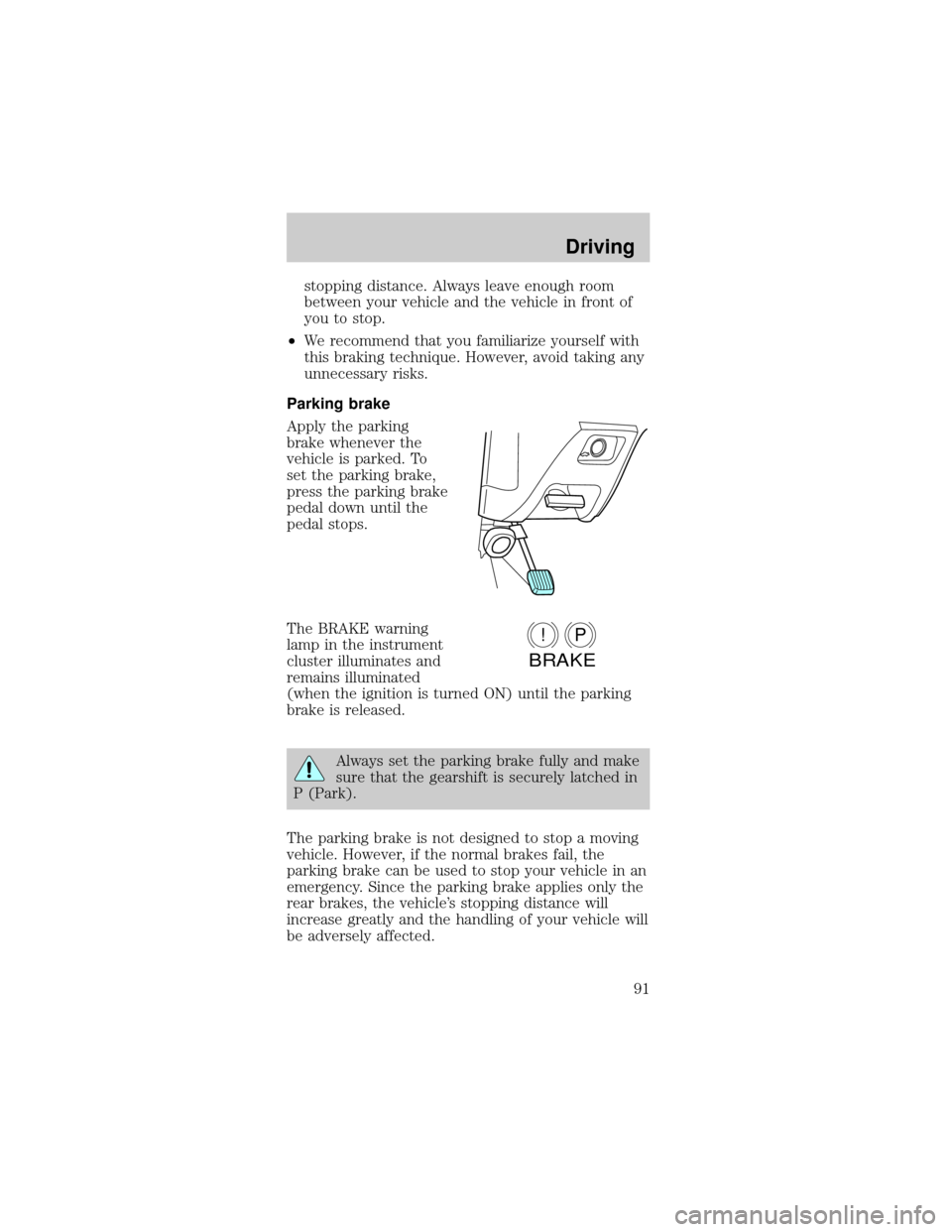
stopping distance. Always leave enough room
between your vehicle and the vehicle in front of
you to stop.
²We recommend that you familiarize yourself with
this braking technique. However, avoid taking any
unnecessary risks.
Parking brake
Apply the parking
brake whenever the
vehicle is parked. To
set the parking brake,
press the parking brake
pedal down until the
pedal stops.
The BRAKE warning
lamp in the instrument
cluster illuminates and
remains illuminated
(when the ignition is turned ON) until the parking
brake is released.
Always set the parking brake fully and make
sure that the gearshift is securely latched in
P (Park).
The parking brake is not designed to stop a moving
vehicle. However, if the normal brakes fail, the
parking brake can be used to stop your vehicle in an
emergency. Since the parking brake applies only the
rear brakes, the vehicle's stopping distance will
increase greatly and the handling of your vehicle will
be adversely affected.
P!
BRAKE
Driving
91
Page 92 of 190
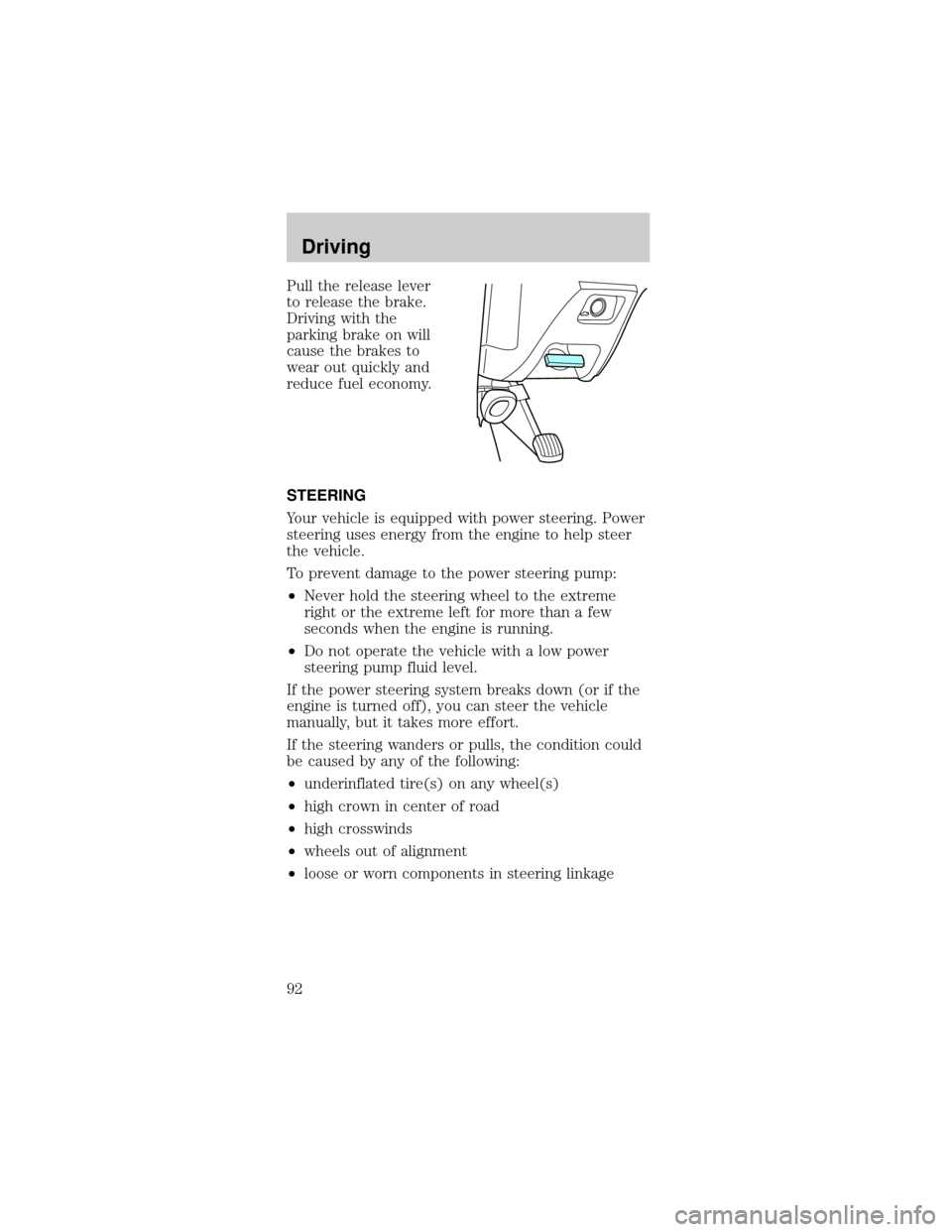
Pull the release lever
to release the brake.
Driving with the
parking brake on will
cause the brakes to
wear out quickly and
reduce fuel economy.
STEERING
Your vehicle is equipped with power steering. Power
steering uses energy from the engine to help steer
the vehicle.
To prevent damage to the power steering pump:
²Never hold the steering wheel to the extreme
right or the extreme left for more than a few
seconds when the engine is running.
²Do not operate the vehicle with a low power
steering pump fluid level.
If the power steering system breaks down (or if the
engine is turned off), you can steer the vehicle
manually, but it takes more effort.
If the steering wanders or pulls, the condition could
be caused by any of the following:
²underinflated tire(s) on any wheel(s)
²high crown in center of road
²high crosswinds
²wheels out of alignment
²loose or worn components in steering linkage
Driving
92
Page 93 of 190
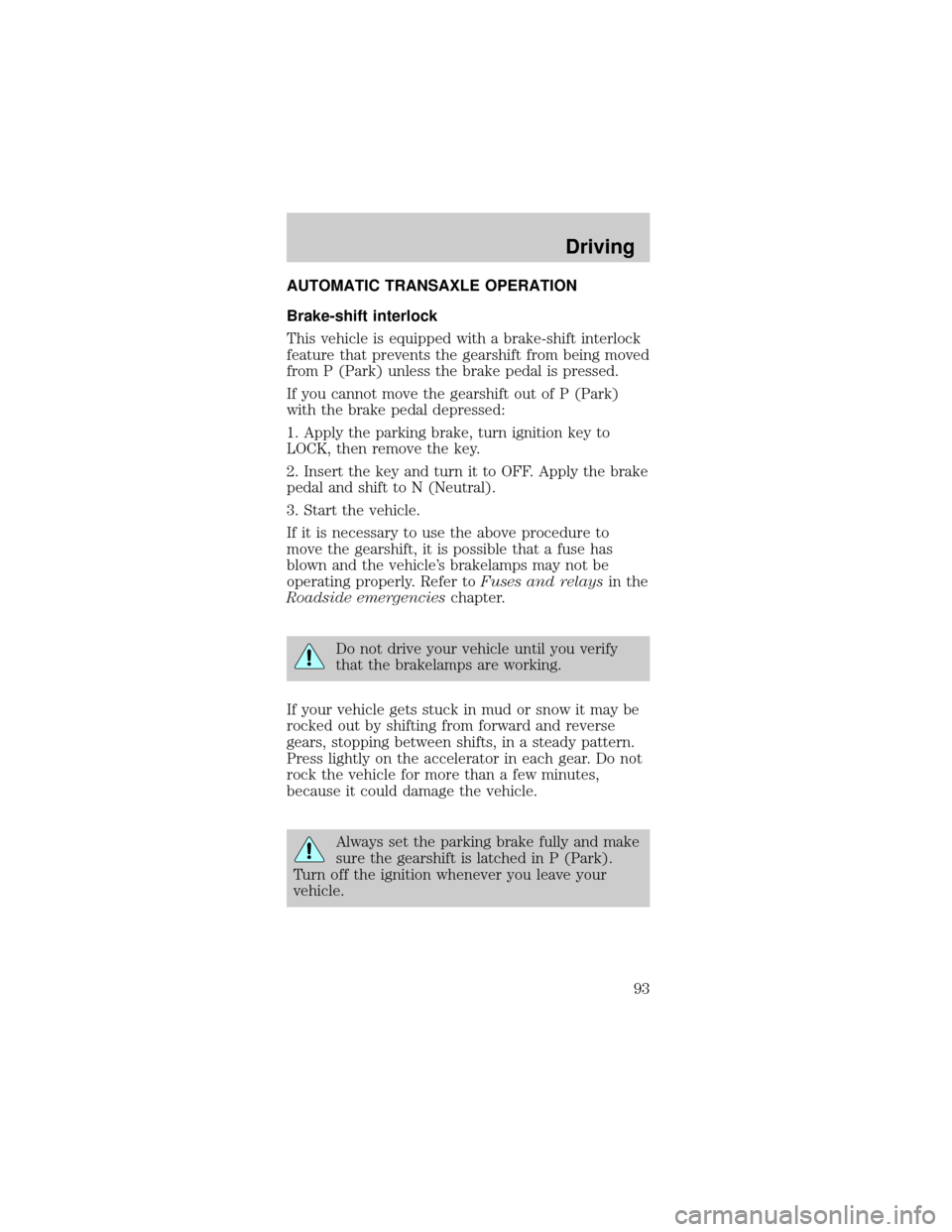
AUTOMATIC TRANSAXLE OPERATION
Brake-shift interlock
This vehicle is equipped with a brake-shift interlock
feature that prevents the gearshift from being moved
from P (Park) unless the brake pedal is pressed.
If you cannot move the gearshift out of P (Park)
with the brake pedal depressed:
1. Apply the parking brake, turn ignition key to
LOCK, then remove the key.
2. Insert the key and turn it to OFF. Apply the brake
pedal and shift to N (Neutral).
3. Start the vehicle.
If it is necessary to use the above procedure to
move the gearshift, it is possible that a fuse has
blown and the vehicle's brakelamps may not be
operating properly. Refer toFuses and relaysin the
Roadside emergencieschapter.
Do not drive your vehicle until you verify
that the brakelamps are working.
If your vehicle gets stuck in mud or snow it may be
rocked out by shifting from forward and reverse
gears, stopping between shifts, in a steady pattern.
Press lightly on the accelerator in each gear. Do not
rock the vehicle for more than a few minutes,
because it could damage the vehicle.
Always set the parking brake fully and make
sure the gearshift is latched in P (Park).
Turn off the ignition whenever you leave your
vehicle.
Driving
93
Page 94 of 190

Driving with an automatic overdrive transaxle
(column or console gearshift without O/D off
switch)
Your automatic
overdrive transaxle
provides fully
automatic operation in
either
(Overdrive)
or D (Drive). Driving
with the shift selector
in
gives the best
fuel economy for
normal driving conditions. For manual control start
in 1 (First) and then shift manually.
If your vehicle is
equipped with a
console mounted
gearshift, you must
press the thumb button
on the side of the
gearshift to move the
gearshift from P
(Park).
To put your vehicle in gear, start the engine, depress
the brake pedal, then move gearshift out of P
(Park).
Hold the brake pedal down while you move
the gearshift lever from position to position.
If you do not hold the brake pedal down, your
vehicle may move unexpectedly and injure
someone.
Driving
94
Page 95 of 190

Driving with an automatic overdrive transaxle
(column or console gearshift with O/D off
switch)
Your automatic
overdrive transaxle
provides fully
automatic operation in
either D (Overdrive) or
with the O/D OFF
switch depressed.
Driving with the shift
selector in D
(Overdrive) gives the
best fuel economy for
normal driving
conditions. For manual
control start in 1
(First) and then shift
manually.
If your vehicle is
equipped with a
console mounted
gearshift, you must
press the thumb button
on the side of the
gearshift to move the
gearshift from P
(Park).
To put your vehicle in gear, start the engine, depress
the brake pedal, then move gearshift out of P
(Park).
Driving
95
Page 96 of 190
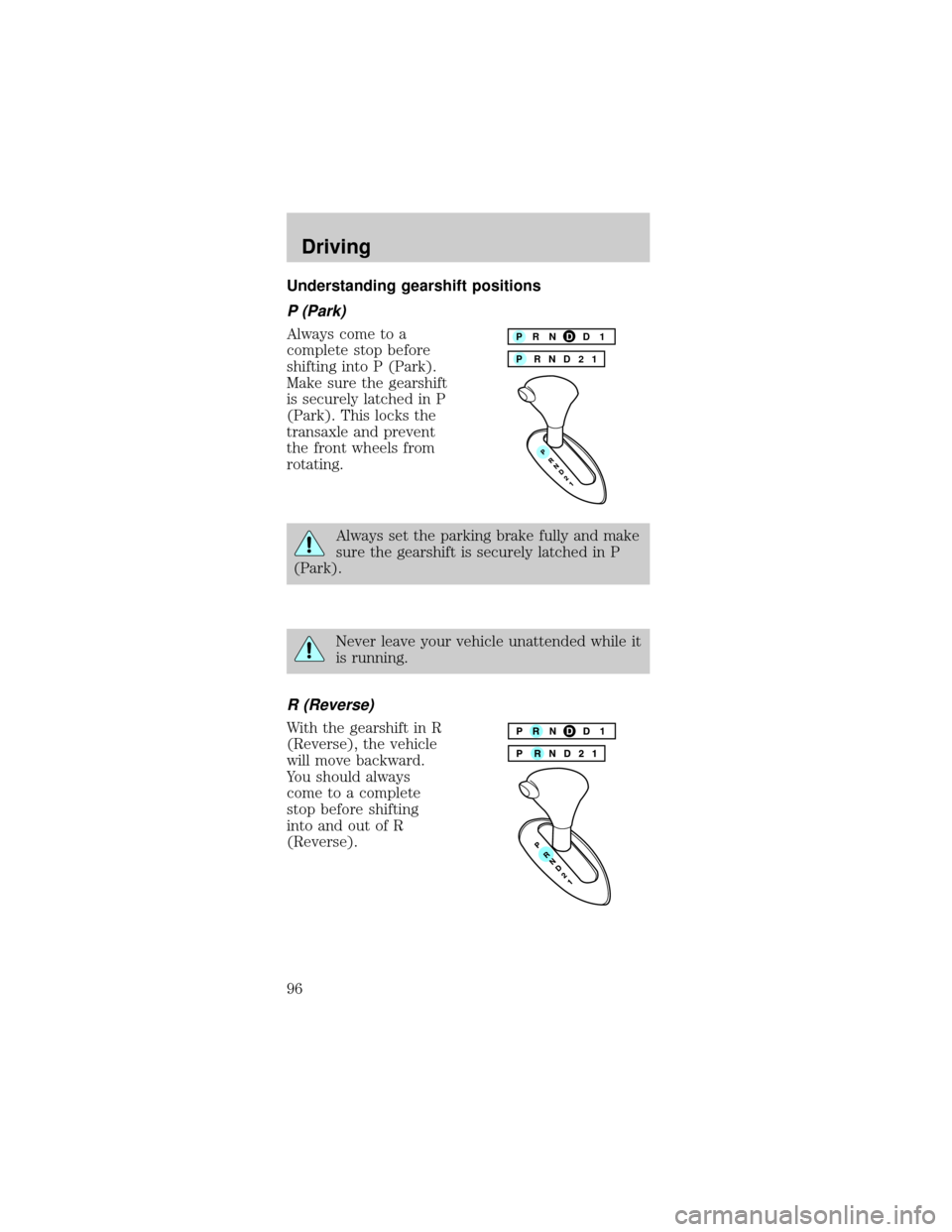
Understanding gearshift positions
P (Park)
Always come to a
complete stop before
shifting into P (Park).
Make sure the gearshift
is securely latched in P
(Park). This locks the
transaxle and prevent
the front wheels from
rotating.
Always set the parking brake fully and make
sure the gearshift is securely latched in P
(Park).
Never leave your vehicle unattended while it
is running.
R (Reverse)
With the gearshift in R
(Reverse), the vehicle
will move backward.
You should always
come to a complete
stop before shifting
into and out of R
(Reverse).
P RND21 PRNDD1
Driving
96
Page 97 of 190

N (Neutral)
With the gearshift in
the N (Neutral)
position, the vehicle
can be started and is
free to roll. Hold the
brake pedal down
while in this position.
(Overdrive Ð column shift without O/D OFF
switch) or D (Overdrive Ð column or console
mounted gearshift with O/D off switch)
The overdrive position
is the normal driving
position for an
automatic overdrive
transaxle. It works the
same way as
(Overdrive) or D
(Drive Ð with the O/D
OFF switchnot
depressed) works, but
shifts to a fourth gear
Ð an overdrive gear Ð
when your vehicle
cruises at a constant speed for any length of time.
This fourth gear will increase your fuel economy
when you travel at cruising speeds.
Overdrive may not be appropriate for certain
terrains. If the transaxle shifts back and forth
between third and fourth gears while you are driving
hilly roads or if your vehicle requires additional
power for climbing hills, shift into D (Drive) or press
the O/D OFF switch (if equipped).
Driving
97
Page 98 of 190

If the O/D OFF indicator light (if equipped) is
flashing on and off when the vehicle is started or
does not come on when the O/D OFF switch is
pressed, it means there is a malfunction in your
transaxle's electronic system. Contact your dealer as
soon as possible or damage to the transaxle may
occur.
Each time the vehicle is started, the transaxle will
automatically return to normal overdrive mode.
When to use D (Drive) or press the O/D OFF
switch (if equipped)
You will notice that
there is only one drive
position on your
gearshift indicator
(instead of Drive and
Overdrive). However,
you will find a control
labeled O/D located on
the gearshift lever.
Push in the switch and
the O/D OFF light in
the instrument cluster
will illuminate. With
the O/D OFF light
illuminated, the
transaxle will operate
in first, second and
third gears and will not shift into fourth gear.
Operating in D (O/D OFF) provides more engine
braking than Overdrive for descending hills or city
driving.
To return the transaxle to the normal Overdrive
operation, press the O/D OFF control again. Use this
control to select Overdrive or D (O/D OFF)
whenever you drive your vehicle.
Driving
98
Page 99 of 190

If the O/D OFF indicator light is flashing on and off
repeatedly when the vehicle is started or does not
come on when the O/D OFF control is pressed, it
means that there is a transaxle electronic system
malfunction. You should contact your dealer as soon
as possible or damage to the transaxle could occur.
2 (Second - if equipped)
Use 2 (Second) for
start-up on slippery
roads or to give you
more engine braking to
slow your vehicle on
downgrades.
1 (First)
Use 1 (First) for when
added engine braking
is desired when
descending steep hills.
The automatic
transaxle will shift to
the proper gear to
ascend any grade
without any need to
shift to 1 (First).
Do not go faster than 61 km/h (38 mph) when in
this gear. You can upshift from 1 (First) to overdrive
at any time.
Driving
99
Page 100 of 190
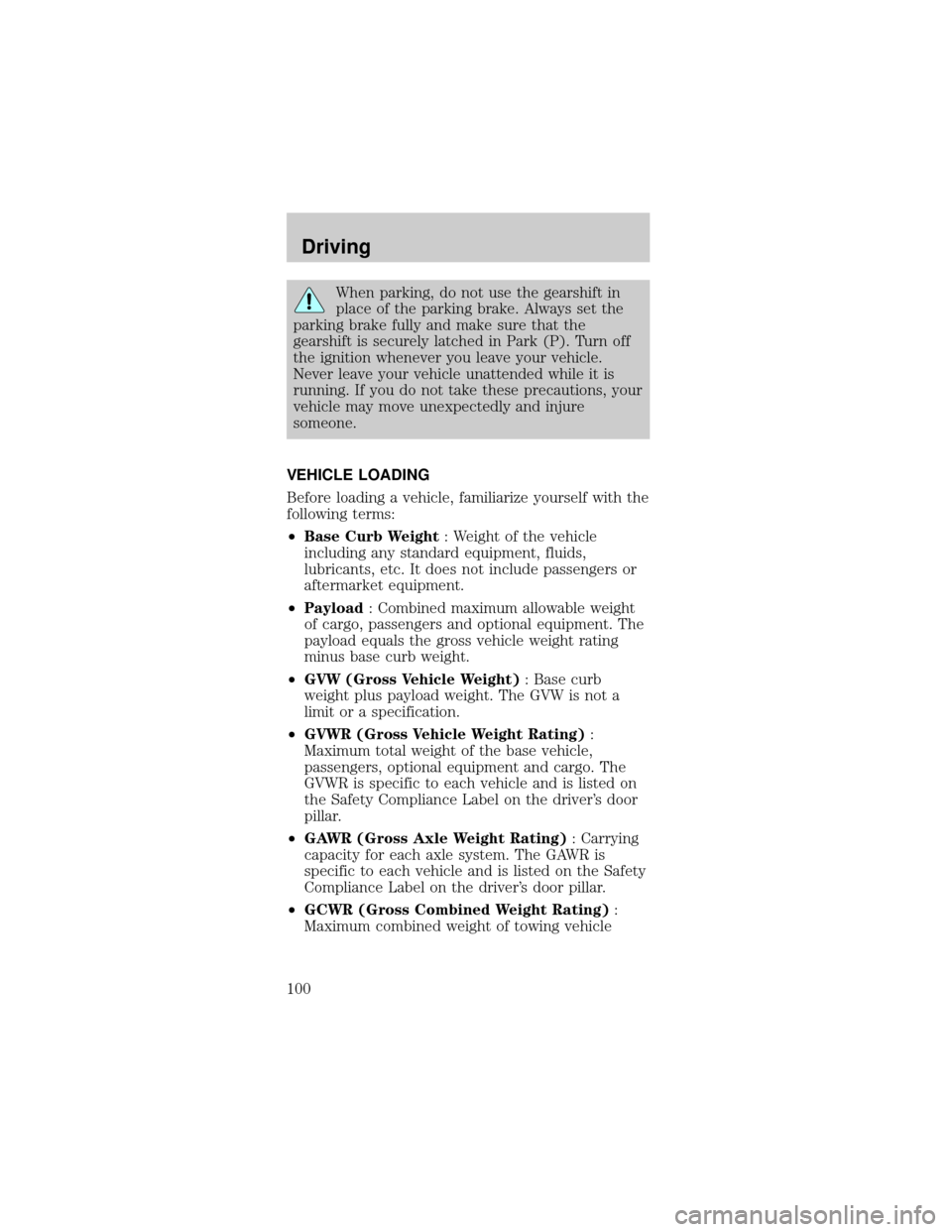
When parking, do not use the gearshift in
place of the parking brake. Always set the
parking brake fully and make sure that the
gearshift is securely latched in Park (P). Turn off
the ignition whenever you leave your vehicle.
Never leave your vehicle unattended while it is
running. If you do not take these precautions, your
vehicle may move unexpectedly and injure
someone.
VEHICLE LOADING
Before loading a vehicle, familiarize yourself with the
following terms:
²Base Curb Weight: Weight of the vehicle
including any standard equipment, fluids,
lubricants, etc. It does not include passengers or
aftermarket equipment.
²Payload: Combined maximum allowable weight
of cargo, passengers and optional equipment. The
payload equals the gross vehicle weight rating
minus base curb weight.
²GVW (Gross Vehicle Weight): Base curb
weight plus payload weight. The GVW is not a
limit or a specification.
²GVWR (Gross Vehicle Weight Rating):
Maximum total weight of the base vehicle,
passengers, optional equipment and cargo. The
GVWR is specific to each vehicle and is listed on
the Safety Compliance Label on the driver's door
pillar.
²GAWR (Gross Axle Weight Rating): Carrying
capacity for each axle system. The GAWR is
specific to each vehicle and is listed on the Safety
Compliance Label on the driver's door pillar.
²GCWR (Gross Combined Weight Rating):
Maximum combined weight of towing vehicle
Driving
100