brake Mercury Sable 1998 Owner's Manuals
[x] Cancel search | Manufacturer: MERCURY, Model Year: 1998, Model line: Sable, Model: Mercury Sable 1998Pages: 190, PDF Size: 1.29 MB
Page 3 of 190
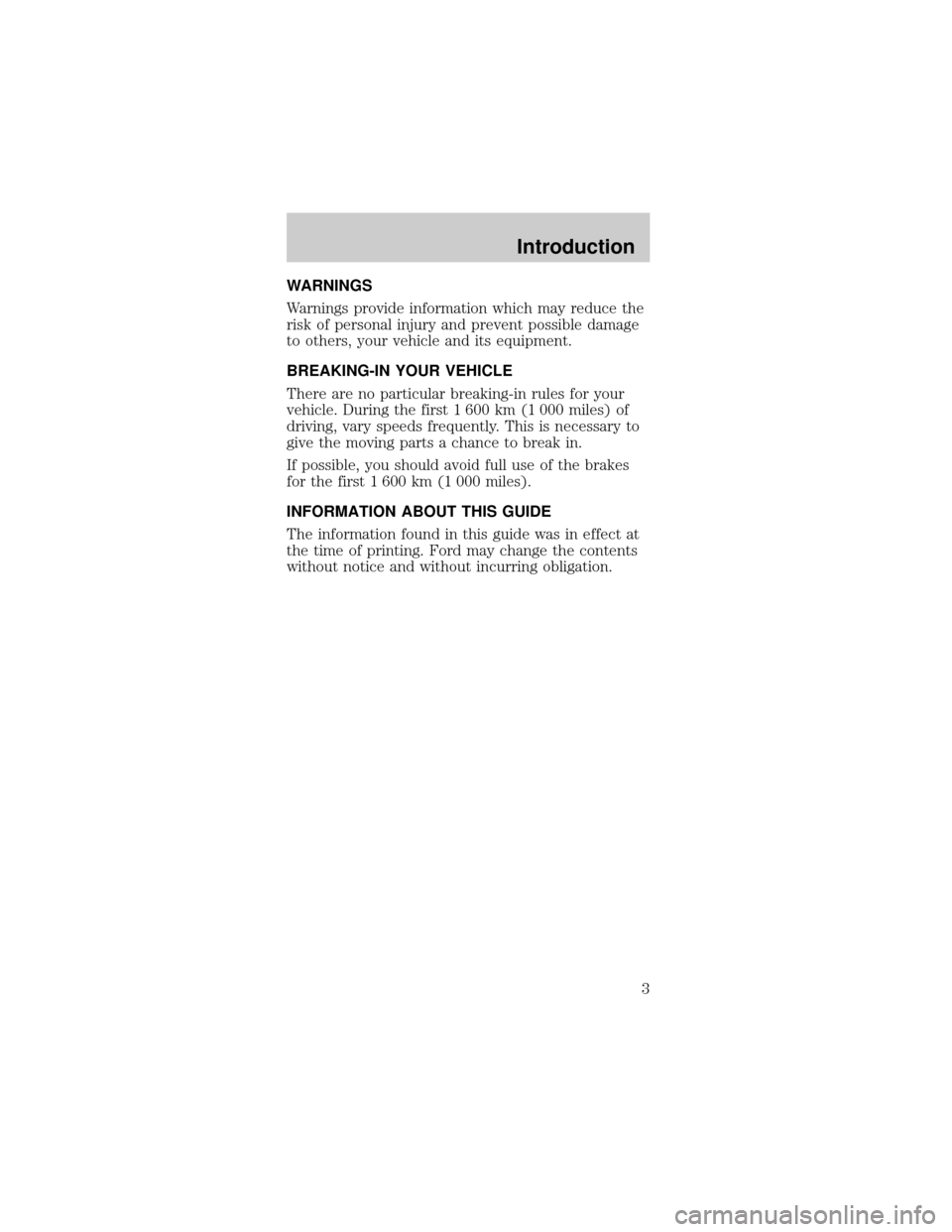
WARNINGS
Warnings provide information which may reduce the
risk of personal injury and prevent possible damage
to others, your vehicle and its equipment.
BREAKING-IN YOUR VEHICLE
There are no particular breaking-in rules for your
vehicle. During the first 1 600 km (1 000 miles) of
driving, vary speeds frequently. This is necessary to
give the moving parts a chance to break in.
If possible, you should avoid full use of the brakes
for the first 1 600 km (1 000 miles).
INFORMATION ABOUT THIS GUIDE
The information found in this guide was in effect at
the time of printing. Ford may change the contents
without notice and without incurring obligation.
Introduction
3
Page 4 of 190
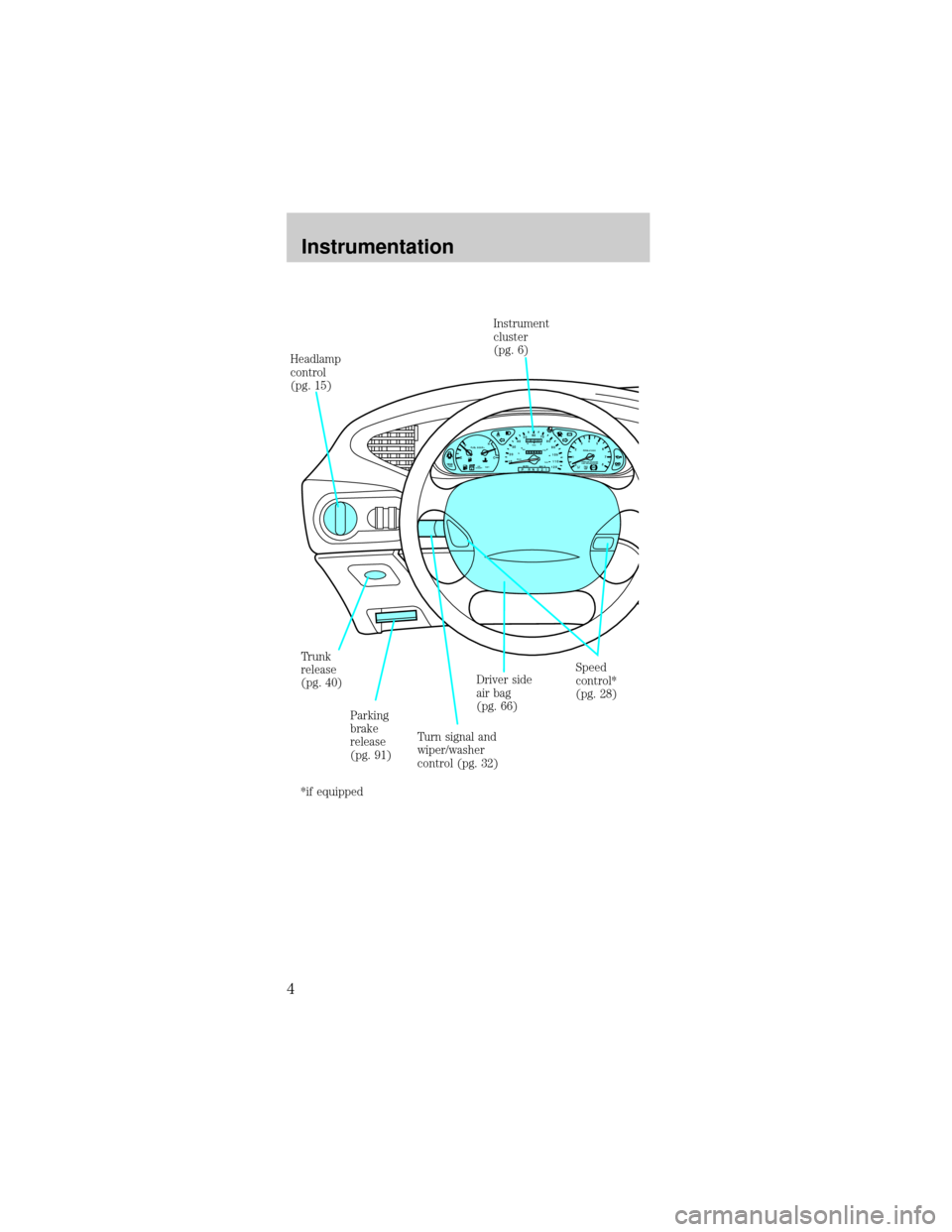
EFC HFUEL DOOR>
SERVICE
ENGINE
SOONLOW
COOLANTTHEFT102030405060
70
80
90
100
1202060100
140
180P R N D 2 1MPH km/h0000000000P!
BRAKE
+ –
110CRUISE
RPMx1000
ABSO/D
OFFREAR
LAMP
OUTPREMIUM UNLEADED
FUEL RECOMMENDED0 1234
5
6
78
Parking
brake
release
(pg. 91) Headlamp
control
(pg. 15)
Speed
control*
(pg. 28) Driver side
air bag
(pg. 66) Trunk
release
(pg. 40)
Turn signal and
wiper/washer
control (pg. 32)Instrument
cluster
(pg. 6)
*if equipped
Instrumentation
4
Page 6 of 190
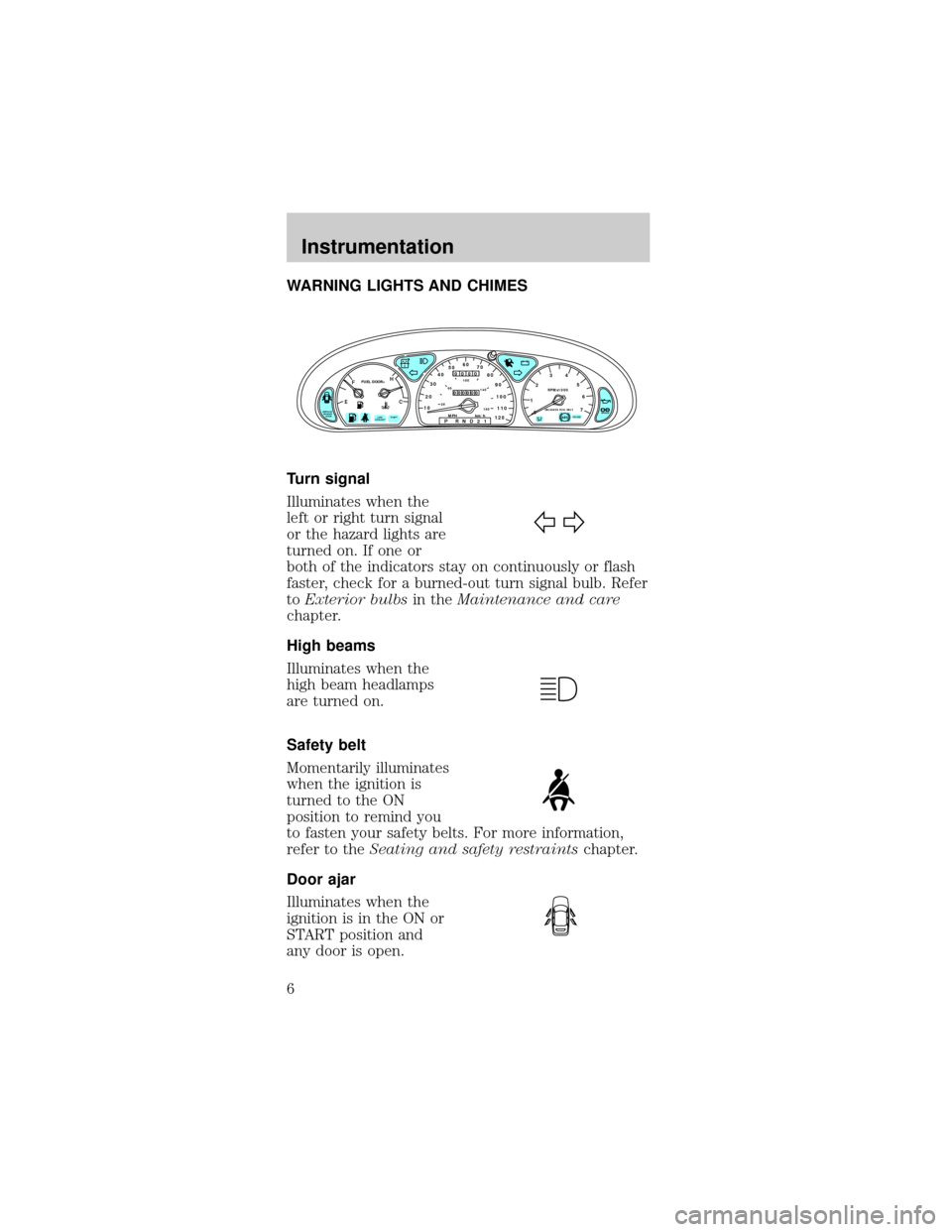
WARNING LIGHTS AND CHIMES
Turn signal
Illuminates when the
left or right turn signal
or the hazard lights are
turned on. If one or
both of the indicators stay on continuously or flash
faster, check for a burned-out turn signal bulb. Refer
toExterior bulbsin theMaintenance and care
chapter.
High beams
Illuminates when the
high beam headlamps
are turned on.
Safety belt
Momentarily illuminates
when the ignition is
turned to the ON
position to remind you
to fasten your safety belts. For more information,
refer to theSeating and safety restraintschapter.
Door ajar
Illuminates when the
ignition is in the ON or
START position and
any door is open.
EFC H
FUEL DOOR>
SERVICE
ENGINE
SOON
THEFT102030405060
70
80
90
100
1202060100
140
180
P R N D 2 1MPH km/h
00
000
00000
P!
BRAKELOW
COOLANT
+ –
110CRUISE
RPMx1000
0 1234
5
6
7ABSUNLEADED FUEL ONLY
O/D
OFF
Instrumentation
6
Page 9 of 190
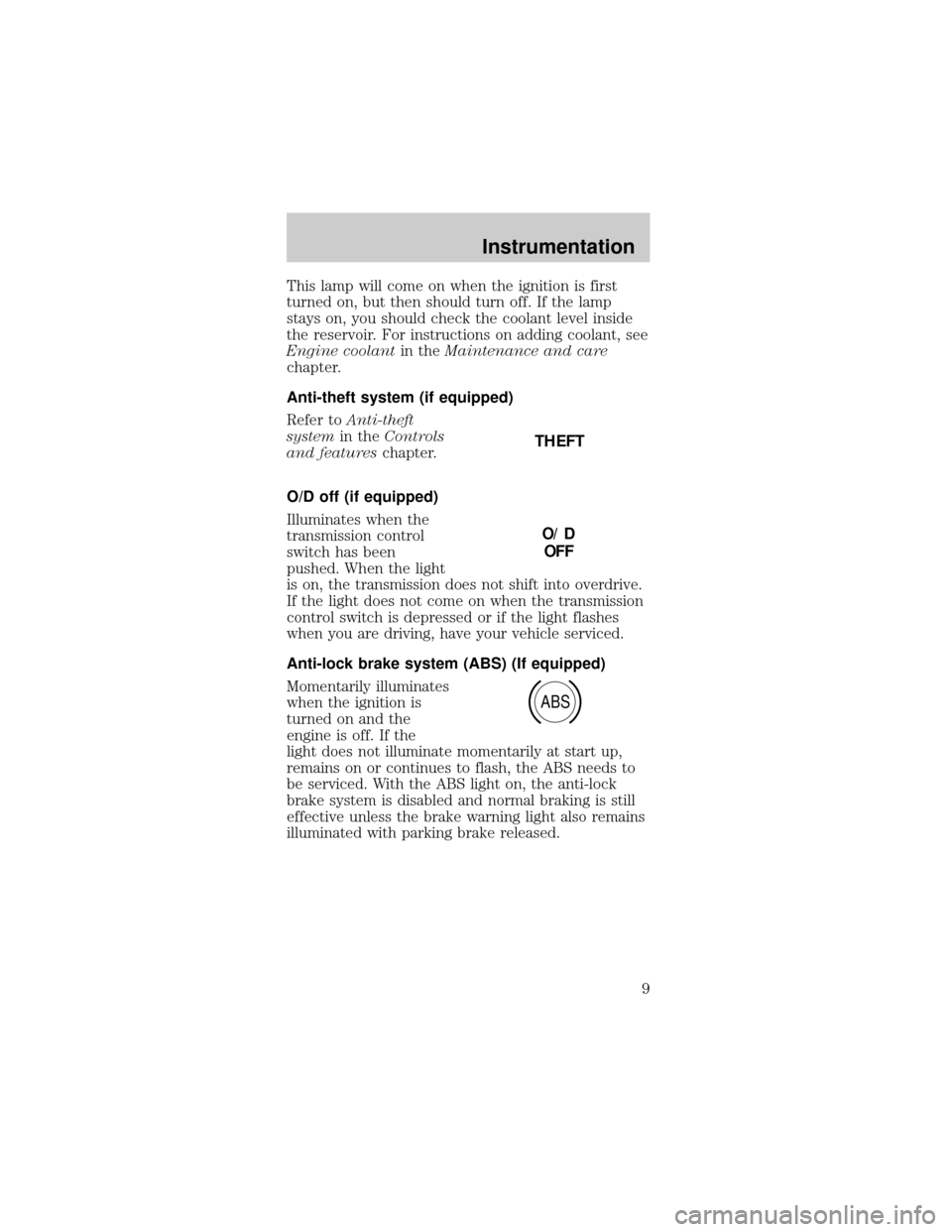
This lamp will come on when the ignition is first
turned on, but then should turn off. If the lamp
stays on, you should check the coolant level inside
the reservoir. For instructions on adding coolant, see
Engine coolantin theMaintenance and care
chapter.
Anti-theft system (if equipped)
Refer toAnti-theft
systemin theControls
and featureschapter.
O/D off (if equipped)
Illuminates when the
transmission control
switch has been
pushed. When the light
is on, the transmission does not shift into overdrive.
If the light does not come on when the transmission
control switch is depressed or if the light flashes
when you are driving, have your vehicle serviced.
Anti-lock brake system (ABS) (If equipped)
Momentarily illuminates
when the ignition is
turned on and the
engine is off. If the
light does not illuminate momentarily at start up,
remains on or continues to flash, the ABS needs to
be serviced. With the ABS light on, the anti-lock
brake system is disabled and normal braking is still
effective unless the brake warning light also remains
illuminated with parking brake released.
THEFT
O/D
OFF
ABS
Instrumentation
9
Page 10 of 190
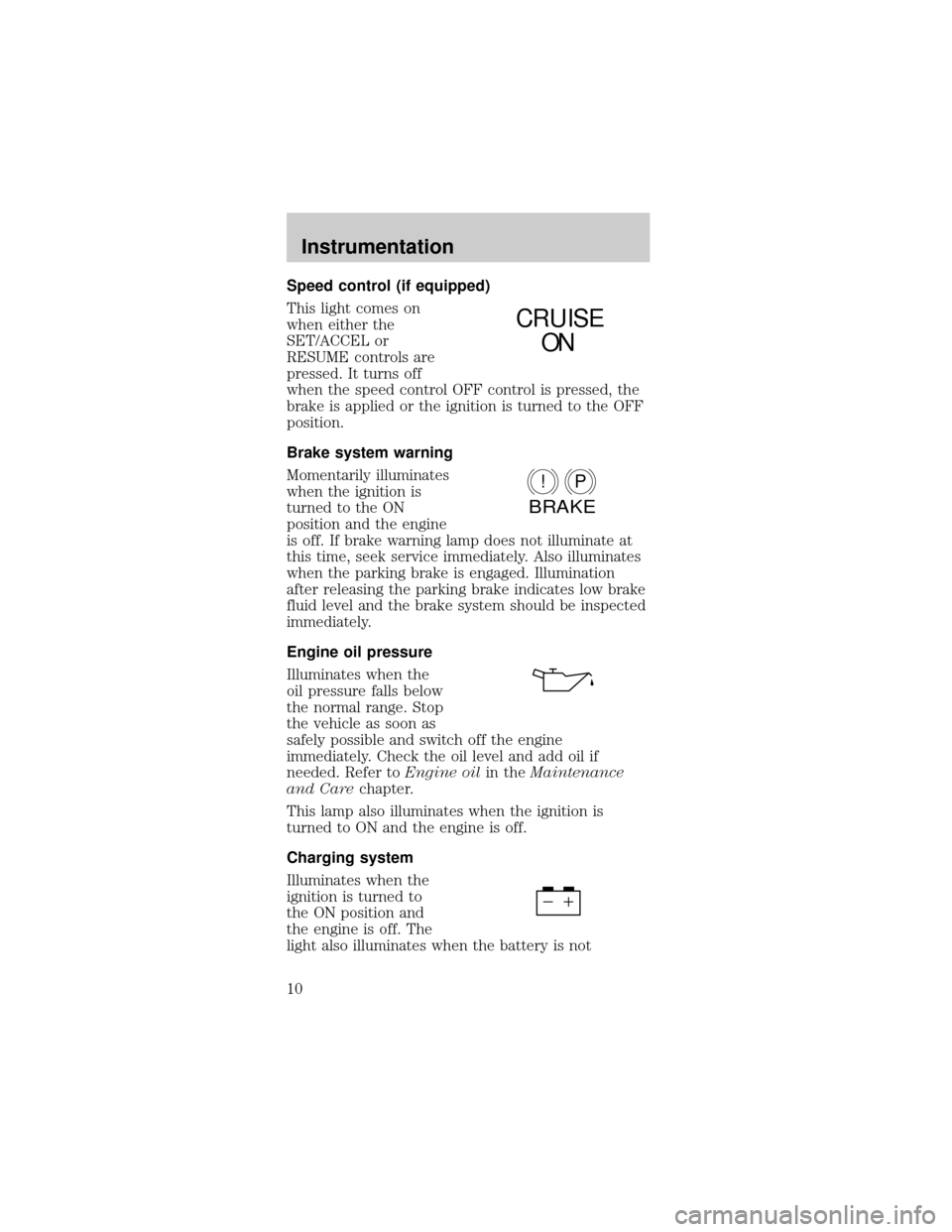
Speed control (if equipped)
This light comes on
when either the
SET/ACCEL or
RESUME controls are
pressed. It turns off
when the speed control OFF control is pressed, the
brake is applied or the ignition is turned to the OFF
position.
Brake system warning
Momentarily illuminates
when the ignition is
turned to the ON
position and the engine
is off. If brake warning lamp does not illuminate at
this time, seek service immediately. Also illuminates
when the parking brake is engaged. Illumination
after releasing the parking brake indicates low brake
fluid level and the brake system should be inspected
immediately.
Engine oil pressure
Illuminates when the
oil pressure falls below
the normal range. Stop
the vehicle as soon as
safely possible and switch off the engine
immediately. Check the oil level and add oil if
needed. Refer toEngine oilin theMaintenance
and Carechapter.
This lamp also illuminates when the ignition is
turned to ON and the engine is off.
Charging system
Illuminates when the
ignition is turned to
the ON position and
the engine is off. The
light also illuminates when the battery is not
CRUISE
ON
P!
BRAKE
Instrumentation
10
Page 12 of 190

GAUGES
Speedometer
Indicates the current
vehicle speed.
Tachometer
Indicates the engine
speed in revolutions
per minute.
Driving with your
tachometer pointer in
the red zone may
damage the engine.
CRUISE
RPMx1000
0 1234
5
6
7EFC H
FUEL DOOR>
SERVICE
ENGINE
SOONP!
BRAKEABS
+ –
UNLEADED FUEL ONLY
THEFT LOW
COOLANTO/D
OFF102030405060
70
80
90
100
1202060100
140
180
P R N D 2 1MPH km/h
00
000
00000110
102030405060
70
80
90
100
1202060100
140
180
P R N D 2 1MPH km/h
00
000
00000
110
RPMx1000
0 1234
5
6
7UNLEADED FUEL ONLY
Instrumentation
12
Page 29 of 190

To turn speed control off
²Press OFF or
²Turn off the vehicle
ignition.
Once speed control is switched off, the previously
programmed set speed will be erased.
To set a speed
²Press SET ACC/SET
ACCEL. For speed
control to operate,
the speed control
must be ON and the
vehicle speed must
be greater than 48
km/h (30 mph).
If you drive up or down a steep hill, your vehicle
speed may vary momentarily slower or faster than
the set speed. This is normal.
Speed control cannot reduce the vehicle speed if it
increases above the set speed on a downhill. If your
vehicle speed is faster than the set speed while
driving on a downhill, you may want to shift to the
next lower gear or apply the brakes to reduce your
vehicle speed.
If your vehicle slows down more than 16 km/h (10
mph) below your set speed on an uphill, your speed
control will disengage. This is normal. Pressing
RES/RSM/RESUME will re-engage it.
Do not use the speed control in heavy traffic
or on roads that are winding, slippery, or
unpaved.
OFF ON
COAST
RESUME
SET
ACCEL
Controls and features
29
Page 30 of 190

To set a higher set speed
²Press and hold SET
ACC/SET ACCEL.
Release the control
when the desired
vehicle speed is
reached or
²Press and release
SET ACC/SET
ACCEL. Each press will increase the set speed by
1.6 km/h (1 mph) or
²Accelerate with your accelerator pedal. When the
desired vehicle speed is reached, press and
release SET ACC/SET ACCEL.
You can accelerate with the accelerator pedal at any
time during speed control usage. Releasing the
accelerator pedal will return your vehicle to the
previously programmed set speed.
To set a lower set speed
²Press and hold
CST/COAST. Release
the control when the
desired speed is
reached or
²Press and release
CST/COAST. Each
press will decrease
the set speed by 1.6 km/h (1 mph) or
²Depress the brake
pedal. When the
desired vehicle
speed is reached,
press SET ACC/SET
ACCEL.
COAST
RESUME
SET
ACCEL
COAST
RESUME
SET
ACCEL
COAST
RESUME
SET
ACCEL
Controls and features
30
Page 31 of 190

To disengage speed control
²Depress the brake
pedal.
Disengaging the speed
control will not erase
the previously
programmed set speed.
Pressing OFF will erase
the previously
programmed set speed.
To return to a previously set speed
²Press
RES/RSM/RESUME.
For
RES/RSM/RESUME
to operate, the
vehicle speed must
be faster than 48
km/h (30 mph).
Indicator light
This light comes on when either the SET ACC/SET
ACCEL or RES/RSM/RESUME controls are pressed.
It turns off when the speed control OFF control is
pressed, the brake is applied or the ignition is
turned to the OFF position.
OFF ON
COAST
RESUME
SET
ACCEL
CRUISE
Controls and features
31
Page 39 of 190

²coin holder slots
²cellular phone (if equipped)
Use only soft cups in the cupholder. Hard
objects can injure you in a collision.
If your vehicle is equipped with the column shift, it
has a center console in the center front seating
position.
The center console has the same features as the full
console. To open the storage compartment, raise the
armrest and pull the strap on the seat up and
toward the front of the vehicle. The cupholders in
the center console can be removed for cleaning.
Use only soft cups in the cupholder. Hard
objects can injure you in a collision.
Cellular phone
Refer to the ªCellular phone guideº for instructions
on operation.
POSITIVE RETENTION FLOOR MAT
Position the floor mat so
that the eyelet is over the
pointed end of the
retention post and rotate
forward to lock in. Make
sure that the mat does not
interfere with the operation
of the accelerator or the
brake pedal. To remove the
floor mat, reverse the installation procedure.
Controls and features
39