ignition Mercury Sable 1999 Owner's Manuals
[x] Cancel search | Manufacturer: MERCURY, Model Year: 1999, Model line: Sable, Model: Mercury Sable 1999Pages: 216, PDF Size: 1.33 MB
Page 7 of 216
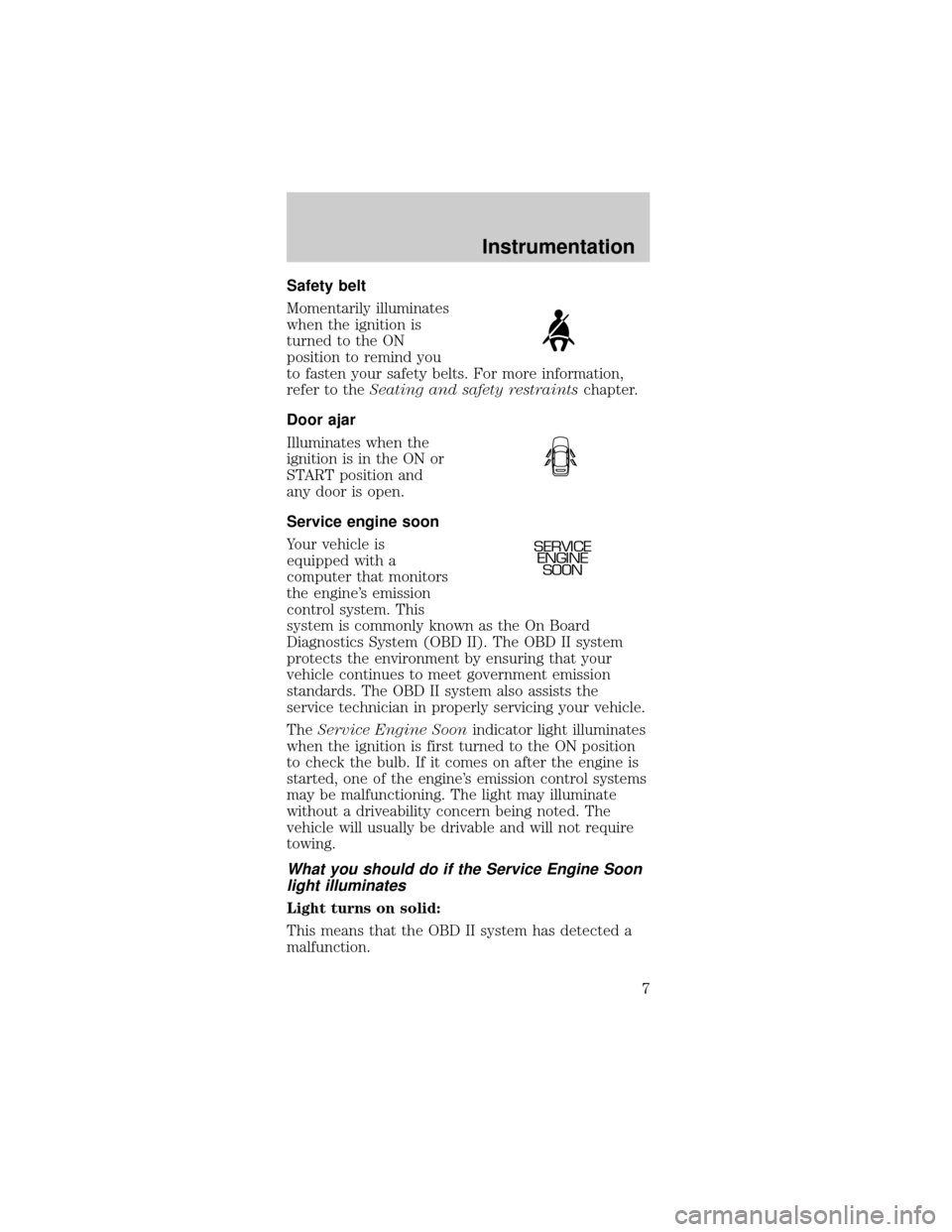
Safety belt
Momentarily illuminates
when the ignition is
turned to the ON
position to remind you
to fasten your safety belts. For more information,
refer to theSeating and safety restraintschapter.
Door ajar
Illuminates when the
ignition is in the ON or
START position and
any door is open.
Service engine soon
Your vehicle is
equipped with a
computer that monitors
the engine's emission
control system. This
system is commonly known as the On Board
Diagnostics System (OBD II). The OBD II system
protects the environment by ensuring that your
vehicle continues to meet government emission
standards. The OBD II system also assists the
service technician in properly servicing your vehicle.
TheService Engine Soonindicator light illuminates
when the ignition is first turned to the ON position
to check the bulb. If it comes on after the engine is
started, one of the engine's emission control systems
may be malfunctioning. The light may illuminate
without a driveability concern being noted. The
vehicle will usually be drivable and will not require
towing.
What you should do if the Service Engine Soon
light illuminates
Light turns on solid:
This means that the OBD II system has detected a
malfunction.
SERVICE
ENGINE
SOON
Instrumentation
7
Page 9 of 216
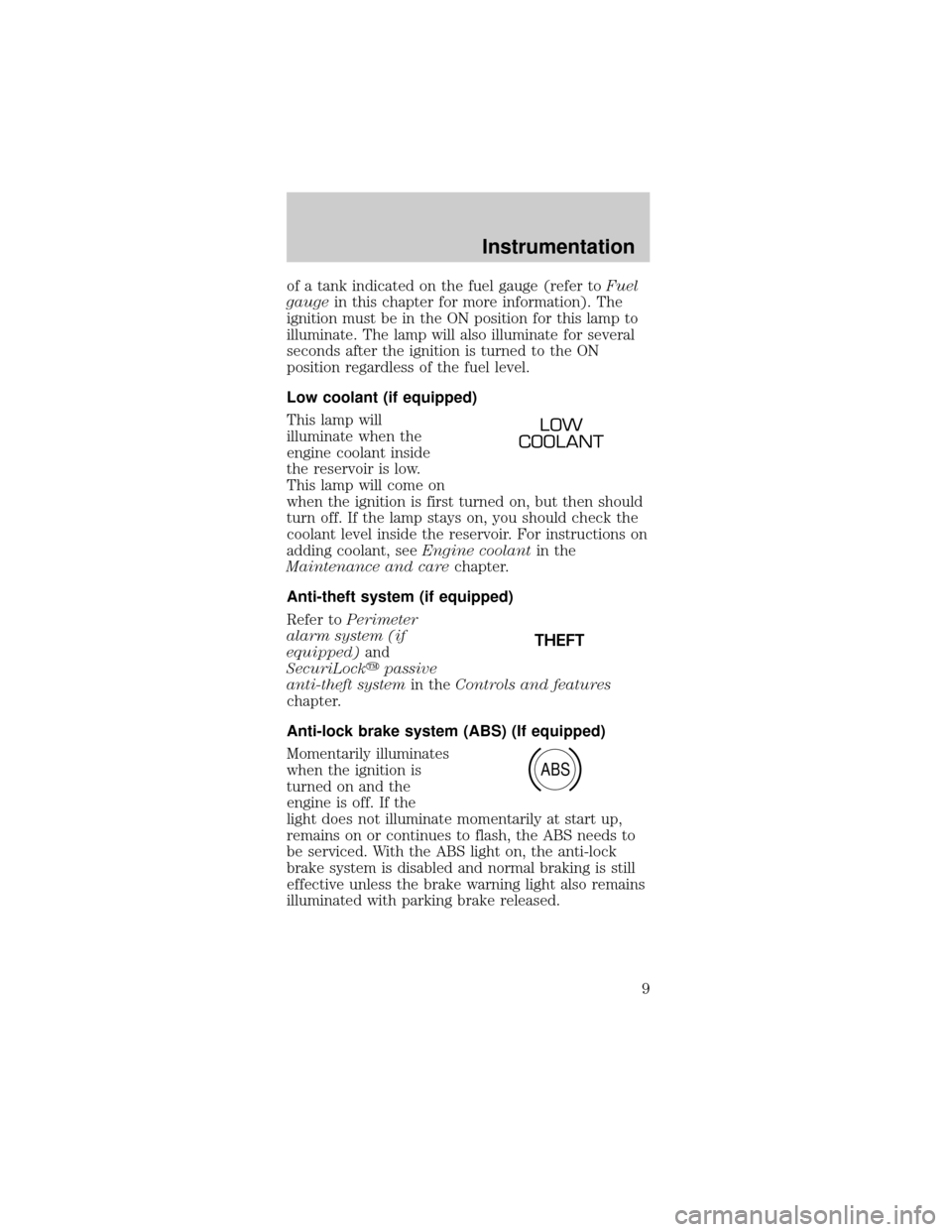
of a tank indicated on the fuel gauge (refer toFuel
gaugein this chapter for more information). The
ignition must be in the ON position for this lamp to
illuminate. The lamp will also illuminate for several
seconds after the ignition is turned to the ON
position regardless of the fuel level.
Low coolant (if equipped)
This lamp will
illuminate when the
engine coolant inside
the reservoir is low.
This lamp will come on
when the ignition is first turned on, but then should
turn off. If the lamp stays on, you should check the
coolant level inside the reservoir. For instructions on
adding coolant, seeEngine coolantin the
Maintenance and carechapter.
Anti-theft system (if equipped)
Refer toPerimeter
alarm system (if
equipped)and
SecuriLockypassive
anti-theft systemin theControls and features
chapter.
Anti-lock brake system (ABS) (If equipped)
Momentarily illuminates
when the ignition is
turned on and the
engine is off. If the
light does not illuminate momentarily at start up,
remains on or continues to flash, the ABS needs to
be serviced. With the ABS light on, the anti-lock
brake system is disabled and normal braking is still
effective unless the brake warning light also remains
illuminated with parking brake released.
LOW
COOLANT
THEFT
ABS
Instrumentation
9
Page 10 of 216
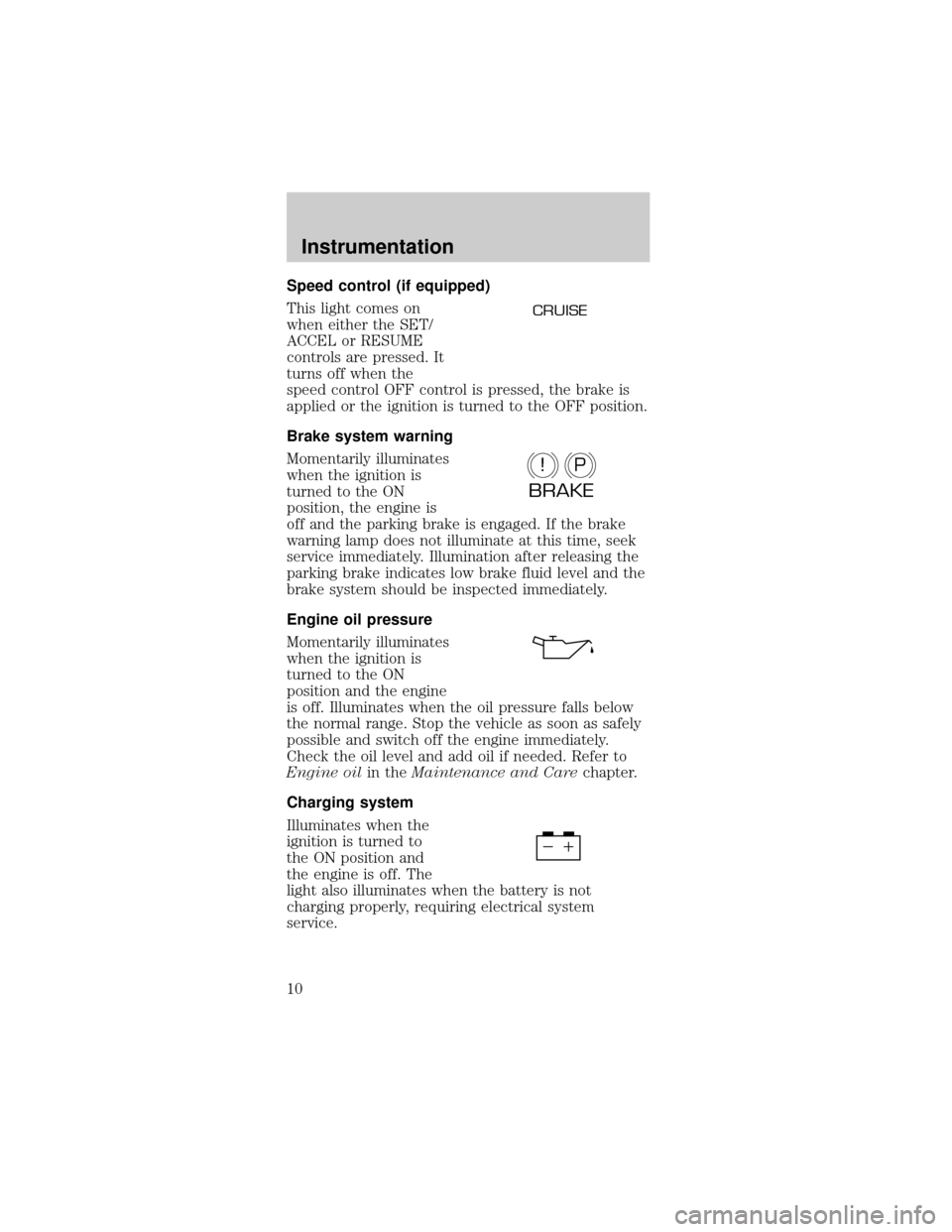
Speed control (if equipped)
This light comes on
when either the SET/
ACCEL or RESUME
controls are pressed. It
turns off when the
speed control OFF control is pressed, the brake is
applied or the ignition is turned to the OFF position.
Brake system warning
Momentarily illuminates
when the ignition is
turned to the ON
position, the engine is
off and the parking brake is engaged. If the brake
warning lamp does not illuminate at this time, seek
service immediately. Illumination after releasing the
parking brake indicates low brake fluid level and the
brake system should be inspected immediately.
Engine oil pressure
Momentarily illuminates
when the ignition is
turned to the ON
position and the engine
is off. Illuminates when the oil pressure falls below
the normal range. Stop the vehicle as soon as safely
possible and switch off the engine immediately.
Check the oil level and add oil if needed. Refer to
Engine oilin theMaintenance and Carechapter.
Charging system
Illuminates when the
ignition is turned to
the ON position and
the engine is off. The
light also illuminates when the battery is not
charging properly, requiring electrical system
service.
CRUISE
P!
BRAKE
Instrumentation
10
Page 11 of 216

Air bag readiness
Momentarily
illuminates when the
ignition is turned ON.
If the light fails to
illuminate, continues to flash or remains on, have
the system serviced immediately.
Safety belt warning chime
Chimes to remind you to fasten your safety belts.
For information on the safety belt warning chime,
refer to theSeating and safety restraintschapter.
Supplemental restraint system (SRS) warning
chime
For information on the SRS warning chime, refer to
theSeating and safety restraintschapter.
Key-in-ignition warning chime
Sounds when the key is left in the ignition in the
OFF/LOCK or ACC position and the driver's door is
opened.
Headlamps on warning chime
Sounds when the headlamps or parking lamps are
on, the ignition is off (and the key is not in the
ignition) and the driver's door is opened.
Instrumentation
11
Page 15 of 216

Fuel gauge
Displays approximately
how much fuel is in
the fuel tank (when
the key is in the ON
position). The fuel
gauge may vary slightly
when the vehicle is in
motion. The ignition
should be in the OFF
position while the vehicle is being refueled. When
the gauge first indicates empty, there is a small
amount of reserve fuel in the tank. When refueling
the vehicle from empty indication, the amount of
fuel that can be added will be less than the
advertised capacity due to the reserve fuel.
A minimum of six gallons must be added or removed
from the fuel tank in order for the gauge to
instantaneously update. If less than six gallons is the
change, the gauge will take between five to ten
minutes to update.
EF
Instrumentation
15
Page 17 of 216

Flash to pass
Pull toward you to
activate and release to
deactivate.
PANEL DIMMER CONTROL
Use to adjust the
brightness of the
instrument panel
during headlamp and
parklamp operation.
²Rotate up to
brighten.
²Rotate down to dim.
²Rotate to full down position to turn off.
AUTOLAMP CONTROL
The autolamp system
provides light sensitive
automatic on-off
control of the exterior
lights normally
controlled by the
headlamp control.
The autolamp system also keeps the lights on for a
preselected period of time after the ignition switch
is turned to OFF.
PPANEL
DIMAUTO
LAMP
PPANEL
DIMAUTO
LAMP
Controls and features
17
Page 18 of 216

²To turn autolamps on, rotate the control up. The
preselected time lapse is adjustable up to
approximately three minutes by continuing to
rotate the control upward.
²To turn autolamps off, rotate the control down
until it clicks.
REAR WINDOW DEFROSTER
Clears the rear window of thin ice and fog. To
operate:
1. Turn the ignition to the ON position.
2. Press and release
the control once to
turn on. The light will
be lit while the rear
window defroster is on.
3. Press and release the control again to turn off.
The defroster will automatically turn off after fifteen
minutes.
CLIMATE CONTROL SYSTEM
Manual heating and air conditioning system
(if equipped)
R-DEF
R-DEF
LO
HIOFF
A/C
MAX
A/CVENT
Controls and features
18
Page 22 of 216

Electronic Automatic Temperature Control
(EATC) system (if equipped)
The EATC system will maintain a selected
temperature and automatically control airflow. You
can override automatic operation with any of the
override controls or the fan speed control.
Turning the EATC on
Press AUTO, any of the override controls or the fan
speed control. The EATC will only operate when the
ignition is in the ON position.
Turning the EATC off
Press OFF. The
Outside Temperature
function will continue
to operate until the
ignition is turned off.
TEMP
—+OFFAUTO
TEMPOUT
SIDEA/C MAXF-DEF
R-DEF
AUTO
VENT
F—+
TEMP
—+OFFAUTO
TEMPOUT
SIDEA/C MAXF-DEF
R-DEF
AUTO
VENT
F—+
OFFAUTO
TEMPOUT
SIDE
A/C MAX
VENT
Controls and features
22
Page 29 of 216

USING YOUR AUDIO SYSTEM
AM/FM Stereo/Cassette/Ford MACH Audio
System with CD DJ Compatibility
Volume/power control
Press the control to
turn the audio system
on or off.
Turn control to raise or
lower volume.
If the volume is set above a certain level and the
ignition is turned off, the volume will come back on
at a ªnominalº listening level when the ignition
switch is turned back on. If you wish to maintain
REWTUNE
DISC 1-6SIDE 1-2COMP
SHUFFLE
DOLBY B ®
BASSTREB
BAL
FADE
TAPECDEJECT
123456
FF
SEEKSCAN AM
FM
MH
VOL
PUSH-ON
wSTFM 12
AMCBLRF
VOL
PUSH-ON
VOL
PUSH-ON
Controls and features
29
Page 30 of 216

your preset volume level, turn the audio system off
with the power control before switching off the
ignition.
AM/FM select
The AM/FM select
control works in radio,
tape and CD modes (if
equipped).
AM/FM select in radio mode
This control allows you to select AM or FM
frequency bands. Press the control to switch
between AM, FM1 or FM2 memory preset stations.
AM/FM select in tape mode
Press this control to stop tape play and begin radio
play.
AM/FM select in CD mode
Press this control to stop CD play and begin radio
play.
You can switch from CD play to tape play by simply
inserting a tape into the cassette deck.
Tune adjust
The tune control works
in radio or CD mode.
Tune adjust in radio mode
²Pressto move to the next frequency down the
band (whether or not a listenable station is
located there). Hold the control to move through
the frequencies quickly.
²Press
to move to the next frequency up the
band (whether or not a listenable station is
located there). Hold for quick movement.
AM
FM
VOL
PUSH-ON
TUNE
DISC 1-6
Controls and features
30