rear view mirror Mercury Sable 2000 Owner's Manuals
[x] Cancel search | Manufacturer: MERCURY, Model Year: 2000, Model line: Sable, Model: Mercury Sable 2000Pages: 232, PDF Size: 2.09 MB
Page 50 of 232

ILLUMINATED VISOR MIRROR (IF EQUIPPED)
To turn on the visor mirror lamps,
lift the mirror cover. Adjust the
amount of light by sliding the
control.
MOON ROOF (IF EQUIPPED)
To open, press and hold the rear
portion of the control. This will fully
open the moon roof.
To close, press and hold the front
portion of the control.
WIRELESS INTERFACE MODULE (WIM) CELL PHONE SYSTEM
(IF EQUIPPED)
The Wireless Interface Module (WIM) Cell Phone System allows for
hands-free phone communication while in your car. With your cell phone
plugged in the Phone Adapter System (PAS) in the center console,
incoming calls will ring through the audio system speakers. The audio
system does not have to be ªONº to place or receive a phone call. The
WIM will turn on your audio system when you place or receive a phone
call.
With this system you will hear and control the volume of the person you
are talking to through your car's audio system. Your voice is picked up
through the microphone mounted above the rear view mirror allowing
you to talk on the phone.Your volume setting in your phone will
effect the volume through the audio system. You may have to reset
the volume of your phone when using WIM system.
Controls and features
50
Page 51 of 232
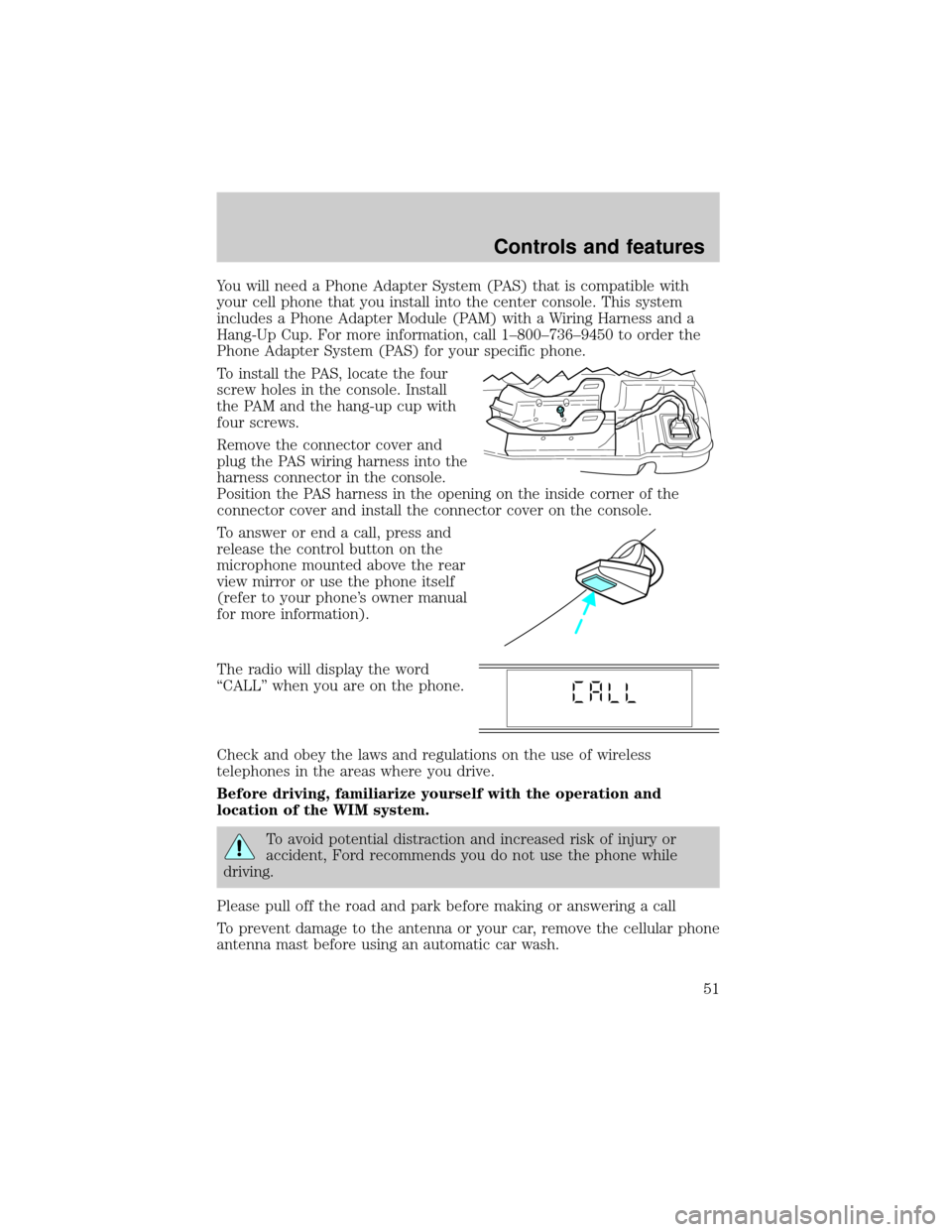
You will need a Phone Adapter System (PAS) that is compatible with
your cell phone that you install into the center console. This system
includes a Phone Adapter Module (PAM) with a Wiring Harness and a
Hang-Up Cup. For more information, call 1±800±736±9450 to order the
Phone Adapter System (PAS) for your specific phone.
To install the PAS, locate the four
screw holes in the console. Install
the PAM and the hang-up cup with
four screws.
Remove the connector cover and
plug the PAS wiring harness into the
harness connector in the console.
Position the PAS harness in the opening on the inside corner of the
connector cover and install the connector cover on the console.
To answer or end a call, press and
release the control button on the
microphone mounted above the rear
view mirror or use the phone itself
(refer to your phone's owner manual
for more information).
The radio will display the word
ªCALLº when you are on the phone.
Check and obey the laws and regulations on the use of wireless
telephones in the areas where you drive.
Before driving, familiarize yourself with the operation and
location of the WIM system.
To avoid potential distraction and increased risk of injury or
accident, Ford recommends you do not use the phone while
driving.
Please pull off the road and park before making or answering a call
To prevent damage to the antenna or your car, remove the cellular phone
antenna mast before using an automatic car wash.
Controls and features
51
Page 54 of 232

POWER SIDE VIEW MIRRORS
To adjust your mirrors:
1. Select
to adjust the left
mirror or
to adjust the right
mirror.
2. Move the control in the direction
you wish to tilt the mirror.
3. Return to the center position to disable adjust function.
Heated outside mirrors (if equipped)
Both mirrors are heated
automatically to remove ice, mist
and fog when the rear window
defrost is activated.
Do not remove ice from the mirrors
with a scraper or attempt to
readjust the mirror glass if it is
frozen in place. These actions could
cause damage to the glass and
mirrors.
Controls and features
54