clock Mercury Sable 2009 Owner's Manuals
[x] Cancel search | Manufacturer: MERCURY, Model Year: 2009, Model line: Sable, Model: Mercury Sable 2009Pages: 310, PDF Size: 2.1 MB
Page 23 of 310
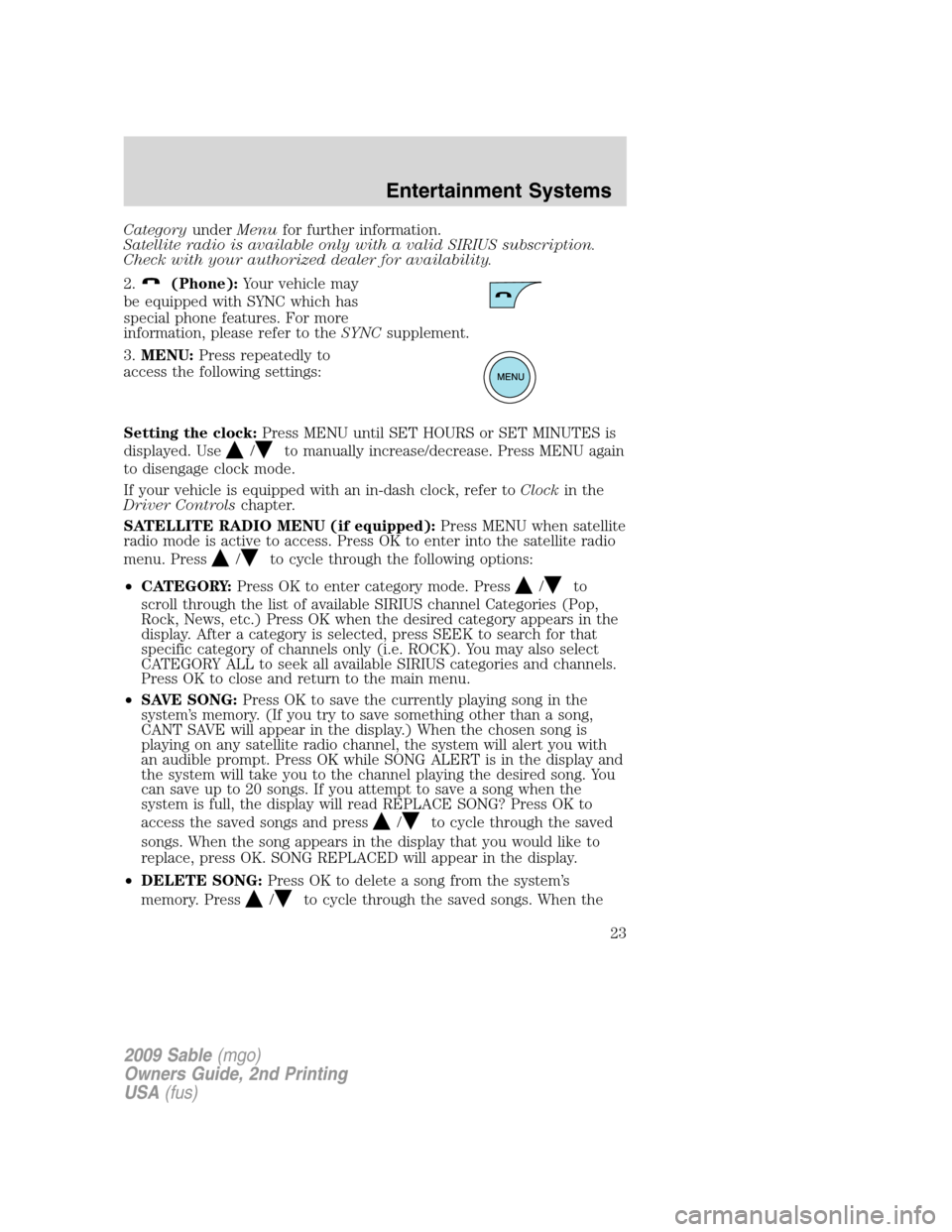
CategoryunderMenufor further information.
Satellite radio is available only with a valid SIRIUS subscription.
Check with your authorized dealer for availability.
2.
(Phone):Your vehicle may
be equipped with SYNC which has
special phone features. For more
information, please refer to theSYNCsupplement.
3.MENU:Press repeatedly to
access the following settings:
Setting the clock:Press MENU until SET HOURS or SET MINUTES is
displayed. Use
/to manually increase/decrease. Press MENU again
to disengage clock mode.
If your vehicle is equipped with an in-dash clock, refer toClockin the
Driver Controlschapter.
SATELLITE RADIO MENU (if equipped):Press MENU when satellite
radio mode is active to access. Press OK to enter into the satellite radio
menu. Press
/to cycle through the following options:
•CATEGORY:Press OK to enter category mode. Press
/to
scroll through the list of available SIRIUS channel Categories (Pop,
Rock, News, etc.) Press OK when the desired category appears in the
display. After a category is selected, press SEEK to search for that
specific category of channels only (i.e. ROCK). You may also select
CATEGORY ALL to seek all available SIRIUS categories and channels.
Press OK to close and return to the main menu.
•SAVE SONG:Press OK to save the currently playing song in the
system’s memory. (If you try to save something other than a song,
CANT SAVE will appear in the display.) When the chosen song is
playing on any satellite radio channel, the system will alert you with
an audible prompt. Press OK while SONG ALERT is in the display and
the system will take you to the channel playing the desired song. You
can save up to 20 songs. If you attempt to save a song when the
system is full, the display will read REPLACE SONG? Press OK to
access the saved songs and press
/to cycle through the saved
songs. When the song appears in the display that you would like to
replace, press OK. SONG REPLACED will appear in the display.
•DELETE SONG:Press OK to delete a song from the system’s
memory. Press
/to cycle through the saved songs. When the
2009 Sable(mgo)
Owners Guide, 2nd Printing
USA(fus)
Entertainment Systems
23
Page 30 of 310

In CATEGORY mode (if equipped),press to scroll through the list of
available SIRIUS channel categories.
Satellite radio is available only with a valid SIRIUS radio
subscription. Check with your authorized dealer for availability.
2.
(Phone):Your vehicle may be
equipped with the SYNC system
which has special phone features.
For further information, refer to theSYNCsupplement.
3.MENU:Press repeatedly to
access to the following settings:
Setting the clock:Press until SELECT HOURS or SELECT MINS is
displayed. Press
/to adjust the hours/minutes. Press MENU again
to disengage clock mode.
If your vehicle is equipped with an in-dash clock, refer toClockin the
Driver Controlschapter.
SATELLITE RADIO MENU (if equipped):Press MENU when satellite
radio mode is active to access. Press OK to enter into the satellite radio
menu. Press
/to cycle through the following options:
•CATEGORY:Press OK to enter category mode. Press
/to
scroll through the list of available SIRIUS channel Categories (Pop,
Rock, News, etc.) Press OK when the desired category appears in the
display. After a category is selected, press SEEK to search for that
specific category of channels only (i.e. ROCK). You may also select
CATEGORY ALL to seek all available SIRIUS categories and channels.
Press OK to close and return to the main menu.
•SAVE SONG:Press OK to save the currently playing song in the
system’s memory. (If you try to save something other than a song,
CANT SAVE will appear in the display.) When the chosen song is
playing on any satellite radio channel, the system will alert you with
an audible prompt. Press OK while SONG ALERT is in the display and
the system will take you to the channel playing the desired song. You
can save up to 20 songs. If you attempt to save a song when the
system is full, the display will read REPLACE SONG? Press OK to
access the saved songs and press
/to cycle through the saved
songs. When the song appears in the display that you would like to
replace, press OK. SONG REPLACED will appear in the display.
2009 Sable(mgo)
Owners Guide, 2nd Printing
USA(fus)
Entertainment Systems
30
Page 58 of 310

5. Locate the vertical adjuster on
each headlamp. Using a Phillips #2
screwdriver, turn the adjuster either
clockwise (to adjust down) or
counterclockwise (to adjust up).
The horizontal edge of the brighter
light should touch the horizontal
reference line.
6. Close the hood and turn off the
lamps.
HORIZONTAL AIM IS NOT REQUIRED FOR THIS VEHICLE AND IS
NON-ADJUSTABLE.
TURN SIGNAL CONTROL
•Push down to activate the left
turn signal.
•Push up to activate the right turn
signal.
INTERIOR LAMPS
Dome lamps and map lamps
The map lamps are located on the
overhead console. Press the controls
on either side of each map lamp to
turn on the lamps.
2009 Sable(mgo)
Owners Guide, 2nd Printing
USA(fus)
Lights
58
Page 61 of 310

3. Locate the outboard (low beam)
or inboard (high beam) electrical
connector and remove it by
releasing the locking tab and pulling
it straight down.
4. Remove the bulb socket by
turning it counterclockwise and
pulling it straight out.
WARNING:Handle a halogen headlamp bulb carefully and keep
out of children’s reach. Grasp the bulb only by its plastic base
and do not touch the glass. The oil from your hand could cause the
bulb to break the next time the headlamps are operated.
Install the new bulb(s) in reverse order.
Replacing front parking lamp/turn signal bulbs
1. Make sure the headlamp switch is in the off position, then open the
hood.
2. Reach in behind the headlamp assembly to access the bulb sockets
and connectors.
3. Locate the electrical connector
and remove it by releasing the
locking tab and pulling it straight
down.
4. Remove the bulb socket by
turning it counterclockwise and
pulling it straight out.
5. To remove the bulb, pull it
straight out of the bulb socket.
Install the new bulb(s) in reverse order.
2009 Sable(mgo)
Owners Guide, 2nd Printing
USA(fus)
Lights
61
Page 62 of 310

Replacing front sidemarker bulb
1. Make sure the headlamp control
is in the off position.
2. Reach under the side of the front
fascia to access the bulb sockets
and connectors.
3. Remove the bulb socket by
rotating it counterclockwise, then
pulling it out of the lamp assembly.
4. Pull the bulb straight from the
socket.
Install new bulb in reverse order.
Replacing rear stop/tail/turn signal/backup lamp bulbs
The stop/tail/turn signal/backup lamp bulbs are located in the tail lamp
assembly. Follow the same steps to replace either bulb.
Note:Your vehicle is equipped with a stop/tail lamp assembly containing
integral multiple light emitting diodes (LED). If replacement is required,
see your authorized dealer.
•(1)Backup lamp
•(2)Turn signal lamp
•(3)Stop/tail lamp (LED)
1. Make sure the headlamp switch is in the off position and open the
trunk.
1
2
3
2009 Sable(mgo)
Owners Guide, 2nd Printing
USA(fus)
Lights
62
Page 63 of 310

2. Remove the press pin and cargo
net fastener. Carefully pull the
carpet away to expose the backside
of the tail lamp assembly.
3. Remove the nut and washer
assemblies, then pull the lamp
assembly away from the vehicle.
4. Remove the bulb socket by
rotating it counterclockwise, then
pulling it out of the lamp assembly.
5. Pull the bulb straight from the
socket.
Install new bulb(s) in reverse order.
Replacing brake and tail lamp bulbs
These must be replaced by your authorized dealer.
Replacing high-mount brake lamp bulbs
This must be replaced by your authorized dealer.
Replacing license plate lamp bulbs
1. Make sure the headlamp switch is
in the off position.
2. Remove the two screws from the
license plate lamp assembly.
3. Remove bulb socket by turning
counterclockwise.
4. Carefully pull the bulb out from
the socket.
Install new bulb(s) in reverse order.
2009 Sable(mgo)
Owners Guide, 2nd Printing
USA(fus)
Lights
63
Page 64 of 310

Replacing fog lamp bulbs
1. Make sure the fog lamp switch is
in the off position.
2. Remove the bulb socket from the
fog lamp by turning
counterclockwise.
3. Disconnect the electrical
connector.
Install the new bulb in reverse order.
2009 Sable(mgo)
Owners Guide, 2nd Printing
USA(fus)
Lights
64
Page 67 of 310

INSTRUMENT PANEL STORAGE COMPARTMENT
The storage compartment may be
used to secure sunglasses or similar
sized objects. Press the button to
open the storage compartment.
OVERHEAD CONSOLE
The appearance of your vehicle’s overhead console will vary according to
your option package.
Storage compartment
The storage compartment may be
used to store a pair of sunglasses.
Press the release area on the rear
edge of the bin door to open the
storage compartment. The door will
open to the full open position.
CLOCK (IF EQUIPPED)
Press and release the button to
adjust forward.
Press and hold to fast forward.
2009 Sable(mgo)
Owners Guide, 2nd Printing
USA(fus)
Driver Controls
67
Page 73 of 310

To adjust your mirrors:
1. Rotate the control clockwise to
adjust the right mirror and rotate
the control counterclockwise to
adjust the left mirror.
2. Move the control in the direction
you wish to tilt the mirror.
3. Return to the center position to lock mirrors in place.
Fold-away mirrors
Pull the side mirrors in carefully
when driving through a narrow
space, like an automatic car wash.
Heated outside mirrors
(if equipped)
Both mirrors are heated
automatically to remove ice, mist
and fog when the rear window
defrost is activated.
Do not remove ice from the
mirrors with a scraper or
attempt to readjust the mirror
glass if it is frozen in place.
These actions could cause damage to the glass and mirrors.
Do not clean the housing or glass of any mirror with harsh
abrasives, fuel or other petroleum-based cleaning products.
2009 Sable(mgo)
Owners Guide, 2nd Printing
USA(fus)
Driver Controls
73
Page 232 of 310

Fuse/Relay
LocationFuse Amp
RatingProtected Circuits
8 10A Low beam headlamps (right)
9 15A Interior lights, Cargo lamps
10 15A Backlighting, Puddle lamps
11 10A All wheel drive
12 7.5A Memory seat/mirror switches,
Memory module
13 5A FEPS module
14 10A Analog clock
15 10A Climate control
16 15A Not used (spare)
17 20A All power lock motor feeds,
Decklid release
18 20A Not used (spare)
19 25A Moon roof
20 15A OBDII connector
21 15A Fog lamps
22 15A Park lamps, License lamps
23 15A High beam headlamps
24 20A Horn relay
25 10A Demand lamps/Interior lamps
26 10A Instrument panel cluster
27 20A Adjustable pedal switch
28 5A Radio, Radio start signal
29 5A Instrument panel cluster
30 5A Overdrive cancel switch
31 10A Not used (spare)
32 10A Not used (spare)
33 10A Restraint control module
34 5A AWD module
35 10A Steering rotation sensor, FEPS,
Rear park assist, Heated seat
modules
2009 Sable(mgo)
Owners Guide, 2nd Printing
USA(fus)
Roadside Emergencies
232