ABS Mercury Villager 1997 Owner's Manuals
[x] Cancel search | Manufacturer: MERCURY, Model Year: 1997, Model line: Villager, Model: Mercury Villager 1997Pages: 389, PDF Size: 2.31 MB
Page 12 of 389
![Mercury Villager 1997 Owners Manuals 10
%*
[IS01400(ALL)05/96]
Anti-Lock Brake System Warning Light (If Equipped)
*
[IS01500(ALL)01/96]
To check the anti-lock brake warning light, turn the ignition key
to the ON position. The ABS warning Mercury Villager 1997 Owners Manuals 10
%*
[IS01400(ALL)05/96]
Anti-Lock Brake System Warning Light (If Equipped)
*
[IS01500(ALL)01/96]
To check the anti-lock brake warning light, turn the ignition key
to the ON position. The ABS warning](/img/33/11174/w960_11174-11.png)
10
%*
[IS01400(ALL)05/96]
Anti-Lock Brake System Warning Light (If Equipped)
*
[IS01500(ALL)01/96]
To check the anti-lock brake warning light, turn the ignition key
to the ON position. The ABS warning light should glow
momentarily.
*
[IS01600(ALL)01/96]
NOTE: If it does not glow at all or stays on for a long time,
have your vehicle's electrical system checked
immediately.
[IS01700(ALL)01/96]
6 pica art:0040051-B
Anti-lock brake system warning light
*
[IS01800(ALL)03/96]
RWARNING
If the anti-lock brake system warning light remains on or
comes on while driving, have the braking system checked
by a qualified service technician as soon as possible.
*
[IS01810(ALL)03/96]
NOTE: If a fault occurs in the anti-lock system, and the brake
warning light is not lit, the anti-lock system is
disabled but normal brake function remains
operational.
File:03vxisn.ex
Update:Thu May 30 09:45:36 1996
Page 41 of 389
![Mercury Villager 1997 Owners Manuals Electronic Sound Systems
39
*
[AS12300(ALL)08/95]
How to store the tape
[AS12400(ALL)06/95]
Press the ªAM/FMº button to stop the tape player and resume
radio play. Similarly, press the ªCDº button Mercury Villager 1997 Owners Manuals Electronic Sound Systems
39
*
[AS12300(ALL)08/95]
How to store the tape
[AS12400(ALL)06/95]
Press the ªAM/FMº button to stop the tape player and resume
radio play. Similarly, press the ªCDº button](/img/33/11174/w960_11174-40.png)
Electronic Sound Systems
39
*
[AS12300(ALL)08/95]
How to store the tape
[AS12400(ALL)06/95]
Press the ªAM/FMº button to stop the tape player and resume
radio play. Similarly, press the ªCDº button to stop the tape
player and resume CD play. Also, pressing the ªTAPEº button
while the tape is playing pauses tape play.
[AS12450(ALL)05/96]
The ª
Xº symbol displays to indicate there is a tape in the
player. The symbol will be lit until you push the ªTAPEº button
to resume tape play.
*
[AS12500(ALL)02/96]
Using the DolbyHB noise reduction feature
*
[AS12700(ALL)09/95]
NOTE: Noise reduction system manufactured under license
from Dolby Labs Licensing Corporation. ªDolbyº and
double-D symbol are trademarks of Dolby
Laboratories Licensing Corporation.
[AS12750(ALL)03/96]
Push thekbutton to activate DolbyHB noise reduction.
When on, theksymbol will appear in the display.
[AS12800(ALL)03/93]
Tips on caring for your cassette player and tapes
*
[AS12900(ALL)08/95]
In order to keep your cassette tape player performing the way it
was meant to, read and follow these simple precautions:
*
[AS13000(ALL)08/95]
n
Only cassettes that are 90 minutes long or less should be
used. Tapes longer than 90 minutes are thinner and subject
to breakage or may jam the tape player mechanism.
*
[AS13100(ALL)08/95]
n
Protect cassettes from exposure to direct sunlight, high
humidity and extreme heat or cold. If they are exposed to
extreme conditions, allow them to reach a moderate
temperature before playing.
*
[AS13200(ALL)08/95]
n
Loose labels on cassette tapes can become lodged in the
mechanism. Remove any loose label material before inserting
a cassette.
File:04vxasn.ex
Update:Thu May 30 09:46:22 1996
Page 180 of 389
![Mercury Villager 1997 Owners Manuals Seating and Safety Restraints
179
[SS21775(ALL)01/96]
17-1/2 pica
art:0040325-A[SS21800(ALL)01/96]8.
If the shoulder belts are too tight, unlatch the chest clip and
unbuckle the child from the built-i Mercury Villager 1997 Owners Manuals Seating and Safety Restraints
179
[SS21775(ALL)01/96]
17-1/2 pica
art:0040325-A[SS21800(ALL)01/96]8.
If the shoulder belts are too tight, unlatch the chest clip and
unbuckle the child from the built-i](/img/33/11174/w960_11174-179.png)
Seating and Safety Restraints
179
[SS21775(ALL)01/96]
17-1/2 pica
art:0040325-A[SS21800(ALL)01/96]8.
If the shoulder belts are too tight, unlatch the chest clip and
unbuckle the child from the built-in child seat. Allow the
shoulder belts to retract fully. Repeat the procedure from
step 3 through step 7.
[SS21825(ALL)01/96]
Removing the child from the built-in child seat
[SS21850(ALL)01/96]1.
Open the chest clip by squeezing together the release tabs on
the top and bottom edges of the center of the chest clip. Pull
the two halves apart.
[SS21860(ALL)01/96]2.
Press the release button on the crotch belt buckle.
[SS21875(ALL)01/96]3.
Slide the shoulder belts off the child's shoulders. Remove the
child from the built-in child seat.
File:06vxssn.ex
Update:Thu Jun 6 10:54:22 1996
Page 218 of 389
![Mercury Villager 1997 Owners Manuals 219
Driving
%*
[GF06200(ALL)05/96]
Brakes
*
[GF06300(ALL)01/96]
When the foot (service) brake pedal is depressed, the
high-mount brake lamp should illuminate.
*
[GF06400(ALL)01/96]
Front Disc Brakes
* Mercury Villager 1997 Owners Manuals 219
Driving
%*
[GF06200(ALL)05/96]
Brakes
*
[GF06300(ALL)01/96]
When the foot (service) brake pedal is depressed, the
high-mount brake lamp should illuminate.
*
[GF06400(ALL)01/96]
Front Disc Brakes
*](/img/33/11174/w960_11174-217.png)
219
Driving
%*
[GF06200(ALL)05/96]
Brakes
*
[GF06300(ALL)01/96]
When the foot (service) brake pedal is depressed, the
high-mount brake lamp should illuminate.
*
[GF06400(ALL)01/96]
Front Disc Brakes
*
[GF06500(ALL)01/96]
The front disc brakes are self-adjusting. They do not require
service other than periodic lubrication of the caliper slide rails
and inspection for pad wear.
*
[GF06600(ALL)03/96]
Rear Drum Brakes
*
[GF06700(ALL)01/96]
The rear drum brakes are self-adjusting. Automatic adjustment
occurs through normal use of the brakes.
*
[GF06800(ALL)05/96]
Four-Wheel Anti-lock Brakes (If Equipped)
*
[GF06900(ALL)01/96]
The Anti-lock Brake System (ABS) prevents wheels from
completely locking up by automatically releasing and
re-applying the brakes. During ABS braking, slight brake pedal
pulsations may be felt on the driver's foot. These pulsations
represent the rapid cycling of the ABS valves. The pedal
pulsations are considered normal ABS operation, and will stop
when normal braking is resumed or when the vehicle comes to
a stop.
%*
[GF07000(ALL)01/96]
During ABS activation, a mechanical noise may be heard as the
ABS system cycles. This is normal ABS operation.
*
[GF07100(ALL)01/96]
The ABS system has self-check capabilities. The system turns on
the ABS warning light each time you start the engine. After the
engine is started and the ABS warning light turns off, the
system performs another test the first time the vehicle reaches
4 mph (6 km/h). A mechanical noise may be heard as the ABS
system performs a self test. This is a normal part of the self test
feature. If a malfunction is found during this check, the ABS
warning light will come on.
File:09vxgfn.ex
Update:Thu May 30 09:54:10 1996
Page 219 of 389
![Mercury Villager 1997 Owners Manuals 220
*
[GF07200(ALL)01/96]
You should always be careful when braking, even if your
vehicle has the ABS system. Heavy braking on roads with loose
surfaces such as snow or gravel, or roads with severe pa Mercury Villager 1997 Owners Manuals 220
*
[GF07200(ALL)01/96]
You should always be careful when braking, even if your
vehicle has the ABS system. Heavy braking on roads with loose
surfaces such as snow or gravel, or roads with severe pa](/img/33/11174/w960_11174-218.png)
220
*
[GF07200(ALL)01/96]
You should always be careful when braking, even if your
vehicle has the ABS system. Heavy braking on roads with loose
surfaces such as snow or gravel, or roads with severe pavement
irregularities could also cause you to lose control of your
vehicle.
*
[GF07300(ALL)03/96]
RWARNING
If the anti-lock brake system warning light remains on or
comes on while driving, have the braking system checked
by a qualified service technician as soon as possible.
*
[GF07310(ALL)03/96]
NOTE: If a fault occurs in the anti-lock system, and the brake
warning light is not lit, the anti-lock system is
disabled but normal brake function remains
operational.
[GF07350(ALL)01/96]
Ford Motor Company has not found any negative effects of
mobile radio transmitting equipment installed on vehicles with
the ABS system providing that the radio is installed according
to the radio manufacturer's instructions. However, if you have
had a mobile radio transmitter installed and the check ABS light
comes on (at any time other than immediately after turning the
key to the ON position) have your mobile radio dealer inspect
the installation. Also, if the ABS system is activated other than
during maximum braking, have your mobile radio installation
checked.
%*
[GF07400(ALL)03/96]
If Brakes Do Not Grip Well or Pedal is ªLowº
*
[GF07500(ALL)01/96]
If the brake pedal seems ªlowº it may indicate the need for a
brake system inspection and/or service. Apply your parking
brake several times. If the condition has not improved, you
should have your brakes checked as soon as possible.
%*
[GF07600(ALL)01/96]
Occasional brake squeal during light to moderate stops does not
affect the function of the brake system and is normal. However,
if the squeal becomes very loud or if it becomes more frequent,
return the vehicle to your dealer for inspection.
File:09vxgfn.ex
Update:Thu May 30 09:54:10 1996
Page 220 of 389
![Mercury Villager 1997 Owners Manuals Driving
221
*
[GF07700(ALL)03/96]
RWARNING
Modifications to the suspension spring rates and/or
vehicle ride height may adversely affect vehicle stopping
ability.
%*
[GF07800(ALL)01/96]
Stopping Distan Mercury Villager 1997 Owners Manuals Driving
221
*
[GF07700(ALL)03/96]
RWARNING
Modifications to the suspension spring rates and/or
vehicle ride height may adversely affect vehicle stopping
ability.
%*
[GF07800(ALL)01/96]
Stopping Distan](/img/33/11174/w960_11174-219.png)
Driving
221
*
[GF07700(ALL)03/96]
RWARNING
Modifications to the suspension spring rates and/or
vehicle ride height may adversely affect vehicle stopping
ability.
%*
[GF07800(ALL)01/96]
Stopping Distances
*
[GF07900(ALL)01/96]
Stopping distances vary with different loads and driving
conditions. Use caution when you drive under new conditions
and acquaint yourself with your vehicle's performance.
%*
[GF08000(ALL)01/96]
Applying the Brakes
[GF08100(ALL)05/96]
Apply the brake pedal evenly. Use the ªsqueezeº technique.
Push on the brake pedal with a steadily increasing force. This
allows the wheels to continue to roll while you are slowing
down, which lets you steer properly. In the event of a sudden
stop with ABS equipped vehicles, do not pump the brakes.
Pumping the brakes during an anti-lock stop will diminish
braking effectiveness.
*
[GF08200(ALL)01/96]
Do not drive with your foot resting on the brake pedal. This
will increase your vehicle's stopping distance and may also
cause brake damage.
*
[GF08300(ALL)01/96]
RWARNING
If you are driving down a long or steep hill, shift to a
lower gear. Do not apply your brakes continuously, as
they may overheat and become less effective.
%*
[GF08400(ALL)05/96]
Using the Parking Brake
[GF08500(ALL)01/96]
The parking brake pedal is suspended just below the bottom of
the instrument panel to the left of the brake pedal. To set the
parking brake, press the brake pedal with your right foot and
hold it while you push the parking brake pedal down firmly
with your left foot.
File:09vxgfn.ex
Update:Thu May 30 09:54:10 1996
Page 319 of 389
![Mercury Villager 1997 Owners Manuals 322
[MC41200(ALL)01/96]
17-1/2 pica
art:0040212-A
Headlamp bulb replacement
*
[MC41300(ALL)03/96]
Installing the headlamp bulb
*
[MC41400(ALL)01/96]1.
With the flat side of the bulbs plastic base fac Mercury Villager 1997 Owners Manuals 322
[MC41200(ALL)01/96]
17-1/2 pica
art:0040212-A
Headlamp bulb replacement
*
[MC41300(ALL)03/96]
Installing the headlamp bulb
*
[MC41400(ALL)01/96]1.
With the flat side of the bulbs plastic base fac](/img/33/11174/w960_11174-318.png)
322
[MC41200(ALL)01/96]
17-1/2 pica
art:0040212-A
Headlamp bulb replacement
*
[MC41300(ALL)03/96]
Installing the headlamp bulb
*
[MC41400(ALL)01/96]1.
With the flat side of the bulb's plastic base facing upward,
insert the glass end of the bulb into the socket. You may
need to turn the bulb left or right to line up the grooves in
the plastic base with the tabs in the socket. When the
grooves are aligned, push the bulb into the socket until the
plastic base contacts the rear of the socket. Do not touch the
glass with your fingers.
[MC41500(ALL)01/96]2.
Slip the retaining ring over the plastic base until it contacts
the rear of the socket. Lock the ring into the socket by
rotating it until you feel a ªstop.º
*
[MC41600(ALL)01/96]3.
Push the electrical connector into the rear of the plastic base
until it snaps, locking it into place.
File:11vxmcn.ex
Update:Mon Jun 10 15:17:05 1996
Page 370 of 389
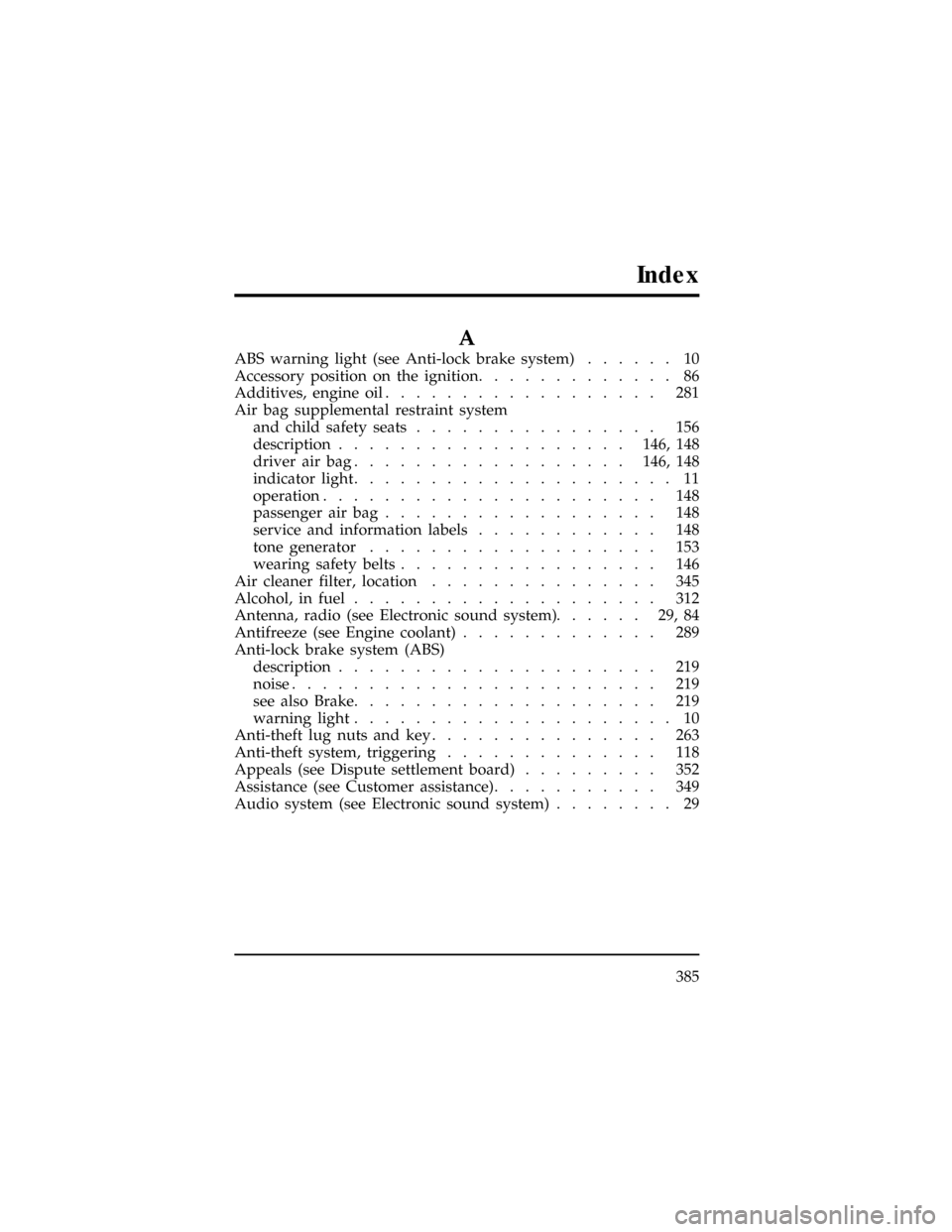
Index
385
A
ABS warning light (see Anti-lock brake system)...... 10
Accessory position on the ignition............. 86
Additives, engine oil.................. 281
Air bag supplemental restraint system
and child safety seats................ 156
description...................146, 148
driver air bag..................146, 148
indicator light..................... 11
operation...................... 148
passenger air bag.................. 148
service and information labels............ 148
tone generator................... 153
wearing safety belts................. 146
Air cleaner filter, location............... 345
Alcohol, in fuel.................... 312
Antenna, radio (see Electronic sound system)...... 29,84
Antifreeze (see Engine coolant)............. 289
Anti-lock brake system (ABS)
description..................... 219
noise........................ 219
see also Brake.................... 219
warning light..................... 10
Anti-theft lug nuts and key............... 263
Anti-theft system, triggering.............. 118
Appeals (see Dispute settlement board)......... 352
Assistance (see Customer assistance)........... 349
Audio system (see Electronic sound system)........ 29
File:vxixn.ex
Update:Fri Jun 14 07:38:49 1996
Page 371 of 389
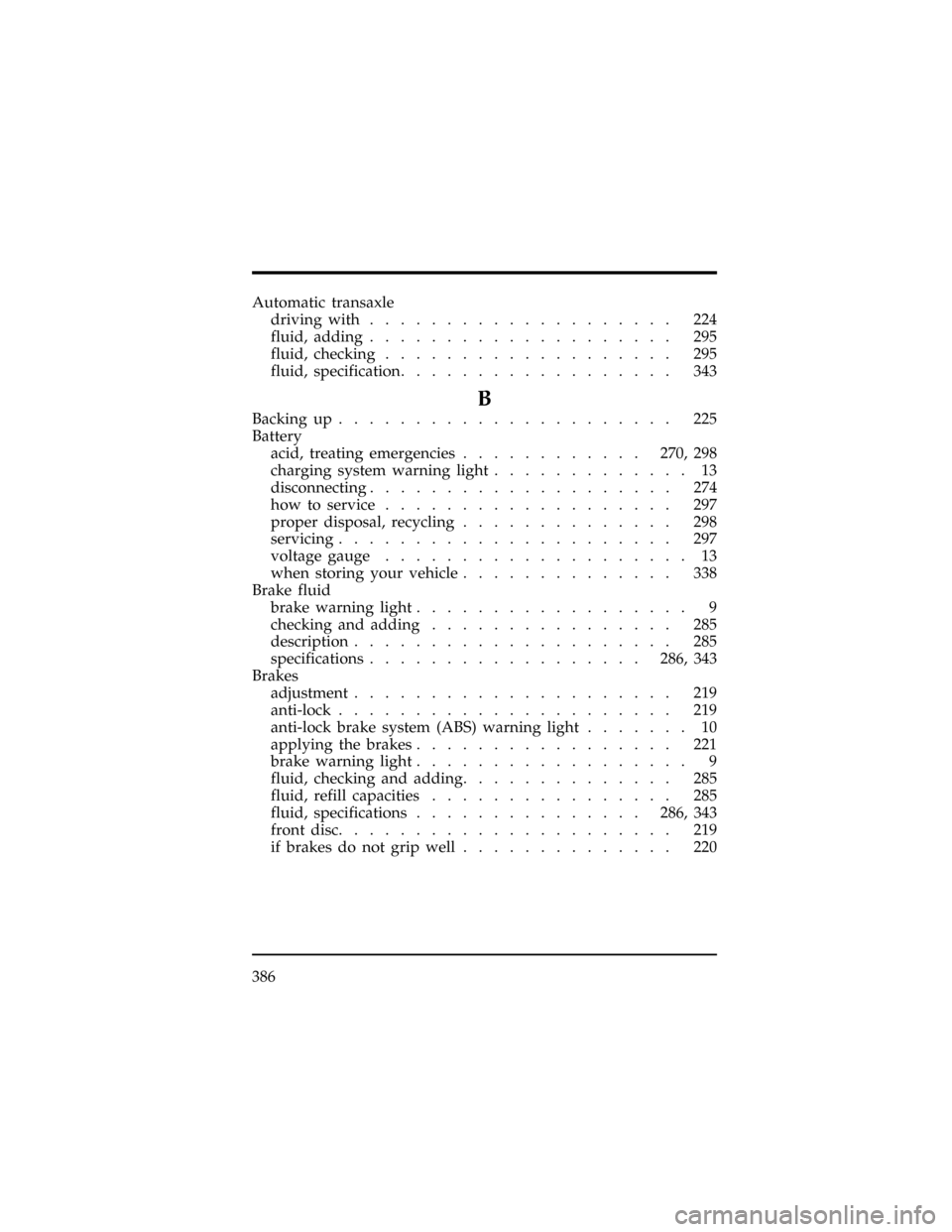
386
Automatic transaxle
driving with.................... 224
fluid, adding.................... 295
fluid, checking................... 295
fluid, specification.................. 343
B
Backing up...................... 225
Battery
acid, treating emergencies............270, 298
charging system warning light............. 13
disconnecting.................... 274
how to service................... 297
proper disposal, recycling.............. 298
servicing...................... 297
voltage gauge.................... 13
when storing your vehicle.............. 338
Brake fluid
brake warning light.................. 9
checking and adding................ 285
description..................... 285
specifications..................286, 343
Brakes
adjustment..................... 219
anti-lock...................... 219
anti-lock brake system (ABS) warning light....... 10
applying the brakes................. 221
brake warning light.................. 9
fluid, checking and adding.............. 285
fluid, refill capacities................ 285
fluid, specifications...............286, 343
front disc...................... 219
if brakes do not grip well.............. 220
File:vxixn.ex
Update:Fri Jun 14 07:38:49 1996
Page 380 of 389
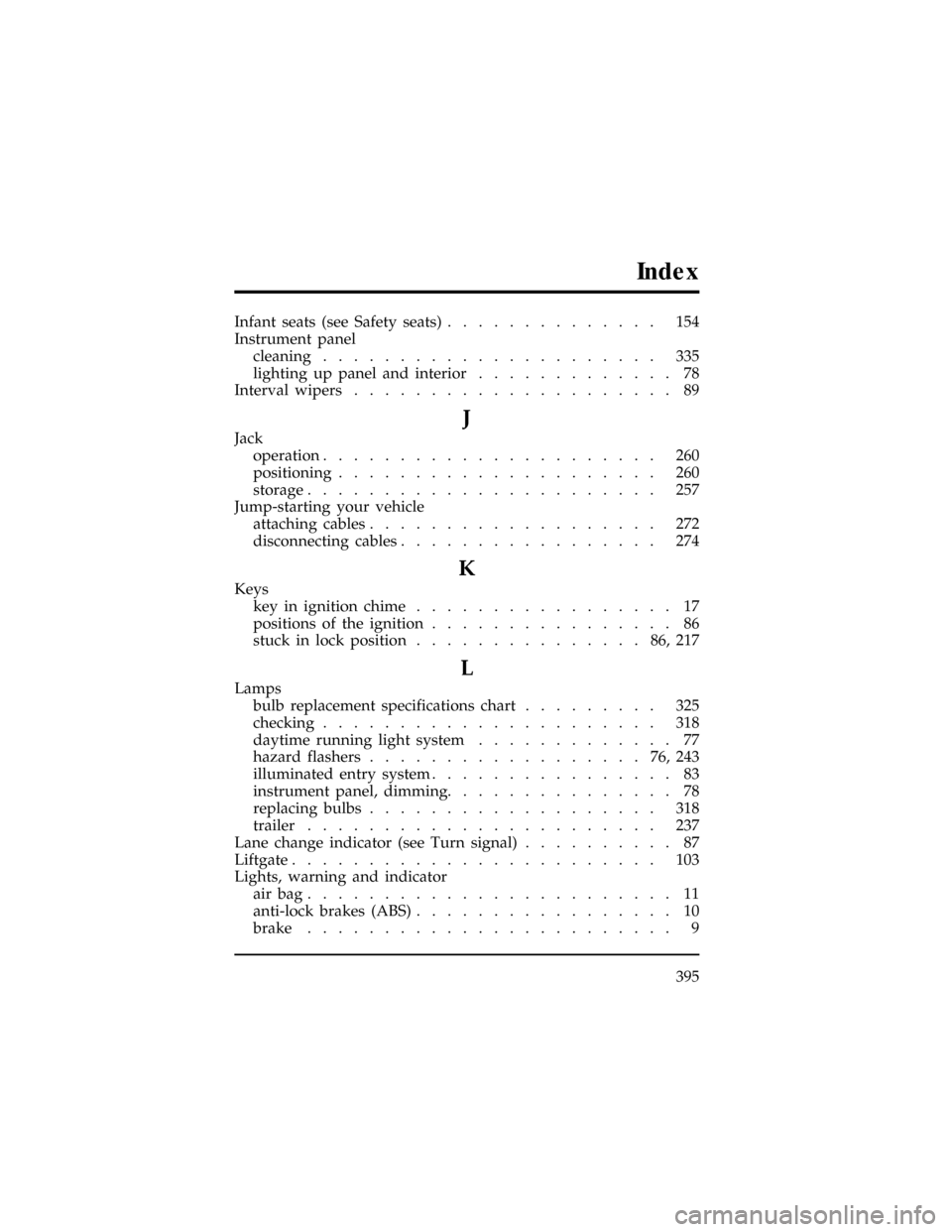
395
Index
Infant seats (see Safety seats).............. 154
Instrument panel
cleaning...................... 335
lighting up panel and interior............. 78
Interval wipers..................... 89
J
Jack
operation...................... 260
positioning..................... 260
storage....................... 257
Jump-starting your vehicle
attaching cables................... 272
disconnecting cables................. 274
K
Keys
key in ignition chime................. 17
positions of the ignition................ 86
stuck in lock position...............86,217
L
Lamps
bulb replacement specifications chart......... 325
checking...................... 318
daytime running light system............. 77
hazard flashers..................76,243
illuminated entry system................ 83
instrument panel, dimming............... 78
replacing bulbs................... 318
trailer....................... 237
Lane change indicator (see Turn signal).......... 87
Liftgate........................ 103
Lights, warning and indicator
airbag........................ 11
anti-lock brakes (ABS)................. 10
brake........................ 9
File:vxixn.ex
Update:Fri Jun 14 07:38:49 1996