turn signal Mercury Villager 1997 Owner's Manuals
[x] Cancel search | Manufacturer: MERCURY, Model Year: 1997, Model line: Villager, Model: Mercury Villager 1997Pages: 389, PDF Size: 2.31 MB
Page 18 of 389
![Mercury Villager 1997 Owners Manuals 16
[IS04800(ALL)01/96]
6 pica art:0040063-A
Overdrive off indicator light
[IS04900(ALL)01/96]
If the light flashes for about 8 seconds when the ignition is
turned to ON, it means the transaxle control Mercury Villager 1997 Owners Manuals 16
[IS04800(ALL)01/96]
6 pica art:0040063-A
Overdrive off indicator light
[IS04900(ALL)01/96]
If the light flashes for about 8 seconds when the ignition is
turned to ON, it means the transaxle control](/img/33/11174/w960_11174-17.png)
16
[IS04800(ALL)01/96]
6 pica art:0040063-A
Overdrive off indicator light
[IS04900(ALL)01/96]
If the light flashes for about 8 seconds when the ignition is
turned to ON, it means the transaxle control unit received an
improper signal the last time the vehicle was operated. It may
be necessary to have your dealer check the transaxle.
%*
[IS05800(ALL)04/96]
Low Fuel Light
[IS05900(ALL)01/96]
The low fuel light illuminates when the fuel sensor indicates
approximately 1/8 of a tank. It will remain illuminated until the
tank is filled with enough fuel to pass the 1/8 full level.
[IS06000(ALL)01/96]
6 pica art:0040058-A
Low fuel light
File:03vxisn.ex
Update:Thu May 30 09:45:36 1996
Page 52 of 389
![Mercury Villager 1997 Owners Manuals 50
[AS35600(ALL)05/96]
Terrain
[AS35700(ALL)05/94]
The terrain (hills, mountains, tall buildings) of the area over
which the signal travels may prevent the FM signal from being
noise-free.
*
[AS35900( Mercury Villager 1997 Owners Manuals 50
[AS35600(ALL)05/96]
Terrain
[AS35700(ALL)05/94]
The terrain (hills, mountains, tall buildings) of the area over
which the signal travels may prevent the FM signal from being
noise-free.
*
[AS35900(](/img/33/11174/w960_11174-51.png)
50
[AS35600(ALL)05/96]
Terrain
[AS35700(ALL)05/94]
The terrain (hills, mountains, tall buildings) of the area over
which the signal travels may prevent the FM signal from being
noise-free.
*
[AS35900(ALL)08/95]
If there is a building or large structure between the antenna and
station, some of the signal ªbendsº around the building, but
certain spots receive almost no signal. Moving out of the
ªshadowº of the structure will allow the station to return to
normal.
[AS36000(ALL)05/95]
This condition exists when the radio waves are reflected off
objects or structures; the reflected signal cancels the normal
signal, causing the antenna to pick up noise and distortion.
Cancellation effects are most prominent in metropolitan areas,
but also can becomes quite severe in hilly terrain and depressed
roadways.
[AS36100(ALL)03/93]
To minimize the effects of these conditions, a stereo/mono
blend circuit has been incorporated into this system. This feature
automatically switches a weak stereo signal to a clearer
monaural signal, which improves the quality of reception.
*
[AS36200(ALL)08/95]
Several sources of static are normal conditions on AM
frequencies. These can be caused by power lines, electric fences,
traffic lights and thunderstorms.
*
[AS36300(ALL)08/95]
Another reception phenomenon isStrong Signal Capture and
Overload. This can occur when listening to a weak station and
when passing another broadcast tower. The close station may
capture the more distant station, although the displayed
frequency does not change. While passing the tower, the station
may switch back and forth a few times before returning to the
original station.
File:04vxasn.ex
Update:Thu May 30 09:46:22 1996
Page 65 of 389
![Mercury Villager 1997 Owners Manuals Controls and Features
63
[CF05000(ALL)01/96]2.
Turn the temperature control knob to COOL.
[CF05100(ALL)01/96]3.
Press the A/C button. The indicator light on the A/C button
will illuminate.
[CF05200(AL Mercury Villager 1997 Owners Manuals Controls and Features
63
[CF05000(ALL)01/96]2.
Turn the temperature control knob to COOL.
[CF05100(ALL)01/96]3.
Press the A/C button. The indicator light on the A/C button
will illuminate.
[CF05200(AL](/img/33/11174/w960_11174-64.png)
Controls and Features
63
[CF05000(ALL)01/96]2.
Turn the temperature control knob to COOL.
[CF05100(ALL)01/96]3.
Press the A/C button. The indicator light on the A/C button
will illuminate.
[CF05200(ALL)03/96]4.
The air intake selector button may be in the outside air
mode or the recirculated air mode. The outside air mode is
recommended for best A/C performance when the vehicle
interior is very warm. As interior air comfort is reached, you
may decide to switch to the recirculated air mode.
[CF05300(ALL)01/96]5.
Turn the fan speed knob to the position of your choice.
[CF05400(ALL)01/96]6.
If your vehicle is equipped with the rear passenger
compartment air conditioning unit, it will be on when the
front A/C is on and the rear climate control lever is set to
REAR, 1, 2, 3, or 4. Refer to the previous section for an
explanation of the heating system.
[CF05500(ALL)01/96]7.
Adjust your instrument panel registers.
[CF05600(ALL)01/96]8.
If the inside of your vehicle is very warm, you may want to
drive for a few minutes with the windows down and the air
conditioner on. This forces most of the hot, stale air out of
the vehicle and allows the air conditioner to cool down the
interior more quickly.
*
[CF05700(ALL)01/96]
The air conditioner may be used to cool the outside air being
drawn into your vehicle, but using recirculated air is more
economical and cools your vehicle more quickly.
[CF05800(ALL)01/96]
NOTE: The A/C button independently toggles the A/C
system's compressor signal and indicator light ON and
OFF in the Panel, Panel/Floor, Floor, Defrost and Mix
functions. The A/C button will not operate or light
when the system is set in the OFF position. The A/C
button will operate in defrost but will not override
previously discussed automatic operation.
File:05vxcfn.ex
Update:Thu May 30 09:49:09 1996
Page 89 of 389
![Mercury Villager 1997 Owners Manuals Controls and Features
87
[CF19900(ALL)01/96]
START cranks the engine. Release the key once the engine starts
so that you dont damage the starter. The key should return to
the ON position when you rel Mercury Villager 1997 Owners Manuals Controls and Features
87
[CF19900(ALL)01/96]
START cranks the engine. Release the key once the engine starts
so that you dont damage the starter. The key should return to
the ON position when you rel](/img/33/11174/w960_11174-88.png)
Controls and Features
87
[CF19900(ALL)01/96]
START cranks the engine. Release the key once the engine starts
so that you don't damage the starter. The key should return to
the ON position when you release it.
*
[CF20000(ALL)01/96]
Turn Signal Lever
*
[CF20100(ALL)02/96]
You can use the turn signal lever on the left side of the steering
column to:
*
[CF20200(ALL)01/96]
n
operate the turn signals.
*
[CF20250(ALL)01/96]
n
turn the headlamps to high beam.
*
[CF20300(ALL)01/96]
n
flash the headlamps.
*
[CF20400(ALL)01/96]
n
turn the windshield wipers and washer on/off.
%*
[CF20500(ALL)01/96]
Turn Signals
*
[CF20600(ALL)01/96]
Move the lever up to signal a right turn. Move it down to
signal a left turn. The corresponding indicator light in the
instrument cluster will flash.
*
[CF20700(ALL)01/96]
7-1/2 pica art:0040085-D
The turn signal lever
*
[CF20800(ALL)01/96]
If the turn signal stays on after you turn, move the lever back
to the center (off) position.
*
[CF20900(ALL)01/96]
For lane changes, move the lever far enough to signal but not to
latch. The lever will return to the off position when you release
it.
File:05vxcfn.ex
Update:Thu May 30 09:49:09 1996
Page 90 of 389
![Mercury Villager 1997 Owners Manuals 88
*
[CF21000(ALL)01/96]
If the turn indicator light in the instrument panel does not
illuminate or remains on (does not flash) when you signal a
turn, the turn signaling system is malfunctioning. Hav Mercury Villager 1997 Owners Manuals 88
*
[CF21000(ALL)01/96]
If the turn indicator light in the instrument panel does not
illuminate or remains on (does not flash) when you signal a
turn, the turn signaling system is malfunctioning. Hav](/img/33/11174/w960_11174-89.png)
88
*
[CF21000(ALL)01/96]
If the turn indicator light in the instrument panel does not
illuminate or remains on (does not flash) when you signal a
turn, the turn signaling system is malfunctioning. Have this
condition corrected as soon as possible, and use the accepted
hand signals until the turn signal system is repaired.
[CF21100(ALL)01/96]
Cornering Lights
[CF21200(ALL)01/96]
Your vehicle is equipped with special cornering lights designed
to provide additional illumination toward the direction you are
turning. The corresponding light comes on when a turn is
signaled.
*
[CF21300(ALL)08/95]
High Beams and Flashing the Lamps
*
[CF21400(ALL)01/96]
To turn on the high beams, turn the headlamps on and push
the turn signal lever away from you until it latches. When the
high beams are on, the high beam indicator light on the
instrument panel is illuminated.
*
[CF21500(ALL)01/96]
To return to the low beam setting, pull the turn signal lever
toward you until it latches back into the neutral position. The
high beam indicator light turns off.
*
[CF21600(ALL)01/96]
7-1/2 pica art:0040086-D
High beam and flash-to-pass operation
*
[CF21700(ALL)01/96]
To flash the headlamps, pull the turn signal lever toward you
for a moment and then release it. The high beam headlamps
will flash whether the headlamps are on or off.
File:05vxcfn.ex
Update:Thu May 30 09:49:09 1996
Page 91 of 389
![Mercury Villager 1997 Owners Manuals Controls and Features
89
%*
[CF21800(ALL)01/96]
Windshield Wipers and Washer
%*
[CF21900(ALL)01/96]
Variable Interval Wipers
[CF22000(ALL)01/96]
Your vehicle has wipers that you can set to operate at Mercury Villager 1997 Owners Manuals Controls and Features
89
%*
[CF21800(ALL)01/96]
Windshield Wipers and Washer
%*
[CF21900(ALL)01/96]
Variable Interval Wipers
[CF22000(ALL)01/96]
Your vehicle has wipers that you can set to operate at](/img/33/11174/w960_11174-90.png)
Controls and Features
89
%*
[CF21800(ALL)01/96]
Windshield Wipers and Washer
%*
[CF21900(ALL)01/96]
Variable Interval Wipers
[CF22000(ALL)01/96]
Your vehicle has wipers that you can set to operate at varying
intervals. For example, you can set the interval so they wipe
less often in light rain or more often in heavier rain.
*
[CF22100(ALL)01/96]
10-1/2 pica art:0040087-E
Variable interval wiper control
*
[CF22200(ALL)01/96]
To set the interval wipers, rotate the knob at the end of the turn
signal lever to the most effective interval. The farther the knob
is from the OFF position, the faster the wipers move.
[CF22300(ALL)01/96]
To clean the windshield, push in the end of the knob on the
turn signal lever. For a constant spray, push and hold the end
of the knob. If the windshield wipers are off, they automatically
turn on for two wipe cycles after you squirt the washer fluid.
*
[CF22400(ALL)01/96]
Do not try to clean the windshield when the washer fluid
container is empty and never activate the washers for more than
fifteen seconds continuously. This could damage the washer
pump system.
File:05vxcfn.ex
Update:Thu May 30 09:49:09 1996
Page 226 of 389
![Mercury Villager 1997 Owners Manuals Driving
227
*
[GF10450(ALL)01/96]
The transaxle will be in the ªoverdrive onº mode when the
vehicle is started even if the O/D OFF mode was selected when
the vehicle was last shut off.
[GF10500(ALL) Mercury Villager 1997 Owners Manuals Driving
227
*
[GF10450(ALL)01/96]
The transaxle will be in the ªoverdrive onº mode when the
vehicle is started even if the O/D OFF mode was selected when
the vehicle was last shut off.
[GF10500(ALL)](/img/33/11174/w960_11174-225.png)
Driving
227
*
[GF10450(ALL)01/96]
The transaxle will be in the ªoverdrive onº mode when the
vehicle is started even if the O/D OFF mode was selected when
the vehicle was last shut off.
[GF10500(ALL)01/96]
If your vehicle is on an extremely slippery surface, the
Electronic Transaxle Control Module may receive a signal
indicating a rapid increase or decrease in wheel speed. If the
module detects this condition, it will limit the transaxle
operation to Third gear and Reverse. This reduces tire slippage
and protects the transaxle. The transaxle will operate normally
in Reverse, but will lack power during acceleration in Drive. If
this happens, stop your vehicle as soon as possible and turn the
ignition off for 3 seconds. Restart the vehicle. If the condition
still exists, contact your dealer as soon as possible.
*
[GF10550(ALL)01/96]
NOTE: If the O/D OFF indicator light is flashing on and off
repeatedly when the vehicle is started, there is a
transaxle electronic system malfunction. Contact your
dealer as soon as possible.
*
[GF10600(ALL)05/96]
When to use 2 (Second)
[GF10650(ALL)01/96]
Use Second (2) when driving on slippery roads or to provide
additional engine braking on downgrades. This position
provides Second gear operation only. Do not exceed 68 mph
(110 km/h) in this position.
*
[GF10670(ALL)01/96]
When to use 1 (First)
[GF10700(ALL)01/96]
Use First (1) to provide maximum engine braking on steep
downgrades. Upshifts from First can be made by manually
shifting to Second (2) or Overdrive (D). First (1) gear provides
only first gear operation. If you select First while driving at
higher speeds, the transaxle will shift to Second (2), and then
shift back to First (1) after the vehicle decelerates to the proper
speed. Do not exceed 35 mph (56 km/h) in this position.
File:09vxgfn.ex
Update:Thu May 30 09:54:10 1996
Page 241 of 389
![Mercury Villager 1997 Owners Manuals 243
Roadside Emergencies
%*
[ER00101(ALL)01/96]
Hazard Flasher Switch
*
[ER00102(ALL)01/96]
The hazard flasher is used to alert other drivers to hazardous
situations.
*
[ER00104(ALL)01/96]
The hazard Mercury Villager 1997 Owners Manuals 243
Roadside Emergencies
%*
[ER00101(ALL)01/96]
Hazard Flasher Switch
*
[ER00102(ALL)01/96]
The hazard flasher is used to alert other drivers to hazardous
situations.
*
[ER00104(ALL)01/96]
The hazard](/img/33/11174/w960_11174-240.png)
243
Roadside Emergencies
%*
[ER00101(ALL)01/96]
Hazard Flasher Switch
*
[ER00102(ALL)01/96]
The hazard flasher is used to alert other drivers to hazardous
situations.
*
[ER00104(ALL)01/96]
The hazard flasher switch operates the same lamps as the turn
signal lever. When the hazard flasher is activated, all of these
lamps will flash on and off. The turn signal indicators cannot be
used when the hazard lamps are flashing. Operation of the
hazard flashers does not affect operation of the brakelamps.
*
[ER00106(ALL)01/96]
The flashers work even with the key out of the ignition. The
flashers will work for up to two hours when the battery is fully
charged and in good condition. They will not drain the battery
excessively. If the flashers run for longer than two hours or if
your battery is not fully charged, your battery may be drained
to the point where the vehicle will not start.
[ER00108(ALL)01/96]
The hazard flasher switch is located on the instrument panel to
the right of the instrument cluster.
*
[ER00110(ALL)01/96]
To use the hazard flasher:
*
[ER00112(ALL)01/96]1.
Push the HAZARD switch; you will see the turn signal
arrows flash.
*
[ER00114(ALL)01/96]2.
To stop the hazard flashers, push the HAZARD switch again.
File:10vxern.ex
Update:Thu May 30 09:55:50 1996
Page 316 of 389
![Mercury Villager 1997 Owners Manuals Maintenance and Care
319
*
[MC39200(ALL)01/96]
n
hazard flasher
*
[MC39300(ALL)01/96]
n
turn signals
*
[MC39400(ALL)05/96]
n
license plate lamps
%*
[MC39500(ALL)01/96
]
The alignment of your headlamps Mercury Villager 1997 Owners Manuals Maintenance and Care
319
*
[MC39200(ALL)01/96]
n
hazard flasher
*
[MC39300(ALL)01/96]
n
turn signals
*
[MC39400(ALL)05/96]
n
license plate lamps
%*
[MC39500(ALL)01/96
]
The alignment of your headlamps](/img/33/11174/w960_11174-315.png)
Maintenance and Care
319
*
[MC39200(ALL)01/96]
n
hazard flasher
*
[MC39300(ALL)01/96]
n
turn signals
*
[MC39400(ALL)05/96]
n
license plate lamps
%*
[MC39500(ALL)01/96
]
The alignment of your headlamps should be checked if:
*
[MC39600(ALL)01/96]
n
oncoming motorists frequently signal you to turn off your
vehicle's high beams when you do not have the high beams
on
*
[MC39700(ALL)01/96]
n
the headlamps do not seem to give you enough light to see
clearly at night
*
[MC39800(ALL)01/96]
n
the headlamp beams are not pointed slightly down and to
the right
%*
[MC39900(ALL)01/96
]
Headlamp Bulb
*
[MC40000(ALL)03/96]
The headlamps on your vehicle use replaceable bulbs. When the
lamp burns out, simply replace the bulb, rather than the whole
lamp.
*
[MC40100(ALL)01/96]
RWARNING
Handle a halogen headlamp bulb carefully and keep out
of children's reach. Grasp the bulb only by its plastic
base and do not touch the glass. The oil from your hand
could cause the bulb to break the next time the
headlamps are operated.
*
[MC40200(ALL)01/96]
Do not remove the burned out bulb unless you can immediately
replace it with a new one. If a bulb is removed for an extended
period of time, contaminants may enter the headlamp and affect
its performance.
File:11vxmcn.ex
Update:Mon Jun 10 15:17:05 1996
Page 380 of 389
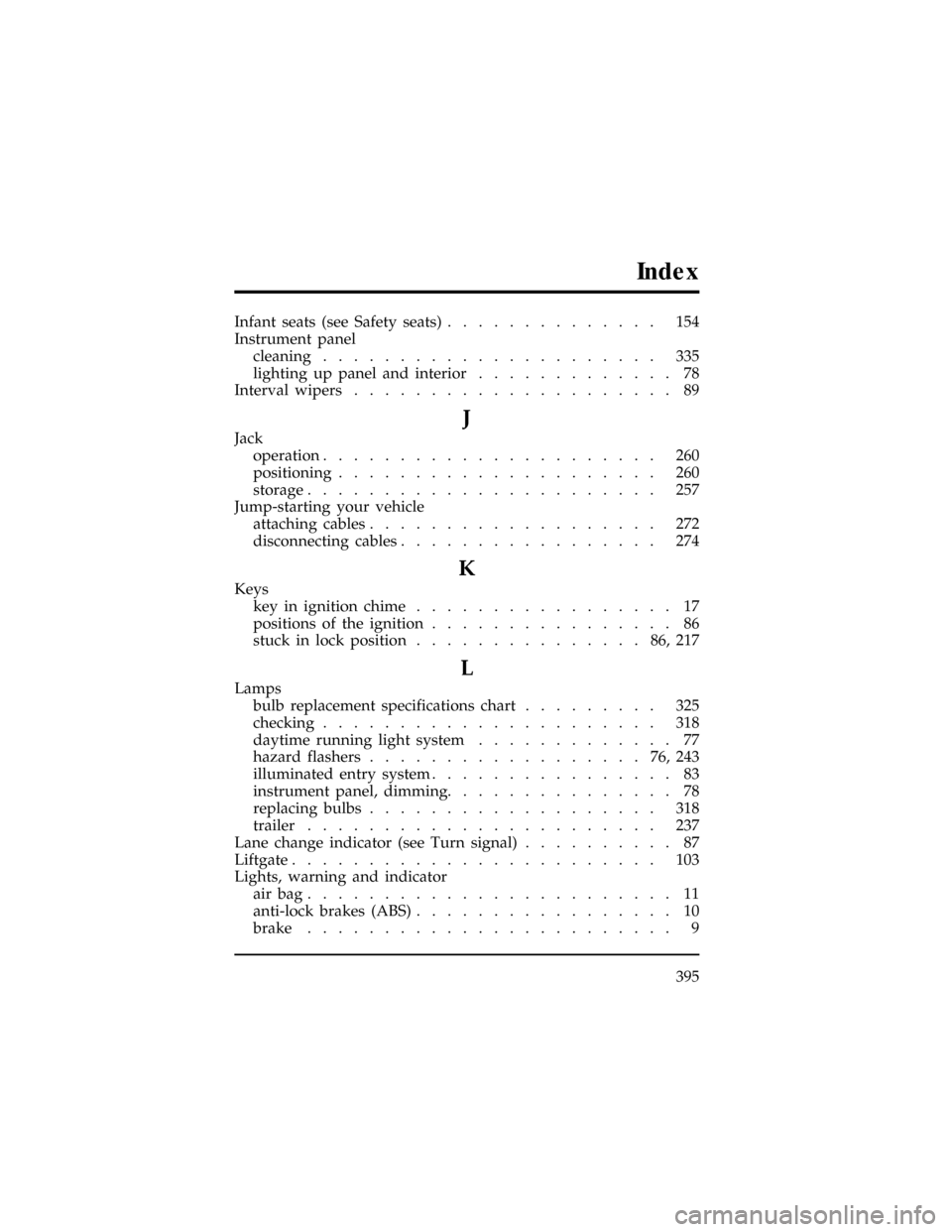
395
Index
Infant seats (see Safety seats).............. 154
Instrument panel
cleaning...................... 335
lighting up panel and interior............. 78
Interval wipers..................... 89
J
Jack
operation...................... 260
positioning..................... 260
storage....................... 257
Jump-starting your vehicle
attaching cables................... 272
disconnecting cables................. 274
K
Keys
key in ignition chime................. 17
positions of the ignition................ 86
stuck in lock position...............86,217
L
Lamps
bulb replacement specifications chart......... 325
checking...................... 318
daytime running light system............. 77
hazard flashers..................76,243
illuminated entry system................ 83
instrument panel, dimming............... 78
replacing bulbs................... 318
trailer....................... 237
Lane change indicator (see Turn signal).......... 87
Liftgate........................ 103
Lights, warning and indicator
airbag........................ 11
anti-lock brakes (ABS)................. 10
brake........................ 9
File:vxixn.ex
Update:Fri Jun 14 07:38:49 1996