child lock Mercury Villager 1998 s User Guide
[x] Cancel search | Manufacturer: MERCURY, Model Year: 1998, Model line: Villager, Model: Mercury Villager 1998Pages: 400, PDF Size: 2.06 MB
Page 163 of 400

6. Before placing the child in the child seat or infant carrier, use
force to tilt the seat from side to side, and tug it forward to
make sure that the seat is securely held in place.
7. Check that the retractor is in the automatic locking mode.
Try to pull more belt out of the retractor. If you cannot, the belt
is in the automatic locking mode.
8. Check to make sure the child seat or infant carrier is properly
secured prior to each use. If the safety belt is not locked,
repeat steps 3 through 6.
NOTE: When the lap/shoulder belt is unbuckled and allowed
to retract completely, the retractor will switch to the
vehicle sensitive (emergency) locking mode.
Testing the security of the child seat
Seating and Safety Restraints
159
Page 164 of 400
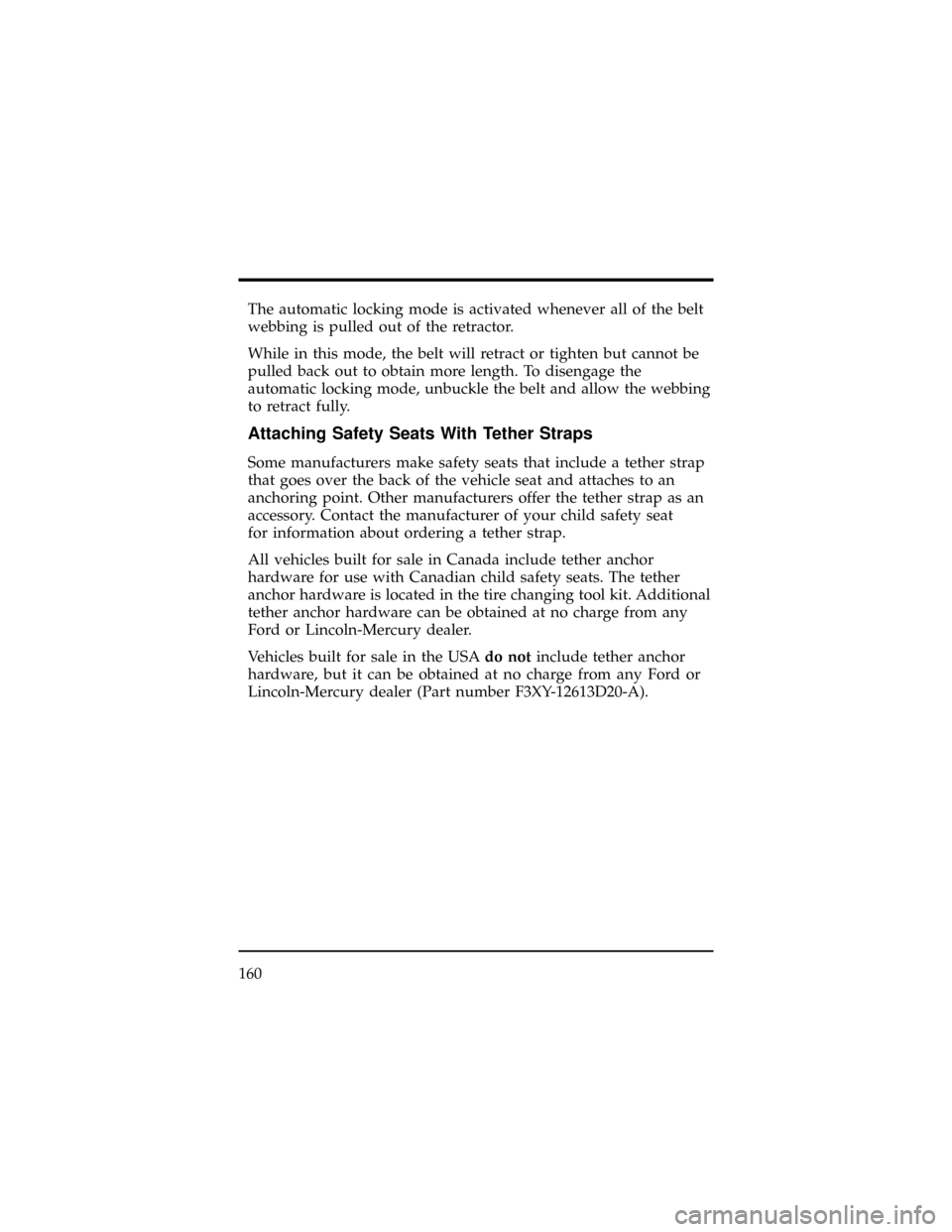
The automatic locking mode is activated whenever all of the belt
webbing is pulled out of the retractor.
While in this mode, the belt will retract or tighten but cannot be
pulled back out to obtain more length. To disengage the
automatic locking mode, unbuckle the belt and allow the webbing
to retract fully.
Attaching Safety Seats With Tether Straps
Some manufacturers make safety seats that include a tether strap
that goes over the back of the vehicle seat and attaches to an
anchoring point. Other manufacturers offer the tether strap as an
accessory. Contact the manufacturer of your child safety seat
for information about ordering a tether strap.
All vehicles built for sale in Canada include tether anchor
hardware for use with Canadian child safety seats. The tether
anchor hardware is located in the tire changing tool kit. Additional
tether anchor hardware can be obtained at no charge from any
Ford or Lincoln-Mercury dealer.
Vehicles built for sale in the USAdo notinclude tether anchor
hardware, but it can be obtained at no charge from any Ford or
Lincoln-Mercury dealer (Part number F3XY-12613D20-A).
160
Page 168 of 400
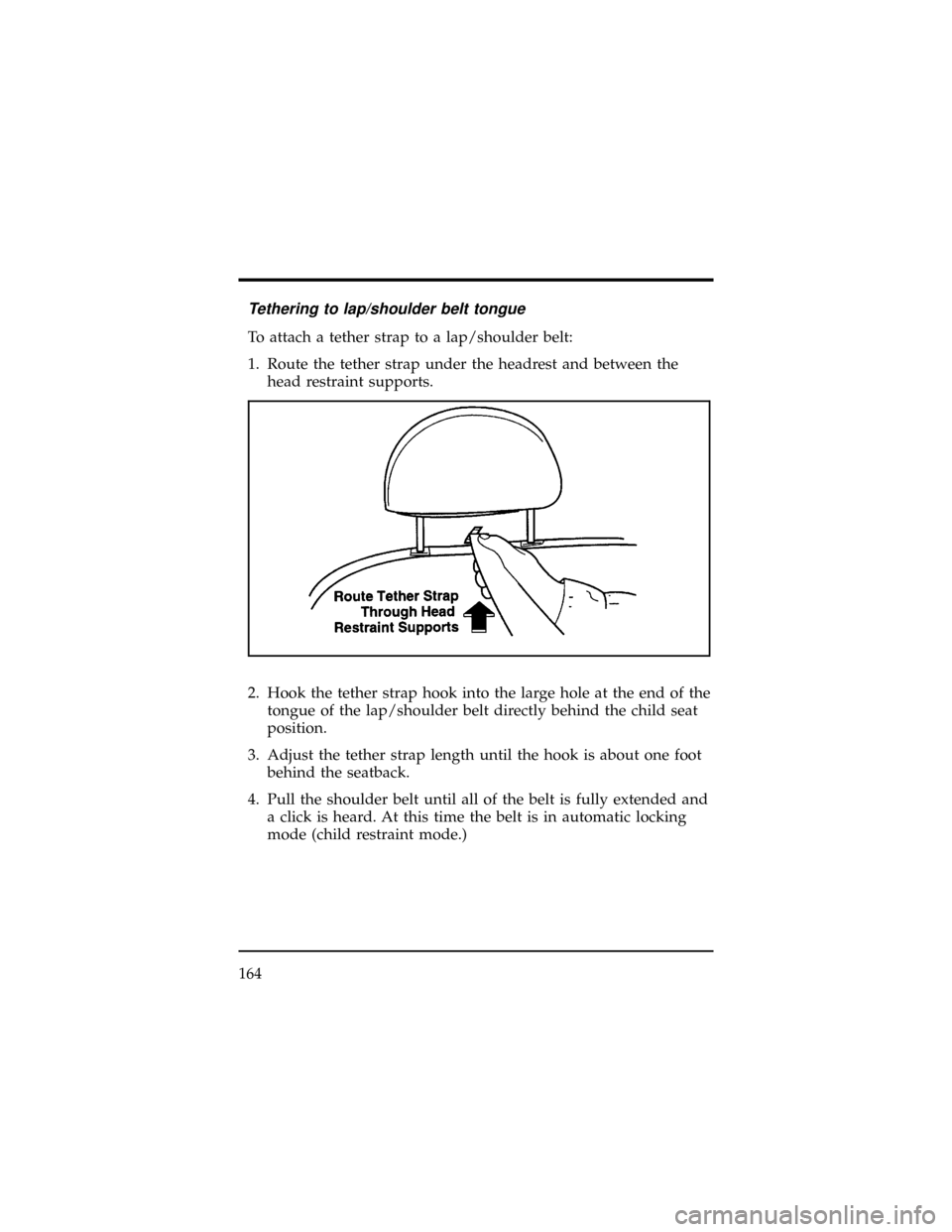
Tethering to lap/shoulder belt tongue
To attach a tether strap to a lap/shoulder belt:
1. Route the tether strap under the headrest and between the
head restraint supports.
2. Hook the tether strap hook into the large hole at the end of the
tongue of the lap/shoulder belt directly behind the child seat
position.
3. Adjust the tether strap length until the hook is about one foot
behind the seatback.
4. Pull the shoulder belt until all of the belt is fully extended and
a click is heard. At this time the belt is in automatic locking
mode (child restraint mode.)
164
Page 169 of 400

5. Let the retractor wind up the slack from the lap/shoulder
belt. A clicking sound should be heard as the belt retracts,
indicating that the retractor is in automatic locking mode.
Tighten the tether strap to remove any slack.
6. Before placing a child in the child restraint, use force to tilt the
child restraint from side to side and tug it forward to make
sure it is securely held in place.
7. Check that the retractor is in automatic locking mode by
trying to pull more belt out of the retractor. If you cannot pull
any more belt webbing out of the retractor, the belt is in
automatic locking mode.
8. Check to make sure the child restraint is properly secured
prior to each use. If the belt is not locked, repeat steps 4
through 7.
Seating and Safety Restraints
165
Page 173 of 400

WARNING
The second row seatback must be fully locked before
operating the child restraint system. Check the position of
the seatback release lever.
Second row bench built-in child seats
Seating and Safety Restraints
169
Page 174 of 400

Built-In Child Seat Retractors
The retractor will switch from the emergency locking mode to the
automatic locking mode when the right shoulder belt is pulled
all the way out. The retractor will switch back to emergency locking
mode when the belts are unbuckled and the shoulder belts
retract completely.
The automatic locking mode must be used to hold small children
in position, particularly sleeping children and those who may
try to squirm out of the belts. The emergency locking mode is used
while buckling the belts.
Always adjust the lap and shoulder harness belts provided with
this child seat snugly around your child.
WARNING
Failure to follow all of the instructions on the use of this
child restraint system can result in your child striking
the vehicle's interior during a sudden stop or crash.
How to Use the Built-In Child Seat
Read the following procedures and all of the labels on the
built-in child seat before using the seat.
WARNING
Never use the Built-In Child Seat as a booster cushion
with the adult safety belts. A child using the adult belts
could slide forward and out from under the safety belts.
170
Page 178 of 400

4. Place the left shoulder belt harness over the child's left
shoulder. Insert the left shoulder harness tongue into the left
side of the belt buckle. Confirm that the left shoulder harness
tongue indicator is green.
5. Place the right shoulder belt harness over the child's right
shoulder. Insert the right shoulder harness tongue into the
right side of the belt buckle. Confirm that the right shoulder
harness tongue indicator is green.
6. Fasten the two halves of the chest clip below the child's
shoulders. Adjust the clip to comfortably hold the shoulder belts
in place on the child's chest. Confirm that the chest clip
indicator is green.
NOTE: The chest clip can be easily pulled apart and is
designed to separate during a collision.
7. Pull the right shoulder belt fully out to put the retractor into
the locking mode. At this time, the shoulder belts are in an
automatic locking mode. Allow the safety belts to tighten snugly
against the child's shoulders. The belt will automatically
lock and cannot be pulled out.
174
Page 180 of 400

6. Confirm that the built-in child seat is locked in the stowed
position by grasping the safety seat cushion and attempting
to lower it without pulling the cushion release strap.
7. If the built-in child seat is not locked in the stowed position,
repeat steps 4 through 6.
176
Page 217 of 400

Read the sectionClimate Control Systemsfor instructions on
bringing fresh outside air into your vehicle. Refer to the Index.
Removing the Key From the Ignition
OFF/LOCK is the only position that allows you to remove the
key from the ignition. The LOCK feature helps to protect your
vehicle from theft, because it also locks the steering wheel
and the gearshift lever when the key is removed.
If your key is stuck in the LOCK position, and you are unable to
turn it, move your steering wheel left or right until the key
turns freely in the lock.
To remove your key from the ignition:
1. Put the gearshift lever in P (Park).
2. Set the parking brake fully.
3. Turn the ignition key to LOCK.
4. Remove the key.
WARNING
When you leave your vehicle, place the gearshift lever in
P (Park). Set the parking brake fully, and shut off the
engine. Never park your vehicle in N (Neutral). If you do
not take these precautions, your vehicle may move
suddenly and injure someone.
WARNING
Do not leave children, unreliable adults, or pets
unattended in your vehicle.
Starting
213
Page 377 of 400
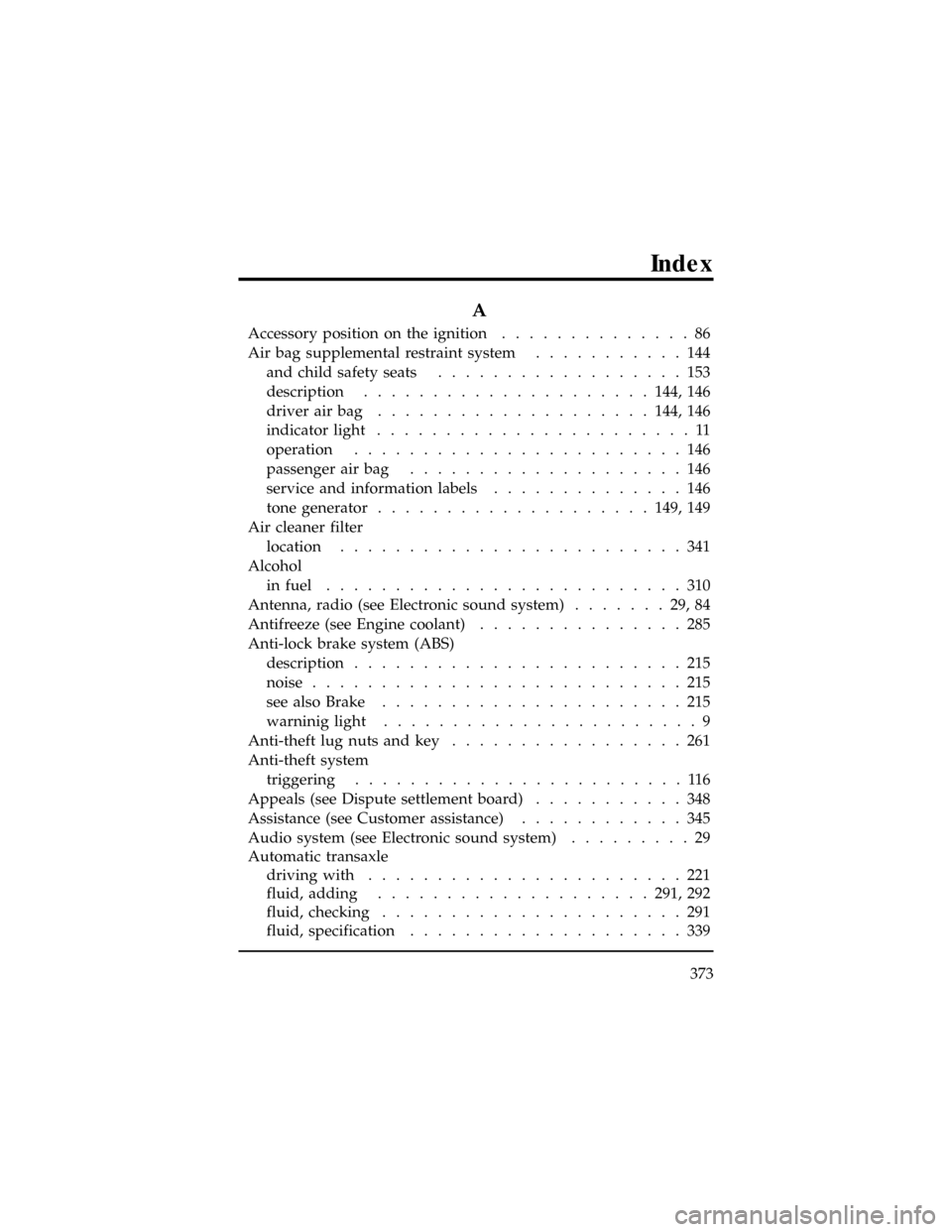
A
Accessory position on the ignition..............86
Air bag supplemental restraint system...........144
and child safety seats..................153
description.....................144, 146
driver air bag....................144, 146
indicator light.......................11
operation........................146
passenger air bag....................146
service and information labels..............146
tone generator....................149, 149
Air cleaner filter
location.........................341
Alcohol
in fuel..........................310
Antenna, radio (see Electronic sound system).......29,84
Antifreeze (see Engine coolant)...............285
Anti-lock brake system (ABS)
description........................215
noise...........................215
see also Brake......................215
warninig light.......................9
Anti-theft lug nuts and key.................261
Anti-theft system
triggering........................116
Appeals (see Dispute settlement board)...........348
Assistance (see Customer assistance)............345
Audio system (see Electronic sound system).........29
Automatic transaxle
driving with.......................221
fluid, adding....................291, 292
fluid, checking......................291
fluid, specification....................339
Index
373