key Mercury Villager 1998 s User Guide
[x] Cancel search | Manufacturer: MERCURY, Model Year: 1998, Model line: Villager, Model: Mercury Villager 1998Pages: 400, PDF Size: 2.06 MB
Page 101 of 400

Sliding Shade
The sunroof has a sliding shade you can manually open or close
to block the sun when the glass panel is shut. To close the
sliding shade, pull the shade toward the front of the vehicle. The
shade automatically opens when the sunroof is opened.
Doors
For information on the liftgate refer to theLiftgatesection later in
this chapter.
Exterior Locks
To unlock the door with the key, place the key in the door lock
cylinder and turn it toward the rear of the vehicle. To unlock all the
doors, turn the key toward the rear of the vehicle a second
time within 2-3 seconds (if equipped). To lock the door with the
key, turn it toward the front of the vehicle. Return the key to the
neutral position (straight up in the lock cylinder) to remove it.
The exterior door lock Ð passenger side doors shown
Controls and Features
97
Page 102 of 400

Automatic Door Lock
If your vehicle is equipped with the optional power door locks,
locking the driver door with the key or with the manual rocker
switch will also lock all other doors. However, when the driver
door is unlocked, with the key or with the manual rocker switch,
other doors remain locked. The optional keyless entry system
will also lock and unlock your doors.
Anti-Lockout
Your vehicle is equipped with an anti-lockout feature which
prevents the driver side door from being locked while the key is
in the ignition. To lock the driver side door, remove the key
from the ignition and then use either the manual rocker switch or
the door lock cylinder.
Accessory Delay (If equipped)
Accessory Delay is a feature that allows vehicles equipped with
power windows and the power sunroof to operate all power
windows and the power sunroof for 15 minutes after the ignition
is turned to OFF or until the driver or front passenger door is
opened (after ignition is turned to OFF).
Sliding Door
The sliding door allows rear seat passengers to enter and exit
easily.
To lock the sliding door, push the right side of the rocker switch.
To unlock the sliding door, push the left side of the rocker
switch.
To open the sliding door from inside or outside of the vehicle,
pull the handle toward the rear of the vehicle. The door will stay
open if you slide it all the way back until the catch at the
bottom of the door engages.
98
Page 106 of 400
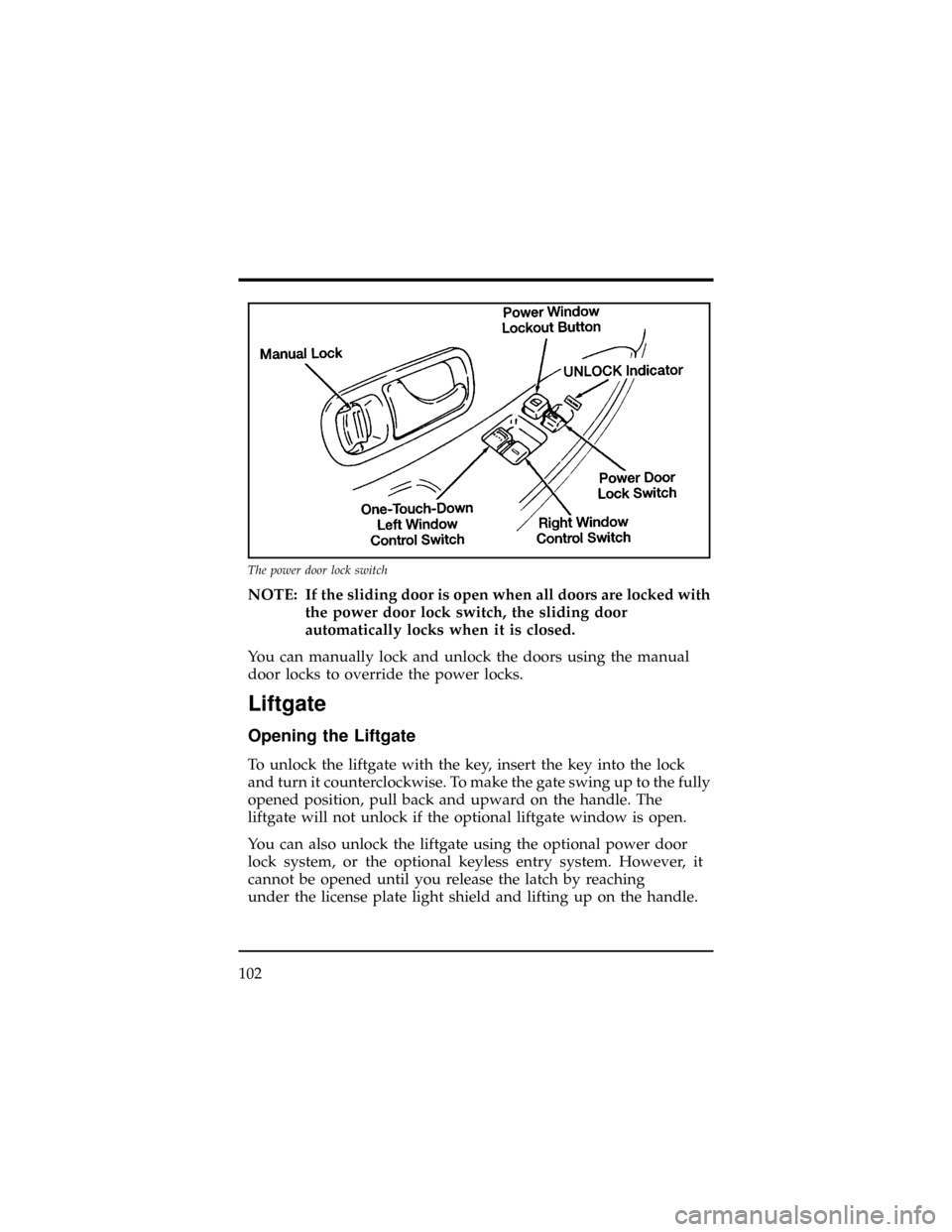
NOTE: If the sliding door is open when all doors are locked with
the power door lock switch, the sliding door
automatically locks when it is closed.
You can manually lock and unlock the doors using the manual
door locks to override the power locks.
Liftgate
Opening the Liftgate
To unlock the liftgate with the key, insert the key into the lock
and turn it counterclockwise. To make the gate swing up to the fully
opened position, pull back and upward on the handle. The
liftgate will not unlock if the optional liftgate window is open.
You can also unlock the liftgate using the optional power door
lock system, or the optional keyless entry system. However, it
cannot be opened until you release the latch by reaching
under the license plate light shield and lifting up on the handle.
The power door lock switch
102
Page 107 of 400
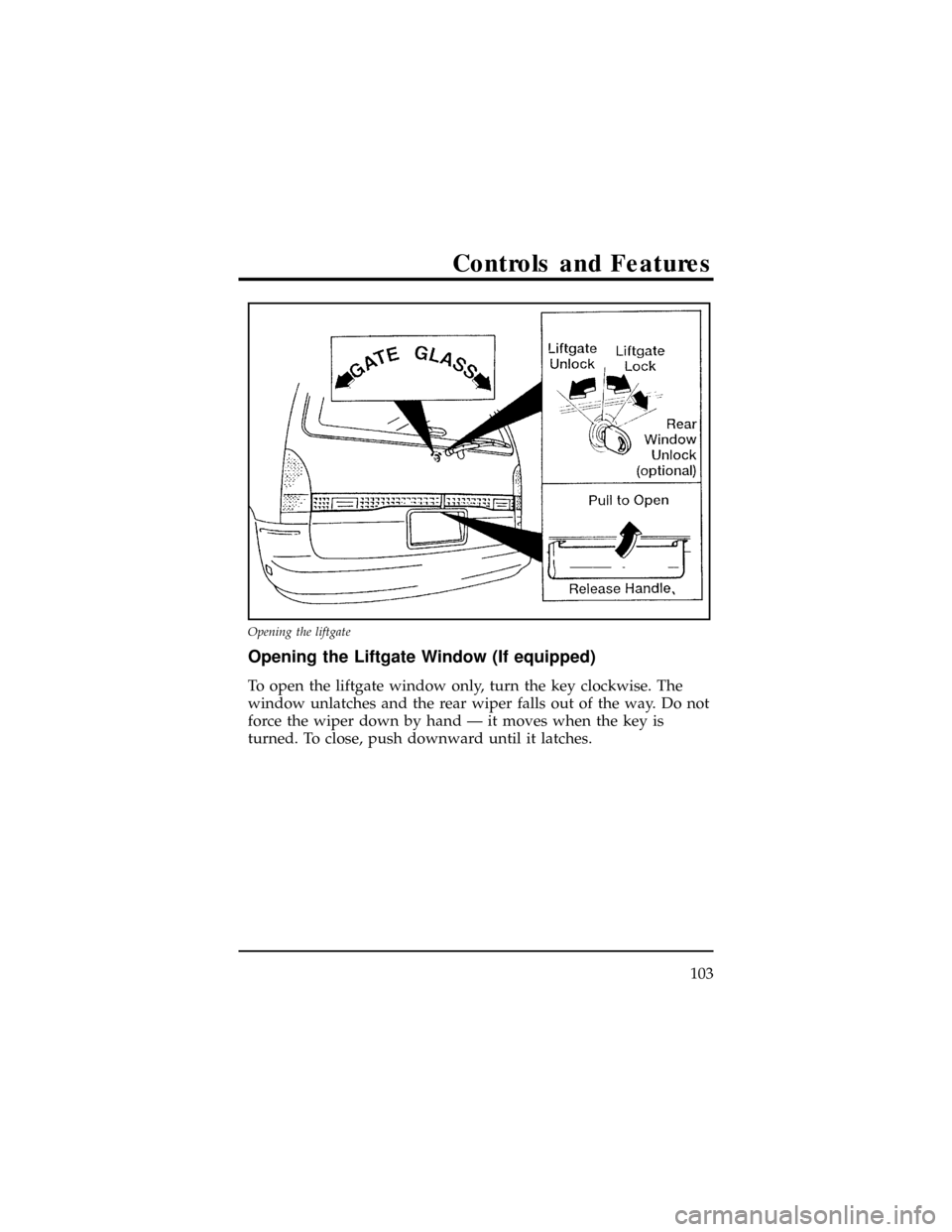
Opening the Liftgate Window (If equipped)
To open the liftgate window only, turn the key clockwise. The
window unlatches and the rear wiper falls out of the way. Do not
force the wiper down by hand Ð it moves when the key is
turned. To close, push downward until it latches.
Opening the liftgate
Controls and Features
103
Page 110 of 400
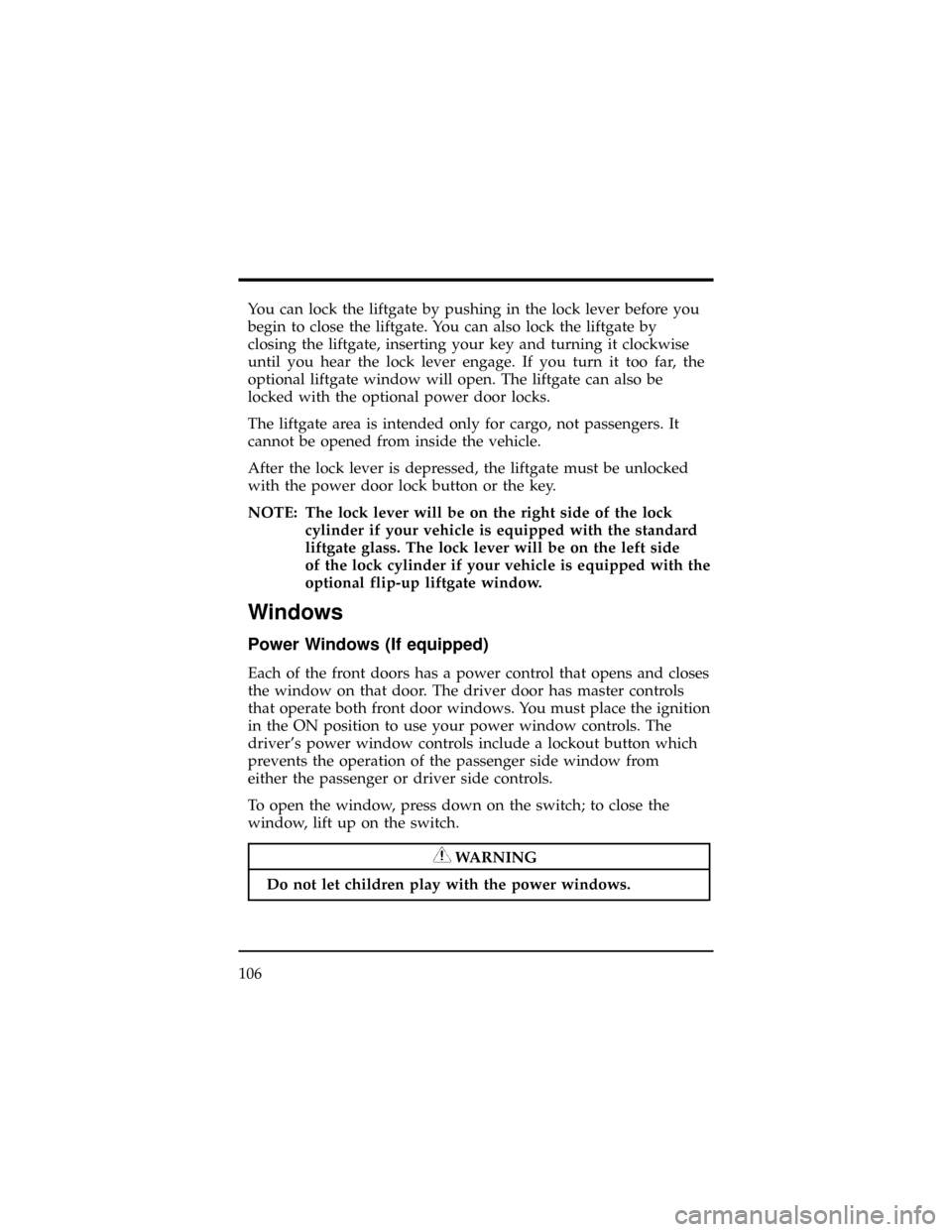
You can lock the liftgate by pushing in the lock lever before you
begin to close the liftgate. You can also lock the liftgate by
closing the liftgate, inserting your key and turning it clockwise
until you hear the lock lever engage. If you turn it too far, the
optional liftgate window will open. The liftgate can also be
locked with the optional power door locks.
The liftgate area is intended only for cargo, not passengers. It
cannot be opened from inside the vehicle.
After the lock lever is depressed, the liftgate must be unlocked
with the power door lock button or the key.
NOTE: The lock lever will be on the right side of the lock
cylinder if your vehicle is equipped with the standard
liftgate glass. The lock lever will be on the left side
of the lock cylinder if your vehicle is equipped with the
optional flip-up liftgate window.
Windows
Power Windows (If equipped)
Each of the front doors has a power control that opens and closes
the window on that door. The driver door has master controls
that operate both front door windows. You must place the ignition
in the ON position to use your power window controls. The
driver's power window controls include a lockout button which
prevents the operation of the passenger side window from
either the passenger or driver side controls.
To open the window, press down on the switch; to close the
window, lift up on the switch.
WARNING
Do not let children play with the power windows.
106
Page 117 of 400
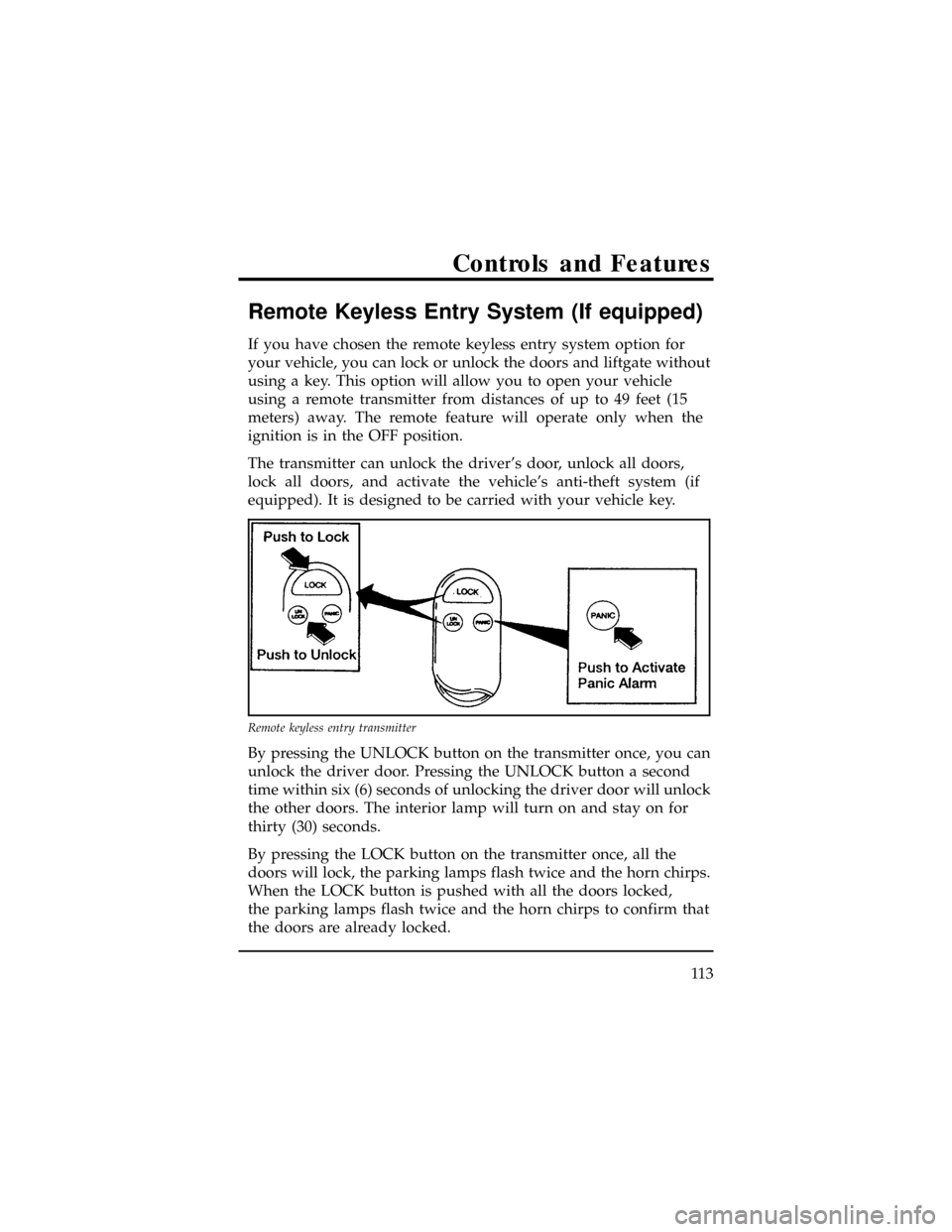
Remote Keyless Entry System (If equipped)
If you have chosen the remote keyless entry system option for
your vehicle, you can lock or unlock the doors and liftgate without
using a key. This option will allow you to open your vehicle
using a remote transmitter from distances of up to 49 feet (15
meters) away. The remote feature will operate only when the
ignition is in the OFF position.
The transmitter can unlock the driver's door, unlock all doors,
lock all doors, and activate the vehicle's anti-theft system (if
equipped). It is designed to be carried with your vehicle key.
By pressing the UNLOCK button on the transmitter once, you can
unlock the driver door. Pressing the UNLOCK button a second
time within six (6) seconds of unlocking the driver door will unlock
the other doors. The interior lamp will turn on and stay on for
thirty (30) seconds.
By pressing the LOCK button on the transmitter once, all the
doors will lock, the parking lamps flash twice and the horn chirps.
When the LOCK button is pushed with all the doors locked,
the parking lamps flash twice and the horn chirps to confirm that
the doors are already locked.
Remote keyless entry transmitter
Controls and Features
11 3
Page 120 of 400
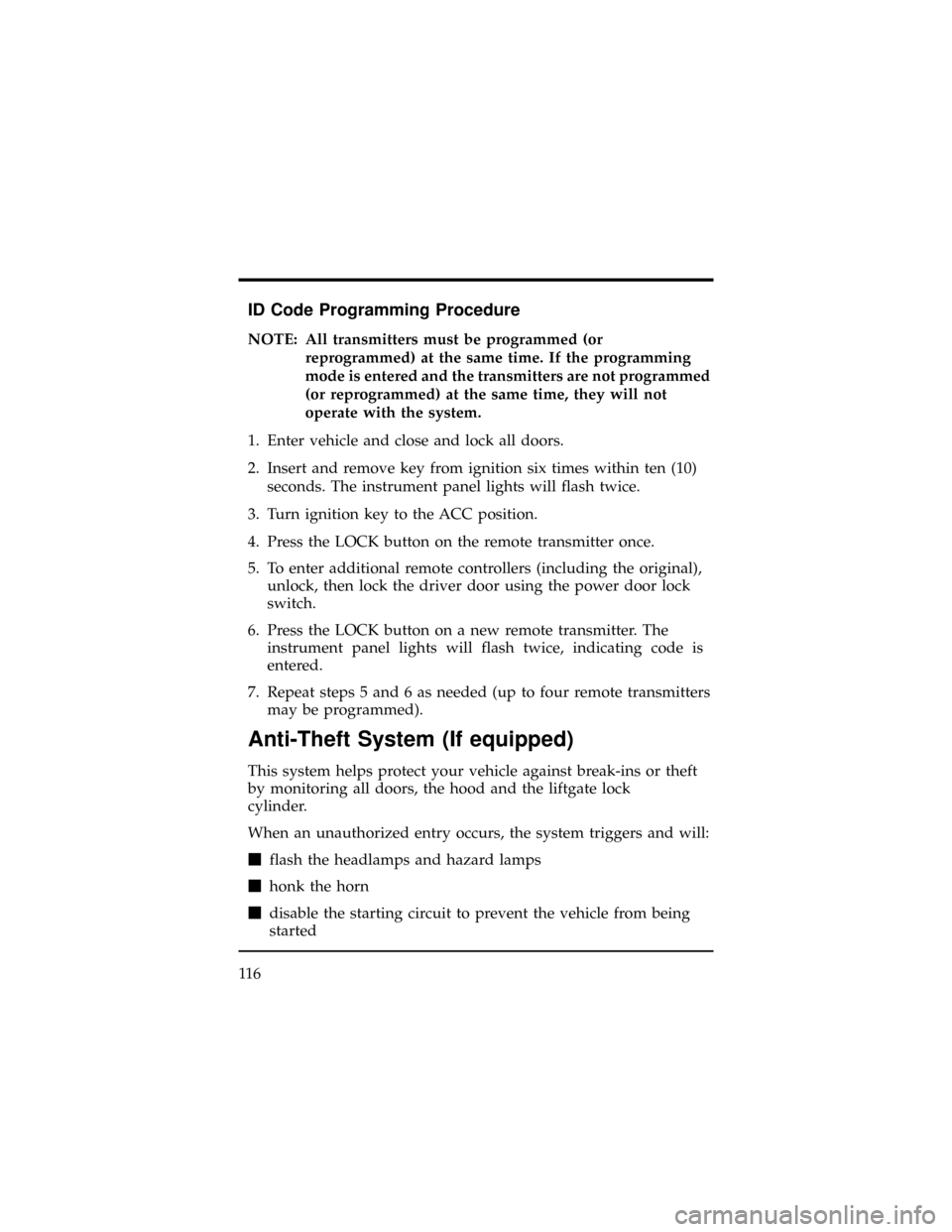
ID Code Programming Procedure
NOTE: All transmitters must be programmed (or
reprogrammed) at the same time. If the programming
mode is entered and the transmitters are not programmed
(or reprogrammed) at the same time, they will not
operate with the system.
1. Enter vehicle and close and lock all doors.
2. Insert and remove key from ignition six times within ten (10)
seconds. The instrument panel lights will flash twice.
3. Turn ignition key to the ACC position.
4. Press the LOCK button on the remote transmitter once.
5. To enter additional remote controllers (including the original),
unlock, then lock the driver door using the power door lock
switch.
6. Press the LOCK button on a new remote transmitter. The
instrument panel lights will flash twice, indicating code is
entered.
7. Repeat steps 5 and 6 as needed (up to four remote transmitters
may be programmed).
Anti-Theft System (If equipped)
This system helps protect your vehicle against break-ins or theft
by monitoring all doors, the hood and the liftgate lock
cylinder.
When an unauthorized entry occurs, the system triggers and will:
mflash the headlamps and hazard lamps
mhonk the horn
mdisable the starting circuit to prevent the vehicle from being
started
11 6
Page 121 of 400
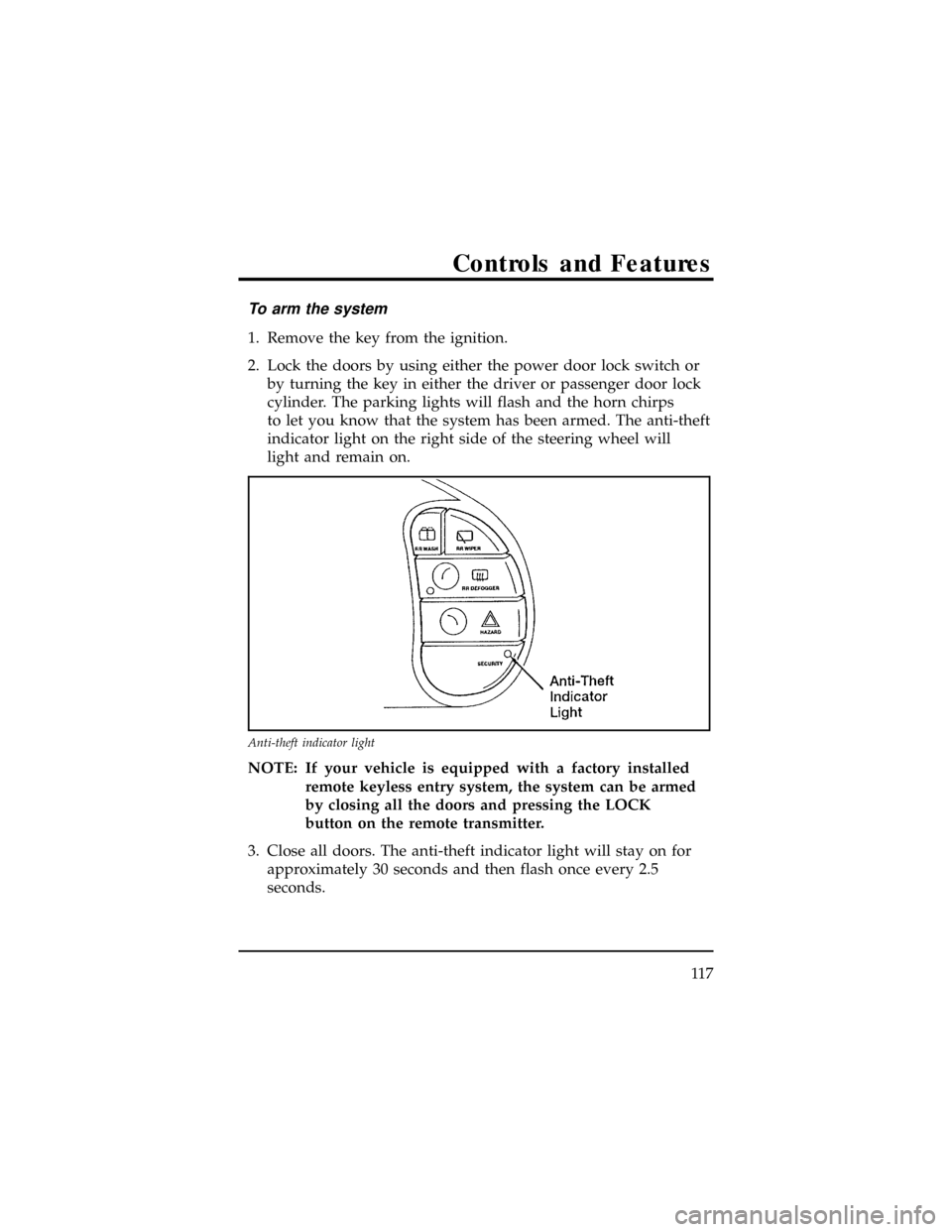
To arm the system
1. Remove the key from the ignition.
2. Lock the doors by using either the power door lock switch or
by turning the key in either the driver or passenger door lock
cylinder. The parking lights will flash and the horn chirps
to let you know that the system has been armed. The anti-theft
indicator light on the right side of the steering wheel will
light and remain on.
NOTE: If your vehicle is equipped with a factory installed
remote keyless entry system, the system can be armed
by closing all the doors and pressing the LOCK
button on the remote transmitter.
3. Close all doors. The anti-theft indicator light will stay on for
approximately 30 seconds and then flash once every 2.5
seconds.
Anti-theft indicator light
Controls and Features
11 7
Page 122 of 400
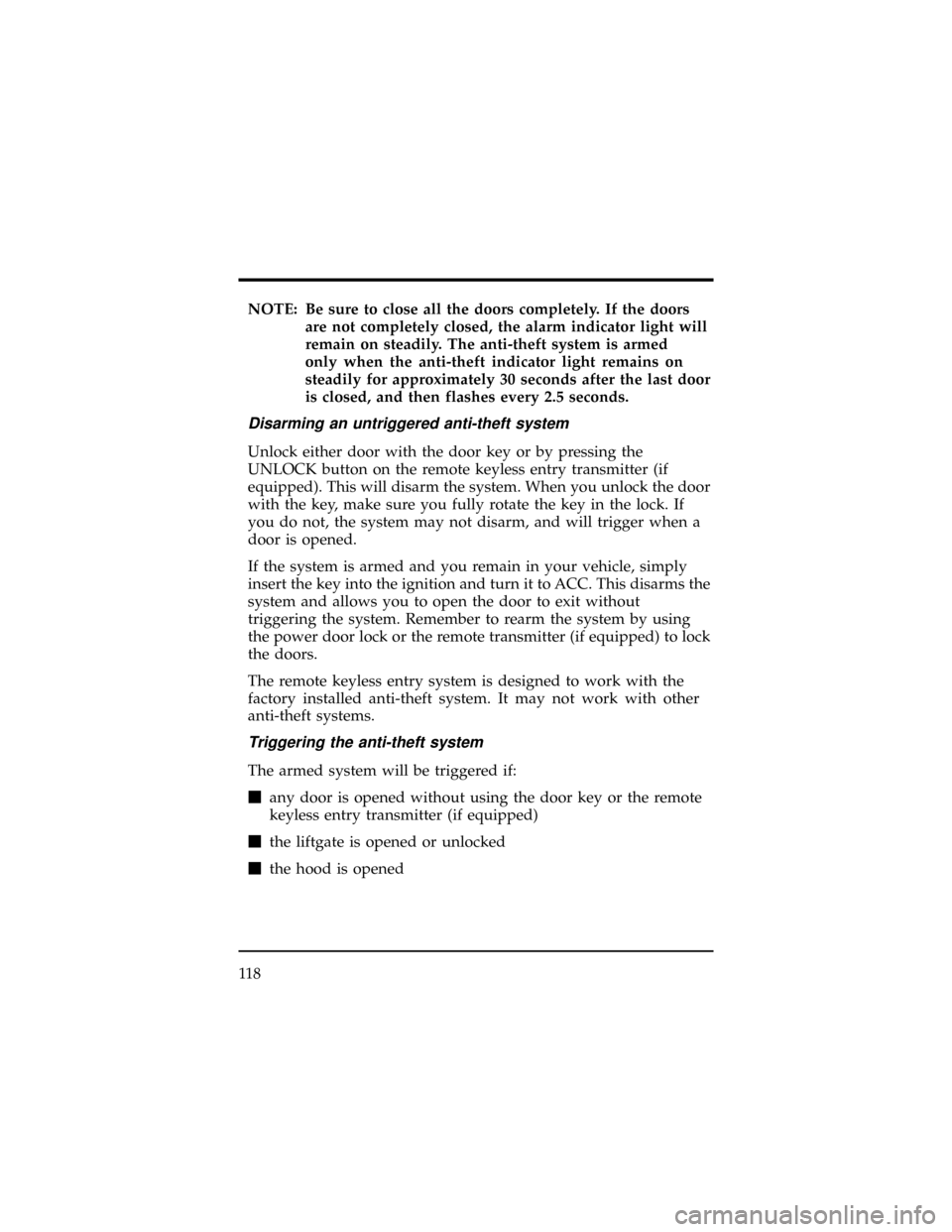
NOTE: Be sure to close all the doors completely. If the doors
are not completely closed, the alarm indicator light will
remain on steadily. The anti-theft system is armed
only when the anti-theft indicator light remains on
steadily for approximately 30 seconds after the last door
is closed, and then flashes every 2.5 seconds.
Disarming an untriggered anti-theft system
Unlock either door with the door key or by pressing the
UNLOCK button on the remote keyless entry transmitter (if
equipped). This will disarm the system. When you unlock the door
with the key, make sure you fully rotate the key in the lock. If
you do not, the system may not disarm, and will trigger when a
door is opened.
If the system is armed and you remain in your vehicle, simply
insert the key into the ignition and turn it to ACC. This disarms the
system and allows you to open the door to exit without
triggering the system. Remember to rearm the system by using
the power door lock or the remote transmitter (if equipped) to lock
the doors.
The remote keyless entry system is designed to work with the
factory installed anti-theft system. It may not work with other
anti-theft systems.
Triggering the anti-theft system
The armed system will be triggered if:
many door is opened without using the door key or the remote
keyless entry transmitter (if equipped)
mthe liftgate is opened or unlocked
mthe hood is opened
11 8
Page 123 of 400
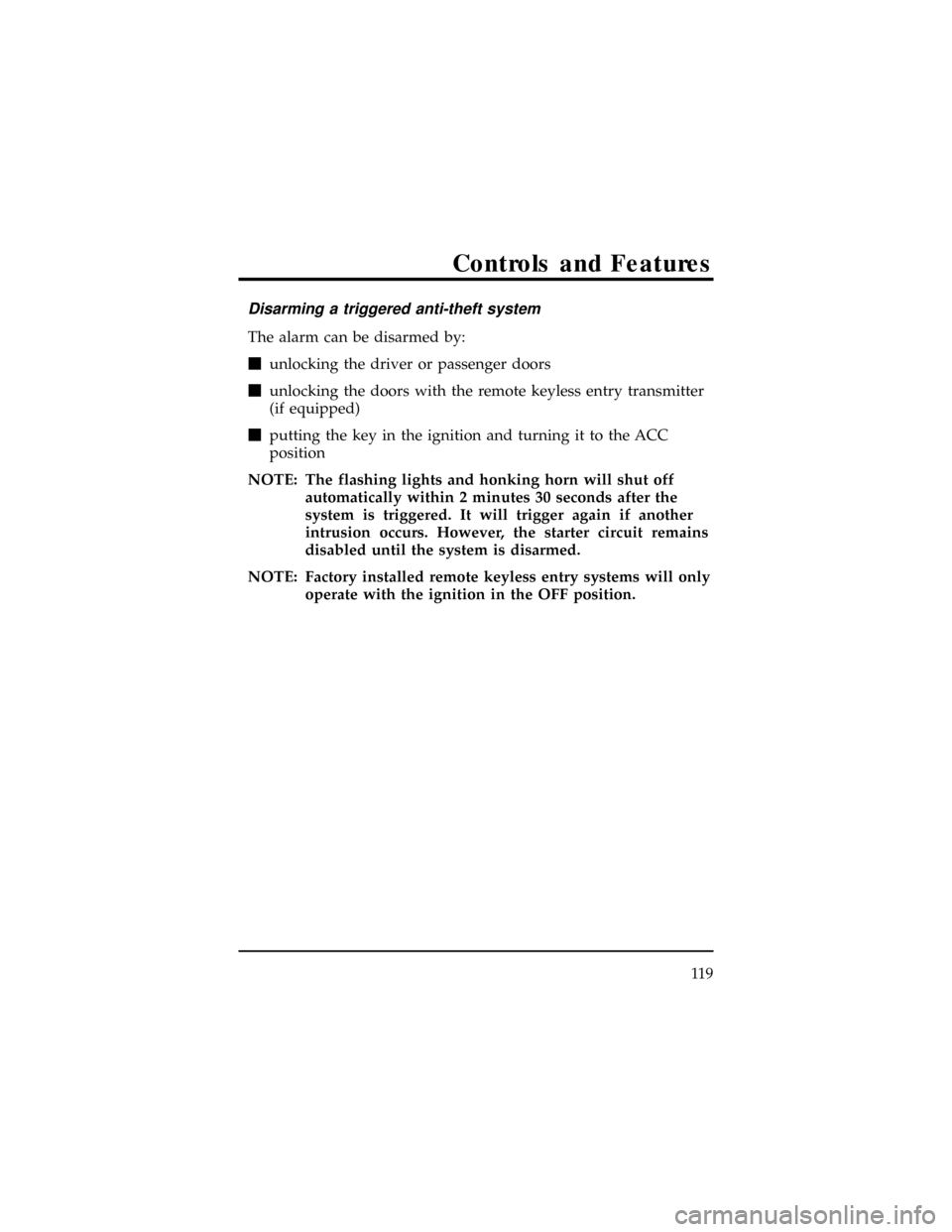
Disarming a triggered anti-theft system
The alarm can be disarmed by:
munlocking the driver or passenger doors
munlocking the doors with the remote keyless entry transmitter
(if equipped)
mputting the key in the ignition and turning it to the ACC
position
NOTE: The flashing lights and honking horn will shut off
automatically within 2 minutes 30 seconds after the
system is triggered. It will trigger again if another
intrusion occurs. However, the starter circuit remains
disabled until the system is disarmed.
NOTE: Factory installed remote keyless entry systems will only
operate with the ignition in the OFF position.
Controls and Features
11 9