key Mercury Villager 1998 Owner's Manuals
[x] Cancel search | Manufacturer: MERCURY, Model Year: 1998, Model line: Villager, Model: Mercury Villager 1998Pages: 400, PDF Size: 2.06 MB
Page 13 of 400
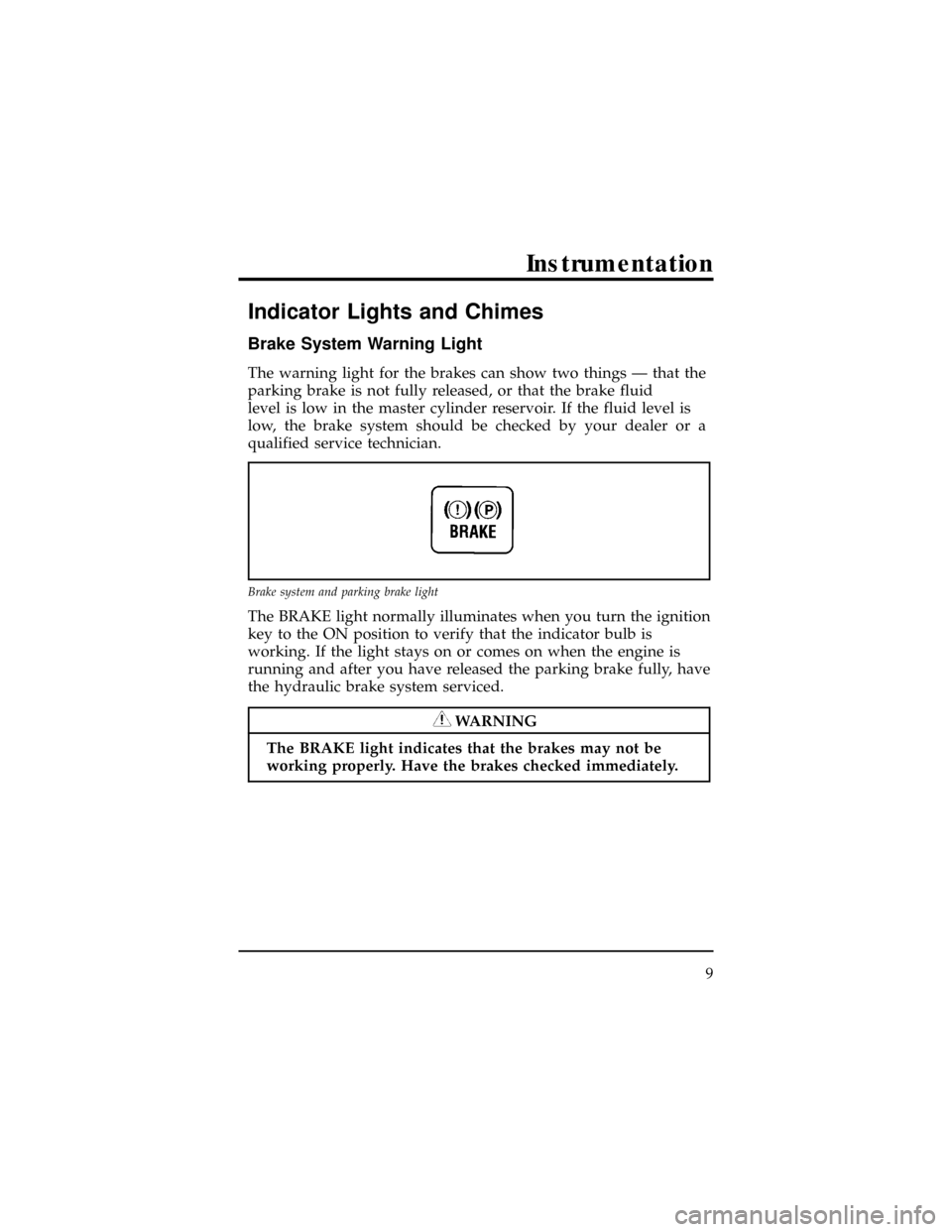
Indicator Lights and Chimes
Brake System Warning Light
The warning light for the brakes can show two things Ð that the
parking brake is not fully released, or that the brake fluid
level is low in the master cylinder reservoir. If the fluid level is
low, the brake system should be checked by your dealer or a
qualified service technician.
The BRAKE light normally illuminates when you turn the ignition
key to the ON position to verify that the indicator bulb is
working. If the light stays on or comes on when the engine is
running and after you have released the parking brake fully, have
the hydraulic brake system serviced.
WARNING
The BRAKE light indicates that the brakes may not be
working properly. Have the brakes checked immediately.
Brake system and parking brake light
Instrumentation
9
Page 14 of 400
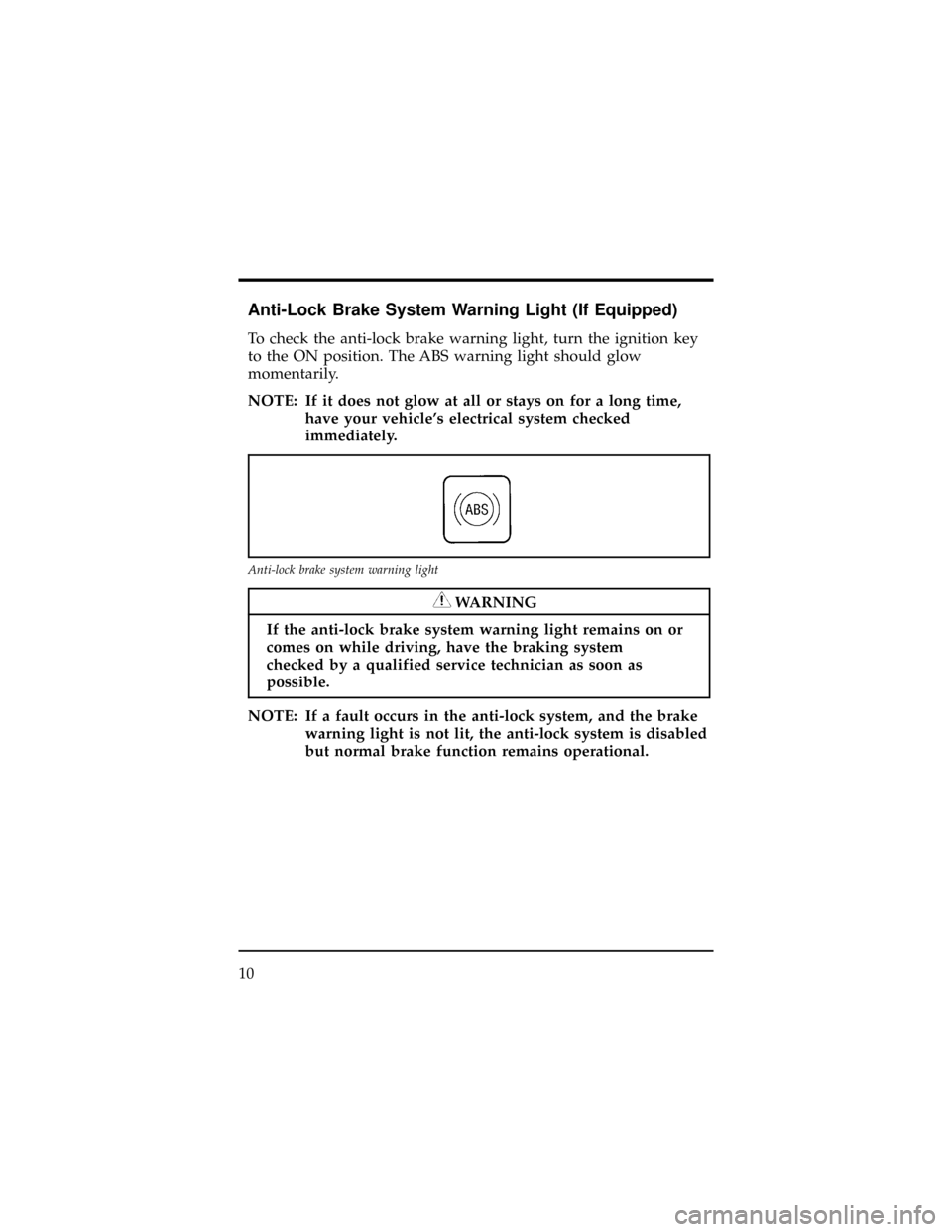
Anti-Lock Brake System Warning Light (If Equipped)
To check the anti-lock brake warning light, turn the ignition key
to the ON position. The ABS warning light should glow
momentarily.
NOTE: If it does not glow at all or stays on for a long time,
have your vehicle's electrical system checked
immediately.
WARNING
If the anti-lock brake system warning light remains on or
comes on while driving, have the braking system
checked by a qualified service technician as soon as
possible.
NOTE: If a fault occurs in the anti-lock system, and the brake
warning light is not lit, the anti-lock system is disabled
but normal brake function remains operational.
Anti-lock brake system warning light
10
Page 18 of 400
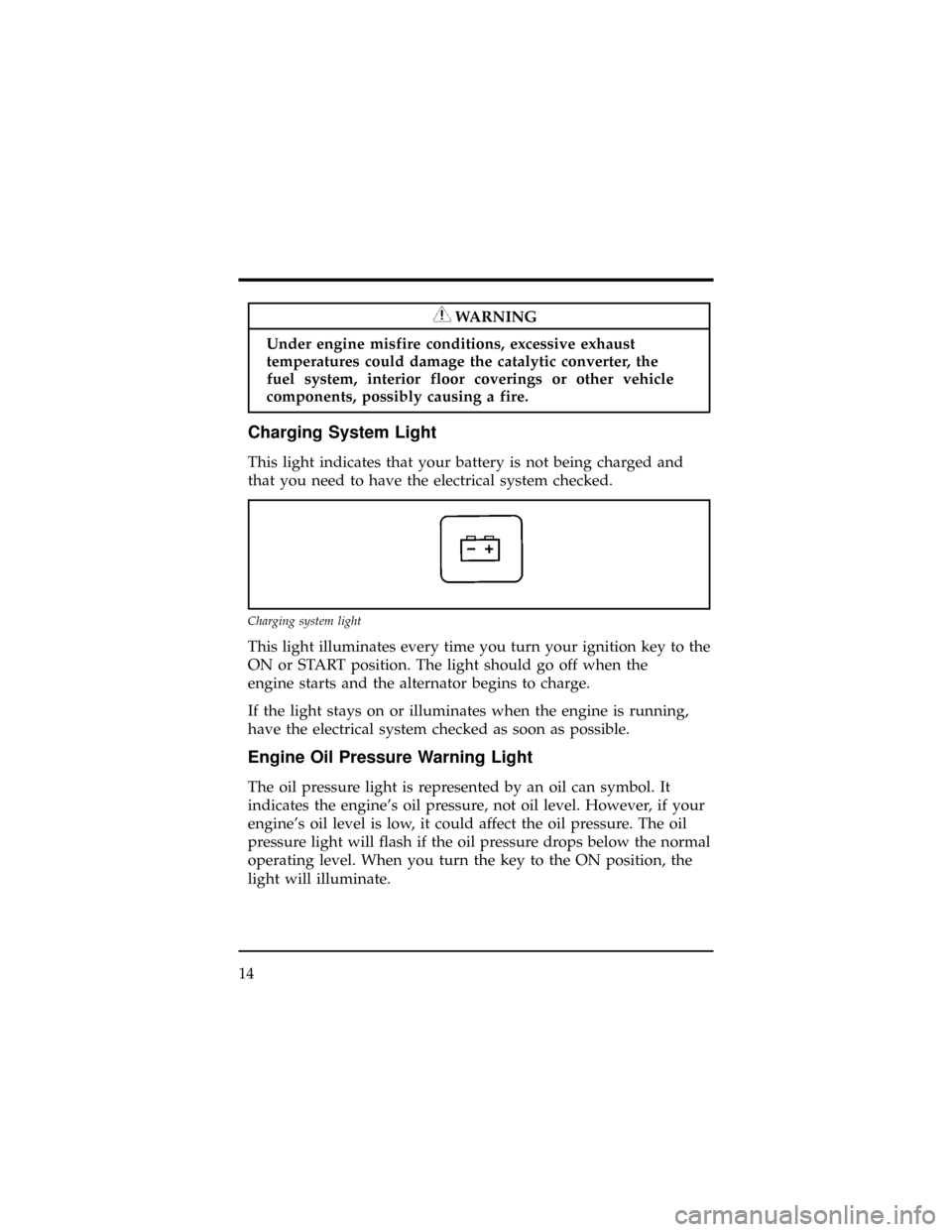
WARNING
Under engine misfire conditions, excessive exhaust
temperatures could damage the catalytic converter, the
fuel system, interior floor coverings or other vehicle
components, possibly causing a fire.
Charging System Light
This light indicates that your battery is not being charged and
that you need to have the electrical system checked.
This light illuminates every time you turn your ignition key to the
ON or START position. The light should go off when the
engine starts and the alternator begins to charge.
If the light stays on or illuminates when the engine is running,
have the electrical system checked as soon as possible.
Engine Oil Pressure Warning Light
The oil pressure light is represented by an oil can symbol. It
indicates the engine's oil pressure, not oil level. However, if your
engine's oil level is low, it could affect the oil pressure. The oil
pressure light will flash if the oil pressure drops below the normal
operating level. When you turn the key to the ON position, the
light will illuminate.
Charging system light
14
Page 20 of 400
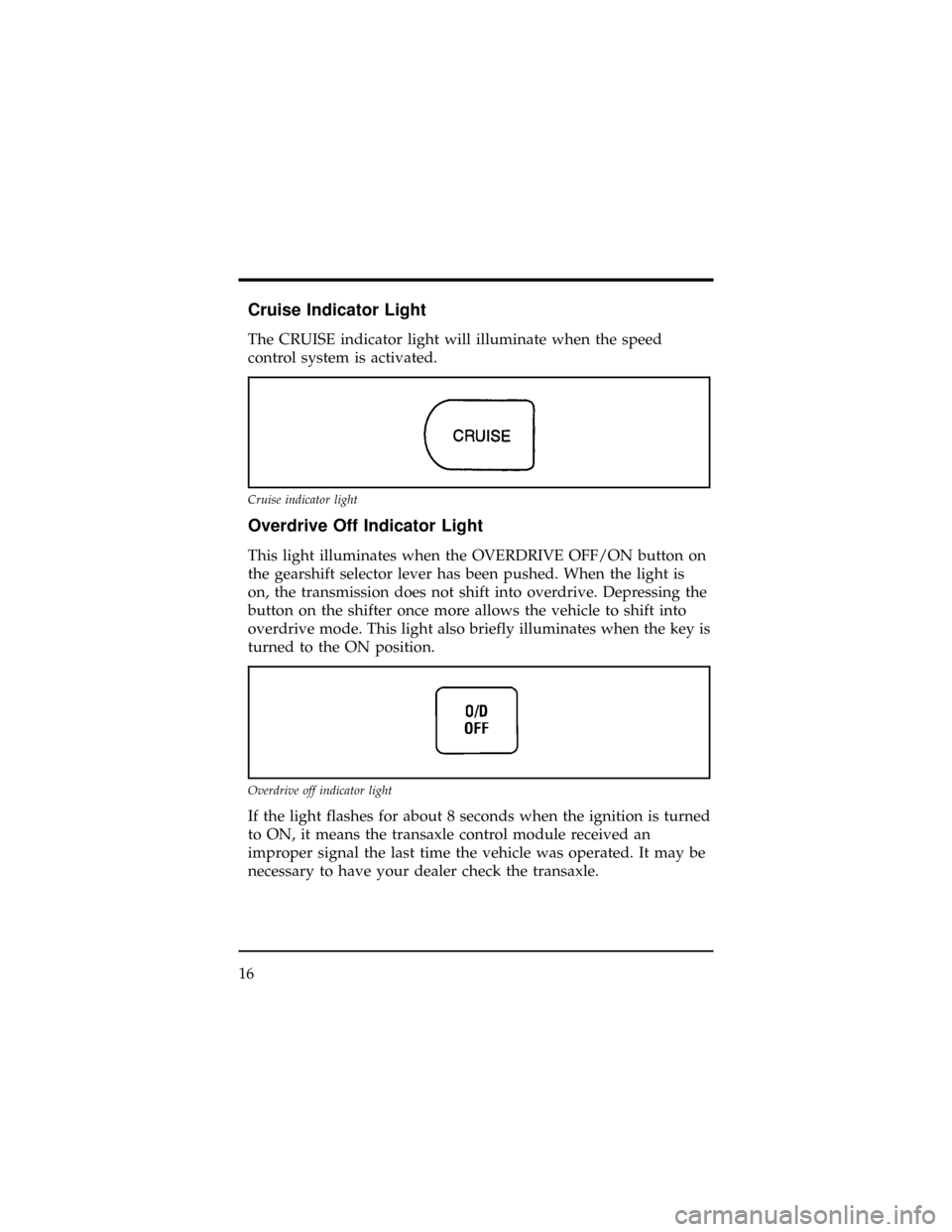
Cruise Indicator Light
The CRUISE indicator light will illuminate when the speed
control system is activated.
Overdrive Off Indicator Light
This light illuminates when the OVERDRIVE OFF/ON button on
the gearshift selector lever has been pushed. When the light is
on, the transmission does not shift into overdrive. Depressing the
button on the shifter once more allows the vehicle to shift into
overdrive mode. This light also briefly illuminates when the key is
turned to the ON position.
If the light flashes for about 8 seconds when the ignition is turned
to ON, it means the transaxle control module received an
improper signal the last time the vehicle was operated. It may be
necessary to have your dealer check the transaxle.
Cruise indicator light
Overdrive off indicator light
16
Page 46 of 400
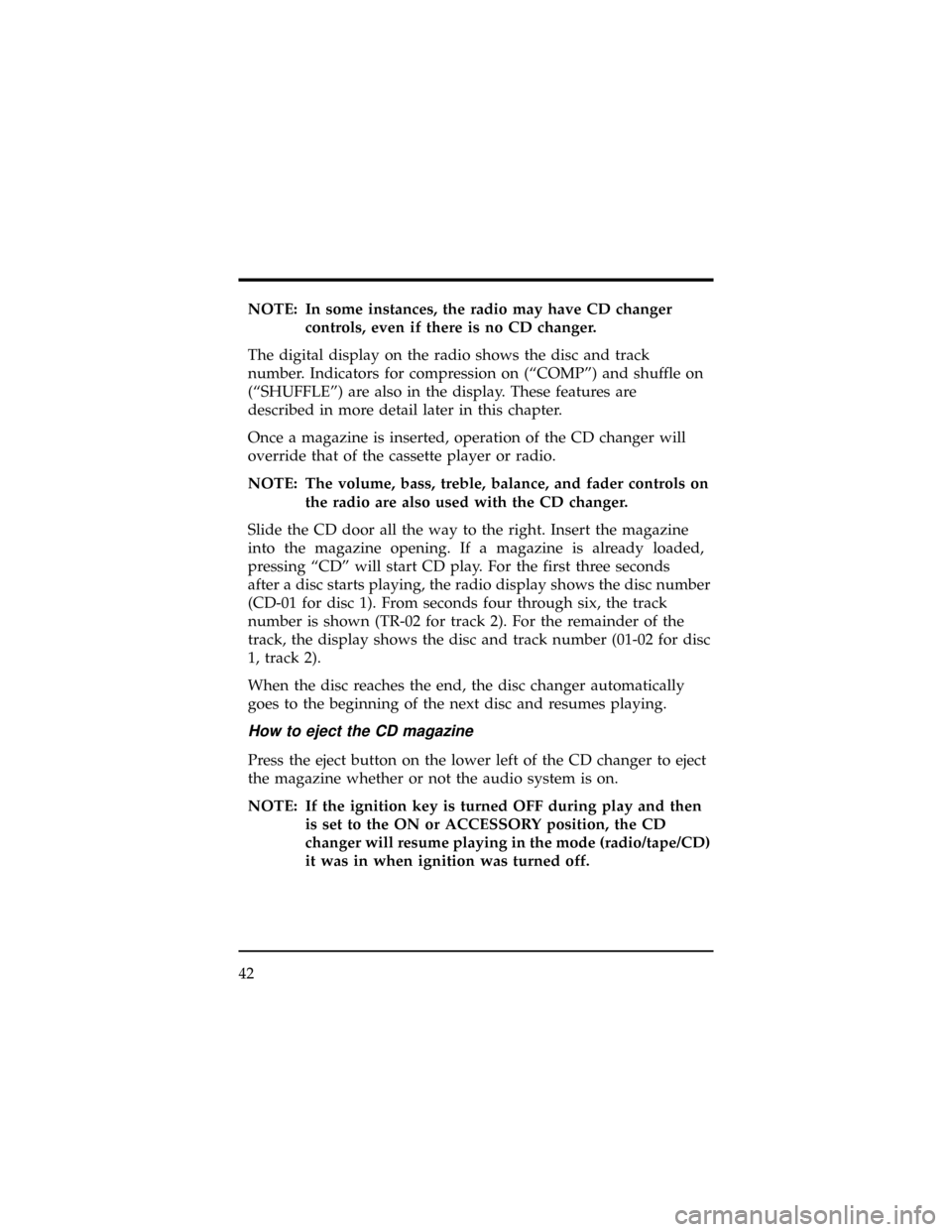
NOTE: In some instances, the radio may have CD changer
controls, even if there is no CD changer.
The digital display on the radio shows the disc and track
number. Indicators for compression on (ªCOMPº) and shuffle on
(ªSHUFFLEº) are also in the display. These features are
described in more detail later in this chapter.
Once a magazine is inserted, operation of the CD changer will
override that of the cassette player or radio.
NOTE: The volume, bass, treble, balance, and fader controls on
the radio are also used with the CD changer.
Slide the CD door all the way to the right. Insert the magazine
into the magazine opening. If a magazine is already loaded,
pressing ªCDº will start CD play. For the first three seconds
after a disc starts playing, the radio display shows the disc number
(CD-01 for disc 1). From seconds four through six, the track
number is shown (TR-02 for track 2). For the remainder of the
track, the display shows the disc and track number (01-02 for disc
1, track 2).
When the disc reaches the end, the disc changer automatically
goes to the beginning of the next disc and resumes playing.
How to eject the CD magazine
Press the eject button on the lower left of the CD changer to eject
the magazine whether or not the audio system is on.
NOTE: If the ignition key is turned OFF during play and then
is set to the ON or ACCESSORY position, the CD
changer will resume playing in the mode (radio/tape/CD)
it was in when ignition was turned off.
42
Page 71 of 400
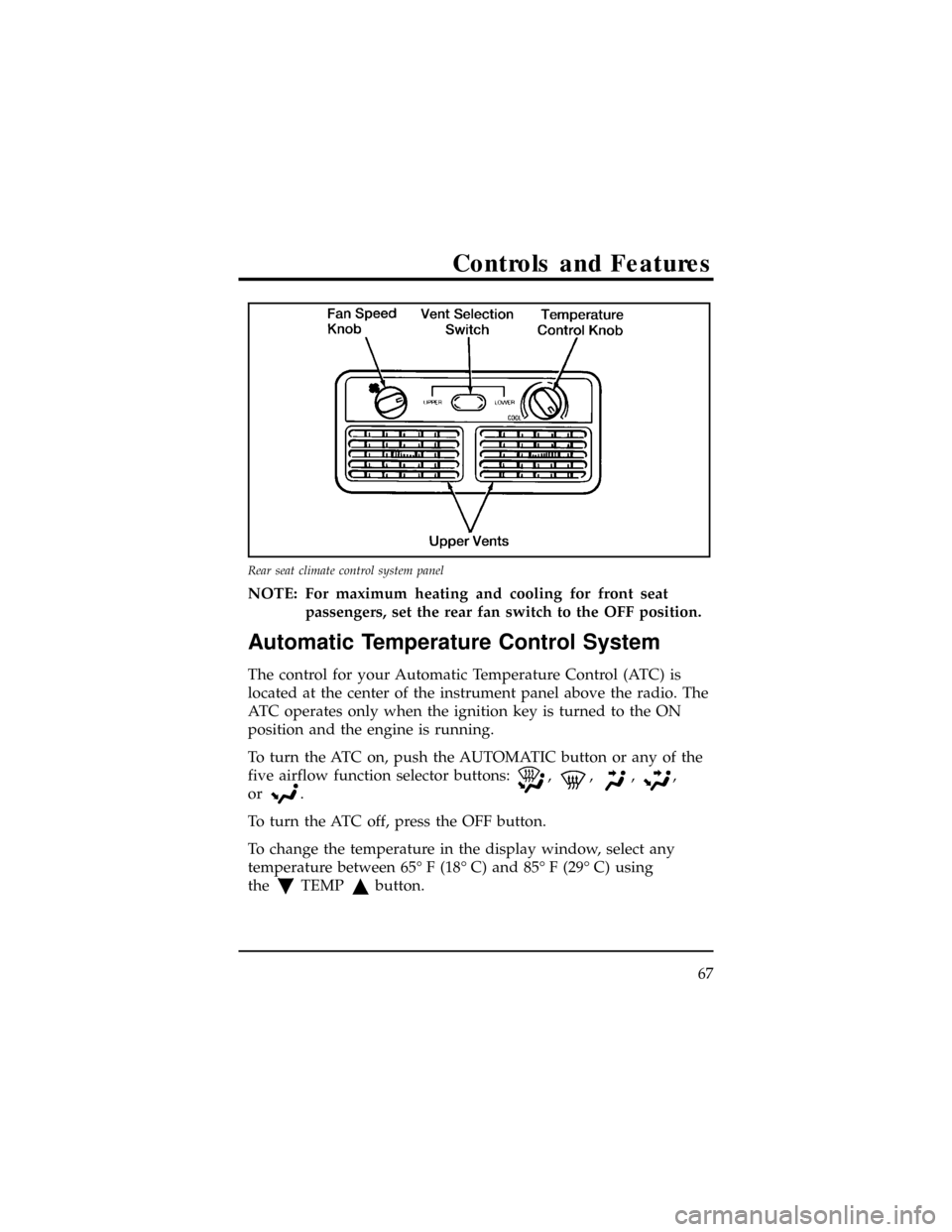
NOTE: For maximum heating and cooling for front seat
passengers, set the rear fan switch to the OFF position.
Automatic Temperature Control System
The control for your Automatic Temperature Control (ATC) is
located at the center of the instrument panel above the radio. The
ATC operates only when the ignition key is turned to the ON
position and the engine is running.
To turn the ATC on, push the AUTOMATIC button or any of the
five airflow function selector buttons:
,,,,
or
.
To turn the ATC off, press the OFF button.
To change the temperature in the display window, select any
temperature between 65É F (18É C) and 85É F (29É C) using
the
TEMPbutton.
Rear seat climate control system panel
Controls and Features
67
Page 80 of 400
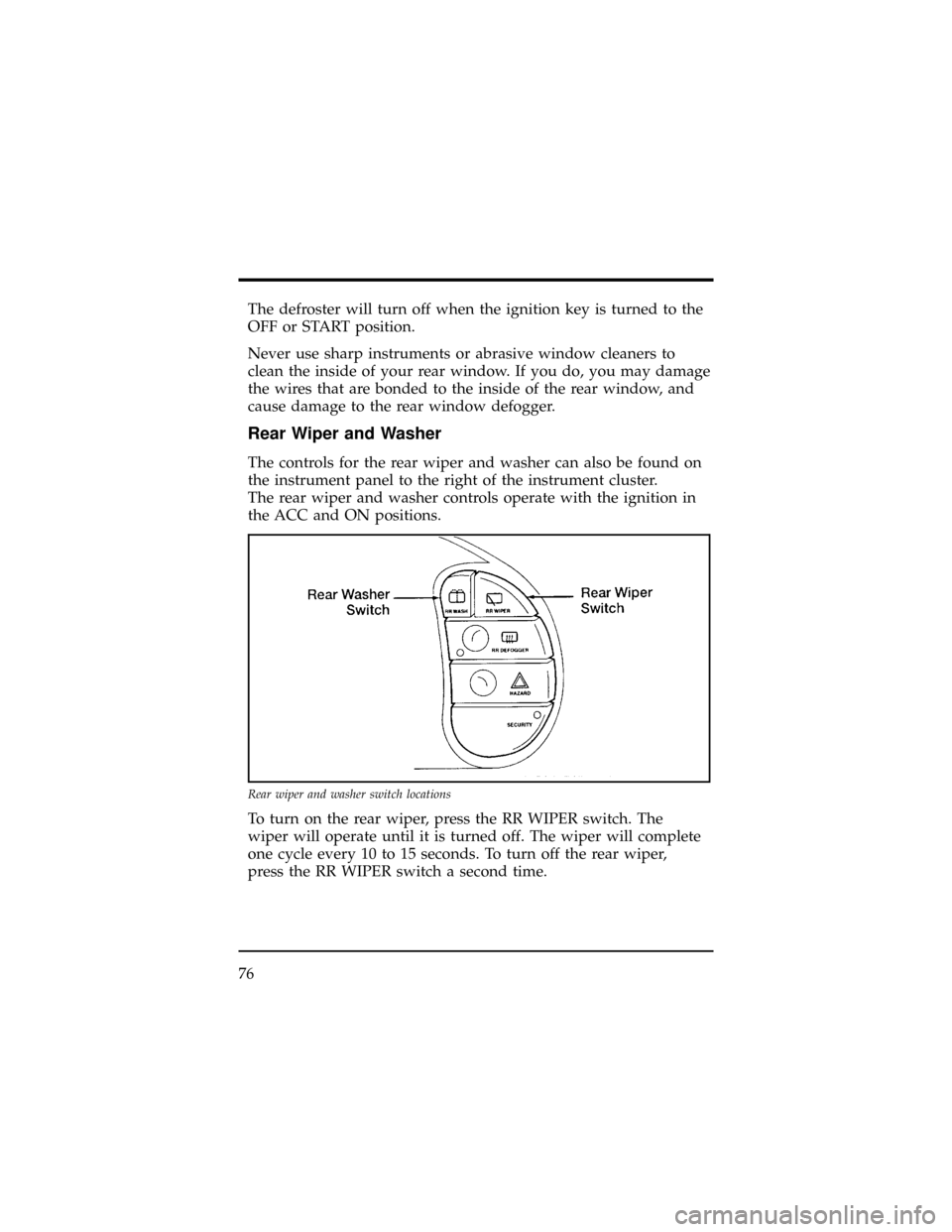
The defroster will turn off when the ignition key is turned to the
OFF or START position.
Never use sharp instruments or abrasive window cleaners to
clean the inside of your rear window. If you do, you may damage
the wires that are bonded to the inside of the rear window, and
cause damage to the rear window defogger.
Rear Wiper and Washer
The controls for the rear wiper and washer can also be found on
the instrument panel to the right of the instrument cluster.
The rear wiper and washer controls operate with the ignition in
the ACC and ON positions.
To turn on the rear wiper, press the RR WIPER switch. The
wiper will operate until it is turned off. The wiper will complete
one cycle every 10 to 15 seconds. To turn off the rear wiper,
press the RR WIPER switch a second time.
Rear wiper and washer switch locations
76
Page 84 of 400
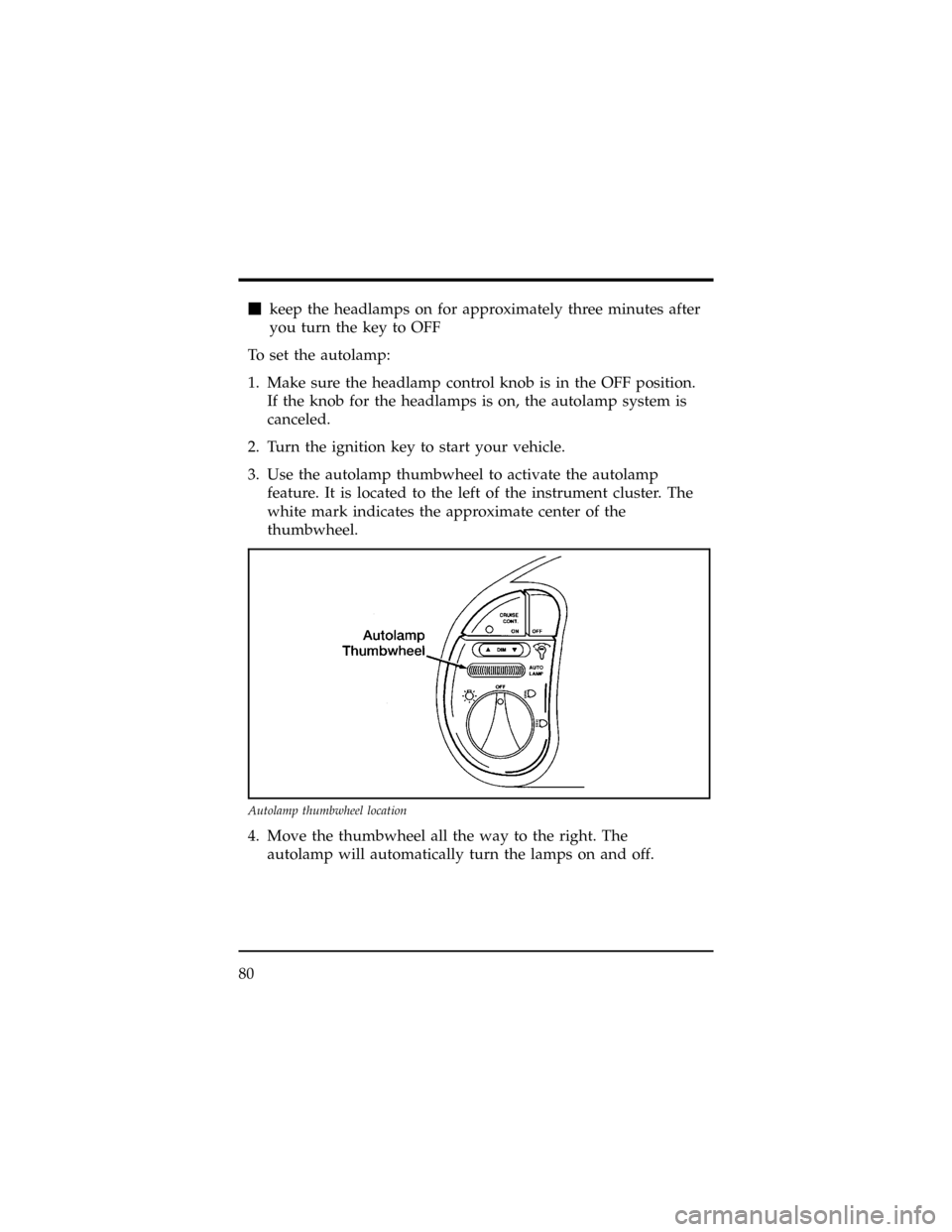
mkeep the headlamps on for approximately three minutes after
you turn the key to OFF
To set the autolamp:
1. Make sure the headlamp control knob is in the OFF position.
If the knob for the headlamps is on, the autolamp system is
canceled.
2. Turn the ignition key to start your vehicle.
3. Use the autolamp thumbwheel to activate the autolamp
feature. It is located to the left of the instrument cluster. The
white mark indicates the approximate center of the
thumbwheel.
4. Move the thumbwheel all the way to the right. The
autolamp will automatically turn the lamps on and off.
Autolamp thumbwheel location
80
Page 87 of 400
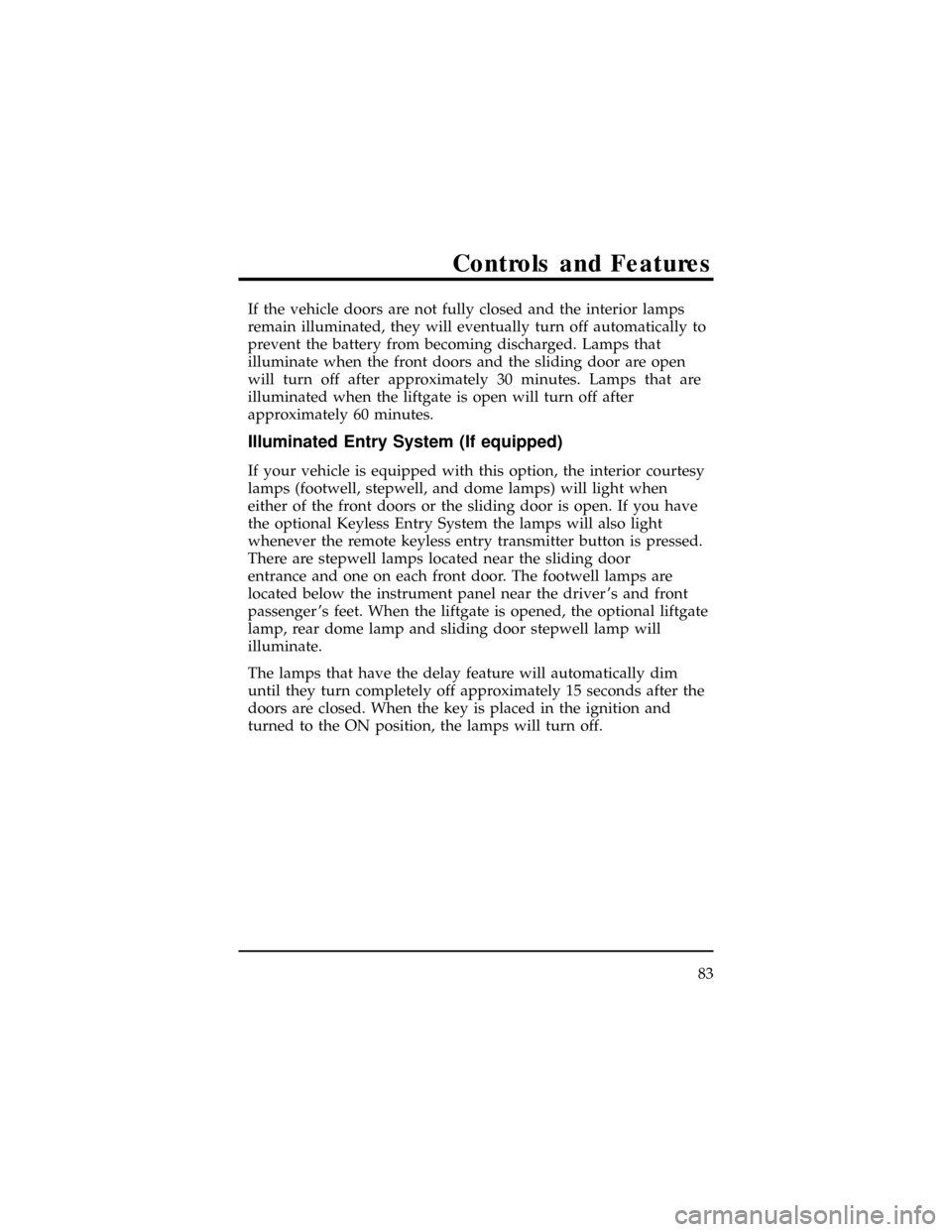
If the vehicle doors are not fully closed and the interior lamps
remain illuminated, they will eventually turn off automatically to
prevent the battery from becoming discharged. Lamps that
illuminate when the front doors and the sliding door are open
will turn off after approximately 30 minutes. Lamps that are
illuminated when the liftgate is open will turn off after
approximately 60 minutes.
Illuminated Entry System (If equipped)
If your vehicle is equipped with this option, the interior courtesy
lamps (footwell, stepwell, and dome lamps) will light when
either of the front doors or the sliding door is open. If you have
the optional Keyless Entry System the lamps will also light
whenever the remote keyless entry transmitter button is pressed.
There are stepwell lamps located near the sliding door
entrance and one on each front door. The footwell lamps are
located below the instrument panel near the driver 's and front
passenger 's feet. When the liftgate is opened, the optional liftgate
lamp, rear dome lamp and sliding door stepwell lamp will
illuminate.
The lamps that have the delay feature will automatically dim
until they turn completely off approximately 15 seconds after the
doors are closed. When the key is placed in the ignition and
turned to the ON position, the lamps will turn off.
Controls and Features
83
Page 90 of 400
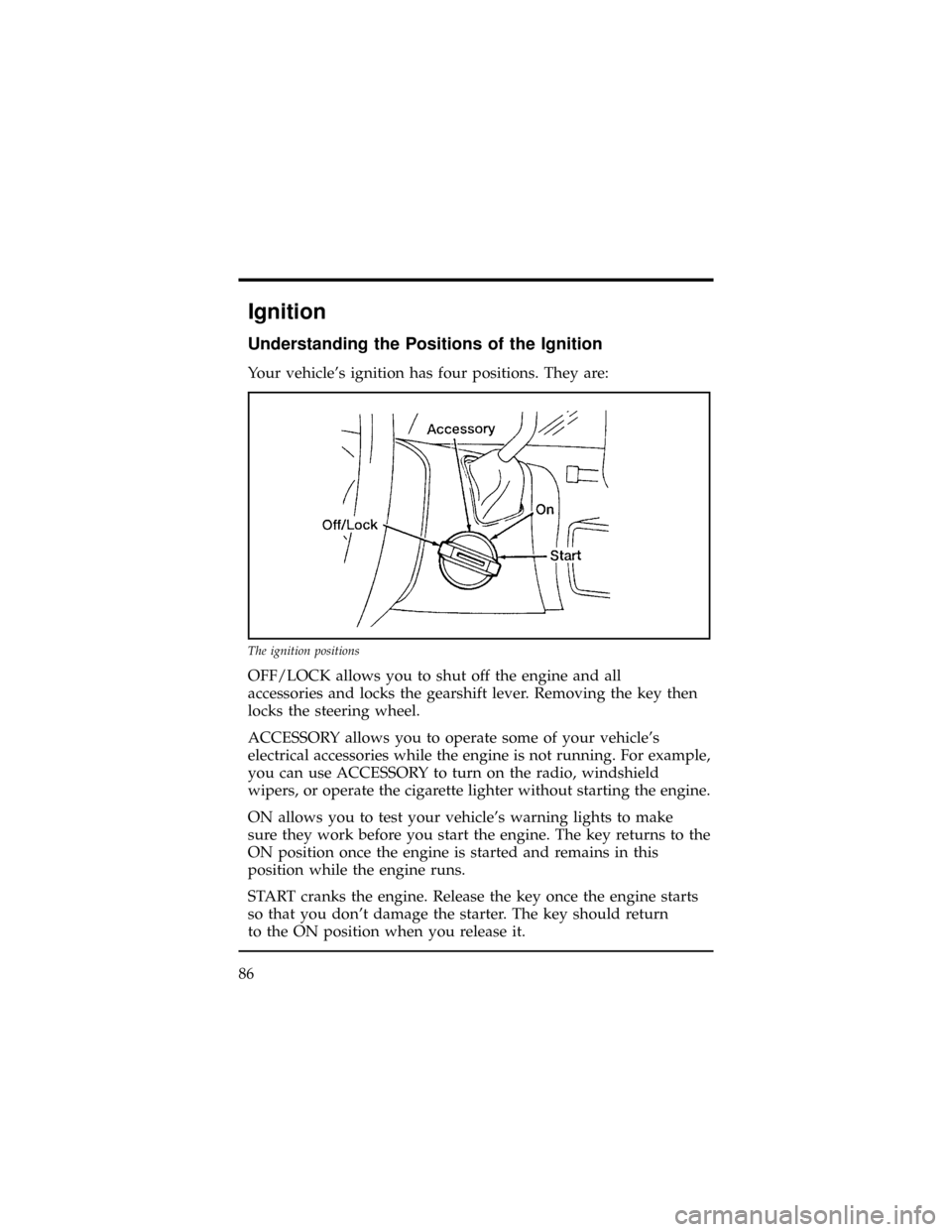
Ignition
Understanding the Positions of the Ignition
Your vehicle's ignition has four positions. They are:
OFF/LOCK allows you to shut off the engine and all
accessories and locks the gearshift lever. Removing the key then
locks the steering wheel.
ACCESSORY allows you to operate some of your vehicle's
electrical accessories while the engine is not running. For example,
you can use ACCESSORY to turn on the radio, windshield
wipers, or operate the cigarette lighter without starting the engine.
ON allows you to test your vehicle's warning lights to make
sure they work before you start the engine. The key returns to the
ON position once the engine is started and remains in this
position while the engine runs.
START cranks the engine. Release the key once the engine starts
so that you don't damage the starter. The key should return
to the ON position when you release it.
The ignition positions
86