ECO mode Mercury Villager 1998 Owner's Manuals
[x] Cancel search | Manufacturer: MERCURY, Model Year: 1998, Model line: Villager, Model: Mercury Villager 1998Pages: 400, PDF Size: 2.06 MB
Page 20 of 400
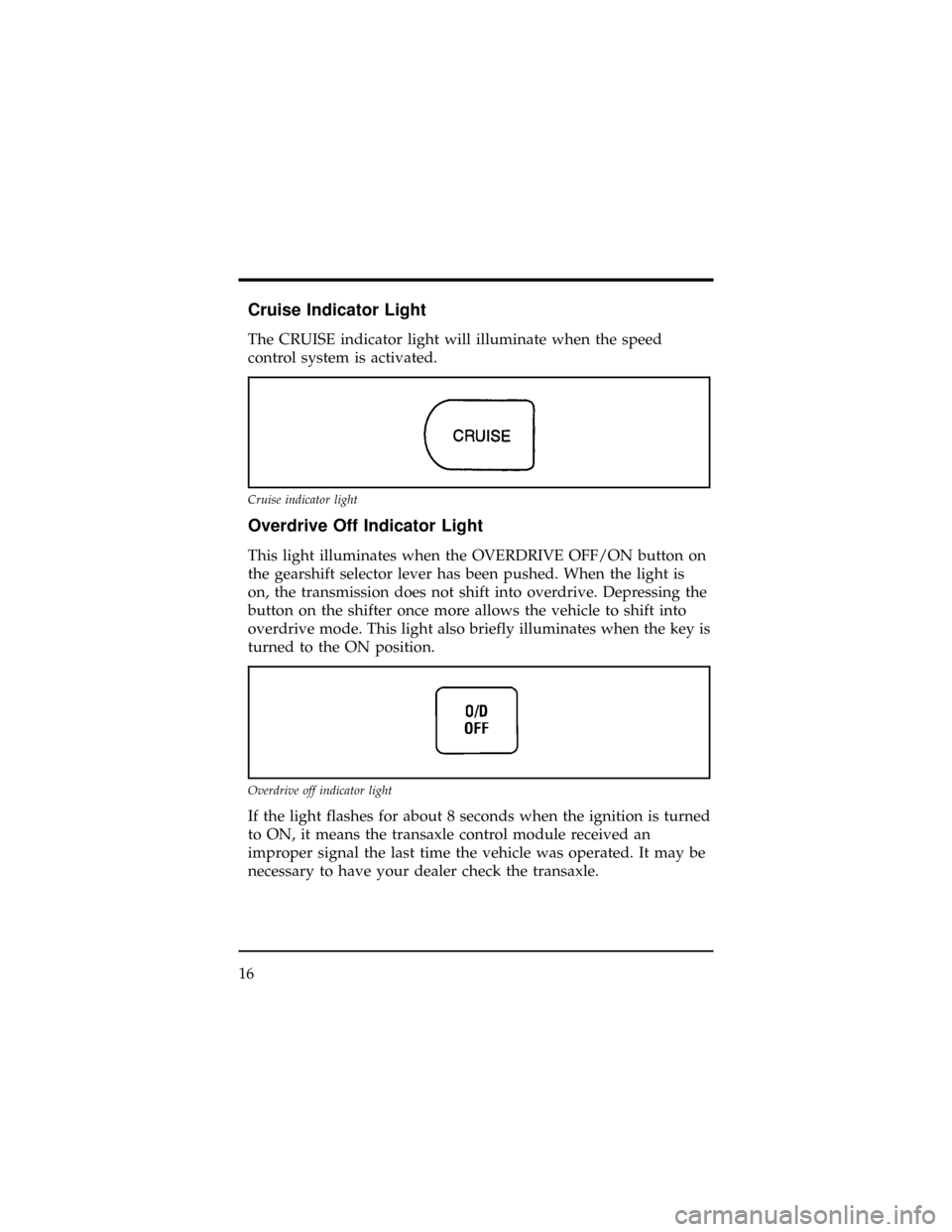
Cruise Indicator Light
The CRUISE indicator light will illuminate when the speed
control system is activated.
Overdrive Off Indicator Light
This light illuminates when the OVERDRIVE OFF/ON button on
the gearshift selector lever has been pushed. When the light is
on, the transmission does not shift into overdrive. Depressing the
button on the shifter once more allows the vehicle to shift into
overdrive mode. This light also briefly illuminates when the key is
turned to the ON position.
If the light flashes for about 8 seconds when the ignition is turned
to ON, it means the transaxle control module received an
improper signal the last time the vehicle was operated. It may be
necessary to have your dealer check the transaxle.
Cruise indicator light
Overdrive off indicator light
16
Page 38 of 400
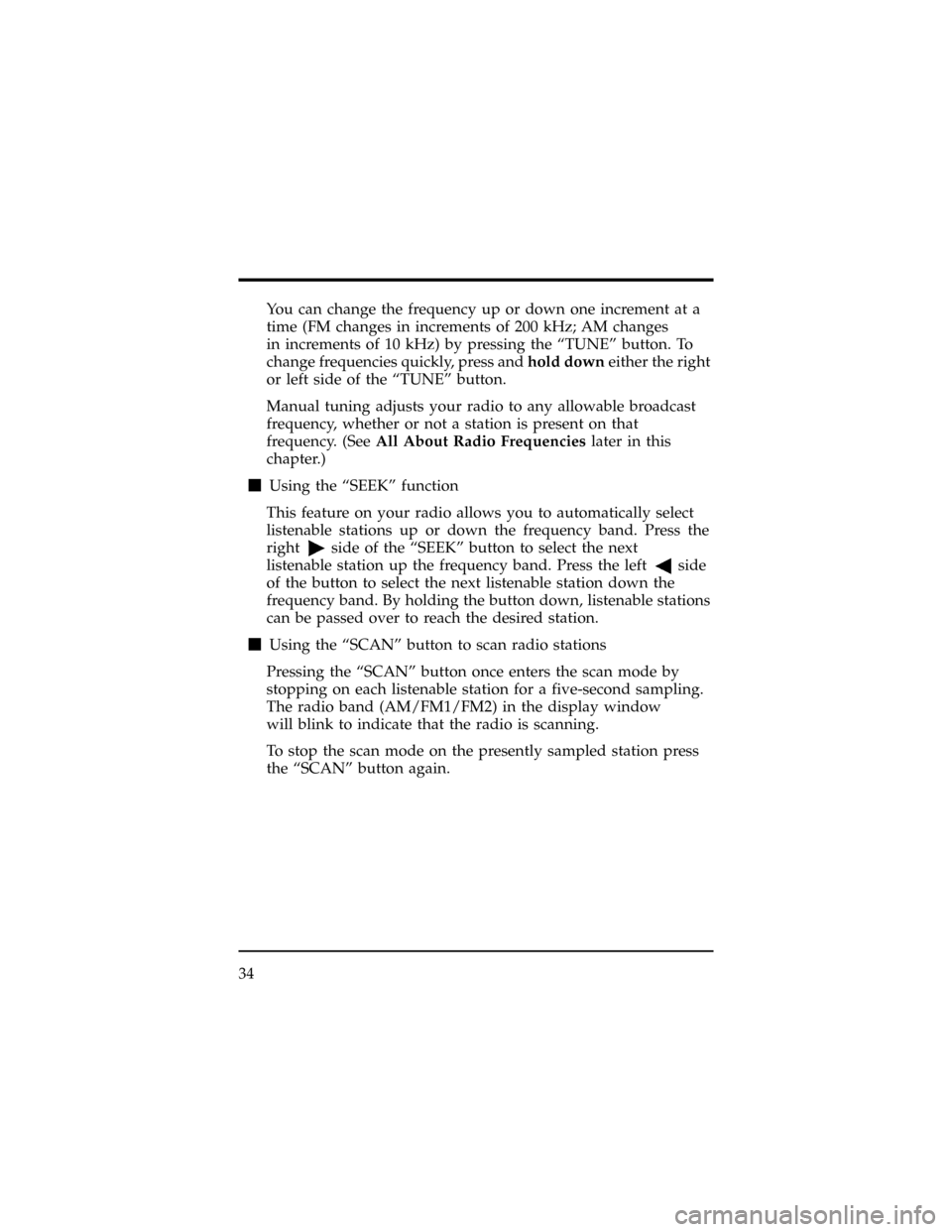
You can change the frequency up or down one increment at a
time (FM changes in increments of 200 kHz; AM changes
in increments of 10 kHz) by pressing the ªTUNEº button. To
change frequencies quickly, press andhold downeither the right
or left side of the ªTUNEº button.
Manual tuning adjusts your radio to any allowable broadcast
frequency, whether or not a station is present on that
frequency. (SeeAll About Radio Frequencieslater in this
chapter.)
mUsing the ªSEEKº function
This feature on your radio allows you to automatically select
listenable stations up or down the frequency band. Press the
right
side of the ªSEEKº button to select the next
listenable station up the frequency band. Press the left
side
of the button to select the next listenable station down the
frequency band. By holding the button down, listenable stations
can be passed over to reach the desired station.
mUsing the ªSCANº button to scan radio stations
Pressing the ªSCANº button once enters the scan mode by
stopping on each listenable station for a five-second sampling.
The radio band (AM/FM1/FM2) in the display window
will blink to indicate that the radio is scanning.
To stop the scan mode on the presently sampled station press
the ªSCANº button again.
34
Page 42 of 400
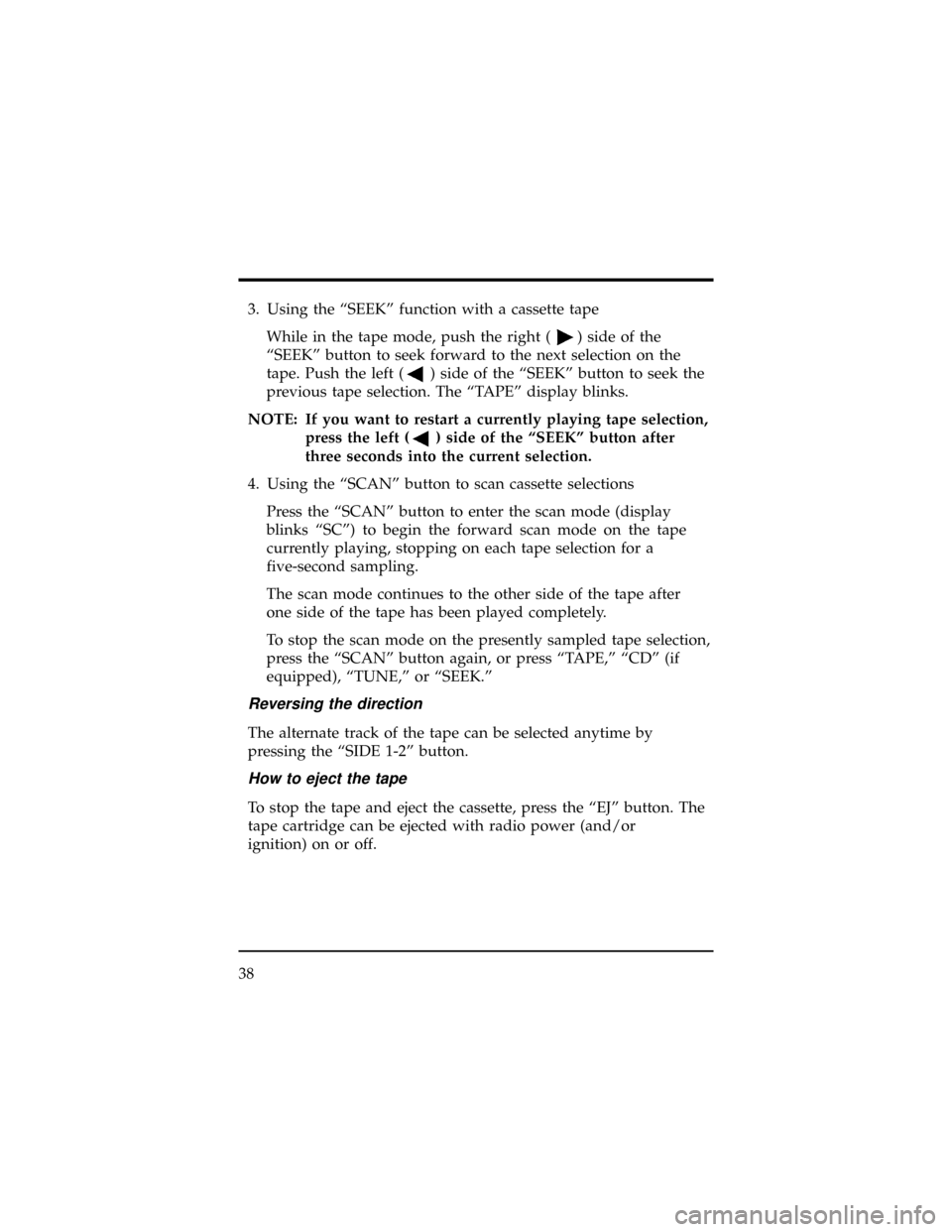
3. Using the ªSEEKº function with a cassette tape
While in the tape mode, push the right (
) side of the
ªSEEKº button to seek forward to the next selection on the
tape. Push the left (
) side of the ªSEEKº button to seek the
previous tape selection. The ªTAPEº display blinks.
NOTE: If you want to restart a currently playing tape selection,
press the left (
) side of the ªSEEKº button after
three seconds into the current selection.
4. Using the ªSCANº button to scan cassette selections
Press the ªSCANº button to enter the scan mode (display
blinks ªSCº) to begin the forward scan mode on the tape
currently playing, stopping on each tape selection for a
five-second sampling.
The scan mode continues to the other side of the tape after
one side of the tape has been played completely.
To stop the scan mode on the presently sampled tape selection,
press the ªSCANº button again, or press ªTAPE,º ªCDº (if
equipped), ªTUNE,º or ªSEEK.º
Reversing the direction
The alternate track of the tape can be selected anytime by
pressing the ªSIDE 1-2º button.
How to eject the tape
To stop the tape and eject the cassette, press the ªEJº button. The
tape cartridge can be ejected with radio power (and/or
ignition) on or off.
38
Page 43 of 400
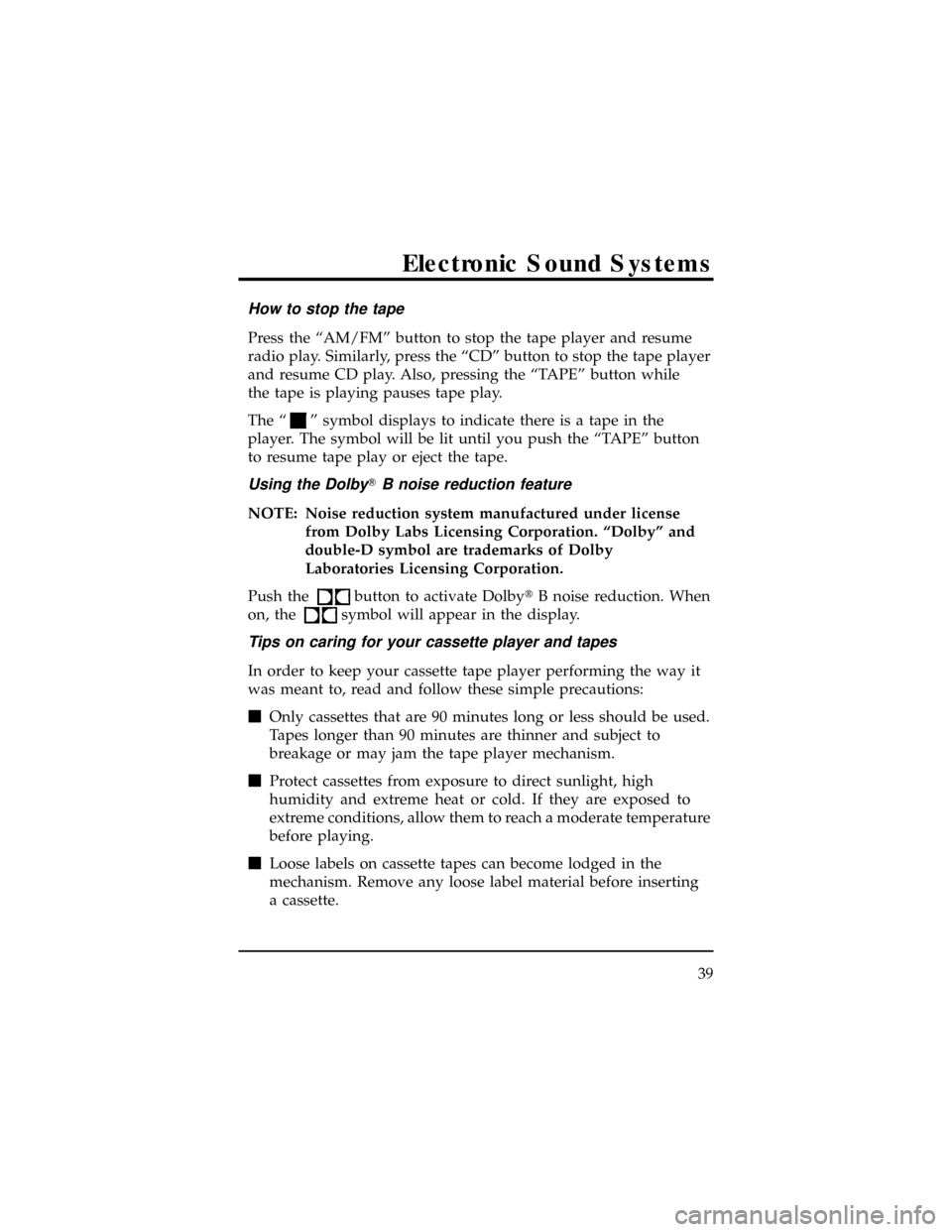
How to stop the tape
Press the ªAM/FMº button to stop the tape player and resume
radio play. Similarly, press the ªCDº button to stop the tape player
and resume CD play. Also, pressing the ªTAPEº button while
the tape is playing pauses tape play.
The ª
º symbol displays to indicate there is a tape in the
player. The symbol will be lit until you push the ªTAPEº button
to resume tape play or eject the tape.
Using the DolbyTB noise reduction feature
NOTE: Noise reduction system manufactured under license
from Dolby Labs Licensing Corporation. ªDolbyº and
double-D symbol are trademarks of Dolby
Laboratories Licensing Corporation.
Push the
button to activate DolbytB noise reduction. When
on, the
symbol will appear in the display.
Tips on caring for your cassette player and tapes
In order to keep your cassette tape player performing the way it
was meant to, read and follow these simple precautions:
mOnly cassettes that are 90 minutes long or less should be used.
Tapes longer than 90 minutes are thinner and subject to
breakage or may jam the tape player mechanism.
mProtect cassettes from exposure to direct sunlight, high
humidity and extreme heat or cold. If they are exposed to
extreme conditions, allow them to reach a moderate temperature
before playing.
mLoose labels on cassette tapes can become lodged in the
mechanism. Remove any loose label material before inserting
a cassette.
Electronic Sound Systems
39
Page 44 of 400
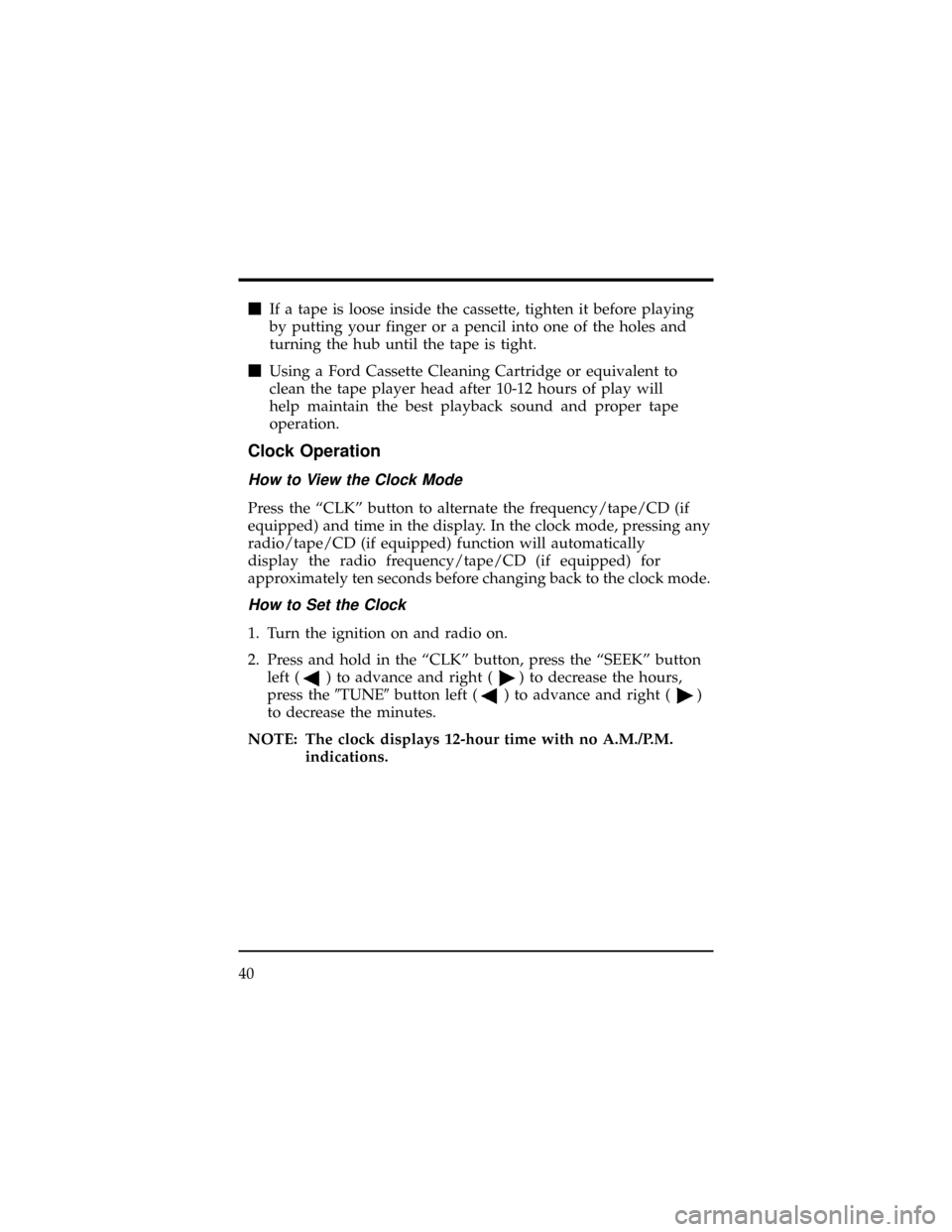
mIf a tape is loose inside the cassette, tighten it before playing
by putting your finger or a pencil into one of the holes and
turning the hub until the tape is tight.
mUsing a Ford Cassette Cleaning Cartridge or equivalent to
clean the tape player head after 10-12 hours of play will
help maintain the best playback sound and proper tape
operation.
Clock Operation
How to View the Clock Mode
Press the ªCLKº button to alternate the frequency/tape/CD (if
equipped) and time in the display. In the clock mode, pressing any
radio/tape/CD (if equipped) function will automatically
display the radio frequency/tape/CD (if equipped) for
approximately ten seconds before changing back to the clock mode.
How to Set the Clock
1. Turn the ignition on and radio on.
2. Press and hold in the ªCLKº button, press the ªSEEKº button
left (
) to advance and right () to decrease the hours,
press the9TUNE9button left (
) to advance and right ()
to decrease the minutes.
NOTE: The clock displays 12-hour time with no A.M./P.M.
indications.
40
Page 46 of 400
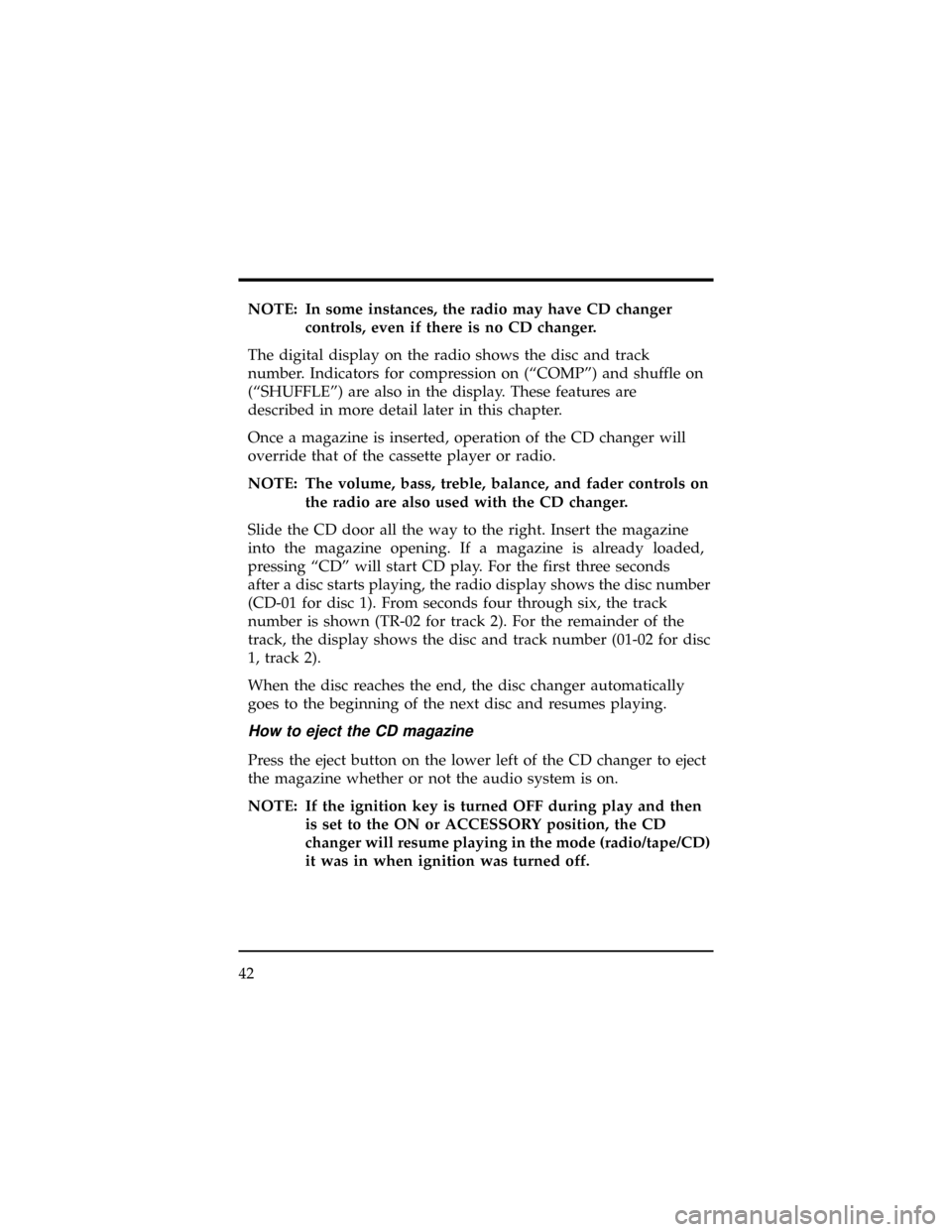
NOTE: In some instances, the radio may have CD changer
controls, even if there is no CD changer.
The digital display on the radio shows the disc and track
number. Indicators for compression on (ªCOMPº) and shuffle on
(ªSHUFFLEº) are also in the display. These features are
described in more detail later in this chapter.
Once a magazine is inserted, operation of the CD changer will
override that of the cassette player or radio.
NOTE: The volume, bass, treble, balance, and fader controls on
the radio are also used with the CD changer.
Slide the CD door all the way to the right. Insert the magazine
into the magazine opening. If a magazine is already loaded,
pressing ªCDº will start CD play. For the first three seconds
after a disc starts playing, the radio display shows the disc number
(CD-01 for disc 1). From seconds four through six, the track
number is shown (TR-02 for track 2). For the remainder of the
track, the display shows the disc and track number (01-02 for disc
1, track 2).
When the disc reaches the end, the disc changer automatically
goes to the beginning of the next disc and resumes playing.
How to eject the CD magazine
Press the eject button on the lower left of the CD changer to eject
the magazine whether or not the audio system is on.
NOTE: If the ignition key is turned OFF during play and then
is set to the ON or ACCESSORY position, the CD
changer will resume playing in the mode (radio/tape/CD)
it was in when ignition was turned off.
42
Page 47 of 400
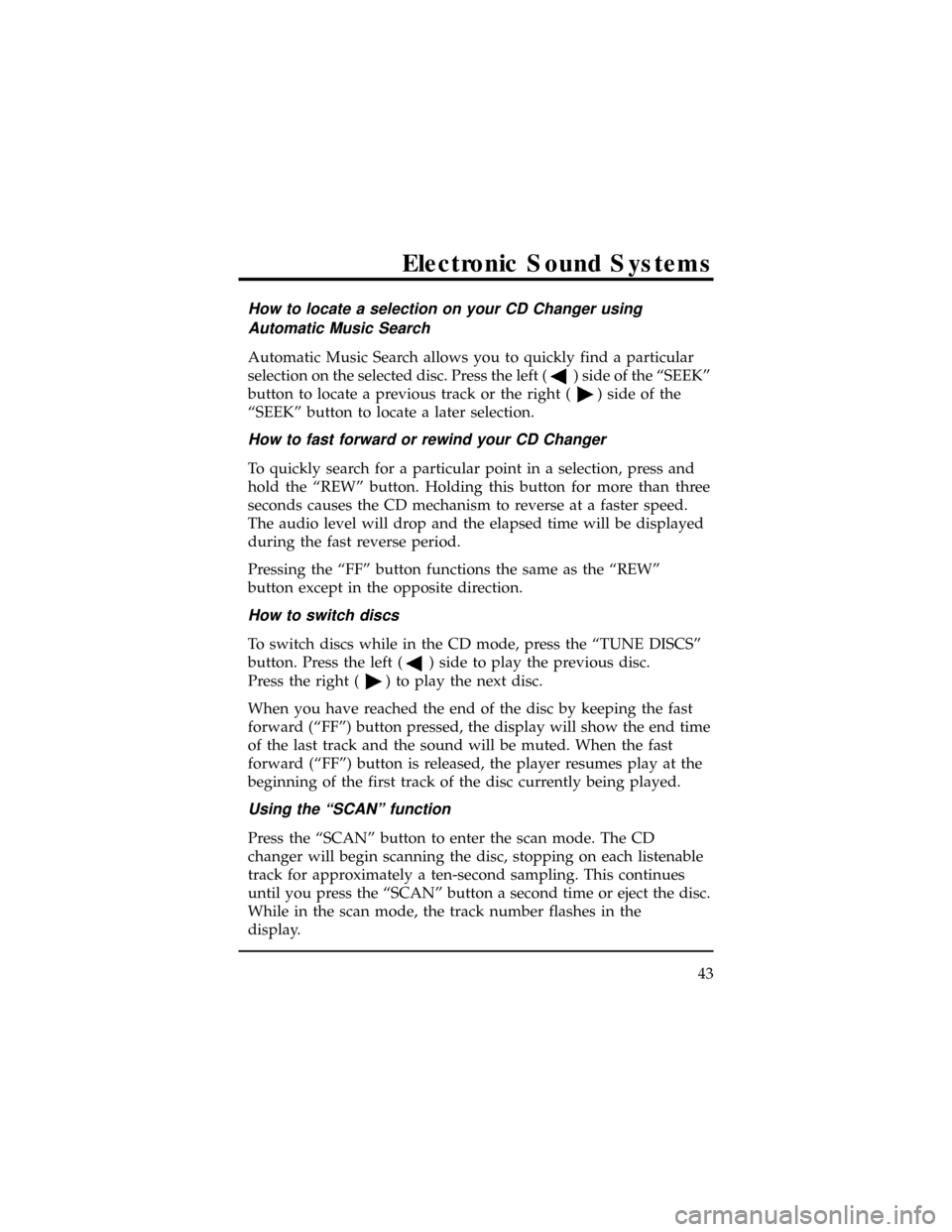
How to locate a selection on your CD Changer using
Automatic Music Search
Automatic Music Search allows you to quickly find a particular
selection on the selected disc. Press the left (
) side of the ªSEEKº
button to locate a previous track or the right (
) side of the
ªSEEKº button to locate a later selection.
How to fast forward or rewind your CD Changer
To quickly search for a particular point in a selection, press and
hold the ªREWº button. Holding this button for more than three
seconds causes the CD mechanism to reverse at a faster speed.
The audio level will drop and the elapsed time will be displayed
during the fast reverse period.
Pressing the ªFFº button functions the same as the ªREWº
button except in the opposite direction.
How to switch discs
To switch discs while in the CD mode, press the ªTUNE DISCSº
button. Press the left (
) side to play the previous disc.
Press the right (
) to play the next disc.
When you have reached the end of the disc by keeping the fast
forward (ªFFº) button pressed, the display will show the end time
of the last track and the sound will be muted. When the fast
forward (ªFFº) button is released, the player resumes play at the
beginning of the first track of the disc currently being played.
Using the ªSCANº function
Press the ªSCANº button to enter the scan mode. The CD
changer will begin scanning the disc, stopping on each listenable
track for approximately a ten-second sampling. This continues
until you press the ªSCANº button a second time or eject the disc.
While in the scan mode, the track number flashes in the
display.
Electronic Sound Systems
43
Page 48 of 400
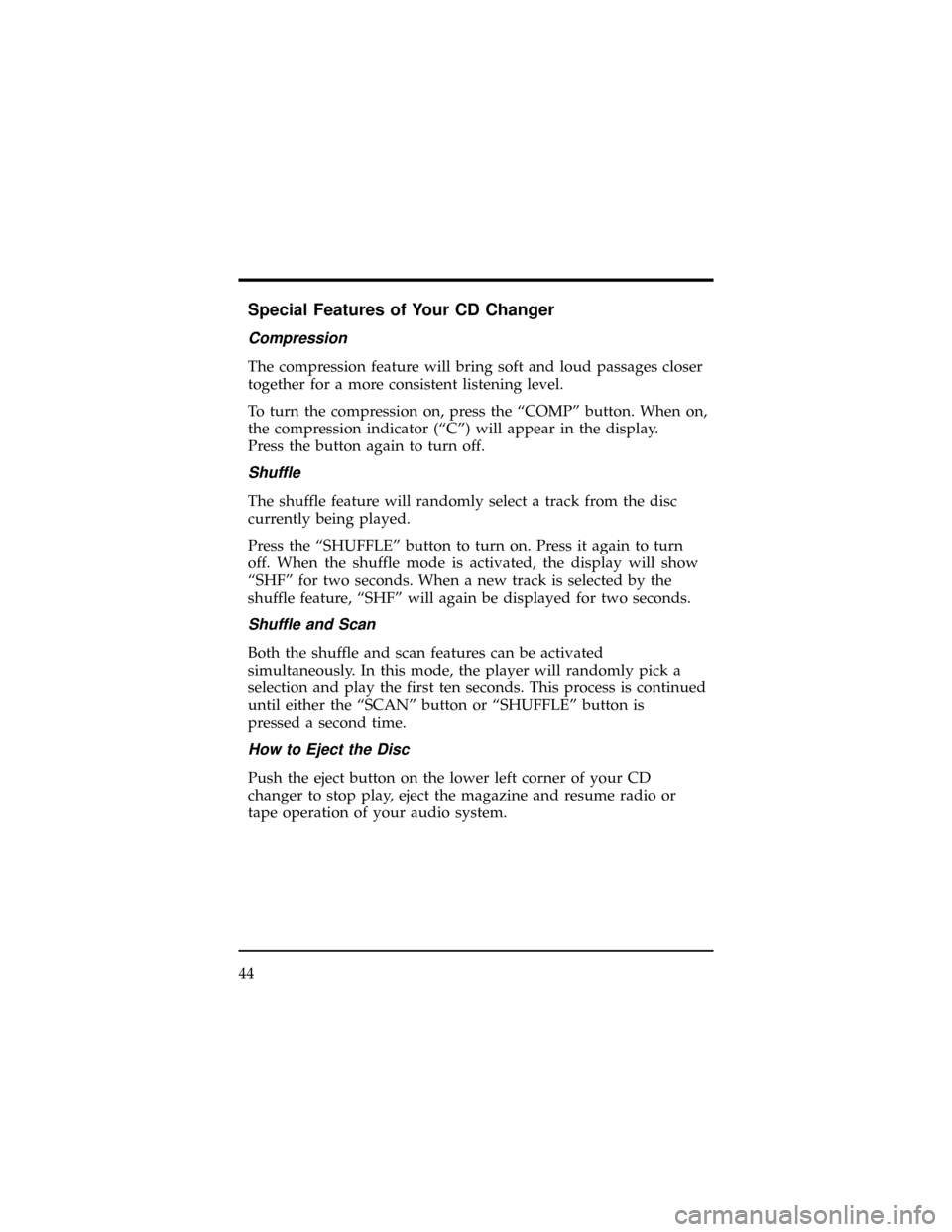
Special Features of Your CD Changer
Compression
The compression feature will bring soft and loud passages closer
together for a more consistent listening level.
To turn the compression on, press the ªCOMPº button. When on,
the compression indicator (ªCº) will appear in the display.
Press the button again to turn off.
Shuffle
The shuffle feature will randomly select a track from the disc
currently being played.
Press the ªSHUFFLEº button to turn on. Press it again to turn
off. When the shuffle mode is activated, the display will show
ªSHFº for two seconds. When a new track is selected by the
shuffle feature, ªSHFº will again be displayed for two seconds.
Shuffle and Scan
Both the shuffle and scan features can be activated
simultaneously. In this mode, the player will randomly pick a
selection and play the first ten seconds. This process is continued
until either the ªSCANº button or ªSHUFFLEº button is
pressed a second time.
How to Eject the Disc
Push the eject button on the lower left corner of your CD
changer to stop play, eject the magazine and resume radio or
tape operation of your audio system.
44
Page 53 of 400
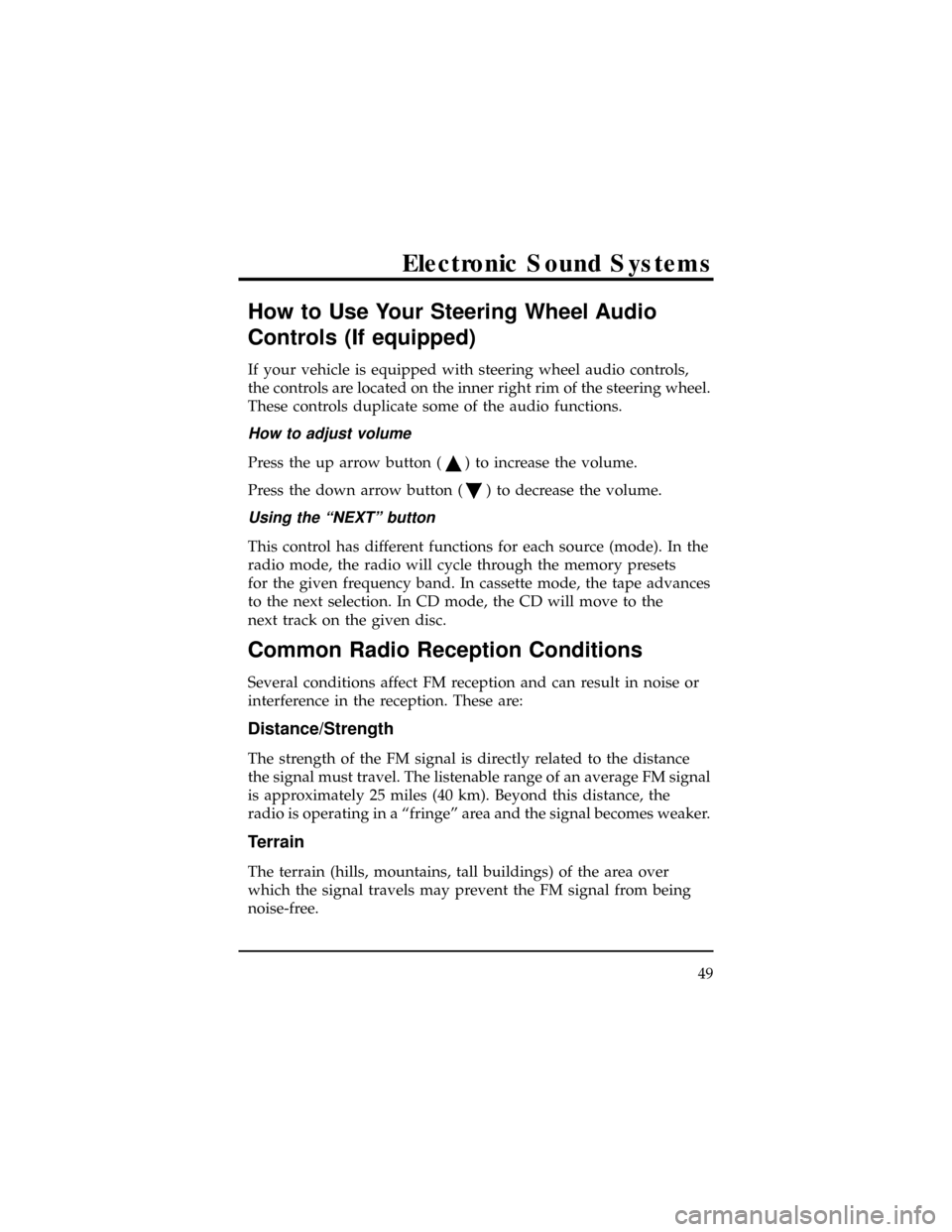
How to Use Your Steering Wheel Audio
Controls (If equipped)
If your vehicle is equipped with steering wheel audio controls,
the controls are located on the inner right rim of the steering wheel.
These controls duplicate some of the audio functions.
How to adjust volume
Press the up arrow button () to increase the volume.
Press the down arrow button (
) to decrease the volume.
Using the ªNEXTº button
This control has different functions for each source (mode). In the
radio mode, the radio will cycle through the memory presets
for the given frequency band. In cassette mode, the tape advances
to the next selection. In CD mode, the CD will move to the
next track on the given disc.
Common Radio Reception Conditions
Several conditions affect FM reception and can result in noise or
interference in the reception. These are:
Distance/Strength
The strength of the FM signal is directly related to the distance
the signal must travel. The listenable range of an average FM signal
is approximately 25 miles (40 km). Beyond this distance, the
radio is operating in a ªfringeº area and the signal becomes weaker.
Terrain
The terrain (hills, mountains, tall buildings) of the area over
which the signal travels may prevent the FM signal from being
noise-free.
Electronic Sound Systems
49
Page 67 of 400
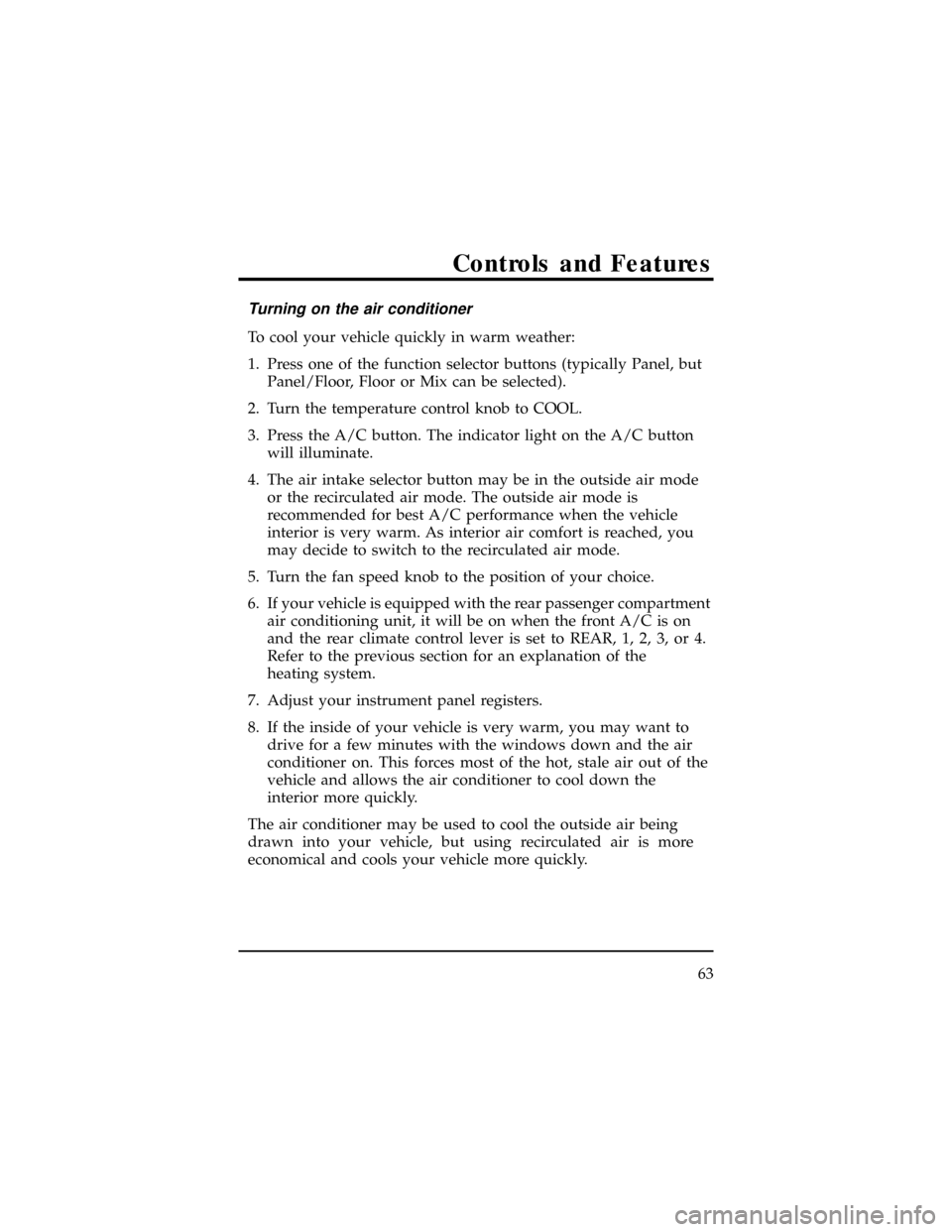
Turning on the air conditioner
To cool your vehicle quickly in warm weather:
1. Press one of the function selector buttons (typically Panel, but
Panel/Floor, Floor or Mix can be selected).
2. Turn the temperature control knob to COOL.
3. Press the A/C button. The indicator light on the A/C button
will illuminate.
4. The air intake selector button may be in the outside air mode
or the recirculated air mode. The outside air mode is
recommended for best A/C performance when the vehicle
interior is very warm. As interior air comfort is reached, you
may decide to switch to the recirculated air mode.
5. Turn the fan speed knob to the position of your choice.
6. If your vehicle is equipped with the rear passenger compartment
air conditioning unit, it will be on when the front A/C is on
and the rear climate control lever is set to REAR, 1, 2, 3, or 4.
Refer to the previous section for an explanation of the
heating system.
7. Adjust your instrument panel registers.
8. If the inside of your vehicle is very warm, you may want to
drive for a few minutes with the windows down and the air
conditioner on. This forces most of the hot, stale air out of the
vehicle and allows the air conditioner to cool down the
interior more quickly.
The air conditioner may be used to cool the outside air being
drawn into your vehicle, but using recirculated air is more
economical and cools your vehicle more quickly.
Controls and Features
63