clock Mercury Villager 1998 Owner's Manuals
[x] Cancel search | Manufacturer: MERCURY, Model Year: 1998, Model line: Villager, Model: Mercury Villager 1998Pages: 400, PDF Size: 2.06 MB
Page 44 of 400
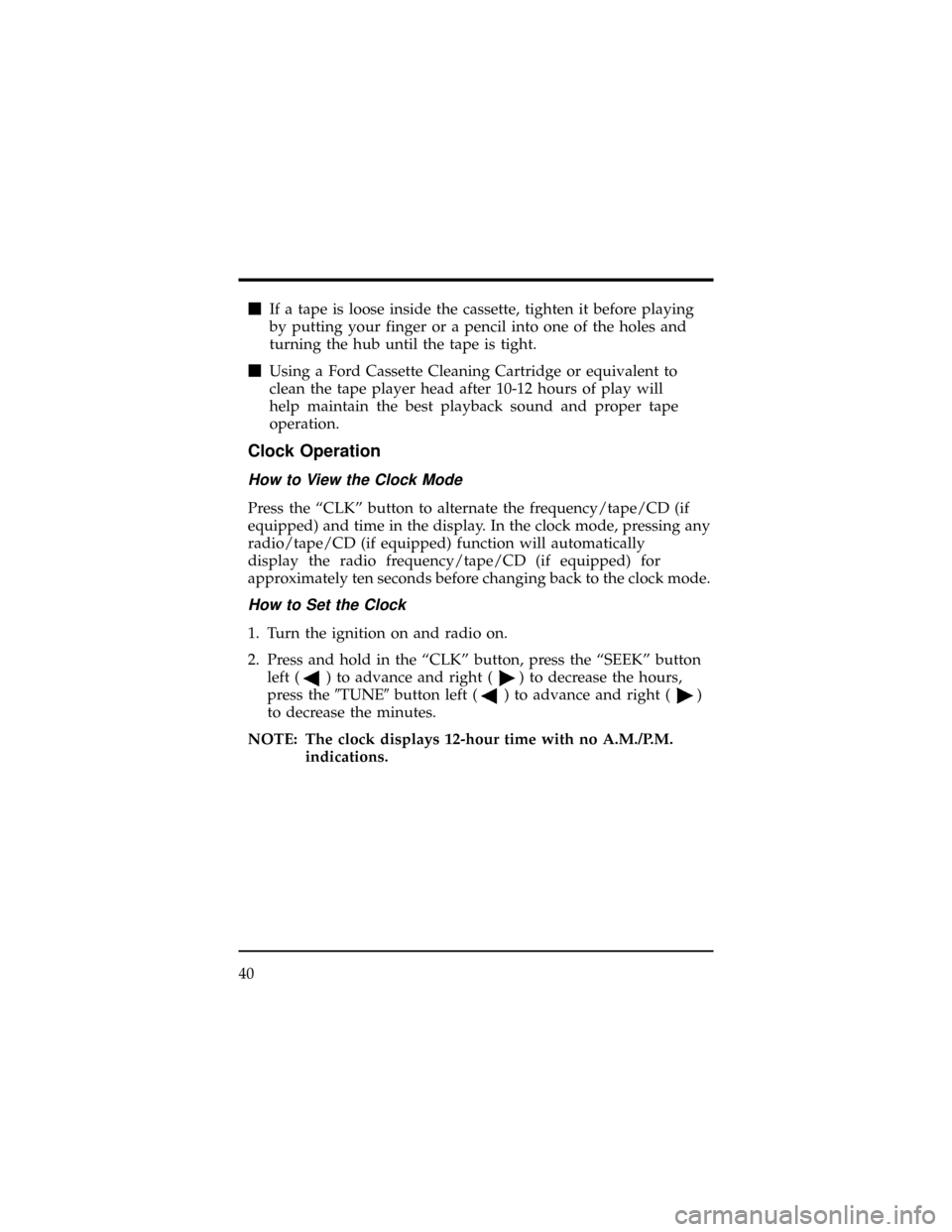
mIf a tape is loose inside the cassette, tighten it before playing
by putting your finger or a pencil into one of the holes and
turning the hub until the tape is tight.
mUsing a Ford Cassette Cleaning Cartridge or equivalent to
clean the tape player head after 10-12 hours of play will
help maintain the best playback sound and proper tape
operation.
Clock Operation
How to View the Clock Mode
Press the ªCLKº button to alternate the frequency/tape/CD (if
equipped) and time in the display. In the clock mode, pressing any
radio/tape/CD (if equipped) function will automatically
display the radio frequency/tape/CD (if equipped) for
approximately ten seconds before changing back to the clock mode.
How to Set the Clock
1. Turn the ignition on and radio on.
2. Press and hold in the ªCLKº button, press the ªSEEKº button
left (
) to advance and right () to decrease the hours,
press the9TUNE9button left (
) to advance and right ()
to decrease the minutes.
NOTE: The clock displays 12-hour time with no A.M./P.M.
indications.
40
Page 60 of 400
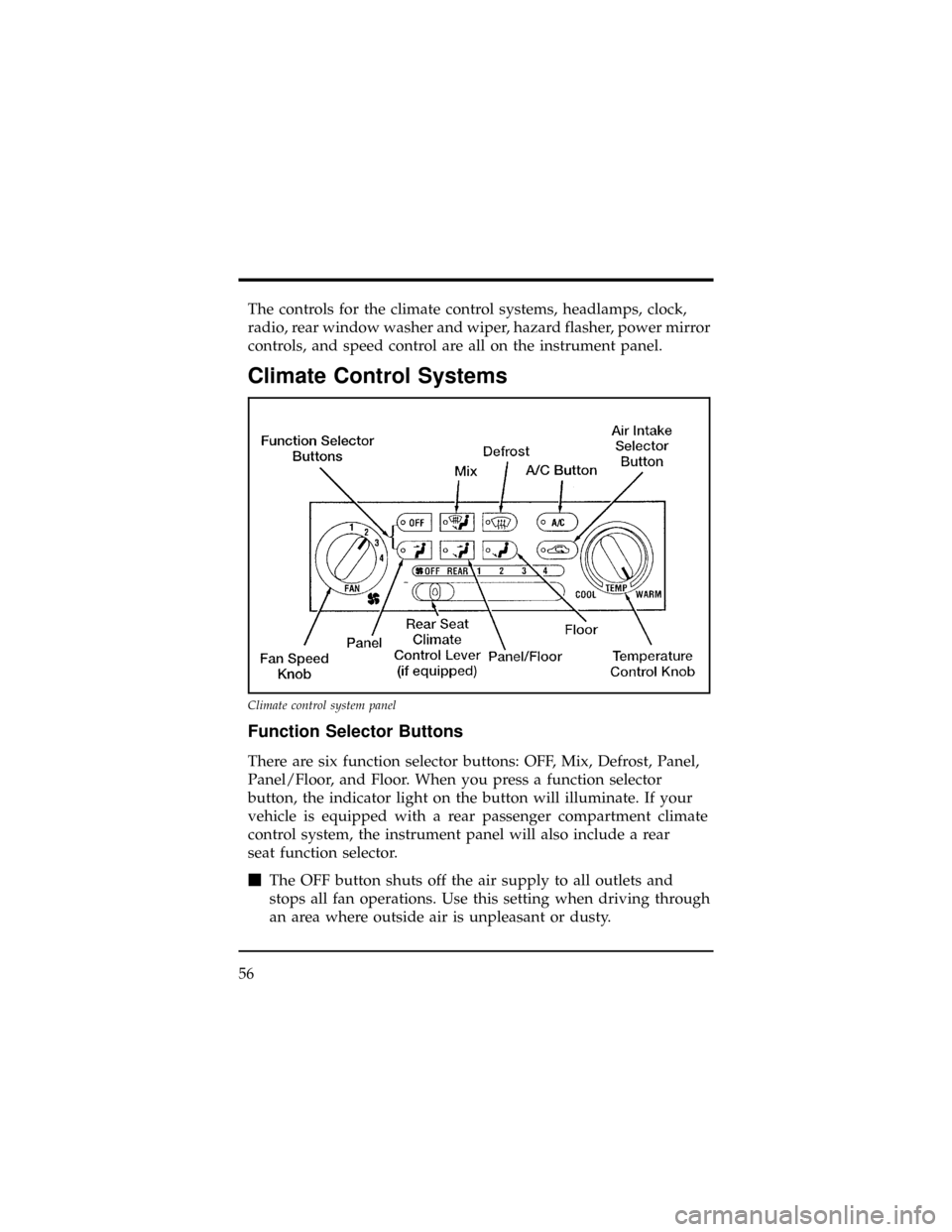
The controls for the climate control systems, headlamps, clock,
radio, rear window washer and wiper, hazard flasher, power mirror
controls, and speed control are all on the instrument panel.
Climate Control Systems
Function Selector Buttons
There are six function selector buttons: OFF, Mix, Defrost, Panel,
Panel/Floor, and Floor. When you press a function selector
button, the indicator light on the button will illuminate. If your
vehicle is equipped with a rear passenger compartment climate
control system, the instrument panel will also include a rear
seat function selector.
mThe OFF button shuts off the air supply to all outlets and
stops all fan operations. Use this setting when driving through
an area where outside air is unpleasant or dusty.
Climate control system panel
56
Page 88 of 400
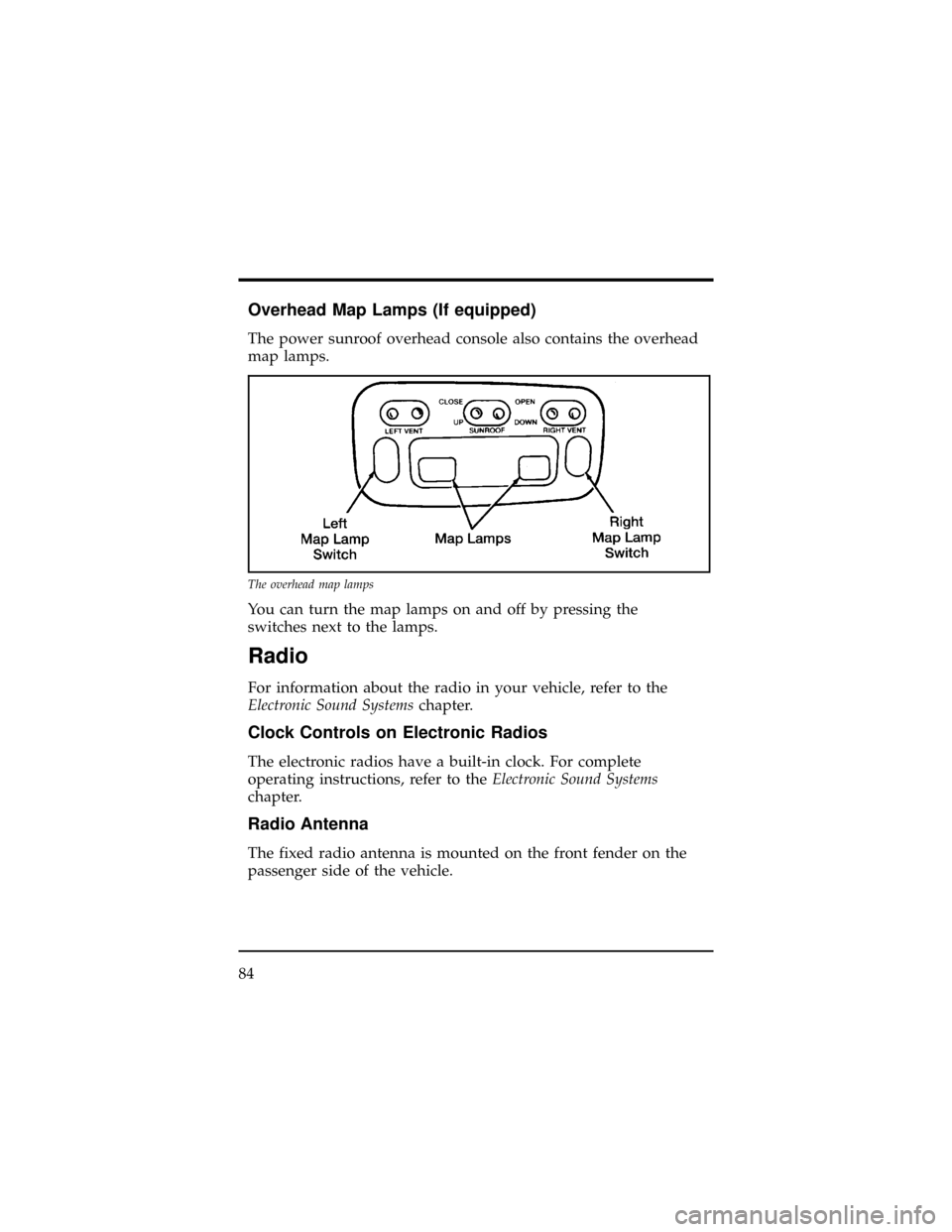
Overhead Map Lamps (If equipped)
The power sunroof overhead console also contains the overhead
map lamps.
You can turn the map lamps on and off by pressing the
switches next to the lamps.
Radio
For information about the radio in your vehicle, refer to the
Electronic Sound Systemschapter.
Clock Controls on Electronic Radios
The electronic radios have a built-in clock. For complete
operating instructions, refer to theElectronic Sound Systems
chapter.
Radio Antenna
The fixed radio antenna is mounted on the front fender on the
passenger side of the vehicle.
The overhead map lamps
84
Page 106 of 400
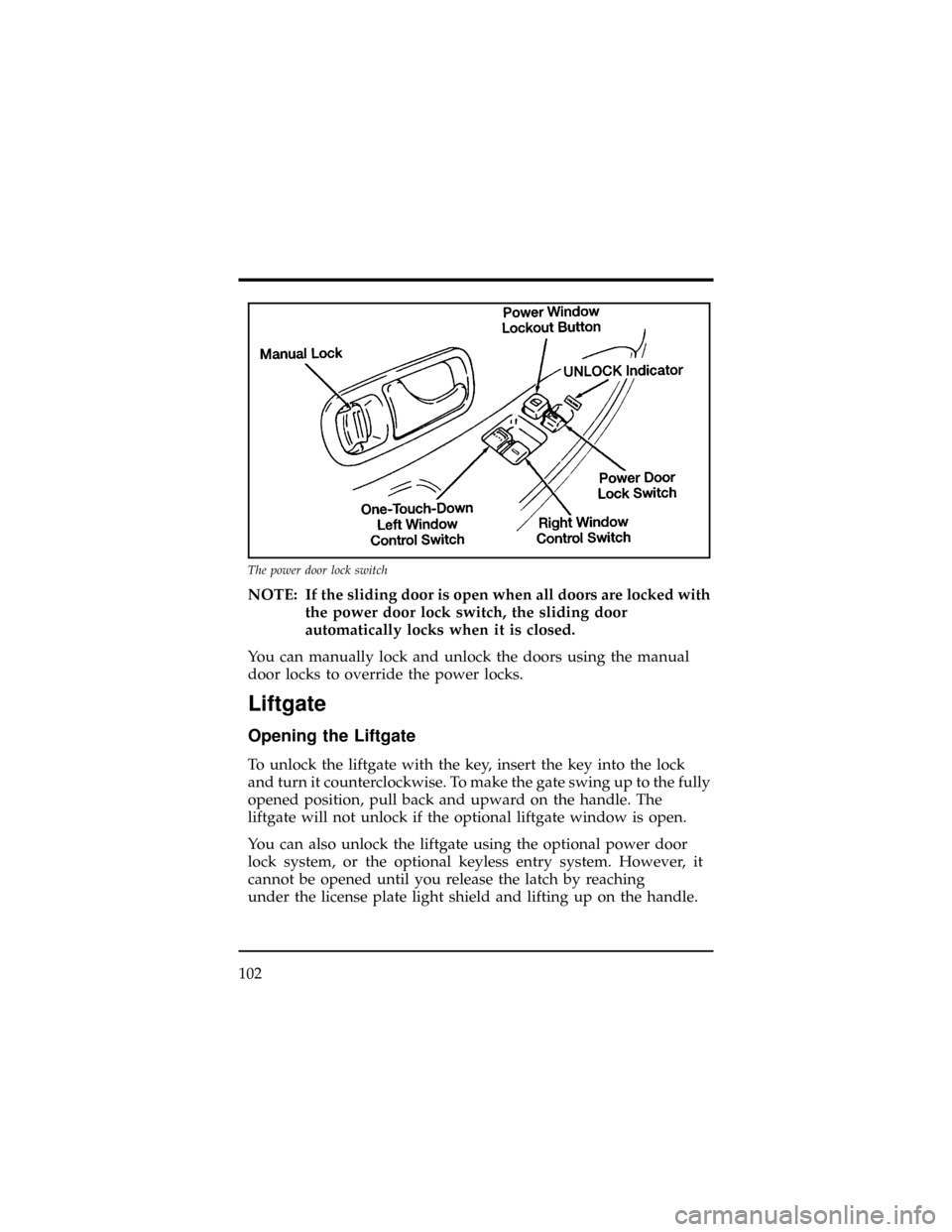
NOTE: If the sliding door is open when all doors are locked with
the power door lock switch, the sliding door
automatically locks when it is closed.
You can manually lock and unlock the doors using the manual
door locks to override the power locks.
Liftgate
Opening the Liftgate
To unlock the liftgate with the key, insert the key into the lock
and turn it counterclockwise. To make the gate swing up to the fully
opened position, pull back and upward on the handle. The
liftgate will not unlock if the optional liftgate window is open.
You can also unlock the liftgate using the optional power door
lock system, or the optional keyless entry system. However, it
cannot be opened until you release the latch by reaching
under the license plate light shield and lifting up on the handle.
The power door lock switch
102
Page 107 of 400
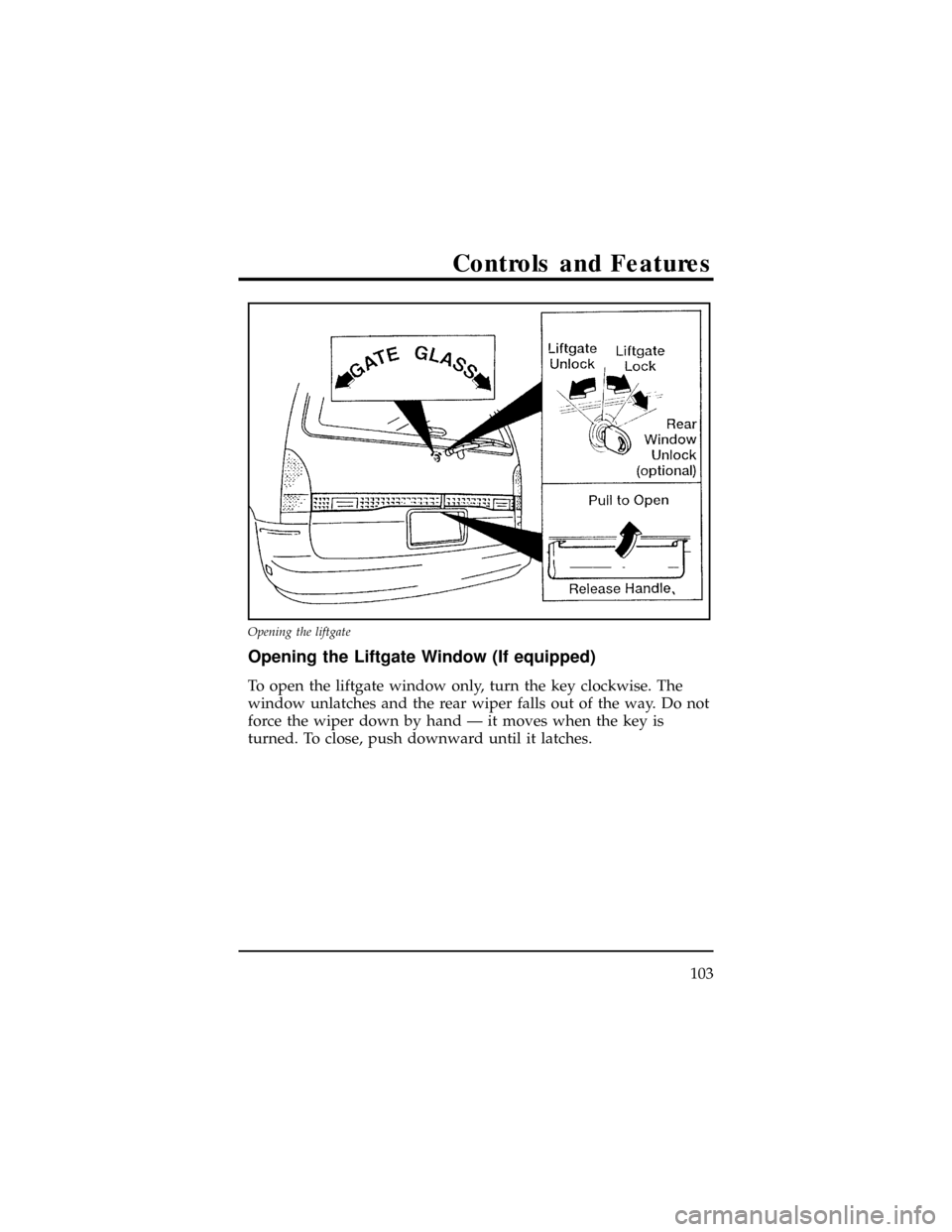
Opening the Liftgate Window (If equipped)
To open the liftgate window only, turn the key clockwise. The
window unlatches and the rear wiper falls out of the way. Do not
force the wiper down by hand Ð it moves when the key is
turned. To close, push downward until it latches.
Opening the liftgate
Controls and Features
103
Page 110 of 400
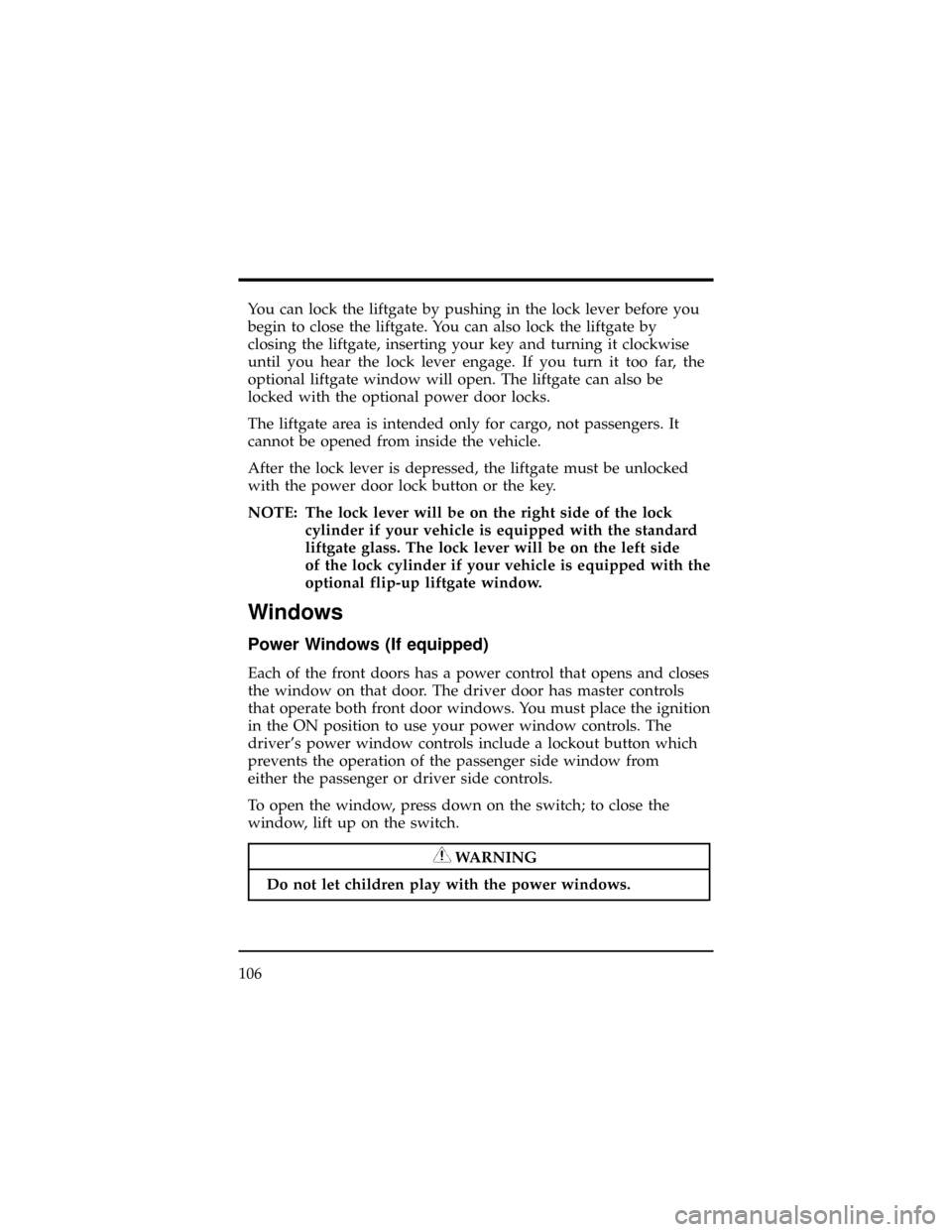
You can lock the liftgate by pushing in the lock lever before you
begin to close the liftgate. You can also lock the liftgate by
closing the liftgate, inserting your key and turning it clockwise
until you hear the lock lever engage. If you turn it too far, the
optional liftgate window will open. The liftgate can also be
locked with the optional power door locks.
The liftgate area is intended only for cargo, not passengers. It
cannot be opened from inside the vehicle.
After the lock lever is depressed, the liftgate must be unlocked
with the power door lock button or the key.
NOTE: The lock lever will be on the right side of the lock
cylinder if your vehicle is equipped with the standard
liftgate glass. The lock lever will be on the left side
of the lock cylinder if your vehicle is equipped with the
optional flip-up liftgate window.
Windows
Power Windows (If equipped)
Each of the front doors has a power control that opens and closes
the window on that door. The driver door has master controls
that operate both front door windows. You must place the ignition
in the ON position to use your power window controls. The
driver's power window controls include a lockout button which
prevents the operation of the passenger side window from
either the passenger or driver side controls.
To open the window, press down on the switch; to close the
window, lift up on the switch.
WARNING
Do not let children play with the power windows.
106
Page 229 of 400
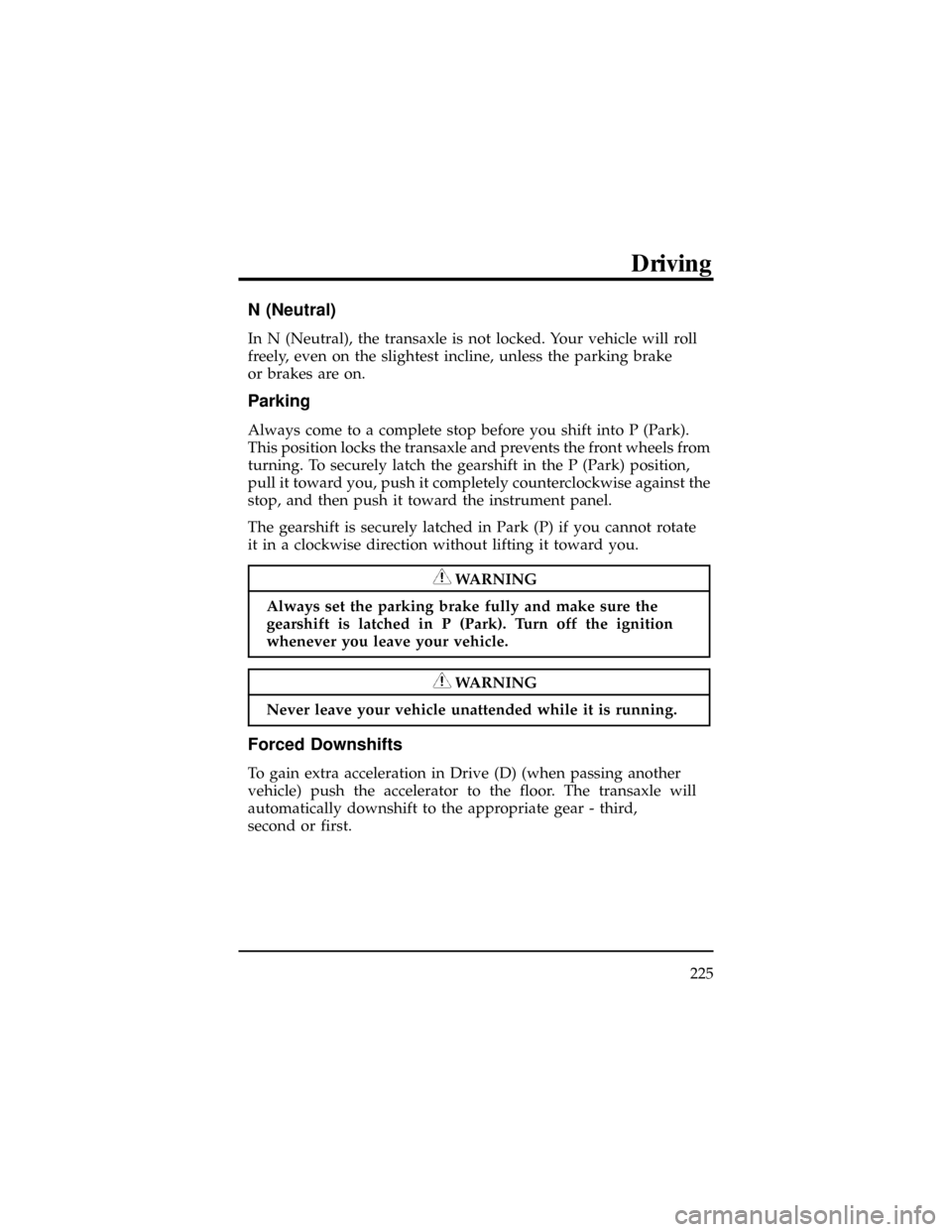
N (Neutral)
In N (Neutral), the transaxle is not locked. Your vehicle will roll
freely, even on the slightest incline, unless the parking brake
or brakes are on.
Parking
Always come to a complete stop before you shift into P (Park).
This position locks the transaxle and prevents the front wheels from
turning. To securely latch the gearshift in the P (Park) position,
pull it toward you, push it completely counterclockwise against the
stop, and then push it toward the instrument panel.
The gearshift is securely latched in Park (P) if you cannot rotate
it in a clockwise direction without lifting it toward you.
WARNING
Always set the parking brake fully and make sure the
gearshift is latched in P (Park). Turn off the ignition
whenever you leave your vehicle.
WARNING
Never leave your vehicle unattended while it is running.
Forced Downshifts
To gain extra acceleration in Drive (D) (when passing another
vehicle) push the accelerator to the floor. The transaxle will
automatically downshift to the appropriate gear - third,
second or first.
Driving
225
Page 261 of 400
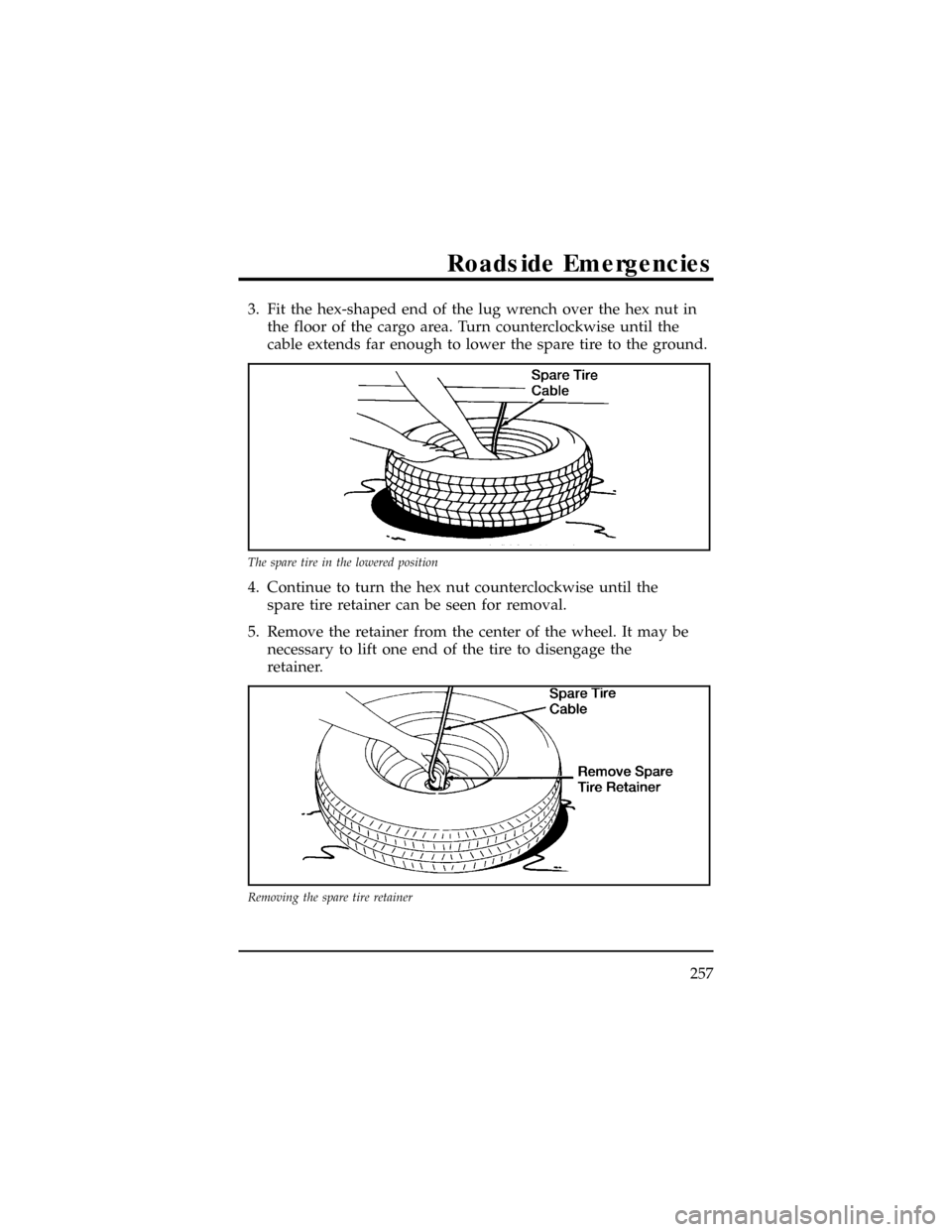
3. Fit the hex-shaped end of the lug wrench over the hex nut in
the floor of the cargo area. Turn counterclockwise until the
cable extends far enough to lower the spare tire to the ground.
4. Continue to turn the hex nut counterclockwise until the
spare tire retainer can be seen for removal.
5. Remove the retainer from the center of the wheel. It may be
necessary to lift one end of the tire to disengage the
retainer.
The spare tire in the lowered position
Removing the spare tire retainer
Roadside Emergencies
257
Page 262 of 400
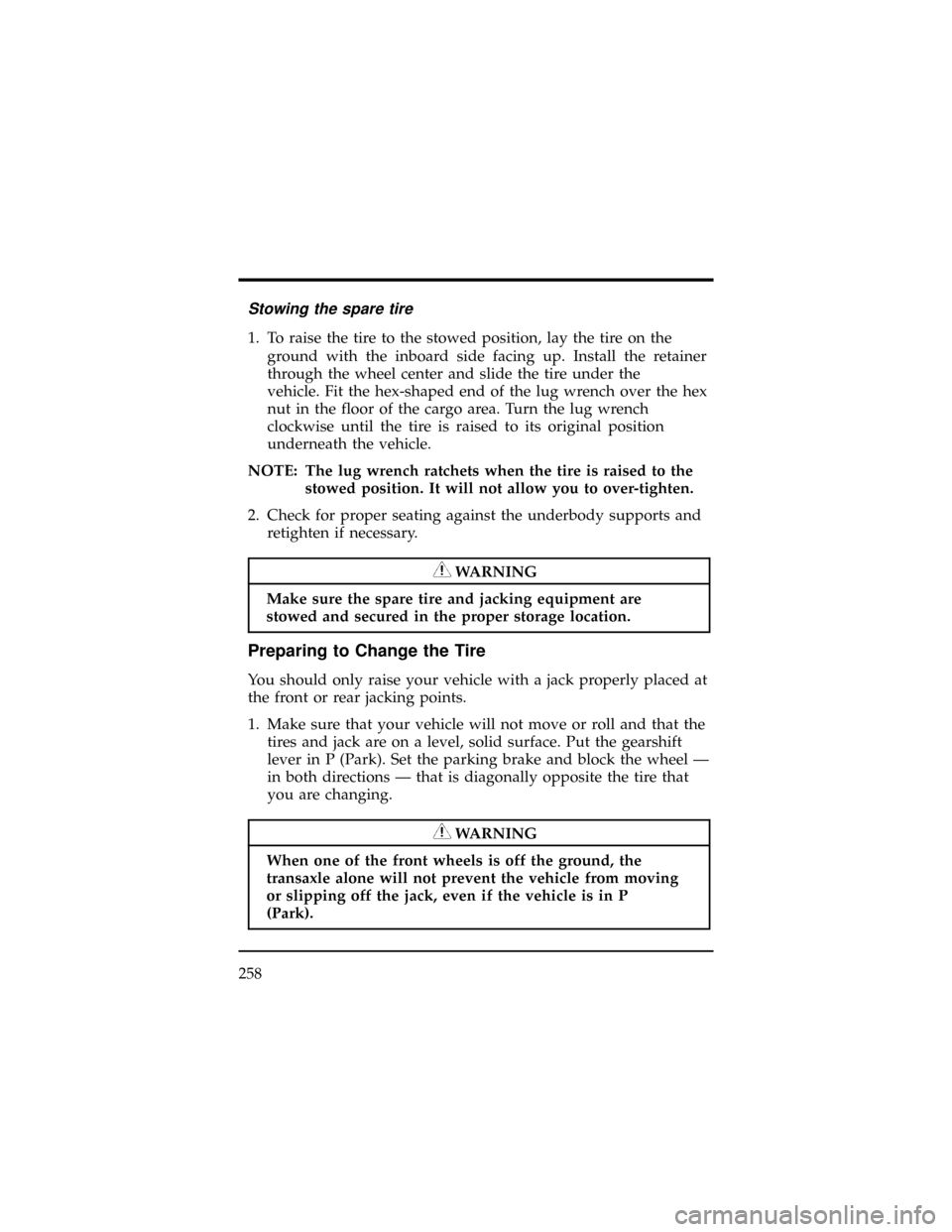
Stowing the spare tire
1. To raise the tire to the stowed position, lay the tire on the
ground with the inboard side facing up. Install the retainer
through the wheel center and slide the tire under the
vehicle. Fit the hex-shaped end of the lug wrench over the hex
nut in the floor of the cargo area. Turn the lug wrench
clockwise until the tire is raised to its original position
underneath the vehicle.
NOTE: The lug wrench ratchets when the tire is raised to the
stowed position. It will not allow you to over-tighten.
2. Check for proper seating against the underbody supports and
retighten if necessary.
WARNING
Make sure the spare tire and jacking equipment are
stowed and secured in the proper storage location.
Preparing to Change the Tire
You should only raise your vehicle with a jack properly placed at
the front or rear jacking points.
1. Make sure that your vehicle will not move or roll and that the
tires and jack are on a level, solid surface. Put the gearshift
lever in P (Park). Set the parking brake and block the wheel Ð
in both directions Ð that is diagonally opposite the tire that
you are changing.
WARNING
When one of the front wheels is off the ground, the
transaxle alone will not prevent the vehicle from moving
or slipping off the jack, even if the vehicle is in P
(Park).
258
Page 265 of 400
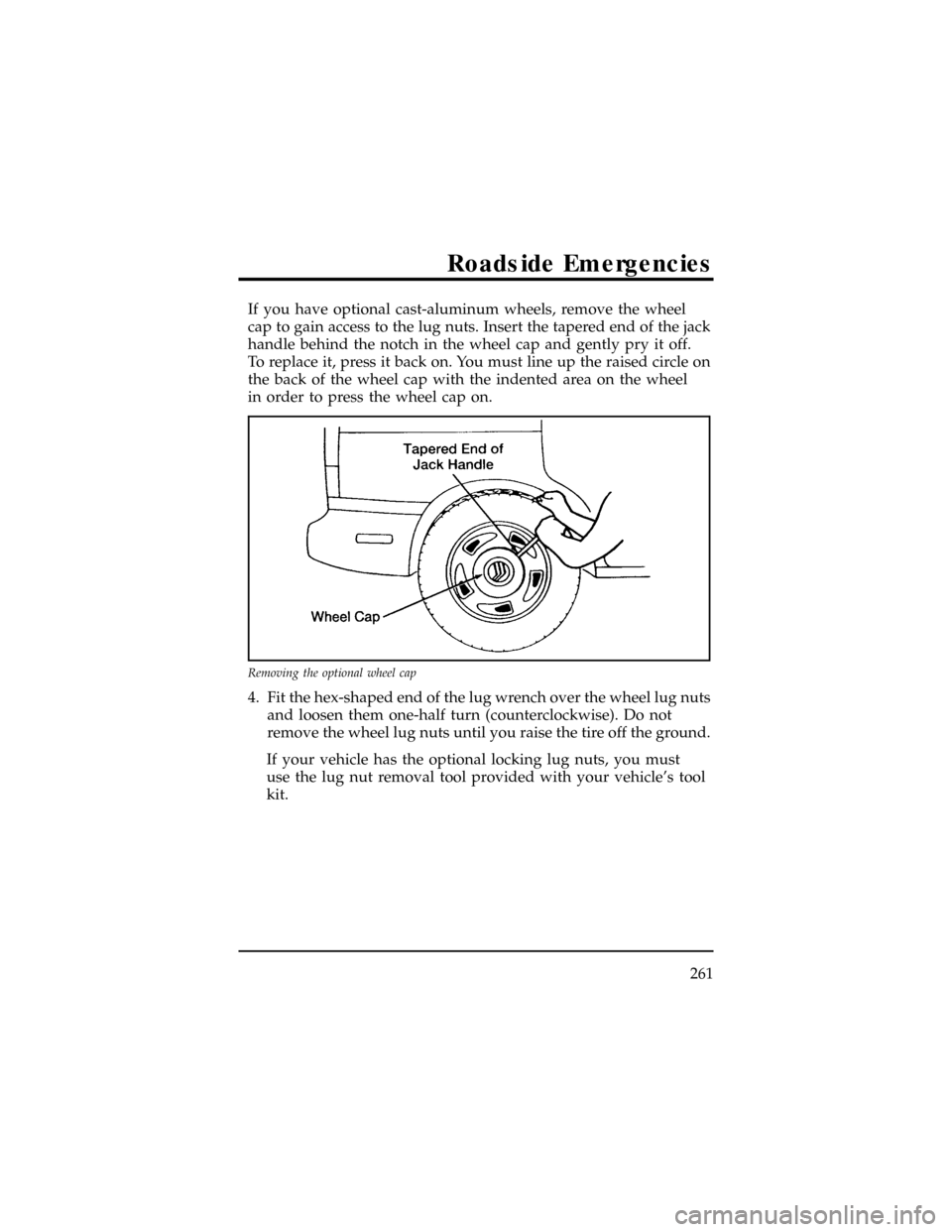
If you have optional cast-aluminum wheels, remove the wheel
cap to gain access to the lug nuts. Insert the tapered end of the jack
handle behind the notch in the wheel cap and gently pry it off.
To replace it, press it back on. You must line up the raised circle on
the back of the wheel cap with the indented area on the wheel
in order to press the wheel cap on.
4. Fit the hex-shaped end of the lug wrench over the wheel lug nuts
and loosen them one-half turn (counterclockwise). Do not
remove the wheel lug nuts until you raise the tire off the ground.
If your vehicle has the optional locking lug nuts, you must
use the lug nut removal tool provided with your vehicle's tool
kit.
Removing the optional wheel cap
Roadside Emergencies
261