trip computer Mercury Villager 1998 Owner's Manuals
[x] Cancel search | Manufacturer: MERCURY, Model Year: 1998, Model line: Villager, Model: Mercury Villager 1998Pages: 400, PDF Size: 2.06 MB
Page 29 of 400
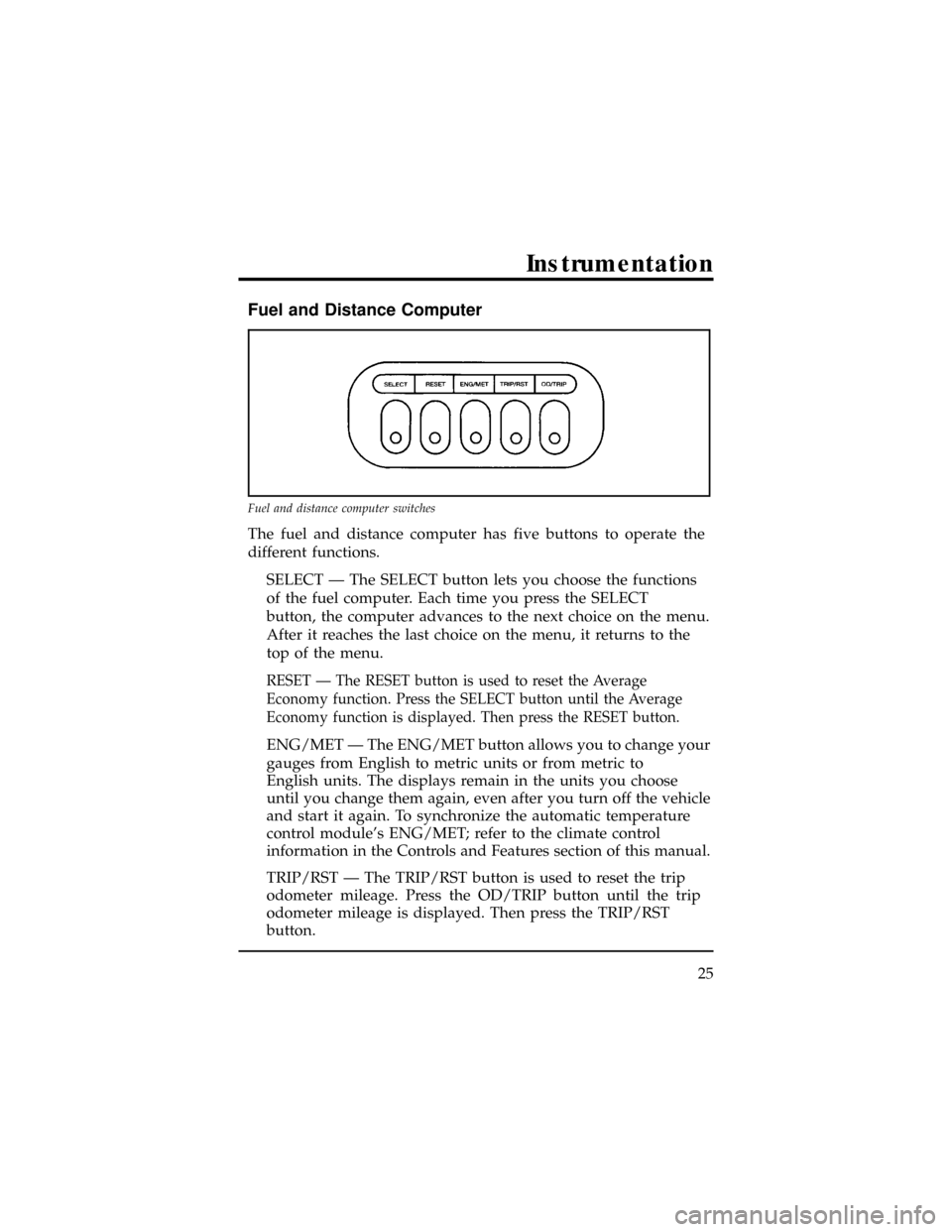
Fuel and Distance Computer
The fuel and distance computer has five buttons to operate the
different functions.
SELECT Ð The SELECT button lets you choose the functions
of the fuel computer. Each time you press the SELECT
button, the computer advances to the next choice on the menu.
After it reaches the last choice on the menu, it returns to the
top of the menu.
RESET Ð The RESET button is used to reset the Average
Economy function. Press the SELECT button until the Average
Economy function is displayed. Then press the RESET button.
ENG/MET Ð The ENG/MET button allows you to change your
gauges from English to metric units or from metric to
English units. The displays remain in the units you choose
until you change them again, even after you turn off the vehicle
and start it again. To synchronize the automatic temperature
control module's ENG/MET; refer to the climate control
information in the Controls and Features section of this manual.
TRIP/RST Ð The TRIP/RST button is used to reset the trip
odometer mileage. Press the OD/TRIP button until the trip
odometer mileage is displayed. Then press the TRIP/RST
button.
Fuel and distance computer switches
Instrumentation
25
Page 30 of 400
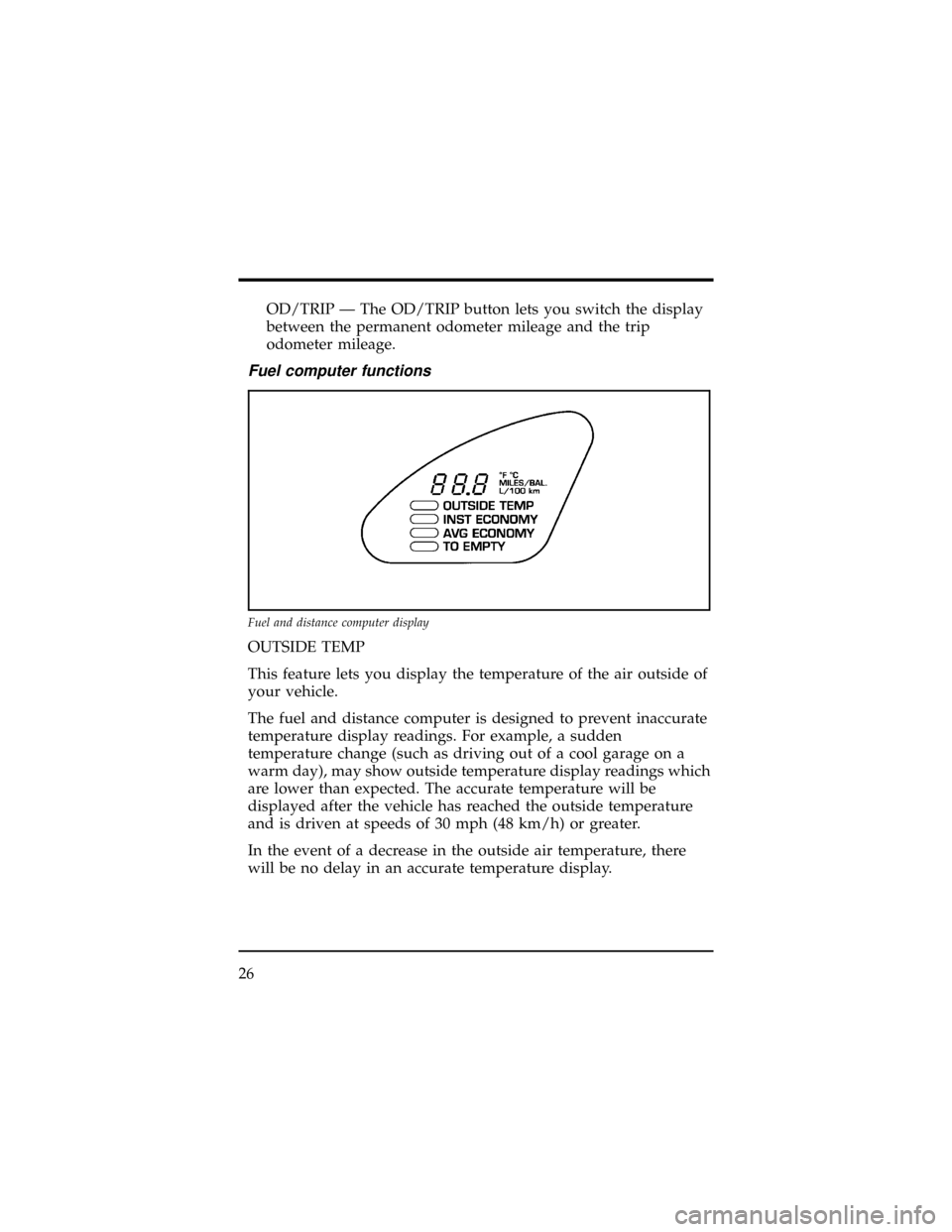
OD/TRIP Ð The OD/TRIP button lets you switch the display
between the permanent odometer mileage and the trip
odometer mileage.
Fuel computer functions
OUTSIDE TEMP
This feature lets you display the temperature of the air outside of
your vehicle.
The fuel and distance computer is designed to prevent inaccurate
temperature display readings. For example, a sudden
temperature change (such as driving out of a cool garage on a
warm day), may show outside temperature display readings which
are lower than expected. The accurate temperature will be
displayed after the vehicle has reached the outside temperature
and is driven at speeds of 30 mph (48 km/h) or greater.
In the event of a decrease in the outside air temperature, there
will be no delay in an accurate temperature display.
Fuel and distance computer display
26
Page 32 of 400
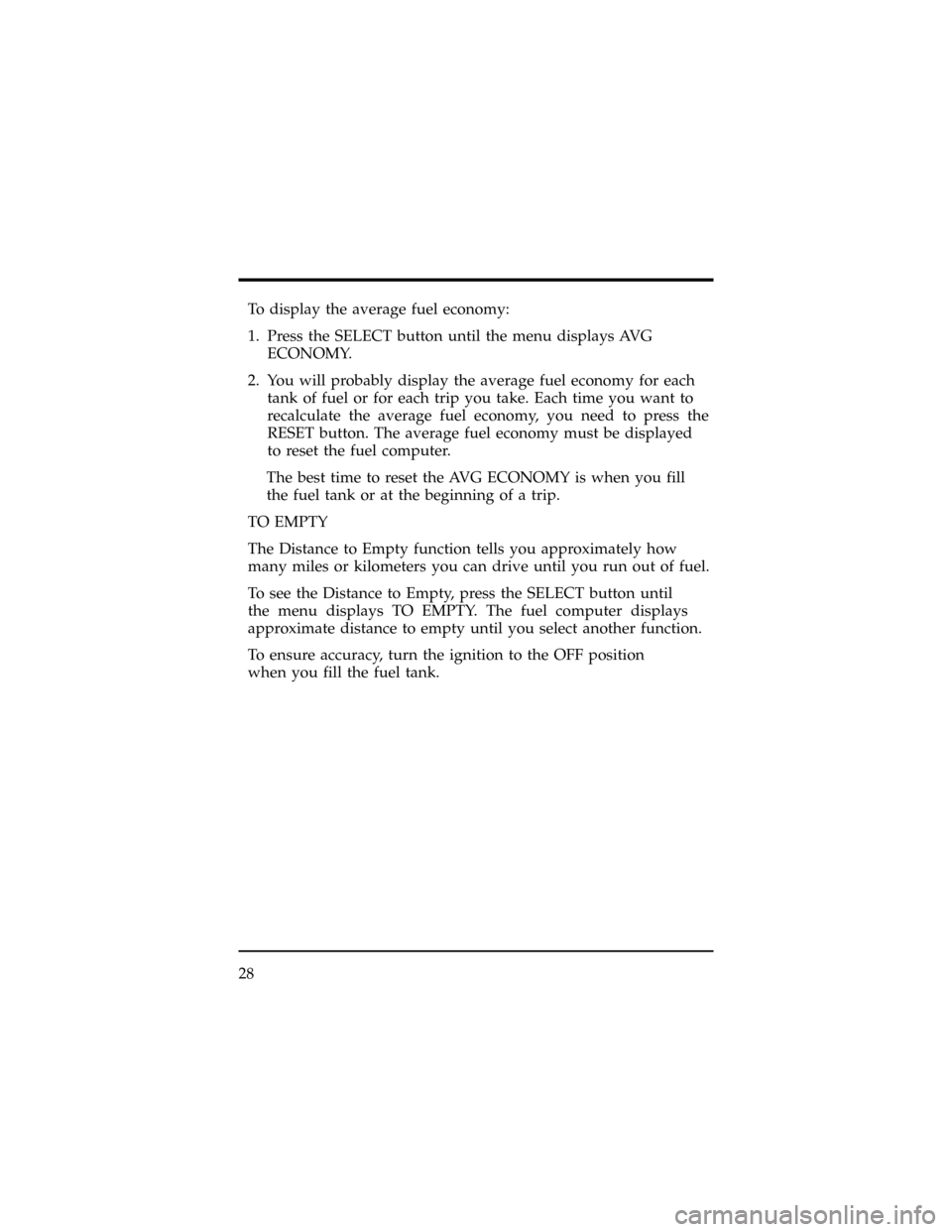
To display the average fuel economy:
1. Press the SELECT button until the menu displays AVG
ECONOMY.
2. You will probably display the average fuel economy for each
tank of fuel or for each trip you take. Each time you want to
recalculate the average fuel economy, you need to press the
RESET button. The average fuel economy must be displayed
to reset the fuel computer.
The best time to reset the AVG ECONOMY is when you fill
the fuel tank or at the beginning of a trip.
TO EMPTY
The Distance to Empty function tells you approximately how
many miles or kilometers you can drive until you run out of fuel.
To see the Distance to Empty, press the SELECT button until
the menu displays TO EMPTY. The fuel computer displays
approximate distance to empty until you select another function.
To ensure accuracy, turn the ignition to the OFF position
when you fill the fuel tank.
28