clock setting Mercury Villager 1999 Owner's Manuals
Page 20 of 264
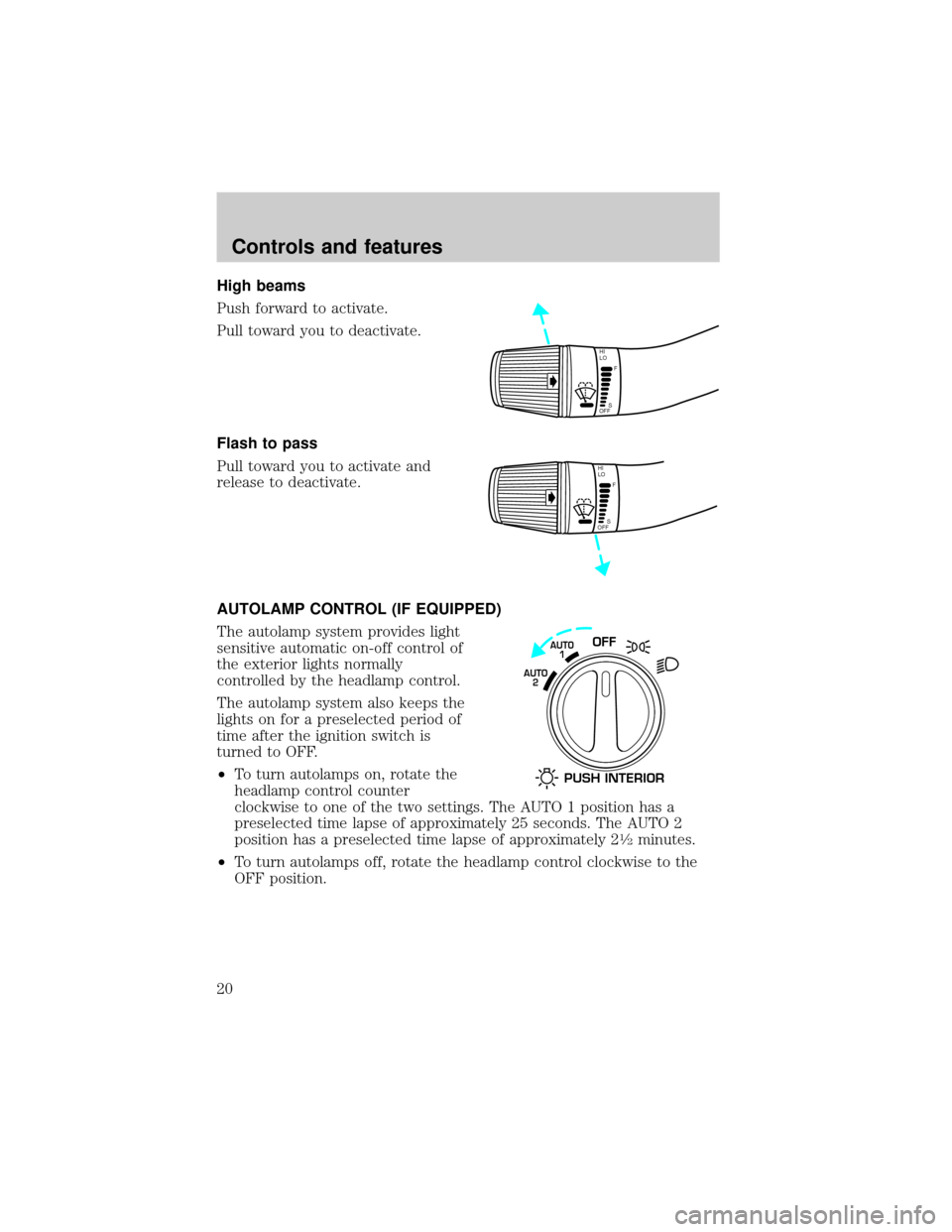
Page 47 of 264
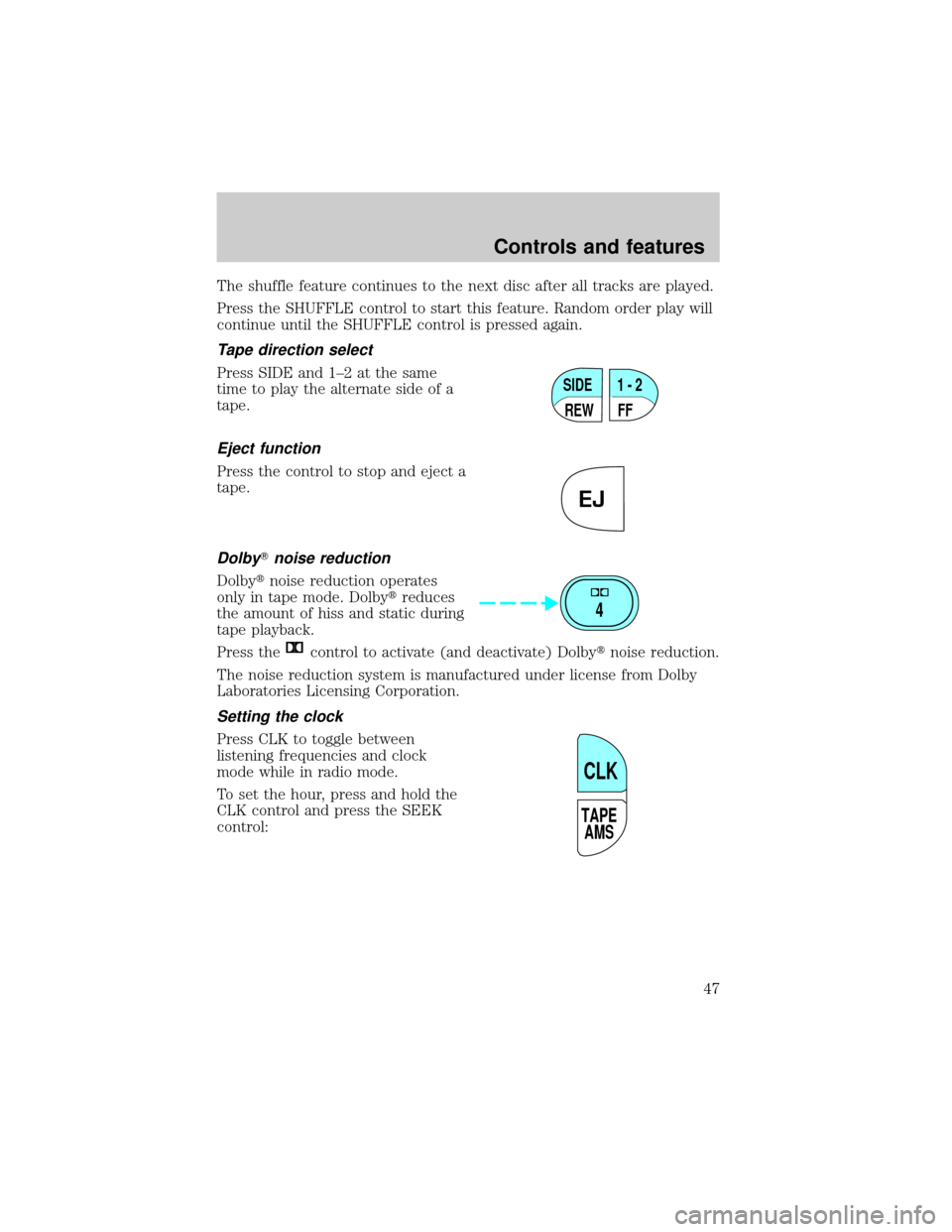
Page 59 of 264
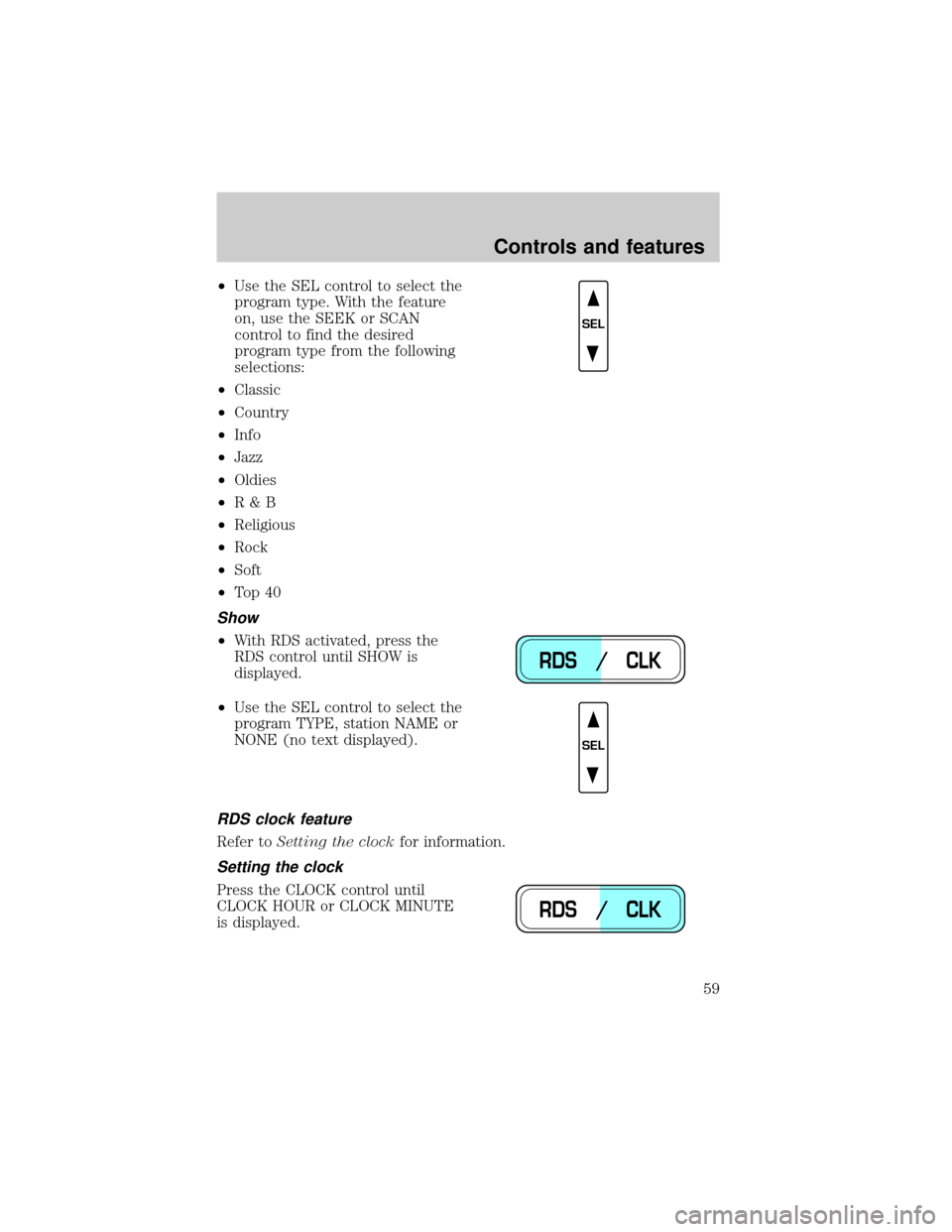
Page 71 of 264
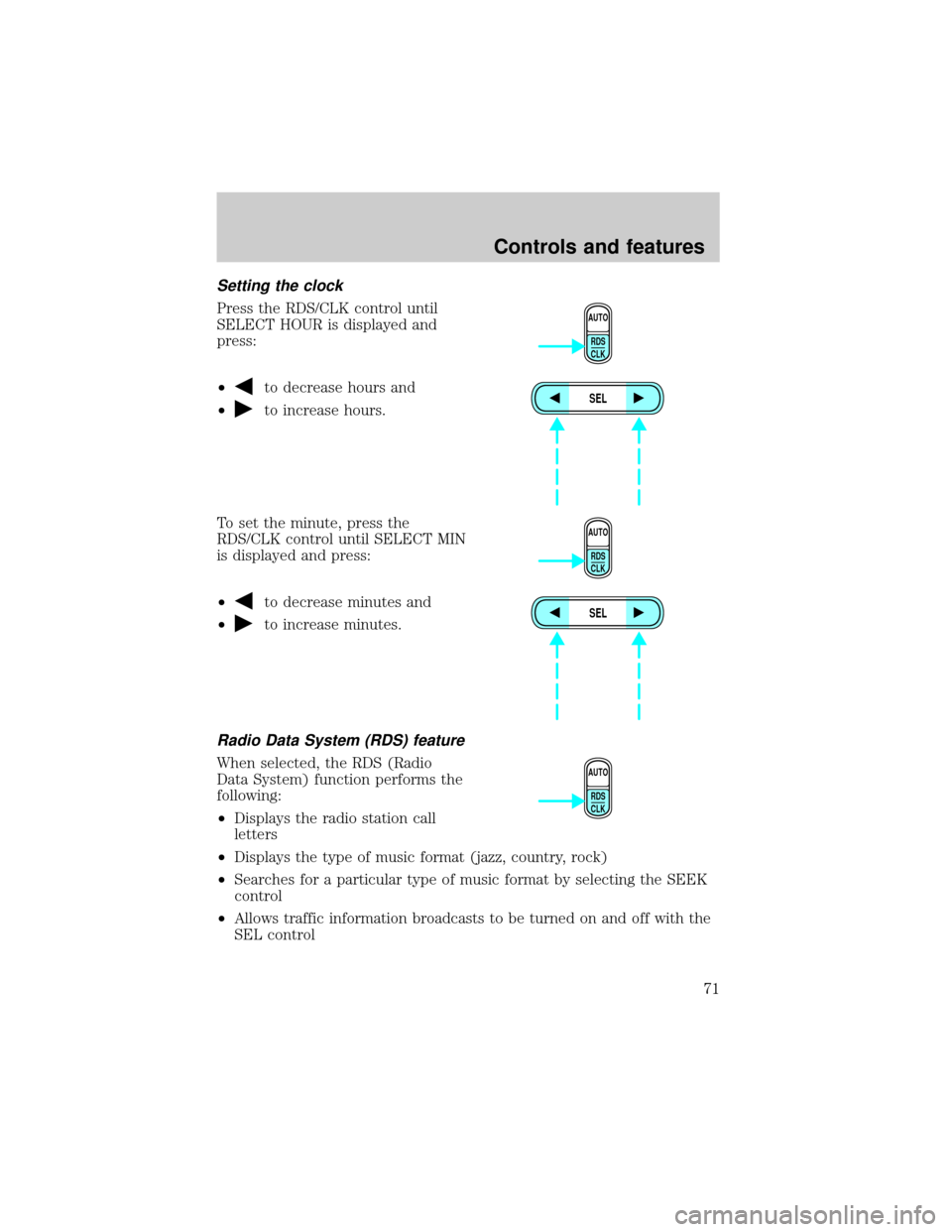
View, print and download for free: clock setting - Mercury Villager 1999 Owner's Manuals, 264 Pages, PDF Size: 2.19 MB. Search in Mercury Villager 1999 Owner's Manuals online. CarManualsOnline.info is the largest online database of car user manuals. Mercury Villager 1999 Owner's Manuals PDF Download. High beams Push forward to activate. Pull toward you to deactivate. Flash to pass Pull toward you to activate and release to deactivate. AUTOLAMP CONTROL (IF EQ
All product names, logos, and brands are property of their respective owners.