instrument cluster Mercury Villager 1999 Owner's Manuals
[x] Cancel search | Manufacturer: MERCURY, Model Year: 1999, Model line: Villager, Model: Mercury Villager 1999Pages: 264, PDF Size: 2.19 MB
Page 4 of 264
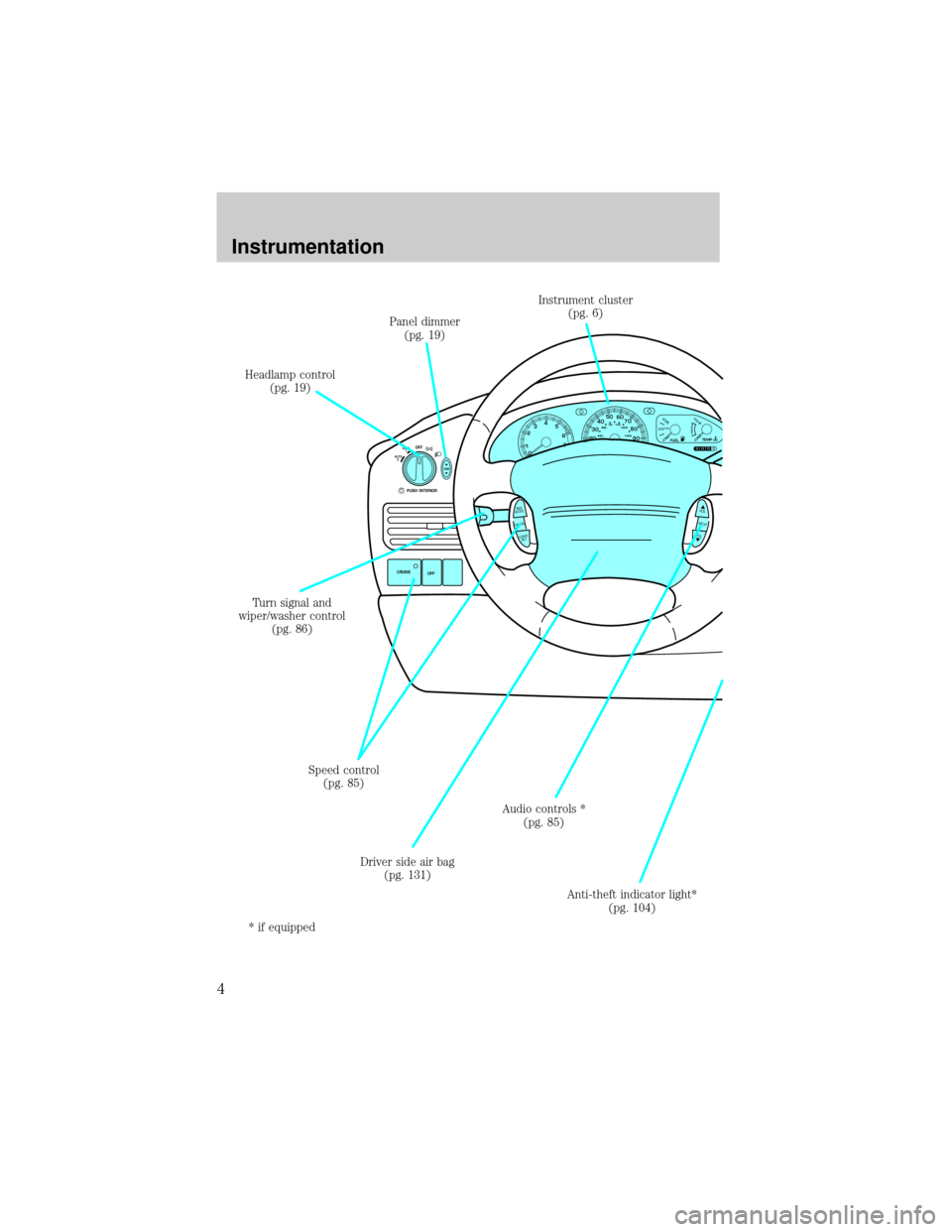
OFFAUTO
1
AUTO
2
PUSH INTERIOR
CEF
H1/2FUELTEMP
NORMAL000020304050
60
70
80
90406080100120
140
0 234
5
6
71
CRUISE
OFF
CANCELRES
ACCEL
COAST
SETVOL
NEXT
VOL
DIM
Panel dimmer
(pg. 19)
Headlamp control
(pg. 19)
Speed control
(pg. 85)
Driver side air bag
(pg. 131) Turn signal and
wiper/washer control
(pg. 86)Instrument cluster
(pg. 6)
Audio controls *
(pg. 85)
Anti-theft indicator light*
(pg. 104)
* if equipped
Instrumentation
4
Page 6 of 264
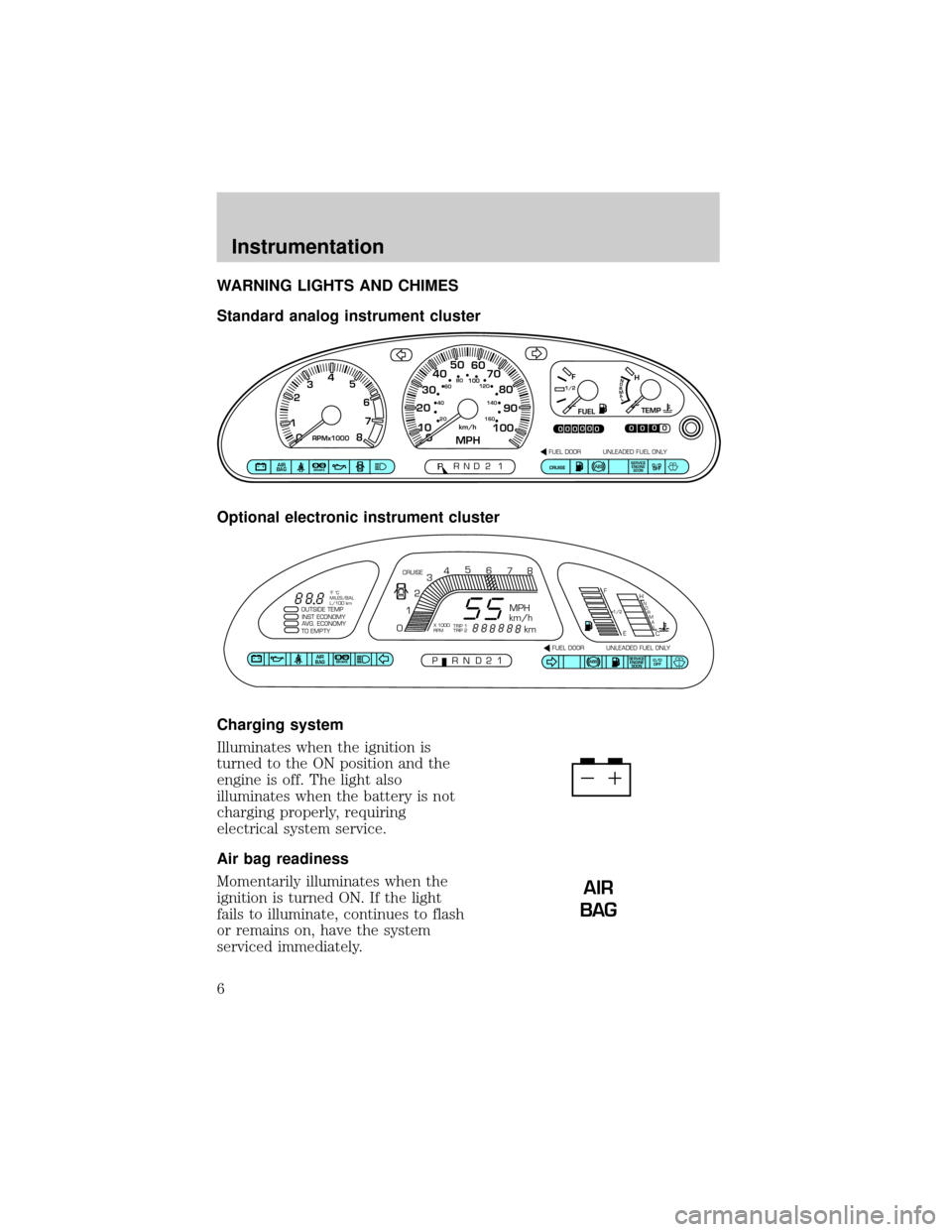
WARNING LIGHTS AND CHIMES
Standard analog instrument cluster
Optional electronic instrument cluster
Charging system
Illuminates when the ignition is
turned to the ON position and the
engine is off. The light also
illuminates when the battery is not
charging properly, requiring
electrical system service.
Air bag readiness
Momentarily illuminates when the
ignition is turned ON. If the light
fails to illuminate, continues to flash
or remains on, have the system
serviced immediately.
CE
F
H1/2
FUELTEMP
NORMAL
0
PRND2P1P!
BRAKEAIR
BAGSERVICE
ENGINE
SOONCRUISEO/D
OFF
00000
00000MPHkm/h10 20304050
60
70
80
90
10020 406080
100120
140
160
0 234
5
6
7
8RPMx10001
FUEL DOOR UNLEADED FUEL ONLY
SERVICE
ENGINE
SOONABSAIR
BAGABSO/D
OFF
OUTSIDE TEMP
INST ECONOMY
AVG. ECONOMY
TO EMPTY
PRND21FUEL DOOR UNLEADED FUEL ONLY CRUISE
MPH
km/h
km
F
EH
C
1/2N
O
R
M
A
L
012345
6
78
P!BRAKE
X 1000
RPMTRIP 1
TRIP 2 ˚F ˚C
MILES/BAL
L/100 km
AIR
BAG
Instrumentation
6
Page 11 of 264
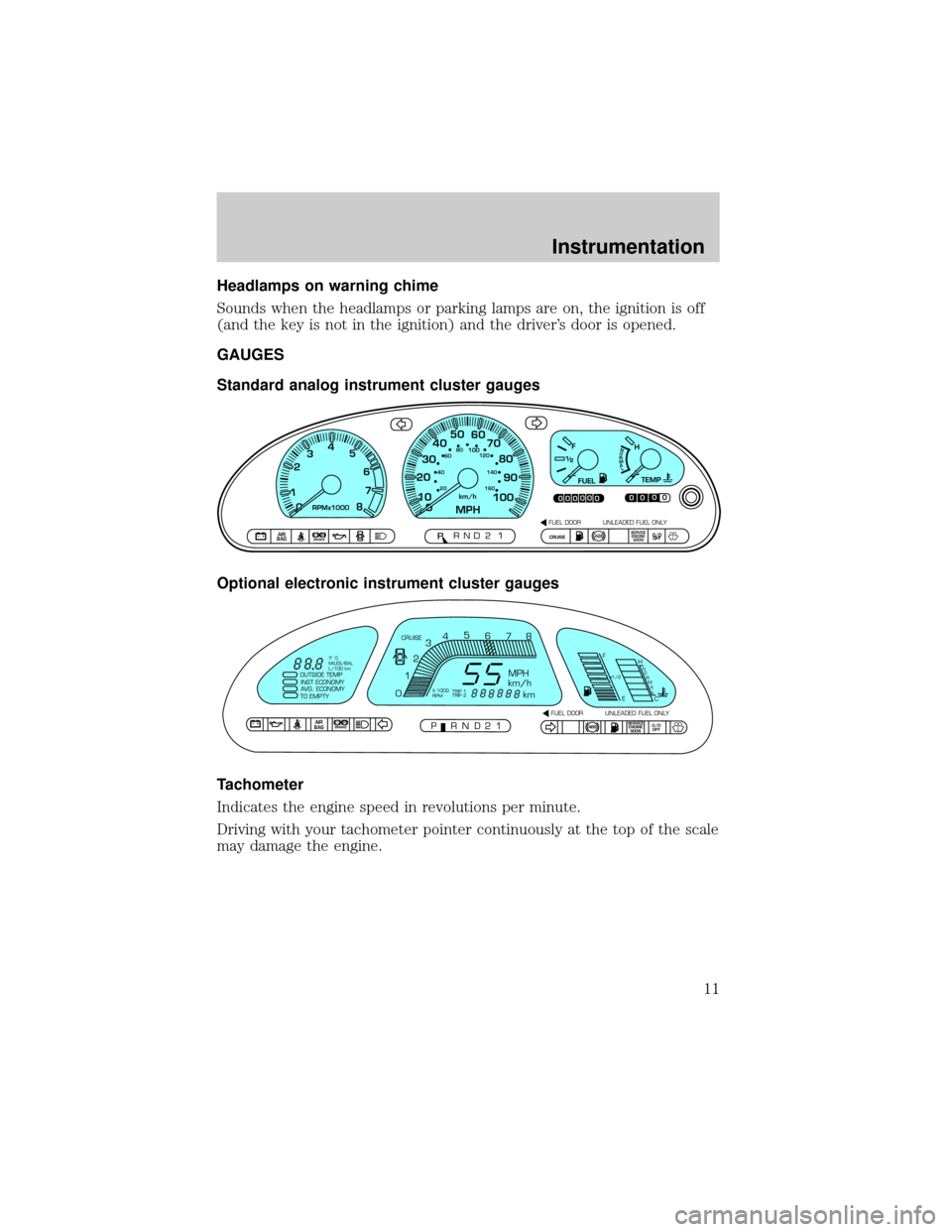
Headlamps on warning chime
Sounds when the headlamps or parking lamps are on, the ignition is off
(and the key is not in the ignition) and the driver's door is opened.
GAUGES
Standard analog instrument cluster gauges
Optional electronic instrument cluster gauges
Tachometer
Indicates the engine speed in revolutions per minute.
Driving with your tachometer pointer continuously at the top of the scale
may damage the engine.
CE
F
H
FUELTEMPNORMAL
0
PRND2P1P!
BRAKEAIR
BAGSERVICE
ENGINE
SOONCRUISEO/D
OFF
00000
00000MPHkm/h10 20304050
60
70
80
90
10020 406080
100120
140
160
0 234
5
6
7
8RPMx10001
FUEL DOOR UNLEADED FUEL ONLY
ABSAIR
BAGSERVICE
ENGINE
SOONABSO/D
OFF
OUTSIDE TEMP
INST ECONOMY
AVG. ECONOMY
TO EMPTY
PRND21FUEL DOOR UNLEADED FUEL ONLY CRUISE
MPH
km/h
km
F
EH
C
1/2N
O
R
M
A
L
012345
6
78
P!BRAKE
X 1000
RPMTRIP 1
TRIP 2 ˚F ˚C
MILES/BAL
L/100 km
Instrumentation
11
Page 12 of 264
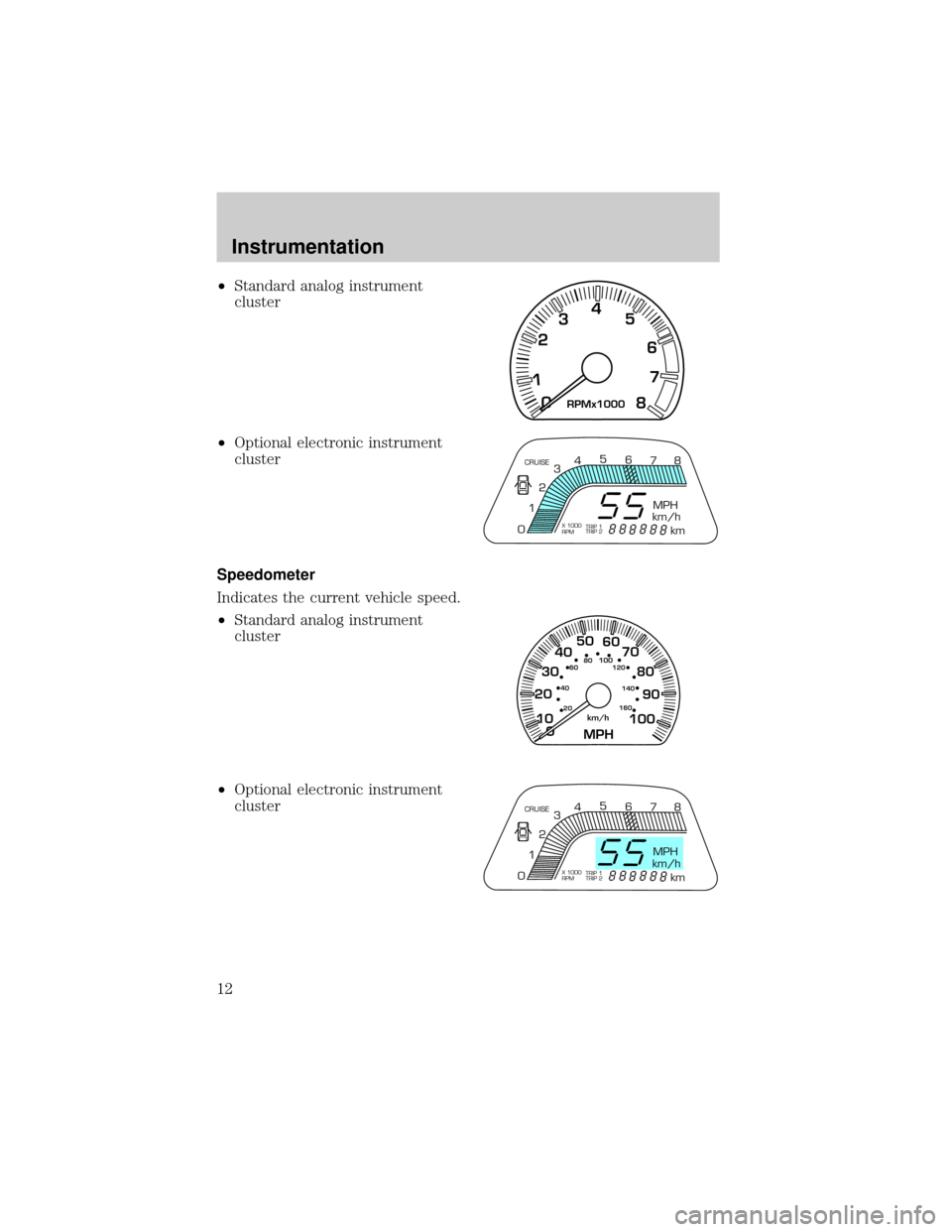
²Standard analog instrument
cluster
²Optional electronic instrument
cluster
Speedometer
Indicates the current vehicle speed.
²Standard analog instrument
cluster
²Optional electronic instrument
cluster
0 234
5
6
7
8RPMx1000
1
CRUISE
MPH
km/h
km 012345
6
78
X 1000
RPMTRIP 1
TRIP 2
0MPH
km/h10 20304050
60
70
80
90
10020 406080
100120
140
160
CRUISE
MPH
km/h
km 012345
6
78
X 1000
RPMTRIP 1
TRIP 2
Instrumentation
12
Page 13 of 264
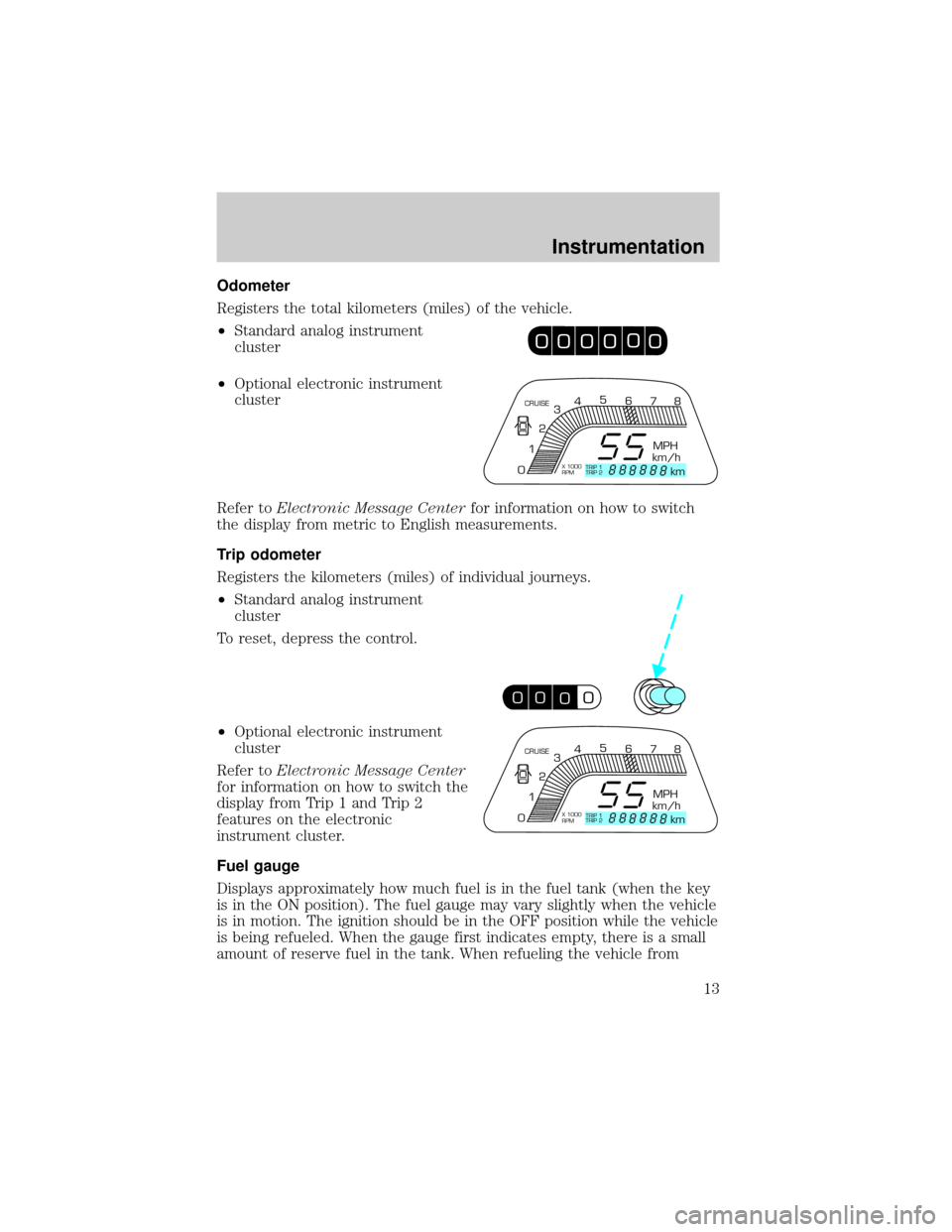
Odometer
Registers the total kilometers (miles) of the vehicle.
²Standard analog instrument
cluster
²Optional electronic instrument
cluster
Refer toElectronic Message Centerfor information on how to switch
the display from metric to English measurements.
Trip odometer
Registers the kilometers (miles) of individual journeys.
²Standard analog instrument
cluster
To reset, depress the control.
²Optional electronic instrument
cluster
Refer toElectronic Message Center
for information on how to switch the
display from Trip 1 and Trip 2
features on the electronic
instrument cluster.
Fuel gauge
Displays approximately how much fuel is in the fuel tank (when the key
is in the ON position). The fuel gauge may vary slightly when the vehicle
is in motion. The ignition should be in the OFF position while the vehicle
is being refueled. When the gauge first indicates empty, there is a small
amount of reserve fuel in the tank. When refueling the vehicle from
0
00
00
000
000
0
CRUISE
MPH
km/h
km 012345
6
78
X 1000
RPMTRIP 1
TRIP 2
00
0000
00
CRUISE
MPH
km/h
km 012345
6
78
X 1000
RPMTRIP 1
TRIP 2
Instrumentation
13
Page 14 of 264
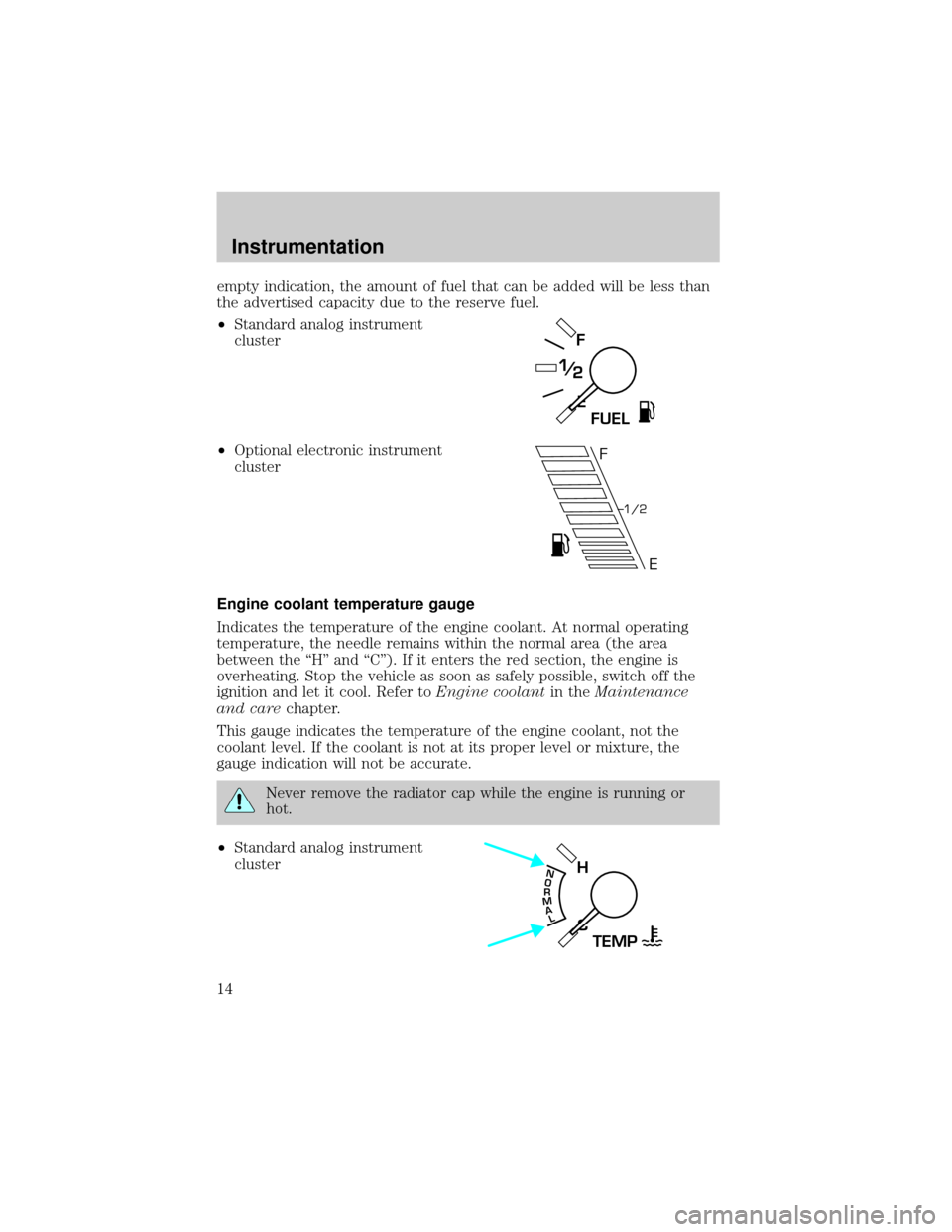
empty indication, the amount of fuel that can be added will be less than
the advertised capacity due to the reserve fuel.
²Standard analog instrument
cluster
²Optional electronic instrument
cluster
Engine coolant temperature gauge
Indicates the temperature of the engine coolant. At normal operating
temperature, the needle remains within the normal area (the area
between the ªHº and ªCº). If it enters the red section, the engine is
overheating. Stop the vehicle as soon as safely possible, switch off the
ignition and let it cool. Refer toEngine coolantin theMaintenance
and carechapter.
This gauge indicates the temperature of the engine coolant, not the
coolant level. If the coolant is not at its proper level or mixture, the
gauge indication will not be accurate.
Never remove the radiator cap while the engine is running or
hot.
²Standard analog instrument
cluster
E
F
FUEL
F
E
1/2
C
H
TEMPNORMAL
Instrumentation
14
Page 15 of 264
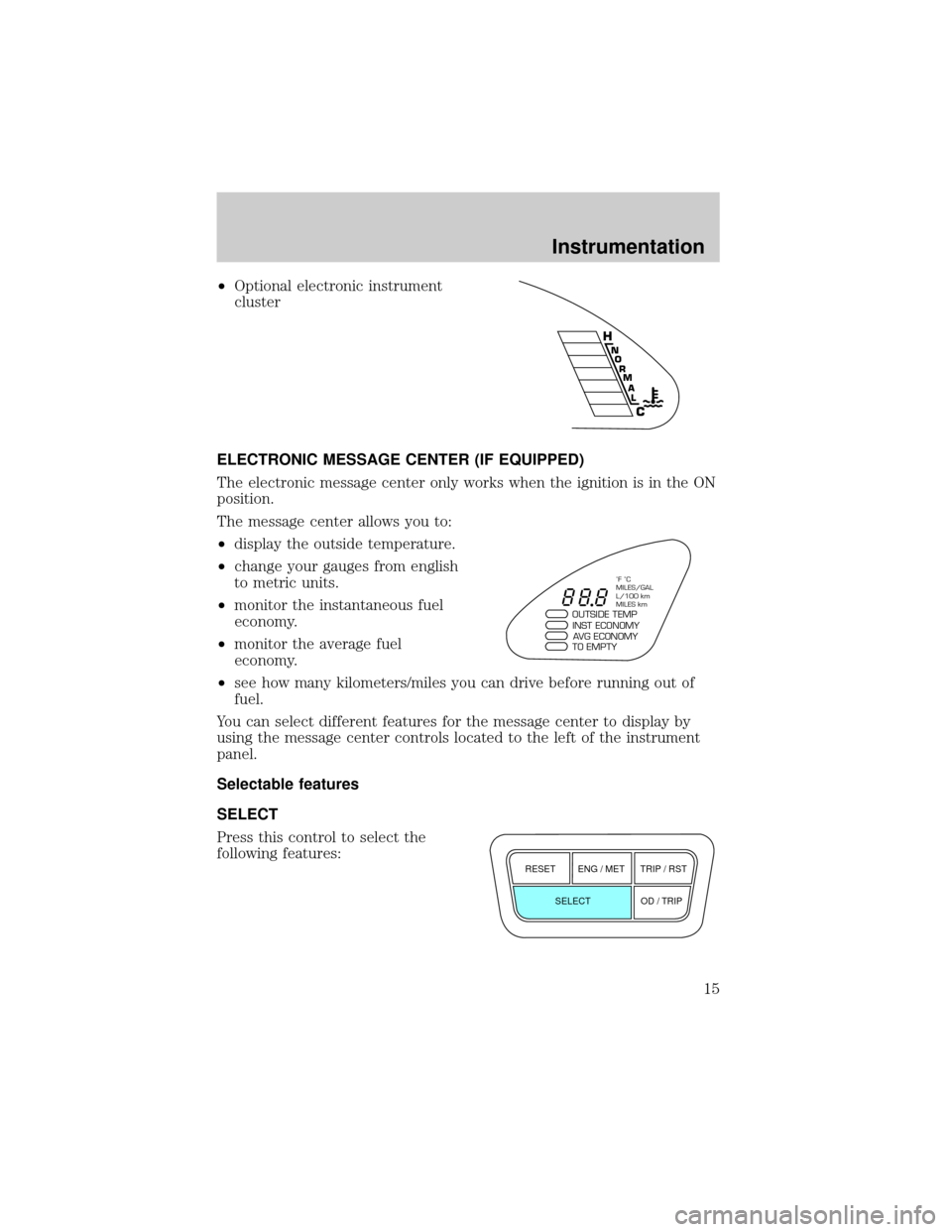
²Optional electronic instrument
cluster
ELECTRONIC MESSAGE CENTER (IF EQUIPPED)
The electronic message center only works when the ignition is in the ON
position.
The message center allows you to:
²display the outside temperature.
²change your gauges from english
to metric units.
²monitor the instantaneous fuel
economy.
²monitor the average fuel
economy.
²see how many kilometers/miles you can drive before running out of
fuel.
You can select different features for the message center to display by
using the message center controls located to the left of the instrument
panel.
Selectable features
SELECT
Press this control to select the
following features:
H
CN
O
R
M
A
L
OUTSIDE TEMPINST ECONOMY
AVG ECONOMY
TO EMPTY
˚F ˚C
MILES/GAL
L/100 km
MILES km
SELECT
OD / TRIP RESET ENG / MET TRIP / RST
Instrumentation
15
Page 16 of 264
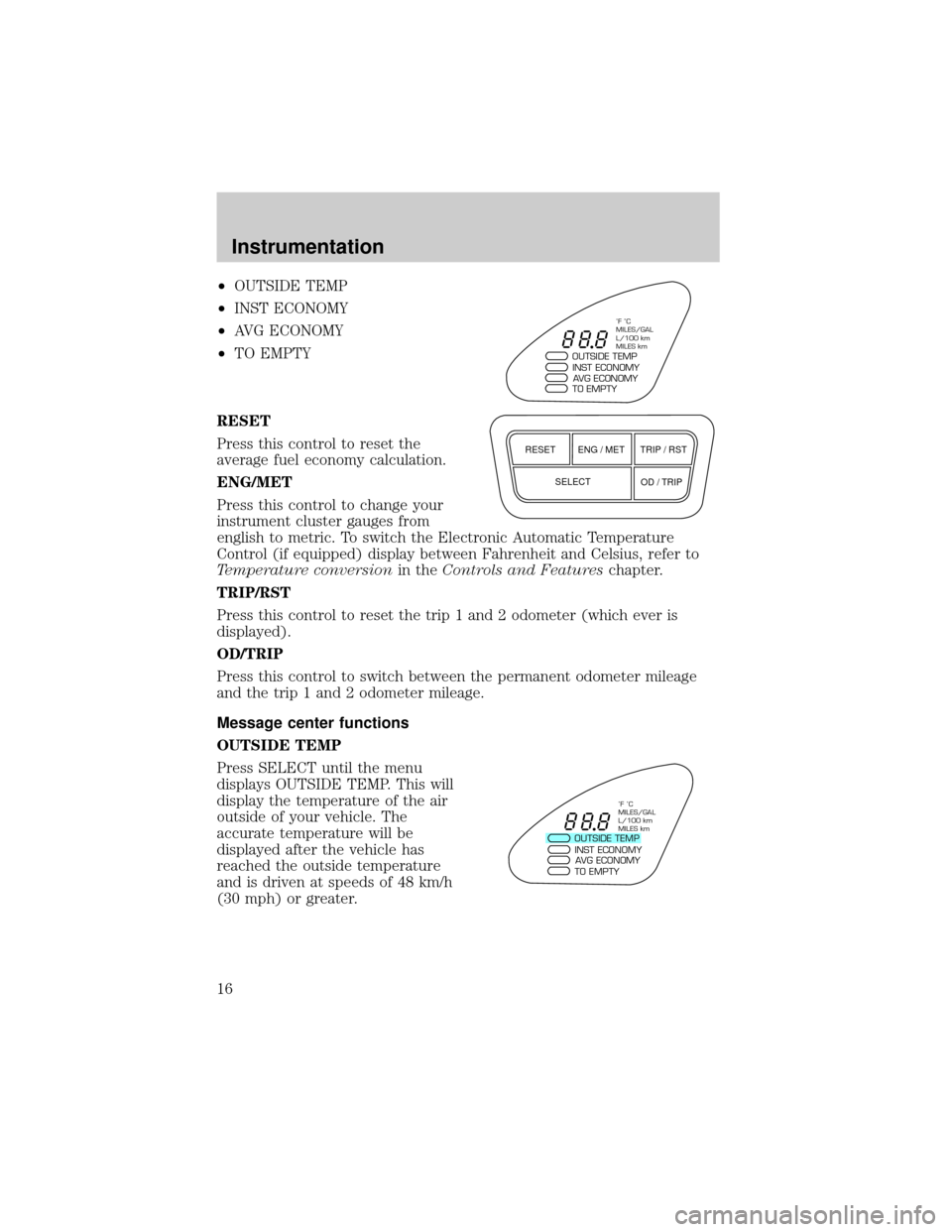
²OUTSIDE TEMP
²INST ECONOMY
²AVG ECONOMY
²TO EMPTY
RESET
Press this control to reset the
average fuel economy calculation.
ENG/MET
Press this control to change your
instrument cluster gauges from
english to metric. To switch the Electronic Automatic Temperature
Control (if equipped) display between Fahrenheit and Celsius, refer to
Temperature conversionin theControls and Featureschapter.
TRIP/RST
Press this control to reset the trip 1 and 2 odometer (which ever is
displayed).
OD/TRIP
Press this control to switch between the permanent odometer mileage
and the trip 1 and 2 odometer mileage.
Message center functions
OUTSIDE TEMP
Press SELECT until the menu
displays OUTSIDE TEMP. This will
display the temperature of the air
outside of your vehicle. The
accurate temperature will be
displayed after the vehicle has
reached the outside temperature
and is driven at speeds of 48 km/h
(30 mph) or greater.
OUTSIDE TEMPINST ECONOMY
AVG ECONOMY
TO EMPTY
˚F ˚C
MILES/GAL
L/100 km
MILES km
SELECT
OD / TRIP RESET ENG / MET TRIP / RST
OUTSIDE TEMPINST ECONOMY
AVG ECONOMY
TO EMPTY
˚F ˚C
MILES/GAL
L/100 km
MILES km
Instrumentation
16
Page 85 of 264
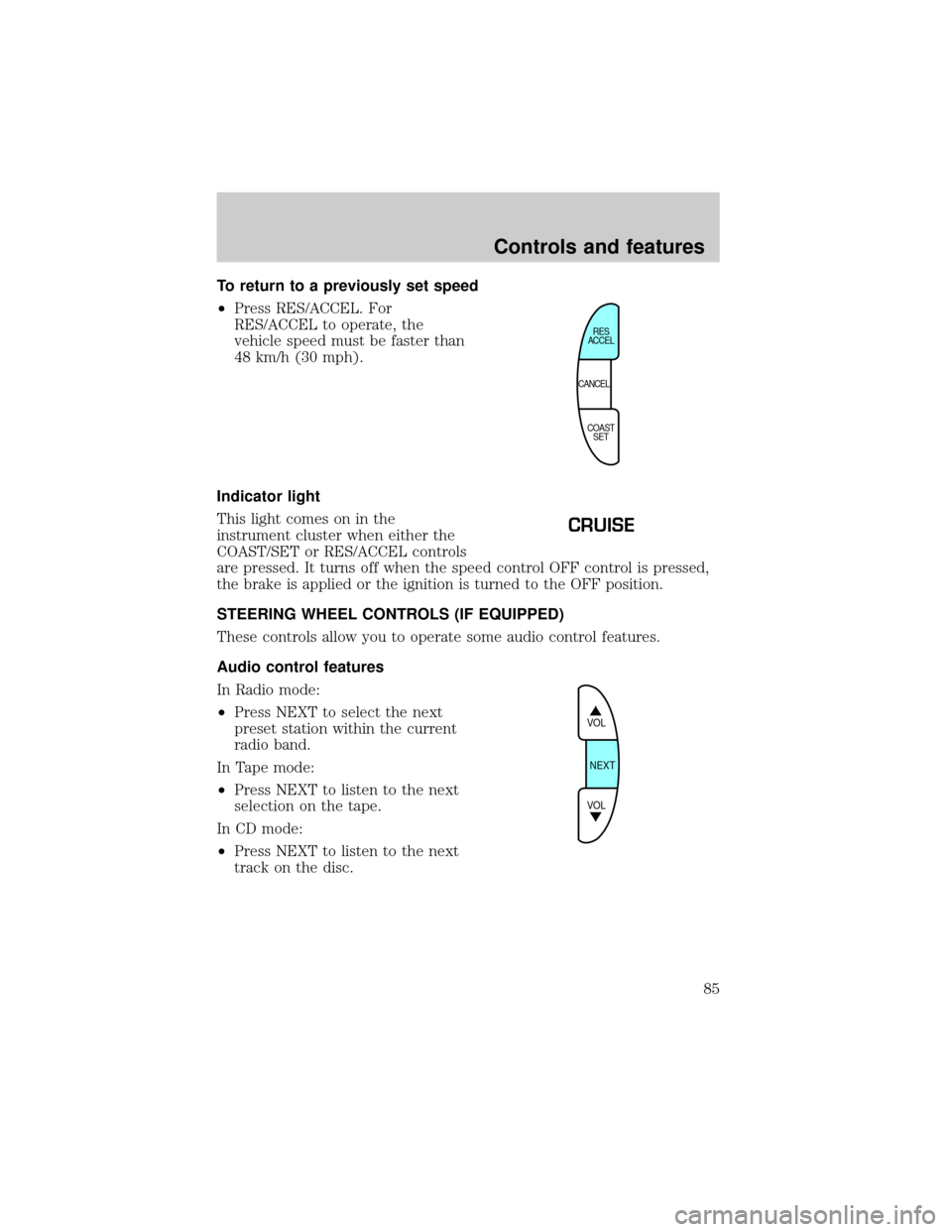
To return to a previously set speed
²Press RES/ACCEL. For
RES/ACCEL to operate, the
vehicle speed must be faster than
48 km/h (30 mph).
Indicator light
This light comes on in the
instrument cluster when either the
COAST/SET or RES/ACCEL controls
are pressed. It turns off when the speed control OFF control is pressed,
the brake is applied or the ignition is turned to the OFF position.
STEERING WHEEL CONTROLS (IF EQUIPPED)
These controls allow you to operate some audio control features.
Audio control features
In Radio mode:
²Press NEXT to select the next
preset station within the current
radio band.
In Tape mode:
²Press NEXT to listen to the next
selection on the tape.
In CD mode:
²Press NEXT to listen to the next
track on the disc.
CANCELRES
ACCEL
COAST
SET
CRUISE
VOL
NEXT
VOL
Controls and features
85
Page 129 of 264
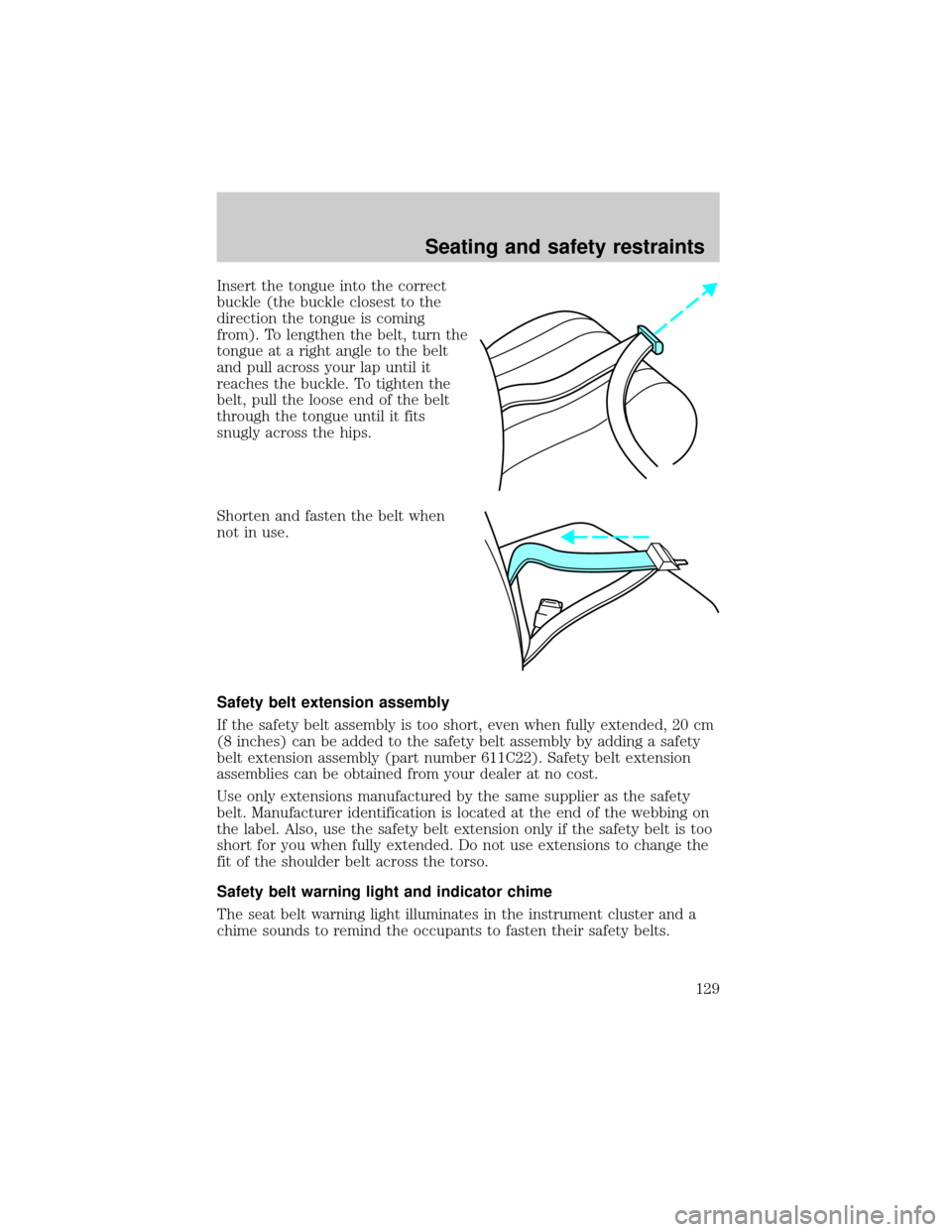
Insert the tongue into the correct
buckle (the buckle closest to the
direction the tongue is coming
from). To lengthen the belt, turn the
tongue at a right angle to the belt
and pull across your lap until it
reaches the buckle. To tighten the
belt, pull the loose end of the belt
through the tongue until it fits
snugly across the hips.
Shorten and fasten the belt when
not in use.
Safety belt extension assembly
If the safety belt assembly is too short, even when fully extended, 20 cm
(8 inches) can be added to the safety belt assembly by adding a safety
belt extension assembly (part number 611C22). Safety belt extension
assemblies can be obtained from your dealer at no cost.
Use only extensions manufactured by the same supplier as the safety
belt. Manufacturer identification is located at the end of the webbing on
the label. Also, use the safety belt extension only if the safety belt is too
short for you when fully extended. Do not use extensions to change the
fit of the shoulder belt across the torso.
Safety belt warning light and indicator chime
The seat belt warning light illuminates in the instrument cluster and a
chime sounds to remind the occupants to fasten their safety belts.
Seating and safety restraints
129