rear view mirror MINI 3 door 2014 User Guide
[x] Cancel search | Manufacturer: MINI, Model Year: 2014, Model line: 3 door, Model: MINI 3 door 2014Pages: 240, PDF Size: 11.05 MB
Page 117 of 240
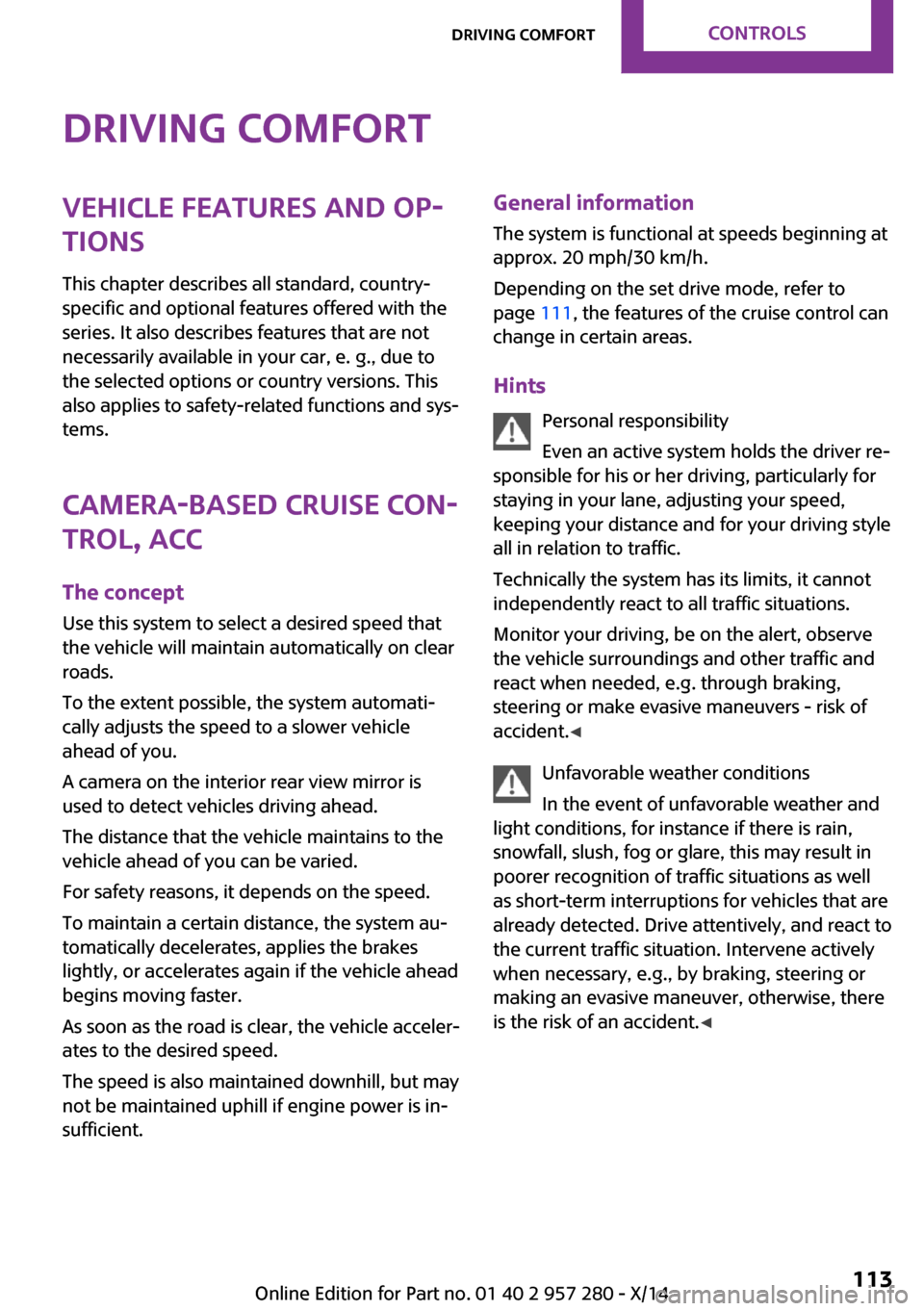
Driving comfortVehicle features and op‐
tions
This chapter describes all standard, country-
specific and optional features offered with the
series. It also describes features that are not
necessarily available in your car, e. g., due to
the selected options or country versions. This
also applies to safety-related functions and sys‐
tems.
Camera-based cruise con‐
trol, ACC
The concept Use this system to select a desired speed that
the vehicle will maintain automatically on clear
roads.
To the extent possible, the system automati‐
cally adjusts the speed to a slower vehicle
ahead of you.
A camera on the interior rear view mirror is
used to detect vehicles driving ahead.
The distance that the vehicle maintains to the
vehicle ahead of you can be varied.
For safety reasons, it depends on the speed.
To maintain a certain distance, the system au‐
tomatically decelerates, applies the brakes
lightly, or accelerates again if the vehicle ahead
begins moving faster.
As soon as the road is clear, the vehicle acceler‐
ates to the desired speed.
The speed is also maintained downhill, but may
not be maintained uphill if engine power is in‐
sufficient.General information
The system is functional at speeds beginning at
approx. 20 mph/30 km/h.
Depending on the set drive mode, refer to
page 111, the features of the cruise control can
change in certain areas.
Hints Personal responsibility
Even an active system holds the driver re‐
sponsible for his or her driving, particularly for
staying in your lane, adjusting your speed,
keeping your distance and for your driving style
all in relation to traffic.
Technically the system has its limits, it cannot
independently react to all traffic situations.
Monitor your driving, be on the alert, observe
the vehicle surroundings and other traffic and
react when needed, e.g. through braking,
steering or make evasive maneuvers - risk of
accident. ◀
Unfavorable weather conditions
In the event of unfavorable weather and
light conditions, for instance if there is rain,
snowfall, slush, fog or glare, this may result in
poorer recognition of traffic situations as well
as short-term interruptions for vehicles that are
already detected. Drive attentively, and react to
the current traffic situation. Intervene actively
when necessary, e.g., by braking, steering or
making an evasive maneuver, otherwise, there
is the risk of an accident. ◀Seite 113Driving comfortCONTROLS113
Online Edition for Part no. 01 40 2 957 280 - X/14
Page 118 of 240
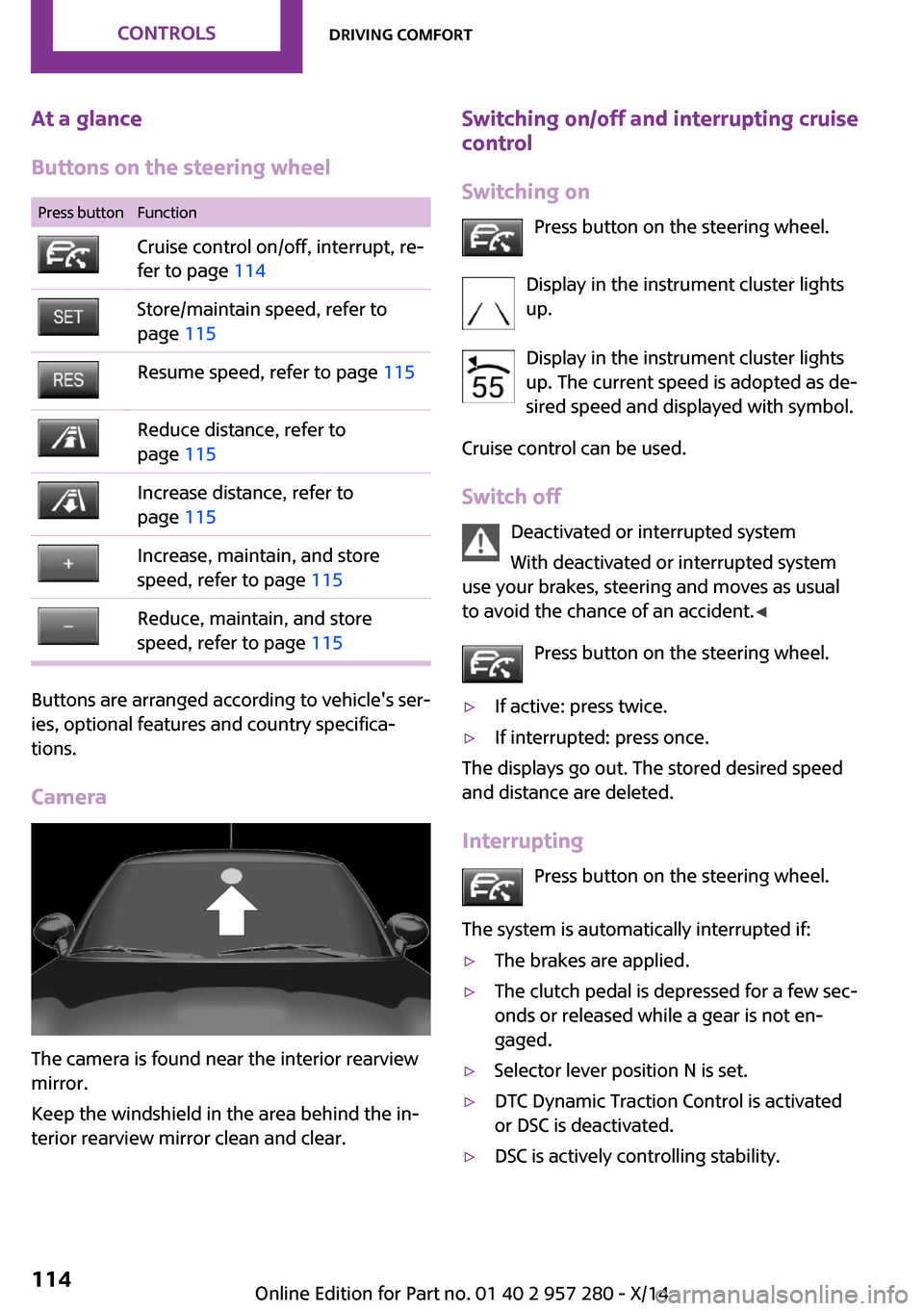
At a glance
Buttons on the steering wheelPress buttonFunctionCruise control on/off, interrupt, re‐
fer to page 114Store/maintain speed, refer to
page 115Resume speed, refer to page 115Reduce distance, refer to
page 115Increase distance, refer to
page 115Increase, maintain, and store
speed, refer to page 115Reduce, maintain, and store
speed, refer to page 115
Buttons are arranged according to vehicle's ser‐
ies, optional features and country specifica‐
tions.
Camera
The camera is found near the interior rearview
mirror.
Keep the windshield in the area behind the in‐
terior rearview mirror clean and clear.
Switching on/off and interrupting cruise control
Switching on Press button on the steering wheel.
Display in the instrument cluster lights
up.
Display in the instrument cluster lights up. The current speed is adopted as de‐sired speed and displayed with symbol.
Cruise control can be used.
Switch off Deactivated or interrupted system
With deactivated or interrupted system
use your brakes, steering and moves as usual
to avoid the chance of an accident. ◀
Press button on the steering wheel.▷If active: press twice.▷If interrupted: press once.
The displays go out. The stored desired speed
and distance are deleted.
Interrupting Press button on the steering wheel.
The system is automatically interrupted if:
▷The brakes are applied.▷The clutch pedal is depressed for a few sec‐
onds or released while a gear is not en‐
gaged.▷Selector lever position N is set.▷DTC Dynamic Traction Control is activated
or DSC is deactivated.▷DSC is actively controlling stability.Seite 114CONTROLSDriving comfort114
Online Edition for Part no. 01 40 2 957 280 - X/14
Page 141 of 240
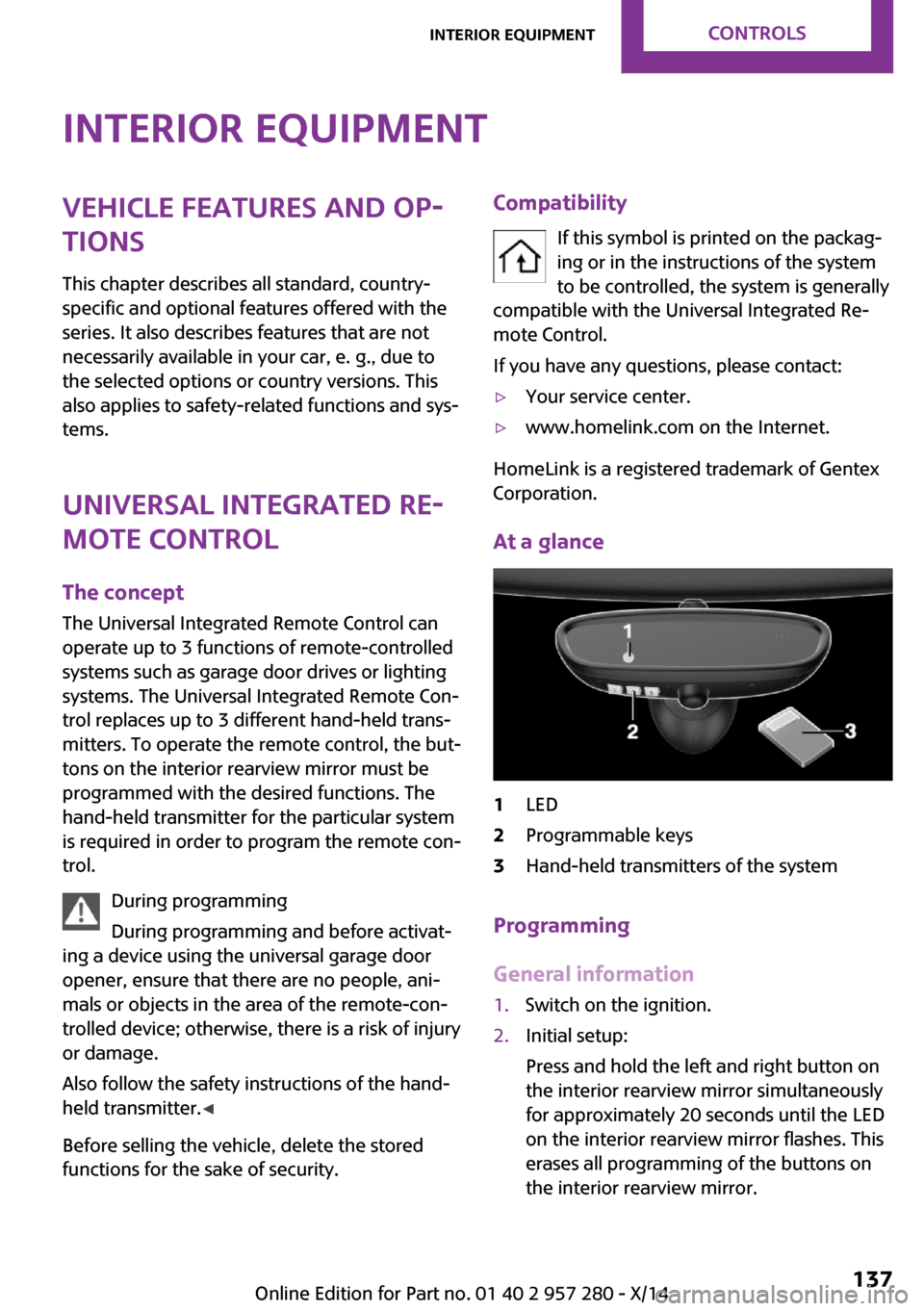
Interior equipmentVehicle features and op‐
tions
This chapter describes all standard, country-
specific and optional features offered with the
series. It also describes features that are not
necessarily available in your car, e. g., due to
the selected options or country versions. This
also applies to safety-related functions and sys‐
tems.
Universal Integrated Re‐
mote Control
The concept
The Universal Integrated Remote Control can
operate up to 3 functions of remote-controlled
systems such as garage door drives or lighting
systems. The Universal Integrated Remote Con‐
trol replaces up to 3 different hand-held trans‐
mitters. To operate the remote control, the but‐
tons on the interior rearview mirror must be
programmed with the desired functions. The
hand-held transmitter for the particular system
is required in order to program the remote con‐
trol.
During programming
During programming and before activat‐
ing a device using the universal garage door
opener, ensure that there are no people, ani‐
mals or objects in the area of the remote-con‐
trolled device; otherwise, there is a risk of injury
or damage.
Also follow the safety instructions of the hand-
held transmitter. ◀
Before selling the vehicle, delete the stored
functions for the sake of security.Compatibility
If this symbol is printed on the packag‐
ing or in the instructions of the system
to be controlled, the system is generally
compatible with the Universal Integrated Re‐
mote Control.
If you have any questions, please contact:▷Your service center.▷www.homelink.com on the Internet.
HomeLink is a registered trademark of Gentex
Corporation.
At a glance
1LED2Programmable keys3Hand-held transmitters of the system
Programming
General information
1.Switch on the ignition.2.Initial setup:
Press and hold the left and right button on
the interior rearview mirror simultaneously
for approximately 20 seconds until the LED
on the interior rearview mirror flashes. This
erases all programming of the buttons on
the interior rearview mirror.Seite 137Interior equipmentCONTROLS137
Online Edition for Part no. 01 40 2 957 280 - X/14
Page 142 of 240
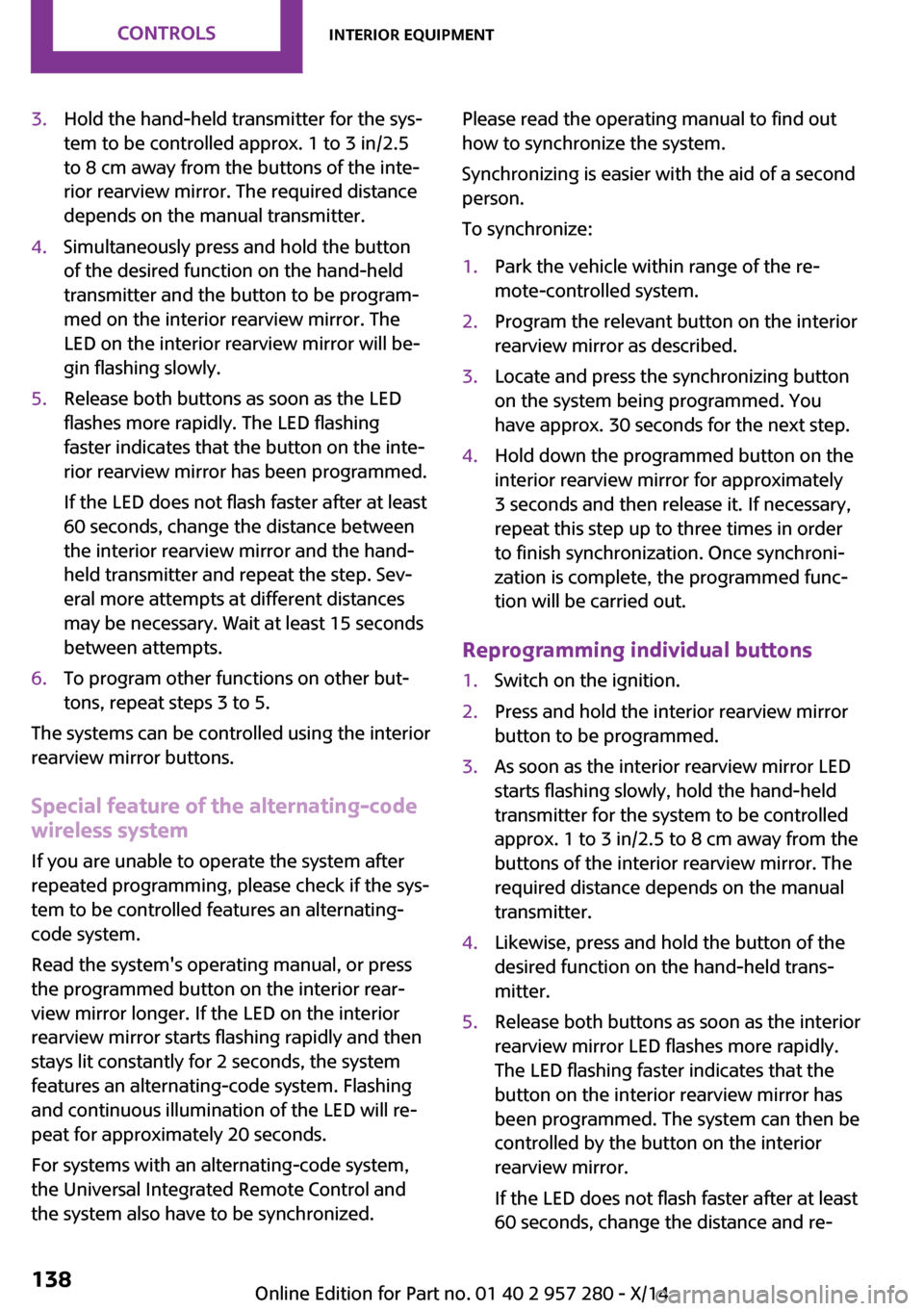
3.Hold the hand-held transmitter for the sys‐
tem to be controlled approx. 1 to 3 in/2.5
to 8 cm away from the buttons of the inte‐
rior rearview mirror. The required distance
depends on the manual transmitter.4.Simultaneously press and hold the button
of the desired function on the hand-held
transmitter and the button to be program‐
med on the interior rearview mirror. The
LED on the interior rearview mirror will be‐
gin flashing slowly.5.Release both buttons as soon as the LED
flashes more rapidly. The LED flashing
faster indicates that the button on the inte‐
rior rearview mirror has been programmed.
If the LED does not flash faster after at least
60 seconds, change the distance between
the interior rearview mirror and the hand-
held transmitter and repeat the step. Sev‐
eral more attempts at different distances
may be necessary. Wait at least 15 seconds
between attempts.6.To program other functions on other but‐
tons, repeat steps 3 to 5.
The systems can be controlled using the interior
rearview mirror buttons.
Special feature of the alternating-code
wireless system
If you are unable to operate the system after
repeated programming, please check if the sys‐
tem to be controlled features an alternating-
code system.
Read the system's operating manual, or press
the programmed button on the interior rear‐
view mirror longer. If the LED on the interior
rearview mirror starts flashing rapidly and then
stays lit constantly for 2 seconds, the system
features an alternating-code system. Flashing
and continuous illumination of the LED will re‐
peat for approximately 20 seconds.
For systems with an alternating-code system,
the Universal Integrated Remote Control and
the system also have to be synchronized.
Please read the operating manual to find out
how to synchronize the system.
Synchronizing is easier with the aid of a second
person.
To synchronize:1.Park the vehicle within range of the re‐
mote-controlled system.2.Program the relevant button on the interior
rearview mirror as described.3.Locate and press the synchronizing button
on the system being programmed. You
have approx. 30 seconds for the next step.4.Hold down the programmed button on the
interior rearview mirror for approximately
3 seconds and then release it. If necessary,
repeat this step up to three times in order
to finish synchronization. Once synchroni‐
zation is complete, the programmed func‐
tion will be carried out.
Reprogramming individual buttons
1.Switch on the ignition.2.Press and hold the interior rearview mirror
button to be programmed.3.As soon as the interior rearview mirror LED
starts flashing slowly, hold the hand-held
transmitter for the system to be controlled
approx. 1 to 3 in/2.5 to 8 cm away from the
buttons of the interior rearview mirror. The
required distance depends on the manual
transmitter.4.Likewise, press and hold the button of the
desired function on the hand-held trans‐
mitter.5.Release both buttons as soon as the interior
rearview mirror LED flashes more rapidly.
The LED flashing faster indicates that the
button on the interior rearview mirror has
been programmed. The system can then be
controlled by the button on the interior
rearview mirror.
If the LED does not flash faster after at least
60 seconds, change the distance and re‐Seite 138CONTROLSInterior equipment138
Online Edition for Part no. 01 40 2 957 280 - X/14
Page 143 of 240
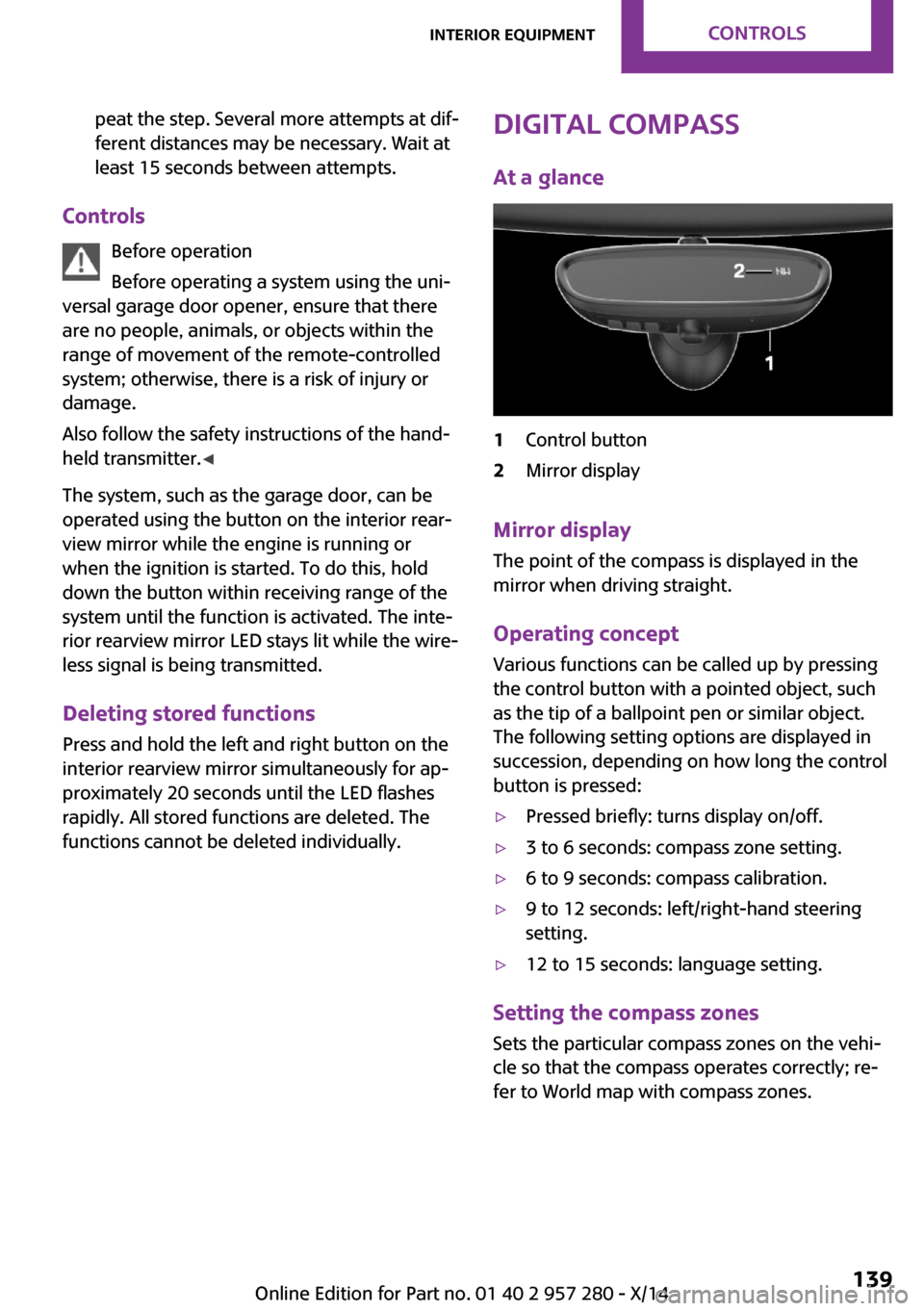
peat the step. Several more attempts at dif‐
ferent distances may be necessary. Wait at
least 15 seconds between attempts.
Controls
Before operation
Before operating a system using the uni‐
versal garage door opener, ensure that there
are no people, animals, or objects within the
range of movement of the remote-controlled
system; otherwise, there is a risk of injury or
damage.
Also follow the safety instructions of the hand-
held transmitter. ◀
The system, such as the garage door, can be
operated using the button on the interior rear‐
view mirror while the engine is running or
when the ignition is started. To do this, hold
down the button within receiving range of the
system until the function is activated. The inte‐
rior rearview mirror LED stays lit while the wire‐
less signal is being transmitted.
Deleting stored functions
Press and hold the left and right button on the
interior rearview mirror simultaneously for ap‐
proximately 20 seconds until the LED flashes
rapidly. All stored functions are deleted. The
functions cannot be deleted individually.
Digital compass
At a glance1Control button2Mirror display
Mirror displayThe point of the compass is displayed in the
mirror when driving straight.
Operating concept Various functions can be called up by pressing
the control button with a pointed object, such
as the tip of a ballpoint pen or similar object.
The following setting options are displayed in
succession, depending on how long the control
button is pressed:
▷Pressed briefly: turns display on/off.▷3 to 6 seconds: compass zone setting.▷6 to 9 seconds: compass calibration.▷9 to 12 seconds: left/right-hand steering
setting.▷12 to 15 seconds: language setting.
Setting the compass zones
Sets the particular compass zones on the vehi‐
cle so that the compass operates correctly; re‐
fer to World map with compass zones.
Seite 139Interior equipmentCONTROLS139
Online Edition for Part no. 01 40 2 957 280 - X/14
Page 231 of 240
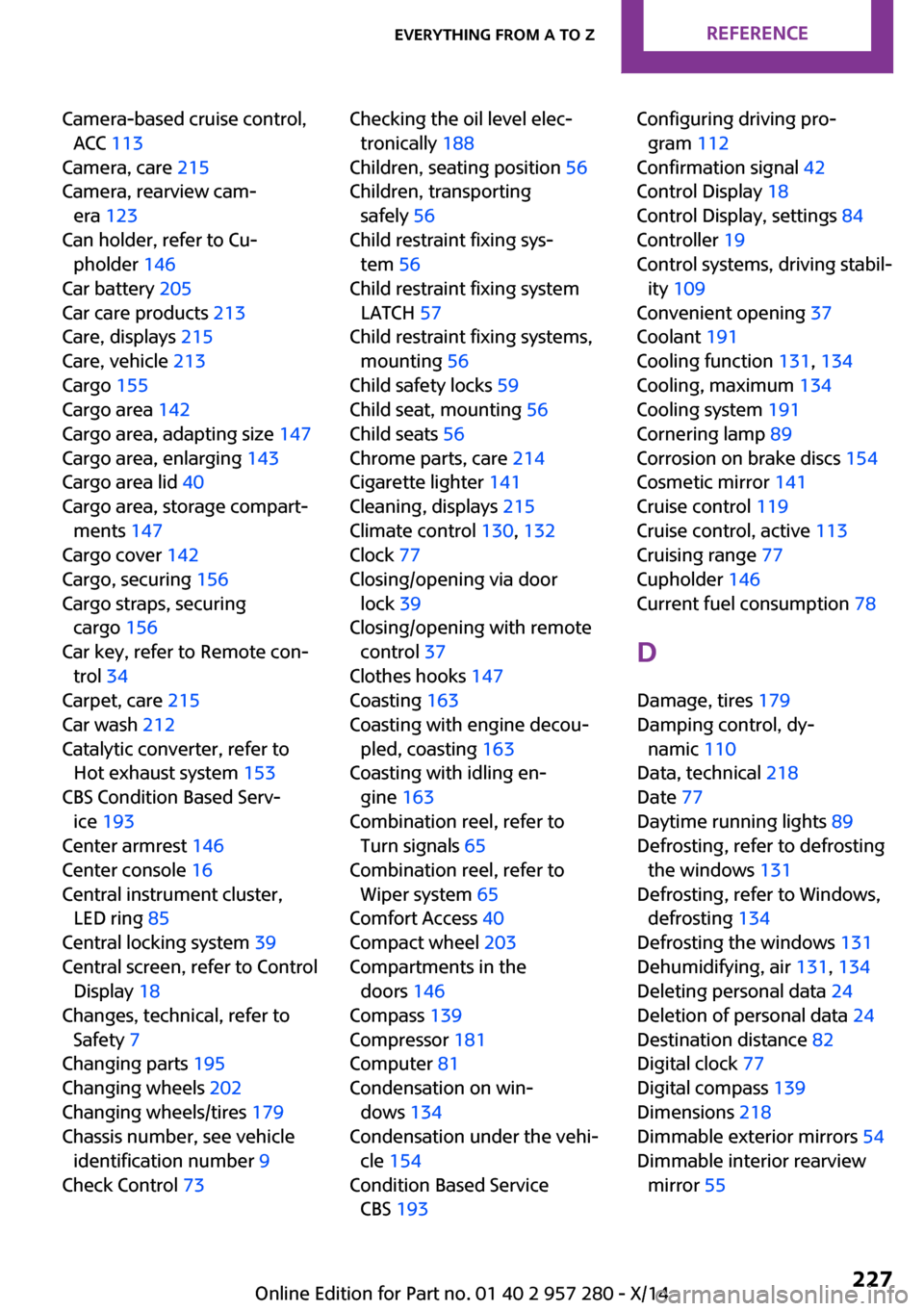
Camera-based cruise control,ACC 113
Camera, care 215
Camera, rearview cam‐ era 123
Can holder, refer to Cu‐ pholder 146
Car battery 205
Car care products 213
Care, displays 215
Care, vehicle 213
Cargo 155
Cargo area 142
Cargo area, adapting size 147
Cargo area, enlarging 143
Cargo area lid 40
Cargo area, storage compart‐ ments 147
Cargo cover 142
Cargo, securing 156
Cargo straps, securing cargo 156
Car key, refer to Remote con‐ trol 34
Carpet, care 215
Car wash 212
Catalytic converter, refer to Hot exhaust system 153
CBS Condition Based Serv‐ ice 193
Center armrest 146
Center console 16
Central instrument cluster, LED ring 85
Central locking system 39
Central screen, refer to Control Display 18
Changes, technical, refer to Safety 7
Changing parts 195
Changing wheels 202
Changing wheels/tires 179
Chassis number, see vehicle identification number 9
Check Control 73 Checking the oil level elec‐
tronically 188
Children, seating position 56
Children, transporting safely 56
Child restraint fixing sys‐ tem 56
Child restraint fixing system LATCH 57
Child restraint fixing systems, mounting 56
Child safety locks 59
Child seat, mounting 56
Child seats 56
Chrome parts, care 214
Cigarette lighter 141
Cleaning, displays 215
Climate control 130, 132
Clock 77
Closing/opening via door lock 39
Closing/opening with remote control 37
Clothes hooks 147
Coasting 163
Coasting with engine decou‐ pled, coasting 163
Coasting with idling en‐ gine 163
Combination reel, refer to Turn signals 65
Combination reel, refer to Wiper system 65
Comfort Access 40
Compact wheel 203
Compartments in the doors 146
Compass 139
Compressor 181
Computer 81
Condensation on win‐ dows 134
Condensation under the vehi‐ cle 154
Condition Based Service CBS 193 Configuring driving pro‐
gram 112
Confirmation signal 42
Control Display 18
Control Display, settings 84
Controller 19
Control systems, driving stabil‐ ity 109
Convenient opening 37
Coolant 191
Cooling function 131, 134
Cooling, maximum 134
Cooling system 191
Cornering lamp 89
Corrosion on brake discs 154
Cosmetic mirror 141
Cruise control 119
Cruise control, active 113
Cruising range 77
Cupholder 146
Current fuel consumption 78
D
Damage, tires 179
Damping control, dy‐ namic 110
Data, technical 218
Date 77
Daytime running lights 89
Defrosting, refer to defrosting the windows 131
Defrosting, refer to Windows, defrosting 134
Defrosting the windows 131
Dehumidifying, air 131, 134
Deleting personal data 24
Deletion of personal data 24
Destination distance 82
Digital clock 77
Digital compass 139
Dimensions 218
Dimmable exterior mirrors 54
Dimmable interior rearview mirror 55 Seite 227Everything from A to ZREFERENCE227
Online Edition for Part no. 01 40 2 957 280 - X/14
Page 234 of 240
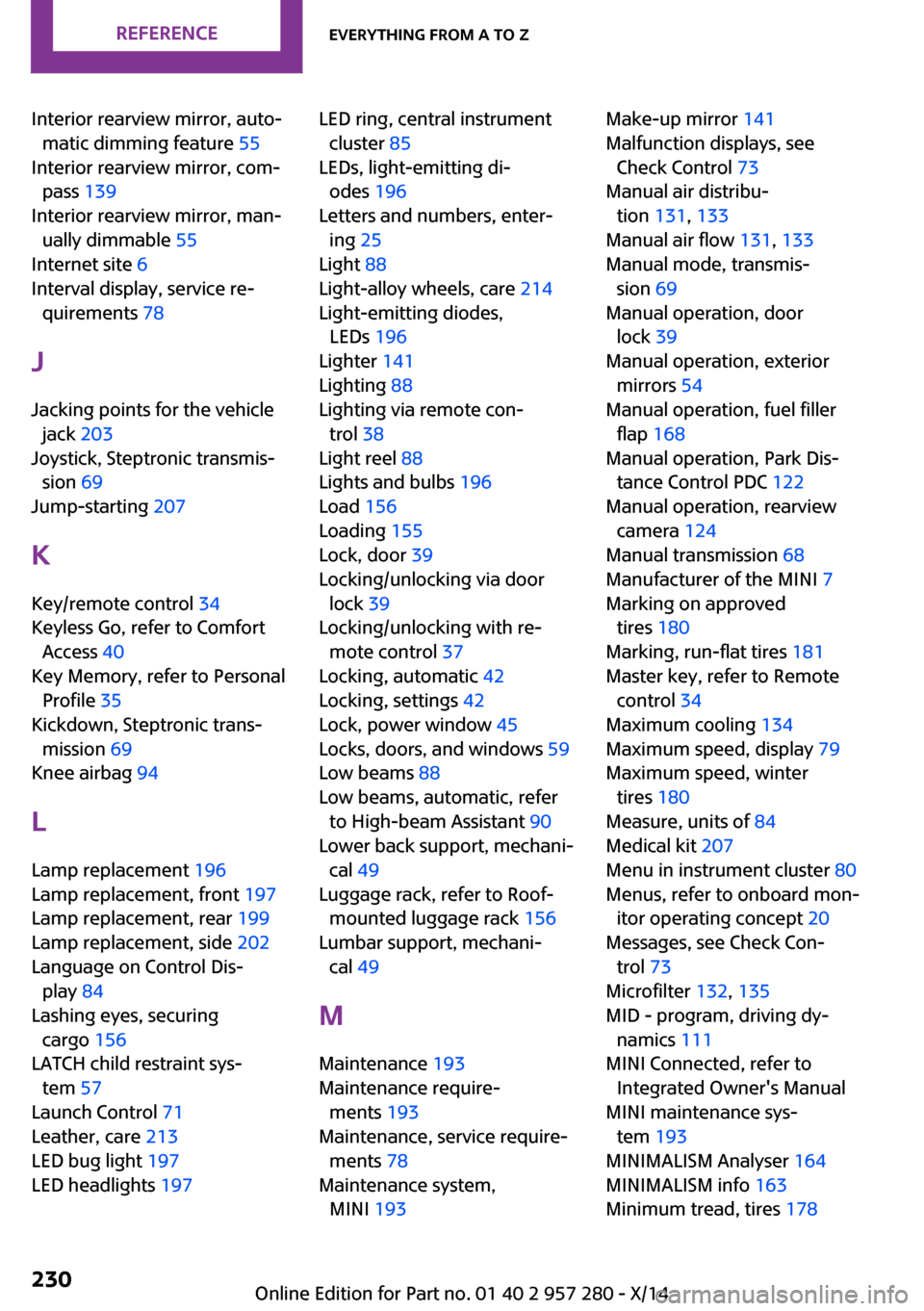
Interior rearview mirror, auto‐matic dimming feature 55
Interior rearview mirror, com‐ pass 139
Interior rearview mirror, man‐ ually dimmable 55
Internet site 6
Interval display, service re‐ quirements 78
J
Jacking points for the vehicle jack 203
Joystick, Steptronic transmis‐ sion 69
Jump-starting 207
K Key/remote control 34
Keyless Go, refer to Comfort Access 40
Key Memory, refer to Personal Profile 35
Kickdown, Steptronic trans‐ mission 69
Knee airbag 94
L Lamp replacement 196
Lamp replacement, front 197
Lamp replacement, rear 199
Lamp replacement, side 202
Language on Control Dis‐ play 84
Lashing eyes, securing cargo 156
LATCH child restraint sys‐ tem 57
Launch Control 71
Leather, care 213
LED bug light 197
LED headlights 197 LED ring, central instrument
cluster 85
LEDs, light-emitting di‐ odes 196
Letters and numbers, enter‐ ing 25
Light 88
Light-alloy wheels, care 214
Light-emitting diodes, LEDs 196
Lighter 141
Lighting 88
Lighting via remote con‐ trol 38
Light reel 88
Lights and bulbs 196
Load 156
Loading 155
Lock, door 39
Locking/unlocking via door lock 39
Locking/unlocking with re‐ mote control 37
Locking, automatic 42
Locking, settings 42
Lock, power window 45
Locks, doors, and windows 59
Low beams 88
Low beams, automatic, refer to High-beam Assistant 90
Lower back support, mechani‐ cal 49
Luggage rack, refer to Roof- mounted luggage rack 156
Lumbar support, mechani‐ cal 49
M
Maintenance 193
Maintenance require‐ ments 193
Maintenance, service require‐ ments 78
Maintenance system, MINI 193 Make-up mirror 141
Malfunction displays, see Check Control 73
Manual air distribu‐ tion 131, 133
Manual air flow 131, 133
Manual mode, transmis‐ sion 69
Manual operation, door lock 39
Manual operation, exterior mirrors 54
Manual operation, fuel filler flap 168
Manual operation, Park Dis‐ tance Control PDC 122
Manual operation, rearview camera 124
Manual transmission 68
Manufacturer of the MINI 7
Marking on approved tires 180
Marking, run-flat tires 181
Master key, refer to Remote control 34
Maximum cooling 134
Maximum speed, display 79
Maximum speed, winter tires 180
Measure, units of 84
Medical kit 207
Menu in instrument cluster 80
Menus, refer to onboard mon‐ itor operating concept 20
Messages, see Check Con‐ trol 73
Microfilter 132, 135
MID - program, driving dy‐ namics 111
MINI Connected, refer to Integrated Owner's Manual
MINI maintenance sys‐ tem 193
MINIMALISM Analyser 164
MINIMALISM info 163
Minimum tread, tires 178 Seite 230REFERENCEEverything from A to Z230
Online Edition for Part no. 01 40 2 957 280 - X/14
Page 235 of 240
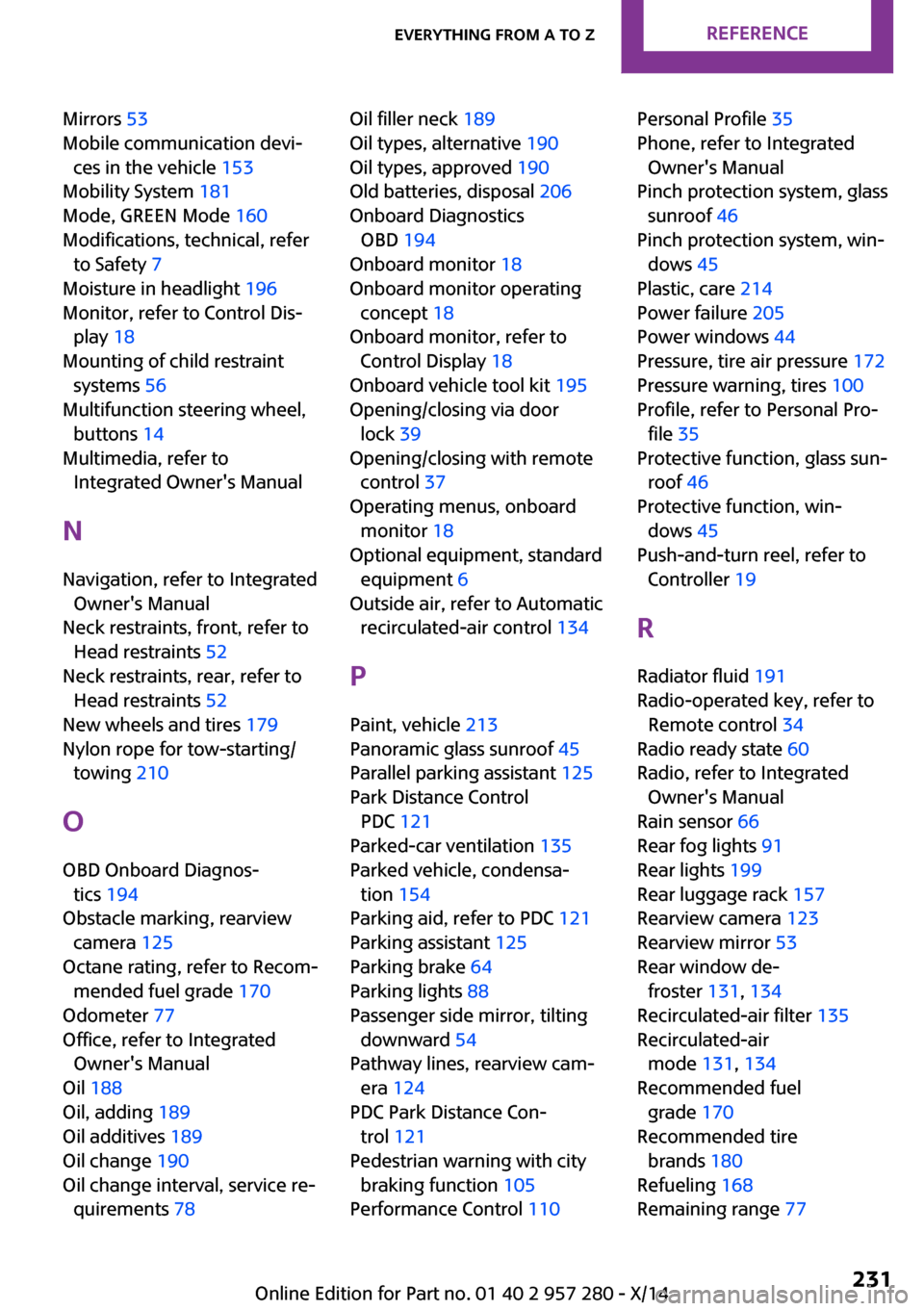
Mirrors 53
Mobile communication devi‐ ces in the vehicle 153
Mobility System 181
Mode, GREEN Mode 160
Modifications, technical, refer to Safety 7
Moisture in headlight 196
Monitor, refer to Control Dis‐ play 18
Mounting of child restraint systems 56
Multifunction steering wheel, buttons 14
Multimedia, refer to Integrated Owner's Manual
N Navigation, refer to Integrated Owner's Manual
Neck restraints, front, refer to Head restraints 52
Neck restraints, rear, refer to Head restraints 52
New wheels and tires 179
Nylon rope for tow-starting/ towing 210
O
OBD Onboard Diagnos‐ tics 194
Obstacle marking, rearview camera 125
Octane rating, refer to Recom‐ mended fuel grade 170
Odometer 77
Office, refer to Integrated Owner's Manual
Oil 188
Oil, adding 189
Oil additives 189
Oil change 190
Oil change interval, service re‐ quirements 78 Oil filler neck 189
Oil types, alternative 190
Oil types, approved 190
Old batteries, disposal 206
Onboard Diagnostics OBD 194
Onboard monitor 18
Onboard monitor operating concept 18
Onboard monitor, refer to Control Display 18
Onboard vehicle tool kit 195
Opening/closing via door lock 39
Opening/closing with remote control 37
Operating menus, onboard monitor 18
Optional equipment, standard equipment 6
Outside air, refer to Automatic recirculated-air control 134
P
Paint, vehicle 213
Panoramic glass sunroof 45
Parallel parking assistant 125
Park Distance Control PDC 121
Parked-car ventilation 135
Parked vehicle, condensa‐ tion 154
Parking aid, refer to PDC 121
Parking assistant 125
Parking brake 64
Parking lights 88
Passenger side mirror, tilting downward 54
Pathway lines, rearview cam‐ era 124
PDC Park Distance Con‐ trol 121
Pedestrian warning with city braking function 105
Performance Control 110 Personal Profile 35
Phone, refer to Integrated Owner's Manual
Pinch protection system, glass sunroof 46
Pinch protection system, win‐ dows 45
Plastic, care 214
Power failure 205
Power windows 44
Pressure, tire air pressure 172
Pressure warning, tires 100
Profile, refer to Personal Pro‐ file 35
Protective function, glass sun‐ roof 46
Protective function, win‐ dows 45
Push-and-turn reel, refer to Controller 19
R
Radiator fluid 191
Radio-operated key, refer to Remote control 34
Radio ready state 60
Radio, refer to Integrated Owner's Manual
Rain sensor 66
Rear fog lights 91
Rear lights 199
Rear luggage rack 157
Rearview camera 123
Rearview mirror 53
Rear window de‐ froster 131, 134
Recirculated-air filter 135
Recirculated-air mode 131, 134
Recommended fuel grade 170
Recommended tire brands 180
Refueling 168
Remaining range 77 Seite 231Everything from A to ZREFERENCE231
Online Edition for Part no. 01 40 2 957 280 - X/14
Page 237 of 240
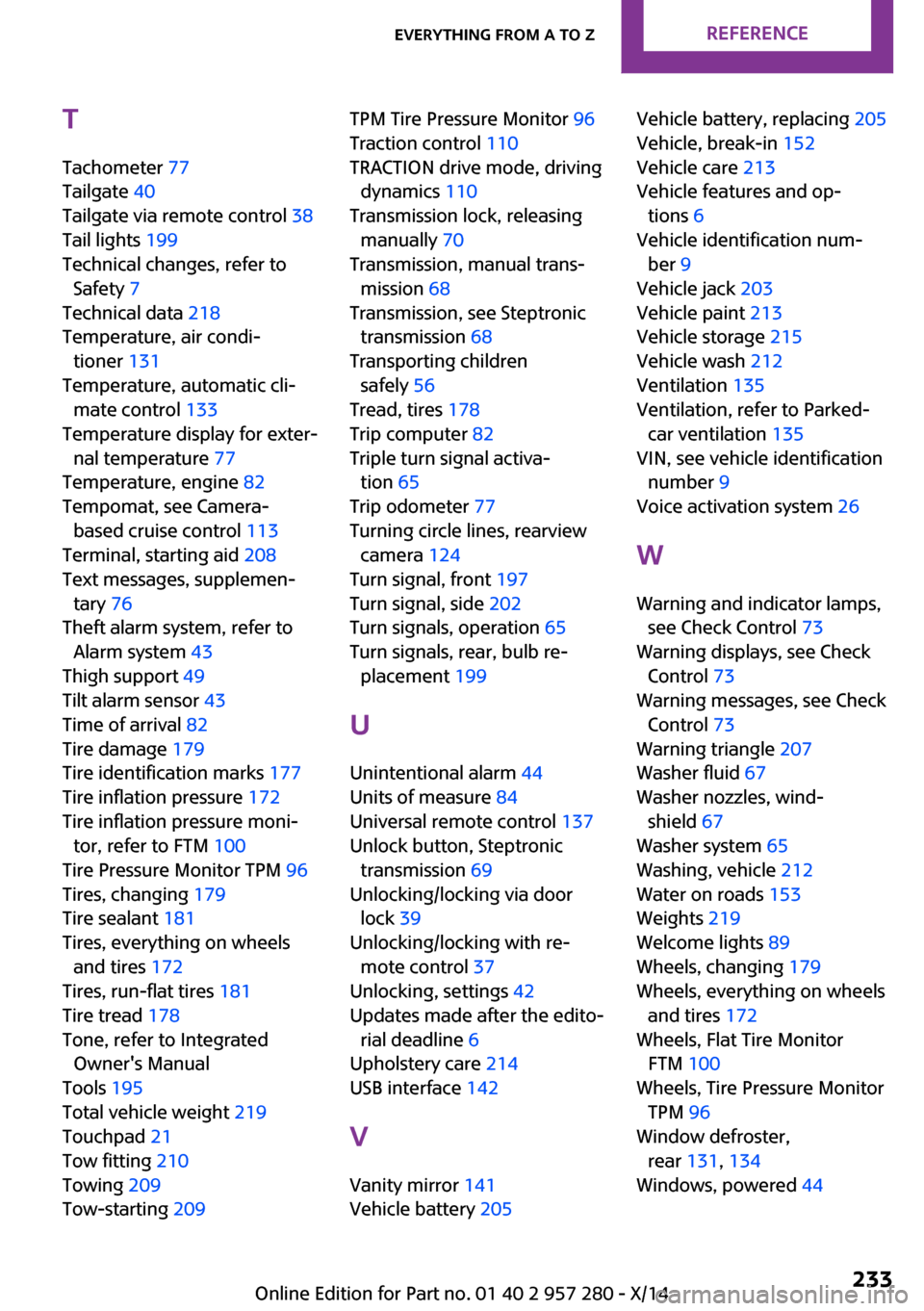
T
Tachometer 77
Tailgate 40
Tailgate via remote control 38
Tail lights 199
Technical changes, refer to Safety 7
Technical data 218
Temperature, air condi‐ tioner 131
Temperature, automatic cli‐ mate control 133
Temperature display for exter‐ nal temperature 77
Temperature, engine 82
Tempomat, see Camera- based cruise control 113
Terminal, starting aid 208
Text messages, supplemen‐ tary 76
Theft alarm system, refer to Alarm system 43
Thigh support 49
Tilt alarm sensor 43
Time of arrival 82
Tire damage 179
Tire identification marks 177
Tire inflation pressure 172
Tire inflation pressure moni‐ tor, refer to FTM 100
Tire Pressure Monitor TPM 96
Tires, changing 179
Tire sealant 181
Tires, everything on wheels and tires 172
Tires, run-flat tires 181
Tire tread 178
Tone, refer to Integrated Owner's Manual
Tools 195
Total vehicle weight 219
Touchpad 21
Tow fitting 210
Towing 209
Tow-starting 209 TPM Tire Pressure Monitor 96
Traction control 110
TRACTION drive mode, driving dynamics 110
Transmission lock, releasing manually 70
Transmission, manual trans‐ mission 68
Transmission, see Steptronic transmission 68
Transporting children safely 56
Tread, tires 178
Trip computer 82
Triple turn signal activa‐ tion 65
Trip odometer 77
Turning circle lines, rearview camera 124
Turn signal, front 197
Turn signal, side 202
Turn signals, operation 65
Turn signals, rear, bulb re‐ placement 199
U
Unintentional alarm 44
Units of measure 84
Universal remote control 137
Unlock button, Steptronic transmission 69
Unlocking/locking via door lock 39
Unlocking/locking with re‐ mote control 37
Unlocking, settings 42
Updates made after the edito‐ rial deadline 6
Upholstery care 214
USB interface 142
V
Vanity mirror 141
Vehicle battery 205 Vehicle battery, replacing 205
Vehicle, break-in 152
Vehicle care 213
Vehicle features and op‐ tions 6
Vehicle identification num‐ ber 9
Vehicle jack 203
Vehicle paint 213
Vehicle storage 215
Vehicle wash 212
Ventilation 135
Ventilation, refer to Parked- car ventilation 135
VIN, see vehicle identification number 9
Voice activation system 26
W Warning and indicator lamps, see Check Control 73
Warning displays, see Check Control 73
Warning messages, see Check Control 73
Warning triangle 207
Washer fluid 67
Washer nozzles, wind‐ shield 67
Washer system 65
Washing, vehicle 212
Water on roads 153
Weights 219
Welcome lights 89
Wheels, changing 179
Wheels, everything on wheels and tires 172
Wheels, Flat Tire Monitor FTM 100
Wheels, Tire Pressure Monitor TPM 96
Window defroster, rear 131, 134
Windows, powered 44 Seite 233Everything from A to ZREFERENCE233
Online Edition for Part no. 01 40 2 957 280 - X/14