set clock MINI 3 door 2014 Owner's Manual
[x] Cancel search | Manufacturer: MINI, Model Year: 2014, Model line: 3 door, Model: MINI 3 door 2014Pages: 240, PDF Size: 11.05 MB
Page 26 of 240
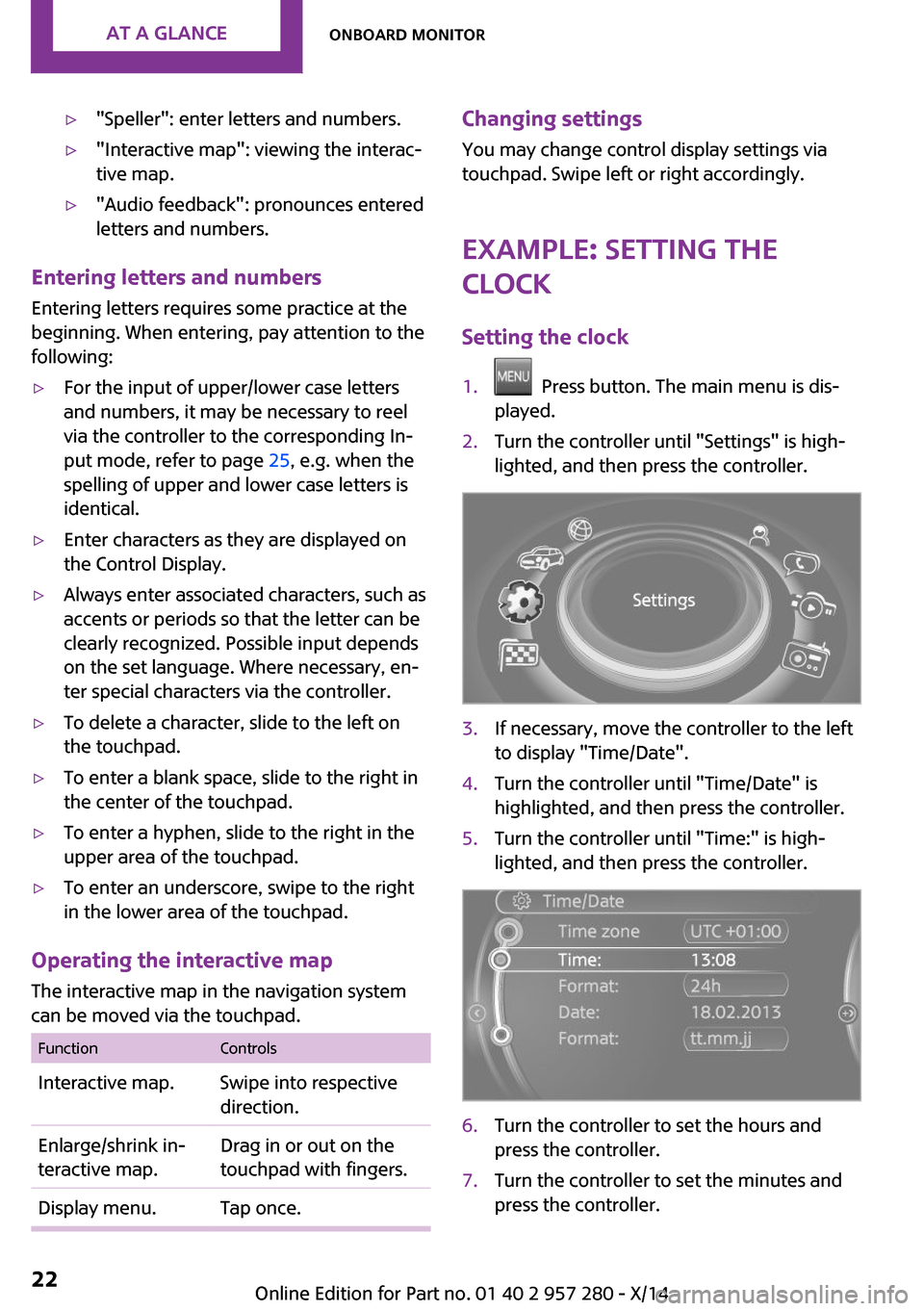
▷"Speller": enter letters and numbers.▷"Interactive map": viewing the interac‐
tive map.▷"Audio feedback": pronounces entered
letters and numbers.
Entering letters and numbers
Entering letters requires some practice at the
beginning. When entering, pay attention to the
following:
▷For the input of upper/lower case letters
and numbers, it may be necessary to reel
via the controller to the corresponding In‐
put mode, refer to page 25, e.g. when the
spelling of upper and lower case letters is
identical.▷Enter characters as they are displayed on
the Control Display.▷Always enter associated characters, such as
accents or periods so that the letter can be
clearly recognized. Possible input depends
on the set language. Where necessary, en‐
ter special characters via the controller.▷To delete a character, slide to the left on
the touchpad.▷To enter a blank space, slide to the right in
the center of the touchpad.▷To enter a hyphen, slide to the right in the
upper area of the touchpad.▷To enter an underscore, swipe to the right
in the lower area of the touchpad.
Operating the interactive map
The interactive map in the navigation system
can be moved via the touchpad.
FunctionControlsInteractive map.Swipe into respective
direction.Enlarge/shrink in‐
teractive map.Drag in or out on the
touchpad with fingers.Display menu.Tap once.Changing settings
You may change control display settings via
touchpad. Swipe left or right accordingly.
Example: setting the clock
Setting the clock1. Press button. The main menu is dis‐
played.2.Turn the controller until "Settings" is high‐
lighted, and then press the controller.3.If necessary, move the controller to the left
to display "Time/Date".4.Turn the controller until "Time/Date" is
highlighted, and then press the controller.5.Turn the controller until "Time:" is high‐
lighted, and then press the controller.6.Turn the controller to set the hours and
press the controller.7.Turn the controller to set the minutes and
press the controller.Seite 22AT A GLANCEOnboard monitor22
Online Edition for Part no. 01 40 2 957 280 - X/14
Page 231 of 240
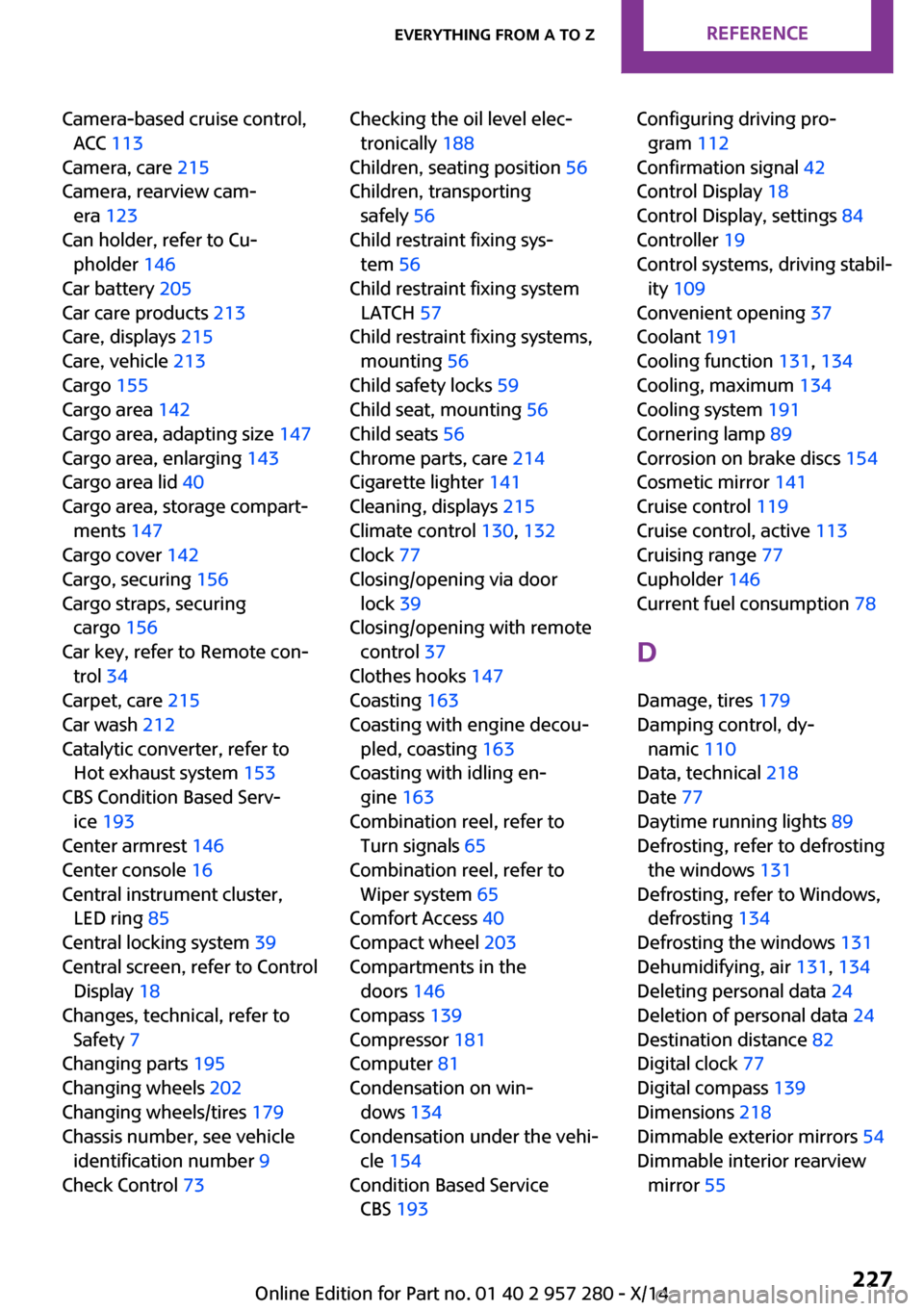
Camera-based cruise control,ACC 113
Camera, care 215
Camera, rearview cam‐ era 123
Can holder, refer to Cu‐ pholder 146
Car battery 205
Car care products 213
Care, displays 215
Care, vehicle 213
Cargo 155
Cargo area 142
Cargo area, adapting size 147
Cargo area, enlarging 143
Cargo area lid 40
Cargo area, storage compart‐ ments 147
Cargo cover 142
Cargo, securing 156
Cargo straps, securing cargo 156
Car key, refer to Remote con‐ trol 34
Carpet, care 215
Car wash 212
Catalytic converter, refer to Hot exhaust system 153
CBS Condition Based Serv‐ ice 193
Center armrest 146
Center console 16
Central instrument cluster, LED ring 85
Central locking system 39
Central screen, refer to Control Display 18
Changes, technical, refer to Safety 7
Changing parts 195
Changing wheels 202
Changing wheels/tires 179
Chassis number, see vehicle identification number 9
Check Control 73 Checking the oil level elec‐
tronically 188
Children, seating position 56
Children, transporting safely 56
Child restraint fixing sys‐ tem 56
Child restraint fixing system LATCH 57
Child restraint fixing systems, mounting 56
Child safety locks 59
Child seat, mounting 56
Child seats 56
Chrome parts, care 214
Cigarette lighter 141
Cleaning, displays 215
Climate control 130, 132
Clock 77
Closing/opening via door lock 39
Closing/opening with remote control 37
Clothes hooks 147
Coasting 163
Coasting with engine decou‐ pled, coasting 163
Coasting with idling en‐ gine 163
Combination reel, refer to Turn signals 65
Combination reel, refer to Wiper system 65
Comfort Access 40
Compact wheel 203
Compartments in the doors 146
Compass 139
Compressor 181
Computer 81
Condensation on win‐ dows 134
Condensation under the vehi‐ cle 154
Condition Based Service CBS 193 Configuring driving pro‐
gram 112
Confirmation signal 42
Control Display 18
Control Display, settings 84
Controller 19
Control systems, driving stabil‐ ity 109
Convenient opening 37
Coolant 191
Cooling function 131, 134
Cooling, maximum 134
Cooling system 191
Cornering lamp 89
Corrosion on brake discs 154
Cosmetic mirror 141
Cruise control 119
Cruise control, active 113
Cruising range 77
Cupholder 146
Current fuel consumption 78
D
Damage, tires 179
Damping control, dy‐ namic 110
Data, technical 218
Date 77
Daytime running lights 89
Defrosting, refer to defrosting the windows 131
Defrosting, refer to Windows, defrosting 134
Defrosting the windows 131
Dehumidifying, air 131, 134
Deleting personal data 24
Deletion of personal data 24
Destination distance 82
Digital clock 77
Digital compass 139
Dimensions 218
Dimmable exterior mirrors 54
Dimmable interior rearview mirror 55 Seite 227Everything from A to ZREFERENCE227
Online Edition for Part no. 01 40 2 957 280 - X/14