window MINI Clubman 2008 User Guide
[x] Cancel search | Manufacturer: MINI, Model Year: 2008, Model line: Clubman, Model: MINI Clubman 2008Pages: 164, PDF Size: 2.74 MB
Page 75 of 164
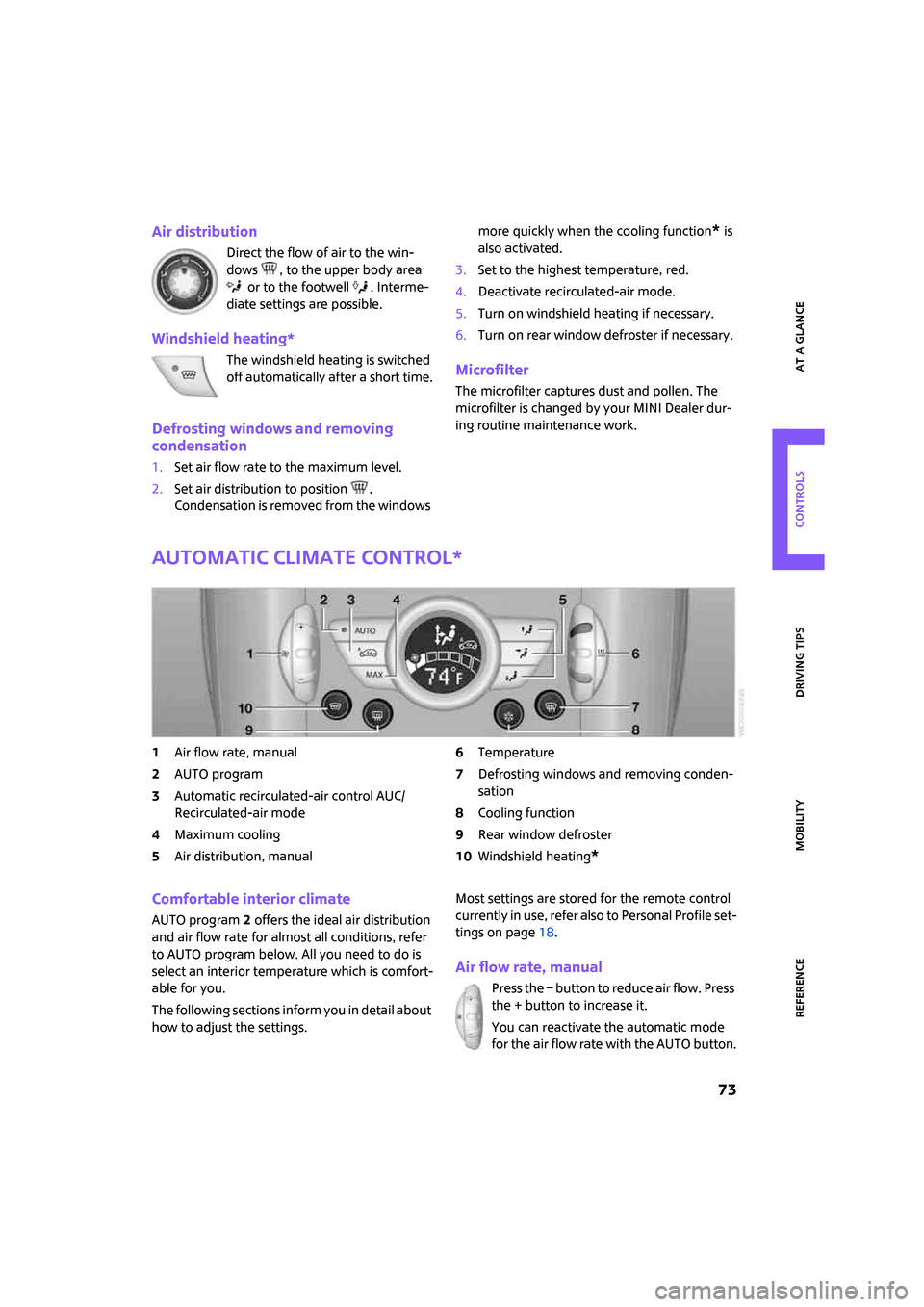
ReferenceAt a glance Controls Driving tips Mobility
73
Air distribution
Direct the flow of air to the win-
dows , to the upper body area
or to the footwell . Interme-
diate settings are possible.
Windshield heating*
The windshield heating is switched
off automatically after a short time.
Defrosting windows and removing
condensation
1.Set air flow rate to the maximum level.
2.Set air distribution to position .
Condensation is removed from the windows more quickly when the cooling function
* is
also activated.
3.Set to the highest temperature, red.
4.Deactivate recirculated-air mode.
5.Turn on windshield heating if necessary.
6.Turn on rear window defroster if necessary.
Microfilter
The microfilter captures dust and pollen. The
microfilter is changed by your MINI Dealer dur-
ing routine maintenance work.
Automatic climate control*
1Air flow rate, manual
2AUTO program
3Automatic recirculated-air control AUC/
Recirculated-air mode
4Maximum cooling
5Air distribution, manual6Temperature
7Defrosting windows and removing conden-
sation
8Cooling function
9Rear window defroster
10Windshield heating
*
Comfortable interior climate
AUTO program2 offers the ideal air distribution
and air flow rate for almost all conditions, refer
to AUTO program below. All you need to do is
select an interior temperature which is comfort-
able for you.
The following sections inform you in detail about
how to adjust the settings.Most settings are stored for the remote control
currently in use, refer also to Personal Profile set-
tings on page18.
Air flow rate, manual
Press the – button to reduce air flow. Press
the + button to increase it.
You can reactivate the automatic mode
for the air flow rate with the AUTO button.
Page 76 of 164

Climate
74
The air flow rate is lowered or switched off
entirely to save on battery power. The display
remains the same.
Switching the system on/off
Reduce the air flow by pressing the – button
repeatedly until the system is switched off. All
indicators go out.
Press the AUTO button to switch the automatic
climate control back on.
AUTO program
The AUTO program adjusts the air
distribution to the windshield and
side windows, towards the upper body area and
into the footwell for you. The air flow rate and
your temperature specifications will be adapted
to outside influences in accordance with sea-
sonal changes, e.g. sunlight.
The cooling function is automatically switched
on along with the AUTO program.
Automatic recirculated-air control AUC/
Recirculated-air mode
Switch on the desired operating
mode by pressing the button
repeatedly.
Display of operating modes
No display: outside air flows in continuously.
AUC mode: a sensor detects pollutants in
the outside air. If necessary, the system
blocks the supply of outside air and recir-
culates the inside air. As soon as the concentra-
tion of pollutants in the outside air has
decreased sufficiently, the system automatically
switches back to outside air supply.
At outside temperatures below approx. 417/
+56, the AUC mode may be restricted due to
the increased risk of window condensation.
Recirculated-air mode: the supply of out-
side air is permanently shut off. The sys-
tem then recirculates the air currently
within the vehicle.
If condensation starts to form on the
inside window surfaces, press the AUTO button or switch off the recirculated-air mode
and, if necessary, increase the air flow rate.
The recirculated-air mode should not be used
over an extended period of time, otherwise the
air quality inside the car will deteriorate contin-
uously.<
Maximum cooling
At outside temperatures above
327/06 and when the engine is
running, you obtain a maximum
cooling effect as soon as possible.
The automatic climate control goes into recircu-
lated-air mode at the lowest temperature. Air
flows at maximum rate from the vents for the
upper body area. You should therefore open
them for maximum cooling.
Air distribution, manual
The flow of air is directed to the
windows, to the upper body area or
to the footwell as selected.
You can switch the automatic air
distribution back on by pressing the AUTO but-
ton.
Temperature
Set the desired temperature individually.
The automatic climate control achieves
this temperature as quickly as possible
regardless of the season, using maximum
cooling or heating power if necessary, and then
maintains it.
If you switch between different tempera-
ture settings in quick succession, the auto-
matic climate control does not have enough
time to achieve the set temperature.<
Rear window defroster
The defroster is switched off auto-
matically after a certain time.
Depending on your vehicle's equip-
ment, the upper wires serve as an
antenna and are not part of the rear window
defroster.
Page 77 of 164

ReferenceAt a glance Controls Driving tips Mobility
75
Defrosting windows and removing
condensation
Quickly removes ice and condensa-
tion from the windshield and front
side windows.
For this purpose, also switch on the
cooling function.
The windshield heating
* is switched on auto-
matically.
Windshield heating*
The windshield heating is switched
off automatically after a certain
time.
Cooling function
When the cooling function is on,
the air is cooled, dried, then
reheated according to the temper-
ature setting. This function is only
available while the engine is running.
The cooling function helps prevent condensa-
tion on the windows or removes it quickly.
Depending on the weather, the windshield may
fog over briefly when the engine is started. The
recirculated-air mode may be switched on auto-
matically.
The cooling function is automatically switched
on along with the AUTO program. The passenger
compartment can only be cooled while the
engine is running.
Microfilter/activated-charcoal filter
The microfilter captures dust and pollen. The
activated-charcoal filter provides additional pro-
tection by filtering gaseous pollutants from the
outside air. Your MINI Dealer replaces this com-
bined filter as a standard part of your scheduled
maintenance.
You can call up further information in the service
requirements display, page53.
Ventilation
1Knob for continuous opening and closing
2Jet for direction of air flow
Opening/closing
Turn the knob.
Direction of air flow
Swivel the entire jet.
Page 86 of 164
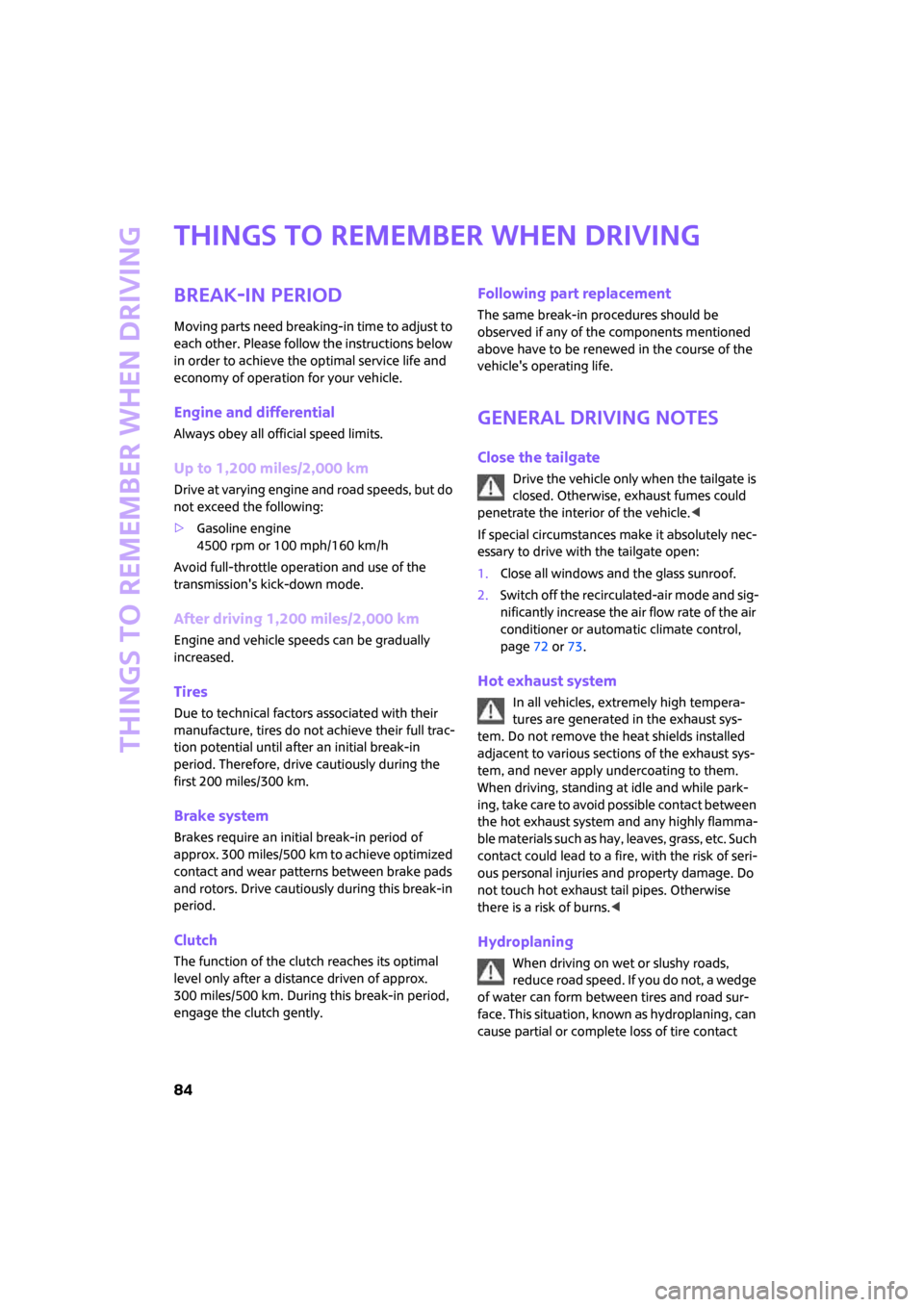
Things to remember when driving
84
Things to remember when driving
Break-in period
Moving parts need breaking-in time to adjust to
each other. Please follow the instructions below
in order to achieve the optimal service life and
economy of operation for your vehicle.
Engine and differential
Always obey all official speed limits.
Up to 1,200 miles/2,000 km
Drive at varying engine and road speeds, but do
not exceed the following:
>Gasoline engine
4500 rpm or 100 mph/160 km/h
Avoid full-throttle operation and use of the
transmission's kick-down mode.
After driving 1,200 miles/2,000 km
Engine and vehicle speeds can be gradually
increased.
Tires
Due to technical factors associated with their
manufacture, tires do not achieve their full trac-
tion potential until after an initial break-in
period. Therefore, drive cautiously during the
first 200 miles/300 km.
Brake system
Brakes require an initial break-in period of
approx. 300 miles/500 km to achieve optimized
contact and wear patterns between brake pads
and rotors. Drive cautiously during this break-in
period.
Clutch
The function of the clutch reaches its optimal
level only after a distance driven of approx.
300 miles/500 km. During this break-in period,
engage the clutch gently.
Following part replacement
The same break-in procedures should be
observed if any of the components mentioned
above have to be renewed in the course of the
vehicle's operating life.
General driving notes
Close the tailgate
Drive the vehicle only when the tailgate is
closed. Otherwise, exhaust fumes could
penetrate the interior of the vehicle.<
If special circumstances make it absolutely nec-
essary to drive with the tailgate open:
1.Close all windows and the glass sunroof.
2.Switch off the recirculated-air mode and sig-
nificantly increase the air flow rate of the air
conditioner or automatic climate control,
page72 or73.
Hot exhaust system
In all vehicles, extremely high tempera-
tures are generated in the exhaust sys-
tem. Do not remove the heat shields installed
adjacent to various sections of the exhaust sys-
tem, and never apply undercoating to them.
When driving, standing at idle and while park-
ing, take care to avoid possible contact between
the hot exhaust system and any highly flamma-
ble materials such as hay, leaves, grass, etc. Such
contact could lead to a fire, with the risk of seri-
ous personal injuries and property damage. Do
not touch hot exhaust tail pipes. Otherwise
there is a risk of burns.<
Hydroplaning
When driving on wet or slushy roads,
reduce road speed. If you do not, a wedge
of water can form between tires and road sur-
face. This situation, known as hydroplaning, can
cause partial or complete loss of tire contact
Page 109 of 164
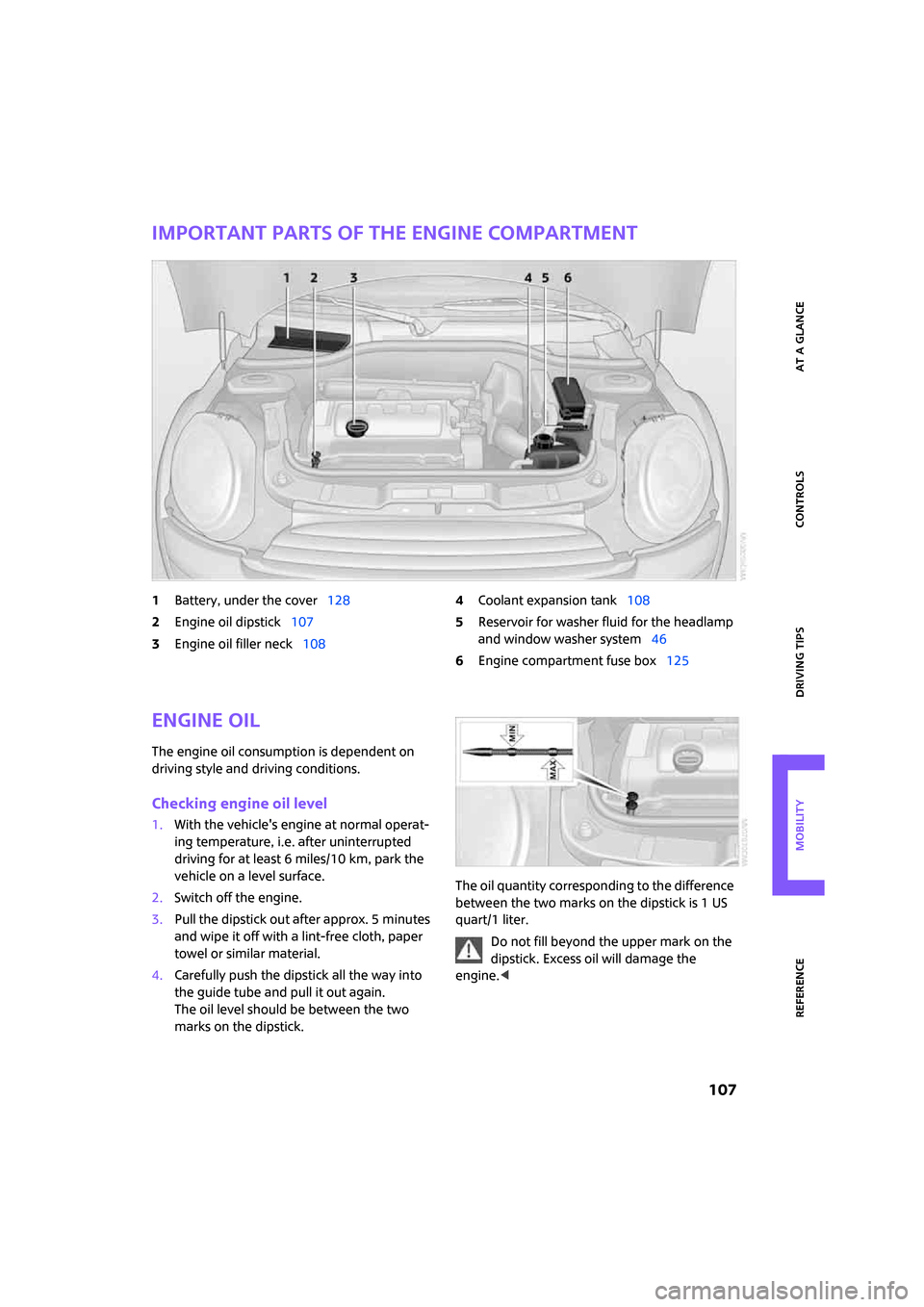
ReferenceAt a glance Controls Driving tips Mobility
107
Important parts of the engine compartment
1Battery, under the cover128
2Engine oil dipstick107
3Engine oil filler neck1084Coolant expansion tank108
5Reservoir for washer fluid for the headlamp
and window washer system46
6Engine compartment fuse box125
Engine oil
The engine oil consumption is dependent on
driving style and driving conditions.
Checking engine oil level
1.With the vehicle's engine at normal operat-
ing temperature, i.e. after uninterrupted
driving for at least 6 miles/10 km, park the
vehicle on a level surface.
2.Switch off the engine.
3.Pull the dipstick out after approx. 5 minutes
and wipe it off with a lint-free cloth, paper
towel or similar material.
4.Carefully push the dipstick all the way into
the guide tube and pull it out again.
The oil level should be between the two
marks on the dipstick.The oil quantity corresponding to the difference
between the two marks on the dipstick is 1 US
quart/1 liter.
Do not fill beyond the upper mark on the
dipstick. Excess oil will damage the
engine.<
Page 114 of 164
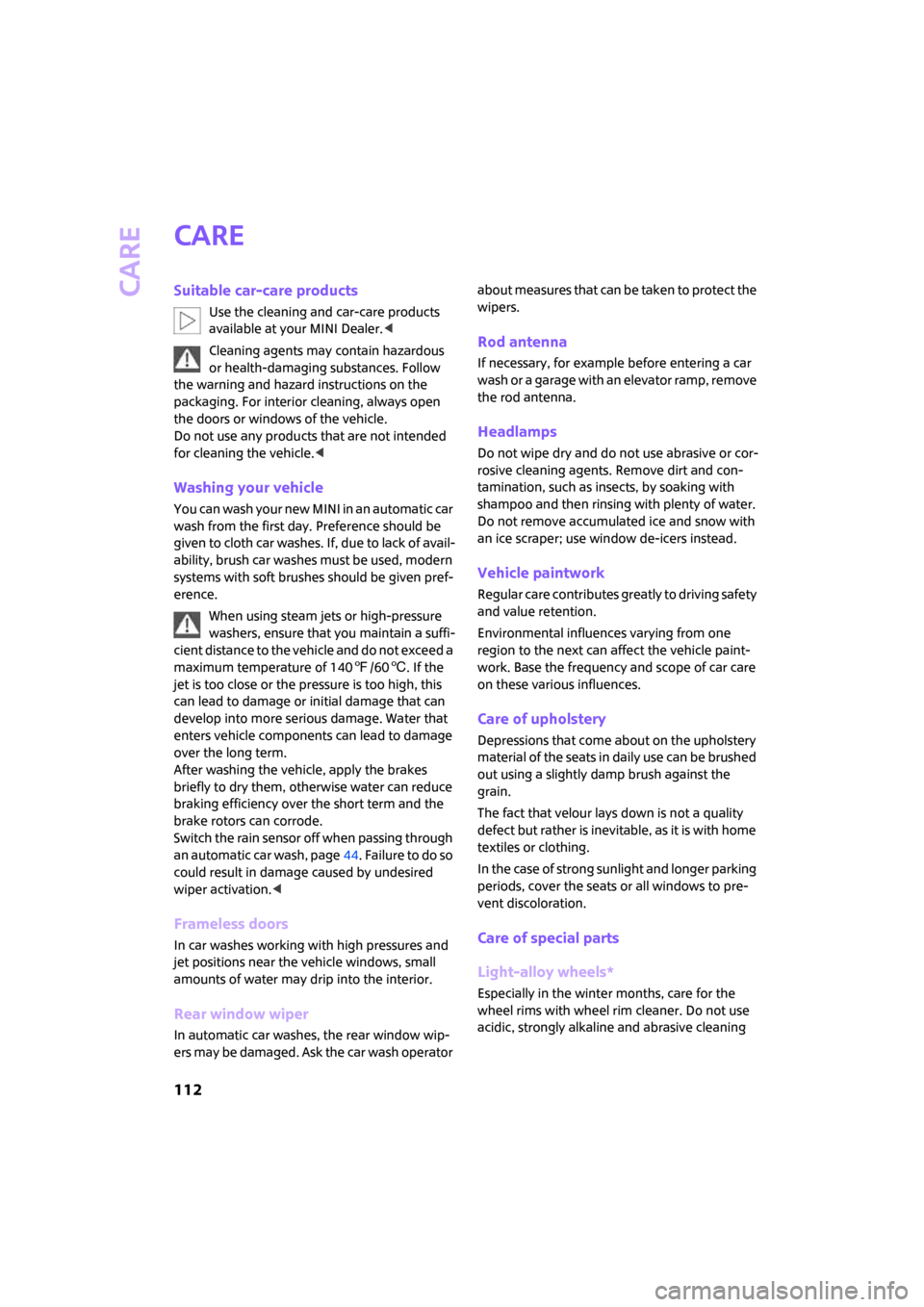
Care
112
Care
Suitable car-care products
Use the cleaning and car-care products
available at your MINI Dealer.<
Cleaning agents may contain hazardous
or health-damaging substances. Follow
the warning and hazard instructions on the
packaging. For interior cleaning, always open
the doors or windows of the vehicle.
Do not use any products that are not intended
for cleaning the vehicle.<
Washing your vehicle
You can wash your new MINI in an automatic car
wash from the first day. Preference should be
given to cloth car washes. If, due to lack of avail-
ability, brush car washes must be used, modern
systems with soft brushes should be given pref-
erence.
When using steam jets or high-pressure
washers, ensure that you maintain a suffi-
cient distance to the vehicle and do not exceed a
maximum temperature of 1407/606. If the
jet is too close or the pressure is too high, this
can lead to damage or initial damage that can
develop into more serious damage. Water that
enters vehicle components can lead to damage
over the long term.
After washing the vehicle, apply the brakes
briefly to dry them, otherwise water can reduce
braking efficiency over the short term and the
brake rotors can corrode.
Switch the rain sensor off when passing through
an automatic car wash, page44. Failure to do so
could result in damage caused by undesired
wiper activation.<
Frameless doors
In car washes working with high pressures and
jet positions near the vehicle windows, small
amounts of water may drip into the interior.
Rear window wiper
In automatic car washes, the rear window wip-
ers may be damaged. Ask the car wash operator about measures that can be taken to protect the
wipers.
Rod antenna
If necessary, for example before entering a car
w a s h o r a g a r a g e w i t h a n e l e v a t o r r a m p , r e m o v e
the rod antenna.
Headlamps
Do not wipe dry and do not use abrasive or cor-
rosive cleaning agents. Remove dirt and con-
tamination, such as insects, by soaking with
shampoo and then rinsing with plenty of water.
Do not remove accumulated ice and snow with
an ice scraper; use window de-icers instead.
Vehicle paintwork
Regular care contributes greatly to driving safety
and value retention.
Environmental influences varying from one
region to the next can affect the vehicle paint-
work. Base the frequency and scope of car care
on these various influences.
Care of upholstery
Depressions that come about on the upholstery
material of the seats in daily use can be brushed
out using a slightly damp brush against the
grain.
The fact that velour lays down is not a quality
defect but rather is inevitable, as it is with home
textiles or clothing.
In the case of strong sunlight and longer parking
periods, cover the seats or all windows to pre-
vent discoloration.
Care of special parts
Light-alloy wheels*
Especially in the winter months, care for the
wheel rims with wheel rim cleaner. Do not use
acidic, strongly alkaline and abrasive cleaning
Page 135 of 164
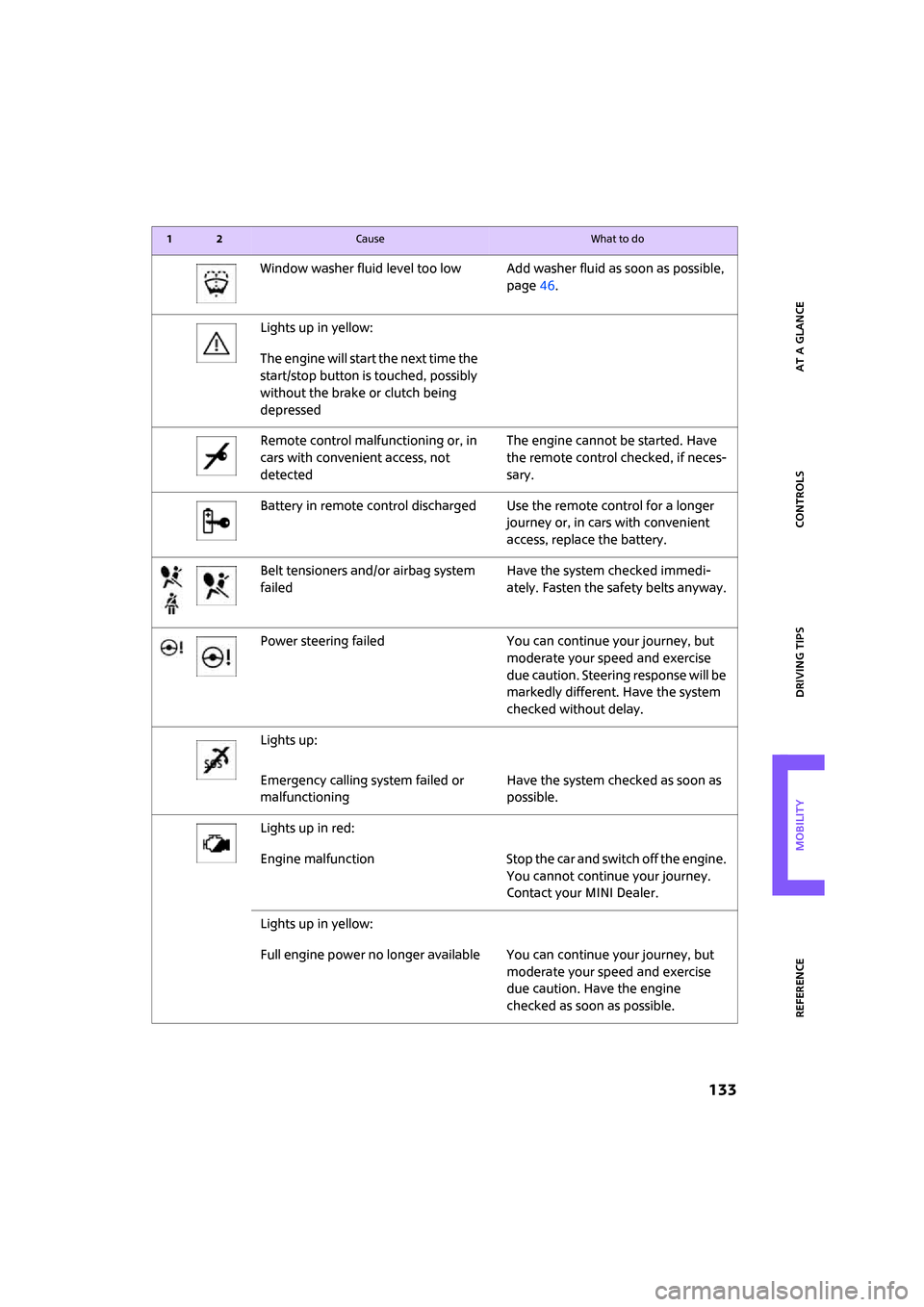
ReferenceAt a glance Controls Driving tips Mobility
133
Window washer fluid level too low Add washer fluid as soon as possible,
page46.
Lights up in yellow:
The engine will start the next time the
start/stop button is touched, possibly
without the brake or clutch being
depressed
Remote control malfunctioning or, in
cars with convenient access, not
detectedThe engine cannot be started. Have
the remote control checked, if neces-
sary.
Battery in remote control discharged Use the remote control for a longer
journey or, in cars with convenient
access, replace the battery.
Belt tensioners and/or airbag system
failedHave the system checked immedi-
ately. Fasten the safety belts anyway.
Power steering failed You can continue your journey, but
moderate your speed and exercise
due caution. Steering response will be
markedly different. Have the system
checked without delay.
Lights up:
Emergency calling system failed or
malfunctioningHave the system checked as soon as
possible.
Lights up in red:
Engine malfunction Stop the car and switch off the engine.
You cannot continue your journey.
Contact your MINI Dealer.
Lights up in yellow:
Full engine power no longer available You can continue your journey, but
moderate your speed and exercise
due caution. Have the engine
checked as soon as possible.
12Cause What to do
Page 150 of 164
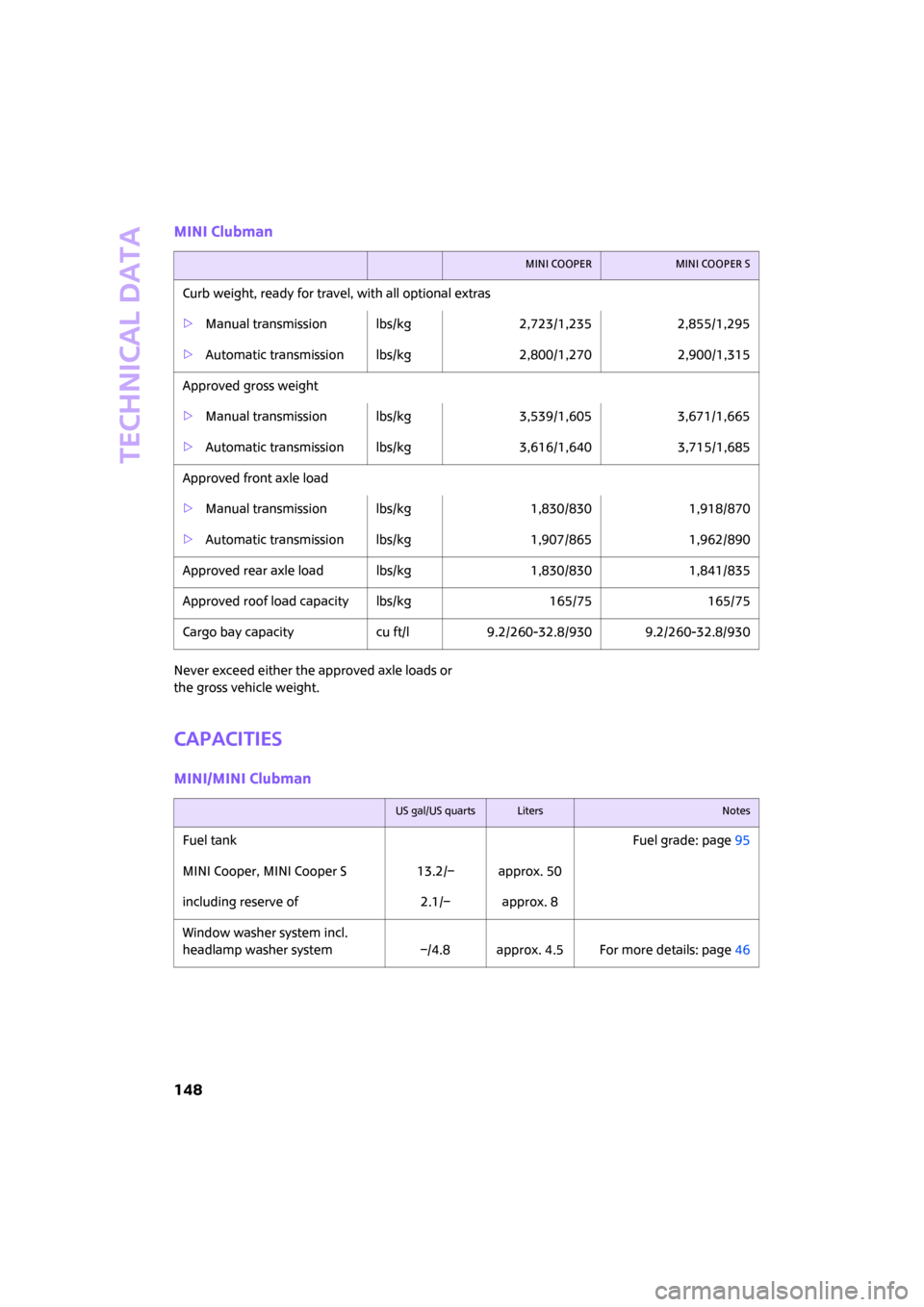
Technical data
148
MINI Clubman
Never exceed either the approved axle loads or
the gross vehicle weight.
Capacities
MINI/MINI Clubman
MINI COOPERMINI COOPER S
Curb weight, ready for travel, with all optional extras
>Manual transmission lbs/kg 2,723/1,235 2,855/1,295
>Automatic transmission lbs/kg 2,800/1,270 2,900/1,315
Approved gross weight
>Manual transmission lbs/kg 3,539/1,605 3,671/1,665
>Automatic transmission lbs/kg 3,616/1,640 3,715/1,685
Approved front axle load
>Manual transmission lbs/kg 1,830/830 1,918/870
>Automatic transmission lbs/kg 1,907/865 1,962/890
Approved rear axle load lbs/kg 1,830/830 1,841/835
Approved roof load capacity lbs/kg 165/75 165/75
Cargo bay capacity cu ft/l 9.2/260-32.8/930 9.2/260-32.8/930
US gal/US quartsLitersNotes
Fuel tank Fuel grade: page95
MINI Cooper, MINI Cooper S 13.2/– approx. 50
including reserve of 2.1/– approx. 8
Window washer system incl.
headlamp washer system –/4.8 approx. 4.5 For more details: page46
Page 154 of 164
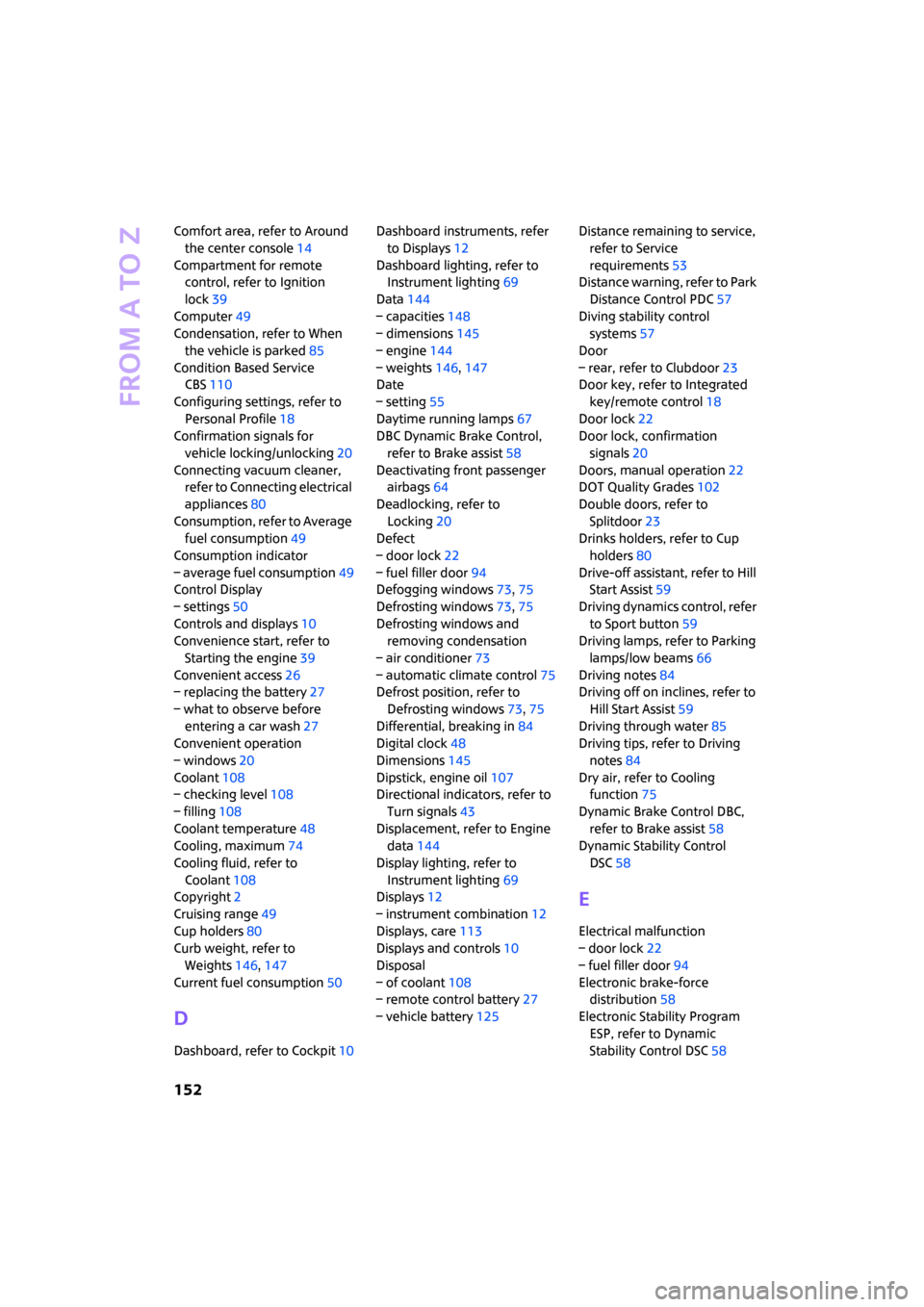
From A to Z
152
Comfort area, refer to Around
the center console14
Compartment for remote
control, refer to Ignition
lock39
Computer49
Condensation, refer to When
the vehicle is parked85
Condition Based Service
CBS110
Configuring settings, refer to
Personal Profile18
Confirmation signals for
vehicle locking/unlocking20
Connecting vacuum cleaner,
refer to Connecting electrical
appliances80
Consumption, refer to Average
fuel consumption49
Consumption indicator
– average fuel consumption49
Control Display
– settings50
Controls and displays10
Convenience start, refer to
Starting the engine39
Convenient access26
– replacing the battery27
– what to observe before
entering a car wash27
Convenient operation
– windows20
Coolant108
– checking level108
– filling108
Coolant temperature48
Cooling, maximum74
Cooling fluid, refer to
Coolant108
Copyright2
Cruising range49
Cup holders80
Curb weight, refer to
Weights146,147
Current fuel consumption50
D
Dashboard, refer to Cockpit10Dashboard instruments, refer
to Displays12
Dashboard lighting, refer to
Instrument lighting69
Data144
– capacities148
– dimensions145
– engine144
– weights146,147
Date
– setting55
Daytime running lamps67
DBC Dynamic Brake Control,
refer to Brake assist58
Deactivating front passenger
airbags64
Deadlocking, refer to
Locking20
Defect
– door lock22
– fuel filler door94
Defogging windows73,75
Defrosting windows73,75
Defrosting windows and
removing condensation
– air conditioner73
– automatic climate control75
Defrost position, refer to
Defrosting windows73,75
Differential, breaking in84
Digital clock48
Dimensions145
Dipstick, engine oil107
Directional indicators, refer to
Turn signals43
Displacement, refer to Engine
data144
Display lighting, refer to
Instrument lighting69
Displays12
– instrument combination12
Displays, care113
Displays and controls10
Disposal
– of coolant108
– remote control battery27
– vehicle battery125Distance remaining to service,
refer to Service
requirements53
Distance warning, refer to Park
Distance Control PDC57
Diving stability control
systems57
Door
– rear, refer to Clubdoor23
Door key, refer to Integrated
key/remote control18
Door lock22
Door lock, confirmation
signals20
Doors, manual operation22
DOT Quality Grades102
Double doors, refer to
Splitdoor23
Drinks holders, refer to Cup
holders80
Drive-off assistant, refer to Hill
Start Assist59
Driving dynamics control, refer
to Sport button59
Driving lamps, refer to Parking
lamps/low beams66
Driving notes84
Driving off on inclines, refer to
Hill Start Assist59
Driving through water85
Driving tips, refer to Driving
notes84
Dry air, refer to Cooling
function75
Dynamic Brake Control DBC,
refer to Brake assist58
Dynamic Stability Control
DSC58
E
Electrical malfunction
– door lock22
– fuel filler door94
Electronic brake-force
distribution58
Electronic Stability Program
ESP, refer to Dynamic
Stability Control DSC58
Page 155 of 164
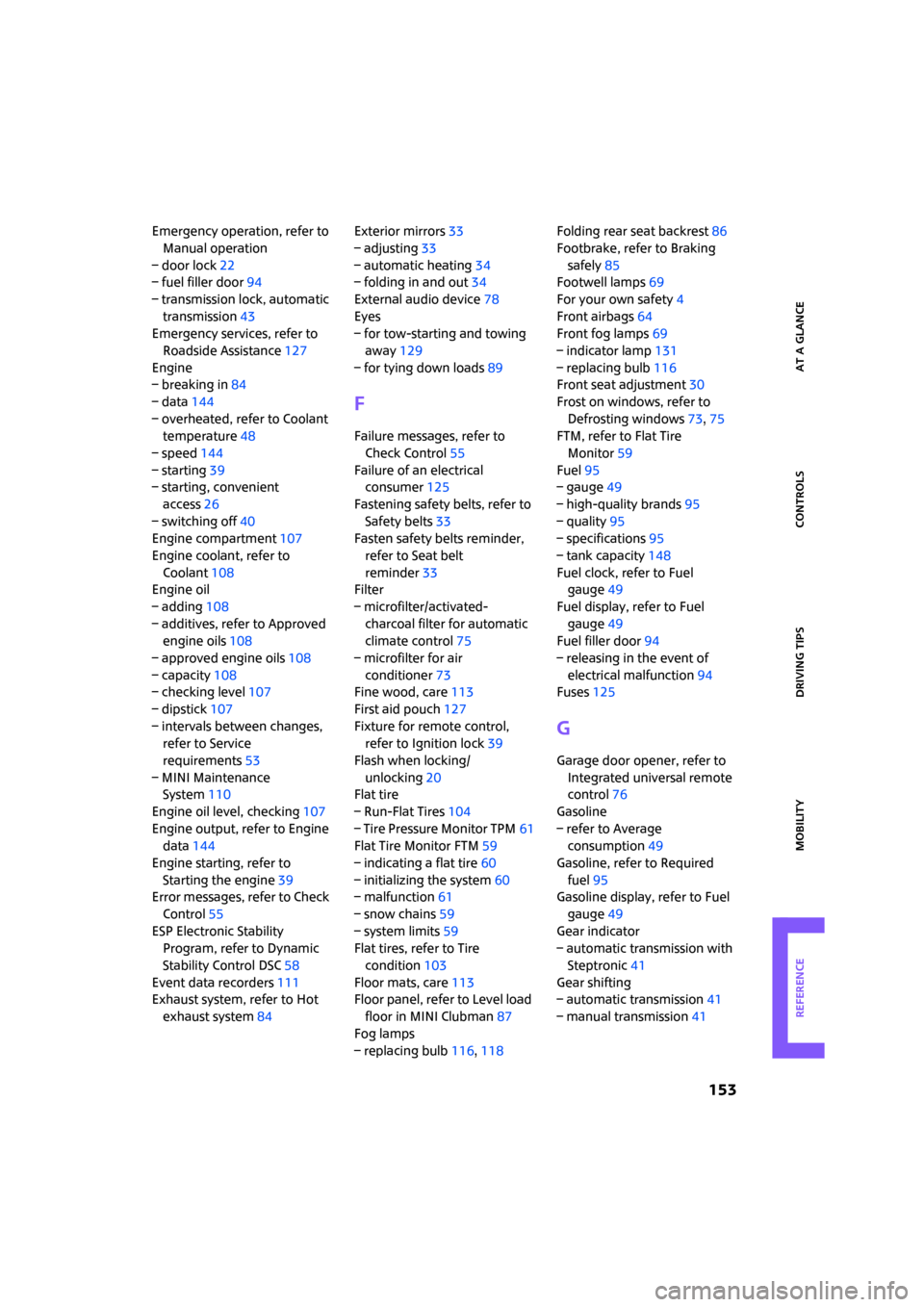
ReferenceAt a glance Controls Driving tips Mobility
153
Emergency operation, refer to
Manual operation
– door lock22
– fuel filler door94
– transmission lock, automatic
transmission43
Emergency services, refer to
Roadside Assistance127
Engine
– breaking in84
– data144
– overheated, refer to Coolant
temperature48
– speed144
– starting39
– starting, convenient
access26
– switching off40
Engine compartment107
Engine coolant, refer to
Coolant108
Engine oil
– adding108
– additives, refer to Approved
engine oils108
– approved engine oils108
– capacity108
– checking level107
– dipstick107
– intervals between changes,
refer to Service
requirements53
– MINI Maintenance
System110
Engine oil level, checking107
Engine output, refer to Engine
data144
Engine starting, refer to
Starting the engine39
Error messages, refer to Check
Control55
ESP Electronic Stability
Program, refer to Dynamic
Stability Control DSC58
Event data recorders111
Exhaust system, refer to Hot
exhaust system84Exterior mirrors33
– adjusting33
– automatic heating34
– folding in and out34
External audio device78
Eyes
– for tow-starting and towing
away129
– for tying down loads89
F
Failure messages, refer to
Check Control55
Failure of an electrical
consumer125
Fastening safety belts, refer to
Safety belts33
Fasten safety belts reminder,
refer to Seat belt
reminder33
Filter
– microfilter/activated-
charcoal filter for automatic
climate control75
– microfilter for air
conditioner73
Fine wood, care113
First aid pouch127
Fixture for remote control,
refer to Ignition lock39
Flash when locking/
unlocking20
Flat tire
– Run-Flat Tires104
– Tire Pressure Monitor TPM61
Flat Tire Monitor FTM59
– indicating a flat tire60
– initializing the system60
– malfunction61
– snow chains59
– system limits59
Flat tires, refer to Tire
condition103
Floor mats, care113
Floor panel, refer to Level load
floor in MINI Clubman87
Fog lamps
– replacing bulb116,118Folding rear seat backrest86
Footbrake, refer to Braking
safely85
Footwell lamps69
For your own safety4
Front airbags64
Front fog lamps69
– indicator lamp131
– replacing bulb116
Front seat adjustment30
Frost on windows, refer to
Defrosting windows73,75
FTM, refer to Flat Tire
Monitor59
Fuel95
– gauge49
– high-quality brands95
– quality95
– specifications95
– tank capacity148
Fuel clock, refer to Fuel
gauge
49
Fuel display, refer to Fuel
gauge49
Fuel filler door94
– releasing in the event of
electrical malfunction94
Fuses125
G
Garage door opener, refer to
Integrated universal remote
control76
Gasoline
– refer to Average
consumption49
Gasoline, refer to Required
fuel95
Gasoline display, refer to Fuel
gauge49
Gear indicator
– automatic transmission with
Steptronic41
Gear shifting
– automatic transmission41
– manual transmission41