tailgate MINI Clubman 2009 Owner's Manual (Mini Connected)
[x] Cancel search | Manufacturer: MINI, Model Year: 2009, Model line: Clubman, Model: MINI Clubman 2009Pages: 218, PDF Size: 3.69 MB
Page 33 of 218
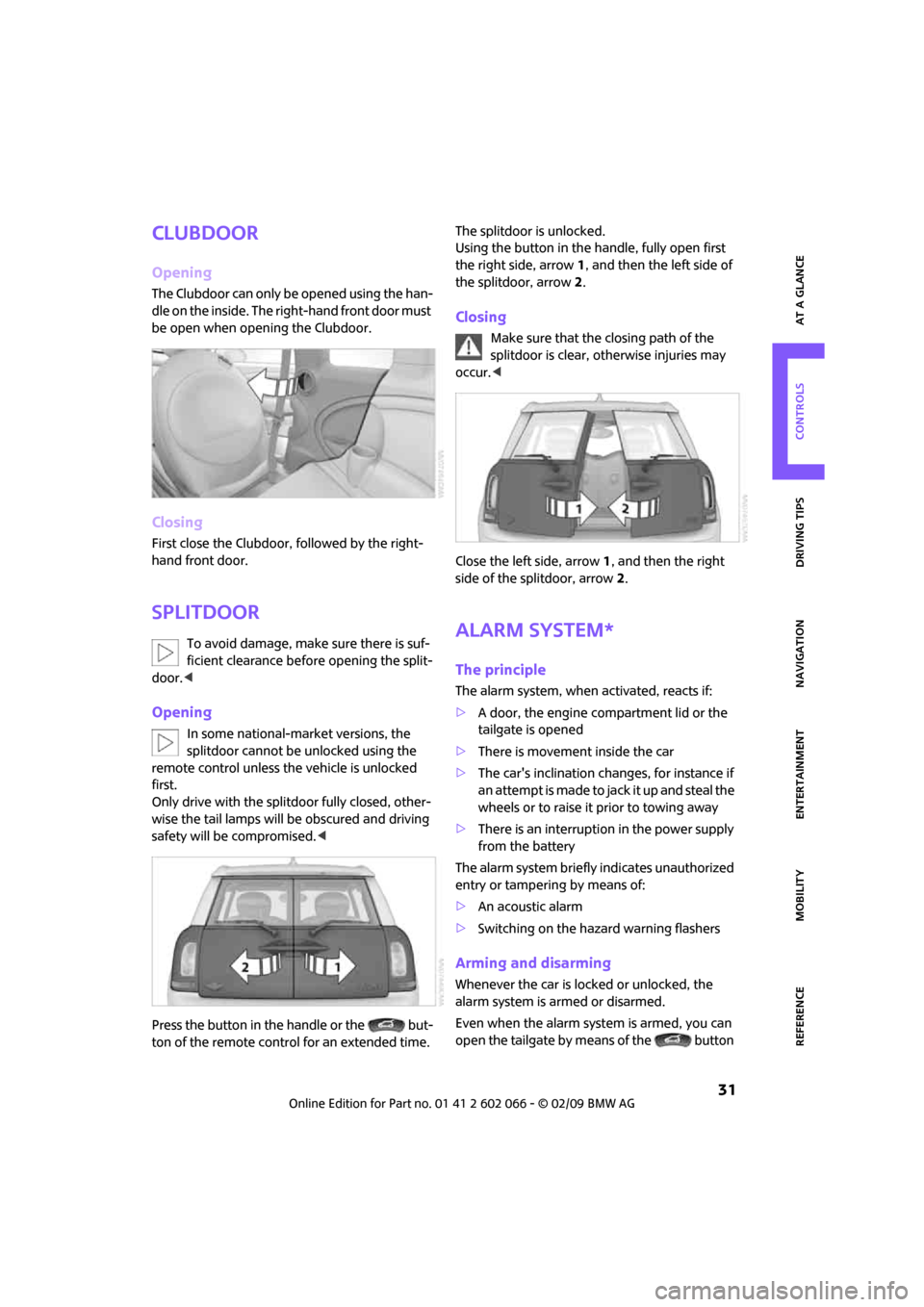
MOBILITYAT A GLANCE CONTROLS DRIVING TIPS ENTERTAINMENT
31
NAVIGATION REFERENCE
Clubdoor
Opening
The Clubdoor can only be opened using the han-
dle on the inside. The right-hand front door must
be open when opening the Clubdoor.
Closing
First close the Clubdoor, followed by the right-
hand front door.
Splitdoor
To avoid damage, make sure there is suf-
ficient clearance before opening the split-
door.<
Opening
In some national-market versions, the
splitdoor cannot be unlocked using the
remote control unless the vehicle is unlocked
first.
Only drive with the splitdoor fully closed, other-
wise the tail lamps will be obscured and driving
safety will be compromised.<
Press the button in the handle or the but-
ton of the remote control for an extended time. The splitdoor is unlocked.
Using the button in the handle, fully open first
the right side, arrow1, and then the left side of
the splitdoor, arrow2.
Closing
Make sure that the closing path of the
splitdoor is clear, otherwise injuries may
occur.<
Close the left side, arrow1, and then the right
side of the splitdoor, arrow2.
Alarm system*
The principle
The alarm system, when activated, reacts if:
>A door, the engine compartment lid or the
tailgate is opened
>There is movement inside the car
>The car's inclination changes, for instance if
an attempt is made to jack it up and steal the
wheels or to raise it prior to towing away
>There is an interruption in the power supply
from the battery
The alarm system briefly indicates unauthorized
entry or tampering by means of:
>An acoustic alarm
>Switching on the hazard warning flashers
Arming and disarming
Whenever the car is locked or unlocked, the
alarm system is armed or disarmed.
Even when the alarm system is armed, you can
open the tailgate by means of the button
Page 34 of 218
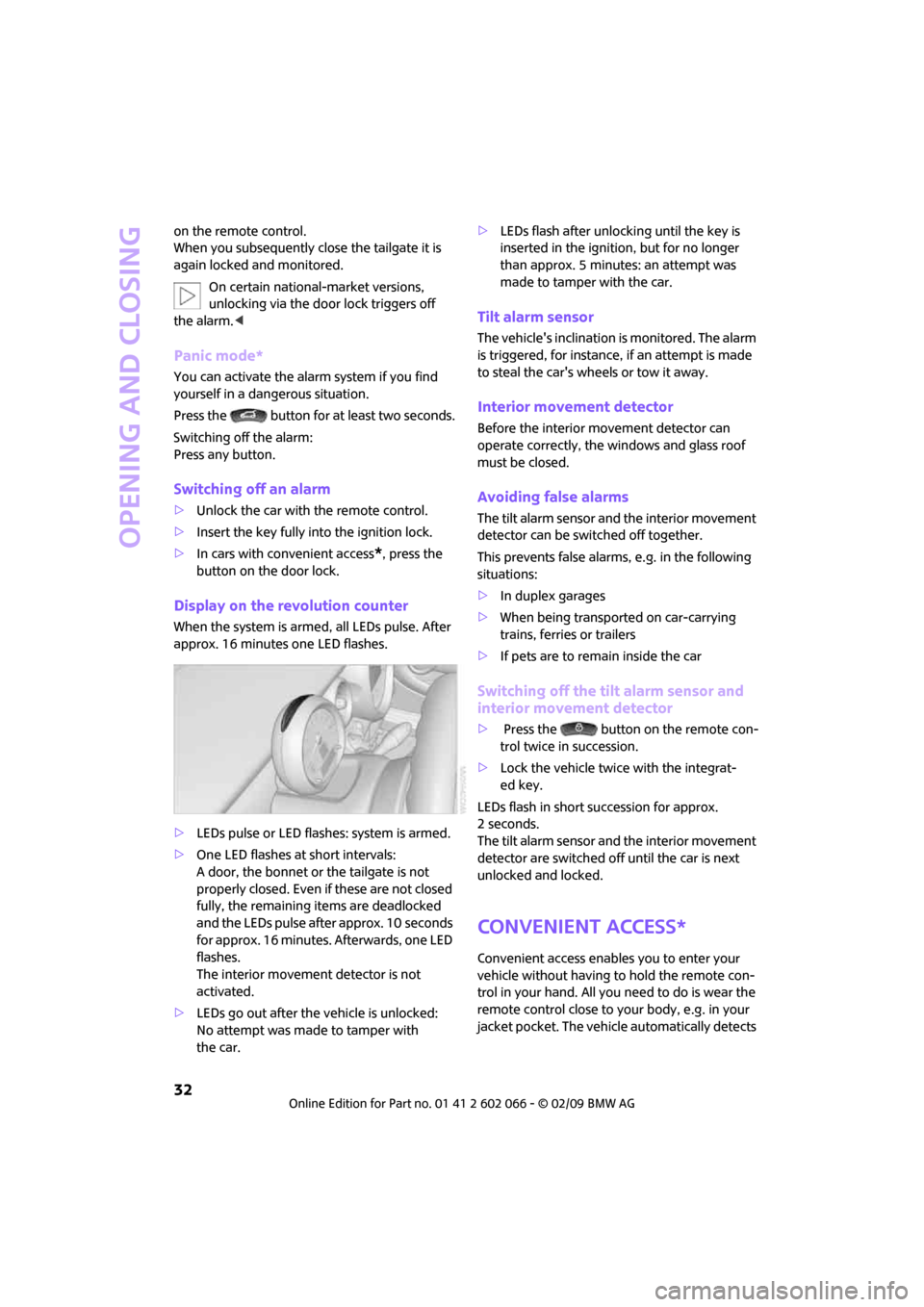
Opening and closing
32
on the remote control.
When you subsequently close the tailgate it is
again locked and monitored.
On certain national-market versions,
unlocking via the door lock triggers off
the alarm.<
Panic mode*
You can activate the alarm system if you find
yourself in a dangerous situation.
Press the button for at least two seconds.
Switching off the alarm:
Press any button.
Switching off an alarm
>Unlock the car with the remote control.
>Insert the key fully into the ignition lock.
>In cars with convenient access
*, press the
button on the door lock.
Display on the revolution counter
When the system is armed, all LEDs pulse. After
approx. 16 minutes one LED flashes.
>LEDs pulse or LED flashes: system is armed.
>One LED flashes at short intervals:
A door, the bonnet or the tailgate is not
properly closed. Even if these are not closed
fully, the remaining items are deadlocked
and the LEDs pulse after approx. 10 seconds
for approx. 16 minutes. Afterwards, one LED
flashes.
The interior movement detector is not
activated.
>LEDs go out after the vehicle is unlocked:
No attempt was made to tamper with
the car.>LEDs flash after unlocking until the key is
inserted in the ignition, but for no longer
than approx. 5 minutes: an attempt was
made to tamper with the car.
Tilt alarm sensor
The vehicle's inclination is monitored. The alarm
is triggered, for instance, if an attempt is made
to steal the car's wheels or tow it away.
Interior movement detector
Before the interior movement detector can
operate correctly, the windows and glass roof
must be closed.
Avoiding false alarms
The tilt alarm sensor and the interior movement
detector can be switched off together.
This prevents false alarms, e.g. in the following
situations:
>In duplex garages
>When being transported on car-carrying
trains, ferries or trailers
>If pets are to remain inside the car
Switching off the tilt alarm sensor and
interior movement detector
>Press the button on the remote con-
trol twice in succession.
>Lock the vehicle twice with the integrat-
ed key.
LEDs flash in short succession for approx.
2 seconds.
The tilt alarm sensor and the interior movement
detector are switched off until the car is next
unlocked and locked.
Convenient access*
Convenient access enables you to enter your
vehicle without having to hold the remote con-
trol in your hand. All you need to do is wear the
remote control close to your body, e.g. in your
jacket pocket. The vehicle automatically detects
Page 213 of 218
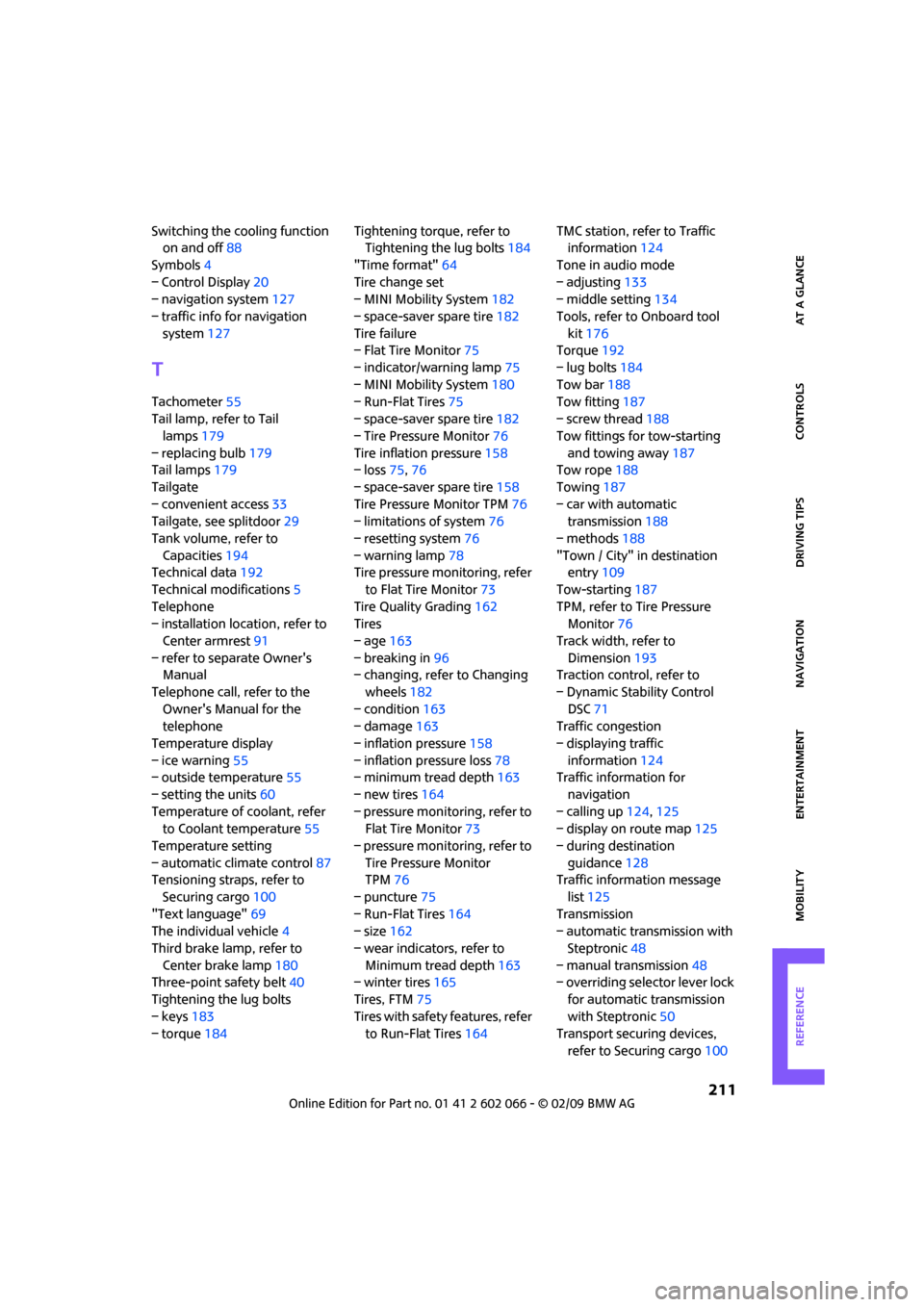
211
MOBILITYAT A GLANCE CONTROLS DRIVING TIPS ENTERTAINMENT NAVIGATION REFERENCE
Switching the cooling function
on and off88
Symbols4
– Control Display20
– navigation system127
– traffic info for navigation
system127
T
Tachometer55
Tail lamp, refer to Tail
lamps179
– replacing bulb179
Tail lamps179
Tailgate
– convenient access33
Tailgate, see splitdoor29
Tank volume, refer to
Capacities194
Technical data192
Technical modifications5
Telephone
– installation location, refer to
Center armrest91
– refer to separate Owner's
Manual
Telephone call, refer to the
Owner's Manual for the
telephone
Temperature display
– ice warning55
– outside temperature55
– setting the units60
Temperature of coolant, refer
to Coolant temperature55
Temperature setting
– automatic climate control87
Tensioning straps, refer to
Securing cargo100
"Text language"69
The individual vehicle4
Third brake lamp, refer to
Center brake lamp180
Three-point safety belt40
Tightening the lug bolts
– keys183
– torque184Tightening torque, refer to
Tightening the lug bolts184
"Time format"64
Tire change set
– MINI Mobility System182
– space-saver spare tire182
Tire failure
– Flat Tire Monitor75
– indicator/warning lamp75
– MINI Mobility System180
– Run-Flat Tires75
– space-saver spare tire182
– Tire Pressure Monitor76
Tire inflation pressure158
– loss75,76
– space-saver spare tire158
Tire Pressure Monitor TPM76
– limitations of system76
– resetting system76
– warning lamp78
Tire pressure monitoring, refer
to Flat Tire Monitor73
Tire Quality Grading162
Tires
– age163
– breaking in96
– changing, refer to Changing
wheels182
– condition163
– damage163
– inflation pressure158
– inflation pressure loss78
– minimum tread depth163
– new tires164
– pressure monitoring, refer to
Flat Tire Monitor73
– pressure monitoring, refer to
Tire Pressure Monitor
TPM76
– puncture75
– Run-Flat Tires164
– size162
– wear indicators, refer to
Minimum tread depth163
– winter tires165
Tires, FTM75
Tires with safety features, refer
to Run-Flat Tires164TMC station, refer to Traffic
information124
Tone in audio mode
– adjusting133
– middle setting134
Tools, refer to Onboard tool
kit176
Torque192
– lug bolts184
Tow bar188
Tow fitting187
– screw thread188
Tow fittings for tow-starting
and towing away187
Tow rope188
Towing187
– car with automatic
transmission188
– methods188
"Town / City" in destination
entry109
Tow-starting187
TPM, refer to Tire Pressure
Monitor76
Track width, refer to
Dimension193
Traction control, refer to
– Dynamic Stability Control
DSC71
Traffic congestion
– displaying traffic
information124
Traffic information for
navigation
– calling up124,125
– display on route map125
– during destination
guidance128
Traffic information message
list125
Transmission
– automatic transmission with
Steptronic48
– manual transmission48
– overriding selector lever lock
for automatic transmission
with Steptronic50
Transport securing devices,
refer to Securing cargo100
Page 214 of 218
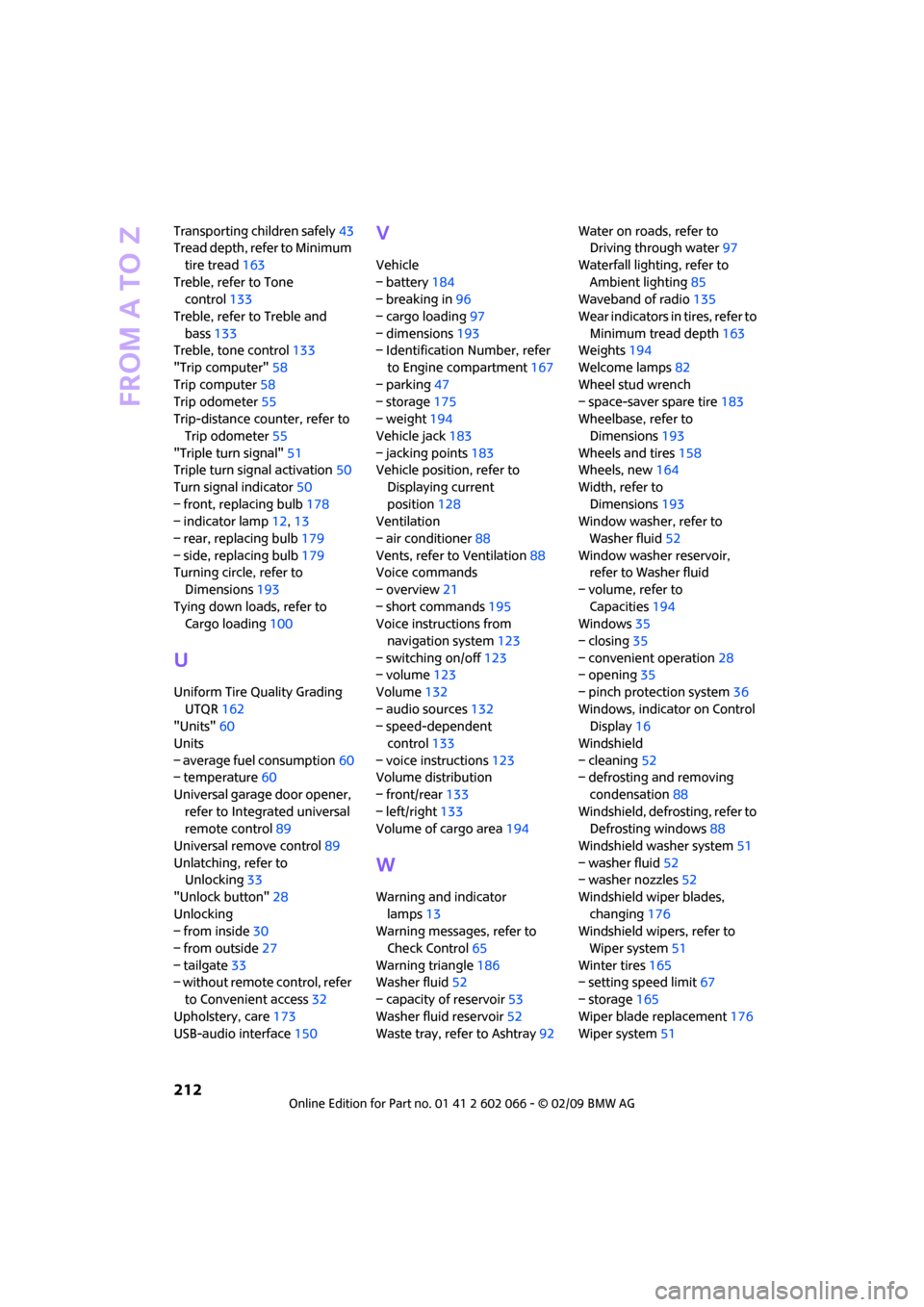
From A to Z
212
Transporting children safely43
Tread depth, refer to Minimum
tire tread163
Treble, refer to Tone
control133
Treble, refer to Treble and
bass133
Treble, tone control133
"Trip computer"58
Trip computer58
Trip odometer55
Trip-distance counter, refer to
Trip odometer55
"Triple turn signal"51
Triple turn signal activation50
Turn signal indicator50
– front, replacing bulb178
– indicator lamp12,13
– rear, replacing bulb179
– side, replacing bulb179
Turning circle, refer to
Dimensions193
Tying down loads, refer to
Cargo loading100
U
Uniform Tire Quality Grading
UTQR162
"Units"60
Units
– average fuel consumption60
– temperature60
Universal garage door opener,
refer to Integrated universal
remote control89
Universal remove control89
Unlatching, refer to
Unlocking33
"Unlock button"28
Unlocking
– from inside30
– from outside27
– tailgate33
– without remote control, refer
to Convenient access32
Upholstery, care173
USB-audio interface150
V
Vehicle
– battery184
– breaking in96
– cargo loading97
– dimensions193
– Identification Number, refer
to Engine compartment167
– parking47
– storage175
– weight194
Vehicle jack183
– jacking points183
Vehicle position, refer to
Displaying current
position128
Ventilation
– air conditioner88
Vents, refer to Ventilation88
Voice commands
– overview21
– short commands195
Voice instructions from
navigation system123
– switching on/off123
– volume123
Volume132
– audio sources132
– speed-dependent
control133
– voice instructions123
Volume distribution
– front/rear133
– left/right133
Volume of cargo area194
W
Warning and indicator
lamps13
Warning messages, refer to
Check Control65
Warning triangle186
Washer fluid52
– capacity of reservoir53
Washer fluid reservoir52
Waste tray, refer to Ashtray92Water on roads, refer to
Driving through water97
Waterfall lighting, refer to
Ambient lighting85
Waveband of radio135
Wear indicators in tires, refer to
Minimum tread depth163
Weights194
Welcome lamps82
Wheel stud wrench
– space-saver spare tire183
Wheelbase, refer to
Dimensions193
Wheels and tires158
Wheels, new164
Width, refer to
Dimensions193
Window washer, refer to
Washer fluid52
Window washer reservoir,
refer to Washer fluid
– volume, refer to
Capacities194
Windows35
– closing35
– convenient operation28
– opening35
– pinch protection system36
Windows, indicator on Control
Display16
Windshield
– cleaning52
– defrosting and removing
condensation88
Windshield, defrosting, refer to
Defrosting windows88
Windshield washer system51
– washer fluid52
– washer nozzles52
Windshield wiper blades,
changing176
Windshield wipers, refer to
Wiper system51
Winter tires165
– setting speed limit67
– storage165
Wiper blade replacement176
Wiper system51