ECU MINI Clubman 2009 User Guide
[x] Cancel search | Manufacturer: MINI, Model Year: 2009, Model line: Clubman, Model: MINI Clubman 2009Pages: 158, PDF Size: 2.51 MB
Page 121 of 158
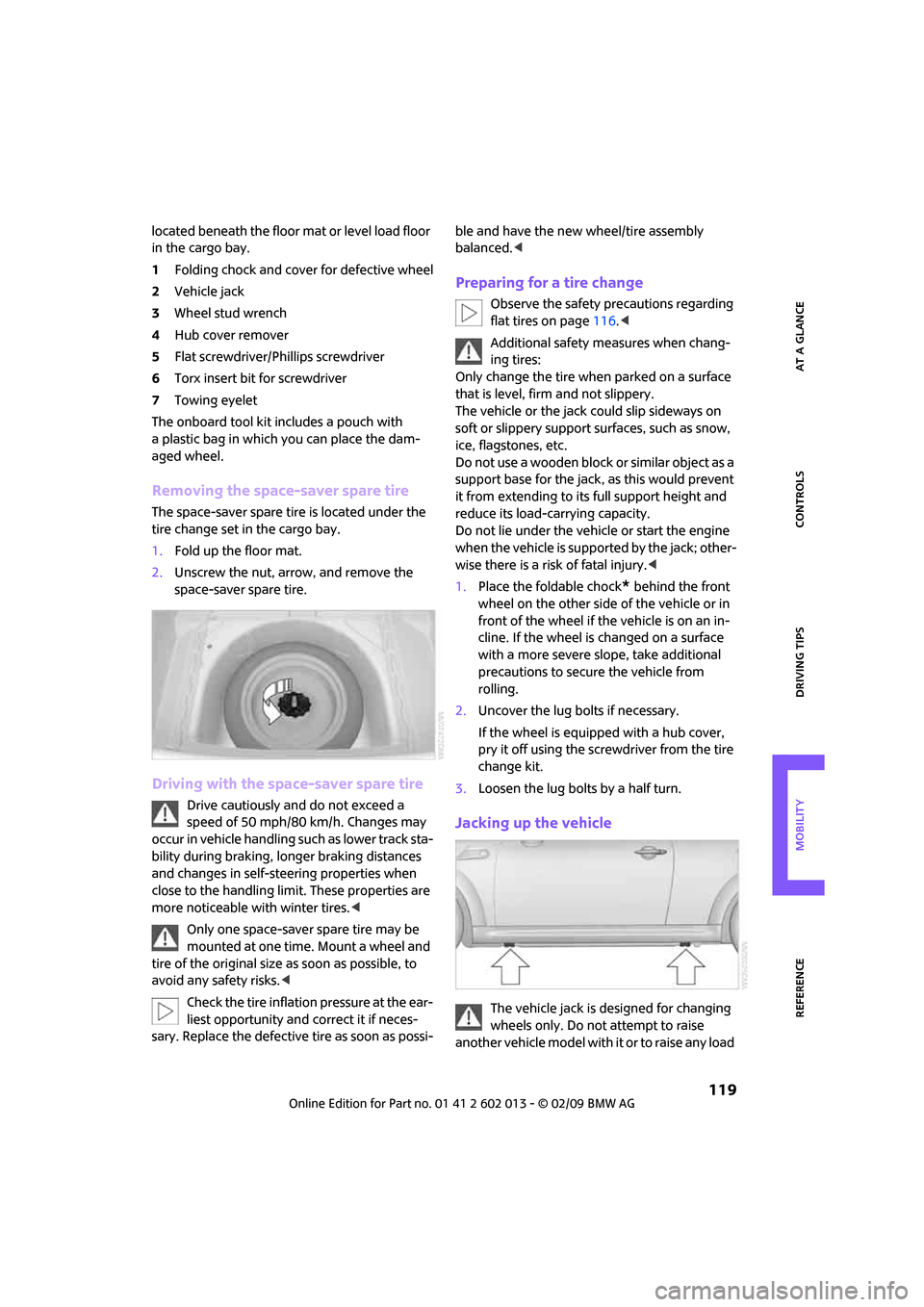
REFERENCEAT A GLANCE CONTROLS DRIVING TIPS MOBILITY
119
located beneath the floor mat or level load floor
in the cargo bay.
1Folding chock and cover for defective wheel
2Vehicle jack
3Wheel stud wrench
4Hub cover remover
5Flat screwdriver/Phillips screwdriver
6Torx insert bit for screwdriver
7Towing eyelet
The onboard tool kit includes a pouch with
a plastic bag in which you can place the dam-
aged wheel.
Removing the space-saver spare tire
The space-saver spare tire is located under the
tire change set in the cargo bay.
1.Fold up the floor mat.
2.Unscrew the nut, arrow, and remove the
space-saver spare tire.
Driving with the space-saver spare tire
Drive cautiously and do not exceed a
speed of 50 mph/80 km/h. Changes may
occur in vehicle handling such as lower track sta-
bility during braking, longer braking distances
and changes in self-steering properties when
close to the handling limit. These properties are
more noticeable with winter tires.<
Only one space-saver spare tire may be
mounted at one time. Mount a wheel and
tire of the original size as soon as possible, to
avoid any safety risks.<
Check the tire inflation pressure at the ear-
liest opportunity and correct it if neces-
sary. Replace the defective tire as soon as possi-ble and have the new wheel/tire assembly
balanced.<
Preparing for a tire change
Observe the safety precautions regarding
flat tires on page116.<
Additional safety measures when chang-
ing tires:
Only change the tire when parked on a surface
that is level, firm and not slippery.
The vehicle or the jack could slip sideways on
soft or slippery support surfaces, such as snow,
ice, flagstones, etc.
Do not use a wooden block or similar object as a
support base for the jack, as this would prevent
it from extending to its full support height and
reduce its load-carrying capacity.
Do not lie under the vehicle or start the engine
when the vehicle is supported by the jack; other-
wise there is a risk of fatal injury.<
1.Place the foldable chock
* behind the front
wheel on the other side of the vehicle or in
front of the wheel if the vehicle is on an in-
cline. If the wheel is changed on a surface
with a more severe slope, take additional
precautions to secure the vehicle from
rolling.
2.Uncover the lug bolts if necessary.
If the wheel is equipped with a hub cover,
pry it off using the screwdriver from the tire
change kit.
3.Loosen the lug bolts by a half turn.
Jacking up the vehicle
The vehicle jack is designed for changing
wheels only. Do not attempt to raise
another vehicle model with it or to raise any load
Page 122 of 158
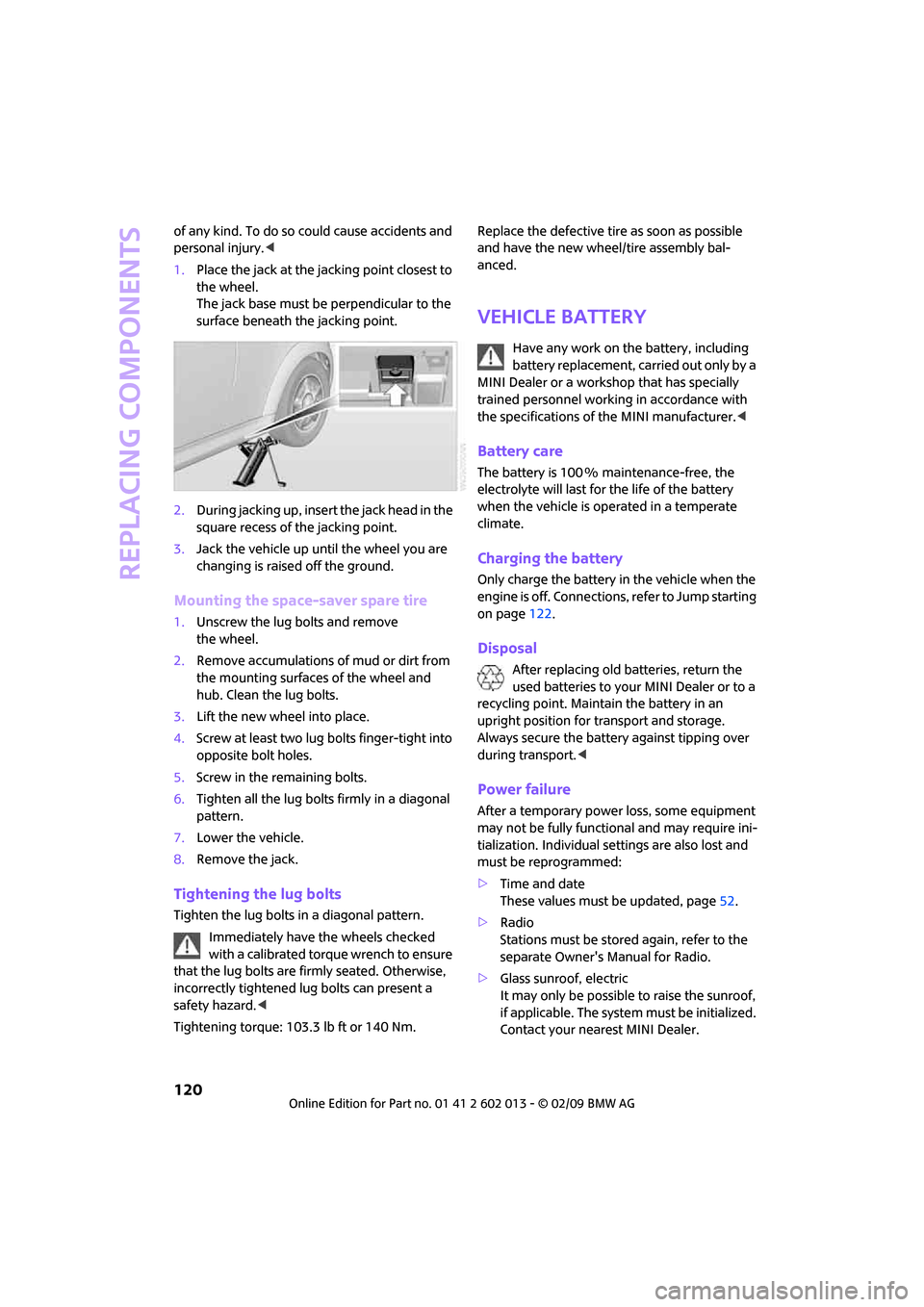
Replacing components
120
of any kind. To do so could cause accidents and
personal injury.<
1.Place the jack at the jacking point closest to
the wheel.
The jack base must be perpendicular to the
surface beneath the jacking point.
2.During jacking up, insert the jack head in the
square recess of the jacking point.
3.Jack the vehicle up until the wheel you are
changing is raised off the ground.
Mounting the space-saver spare tire
1.Unscrew the lug bolts and remove
the wheel.
2.Remove accumulations of mud or dirt from
the mounting surfaces of the wheel and
hub. Clean the lug bolts.
3.Lift the new wheel into place.
4.Screw at least two lug bolts finger-tight into
opposite bolt holes.
5.Screw in the remaining bolts.
6.Tighten all the lug bolts firmly in a diagonal
pattern.
7.Lower the vehicle.
8.Remove the jack.
Tightening the lug bolts
Tighten the lug bolts in a diagonal pattern.
Immediately have the wheels checked
with a calibrated torque wrench to ensure
that the lug bolts are firmly seated. Otherwise,
incorrectly tightened lug bolts can present a
safety hazard.<
Tightening torque: 103.3 lb ft or 140 Nm.Replace the defective tire as soon as possible
and have the new wheel/tire assembly bal-
anced.
Vehicle battery
Have any work on the battery, including
battery replacement, carried out only by a
MINI Dealer or a workshop that has specially
trained personnel working in accordance with
the specifications of the MINI manufacturer.<
Battery care
The battery is 100 % maintenance-free, the
electrolyte will last for the life of the battery
when the vehicle is operated in a temperate
climate.
Charging the battery
Only charge the battery in the vehicle when the
engine is off. Connections, refer to Jump starting
on page122.
Disposal
After replacing old batteries, return the
used batteries to your MINI Dealer or to a
recycling point. Maintain the battery in an
upright position for transport and storage.
Always secure the battery against tipping over
during transport.<
Power failure
After a temporary power loss, some equipment
may not be fully functional and may require ini-
tialization. Individual settings are also lost and
must be reprogrammed:
>Time and date
These values must be updated, page52.
>Radio
Stations must be stored again, refer to the
separate Owner's Manual for Radio.
>Glass sunroof, electric
It may only be possible to raise the sunroof,
if applicable. The system must be initialized.
Contact your nearest MINI Dealer.
Page 131 of 158
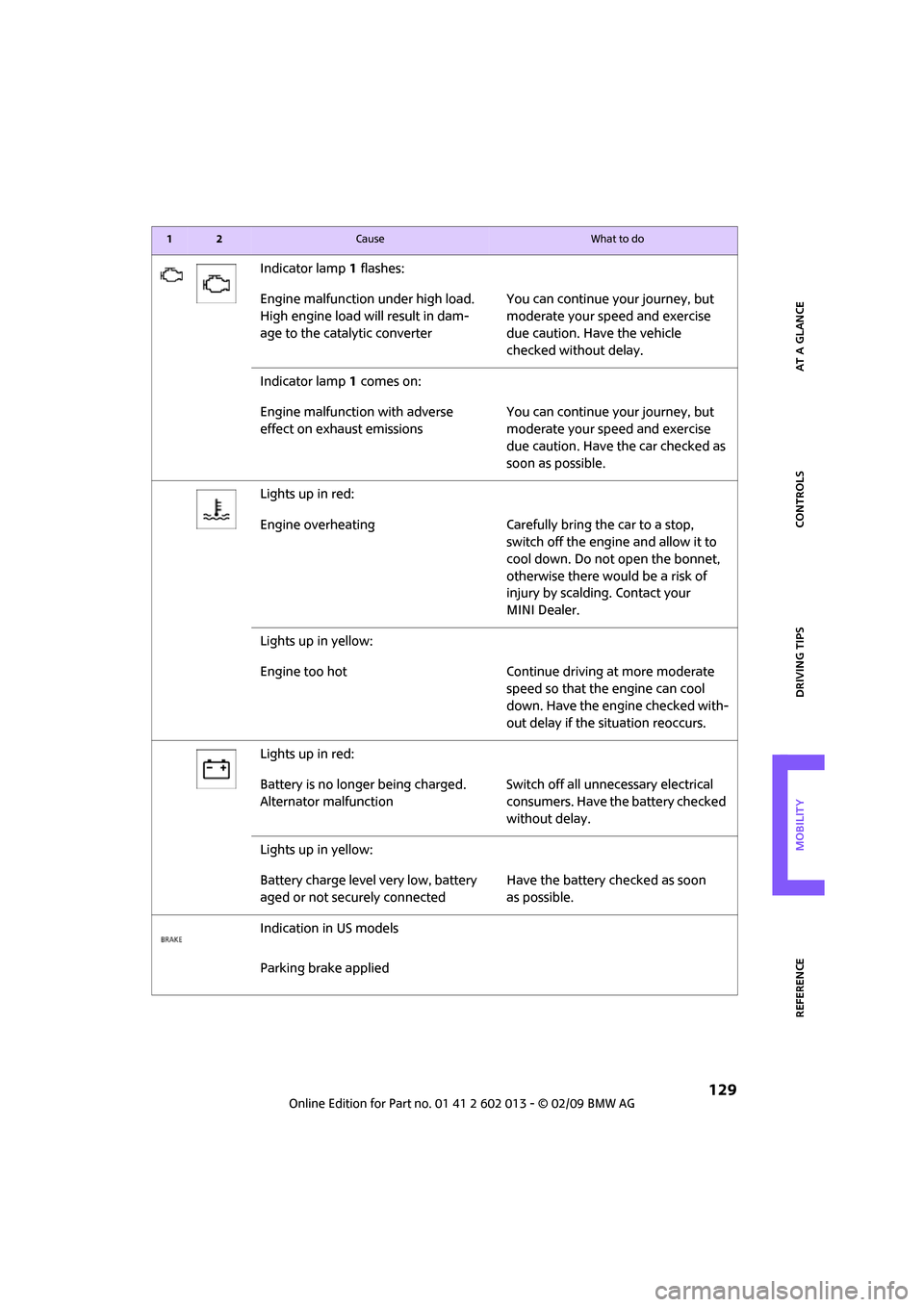
REFERENCEAT A GLANCE CONTROLS DRIVING TIPS MOBILITY
129
Indicator lamp1 flashes:
Engine malfunction under high load.
High engine load will result in dam-
age to the catalytic converterYou can continue your journey, but
moderate your speed and exercise
due caution. Have the vehicle
checked without delay.
Indicator lamp1 comes on:
Engine malfunction with adverse
effect on exhaust emissionsYou can continue your journey, but
moderate your speed and exercise
due caution. Have the car checked as
soon as possible.
Lights up in red:
Engine overheating Carefully bring the car to a stop,
switch off the engine and allow it to
cool down. Do not open the bonnet,
otherwise there would be a risk of
injury by scalding. Contact your
MINI Dealer.
Lights up in yellow:
Engine too hot Continue driving at more moderate
speed so that the engine can cool
down. Have the engine checked with-
out delay if the situation reoccurs.
Lights up in red:
Battery is no longer being charged.
Alternator malfunctionSwitch off all unnecessary electrical
consumers. Have the battery checked
without delay.
Lights up in yellow:
Battery charge level very low, battery
aged or not securely connectedHave the battery checked as soon
as possible.
Indication in US models
Parking brake applied
12Cause What to do
Page 147 of 158
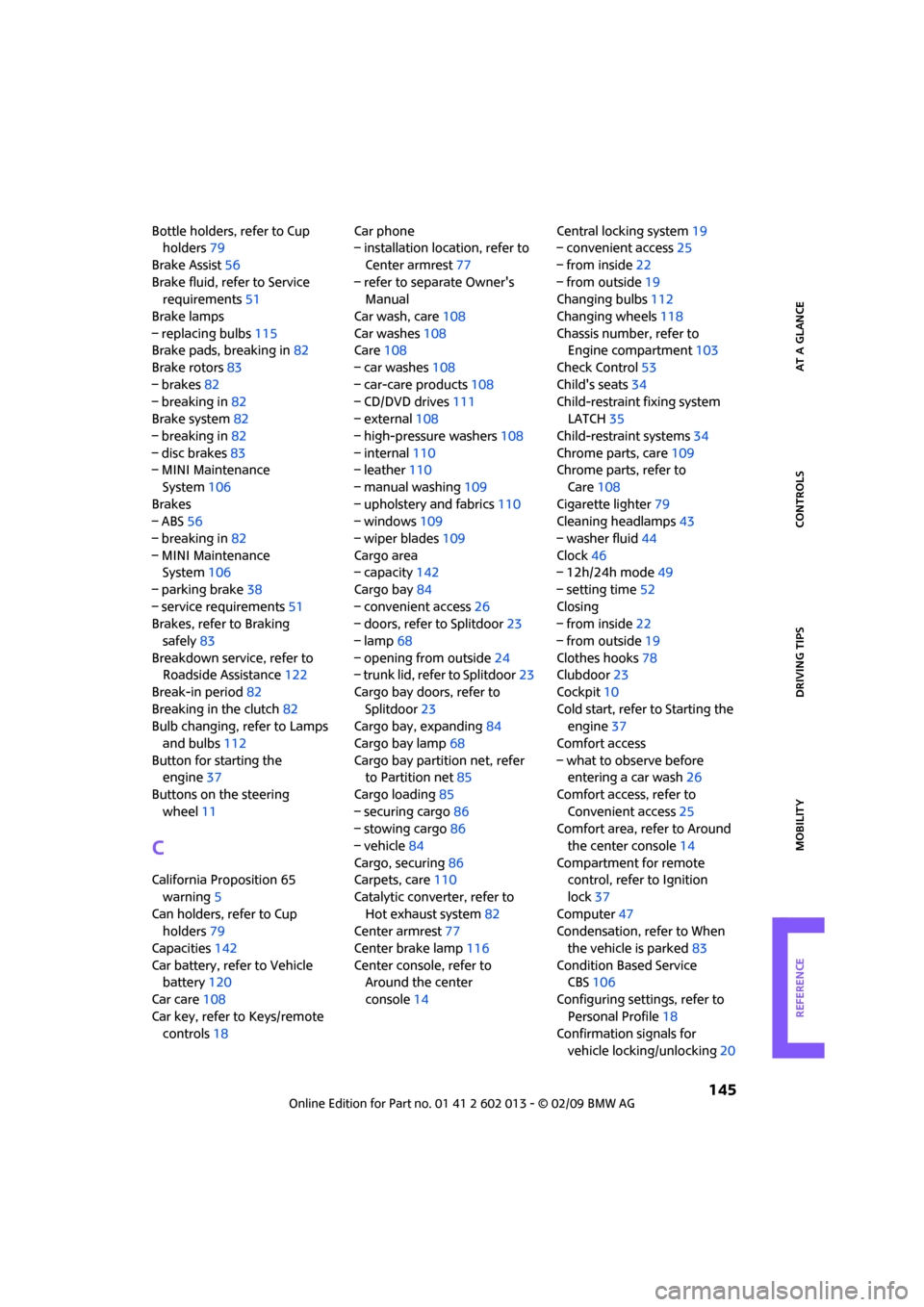
REFERENCEAT A GLANCE CONTROLS DRIVING TIPS MOBILITY
145
Bottle holders, refer to Cup
holders79
Brake Assist56
Brake fluid, refer to Service
requirements51
Brake lamps
– replacing bulbs115
Brake pads, breaking in82
Brake rotors83
– brakes82
– breaking in82
Brake system82
– breaking in82
– disc brakes83
– MINI Maintenance
System106
Brakes
– ABS56
– breaking in82
– MINI Maintenance
System106
– parking brake38
– service requirements51
Brakes, refer to Braking
safely83
Breakdown service, refer to
Roadside Assistance122
Break-in period82
Breaking in the clutch82
Bulb changing, refer to Lamps
and bulbs112
Button for starting the
engine37
Buttons on the steering
wheel11
C
California Proposition 65
warning5
Can holders, refer to Cup
holders79
Capacities142
Car battery, refer to Vehicle
battery120
Car care108
Car key, refer to Keys/remote
controls18Car phone
– installation location, refer to
Center armrest77
– refer to separate Owner's
Manual
Car wash, care108
Car washes108
Care108
– car washes108
– car-care products108
– CD/DVD drives111
– external108
– high-pressure washers108
– internal110
– leather110
– manual washing109
– upholstery and fabrics110
– windows109
– wiper blades109
Cargo area
– capacity142
Cargo bay84
– convenient access26
– doors, refer to Splitdoor23
– lamp68
– opening from outside24
– trunk lid, refer to Splitdoor23
Cargo bay doors, refer to
Splitdoor23
Cargo bay, expanding84
Cargo bay lamp68
Cargo bay partition net, refer
to Partition net85
Cargo loading85
– securing cargo86
– stowing cargo86
– vehicle84
Cargo, securing86
Carpets, care110
Catalytic converter, refer to
Hot exhaust system82
Center armrest77
Center brake lamp116
Center console, refer to
Around the center
console14Central locking system19
– convenient access25
– from inside22
– from outside19
Changing bulbs112
Changing wheels118
Chassis number, refer to
Engine compartment103
Check Control53
Child's seats34
Child-restraint fixing system
LATCH35
Child-restraint systems34
Chrome parts, care109
Chrome parts, refer to
Care108
Cigarette lighter79
Cleaning headlamps43
– washer fluid44
Clock46
– 12h/24h mode49
– setting time52
Closing
– from inside22
– from outside19
Clothes hooks78
Clubdoor23
Cockpit10
Cold start, refer to Starting the
engine37
Comfort access
– what to observe before
entering a car wash26
Comfort access, refer to
Convenient access25
Comfort area, refer to Around
the center console14
Compartment for remote
control, refer to Ignition
lock37
Computer47
Condensation, refer to When
the vehicle is parked83
Condition Based Service
CBS106
Configuring settings, refer to
Personal Profile18
Confirmation signals for
vehicle locking/unlocking20
Page 150 of 158
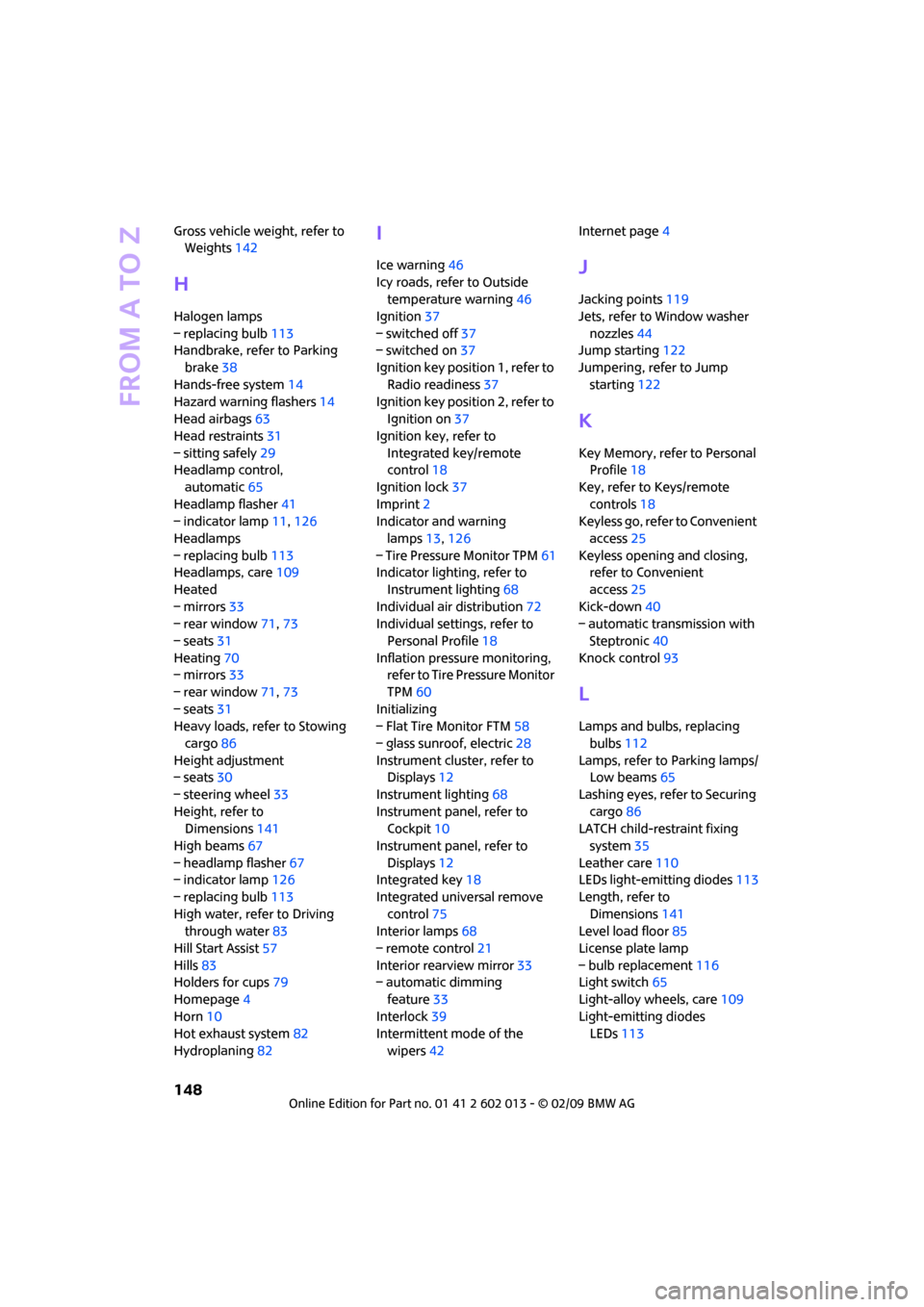
From A to Z
148
Gross vehicle weight, refer to
Weights142
H
Halogen lamps
– replacing bulb113
Handbrake, refer to Parking
brake38
Hands-free system14
Hazard warning flashers14
Head airbags63
Head restraints31
– sitting safely29
Headlamp control,
automatic65
Headlamp flasher41
– indicator lamp11,126
Headlamps
– replacing bulb113
Headlamps, care109
Heated
– mirrors33
– rear window71,73
– seats31
Heating70
– mirrors33
– rear window71,73
– seats31
Heavy loads, refer to Stowing
cargo86
Height adjustment
– seats30
– steering wheel33
Height, refer to
Dimensions141
High beams67
– headlamp flasher67
– indicator lamp126
– replacing bulb113
High water, refer to Driving
through water83
Hill Start Assist57
Hills83
Holders for cups79
Homepage4
Horn10
Hot exhaust system82
Hydroplaning82
I
Ice warning46
Icy roads, refer to Outside
temperature warning46
Ignition37
– switched off37
– switched on37
Ignition key position 1, refer to
Radio readiness37
Ignition key position 2, refer to
Ignition on37
Ignition key, refer to
Integrated key/remote
control18
Ignition lock37
Imprint2
Indicator and warning
lamps13,126
– Tire Pressure Monitor TPM61
Indicator lighting, refer to
Instrument lighting68
Individual air distribution72
Individual settings, refer to
Personal Profile18
Inflation pressure monitoring,
refer to Tire Pressure Monitor
TPM60
Initializing
– Flat Tire Monitor FTM58
– glass sunroof, electric28
Instrument cluster, refer to
Displays12
Instrument lighting68
Instrument panel, refer to
Cockpit10
Instrument panel, refer to
Displays12
Integrated key18
Integrated universal remove
control75
Interior lamps68
– remote control21
Interior rearview mirror33
– automatic dimming
feature33
Interlock39
Intermittent mode of the
wipers42Internet page4J
Jacking points119
Jets, refer to Window washer
nozzles44
Jump starting122
Jumpering, refer to Jump
starting122
K
Key Memory, refer to Personal
Profile18
Key, refer to Keys/remote
controls18
Keyless go, refer to Convenient
access25
Keyless opening and closing,
refer to Convenient
access25
Kick-down40
– automatic transmission with
Steptronic40
Knock control93
L
Lamps and bulbs, replacing
bulbs112
Lamps, refer to Parking lamps/
Low beams65
Lashing eyes, refer to Securing
cargo86
LATCH child-restraint fixing
system35
Leather care110
LEDs light-emitting diodes113
Length, refer to
Dimensions141
Level load floor85
License plate lamp
– bulb replacement116
Light switch65
Light-alloy wheels, care109
Light-emitting diodes
LEDs113
Page 151 of 158
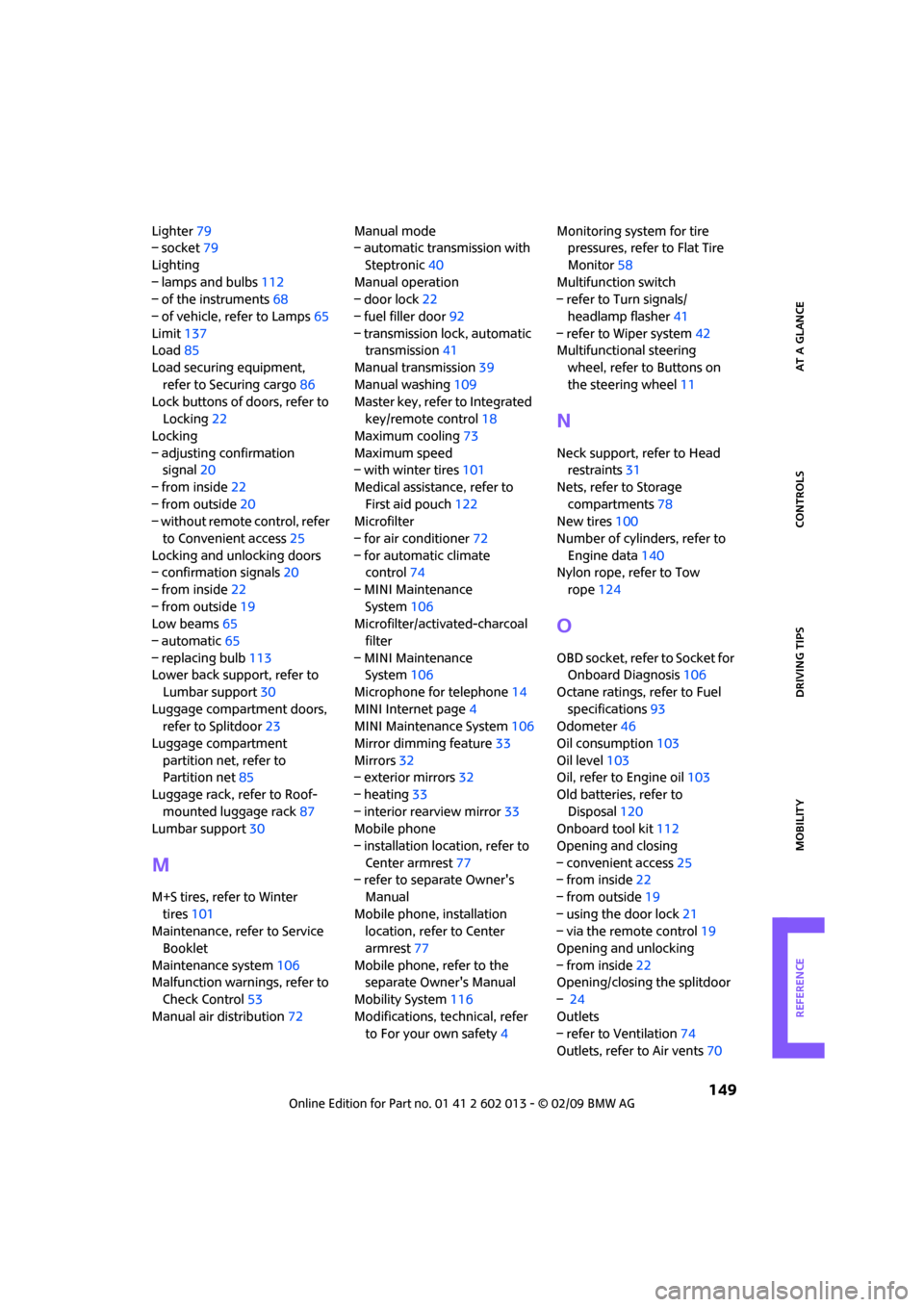
REFERENCEAT A GLANCE CONTROLS DRIVING TIPS MOBILITY
149
Lighter79
– socket79
Lighting
– lamps and bulbs112
– of the instruments68
– of vehicle, refer to Lamps65
Limit137
Load85
Load securing equipment,
refer to Securing cargo86
Lock buttons of doors, refer to
Locking22
Locking
– adjusting confirmation
signal20
– from inside22
– from outside20
– without remote control, refer
to Convenient access25
Locking and unlocking doors
– confirmation signals20
– from inside22
– from outside19
Low beams65
– automatic65
– replacing bulb113
Lower back support, refer to
Lumbar support30
Luggage compartment doors,
refer to Splitdoor23
Luggage compartment
partition net, refer to
Partition net85
Luggage rack, refer to Roof-
mounted luggage rack87
Lumbar support30
M
M+S tires, refer to Winter
tires101
Maintenance, refer to Service
Booklet
Maintenance system106
Malfunction warnings, refer to
Check Control53
Manual air distribution72Manual mode
– automatic transmission with
Steptronic40
Manual operation
– door lock22
– fuel filler door92
– transmission lock, automatic
transmission41
Manual transmission39
Manual washing109
Master key, refer to Integrated
key/remote control18
Maximum cooling73
Maximum speed
– with winter tires101
Medical assistance, refer to
First aid pouch122
Microfilter
– for air conditioner72
– for automatic climate
control74
– MINI Maintenance
System106
Microfilter/activated-charcoal
filter
– MINI Maintenance
System106
Microphone for telephone14
MINI Internet page4
MINI Maintenance System106
Mirror dimming feature33
Mirrors32
– exterior mirrors32
– heating33
– interior rearview mirror33
Mobile phone
– installation location, refer to
Center armrest77
– refer to separate Owner's
Manual
Mobile phone, installation
location, refer to Center
armrest77
Mobile phone, refer to the
separate Owner's Manual
Mobility System116
Modifications, technical, refer
to For your own safety4Monitoring system for tire
pressures, refer to Flat Tire
Monitor58
Multifunction switch
– refer to Turn signals/
headlamp flasher41
– refer to Wiper system42
Multifunctional steering
wheel, refer to Buttons on
the steering wheel11
N
Neck support, refer to Head
restraints31
Nets, refer to Storage
compartments78
New tires100
Number of cylinders, refer to
Engine data140
Nylon rope, refer to Tow
rope124
O
OBD socket, refer to Socket for
Onboard Diagnosis106
Octane ratings, refer to Fuel
specifications93
Odometer46
Oil consumption103
Oil level103
Oil, refer to Engine oil103
Old batteries, refer to
Disposal120
Onboard tool kit112
Opening and closing
– convenient access25
– from inside22
– from outside19
– using the door lock21
– via the remote control19
Opening and unlocking
– from inside22
Opening/closing the splitdoor
– 24
Outlets
– refer to Ventilation74
Outlets, refer to Air vents70
Page 153 of 158
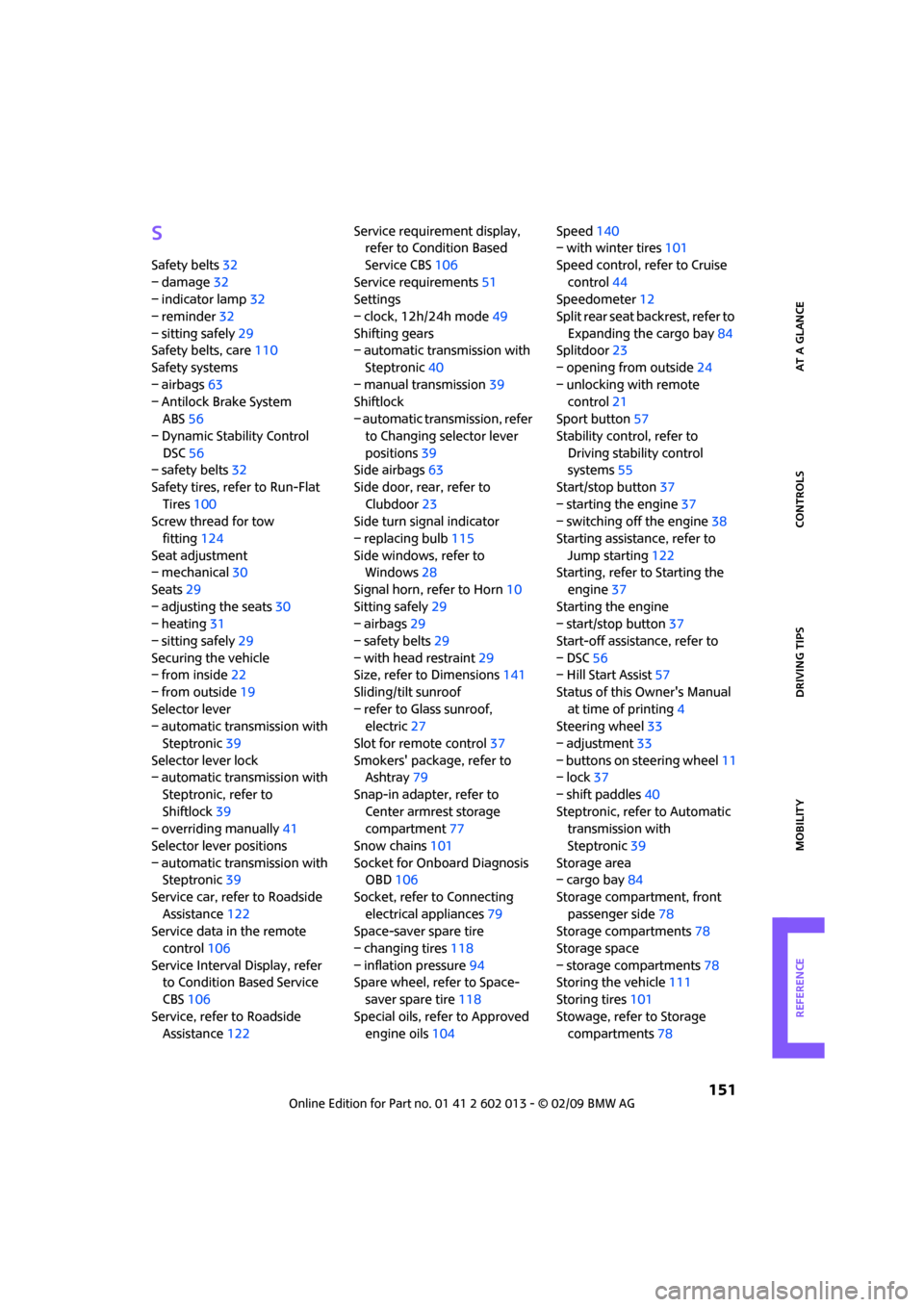
REFERENCEAT A GLANCE CONTROLS DRIVING TIPS MOBILITY
151
S
Safety belts32
– damage32
– indicator lamp32
– reminder32
– sitting safely29
Safety belts, care110
Safety systems
– airbags63
– Antilock Brake System
ABS56
– Dynamic Stability Control
DSC56
– safety belts32
Safety tires, refer to Run-Flat
Tires100
Screw thread for tow
fitting124
Seat adjustment
– mechanical30
Seats29
– adjusting the seats30
– heating31
– sitting safely29
Securing the vehicle
– from inside22
– from outside19
Selector lever
– automatic transmission with
Steptronic39
Selector lever lock
– automatic transmission with
Steptronic, refer to
Shiftlock39
– overriding manually41
Selector lever positions
– automatic transmission with
Steptronic39
Service car, refer to Roadside
Assistance122
Service data in the remote
control106
Service Interval Display, refer
to Condition Based Service
CBS106
Service, refer to Roadside
Assistance122Service requirement display,
refer to Condition Based
Service CBS106
Service requirements51
Settings
– clock, 12h/24h mode49
Shifting gears
– automatic transmission with
Steptronic40
– manual transmission39
Shiftlock
– automatic transmission, refer
to Changing selector lever
positions39
Side airbags63
Side door, rear, refer to
Clubdoor23
Side turn signal indicator
– replacing bulb115
Side windows, refer to
Windows
28
Signal horn, refer to Horn10
Sitting safely29
– airbags29
– safety belts29
– with head restraint29
Size, refer to Dimensions141
Sliding/tilt sunroof
– refer to Glass sunroof,
electric27
Slot for remote control37
Smokers' package, refer to
Ashtray79
Snap-in adapter, refer to
Center armrest storage
compartment77
Snow chains101
Socket for Onboard Diagnosis
OBD106
Socket, refer to Connecting
electrical appliances79
Space-saver spare tire
– changing tires118
– inflation pressure94
Spare wheel, refer to Space-
saver spare tire118
Special oils, refer to Approved
engine oils104Speed140
– with winter tires101
Speed control, refer to Cruise
control44
Speedometer12
Split rear seat backrest, refer to
Expanding the cargo bay84
Splitdoor23
– opening from outside24
– unlocking with remote
control21
Sport button57
Stability control, refer to
Driving stability control
systems55
Start/stop button37
– starting the engine37
– switching off the engine38
Starting assistance, refer to
Jump starting122
Starting, refer to Starting the
engine37
Starting the engine
– start/stop button37
Start-off assistance, refer to
– DSC56
– Hill Start Assist57
Status of this Owner's Manual
at time of printing4
Steering wheel33
– adjustment33
– buttons on steering wheel11
– lock37
– shift paddles40
Steptronic, refer to Automatic
transmission with
Steptronic39
Storage area
– cargo bay84
Storage compartment, front
passenger side78
Storage compartments78
Storage space
– storage compartments78
Storing the vehicle111
Storing tires101
Stowage, refer to Storage
compartments78
Page 154 of 158
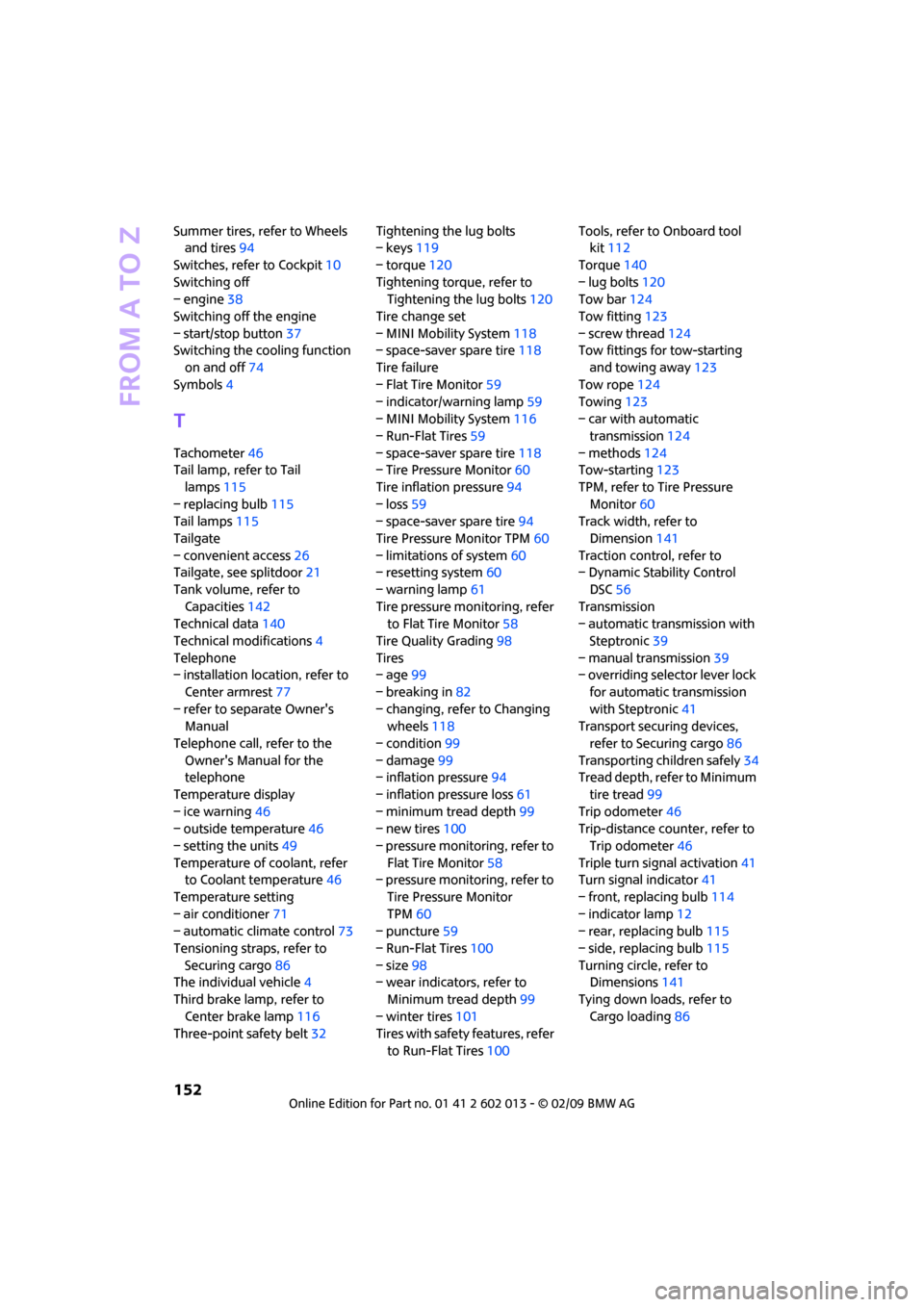
From A to Z
152
Summer tires, refer to Wheels
and tires94
Switches, refer to Cockpit10
Switching off
– engine38
Switching off the engine
– start/stop button37
Switching the cooling function
on and off74
Symbols4
T
Tachometer46
Tail lamp, refer to Tail
lamps115
– replacing bulb115
Tail lamps115
Tailgate
– convenient access26
Tailgate, see splitdoor21
Tank volume, refer to
Capacities142
Technical data140
Technical modifications4
Telephone
– installation location, refer to
Center armrest77
– refer to separate Owner's
Manual
Telephone call, refer to the
Owner's Manual for the
telephone
Temperature display
– ice warning46
– outside temperature46
– setting the units49
Temperature of coolant, refer
to Coolant temperature46
Temperature setting
– air conditioner71
– automatic climate control73
Tensioning straps, refer to
Securing cargo86
The individual vehicle4
Third brake lamp, refer to
Center brake lamp116
Three-point safety belt32Tightening the lug bolts
– keys119
– torque120
Tightening torque, refer to
Tightening the lug bolts120
Tire change set
– MINI Mobility System118
– space-saver spare tire118
Tire failure
– Flat Tire Monitor59
– indicator/warning lamp59
– MINI Mobility System116
– Run-Flat Tires59
– space-saver spare tire118
– Tire Pressure Monitor60
Tire inflation pressure94
– loss59
– space-saver spare tire94
Tire Pressure Monitor TPM60
– limitations of system60
– resetting system60
– warning lamp61
Tire pressure monitoring, refer
to Flat Tire Monitor58
Tire Quality Grading98
Tires
– age99
– breaking in82
– changing, refer to Changing
wheels118
– condition99
– damage99
– inflation pressure94
– inflation pressure loss61
– minimum tread depth99
– new tires100
– pressure monitoring, refer to
Flat Tire Monitor58
– pressure monitoring, refer to
Tire Pressure Monitor
TPM60
– puncture59
– Run-Flat Tires100
– size98
– wear indicators, refer to
Minimum tread depth99
– winter tires101
Tires with safety features, refer
to Run-Flat Tires100Tools, refer to Onboard tool
kit112
Torque140
– lug bolts120
Tow bar124
Tow fitting123
– screw thread124
Tow fittings for tow-starting
and towing away123
Tow rope124
Towing123
– car with automatic
transmission124
– methods124
Tow-starting123
TPM, refer to Tire Pressure
Monitor60
Track width, refer to
Dimension141
Traction control, refer to
– Dynamic Stability Control
DSC56
Transmission
– automatic transmission with
Steptronic39
– manual transmission39
– overriding selector lever lock
for automatic transmission
with Steptronic41
Transport securing devices,
refer to Securing cargo86
Transporting children safely34
Tread depth, refer to Minimum
tire tread99
Trip odometer
46
Trip-distance counter, refer to
Trip odometer46
Triple turn signal activation41
Turn signal indicator41
– front, replacing bulb114
– indicator lamp12
– rear, replacing bulb115
– side, replacing bulb115
Turning circle, refer to
Dimensions141
Tying down loads, refer to
Cargo loading86