steering MINI Clubman 2009 User Guide
[x] Cancel search | Manufacturer: MINI, Model Year: 2009, Model line: Clubman, Model: MINI Clubman 2009Pages: 158, PDF Size: 2.51 MB
Page 65 of 158
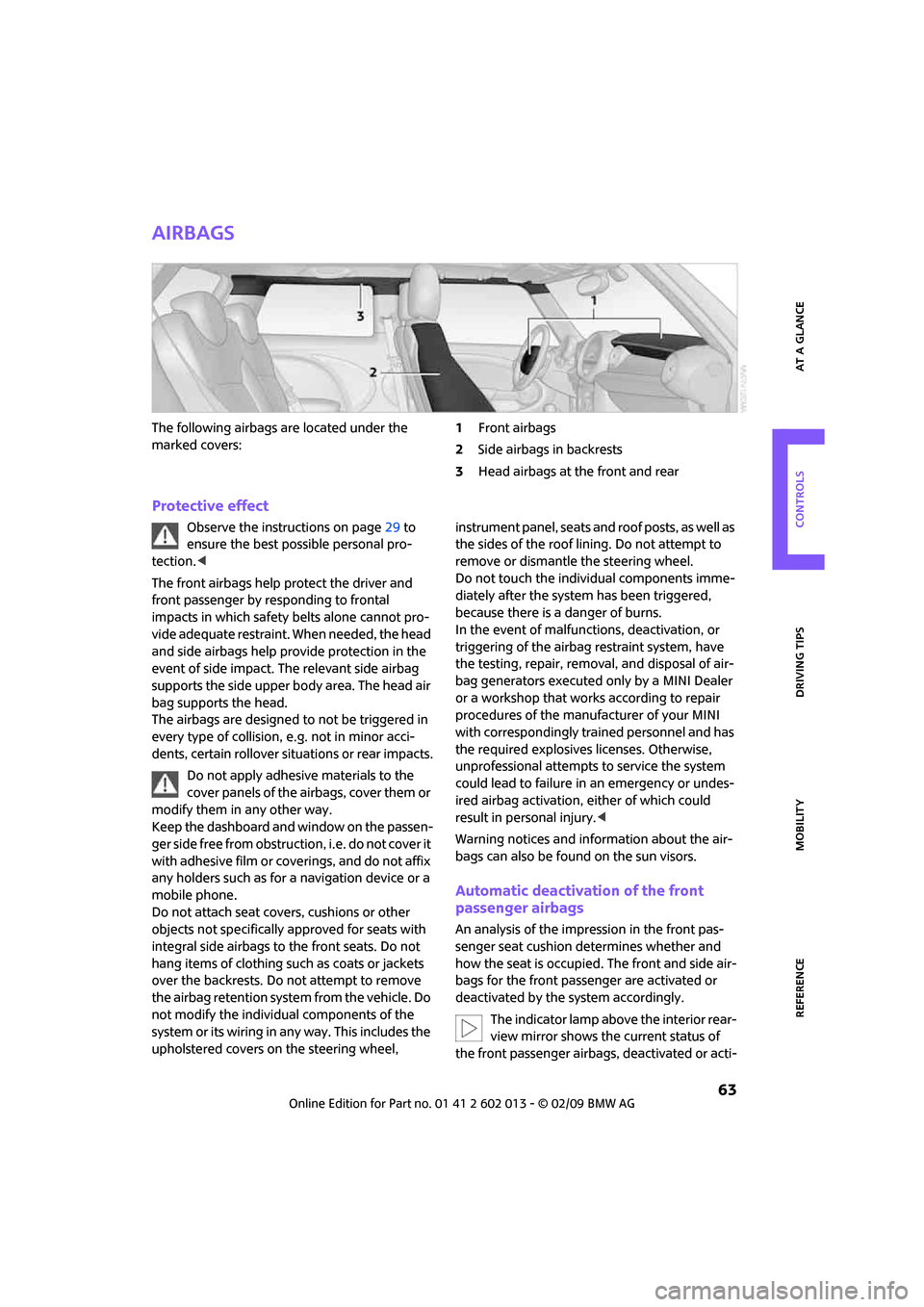
REFERENCEAT A GLANCE CONTROLS DRIVING TIPS MOBILITY
63
Airbags
The following airbags are located under the
marked covers:1Front airbags
2Side airbags in backrests
3Head airbags at the front and rear
Protective effect
Observe the instructions on page29 to
ensure the best possible personal pro-
tection.<
The front airbags help protect the driver and
front passenger by responding to frontal
impacts in which safety belts alone cannot pro-
vide adequate restraint. When needed, the head
and side airbags help provide protection in the
event of side impact. The relevant side airbag
supports the side upper body area. The head air
bag supports the head.
The airbags are designed to not be triggered in
every type of collision, e.g. not in minor acci-
dents, certain rollover situations or rear impacts.
Do not apply adhesive materials to the
cover panels of the airbags, cover them or
modify them in any other way.
Keep the dashboard and window on the passen-
ger side free from obstruction, i.e. do not cover it
with adhesive film or coverings, and do not affix
any holders such as for a navigation device or a
mobile phone.
Do not attach seat covers, cushions or other
objects not specifically approved for seats with
integral side airbags to the front seats. Do not
hang items of clothing such as coats or jackets
over the backrests. Do not attempt to remove
the airbag retention system from the vehicle. Do
not modify the individual components of the
system or its wiring in any way. This includes the
upholstered covers on the steering wheel, instrument panel, seats and roof posts, as well as
the sides of the roof lining. Do not attempt to
remove or dismantle the steering wheel.
Do not touch the individual components imme-
diately after the system has been triggered,
because there is a danger of burns.
In the event of malfunctions, deactivation, or
triggering of the airbag restraint system, have
the testing, repair, removal, and disposal of air-
bag generators executed only by a MINI Dealer
or a workshop that works according to repair
procedures of the manufacturer of your MINI
with correspondingly trained personnel and has
the required explosives licenses. Otherwise,
unprofessional attempts to service the system
could lead to failure in an emergency or undes-
ired airbag activation, either of which could
result in personal injury.<
Warning notices and information about the air-
bags can also be found on the sun visors.
Automatic deactivation of the front
passenger airbags
An analysis of the impression in the front pas-
senger seat cushion determines whether and
how the seat is occupied. The front and side air-
bags for the front passenger are activated or
deactivated by the system accordingly.
The indicator lamp above the interior rear-
view mirror shows the current status of
the front passenger airbags, deactivated or acti-
Page 85 of 158
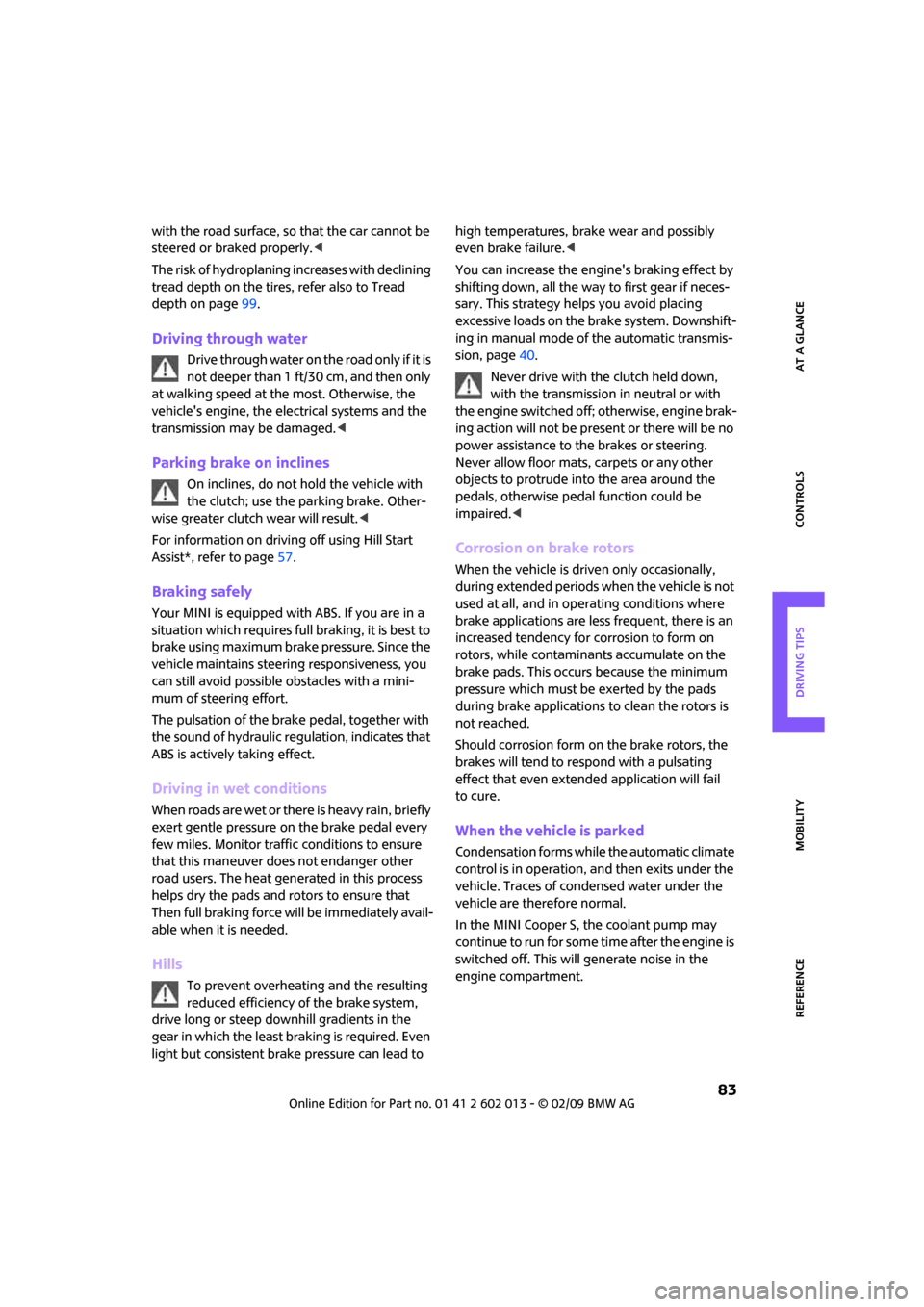
REFERENCEAT A GLANCE CONTROLS DRIVING TIPS MOBILITY
83
with the road surface, so that the car cannot be
steered or braked properly.<
The risk of hydroplaning increases with declining
tread depth on the tires, refer also to Tread
depth on page99.
Driving through water
Drive through water on the road only if it is
not deeper than 1 ft/30 cm, and then only
at walking speed at the most. Otherwise, the
vehicle's engine, the electrical systems and the
transmission may be damaged.<
Parking brake on inclines
On inclines, do not hold the vehicle with
the clutch; use the parking brake. Other-
wise greater clutch wear will result.<
For information on driving off using Hill Start
Assist*, refer to page57.
Braking safely
Your MINI is equipped with ABS. If you are in a
situation which requires full braking, it is best to
brake using maximum brake pressure. Since the
vehicle maintains steering responsiveness, you
can still avoid possible obstacles with a mini-
mum of steering effort.
The pulsation of the brake pedal, together with
the sound of hydraulic regulation, indicates that
ABS is actively taking effect.
Driving in wet conditions
When roads are wet or there is heavy rain, briefly
exert gentle pressure on the brake pedal every
few miles. Monitor traffic conditions to ensure
that this maneuver does not endanger other
road users. The heat generated in this process
helps dry the pads and rotors to ensure that
Then full braking force will be immediately avail-
able when it is needed.
Hills
To prevent overheating and the resulting
reduced efficiency of the brake system,
drive long or steep downhill gradients in the
gear in which the least braking is required. Even
light but consistent brake pressure can lead to high temperatures, brake wear and possibly
even brake failure.<
You can increase the engine's braking effect by
shifting down, all the way to first gear if neces-
sary. This strategy helps you avoid placing
excessive loads on the brake system. Downshift-
ing in manual mode of the automatic transmis-
sion, page40.
Never drive with the clutch held down,
with the transmission in neutral or with
the engine switched off; otherwise, engine brak-
ing action will not be present or there will be no
power assistance to the brakes or steering.
Never allow floor mats, carpets or any other
objects to protrude into the area around the
pedals, otherwise pedal function could be
impaired.<
Corrosion on brake rotors
When the vehicle is driven only occasionally,
during extended periods when the vehicle is not
used at all, and in operating conditions where
brake applications are less frequent, there is an
increased tendency for corrosion to form on
rotors, while contaminants accumulate on the
brake pads. This occurs because the minimum
pressure which must be exerted by the pads
during brake applications to clean the rotors is
not reached.
Should corrosion form on the brake rotors, the
brakes will tend to respond with a pulsating
effect that even extended application will fail
to cure.
When the vehicle is parked
Condensation forms while the automatic climate
control is in operation, and then exits under the
vehicle. Traces of condensed water under the
vehicle are therefore normal.
In the MINI Cooper S, the coolant pump may
continue to run for some time after the engine is
switched off. This will generate noise in the
engine compartment.
Page 89 of 158
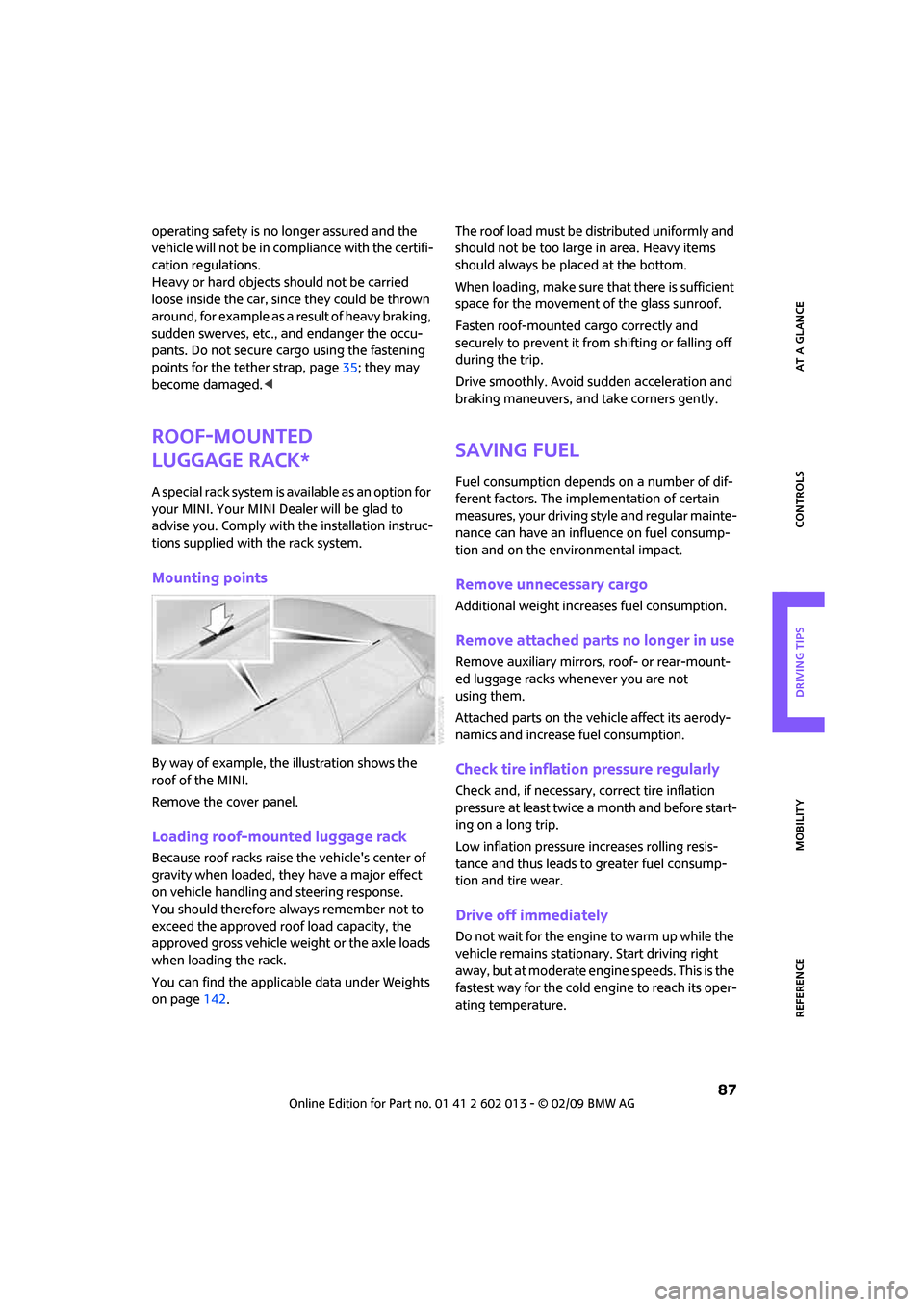
REFERENCEAT A GLANCE CONTROLS DRIVING TIPS MOBILITY
87
operating safety is no longer assured and the
vehicle will not be in compliance with the certifi-
cation regulations.
Heavy or hard objects should not be carried
loose inside the car, since they could be thrown
around, for example as a result of heavy braking,
sudden swerves, etc., and endanger the occu-
pants. Do not secure cargo using the fastening
points for the tether strap, page35; they may
become damaged.<
Roof-mounted
luggage rack*
A special rack system is available as an option for
your MINI. Your MINI Dealer will be glad to
advise you. Comply with the installation instruc-
tions supplied with the rack system.
Mounting points
By way of example, the illustration shows the
roof of the MINI.
Remove the cover panel.
Loading roof-mounted luggage rack
Because roof racks raise the vehicle's center of
gravity when loaded, they have a major effect
on vehicle handling and steering response.
You should therefore always remember not to
exceed the approved roof load capacity, the
approved gross vehicle weight or the axle loads
when loading the rack.
You can find the applicable data under Weights
on page142.The roof load must be distributed uniformly and
should not be too large in area. Heavy items
should always be placed at the bottom.
When loading, make sure that there is sufficient
space for the movement of the glass sunroof.
Fasten roof-mounted cargo correctly and
securely to prevent it from shifting or falling off
during the trip.
Drive smoothly. Avoid sudden acceleration and
braking maneuvers, and take corners gently.
Saving fuel
Fuel consumption depends on a number of dif-
ferent factors. The implementation of certain
measures, your driving style and regular mainte-
nance can have an influence on fuel consump-
tion and on the environmental impact.
Remove unnecessary cargo
Additional weight increases fuel consumption.
Remove attached parts no longer in use
Remove auxiliary mirrors, roof- or rear-mount-
ed luggage racks whenever you are not
using them.
Attached parts on the vehicle affect its aerody-
namics and increase fuel consumption.
Check tire inflation pressure regularly
Check and, if necessary, correct tire inflation
pressure at least twice a month and before start-
ing on a long trip.
Low inflation pressure increases rolling resis-
tance and thus leads to greater fuel consump-
tion and tire wear.
Drive off immediately
Do not wait for the engine to warm up while the
vehicle remains stationary. Start driving right
away, but at moderate engine speeds. This is the
fastest way for the cold engine to reach its oper-
ating temperature.
Page 118 of 158
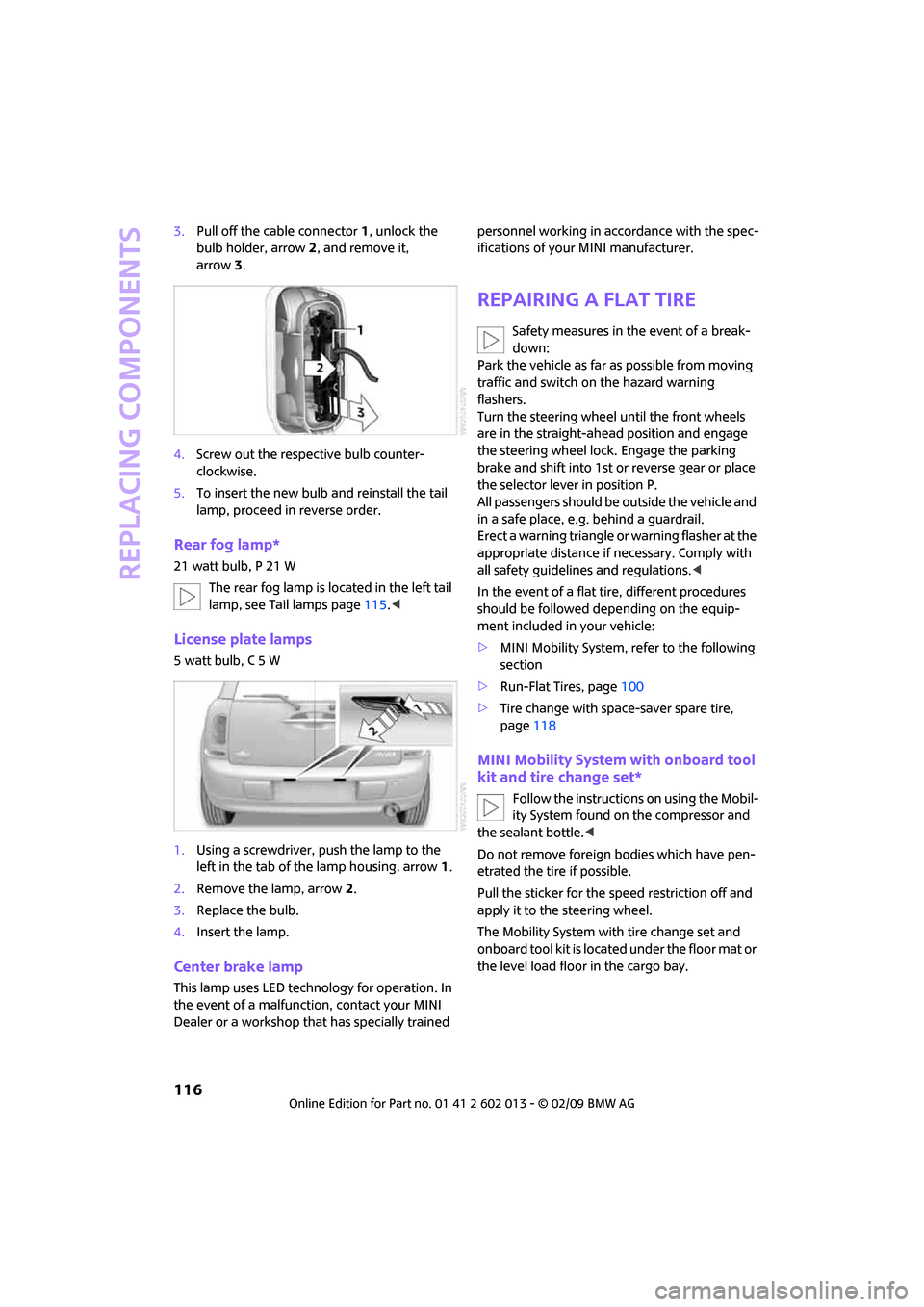
Replacing components
116
3.Pull off the cable connector 1, unlock the
bulb holder, arrow2, and remove it,
arrow3.
4.Screw out the respective bulb counter-
clockwise.
5.To insert the new bulb and reinstall the tail
lamp, proceed in reverse order.
Rear fog lamp*
21 watt bulb, P 21 W
The rear fog lamp is located in the left tail
lamp, see Tail lamps page115.<
License plate lamps
5 watt bulb, C 5 W
1.Using a screwdriver, push the lamp to the
left in the tab of the lamp housing, arrow1.
2.Remove the lamp, arrow 2.
3.Replace the bulb.
4.Insert the lamp.
Center brake lamp
This lamp uses LED technology for operation. In
the event of a malfunction, contact your MINI
Dealer or a workshop that has specially trained personnel working in accordance with the spec-
ifications of your MINI manufacturer.
Repairing a flat tire
Safety measures in the event of a break-
down:
Park the vehicle as far as possible from moving
traffic and switch on the hazard warning
flashers.
Turn the steering wheel until the front wheels
are in the straight-ahead position and engage
the steering wheel lock. Engage the parking
brake and shift into 1st or reverse gear or place
the selector lever in position P.
All passengers should be outside the vehicle and
in a safe place, e.g. behind a guardrail.
Erect a warning triangle or warning flasher at the
appropriate distance if necessary. Comply with
all safety guidelines and regulations.<
In the event of a flat tire, different procedures
should be followed depending on the equip-
ment included in your vehicle:
>MINI Mobility System, refer to the following
section
>Run-Flat Tires, page100
>Tire change with space-saver spare tire,
page118
MINI Mobility System with onboard tool
kit and tire change set*
Follow the instructions on using the Mobil-
ity System found on the compressor and
the sealant bottle.<
Do not remove foreign bodies which have pen-
etrated the tire if possible.
Pull the sticker for the speed restriction off and
apply it to the steering wheel.
The Mobility System with tire change set and
onboard tool kit is located under the floor mat or
the level load floor in the cargo bay.
Page 121 of 158
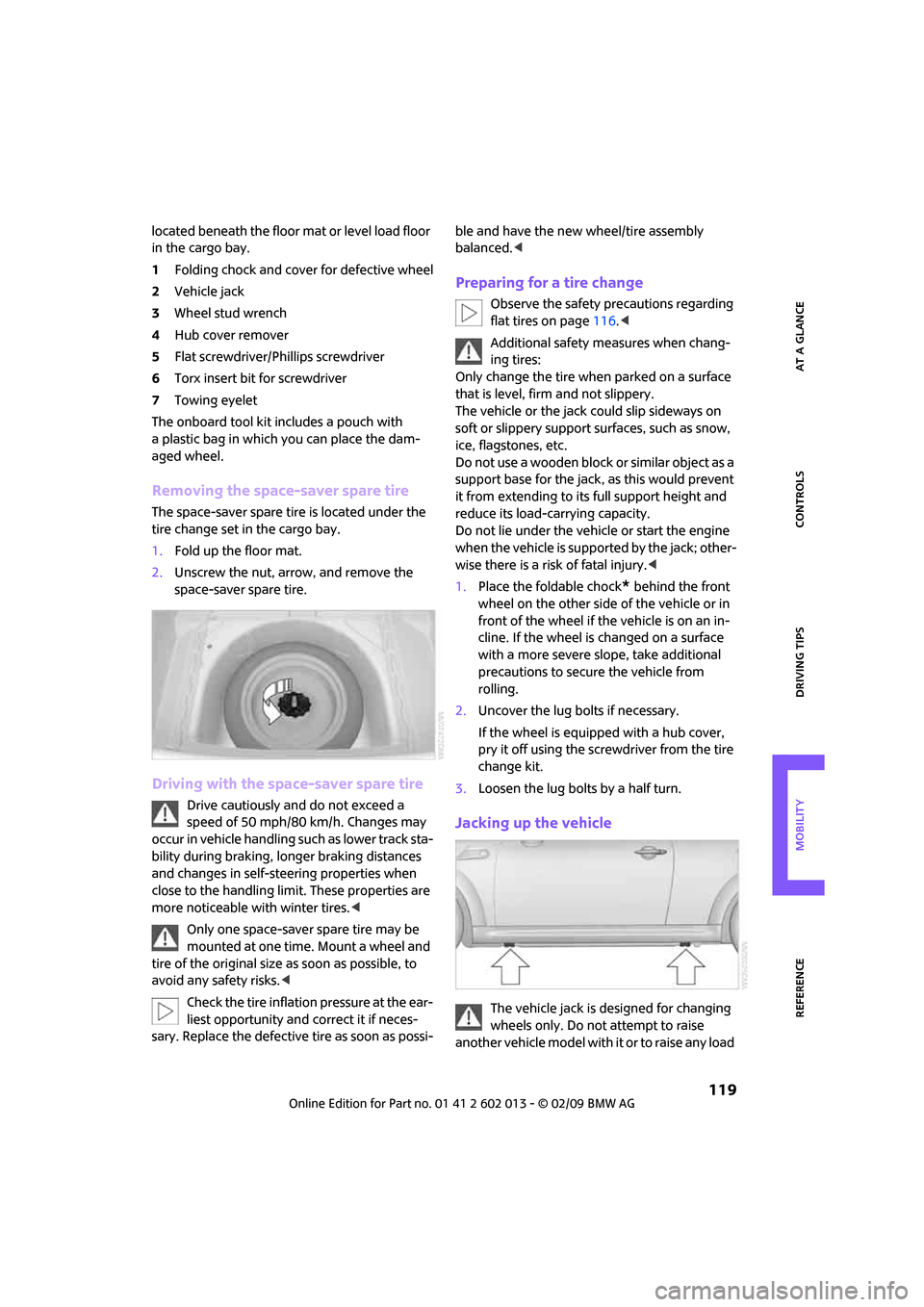
REFERENCEAT A GLANCE CONTROLS DRIVING TIPS MOBILITY
119
located beneath the floor mat or level load floor
in the cargo bay.
1Folding chock and cover for defective wheel
2Vehicle jack
3Wheel stud wrench
4Hub cover remover
5Flat screwdriver/Phillips screwdriver
6Torx insert bit for screwdriver
7Towing eyelet
The onboard tool kit includes a pouch with
a plastic bag in which you can place the dam-
aged wheel.
Removing the space-saver spare tire
The space-saver spare tire is located under the
tire change set in the cargo bay.
1.Fold up the floor mat.
2.Unscrew the nut, arrow, and remove the
space-saver spare tire.
Driving with the space-saver spare tire
Drive cautiously and do not exceed a
speed of 50 mph/80 km/h. Changes may
occur in vehicle handling such as lower track sta-
bility during braking, longer braking distances
and changes in self-steering properties when
close to the handling limit. These properties are
more noticeable with winter tires.<
Only one space-saver spare tire may be
mounted at one time. Mount a wheel and
tire of the original size as soon as possible, to
avoid any safety risks.<
Check the tire inflation pressure at the ear-
liest opportunity and correct it if neces-
sary. Replace the defective tire as soon as possi-ble and have the new wheel/tire assembly
balanced.<
Preparing for a tire change
Observe the safety precautions regarding
flat tires on page116.<
Additional safety measures when chang-
ing tires:
Only change the tire when parked on a surface
that is level, firm and not slippery.
The vehicle or the jack could slip sideways on
soft or slippery support surfaces, such as snow,
ice, flagstones, etc.
Do not use a wooden block or similar object as a
support base for the jack, as this would prevent
it from extending to its full support height and
reduce its load-carrying capacity.
Do not lie under the vehicle or start the engine
when the vehicle is supported by the jack; other-
wise there is a risk of fatal injury.<
1.Place the foldable chock
* behind the front
wheel on the other side of the vehicle or in
front of the wheel if the vehicle is on an in-
cline. If the wheel is changed on a surface
with a more severe slope, take additional
precautions to secure the vehicle from
rolling.
2.Uncover the lug bolts if necessary.
If the wheel is equipped with a hub cover,
pry it off using the screwdriver from the tire
change kit.
3.Loosen the lug bolts by a half turn.
Jacking up the vehicle
The vehicle jack is designed for changing
wheels only. Do not attempt to raise
another vehicle model with it or to raise any load
Page 126 of 158
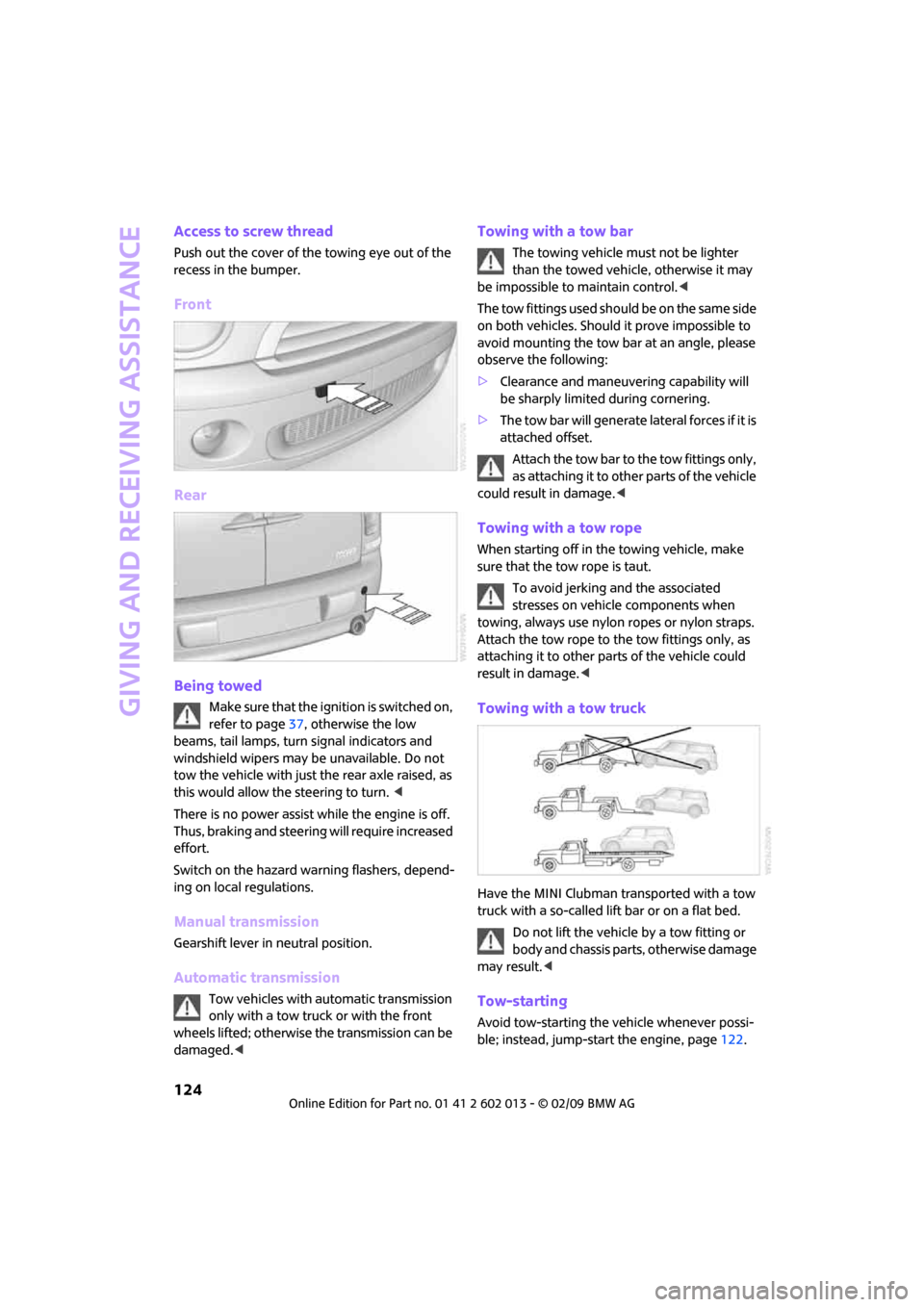
Giving and receiving assistance
124
Access to screw thread
Push out the cover of the towing eye out of the
recess in the bumper.
Front
Rear
Being towed
Make sure that the ignition is switched on,
refer to page37, otherwise the low
beams, tail lamps, turn signal indicators and
windshield wipers may be unavailable. Do not
tow the vehicle with just the rear axle raised, as
this would allow the steering to turn. <
There is no power assist while the engine is off.
Thus, braking and steering will require increased
effort.
Switch on the hazard warning flashers, depend-
ing on local regulations.
Manual transmission
Gearshift lever in neutral position.
Automatic transmission
Tow vehicles with automatic transmission
only with a tow truck or with the front
wheels lifted; otherwise the transmission can be
damaged.<
Towing with a tow bar
The towing vehicle must not be lighter
than the towed vehicle, otherwise it may
be impossible to maintain control.<
The tow fittings used should be on the same side
on both vehicles. Should it prove impossible to
avoid mounting the tow bar at an angle, please
observe the following:
>Clearance and maneuvering capability will
be sharply limited during cornering.
>The tow bar will generate lateral forces if it is
attached offset.
Attach the tow bar to the tow fittings only,
as attaching it to other parts of the vehicle
could result in damage.<
Towing with a tow rope
When starting off in the towing vehicle, make
sure that the tow rope is taut.
To avoid jerking and the associated
stresses on vehicle components when
towing, always use nylon ropes or nylon straps.
Attach the tow rope to the tow fittings only, as
attaching it to other parts of the vehicle could
result in damage.<
Towing with a tow truck
Have the MINI Clubman transported with a tow
truck with a so-called lift bar or on a flat bed.
Do not lift the vehicle by a tow fitting or
body and chassis parts, otherwise damage
may result.<
Tow-starting
Avoid tow-starting the vehicle whenever possi-
ble; instead, jump-start the engine, page122.
Page 130 of 158
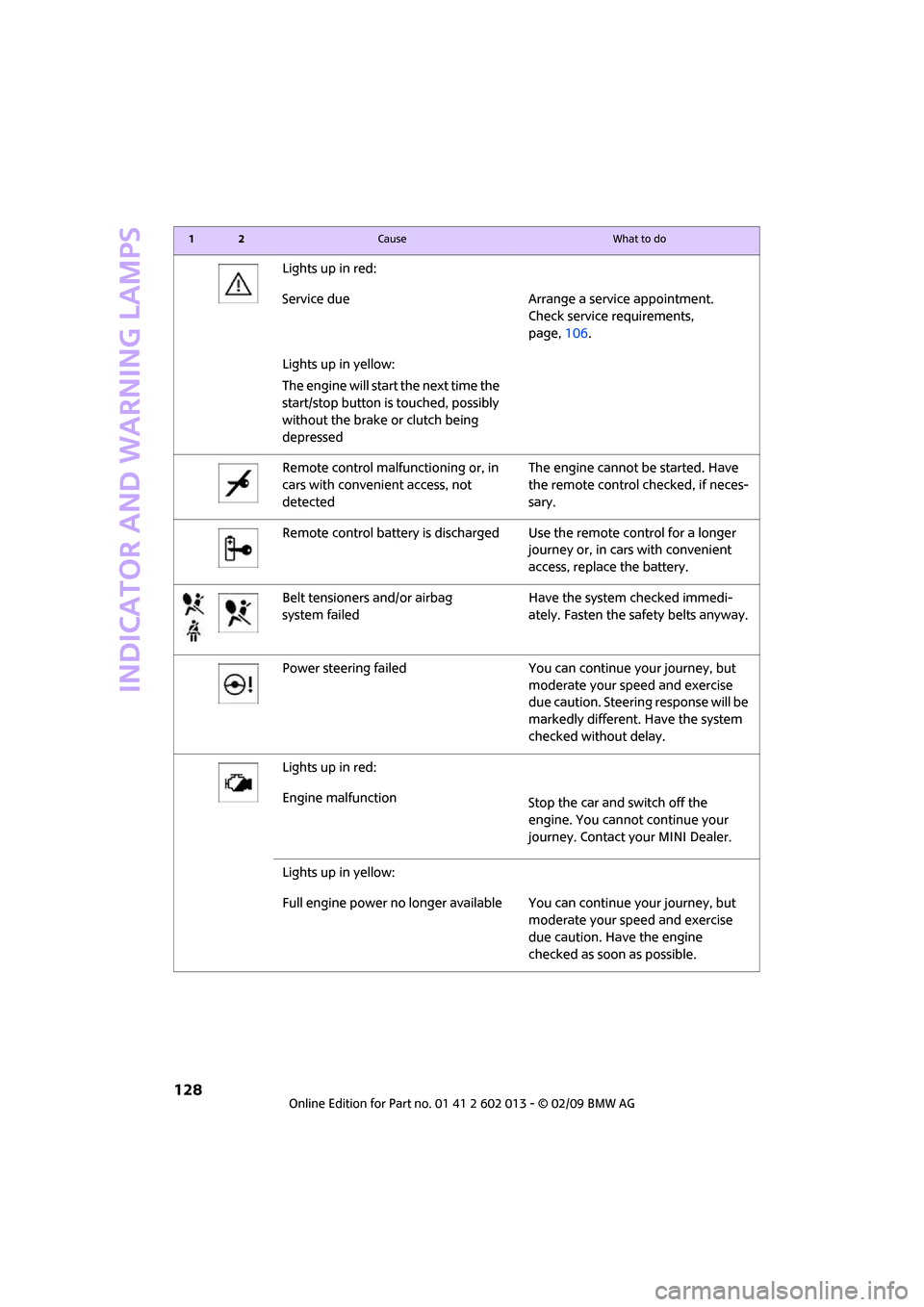
Indicator and warning lamps
128
Lights up in red:
Service due Arrange a service appointment.
Check service requirements,
page, 106.
Lights up in yellow:
The engine will start the next time the
start/stop button is touched, possibly
without the brake or clutch being
depressed
Remote control malfunctioning or, in
cars with convenient access, not
detectedThe engine cannot be started. Have
the remote control checked, if neces-
sary.
Remote control battery is dischargedUse the remote control for a longer
journey or, in cars with convenient
access, replace the battery.
Belt tensioners and/or airbag
system failedHave the system checked immedi-
ately. Fasten the safety belts anyway.
Power steering failed You can continue your journey, but
moderate your speed and exercise
due caution. Steering response will be
markedly different. Have the system
checked without delay.
Lights up in red:
Engine malfunction
Stop the car and switch off the
engine. You cannot continue your
journey. Contact your MINI Dealer.
Lights up in yellow:
Full engine power no longer available You can continue your journey, but
moderate your speed and exercise
due caution. Have the engine
checked as soon as possible.
12Cause What to do
Page 147 of 158
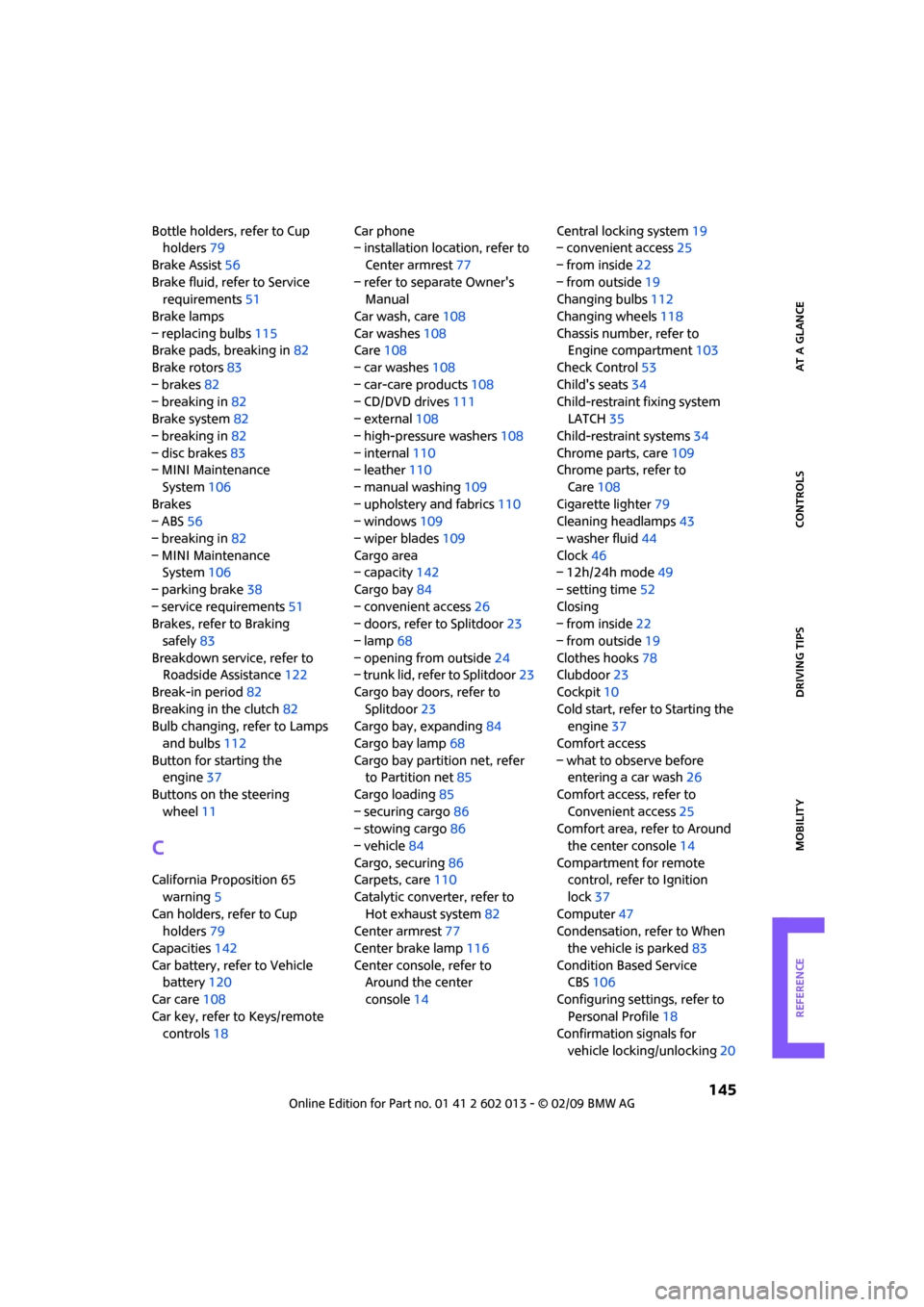
REFERENCEAT A GLANCE CONTROLS DRIVING TIPS MOBILITY
145
Bottle holders, refer to Cup
holders79
Brake Assist56
Brake fluid, refer to Service
requirements51
Brake lamps
– replacing bulbs115
Brake pads, breaking in82
Brake rotors83
– brakes82
– breaking in82
Brake system82
– breaking in82
– disc brakes83
– MINI Maintenance
System106
Brakes
– ABS56
– breaking in82
– MINI Maintenance
System106
– parking brake38
– service requirements51
Brakes, refer to Braking
safely83
Breakdown service, refer to
Roadside Assistance122
Break-in period82
Breaking in the clutch82
Bulb changing, refer to Lamps
and bulbs112
Button for starting the
engine37
Buttons on the steering
wheel11
C
California Proposition 65
warning5
Can holders, refer to Cup
holders79
Capacities142
Car battery, refer to Vehicle
battery120
Car care108
Car key, refer to Keys/remote
controls18Car phone
– installation location, refer to
Center armrest77
– refer to separate Owner's
Manual
Car wash, care108
Car washes108
Care108
– car washes108
– car-care products108
– CD/DVD drives111
– external108
– high-pressure washers108
– internal110
– leather110
– manual washing109
– upholstery and fabrics110
– windows109
– wiper blades109
Cargo area
– capacity142
Cargo bay84
– convenient access26
– doors, refer to Splitdoor23
– lamp68
– opening from outside24
– trunk lid, refer to Splitdoor23
Cargo bay doors, refer to
Splitdoor23
Cargo bay, expanding84
Cargo bay lamp68
Cargo bay partition net, refer
to Partition net85
Cargo loading85
– securing cargo86
– stowing cargo86
– vehicle84
Cargo, securing86
Carpets, care110
Catalytic converter, refer to
Hot exhaust system82
Center armrest77
Center brake lamp116
Center console, refer to
Around the center
console14Central locking system19
– convenient access25
– from inside22
– from outside19
Changing bulbs112
Changing wheels118
Chassis number, refer to
Engine compartment103
Check Control53
Child's seats34
Child-restraint fixing system
LATCH35
Child-restraint systems34
Chrome parts, care109
Chrome parts, refer to
Care108
Cigarette lighter79
Cleaning headlamps43
– washer fluid44
Clock46
– 12h/24h mode49
– setting time52
Closing
– from inside22
– from outside19
Clothes hooks78
Clubdoor23
Cockpit10
Cold start, refer to Starting the
engine37
Comfort access
– what to observe before
entering a car wash26
Comfort access, refer to
Convenient access25
Comfort area, refer to Around
the center console14
Compartment for remote
control, refer to Ignition
lock37
Computer47
Condensation, refer to When
the vehicle is parked83
Condition Based Service
CBS106
Configuring settings, refer to
Personal Profile18
Confirmation signals for
vehicle locking/unlocking20
Page 150 of 158
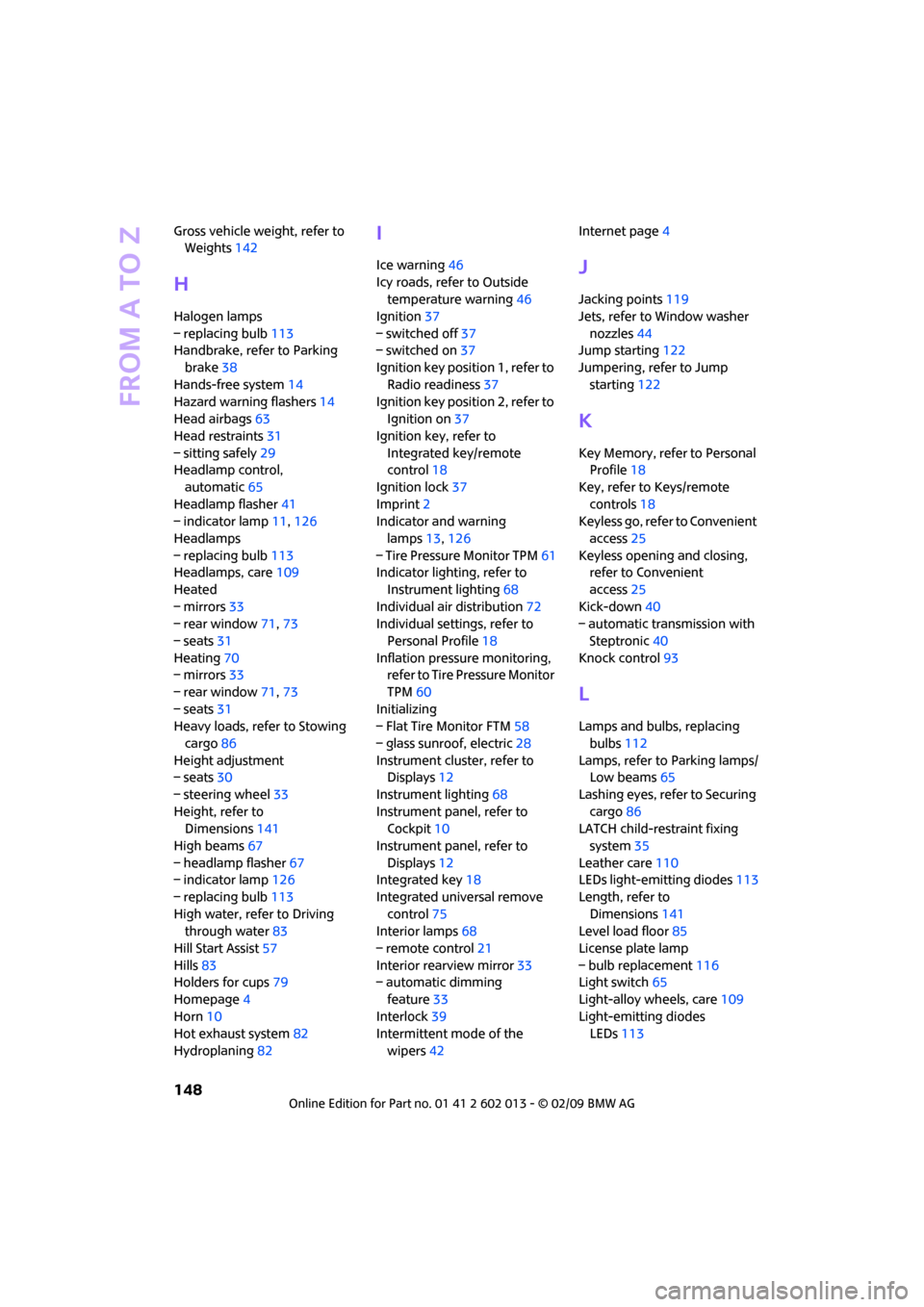
From A to Z
148
Gross vehicle weight, refer to
Weights142
H
Halogen lamps
– replacing bulb113
Handbrake, refer to Parking
brake38
Hands-free system14
Hazard warning flashers14
Head airbags63
Head restraints31
– sitting safely29
Headlamp control,
automatic65
Headlamp flasher41
– indicator lamp11,126
Headlamps
– replacing bulb113
Headlamps, care109
Heated
– mirrors33
– rear window71,73
– seats31
Heating70
– mirrors33
– rear window71,73
– seats31
Heavy loads, refer to Stowing
cargo86
Height adjustment
– seats30
– steering wheel33
Height, refer to
Dimensions141
High beams67
– headlamp flasher67
– indicator lamp126
– replacing bulb113
High water, refer to Driving
through water83
Hill Start Assist57
Hills83
Holders for cups79
Homepage4
Horn10
Hot exhaust system82
Hydroplaning82
I
Ice warning46
Icy roads, refer to Outside
temperature warning46
Ignition37
– switched off37
– switched on37
Ignition key position 1, refer to
Radio readiness37
Ignition key position 2, refer to
Ignition on37
Ignition key, refer to
Integrated key/remote
control18
Ignition lock37
Imprint2
Indicator and warning
lamps13,126
– Tire Pressure Monitor TPM61
Indicator lighting, refer to
Instrument lighting68
Individual air distribution72
Individual settings, refer to
Personal Profile18
Inflation pressure monitoring,
refer to Tire Pressure Monitor
TPM60
Initializing
– Flat Tire Monitor FTM58
– glass sunroof, electric28
Instrument cluster, refer to
Displays12
Instrument lighting68
Instrument panel, refer to
Cockpit10
Instrument panel, refer to
Displays12
Integrated key18
Integrated universal remove
control75
Interior lamps68
– remote control21
Interior rearview mirror33
– automatic dimming
feature33
Interlock39
Intermittent mode of the
wipers42Internet page4J
Jacking points119
Jets, refer to Window washer
nozzles44
Jump starting122
Jumpering, refer to Jump
starting122
K
Key Memory, refer to Personal
Profile18
Key, refer to Keys/remote
controls18
Keyless go, refer to Convenient
access25
Keyless opening and closing,
refer to Convenient
access25
Kick-down40
– automatic transmission with
Steptronic40
Knock control93
L
Lamps and bulbs, replacing
bulbs112
Lamps, refer to Parking lamps/
Low beams65
Lashing eyes, refer to Securing
cargo86
LATCH child-restraint fixing
system35
Leather care110
LEDs light-emitting diodes113
Length, refer to
Dimensions141
Level load floor85
License plate lamp
– bulb replacement116
Light switch65
Light-alloy wheels, care109
Light-emitting diodes
LEDs113
Page 151 of 158
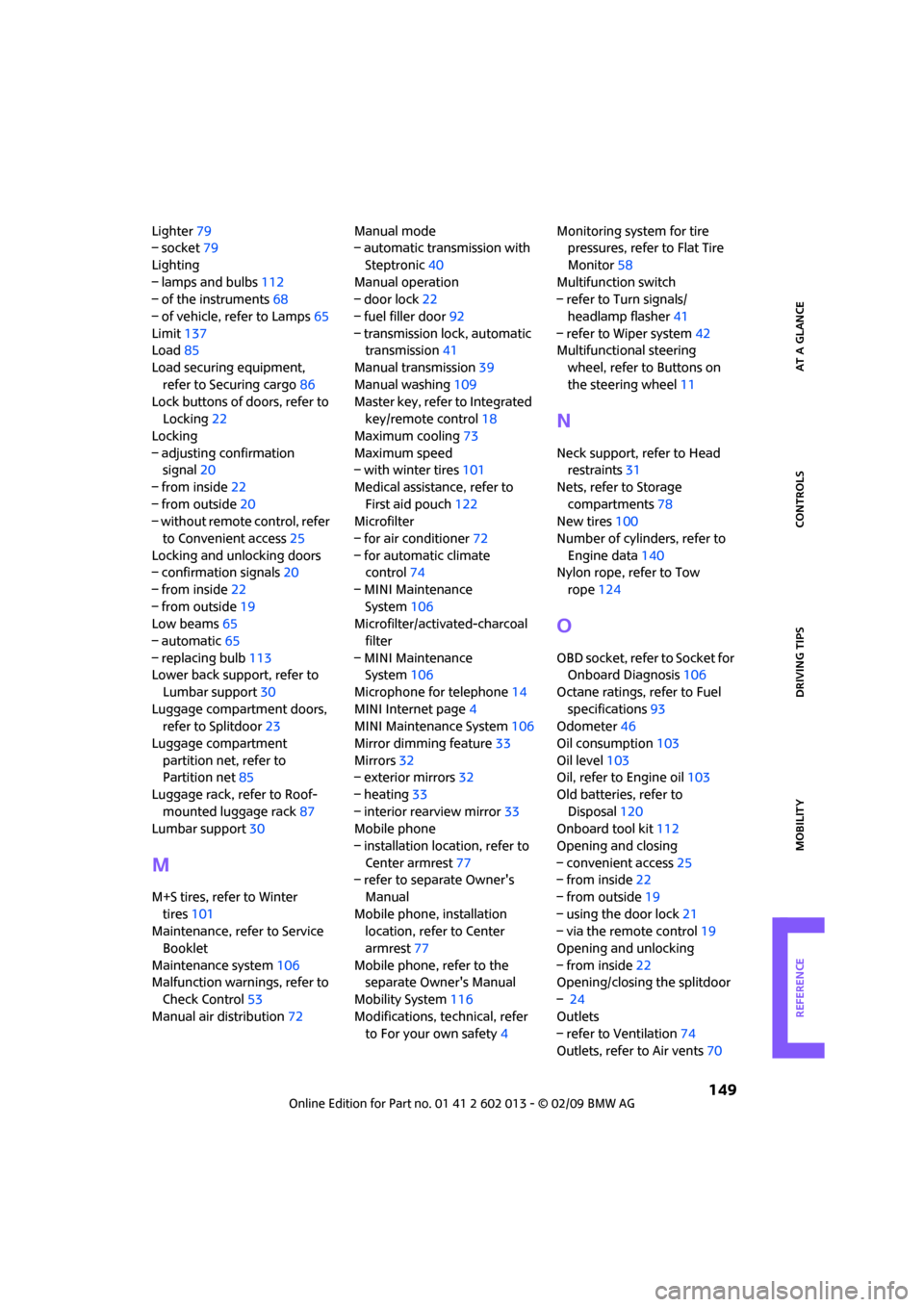
REFERENCEAT A GLANCE CONTROLS DRIVING TIPS MOBILITY
149
Lighter79
– socket79
Lighting
– lamps and bulbs112
– of the instruments68
– of vehicle, refer to Lamps65
Limit137
Load85
Load securing equipment,
refer to Securing cargo86
Lock buttons of doors, refer to
Locking22
Locking
– adjusting confirmation
signal20
– from inside22
– from outside20
– without remote control, refer
to Convenient access25
Locking and unlocking doors
– confirmation signals20
– from inside22
– from outside19
Low beams65
– automatic65
– replacing bulb113
Lower back support, refer to
Lumbar support30
Luggage compartment doors,
refer to Splitdoor23
Luggage compartment
partition net, refer to
Partition net85
Luggage rack, refer to Roof-
mounted luggage rack87
Lumbar support30
M
M+S tires, refer to Winter
tires101
Maintenance, refer to Service
Booklet
Maintenance system106
Malfunction warnings, refer to
Check Control53
Manual air distribution72Manual mode
– automatic transmission with
Steptronic40
Manual operation
– door lock22
– fuel filler door92
– transmission lock, automatic
transmission41
Manual transmission39
Manual washing109
Master key, refer to Integrated
key/remote control18
Maximum cooling73
Maximum speed
– with winter tires101
Medical assistance, refer to
First aid pouch122
Microfilter
– for air conditioner72
– for automatic climate
control74
– MINI Maintenance
System106
Microfilter/activated-charcoal
filter
– MINI Maintenance
System106
Microphone for telephone14
MINI Internet page4
MINI Maintenance System106
Mirror dimming feature33
Mirrors32
– exterior mirrors32
– heating33
– interior rearview mirror33
Mobile phone
– installation location, refer to
Center armrest77
– refer to separate Owner's
Manual
Mobile phone, installation
location, refer to Center
armrest77
Mobile phone, refer to the
separate Owner's Manual
Mobility System116
Modifications, technical, refer
to For your own safety4Monitoring system for tire
pressures, refer to Flat Tire
Monitor58
Multifunction switch
– refer to Turn signals/
headlamp flasher41
– refer to Wiper system42
Multifunctional steering
wheel, refer to Buttons on
the steering wheel11
N
Neck support, refer to Head
restraints31
Nets, refer to Storage
compartments78
New tires100
Number of cylinders, refer to
Engine data140
Nylon rope, refer to Tow
rope124
O
OBD socket, refer to Socket for
Onboard Diagnosis106
Octane ratings, refer to Fuel
specifications93
Odometer46
Oil consumption103
Oil level103
Oil, refer to Engine oil103
Old batteries, refer to
Disposal120
Onboard tool kit112
Opening and closing
– convenient access25
– from inside22
– from outside19
– using the door lock21
– via the remote control19
Opening and unlocking
– from inside22
Opening/closing the splitdoor
– 24
Outlets
– refer to Ventilation74
Outlets, refer to Air vents70