language MINI Clubman 2010 (Mini Connected) User Guide
[x] Cancel search | Manufacturer: MINI, Model Year: 2010, Model line: Clubman, Model: MINI Clubman 2010Pages: 218, PDF Size: 3.97 MB
Page 204 of 218
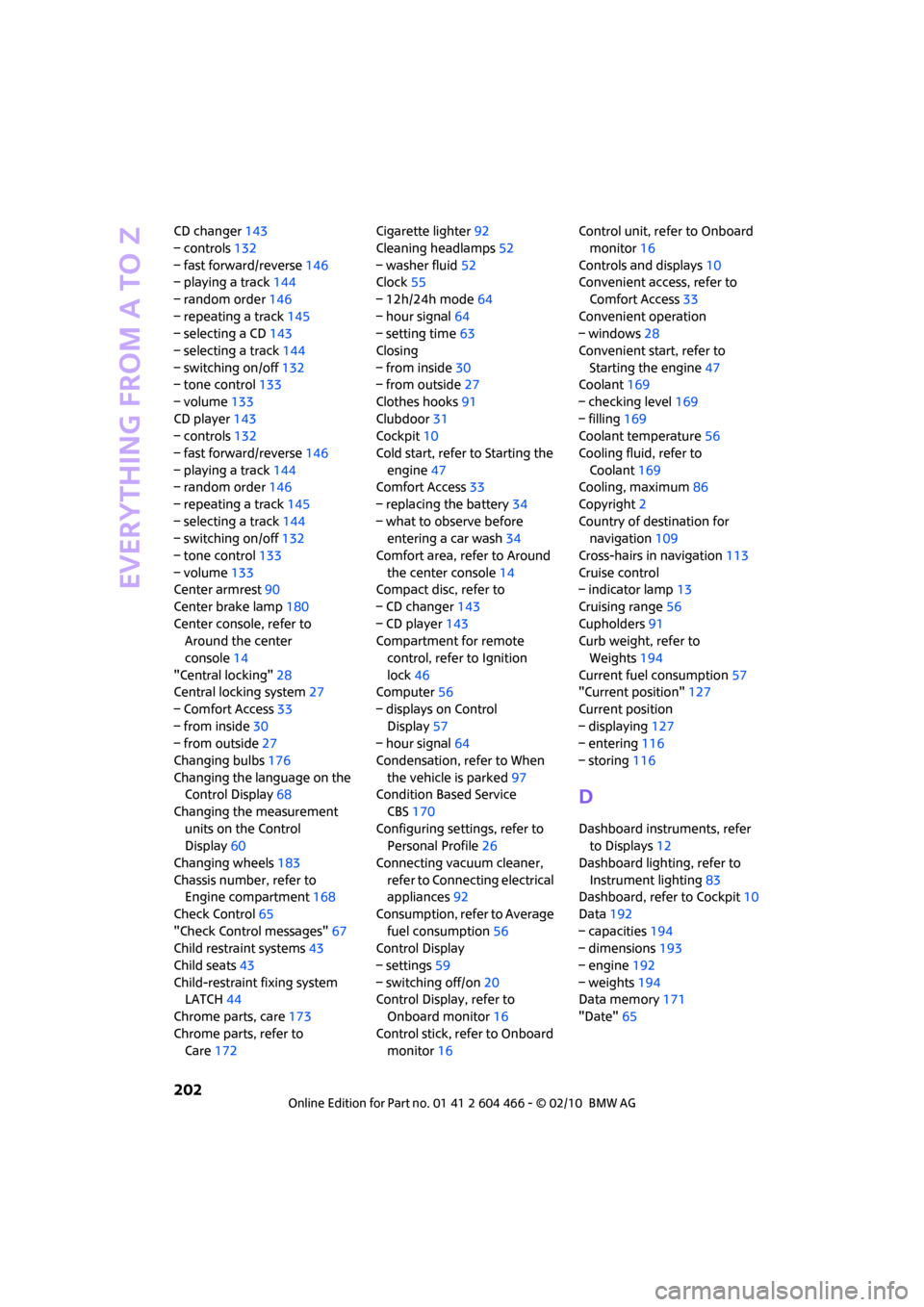
Everything from A to Z
202
CD changer143
– controls132
– fast forward/reverse146
– playing a track144
– random order146
– repeating a track145
– selecting a CD143
– selecting a track144
– switching on/off132
– tone control133
– volume133
CD player143
– controls132
– fast forward/reverse146
– playing a track144
– random order146
– repeating a track145
– selecting a track144
– switching on/off132
– tone control133
– volume133
Center armrest90
Center brake lamp180
Center console, refer to
Around the center
console14
"Central locking"28
Central locking system27
– Comfort Access33
– from inside30
– from outside27
Changing bulbs176
Changing the language on the
Control Display68
Changing the measurement
units on the Control
Display60
Changing wheels183
Chassis number, refer to
Engine compartment168
Check Control65
"Check Control messages"67
Child restraint systems43
Child seats43
Child-restraint fixing system
LATCH44
Chrome parts, care173
Chrome parts, refer to
Care172Cigarette lighter92
Cleaning headlamps52
– washer fluid52
Clock55
– 12h/24h mode64
– hour signal
64
– setting time63
Closing
– from inside30
– from outside27
Clothes hooks91
Clubdoor31
Cockpit10
Cold start, refer to Starting the
engine47
Comfort Access33
– replacing the battery34
– what to observe before
entering a car wash34
Comfort area, refer to Around
the center console14
Compact disc, refer to
– CD changer143
– CD player143
Compartment for remote
control, refer to Ignition
lock46
Computer56
– displays on Control
Display57
– hour signal64
Condensation, refer to When
the vehicle is parked97
Condition Based Service
CBS170
Configuring settings, refer to
Personal Profile26
Connecting vacuum cleaner,
refer to Connecting electrical
appliances92
Consumption, refer to Average
fuel consumption56
Control Display
– settings59
– switching off/on20
Control Display, refer to
Onboard monitor16
Control stick, refer to Onboard
monitor16Control unit, refer to Onboard
monitor16
Controls and displays10
Convenient access, refer to
Comfort Access33
Convenient operation
– windows28
Convenient start, refer to
Starting the engine47
Coolant169
– checking level169
– filling169
Coolant temperature56
Cooling fluid, refer to
Coolant169
Cooling, maximum86
Copyright2
Country of destination for
navigation109
Cross-hairs in navigation
113
Cruise control
– indicator lamp13
Cruising range56
Cupholders91
Curb weight, refer to
Weights194
Current fuel consumption57
"Current position"127
Current position
– displaying127
– entering116
– storing116
D
Dashboard instruments, refer
to Displays12
Dashboard lighting, refer to
Instrument lighting83
Dashboard, refer to Cockpit10
Data192
– capacities194
– dimensions193
– engine192
– weights194
Data memory171
"Date"65
Page 208 of 218
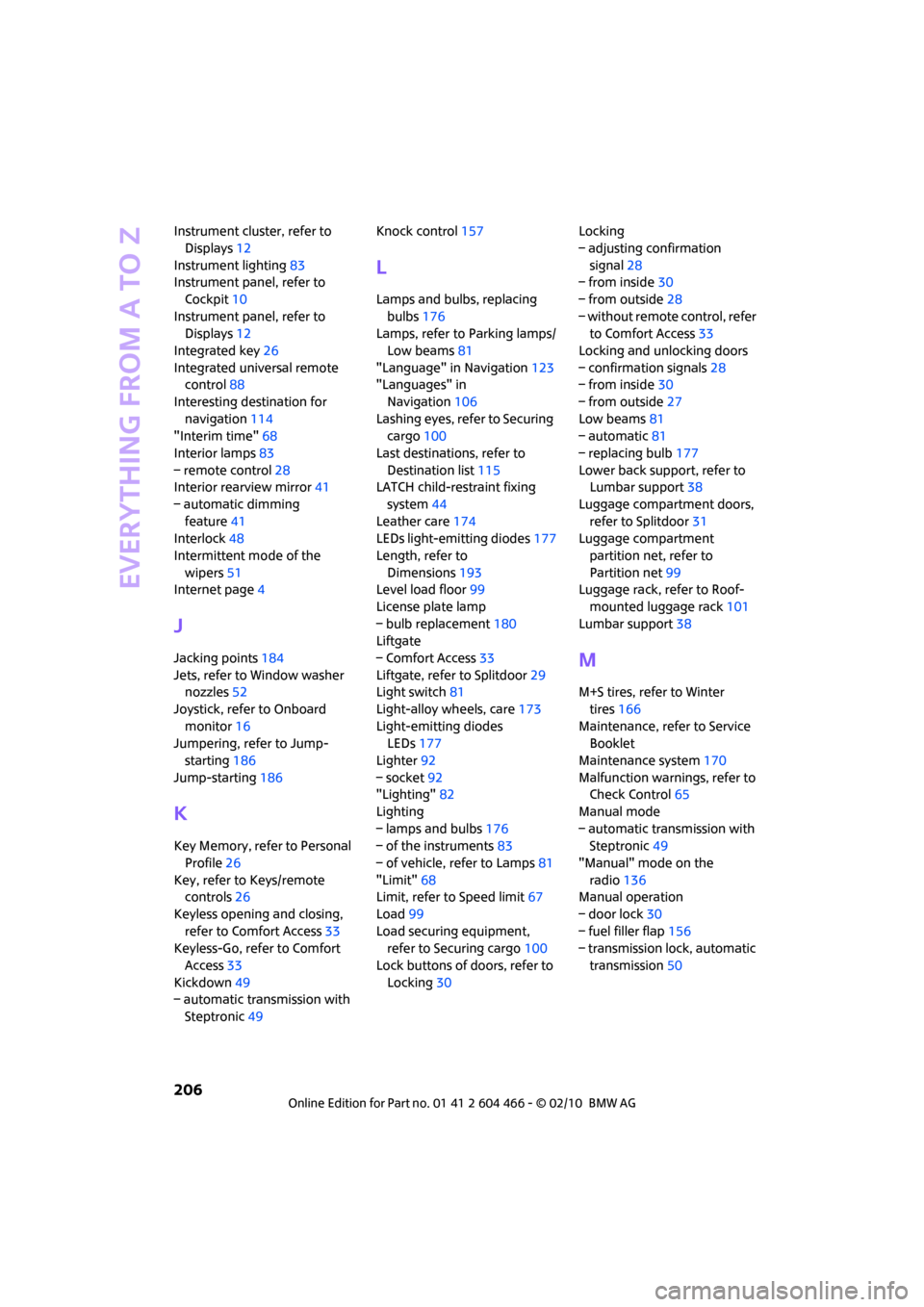
Everything from A to Z
206
Instrument cluster, refer to
Displays12
Instrument lighting83
Instrument panel, refer to
Cockpit10
Instrument panel, refer to
Displays12
Integrated key26
Integrated universal remote
control88
Interesting destination for
navigation114
"Interim time"68
Interior lamps83
– remote control28
Interior rearview mirror41
– automatic dimming
feature41
Interlock48
Intermittent mode of the
wipers51
Internet page4
J
Jacking points184
Jets, refer to Window washer
nozzles52
Joystick, refer to Onboard
monitor16
Jumpering, refer to Jump-
starting186
Jump-starting186
K
Key Memory, refer to Personal
Profile26
Key, refer to Keys/remote
controls26
Keyless opening and closing,
refer to Comfort Access33
Keyless-Go, refer to Comfort
Access33
Kickdown49
– automatic transmission with
Steptronic49Knock control157
L
Lamps and bulbs, replacing
bulbs176
Lamps, refer to Parking lamps/
Low beams81
"Language" in Navigation123
"Languages" in
Navigation106
Lashing eyes, refer to Securing
cargo100
Last destinations, refer to
Destination list115
LATCH child-restraint fixing
system44
Leather care174
LEDs light-emitting diodes177
Length, refer to
Dimensions193
Level load floor99
License plate lamp
– bulb replacement180
Liftgate
– Comfort Access33
Liftgate, refer to Splitdoor29
Light switch81
Light-alloy wheels, care173
Light-emitting diodes
LEDs177
Lighter92
– socket92
"Lighting"82
Lighting
– lamps and bulbs176
– of the instruments83
– of vehicle, refer to Lamps81
"Limit"68
Limit, refer to Speed limit67
Load99
Load securing equipment,
refer to Securing cargo100
Lock buttons of doors, refer to
Locking30Locking
– adjusting confirmation
signal28
– from inside30
– from outside28
– without remote control, refer
to Comfort Access33
Locking and unlocking doors
– confirmation signals28
– from inside30
– from outside27
Low beams81
– automatic81
– replacing bulb177
Lower back support, refer to
Lumbar support38
Luggage compartment doors,
refer to Splitdoor31
Luggage compartment
partition net, refer to
Partition net99
Luggage rack, refer to Roof-
mounted luggage rack
101
Lumbar support38
M
M+S tires, refer to Winter
tires166
Maintenance, refer to Service
Booklet
Maintenance system170
Malfunction warnings, refer to
Check Control65
Manual mode
– automatic transmission with
Steptronic49
"Manual" mode on the
radio136
Manual operation
– door lock30
– fuel filler flap156
– transmission lock, automatic
transmission50
Page 210 of 218
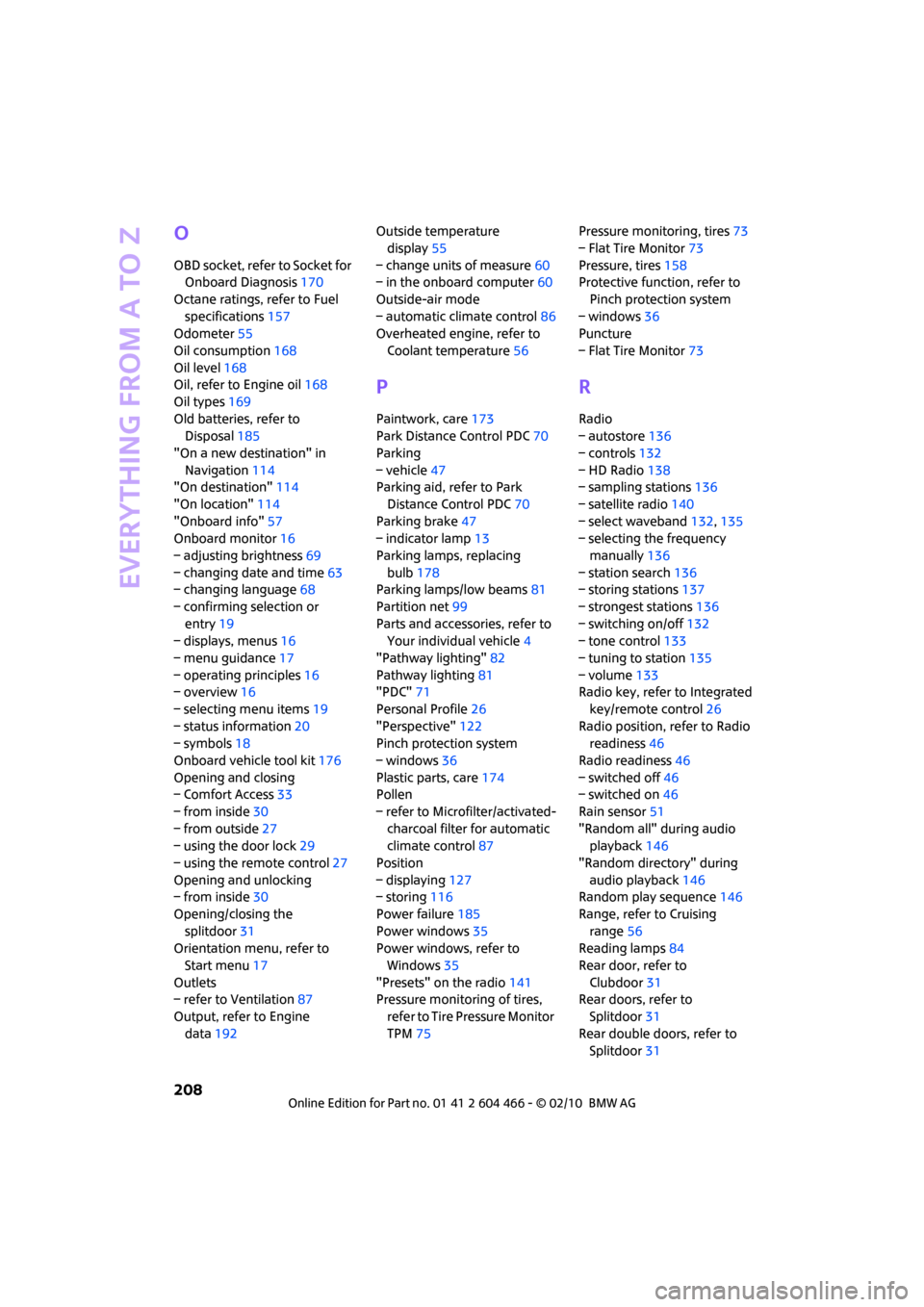
Everything from A to Z
208
O
OBD socket, refer to Socket for
Onboard Diagnosis170
Octane ratings, refer to Fuel
specifications157
Odometer55
Oil consumption168
Oil level168
Oil, refer to Engine oil168
Oil types169
Old batteries, refer to
Disposal185
"On a new destination" in
Navigation114
"On destination"114
"On location"114
"Onboard info"57
Onboard monitor16
– adjusting brightness69
– changing date and time63
– changing language68
– confirming selection or
entry19
– displays, menus16
– menu guidance17
– operating principles16
– overview16
– selecting menu items19
– status information20
– symbols18
Onboard vehicle tool kit176
Opening and closing
– Comfort Access33
– from inside30
– from outside27
– using the door lock29
– using the remote control27
Opening and unlocking
– from inside30
Opening/closing the
splitdoor31
Orientation menu, refer to
Start menu17
Outlets
– refer to Ventilation87
Output, refer to Engine
data192Outside temperature
display55
– change units of measure60
– in the onboard computer60
Outside-air mode
– automatic climate control86
Overheated engine, refer to
Coolant temperature56
P
Paintwork, care173
Park Distance Control PDC70
Parking
– vehicle47
Parking aid, refer to Park
Distance Control PDC70
Parking brake47
– indicator lamp13
Parking lamps, replacing
bulb178
Parking lamps/low beams81
Partition net99
Parts and accessories, refer to
Your individual vehicle4
"Pathway lighting"82
Pathway lighting81
"PDC"71
Personal Profile26
"Perspective"122
Pinch protection system
– windows36
Plastic parts, care174
Pollen
– refer to Microfilter/activated-
charcoal filter for automatic
climate control87
Position
– displaying127
– storing116
Power failure185
Power windows35
Power windows, refer to
Windows35
"Presets" on the radio141
Pressure monitoring of tires,
refer to Tire Pressure Monitor
TPM75Pressure monitoring, tires73
– Flat Tire Monitor73
Pressure, tires158
Protective function, refer to
Pinch protection system
– windows36
Puncture
– Flat Tire Monitor73
R
Radio
– autostore136
– controls132
– HD Radio138
– sampling stations136
– satellite radio140
– select waveband132,135
– selecting the frequency
manually136
– station search136
– storing stations137
– strongest stations136
– switching on/off132
– tone control133
– tuning to station135
– volume133
Radio key, refer to Integrated
key/remote control26
Radio position, refer to Radio
readiness46
Radio readiness46
– switched off46
– switched on46
Rain sensor51
"Random all" during audio
playback146
"Random directory" during
audio playback146
Random play sequence146
Range, refer to Cruising
range56
Reading lamps84
Rear door, refer to
Clubdoor31
Rear doors, refer to
Splitdoor31
Rear double doors, refer to
Splitdoor31
Page 213 of 218
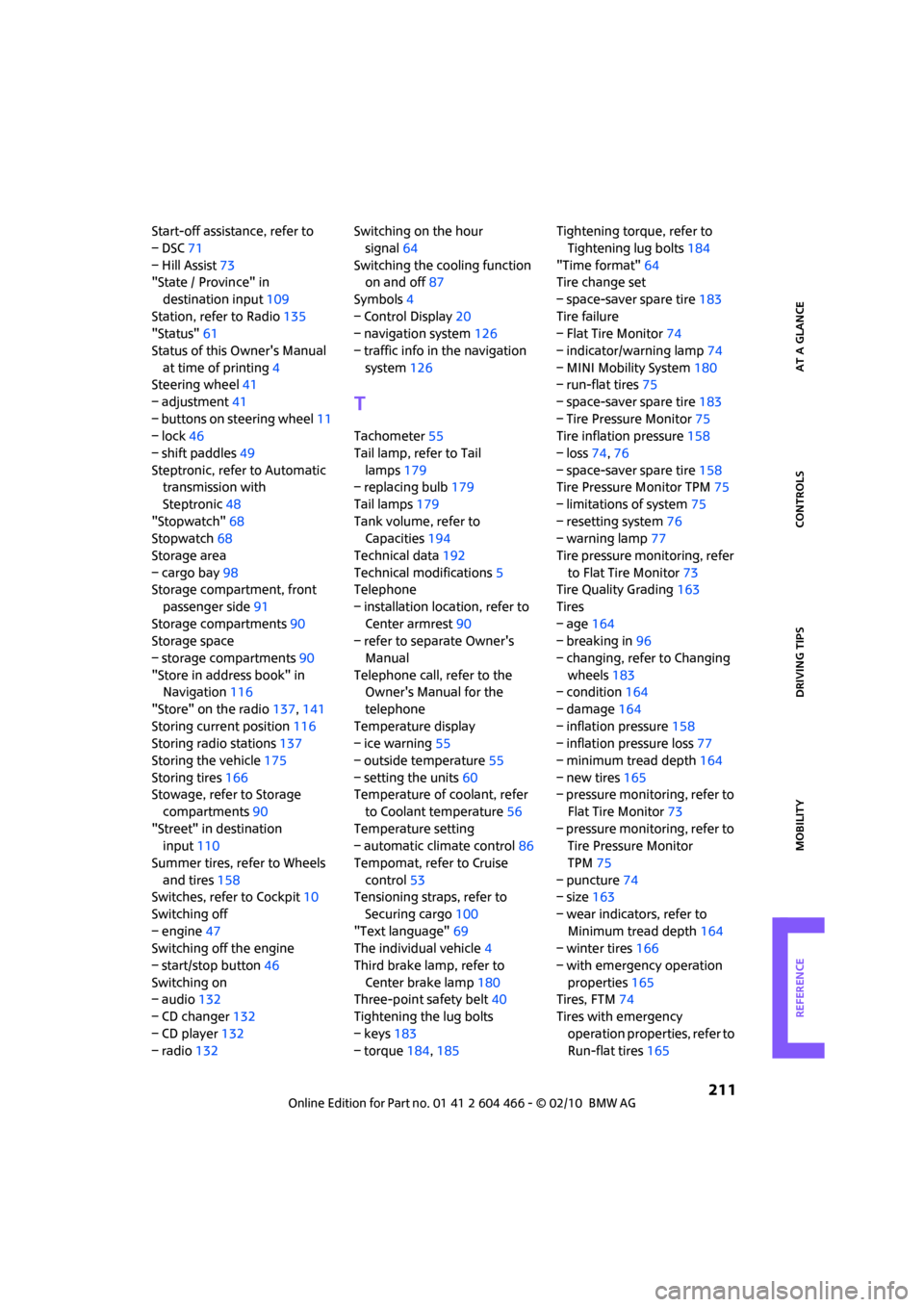
REFERENCEAT A GLANCE CONTROLS DRIVING TIPS MOBILITY
211
Start-off assistance, refer to
– DSC71
– Hill Assist73
"State / Province" in
destination input109
Station, refer to Radio135
"Status"61
Status of this Owner's Manual
at time of printing4
Steering wheel41
– adjustment41
– buttons on steering wheel11
– lock46
– shift paddles49
Steptronic, refer to Automatic
transmission with
Steptronic48
"Stopwatch"68
Stopwatch68
Storage area
– cargo bay98
Storage compartment, front
passenger side91
Storage compartments90
Storage space
– storage compartments90
"Store in address book" in
Navigation116
"Store" on the radio137,141
Storing current position116
Storing radio stations137
Storing the vehicle175
Storing tires166
Stowage, refer to Storage
compartments90
"Street" in destination
input110
Summer tires, refer to Wheels
and tires158
Switches, refer to Cockpit10
Switching off
– engine47
Switching off the engine
– start/stop button46
Switching on
– audio132
– CD changer132
– CD player132
– radio132Switching on the hour
signal64
Switching the cooling function
on and off87
Symbols4
– Control Display20
– navigation system126
– traffic info in the navigation
system126
T
Tachometer55
Tail lamp, refer to Tail
lamps179
– replacing bulb179
Tail lamps179
Tank volume, refer to
Capacities194
Technical data192
Technical modifications5
Telephone
– installation location, refer to
Center armrest90
– refer to separate Owner's
Manual
Telephone call, refer to the
Owner's Manual for the
telephone
Temperature display
– ice warning55
– outside temperature55
– setting the units60
Temperature of coolant, refer
to Coolant temperature56
Temperature setting
– automatic climate control86
Tempomat, refer to Cruise
control53
Tensioning straps, refer to
Securing cargo100
"Text language"69
The individual vehicle4
Third brake lamp, refer to
Center brake lamp180
Three-point safety belt40
Tightening the lug bolts
– keys183
– torque184,185Tightening torque, refer to
Tightening lug bolts184
"Time format"64
Tire change set
– space-saver spare tire183
Tire failure
– Flat Tire Monitor74
– indicator/warning lamp74
– MINI Mobility System180
– run-flat tires75
– space-saver spare tire183
– Tire Pressure Monitor75
Tire inflation pressure158
– loss74,76
– space-saver spare tire158
Tire Pressure Monitor TPM75
– limitations of system75
– resetting system76
– warning lamp77
Tire pressure monitoring, refer
to Flat Tire Monitor73
Tire Quality Grading163
Tires
– age164
– breaking in96
– changing, refer to Changing
wheels183
– condition164
– damage164
– inflation pressure158
– inflation pressure loss77
– minimum tread depth164
– new tires165
– pressure monitoring, refer to
Flat Tire Monitor73
– pressure monitoring, refer to
Tire Pressure Monitor
TPM75
– puncture74
– size163
– wear indicators, refer to
Minimum tread depth164
– winter tires166
– with emergency operation
properties165
Tires, FTM74
Tires with emergency
operation properties, refer to
Run-flat tires165