turn signal bulb MINI Clubman 2011 Owner's Manual (Mini Connected)
[x] Cancel search | Manufacturer: MINI, Model Year: 2011, Model line: Clubman, Model: MINI Clubman 2011Pages: 256, PDF Size: 3.75 MB
Page 53 of 256
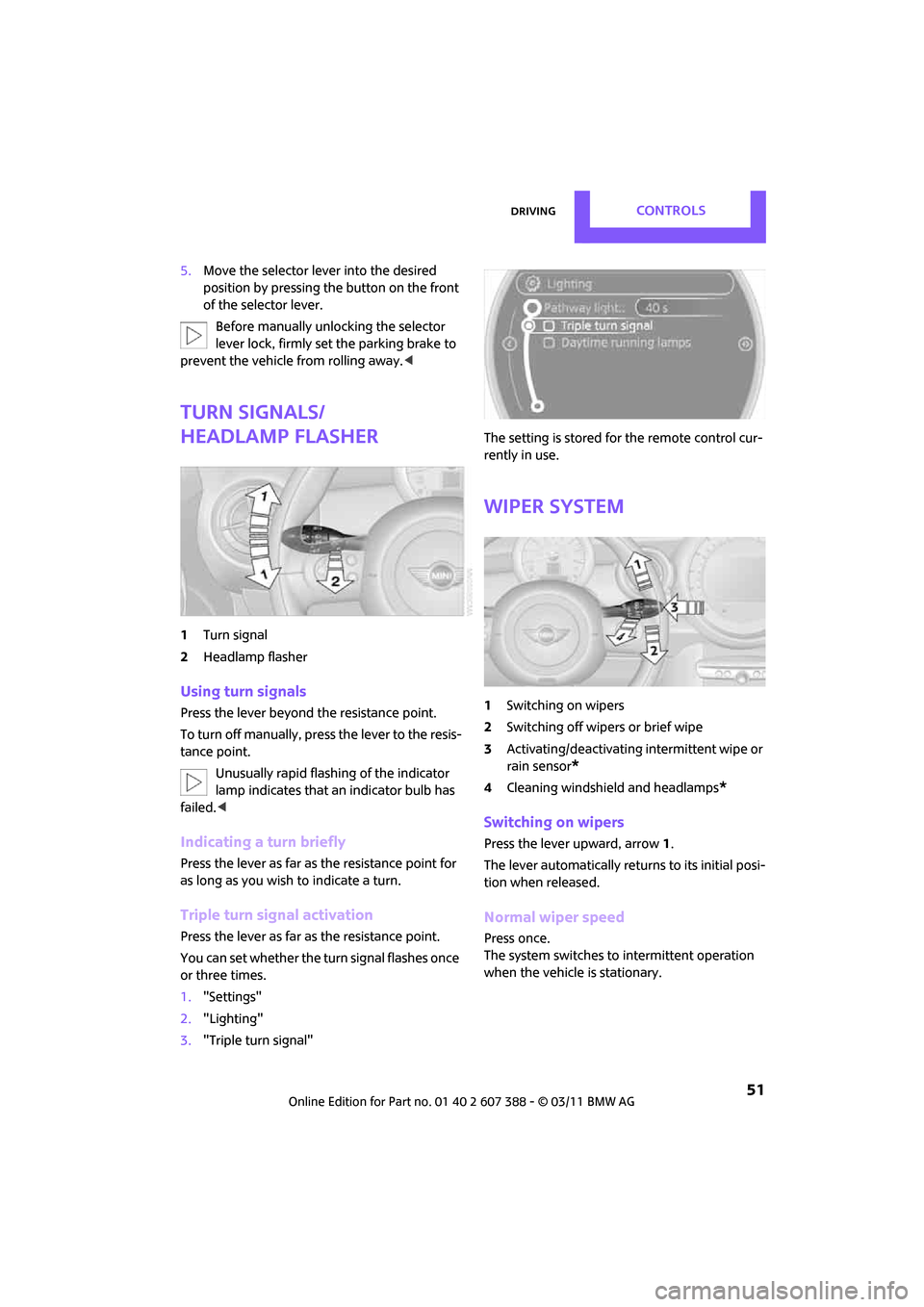
DrivingCONTROLS
51
5.Move the selector le ver into the desired
position by pressing the button on the front
of the selector lever.
Before manually unlocking the selector
lever lock, firmly set the parking brake to
prevent the vehicle from rolling away. <
Turn signals/
headlamp flasher
1Turn signal
2 Headlamp flasher
Using turn signals
Press the lever beyond the resistance point.
To turn off manually, pre ss the lever to the resis-
tance point.
Unusually rapid flashi ng of the indicator
lamp indicates that an indicator bulb has
failed. <
Indicating a turn briefly
Press the lever as far as the resistance point for
as long as you wish to indicate a turn.
Triple turn signal activation
Press the lever as far as the resistance point.
You can set whether the turn signal flashes once
or three times.
1. "Settings"
2. "Lighting"
3. "Triple turn signal" The setting is stored for the remote control cur-
rently in use.
Wiper system
1
Switching on wipers
2 Switching off wipers or brief wipe
3 Activating/deactivating intermittent wipe or
rain sensor
*
4 Cleaning windshield and headlamps*
Switching on wipers
Press the lever upward, arrow 1.
The lever automatically returns to its initial posi-
tion when released.
Normal wiper speed
Press once.
The system switches to intermittent operation
when the vehicle is stationary.
Page 213 of 256
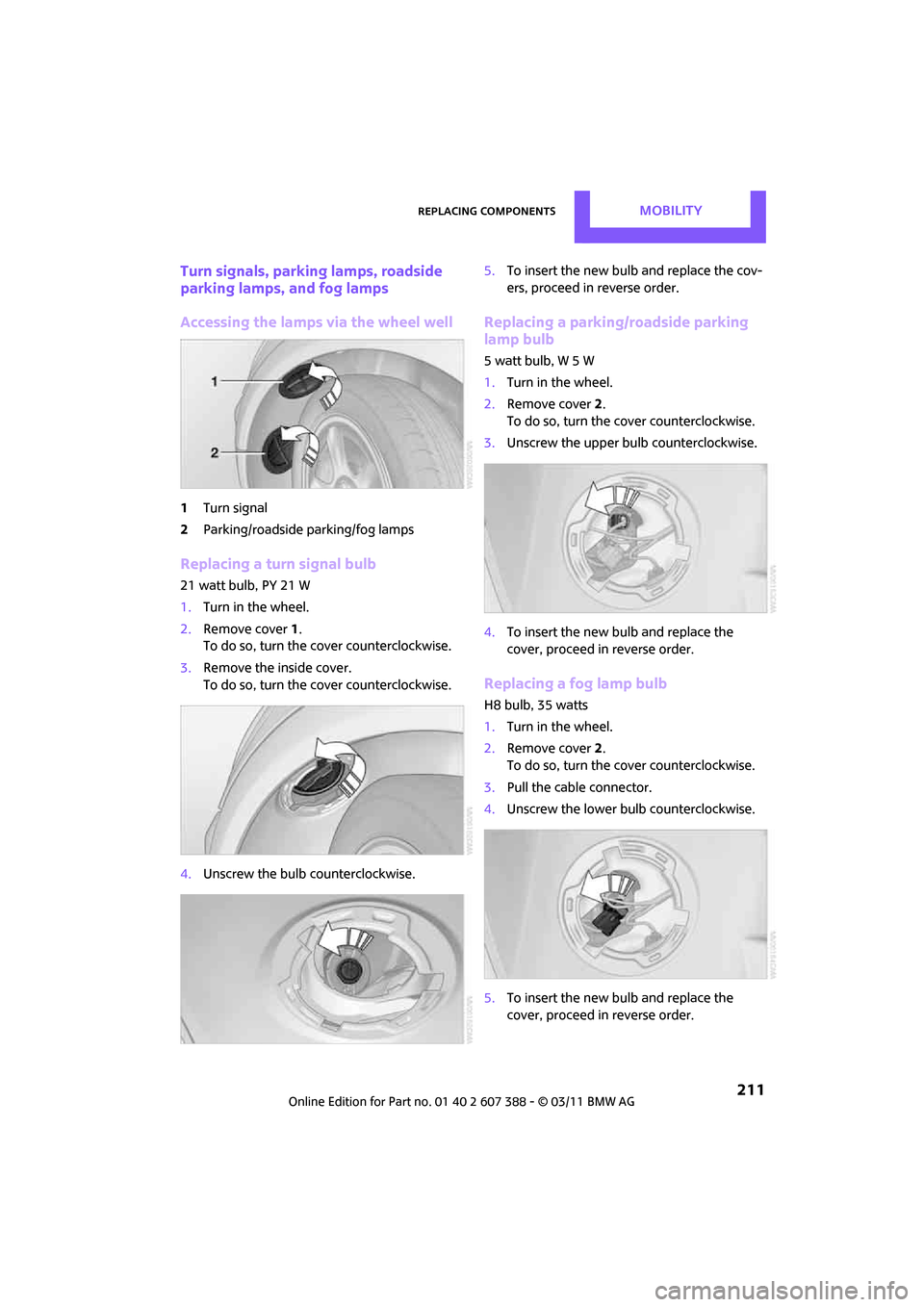
Replacing componentsMOBILITY
211
Turn signals, parking lamps, roadside
parking lamps, and fog lamps
Accessing the lamps via the wheel well
1Turn signal
2 Parking/roadside parking/fog lamps
Replacing a turn signal bulb
21 watt bulb, PY 21 W
1.Turn in the wheel.
2. Remove cover 1.
To do so, turn the cover counterclockwise.
3. Remove the inside cover.
To do so, turn the cover counterclockwise.
4. Unscrew the bulb counterclockwise. 5.
To insert the new bulb and replace the cov-
ers, proceed in reverse order.
Replacing a parking/roadside parking
lamp bulb
5watt bulb, W5W
1.Turn in the wheel.
2. Remove cover 2.
To do so, turn the cover counterclockwise.
3. Unscrew the upper bulb counterclockwise.
4. To insert the new bulb and replace the
cover, proceed in reverse order.
Replacing a fog lamp bulb
H8 bulb, 35 watts
1.Turn in the wheel.
2. Remove cover 2.
To do so, turn the cover counterclockwise.
3. Pull the cable connector.
4. Unscrew the lower bulb counterclockwise.
5. To insert the new bulb and replace the
cover, proceed in reverse order.
Page 214 of 256
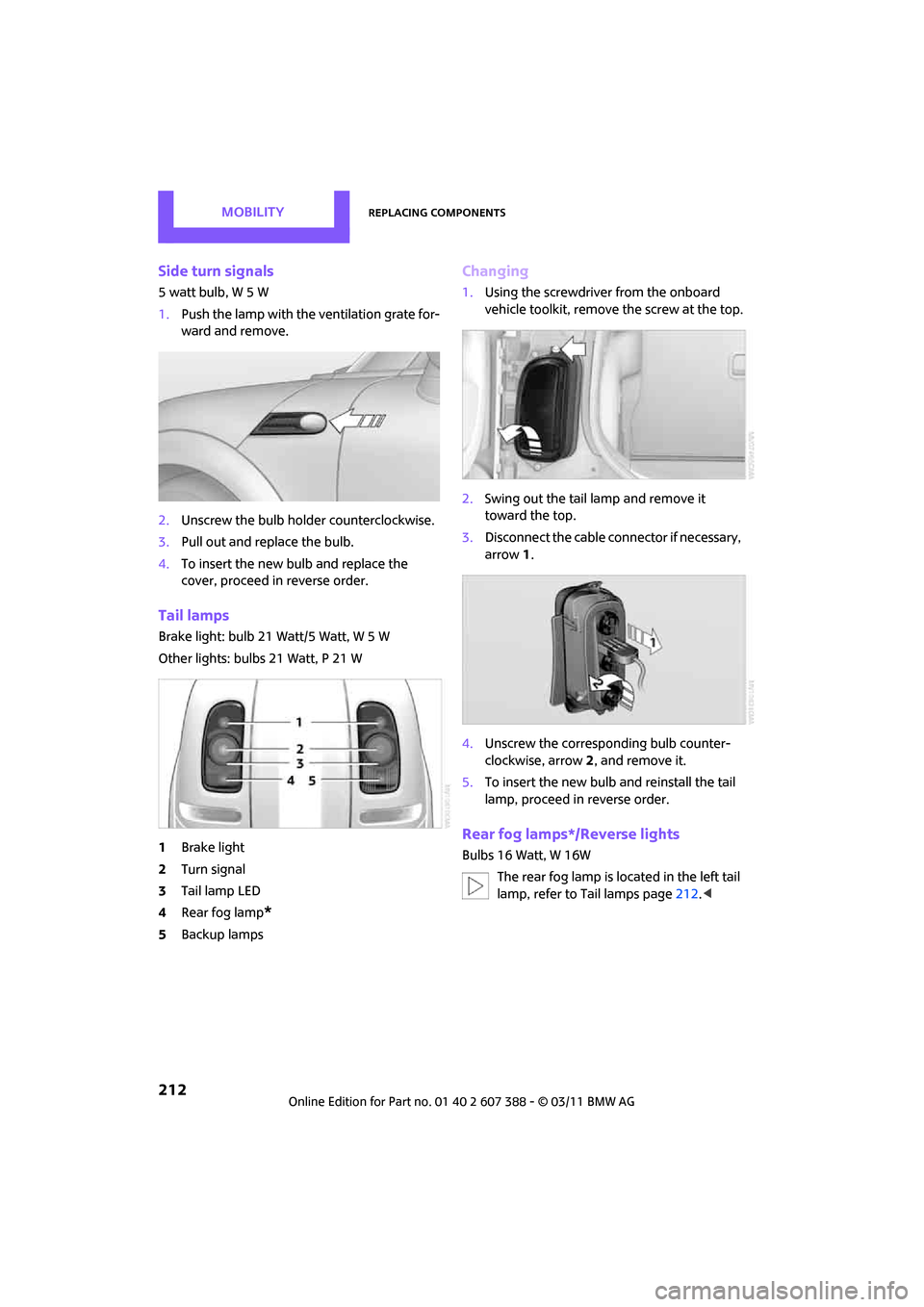
MOBILITYReplacing components
212
Side turn signals
5 watt bulb, W 5 W
1.Push the lamp with the ventilation grate for-
ward and remove.
2. Unscrew the bulb holder counterclockwise.
3. Pull out and replace the bulb.
4. To insert the new bulb and replace the
cover, proceed in reverse order.
Tail lamps
Brake light: bulb 21 Watt/5 Watt, W 5 W
Other lights: bulbs 21 Watt, P 21 W
1Brake light
2 Turn signal
3 Tail lamp LED
4 Rear fog lamp
*
5Backup lamps
Changing
1.Using the screwdriver from the onboard
vehicle toolkit, remove the screw at the top.
2. Swing out the tail lamp and remove it
toward the top.
3. Disconnect the cable co nnector if necessary,
arrow 1.
4. Unscrew the corresponding bulb counter-
clockwise, arrow 2, and remove it.
5. To insert the new bulb and reinstall the tail
lamp, proceed in reverse order.
Rear fog lamps*/Reverse lights
Bulbs 16 Watt, W 16W
The rear fog lamp is located in the left tail
lamp, refer to Tail lamps page 212.<
Page 249 of 256
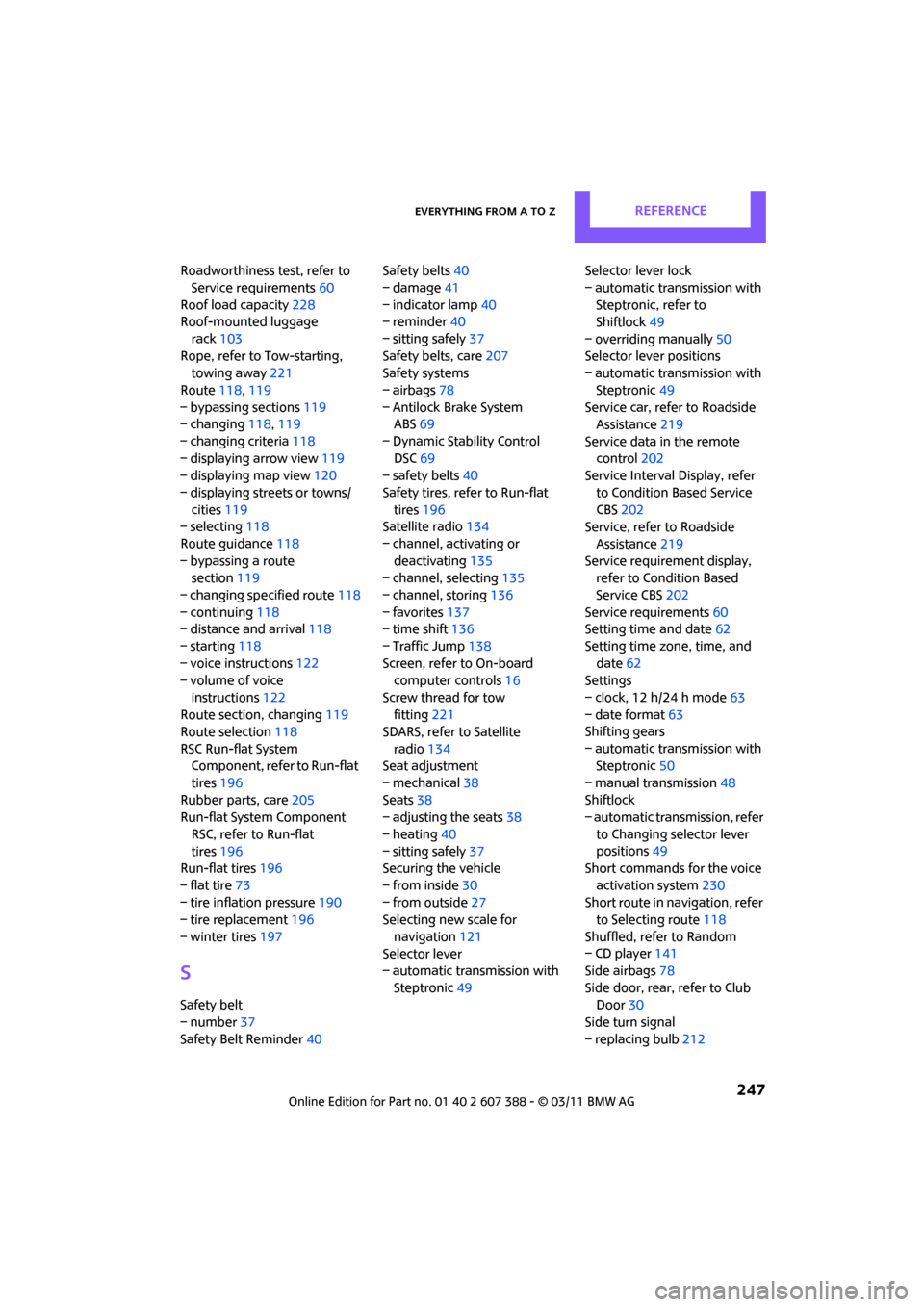
Everything from A to ZREFERENCE
247
Roadworthiness test, refer to
Service requirements 60
Roof load capacity 228
Roof-mounted luggage
rack 103
Rope, refer to Tow-starting, towing away 221
Route 118,119
– bypassing sections 119
– changing 118,119
– changing criteria 118
– displaying arrow view 119
– displaying map view 120
– displaying streets or towns/ cities 119
– selecting 118
Route guidance 118
– bypassing a route section 119
– changing specified route 118
– continuing 118
– distance and arrival 118
– starting 118
– voice instructions 122
– volume of voice
instructions 122
Route section, changing 119
Route selection 118
RSC Run-flat System Component, refer to Run-flat
tires 196
Rubber parts, care 205
Run-flat System Component
RSC, refer to Run-flat
tires 196
Run-flat tires 196
– flat tire 73
– tire inflation pressure 190
– tire replacement 196
– winter tires 197
S
Safety belt
– number37
Safety Belt Reminder 40 Safety belts
40
– damage 41
– indicator lamp 40
– reminder 40
– sitting safely 37
Safety belts, care 207
Safety systems
– airbags 78
– Antilock Brake System ABS 69
– Dynamic Stability Control DSC 69
– safety belts 40
Safety tires, refer to Run-flat tires 196
Satellite radio 134
– channel, activating or deactivating 135
– channel, selecting 135
– channel, storing 136
– favorites 137
– time shift 136
– Traffic Jump 138
Screen, refer to On-board computer controls 16
Screw thread for tow fitting 221
SDARS, refer to Satellite
radio 134
Seat adjustment
– mechanical 38
Seats 38
– adjusting the seats 38
– heating 40
– sitting safely 37
Securing the vehicle
– from inside 30
– from outside 27
Selecting new scale for
navigation 121
Selector lever
– automatic transmission with
Steptronic 49 Selector lever lock
– automatic transmission with
Steptronic, refer to
Shiftlock 49
– overriding manually 50
Selector lever positions
– automatic transmission with
Steptronic 49
Service car, refer to Roadside Assistance 219
Service data in the remote control 202
Service Interval Display, refer
to Condition Based Service
CBS 202
Service, refer to Roadside
Assistance 219
Service requirement display, refer to Condition Based
Servi
ce CBS 202
Service requirements 60
Setting time and date 62
Setting time zone, time, and date 62
Settings
– clock, 12 h/24 h mode 63
– date format 63
Shifting gears
– automatic transmission with Steptronic 50
– manual transmission 48
Shiftlock
– automatic transmission, refer
to Changing selector lever
positions 49
Short commands for the voice
activation system 230
Short route in navigation, refer to Selecting route 118
Shuffled, refer to Random
– CD player 141
Side airbags 78
Side door, rear, refer to Club
Door 30
Side turn signal
– replacing bulb 212
Page 252 of 256
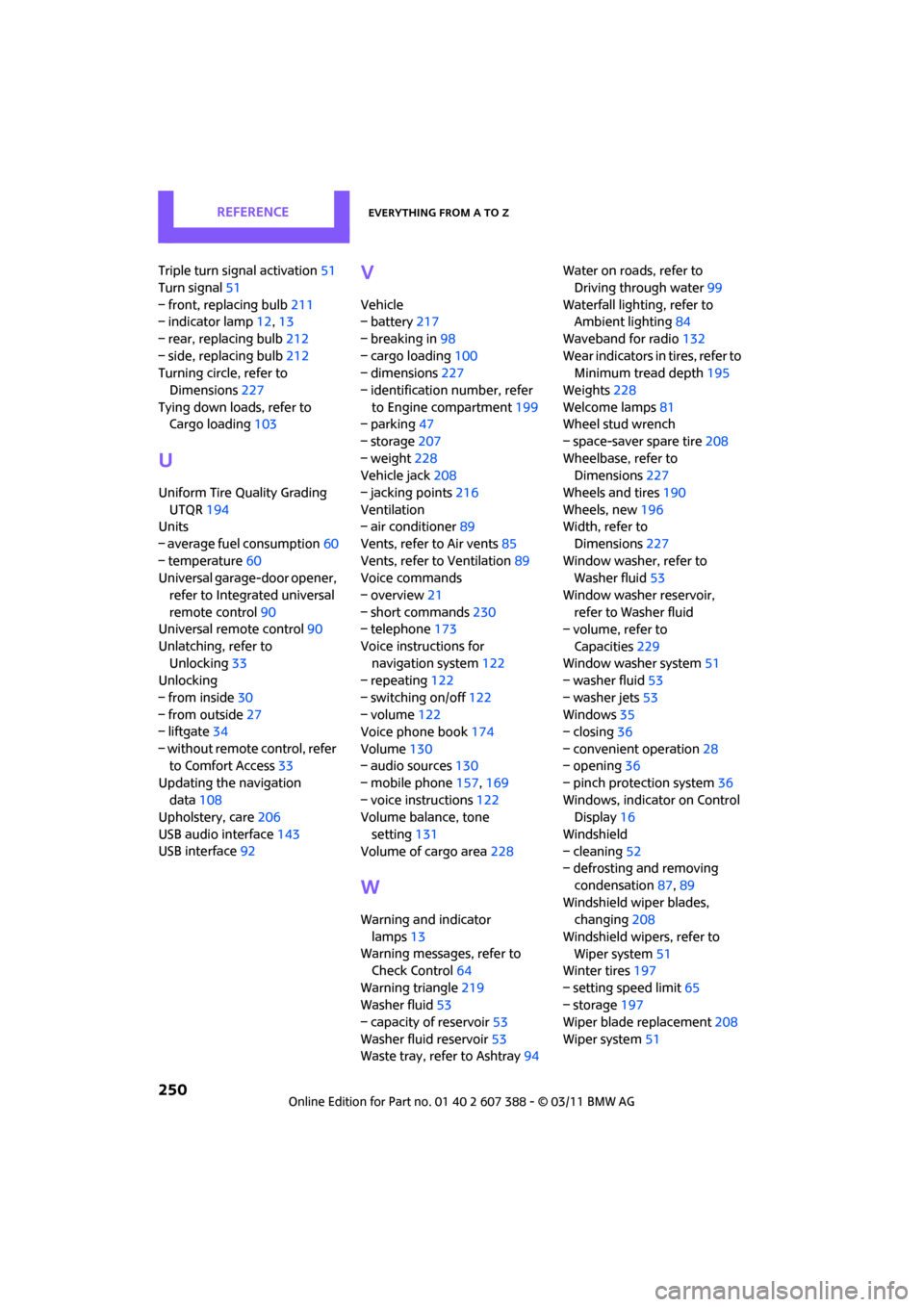
REFERENCEEverything from A to Z
250
Triple turn signal activation 51
Turn signal 51
– front, replacing bulb 211
– indicator lamp 12,13
– rear, replacing bulb 212
– side, replacing bulb 212
Turning circle, refer to
Dimensions 227
Tying down load s, refer to
Cargo loading 103
U
Uniform Tire Quality Grading
UTQR 194
Units
– average fuel consumption 60
– temperature 60
Universal garage-door opener,
refer to Integrated universal
remote control 90
Universal remote control 90
Unlatching, refer to Unlocking 33
Unlocking
– from inside 30
– from outside 27
– liftgate 34
– without remote control, refer to Comfort Access 33
Updating the navigation data 108
Upholstery, care 206
USB audio interface 143
USB interface 92
V
Vehicle
– battery217
– breaking in 98
– cargo loading 100
– dimensions 227
– identification number, refer to Engine compartment 199
– parking 47
– storage 207
– weight 228
Vehicle jack 208
– jacking points 216
Ventilation
– air conditioner 89
Vents, refer to Air vents 85
Vents, refer to Ventilation 89
Voice commands
– overview 21
– short commands 230
– telephone 173
Voice instructions for navigation system 122
– repeating 122
– switching on/off 122
– volume 122
Voice phone book 174
Volume 130
– audio sources 130
– mobile phone 157,169
– voice instructions 122
Volume balance, tone
setting 131
Volume of cargo area 228
W
Warning and indicator
lamps 13
Warning messages, refer to Check Control 64
Warning triangle 219
Washer fluid 53
– capacity of reservoir 53
Washer fluid reservoir 53
Waste tray, refer to Ashtray 94Water on roads, refer to
Driving through water 99
Waterfall lighti ng, refer to
Ambient lighting 84
Waveband for radio 132
Wear indicators in tires, refer to Minimum tread depth 195
Weights 228
Welcome lamps 81
Wheel stud wrench
– space-saver spare tire 208
Wheelbase, refer to Dimensions 227
Wheels and tires 190
Wheels, new 196
Width, refer to
Dimensions 227
Window washer, refer to Washer fluid 53
Window washer reservoir, refer to Washer fluid
– volume, refer to
Capacities 229
Window washer system 51
– washer fluid 53
– washer jets 53
Windows 35
– closing 36
– convenient operation 28
– opening 36
– pinch protection system 36
Windows, indicator on Control Display 16
Windshield
– cleaning 52
– defrosting and removing
condensation 87,89
Windshield wiper blades, changing 208
Windshield wipers, refer to Wiper system 51
Winter tires 197
– setting speed limit 65
– storage 197
Wiper blade replacement 208
Wiper system 51