run flat MINI Clubman 2014 (Mini Connected) User Guide
[x] Cancel search | Manufacturer: MINI, Model Year: 2014, Model line: Clubman, Model: MINI Clubman 2014Pages: 276, PDF Size: 6.44 MB
Page 230 of 276

Replacing componentsVehicle equipmentThis chapter describes all series equipment as
well as country-specific and special equipment
offered for this model series.Therefore, it also
describes equipment that may not be found in
your vehicle, for instance due to the selected
special equipment or the country version. This
also applies to safety-related functions and sys‐
tems.
Tool kit Depending on the vehicle equipment, your ve‐
hicle contains a special onboard vehicle tool kit
that is stowed under the flat loading floor in the
cargo area.
With Mobility System
MINI1Sealant bottle2Pulling hook3Vehicle jack4Lug bolts wrench5Screwdriver/cross-head, tow fitting6CompressorMINI Clubman1Compressor2Lug bolts wrench3Vehicle jack4Torx insert for screwdriver5Screwdriver/cross-head, tow fitting6Pulling hook7Sealant bottle
With run-flat tires or compact wheel
The onboard vehicle tool kit contains a pouch
holding a plastic bag in which you can stow the
defective wheel.
MINI
1Folding wheel chock and cover for the de‐
fective wheel2Pulling hook3Lug bolts wrench4Vehicle jackSeite 230MobilityReplacing components230
Online Edition for Part no. 01 40 2 911 452 - VI/13
Page 238 of 276

Changing wheelsNotes
Wheel change for run-flat tires:▷Prepare for the wheel change, refer to
page 239.▷Jack up the vehicle, refer to page 239.▷Tighten the lug bolts, refer to page 240.
Compact wheel
Wheel change with a compact wheel:
▷Remove the compact wheel, refer to
page 238.▷Prepare for the wheel change, refer to
page 239.▷Jack up the vehicle, refer to page 239.▷Mount the compact wheel, refer to
page 240.▷Tighten the lug bolts, refer to page 240.▷Drive with the compact wheel, refer to
page 239.
MINI: removing the compact wheel
The screw fitting of the compact wheel is lo‐
cated in the cargo area under the floor mat, on
the floor of the storage compartment holding
the wheel change set.
1.Release the screw fitting with the special
wrench.2.Take out the cover.3.Screw the lifting handle from the onboard
vehicle tool kit onto the thread.4.Raise the lifting handle slightly.5.Squeeze the locking spring.6.Lower the compact wheel with the lifting
handle.7.Lower the compact wheel with the lifting
handle.8.Unscrew the lifting handle again.9.Pull the compact wheel out from under the
vehicle toward the back.10.Lay the compact wheel down with the
valve facing up.Seite 238MobilityReplacing components238
Online Edition for Part no. 01 40 2 911 452 - VI/13
Page 244 of 276

MINI Clubman
The first aid kit is located in the left side trim on
the cargo area floor or under the flat loading
floor.
Roadside Assistance
Service availability Roadside Assistance can be reached around the
clock in many countries. You can obtain assis‐
tance there in the event of a vehicle break‐
down.
Jump-starting Notes
If the battery is discharged, the engine can be
started using the battery of another vehicle and
two jumper cables. In the same way, you can
help jump-start another vehicle. Only use
jumper cables with fully insulated clamp han‐
dles.
To prevent personal injury or damage to both
vehicles, adhere strictly to the following proce‐
dure.
Do not touch live parts
To avoid the risk of potentially fatal injury,
always avoid all contact with electrical compo‐
nents while the engine is running. ◀
Preparation1.Check whether the battery of the other ve‐
hicle has a voltage of 12 volts and approxi‐
mately the same capacitance in Ah. This in‐
formation can be found on the battery.2.Switch off the engine of the assisting vehi‐
cle.3.Switch off any electronic systems/power
consumers in both vehicles.
Bodywork contact between vehicles
There must not be any contact between
the bodies of the two vehicles, otherwise there
is a danger of shorting. ◀
Seite 244MobilityBreakdown assistance244
Online Edition for Part no. 01 40 2 911 452 - VI/13
Page 267 of 276

Engine oil, MINI maintenancesystem 228
Engine oil types, alterna‐ tive 226
Engine oil types, ap‐ proved 226
Engine, overheating, refer to Coolant temperature 65
Engine power, refer to Engine data 254
Engine, RPM 254
Engine start, assistance 244
Engine, starting 55
Engine, starting– Comfort Access 38
Engine, starting, Start/Stop
button 54
Engine, stopping, Start/Stop button 54
Engine, switching off 56
Equipment, interior 99
ESP Electronic Stability Pro‐ gram, refer to Dynamic Sta‐
bility Control DSC 88
Exchanging wheels/tires 217
Exterior mirrors 48
Exterior mirrors, adjusting 48
Exterior mirrors, folding in and out 48
Exterior sensors, care 251
External devices 159
External temperature dis‐ play 64
External temperature display
– Changing the unit of meas‐
ure 68– On computer 68
External temperature warn‐
ing 64
Externel temperature dis‐ play 64
F
Fader 146
Failure messages, refer to Check Control 71
False alarm, refer to Avoiding
unintentional alarms 41
Fastening safety belts, refer to Safety belts 46
Fault messages, refer to Check Control 71
Filling capacities 257
Filter– Refer to Activated-charcoal
filter 96– Refer to Microfilter 96– Refer to Microfilter/acti‐
vated-charcoal filter with
automatic climate control 98
First aid kit 243
First aid, refer to First aid kit 243
Flashing when locking/unlock‐ ing 35
Flat tire
– Flat Tire Monitor 82– Indicator/warning lamp 82– Run-flat tire 82– Tire Pressure Monitor
TPM 83
Flat Tire Monitor FTM 80
Flat Tire Monitor FTM
– Flat tire message 82– Initializing the system 81– Limits of the system 81– Snow chains 81
Flat tire, wheel change 238
Floor mats, care 251
FM/AM station 148
Fog lamps 76
Foot brake 114
Footwell lamps, refer to Inte‐ rior lamps 77
Front airbags 78
Front fog lamp, bulb replace‐ ment 234
Front fog lamps 76
Front lamps, bulb replace‐ ment 233
Front passenger airbags, de‐ activating 79
FTM Flat Tire Monitor 80
Fuel 208
Fuel– Refer to Average fuel con‐
sumption 66
Fuel, additives 208
Fuel, average consump‐ tion 66
Fuel cap, closing 206
Fuel consumption display
– Average fuel consump‐
tion 66
Fuel filler flap, closing 206
Fuel filler flap, opening 206
Fuel filler flap, unlocking in case of an electrical malfunc‐
tion 206
Fuel gauge 65
Fuel, saving 120
Fuel tank capacity, refer to Filling capacities 257
Fuel tank contents, refer to Filling capacities 257
Fuel tank, refer to Filling ca‐ pacities 257
Fuse 241
G Garage door opener, refer to Universal garage door
opener 99
Gasoline 208
Gasoline gauge, refer to Fuel gauge 65
Gasoline quality 208
Gas station recommenda‐ tion 137
Gear change
– Automatic transmission with
Steptronic 61
Gear display, automatic trans‐
mission with Steptronic 61
Glass sunroof, electrical 41
Seite 267Everything from A to ZReference267
Online Edition for Part no. 01 40 2 911 452 - VI/13
Page 268 of 276
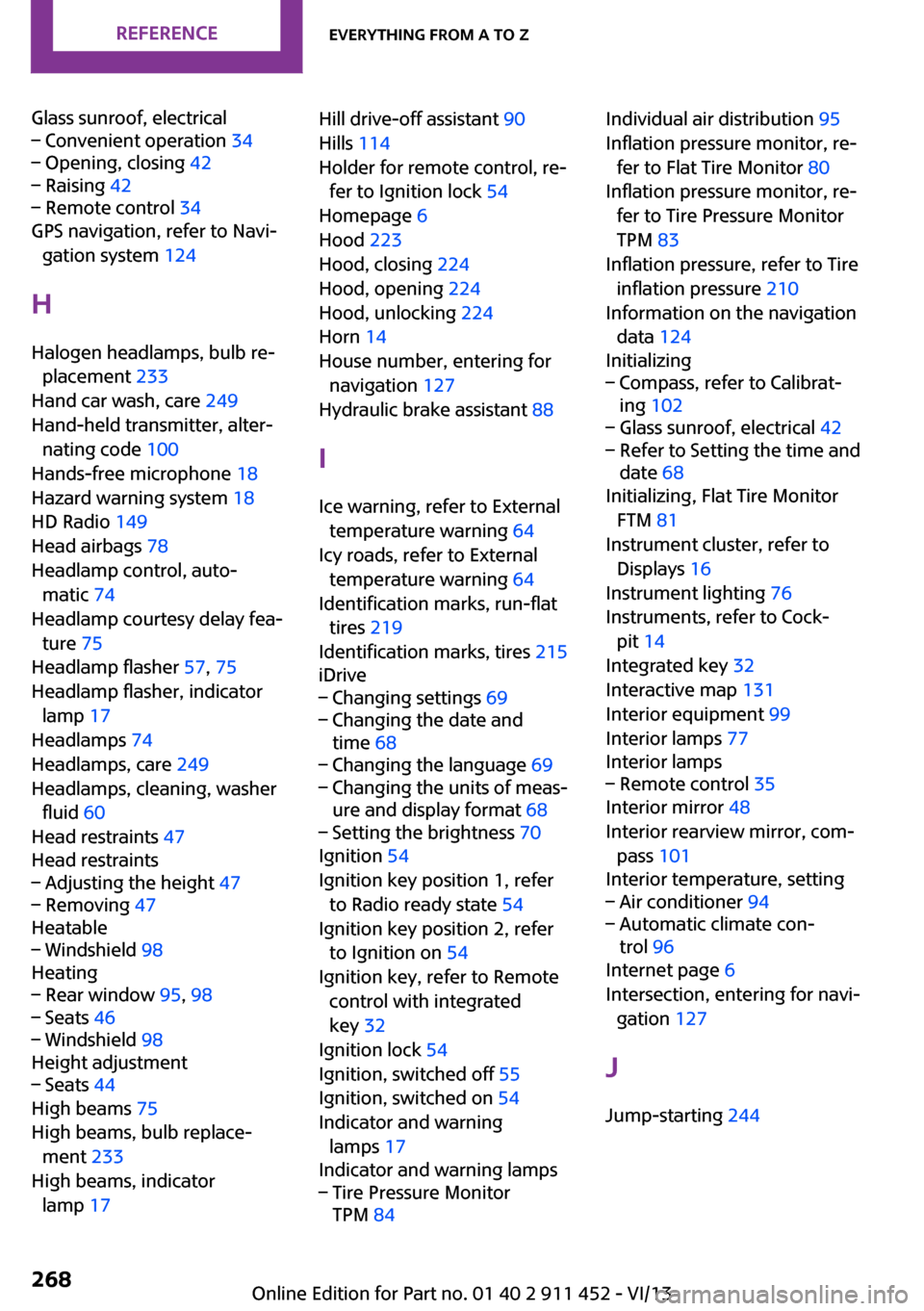
Glass sunroof, electrical– Convenient operation 34– Opening, closing 42– Raising 42– Remote control 34
GPS navigation, refer to Navi‐
gation system 124
H Halogen headlamps, bulb re‐ placement 233
Hand car wash, care 249
Hand-held transmitter, alter‐ nating code 100
Hands-free microphone 18
Hazard warning system 18
HD Radio 149
Head airbags 78
Headlamp control, auto‐ matic 74
Headlamp courtesy delay fea‐ ture 75
Headlamp flasher 57, 75
Headlamp flasher, indicator lamp 17
Headlamps 74
Headlamps, care 249
Headlamps, cleaning, washer fluid 60
Head restraints 47
Head restraints
– Adjusting the height 47– Removing 47
Heatable
– Windshield 98
Heating
– Rear window 95, 98– Seats 46– Windshield 98
Height adjustment
– Seats 44
High beams 75
High beams, bulb replace‐ ment 233
High beams, indicator lamp 17
Hill drive-off assistant 90
Hills 114
Holder for remote control, re‐ fer to Ignition lock 54
Homepage 6
Hood 223
Hood, closing 224
Hood, opening 224
Hood, unlocking 224
Horn 14
House number, entering for navigation 127
Hydraulic brake assistant 88
I
Ice warning, refer to External temperature warning 64
Icy roads, refer to External temperature warning 64
Identification marks, run-flat tires 219
Identification marks, tires 215
iDrive– Changing settings 69– Changing the date and
time 68– Changing the language 69– Changing the units of meas‐
ure and display format 68– Setting the brightness 70
Ignition 54
Ignition key position 1, refer to Radio ready state 54
Ignition key position 2, refer to Ignition on 54
Ignition key, refer to Remote control with integrated
key 32
Ignition lock 54
Ignition, switched off 55
Ignition, switched on 54
Indicator and warning lamps 17
Indicator and warning lamps
– Tire Pressure Monitor
TPM 84Individual air distribution 95
Inflation pressure monitor, re‐ fer to Flat Tire Monitor 80
Inflation pressure monitor, re‐ fer to Tire Pressure Monitor
TPM 83
Inflation pressure, refer to Tire inflation pressure 210
Information on the navigation data 124
Initializing– Compass, refer to Calibrat‐
ing 102– Glass sunroof, electrical 42– Refer to Setting the time and
date 68
Initializing, Flat Tire Monitor
FTM 81
Instrument cluster, refer to Displays 16
Instrument lighting 76
Instruments, refer to Cock‐ pit 14
Integrated key 32
Interactive map 131
Interior equipment 99
Interior lamps 77
Interior lamps
– Remote control 35
Interior mirror 48
Interior rearview mirror, com‐ pass 101
Interior temperature, setting
– Air conditioner 94– Automatic climate con‐
trol 96
Internet page 6
Intersection, entering for navi‐ gation 127
J
Jump-starting 244
Seite 268ReferenceEverything from A to Z268
Online Edition for Part no. 01 40 2 911 452 - VI/13
Page 271 of 276

Range 66
RDS 149
Reading out loud 198
Rear door, refer to Club‐ door 37
Rear doors, refer to Split door 37
Rear fog lamp 76
Rear fog lamp, bulb replace‐ ment 235
Rear fog lamps, indicator lamp 17
Rear lamps, refer to Tail lamps 235
Rear swing doors, refer to Split door 37
Rearview mirror, refer to Mir‐ rors 48
Rear window defroster 95, 98
Rear window, washing 59
Rear window wiper 59
Recirculated air mode 95, 97
Recommended tire brands 218
Redialing 176, 188
Releasing, refer to Unlock‐ ing 39
Remaining range for service, refer to Service require‐
ments 70
Remaining range, refer to Range 66
Reminders 198
Remote control– Battery replacement 40– Comfort Access 38– Malfunctions 35, 40– Split door 35
Remote control, removing
from the ignition lock 54
Remote control, service data 228
Remote control, universal 99
Remote inquiry 175, 187
Replacement remote con‐ trol 32
Replacing wheels/tires 217
Reporting safety defects 9
Reserve warning, refer to Fuel gauge 65
Reservoir for washer fluid, re‐ fer to Washer fluid reser‐
voir 60
Restraining systems– Refer to Safety belts 46
Restraint systems for chil‐
dren 50
Retreaded tires 218
Reverse gear, manual trans‐ mission 61
Road, avoiding 135
Road detour 135
Roadside Assistance 244
Roadside parking lamp, bulb replacement 234
Roadside parking lamps 75
RON gasoline quality 208
RON, refer to Fuel quality 208
Route 136
Route criteria, route 135
Route, displaying 136
Route section, bypassing 136
RPM, refer to Engine data 254
Rubber seals, care 250
Run-flat tires 219
Run-flat tires
– Flat tire 82
Run-flat tires, tire inflation
pressure 210
Running lights, refer to Park‐ ing lamps/low beams 74
S Safe braking 114
Safety 7
Safety belts 46
Safety belts
– Damage 47
Safety belts, care 251
Safety belts, indicator/warning lamp 47
Safety belts, reminder 47
Safety systems– Safety belts 46
Safety systems, airbags 78
Satellite radio 150
Saving fuel 120
Scale, changing during navi‐ gation 139
Screen, see Control Display 20
Seat adjustment
– Manual 44
Seat belts
– Refer to Safety belts 46
Seat heating 46
Seats
– Adjusting 44– Heating 46– Sitting safely 44
Selector lever, automatic
transmission with Step‐
tronic 61
Selector lever lock, overrid‐ ing 63
Selector lever lock, refer to Changing selector lever posi‐
tions, Shiftlock 61
Selector lever positions, auto‐ matic transmission with
Steptronic 61
Service and warranty 8
Service data in the remote control 228
Service interval display, refer to Condition Based Service
CBS 228
Service interval display, refer to Service requirements 70
Service requirements 70
Service requirements, CBS Condition Based Service 228
Settings
– Changing on the Control Dis‐
play 69– Language 69
Settings and information 67
Settings, configuring, refer to Personal Profile 32
Seite 271Everything from A to ZReference271
Online Edition for Part no. 01 40 2 911 452 - VI/13
Page 273 of 276
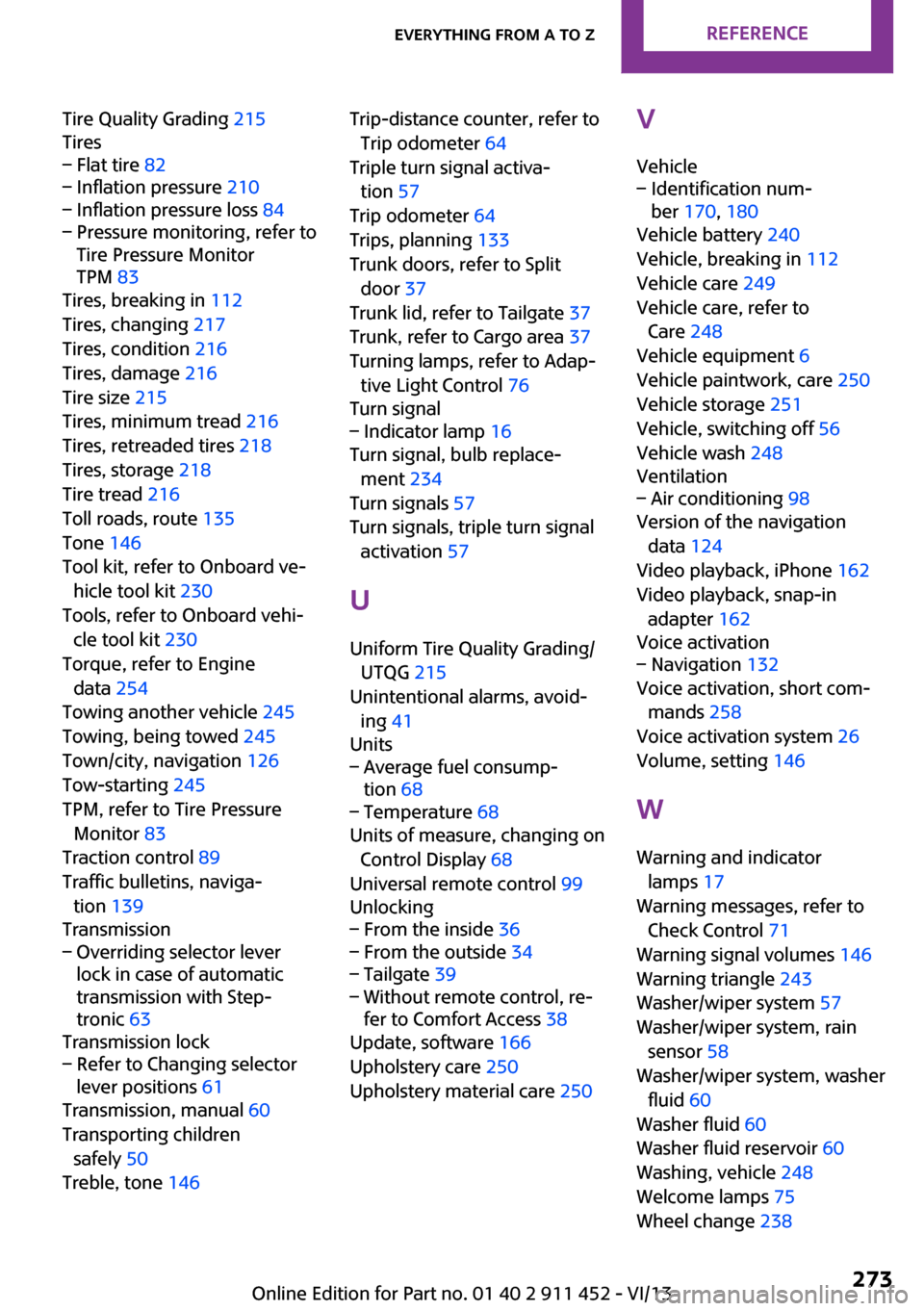
Tire Quality Grading 215
Tires– Flat tire 82– Inflation pressure 210– Inflation pressure loss 84– Pressure monitoring, refer to
Tire Pressure Monitor
TPM 83
Tires, breaking in 112
Tires, changing 217
Tires, condition 216
Tires, damage 216
Tire size 215
Tires, minimum tread 216
Tires, retreaded tires 218
Tires, storage 218
Tire tread 216
Toll roads, route 135
Tone 146
Tool kit, refer to Onboard ve‐ hicle tool kit 230
Tools, refer to Onboard vehi‐ cle tool kit 230
Torque, refer to Engine data 254
Towing another vehicle 245
Towing, being towed 245
Town/city, navigation 126
Tow-starting 245
TPM, refer to Tire Pressure Monitor 83
Traction control 89
Traffic bulletins, naviga‐ tion 139
Transmission
– Overriding selector lever
lock in case of automatic
transmission with Step‐
tronic 63
Transmission lock
– Refer to Changing selector
lever positions 61
Transmission, manual 60
Transporting children safely 50
Treble, tone 146
Trip-distance counter, refer to
Trip odometer 64
Triple turn signal activa‐ tion 57
Trip odometer 64
Trips, planning 133
Trunk doors, refer to Split door 37
Trunk lid, refer to Tailgate 37
Trunk, refer to Cargo area 37
Turning lamps, refer to Adap‐ tive Light Control 76
Turn signal– Indicator lamp 16
Turn signal, bulb replace‐
ment 234
Turn signals 57
Turn signals, triple turn signal activation 57
U
Uniform Tire Quality Grading/ UTQG 215
Unintentional alarms, avoid‐ ing 41
Units
– Average fuel consump‐
tion 68– Temperature 68
Units of measure, changing on
Control Display 68
Universal remote control 99
Unlocking
– From the inside 36– From the outside 34– Tailgate 39– Without remote control, re‐
fer to Comfort Access 38
Update, software 166
Upholstery care 250
Upholstery material care 250
V
Vehicle– Identification num‐
ber 170, 180
Vehicle battery 240
Vehicle, breaking in 112
Vehicle care 249
Vehicle care, refer to Care 248
Vehicle equipment 6
Vehicle paintwork, care 250
Vehicle storage 251
Vehicle, switching off 56
Vehicle wash 248
Ventilation
– Air conditioning 98
Version of the navigation
data 124
Video playback, iPhone 162
Video playback, snap-in adapter 162
Voice activation
– Navigation 132
Voice activation, short com‐
mands 258
Voice activation system 26
Volume, setting 146
W Warning and indicator lamps 17
Warning messages, refer to Check Control 71
Warning signal volumes 146
Warning triangle 243
Washer/wiper system 57
Washer/wiper system, rain sensor 58
Washer/wiper system, washer fluid 60
Washer fluid 60
Washer fluid reservoir 60
Washing, vehicle 248
Welcome lamps 75
Wheel change 238
Seite 273Everything from A to ZReference273
Online Edition for Part no. 01 40 2 911 452 - VI/13