sensor MINI Clubman 2014 User Guide
[x] Cancel search | Manufacturer: MINI, Model Year: 2014, Model line: Clubman, Model: MINI Clubman 2014Pages: 210, PDF Size: 5.12 MB
Page 182 of 210

Chrome surfacesCarefully clean components such as the radia‐
tor grille or door handles with an ample supply
of water, possibly with shampoo added, partic‐
ularly when they have been exposed to road
salt. For additional treatment, use a chrome
polish.
Light-alloy wheels
When cleaning the wheels on the vehicle, only
use a neutral wheel rim cleaner with a pH value
of 5 to 9.
Do not use abrasive cleaners or a steam jet hot‐
ter than 140 ℉/60 ℃; otherwise, damage may
result. Adhere to the manufacturer instructions.
Aggressive, acidic, or alkaline cleaners may de‐
stroy the protective coating of neighboring
components such as the brake disc.
Exterior sensors The sensors on the outside of the vehicle, such
as for Park Distance Control, must be kept clean
and free of ice to ensure that they remain fully
functional.
Decorative trim Clean decorative trims and fine wood compo‐
nents with a moist cloth only. Then dry with a
soft cloth.
Safety belts Dirty belt straps impede the reeling action and
thus have a negative impact on safety.
No chemical cleaning
Do not clean chemically; this can destroy
the webbing. ◀
Carpets/floor mats No objects in the area around the pedals
Keep floor mats, carpets, and any other
objects out of the area of motion of the pedals;
otherwise, the function of the pedals could be
impeded while drivingDo not place additional floor mats over existing
mats or other objects.
Only use floor mats that have been approved
for the vehicle and can be properly fixed in
place.
Ensure that the floor mats are securely fastened
again when they are returned after being re‐
moved, such as for cleaning. ◀
Floor mats can be removed for cleaning.
If they are very dirty, clean with a microfiber
cloth and water or an interior cleaner. To pre‐
vent matting of the carpet, rub back and forth
in the direction of travel only.
Displays
To clean the displays, such as the radio or dis‐
play elements, use an antistatic microfiber
cloth.
Cleaning displays
Do not use chemical or household cleans‐
ers.
Keep all fluids and moisture away from the
unit.
Otherwise, they could affect or damage surfa‐
ces or electrical components.
Avoid pressing too hard when cleaning and do
not use abrasive materials; otherwise, damage
can result. ◀
CD/DVD drives No cleaning CD
Do not use cleaning CDs; otherwise, parts
of the drive may become damaged. ◀
Long-term vehicle storage
Your service center can advise you on what to
consider when storing the vehicle for longer
than three months.Seite 182MobilityCare182
Online Edition for Part no. 01 40 2 911 429 - VI/13
Page 200 of 210
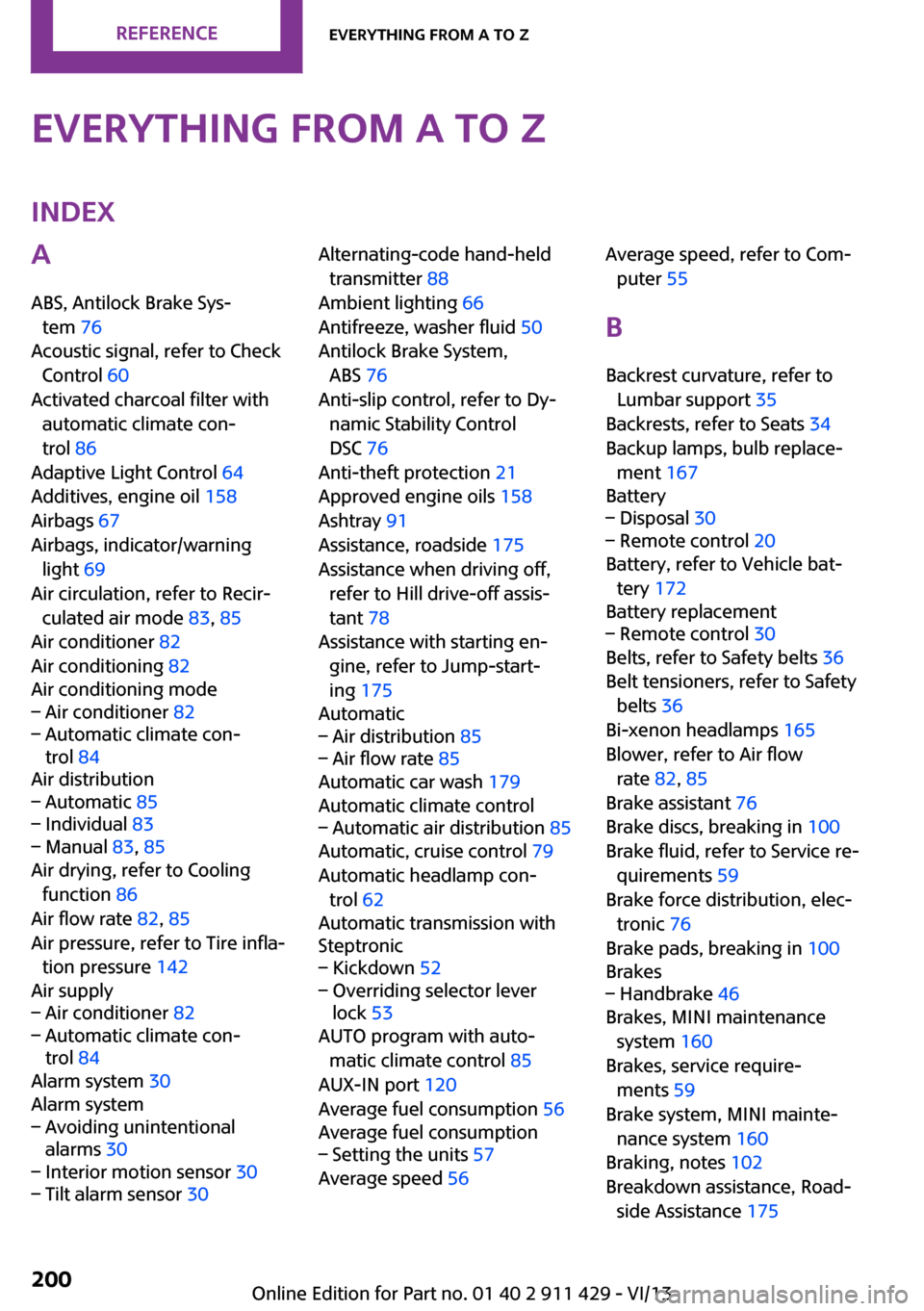
Everything from A to ZIndexA
ABS, Antilock Brake Sys‐ tem 76
Acoustic signal, refer to Check Control 60
Activated charcoal filter with automatic climate con‐
trol 86
Adaptive Light Control 64
Additives, engine oil 158
Airbags 67
Airbags, indicator/warning light 69
Air circulation, refer to Recir‐ culated air mode 83, 85
Air conditioner 82
Air conditioning 82
Air conditioning mode– Air conditioner 82– Automatic climate con‐
trol 84
Air distribution
– Automatic 85– Individual 83– Manual 83, 85
Air drying, refer to Cooling
function 86
Air flow rate 82, 85
Air pressure, refer to Tire infla‐ tion pressure 142
Air supply
– Air conditioner 82– Automatic climate con‐
trol 84
Alarm system 30
Alarm system
– Avoiding unintentional
alarms 30– Interior motion sensor 30– Tilt alarm sensor 30Alternating-code hand-held
transmitter 88
Ambient lighting 66
Antifreeze, washer fluid 50
Antilock Brake System, ABS 76
Anti-slip control, refer to Dy‐ namic Stability Control
DSC 76
Anti-theft protection 21
Approved engine oils 158
Ashtray 91
Assistance, roadside 175
Assistance when driving off, refer to Hill drive-off assis‐
tant 78
Assistance with starting en‐ gine, refer to Jump-start‐
ing 175
Automatic– Air distribution 85– Air flow rate 85
Automatic car wash 179
Automatic climate control
– Automatic air distribution 85
Automatic, cruise control 79
Automatic headlamp con‐ trol 62
Automatic transmission with
Steptronic
– Kickdown 52– Overriding selector lever
lock 53
AUTO program with auto‐
matic climate control 85
AUX-IN port 120
Average fuel consumption 56
Average fuel consumption
– Setting the units 57
Average speed 56
Average speed, refer to Com‐
puter 55
B Backrest curvature, refer to Lumbar support 35
Backrests, refer to Seats 34
Backup lamps, bulb replace‐ ment 167
Battery– Disposal 30– Remote control 20
Battery, refer to Vehicle bat‐
tery 172
Battery replacement
– Remote control 30
Belts, refer to Safety belts 36
Belt tensioners, refer to Safety belts 36
Bi-xenon headlamps 165
Blower, refer to Air flow rate 82, 85
Brake assistant 76
Brake discs, breaking in 100
Brake fluid, refer to Service re‐ quirements 59
Brake force distribution, elec‐ tronic 76
Brake pads, breaking in 100
Brakes
– Handbrake 46
Brakes, MINI maintenance
system 160
Brakes, service require‐ ments 59
Brake system, MINI mainte‐ nance system 160
Braking, notes 102
Breakdown assistance, Road‐ side Assistance 175
Seite 200ReferenceEverything from A to Z200
Online Edition for Part no. 01 40 2 911 429 - VI/13
Page 202 of 210
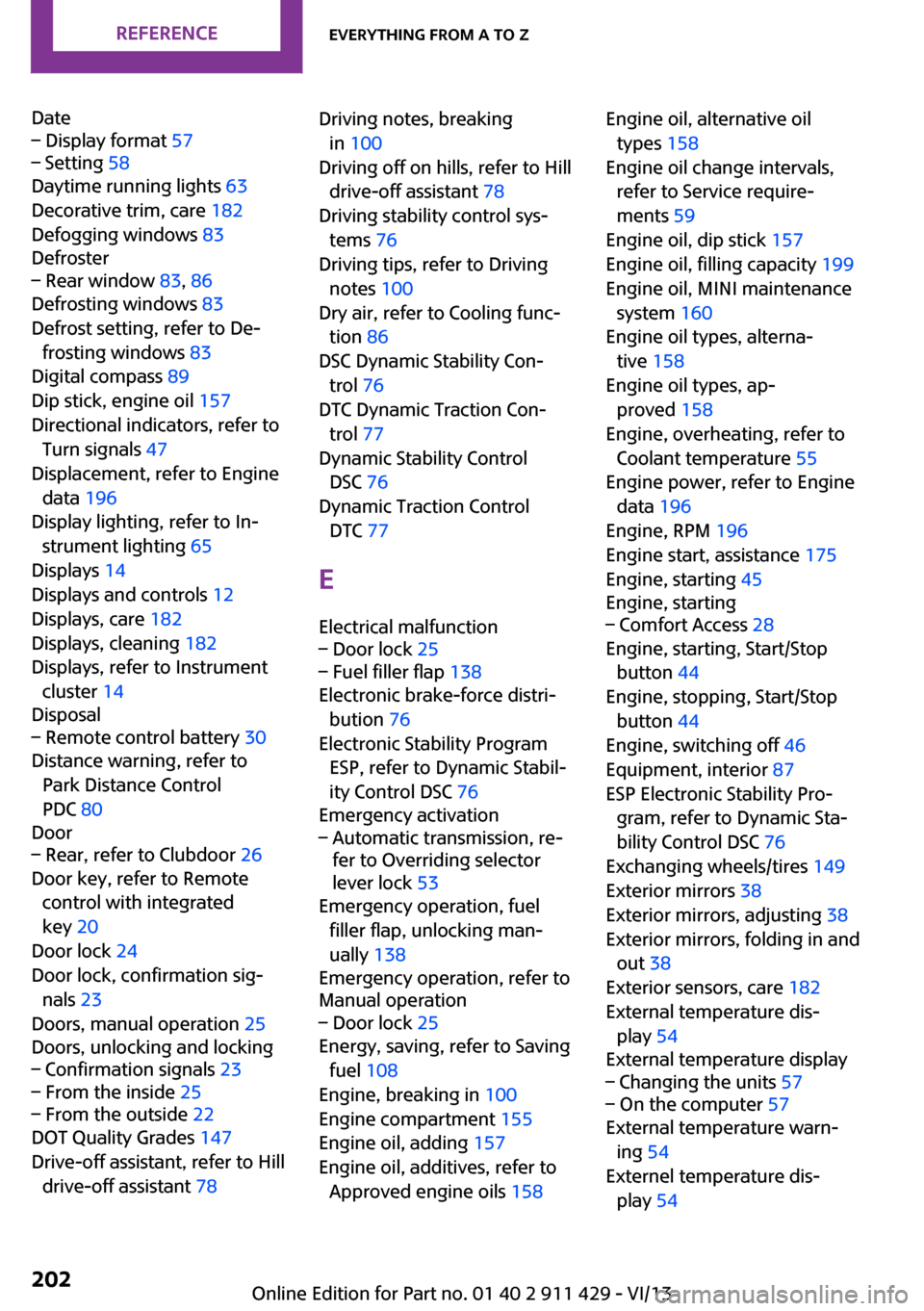
Date– Display format 57– Setting 58
Daytime running lights 63
Decorative trim, care 182
Defogging windows 83
Defroster
– Rear window 83, 86
Defrosting windows 83
Defrost setting, refer to De‐ frosting windows 83
Digital compass 89
Dip stick, engine oil 157
Directional indicators, refer to Turn signals 47
Displacement, refer to Engine data 196
Display lighting, refer to In‐ strument lighting 65
Displays 14
Displays and controls 12
Displays, care 182
Displays, cleaning 182
Displays, refer to Instrument cluster 14
Disposal
– Remote control battery 30
Distance warning, refer to
Park Distance Control
PDC 80
Door
– Rear, refer to Clubdoor 26
Door key, refer to Remote
control with integrated
key 20
Door lock 24
Door lock, confirmation sig‐ nals 23
Doors, manual operation 25
Doors, unlocking and locking
– Confirmation signals 23– From the inside 25– From the outside 22
DOT Quality Grades 147
Drive-off assistant, refer to Hill drive-off assistant 78
Driving notes, breaking
in 100
Driving off on hills, refer to Hill drive-off assistant 78
Driving stability control sys‐ tems 76
Driving tips, refer to Driving notes 100
Dry air, refer to Cooling func‐ tion 86
DSC Dynamic Stability Con‐ trol 76
DTC Dynamic Traction Con‐ trol 77
Dynamic Stability Control DSC 76
Dynamic Traction Control DTC 77
E Electrical malfunction– Door lock 25– Fuel filler flap 138
Electronic brake-force distri‐
bution 76
Electronic Stability Program ESP, refer to Dynamic Stabil‐
ity Control DSC 76
Emergency activation
– Automatic transmission, re‐
fer to Overriding selector
lever lock 53
Emergency operation, fuel
filler flap, unlocking man‐
ually 138
Emergency operation, refer to
Manual operation
– Door lock 25
Energy, saving, refer to Saving
fuel 108
Engine, breaking in 100
Engine compartment 155
Engine oil, adding 157
Engine oil, additives, refer to Approved engine oils 158
Engine oil, alternative oil
types 158
Engine oil change intervals, refer to Service require‐
ments 59
Engine oil, dip stick 157
Engine oil, filling capacity 199
Engine oil, MINI maintenance system 160
Engine oil types, alterna‐ tive 158
Engine oil types, ap‐ proved 158
Engine, overheating, refer to Coolant temperature 55
Engine power, refer to Engine data 196
Engine, RPM 196
Engine start, assistance 175
Engine, starting 45
Engine, starting– Comfort Access 28
Engine, starting, Start/Stop
button 44
Engine, stopping, Start/Stop button 44
Engine, switching off 46
Equipment, interior 87
ESP Electronic Stability Pro‐ gram, refer to Dynamic Sta‐
bility Control DSC 76
Exchanging wheels/tires 149
Exterior mirrors 38
Exterior mirrors, adjusting 38
Exterior mirrors, folding in and out 38
Exterior sensors, care 182
External temperature dis‐ play 54
External temperature display
– Changing the units 57– On the computer 57
External temperature warn‐
ing 54
Externel temperature dis‐ play 54
Seite 202ReferenceEverything from A to Z202
Online Edition for Part no. 01 40 2 911 429 - VI/13
Page 206 of 210
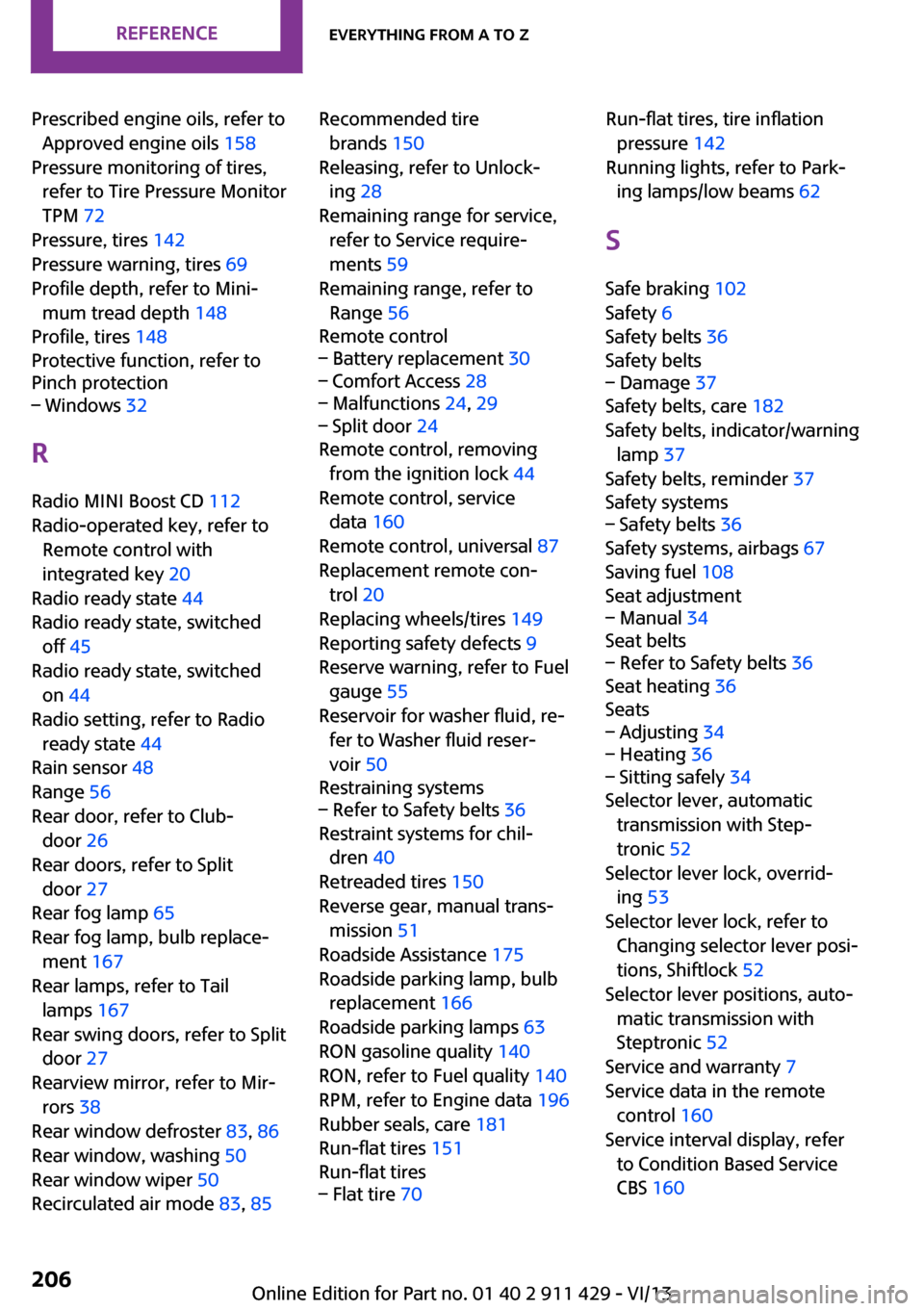
Prescribed engine oils, refer toApproved engine oils 158
Pressure monitoring of tires, refer to Tire Pressure Monitor
TPM 72
Pressure, tires 142
Pressure warning, tires 69
Profile depth, refer to Mini‐ mum tread depth 148
Profile, tires 148
Protective function, refer to
Pinch protection– Windows 32
R
Radio MINI Boost CD 112
Radio-operated key, refer to Remote control with
integrated key 20
Radio ready state 44
Radio ready state, switched off 45
Radio ready state, switched
on 44
Radio setting, refer to Radio ready state 44
Rain sensor 48
Range 56
Rear door, refer to Club‐ door 26
Rear doors, refer to Split door 27
Rear fog lamp 65
Rear fog lamp, bulb replace‐ ment 167
Rear lamps, refer to Tail lamps 167
Rear swing doors, refer to Split door 27
Rearview mirror, refer to Mir‐ rors 38
Rear window defroster 83, 86
Rear window, washing 50
Rear window wiper 50
Recirculated air mode 83, 85
Recommended tire
brands 150
Releasing, refer to Unlock‐ ing 28
Remaining range for service, refer to Service require‐
ments 59
Remaining range, refer to Range 56
Remote control– Battery replacement 30– Comfort Access 28– Malfunctions 24, 29– Split door 24
Remote control, removing
from the ignition lock 44
Remote control, service data 160
Remote control, universal 87
Replacement remote con‐ trol 20
Replacing wheels/tires 149
Reporting safety defects 9
Reserve warning, refer to Fuel gauge 55
Reservoir for washer fluid, re‐ fer to Washer fluid reser‐
voir 50
Restraining systems
– Refer to Safety belts 36
Restraint systems for chil‐
dren 40
Retreaded tires 150
Reverse gear, manual trans‐ mission 51
Roadside Assistance 175
Roadside parking lamp, bulb replacement 166
Roadside parking lamps 63
RON gasoline quality 140
RON, refer to Fuel quality 140
RPM, refer to Engine data 196
Rubber seals, care 181
Run-flat tires 151
Run-flat tires
– Flat tire 70Run-flat tires, tire inflation
pressure 142
Running lights, refer to Park‐ ing lamps/low beams 62
S Safe braking 102
Safety 6
Safety belts 36
Safety belts– Damage 37
Safety belts, care 182
Safety belts, indicator/warning lamp 37
Safety belts, reminder 37
Safety systems
– Safety belts 36
Safety systems, airbags 67
Saving fuel 108
Seat adjustment
– Manual 34
Seat belts
– Refer to Safety belts 36
Seat heating 36
Seats
– Adjusting 34– Heating 36– Sitting safely 34
Selector lever, automatic
transmission with Step‐
tronic 52
Selector lever lock, overrid‐ ing 53
Selector lever lock, refer to Changing selector lever posi‐
tions, Shiftlock 52
Selector lever positions, auto‐ matic transmission with
Steptronic 52
Service and warranty 7
Service data in the remote control 160
Service interval display, refer to Condition Based Service
CBS 160
Seite 206ReferenceEverything from A to Z206
Online Edition for Part no. 01 40 2 911 429 - VI/13
Page 208 of 210
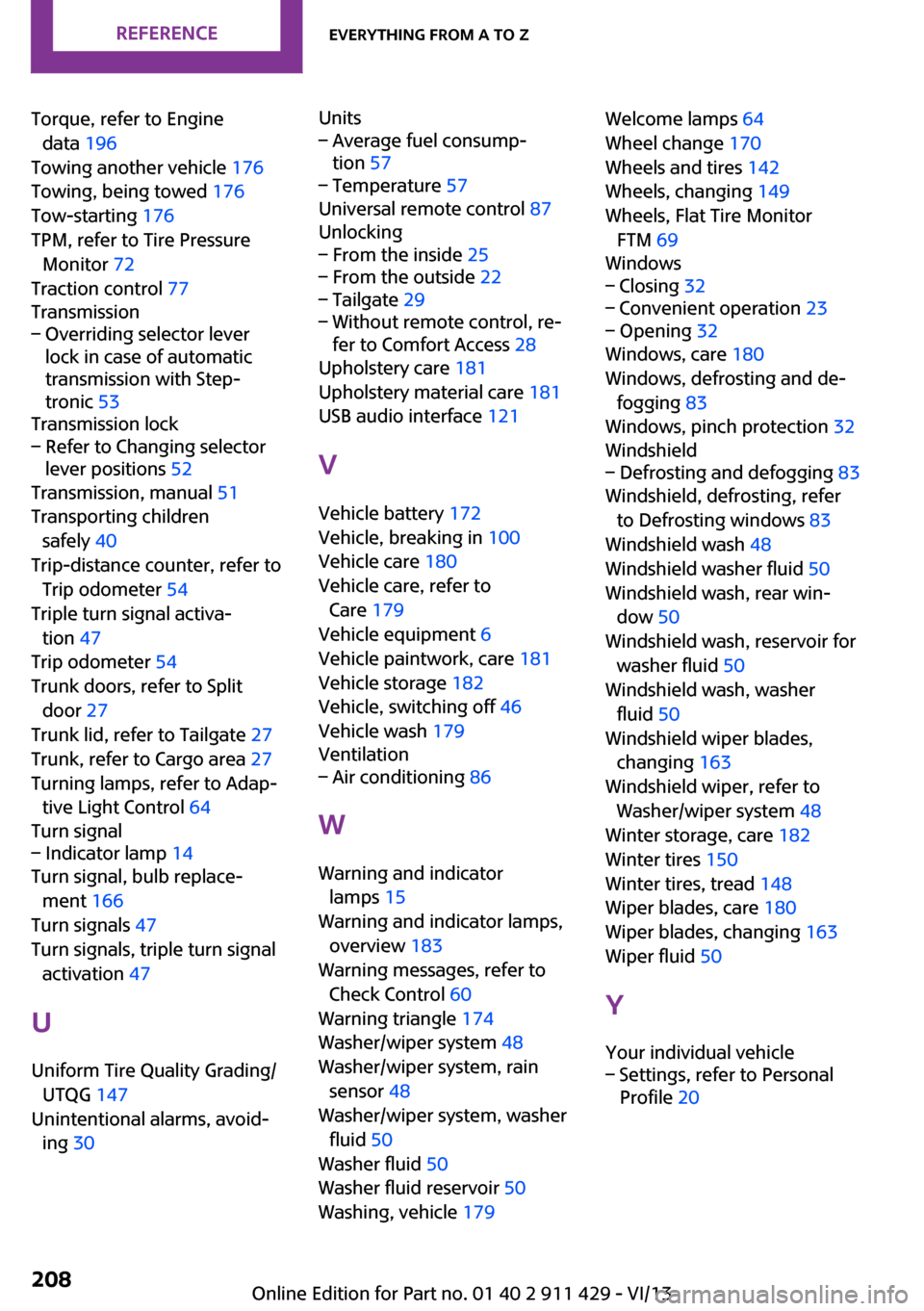
Torque, refer to Enginedata 196
Towing another vehicle 176
Towing, being towed 176
Tow-starting 176
TPM, refer to Tire Pressure Monitor 72
Traction control 77
Transmission– Overriding selector lever
lock in case of automatic
transmission with Step‐
tronic 53
Transmission lock
– Refer to Changing selector
lever positions 52
Transmission, manual 51
Transporting children safely 40
Trip-distance counter, refer to Trip odometer 54
Triple turn signal activa‐ tion 47
Trip odometer 54
Trunk doors, refer to Split door 27
Trunk lid, refer to Tailgate 27
Trunk, refer to Cargo area 27
Turning lamps, refer to Adap‐ tive Light Control 64
Turn signal
– Indicator lamp 14
Turn signal, bulb replace‐
ment 166
Turn signals 47
Turn signals, triple turn signal activation 47
U
Uniform Tire Quality Grading/ UTQG 147
Unintentional alarms, avoid‐ ing 30
Units– Average fuel consump‐
tion 57– Temperature 57
Universal remote control 87
Unlocking
– From the inside 25– From the outside 22– Tailgate 29– Without remote control, re‐
fer to Comfort Access 28
Upholstery care 181
Upholstery material care 181
USB audio interface 121
V Vehicle battery 172
Vehicle, breaking in 100
Vehicle care 180
Vehicle care, refer to Care 179
Vehicle equipment 6
Vehicle paintwork, care 181
Vehicle storage 182
Vehicle, switching off 46
Vehicle wash 179
Ventilation
– Air conditioning 86
W
Warning and indicator lamps 15
Warning and indicator lamps, overview 183
Warning messages, refer to Check Control 60
Warning triangle 174
Washer/wiper system 48
Washer/wiper system, rain sensor 48
Washer/wiper system, washer fluid 50
Washer fluid 50
Washer fluid reservoir 50
Washing, vehicle 179
Welcome lamps 64
Wheel change 170
Wheels and tires 142
Wheels, changing 149
Wheels, Flat Tire Monitor FTM 69
Windows– Closing 32– Convenient operation 23– Opening 32
Windows, care 180
Windows, defrosting and de‐ fogging 83
Windows, pinch protection 32
Windshield
– Defrosting and defogging 83
Windshield, defrosting, refer
to Defrosting windows 83
Windshield wash 48
Windshield washer fluid 50
Windshield wash, rear win‐ dow 50
Windshield wash, reservoir for
washer fluid 50
Windshield wash, washer fluid 50
Windshield wiper blades, changing 163
Windshield wiper, refer to Washer/wiper system 48
Winter storage, care 182
Winter tires 150
Winter tires, tread 148
Wiper blades, care 180
Wiper blades, changing 163
Wiper fluid 50
Y
Your individual vehicle
– Settings, refer to Personal
Profile 20Seite 208ReferenceEverything from A to Z208
Online Edition for Part no. 01 40 2 911 429 - VI/13