climate control MINI Clubman 2016 (Mini Connected) User Guide
[x] Cancel search | Manufacturer: MINI, Model Year: 2016, Model line: Clubman, Model: MINI Clubman 2016Pages: 246, PDF Size: 5.21 MB
Page 143 of 246

page 143, are automatically also switched on
in the AUTO program.
To switch off the program: press the button
again or manually adjust the air distribution.
Intensity of the AUTO program
With the AUTO program activated, the auto‐
matic intensity control can be changed.
Turn the ring to set the desired
intensity from soft to intensive.
The set intensity is displayed via the position of
the illuminated LED segment.
Automatic recirculated-air control/
recirculated-air mode
You may respond to unpleasant odors or pollu‐
tants in the immediate environment by tempo‐
rarily suspending the supply of outside air. The
system then recirculates the air currently within
the vehicle.
Press button repeatedly to select an
operating mode:
▷LEDs off: outside air flows in continuously.▷Left LED on, automatic recirculated-air con‐
trol: a sensor detects pollutants in the out‐
side air and shuts off automatically.
▷Right LED on, recirculated-air mode: the
supply of outside air into the vehicle is per‐
manently blocked.
To prevent window condensation, recirculated
air mode switches off automatically after a cer‐
tain amount of time, depending on the external
temperature.
With constant recirculated-air mode, the air
quality in the car's interior deteriorates and the
fogging of the windows increases.
If windows are fogged over, switch off the recir‐
culating mode and press the AUTO button.
Make sure that air can flow to the windshield.
Air flow, manual
To manually adjust air flow turn off AUTO pro‐
gram first.
Turn the ring to set the desired
air volume.
The manually adjusted air flow is displayed via
illuminated LED segments.
The air flow of the automatic climate control
may be reduced automatically to save battery
power.
Manual air distribution
Press button repeatedly to select a
program:
▷Upper body region.▷Upper body region and floor area.▷Floor area.▷Windows and floor area.▷Windows, upper body region, and floor
area.
▷Windows and upper body region.▷Windows.
Defrosts windows and removes
condensation
Press button.
Ice and condensation are quickly re‐
moved from the windshield and the front side
windows.
Adjust air flow with the program active.
If the windows fog over, also switch on the
cooling function or press the AUTO button.
Windshield defroster
Press button.
Seite 143Climate controlCONTROLS143
Online Edition for Part no. 01 40 2 964 571 - X/15
Page 144 of 246

The front window defroster switches off auto‐
matically after a certain period of time.
Rear window defroster
Press button.
The rear window defroster switches off
automatically after a certain period of time.
When GREEN Mode, refer to page 169, is acti‐
vated, the heater output is reduced.
Microfilter/activated-charcoal filter
In external and recirculated air mode the mi‐
crofilter/activated charcoal filter filters dust,
pollen, and gaseous pollutants out of the air.
This filter should be replaced during scheduled
maintenance, refer to page 201, of your vehi‐
cle.
Ventilation
Setting
The air flow directions can be individually ad‐
justed:
▷Direct ventilation:
The air flow is directly pointed onto the per‐
son. The air flow heats or cools noticeably,
depending on the adjusted temperature.
▷Indirect ventilation:
If the vents are fully or partly closed, the air
is directly routed into the car's interior.
Front ventilation▷Turn knob for continuous opening and clos‐
ing of the vents.
▷Swivel the vents to alter the direction of the
vent flow, arrow.
Ventilation in the rear
▷Lever for changing the air flow direction,
arrow 1.
▷Thumbwheel for continuous opening and
closing of the vents, arrow 2.
Parked-car ventilation
The concept
The parked-car ventilation ventilates the vehi‐
cle interior and lowers its temperature, if
needed.
The system can be switched on and off at any
external temperature, either directly or by us‐
ing two preset reel-on times. It remains
switched on for 30 minutes.
Open the vents to allow air to flow out.
Seite 144CONTROLSClimate control144
Online Edition for Part no. 01 40 2 964 571 - X/15
Page 145 of 246

Switching on/off directly
On the Control Display:
1. "Settings"2."Climate"3."Activate comf. ventilation"
The symbol on the automatic climate con‐
trol flashes if the system is switched on.
Preselecting the switch-on time
On the Control Display:
1. "Settings"2."Climate"3."Timer 1:" or "Timer 2:"4.Set the desired time.
Activating the switch-on time
On the Control Display:
1. "Settings"2."Climate"3."Activate timer 1" or "Activate timer 2"
The symbol on the automatic climate con‐
trol lights up when the reel-on time is acti‐
vated.
The symbol on the automatic climate con‐
trol flashes when the system has been switched
on.
The system will only be switched on within the
next 24 hours. After that, it needs to be reacti‐
vated.
Seite 145Climate controlCONTROLS145
Online Edition for Part no. 01 40 2 964 571 - X/15
Page 164 of 246
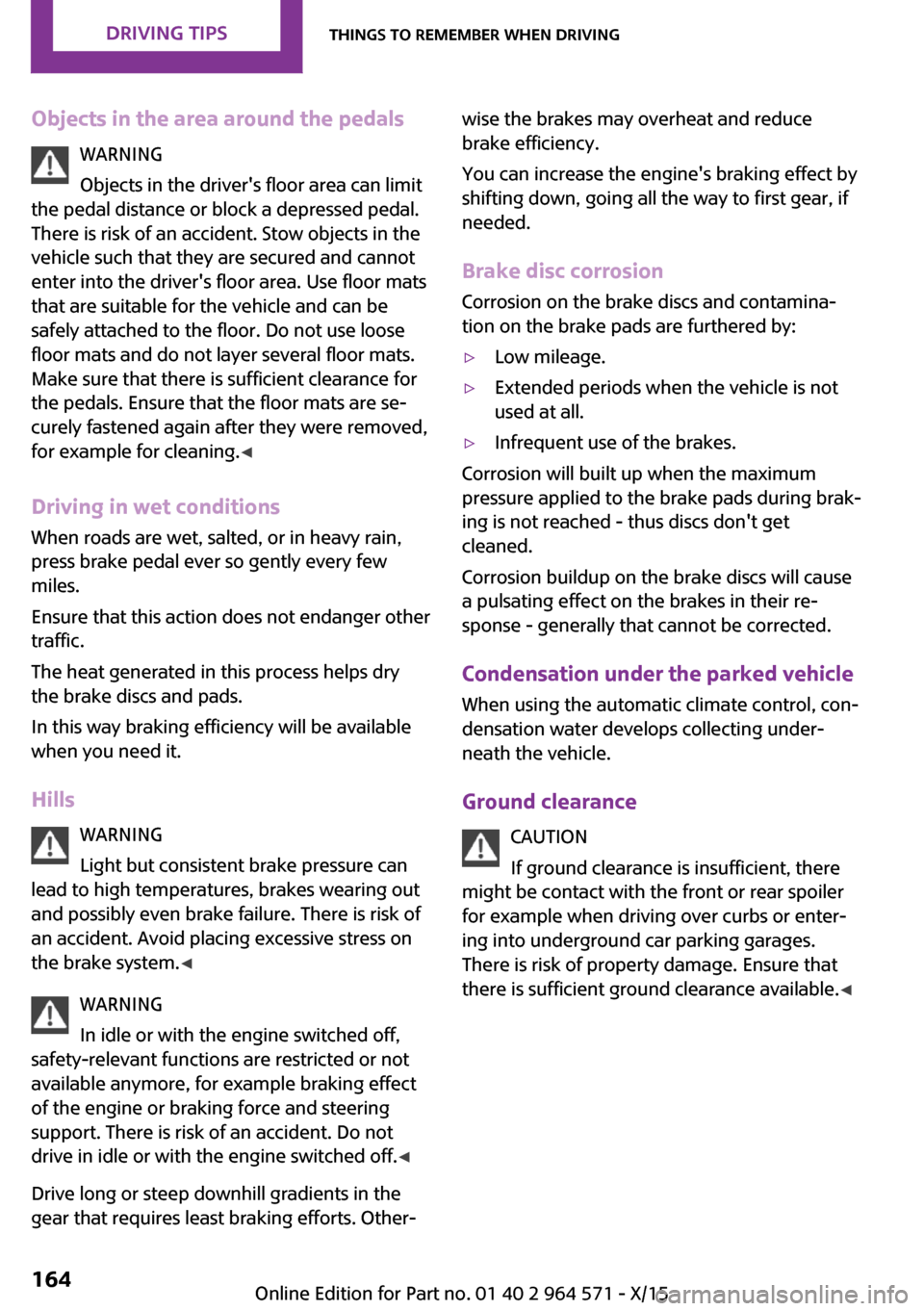
Objects in the area around the pedals
WARNING
Objects in the driver's floor area can limit
the pedal distance or block a depressed pedal.
There is risk of an accident. Stow objects in the
vehicle such that they are secured and cannot
enter into the driver's floor area. Use floor mats
that are suitable for the vehicle and can be
safely attached to the floor. Do not use loose
floor mats and do not layer several floor mats.
Make sure that there is sufficient clearance for
the pedals. Ensure that the floor mats are se‐
curely fastened again after they were removed,
for example for cleaning.◀
Driving in wet conditions
When roads are wet, salted, or in heavy rain,
press brake pedal ever so gently every few
miles.
Ensure that this action does not endanger other
traffic.
The heat generated in this process helps dry
the brake discs and pads.
In this way braking efficiency will be available
when you need it.
Hills
WARNING
Light but consistent brake pressure can
lead to high temperatures, brakes wearing out
and possibly even brake failure. There is risk of
an accident. Avoid placing excessive stress on
the brake system.◀
WARNING
In idle or with the engine switched off,
safety-relevant functions are restricted or not
available anymore, for example braking effect
of the engine or braking force and steering
support. There is risk of an accident. Do not
drive in idle or with the engine switched off.◀
Drive long or steep downhill gradients in the
gear that requires least braking efforts. Other‐
wise the brakes may overheat and reduce
brake efficiency.
You can increase the engine's braking effect by
shifting down, going all the way to first gear, if
needed.
Brake disc corrosion
Corrosion on the brake discs and contamina‐
tion on the brake pads are furthered by:
▷Low mileage.▷Extended periods when the vehicle is not
used at all.
▷Infrequent use of the brakes.
Corrosion will built up when the maximum
pressure applied to the brake pads during brak‐
ing is not reached - thus discs don't get
cleaned.
Corrosion buildup on the brake discs will cause
a pulsating effect on the brakes in their re‐
sponse - generally that cannot be corrected.
Condensation under the parked vehicle
When using the automatic climate control, con‐
densation water develops collecting under‐
neath the vehicle.
Ground clearance
CAUTION
If ground clearance is insufficient, there
might be contact with the front or rear spoiler
for example when driving over curbs or enter‐
ing into underground car parking garages.
There is risk of property damage. Ensure that
there is sufficient ground clearance available.◀
Seite 164DRIVING TIPSThings to remember when driving164
Online Edition for Part no. 01 40 2 964 571 - X/15
Page 169 of 246

By maintaining a suitable distance to the vehi‐
cle driving ahead of you.
Driving smoothly and proactively reduces fuel
consumption.
Avoid high engine speeds
As a rule: driving at low engine speeds lowers
fuel consumption and reduces wear.
Use 1st gear to get the vehicle moving. Starting
with the 2nd gear, accelerate rapidly. When ac‐
celerating, shift up before reaching high engine
speeds.
When you reach the desired speed, shift into
the highest applicable gear and drive with the
engine speed as low as possible and at a con‐
stant speed.
The gear shift indicator, refer to page 86, of
your vehicle indicates the most fuel efficient
gear.
Use coasting conditions
When approaching a red light, take your foot
off the accelerator and let the vehicle coast to a
halt.
For going downhill take your foot off the accel‐
erator and let the vehicle roll.
The flow of fuel is interrupted while coasting.
Switch off the engine
during longer stops
Switch off the engine during longer stops, for
example, at traffic lights, railroad crossings or in
traffic congestion.
Auto Start/Stop function
The Auto Start/Stop function of your vehicle au‐
tomatically switches off the engine during a
stop.
If the engine is switched off and then restarted
rather than leaving the engine running con‐
stantly, fuel consumption and emissions are re‐
duced. Savings can begin within a few seconds
of switching off the engine.
In addition, fuel consumption is also deter‐
mined by other factors, such as driving style,
road conditions, maintenance or environmental
factors.
Switch off any functions
that are not currently
needed
Functions such as seat heating and the rear
window defroster require a lot of energy and
consume additional fuel, especially in city and
stop-and-go traffic.
Therefore, switch off these functions if they are
not actually needed.
Have maintenance car‐
ried out
Have vehicles maintained regularly to achieve
optimal vehicle efficiency and service life. MINI
recommends that maintenance work be per‐
formed by a MINI service center.
Also note the MINI maintenance systems, refer
to page 201.
GREEN Mode
The concept
The GREEN Mode supports a driving style that
saves on fuel consumption. For this purpose,
the engine control and comfort features, e. g.
the climate control output, are adjusted.
For Steptronic transmission:
Seite 169Saving fuelDRIVING TIPS169
Online Edition for Part no. 01 40 2 964 571 - X/15
Page 170 of 246

The Coasting driving condition is enabled under
certain conditions.
Under certain conditions the engine is auto‐
matically decoupled from the transmission in
selector lever position D. The vehicle continues
traveling with the engine idling to reduce fuel
consumption. Selector lever position D remains
engaged. An indicator provides information
about the distance traveled in Coasting mode.
In addition, context-sensitive instructions are
displayed to assist with an optimized fuel con‐
sumption driving style.
The achieved extended range is displayed in
the instrument cluster.
Overview
The system includes the following MINIMAL
functions and displays:
▷GREEN bonus range, refer to page 171.▷GREEN tips driving instruction, refer to
page 171.
▷GREEN climate control, refer to page 170.▷MINIMALISM analyzer, refer to page 173.▷Coasting driving condition, refer to
page 172.
Activating GREEN Mode
Turn Driving Dynamics Control to
the right until GREEN Mode is
displayed in the instrument clus‐
ter.
Configuring GREEN Mode
Via the Driving Dynamics Control
1.Activating GREEN Mode.2."Configure GREEN"3.Configure the program.
Via onboard monitor:
1. "Settings"2."GREEN Mode"
Or
1. "Settings"2."Driving mode"3."Configure GREEN"
Configure the program.
GREEN tip
▷"Tip at:"
Set the GREEN Mode speed at which a
GREEN Mode tip is to be displayed.
▷"GREEN speed warning":
Displays a reminder when the set GREEN
Mode speed is exceeded.
Coasting
Fuel-efficiency can be optimized by disengag‐
ing the engine and Coasting, refer to page 172,
with the engine idling.
This function is only available in GREEN Mode.
GREEN climate control
"GREEN climate control"
Climate control is set to be fuel-efficient.
By making a slight change to the set tempera‐
ture, or adjusting the rate of heating or cooling
of the car's interior fuel consumption can be
economized.
The outputs of the seat heater and the exterior
Additionally heat output to seats and exterior
mirror is reduced.
Exterior mirror heat is available when outside
temperatures are very low.
GREEN potential
The percentage of potential savings that can be
achieved with the current configuration is dis‐
played.
Seite 170DRIVING TIPSSaving fuel170
Online Edition for Part no. 01 40 2 964 571 - X/15
Page 172 of 246

SymbolMeasureManual transmission: follow shifting
instructions.
Manual transmission: engage neutral
for engine stop.
Indications on the Control Display
MINIMALISM
Information on fuel consumption and technol‐
ogy can be displayed while driving.
1. "Vehicle info"2."MINIMALISM"
Displaying MINIMALISM info
The current efficiency can be displayed.
"MINIMALISM info"
The following systems are displayed:
▷Auto Start/Stop function.▷Energy recovery.▷Climate control output.▷Coasting.
Displaying GREEN Mode tips
"GREEN tips"
Driving instruction and an additional symbol
are displayed.
Settings are stored for the profile currently
used.
Coasting
The concept
The system helps to conserve fuel.
To do this, under certain conditions the engine
is automatically decoupled from the transmis‐
sion when selector lever position D is set. The
vehicle continues traveling with the engine
idling to reduce fuel consumption. Selector
lever position D remains engaged.
This driving condition is referred to as coasting.
As soon as the brake or accelerator pedal is de‐
pressed, the engine is automatically coupled to
the transmission again.
Information
Coasting is a component of the GREEN driving
mode, refer to page 169.
Coasting is automatically activated when
GREEN Mode is called via the Driving Dynamics
Control, refer to page 119.
The function is available in a certain speed
range.
A proactive driving style helps the driver to use
the function as often as possible and supports
the fuel-conserving effect of coasting.
Safety mode
The function is not available under one of the
following conditions.
▷DSC OFF or TRACTION activated.▷Driving in the dynamic limit range and on
steep uphill or downhill grades.
▷Battery charge status temporarily too low
or vehicle electrical system drawing exces‐
sive current.
▷Cruise control activated.
Functional requirements
In GREEN Mode, this function is available in a
speed range from approximately 30 mph, ap‐
prox. 50 km/h to 100 mph, approx. 160 km/h,
if the following conditions are met:
▷Accelerator pedal and brake pedal are not
operated.
▷The selector lever is in selector lever posi‐
tion D.
▷Engine and transmission are at operating
temperature.
Seite 172DRIVING TIPSSaving fuel172
Online Edition for Part no. 01 40 2 964 571 - X/15
Page 185 of 246
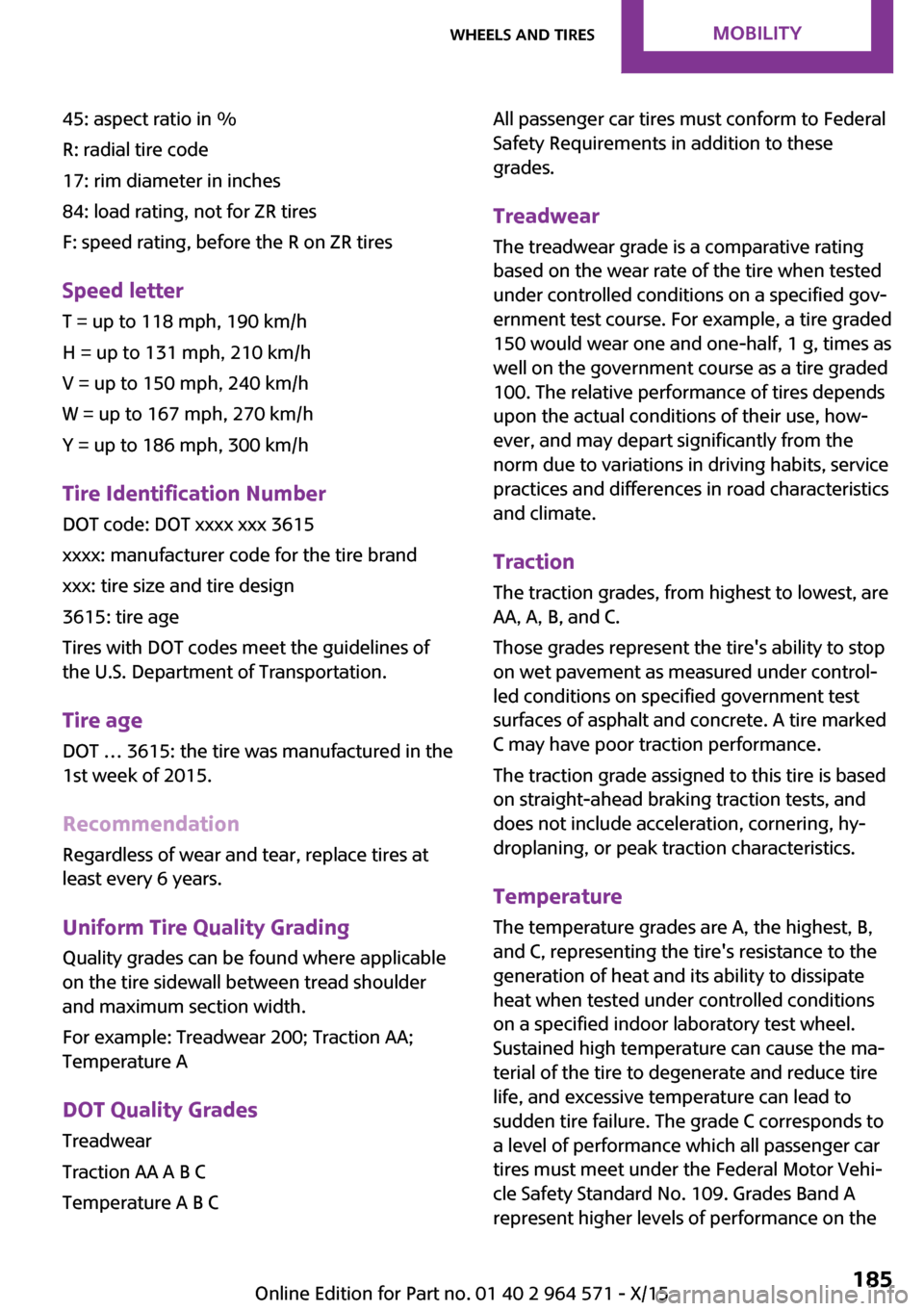
45: aspect ratio in %
R: radial tire code
17: rim diameter in inches
84: load rating, not for ZR tires
F: speed rating, before the R on ZR tires
Speed letter
T = up to 118 mph, 190 km/h
H = up to 131 mph, 210 km/h
V = up to 150 mph, 240 km/h
W = up to 167 mph, 270 km/h
Y = up to 186 mph, 300 km/h
Tire Identification Number
DOT code: DOT xxxx xxx 3615
xxxx: manufacturer code for the tire brand
xxx: tire size and tire design
3615: tire age
Tires with DOT codes meet the guidelines of
the U.S. Department of Transportation.
Tire age
DOT … 3615: the tire was manufactured in the
1st week of 2015.
Recommendation
Regardless of wear and tear, replace tires at
least every 6 years.
Uniform Tire Quality Grading
Quality grades can be found where applicable
on the tire sidewall between tread shoulder
and maximum section width.
For example: Treadwear 200; Traction AA;
Temperature A
DOT Quality Grades
Treadwear
Traction AA A B C
Temperature A B C
All passenger car tires must conform to Federal
Safety Requirements in addition to these
grades.
Treadwear
The treadwear grade is a comparative rating
based on the wear rate of the tire when tested
under controlled conditions on a specified gov‐
ernment test course. For example, a tire graded
150 would wear one and one-half, 1 g, times as
well on the government course as a tire graded
100. The relative performance of tires depends
upon the actual conditions of their use, how‐
ever, and may depart significantly from the
norm due to variations in driving habits, service
practices and differences in road characteristics
and climate.
Traction
The traction grades, from highest to lowest, are
AA, A, B, and C.
Those grades represent the tire's ability to stop
on wet pavement as measured under control‐
led conditions on specified government test
surfaces of asphalt and concrete. A tire marked
C may have poor traction performance.
The traction grade assigned to this tire is based
on straight-ahead braking traction tests, and
does not include acceleration, cornering, hy‐
droplaning, or peak traction characteristics.
Temperature
The temperature grades are A, the highest, B,
and C, representing the tire's resistance to the
generation of heat and its ability to dissipate
heat when tested under controlled conditions
on a specified indoor laboratory test wheel.
Sustained high temperature can cause the ma‐
terial of the tire to degenerate and reduce tire
life, and excessive temperature can lead to
sudden tire failure. The grade C corresponds to
a level of performance which all passenger car
tires must meet under the Federal Motor Vehi‐
cle Safety Standard No. 109. Grades Band A
represent higher levels of performance on the
Seite 185Wheels and tiresMOBILITY185
Online Edition for Part no. 01 40 2 964 571 - X/15
Page 236 of 246
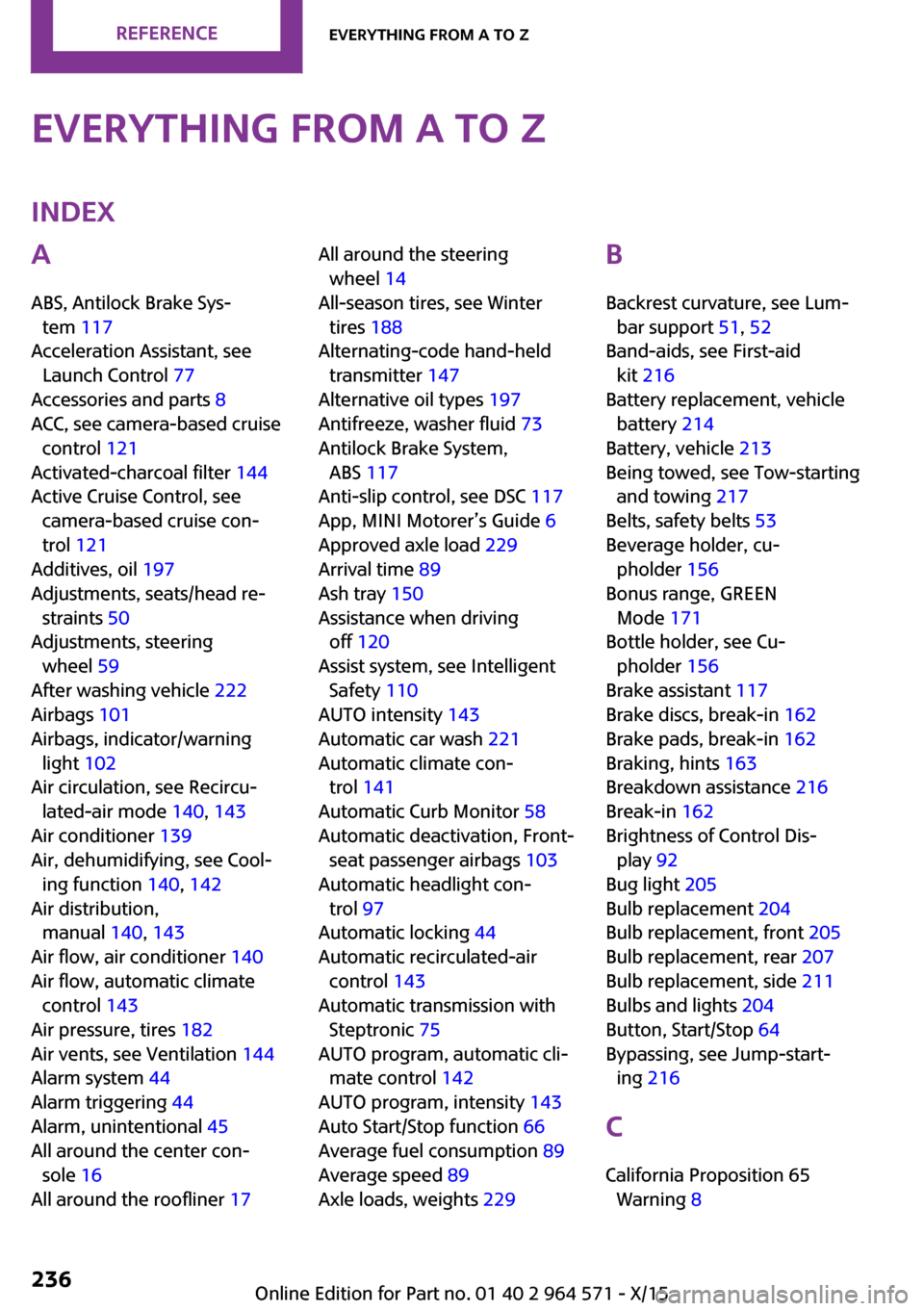
Everything from A to Z
Index
A
ABS, Antilock Brake Sys‐
tem 117
Acceleration Assistant, see
Launch Control 77
Accessories and parts 8
ACC, see camera-based cruise
control 121
Activated-charcoal filter 144
Active Cruise Control, see
camera-based cruise con‐
trol 121
Additives, oil 197
Adjustments, seats/head re‐
straints 50
Adjustments, steering
wheel 59
After washing vehicle 222
Airbags 101
Airbags, indicator/warning
light 102
Air circulation, see Recircu‐
lated-air mode 140, 143
Air conditioner 139
Air, dehumidifying, see Cool‐
ing function 140, 142
Air distribution,
manual 140, 143
Air flow, air conditioner 140
Air flow, automatic climate
control 143
Air pressure, tires 182
Air vents, see Ventilation 144
Alarm system 44
Alarm triggering 44
Alarm, unintentional 45
All around the center con‐
sole 16
All around the roofliner 17
All around the steering
wheel 14
All-season tires, see Winter
tires 188
Alternating-code hand-held
transmitter 147
Alternative oil types 197
Antifreeze, washer fluid 73
Antilock Brake System,
ABS 117
Anti-slip control, see DSC 117
App, MINI Motorer’s Guide 6
Approved axle load 229
Arrival time 89
Ash tray 150
Assistance when driving
off 120
Assist system, see Intelligent
Safety 110
AUTO intensity 143
Automatic car wash 221
Automatic climate con‐
trol 141
Automatic Curb Monitor 58
Automatic deactivation, Front-
seat passenger airbags 103
Automatic headlight con‐
trol 97
Automatic locking 44
Automatic recirculated-air
control 143
Automatic transmission with
Steptronic 75
AUTO program, automatic cli‐
mate control 142
AUTO program, intensity 143
Auto Start/Stop function 66
Average fuel consumption 89
Average speed 89
Axle loads, weights 229
B
Backrest curvature, see Lum‐
bar support 51, 52
Band-aids, see First-aid
kit 216
Battery replacement, vehicle
battery 214
Battery, vehicle 213
Being towed, see Tow-starting
and towing 217
Belts, safety belts 53
Beverage holder, cu‐
pholder 156
Bonus range, GREEN
Mode 171
Bottle holder, see Cu‐
pholder 156
Brake assistant 117
Brake discs, break-in 162
Brake pads, break-in 162
Braking, hints 163
Breakdown assistance 216
Break-in 162
Brightness of Control Dis‐
play 92
Bug light 205
Bulb replacement 204
Bulb replacement, front 205
Bulb replacement, rear 207
Bulb replacement, side 211
Bulbs and lights 204
Button, Start/Stop 64
Bypassing, see Jump-start‐
ing 216
C
California Proposition 65
Warning 8
Seite 236REFERENCEEverything from A to Z236
Online Edition for Part no. 01 40 2 964 571 - X/15
Page 237 of 246

Camera-based cruise con‐
trol 121
Camera lenses, care 224
Camera, rearview cam‐
era 132
Can holder, see Cu‐
pholder 156
Car battery 213
Car care products 222
Care, displays 224
Care, vehicle 222
Cargo area 152
Cargo area, adapting size 157
Cargo area door, see split
doors 40
Cargo area, enlarging 153
Cargo area, storage compart‐
ments 157
Cargo cover 152
Cargo, securing 166
Cargo straps, securing
cargo 166
Car key, see Remote con‐
trol 34
Carpet, care 224
Car wash 221
Catalytic converter, see Hot
exhaust system 163
CBS Condition Based Serv‐
ice 201
Center armrest 156
Center console 16
Central instrument cluster,
LED ring 92
Central locking system 40
Central screen, refer to Control
Display 18
Changes, technical, refer to
Own Safety 7
Changing parts 203
Changing wheels 212
Changing wheels/tires 187
Chassis number, see vehicle
identification number 10
Check Control 80
Checking the oil level elec‐
tronically 195
Children, seating position 60
Children, transporting
safely 60
Child restraint fixing sys‐
tem 60
Child restraint fixing system
LATCH 62
Child restraint fixing systems,
mounting 61
Child safety locks 63
Child seat, mounting 61
Child seats 60
Chrome parts, care 223
Cigarette lighter 150
Cleaning, displays 224
Climate control 139, 141
Clock 84
Closing/opening via door
lock 39
Closing/opening with remote
control 37
Clothes hooks 157
Coasting 172
Coasting with engine decou‐
pled, coasting 172
Coasting with idling en‐
gine 172
Combination switch, see Turn
signals 70
Combi switch, see wiper sys‐
tem 71
Comfort Access 41
Compartments in the
doors 156
Compass 148
Compressor 189
Condensation on win‐
dows 143
Condensation under the vehi‐
cle 164
Condition Based Service
CBS 201
Configuring driving pro‐
gram 120
Confirmation signal 44
Control Display 18
Control Display, settings 91
Controller 19
Control systems, driving stabil‐
ity 117
Convenient opening 38
Coolant 199
Cooling function 140, 142
Cooling, maximum 142
Cooling system 199
Cornering lamp 98
Corrosion on brake discs 164
Cosmetic mirror 150
Courtesy lamps during unlock‐
ing 37
Courtesy lamps with the vehi‐
cle locked 38
Cruise control 127
Cruise control, active 121
Cruising range 85
Cupholder 156
Current fuel consumption 85
D
Damage, tires 186
Damping control, dy‐
namic 119
Data, technical 228
Date 84
Daytime running lights 98
Defrosting, see defrosting the
windows 141
Defrosting, see Windows, de‐
frosting 143
Defrosting the windows 141
Dehumidifying, air 140, 142
Deleting personal data 24
Deletion of personal data 24
Destination distance 89
Digital clock 84
Digital compass 148
Dimensions 228
Dimmable exterior mirrors 58
Dimmable interior mirror 59
Seite 237Everything from A to ZREFERENCE237
Online Edition for Part no. 01 40 2 964 571 - X/15