cooling MINI Clubman 2016 Owner's Manual (Mini Connected)
[x] Cancel search | Manufacturer: MINI, Model Year: 2016, Model line: Clubman, Model: MINI Clubman 2016Pages: 246, PDF Size: 5.21 MB
Page 67 of 246
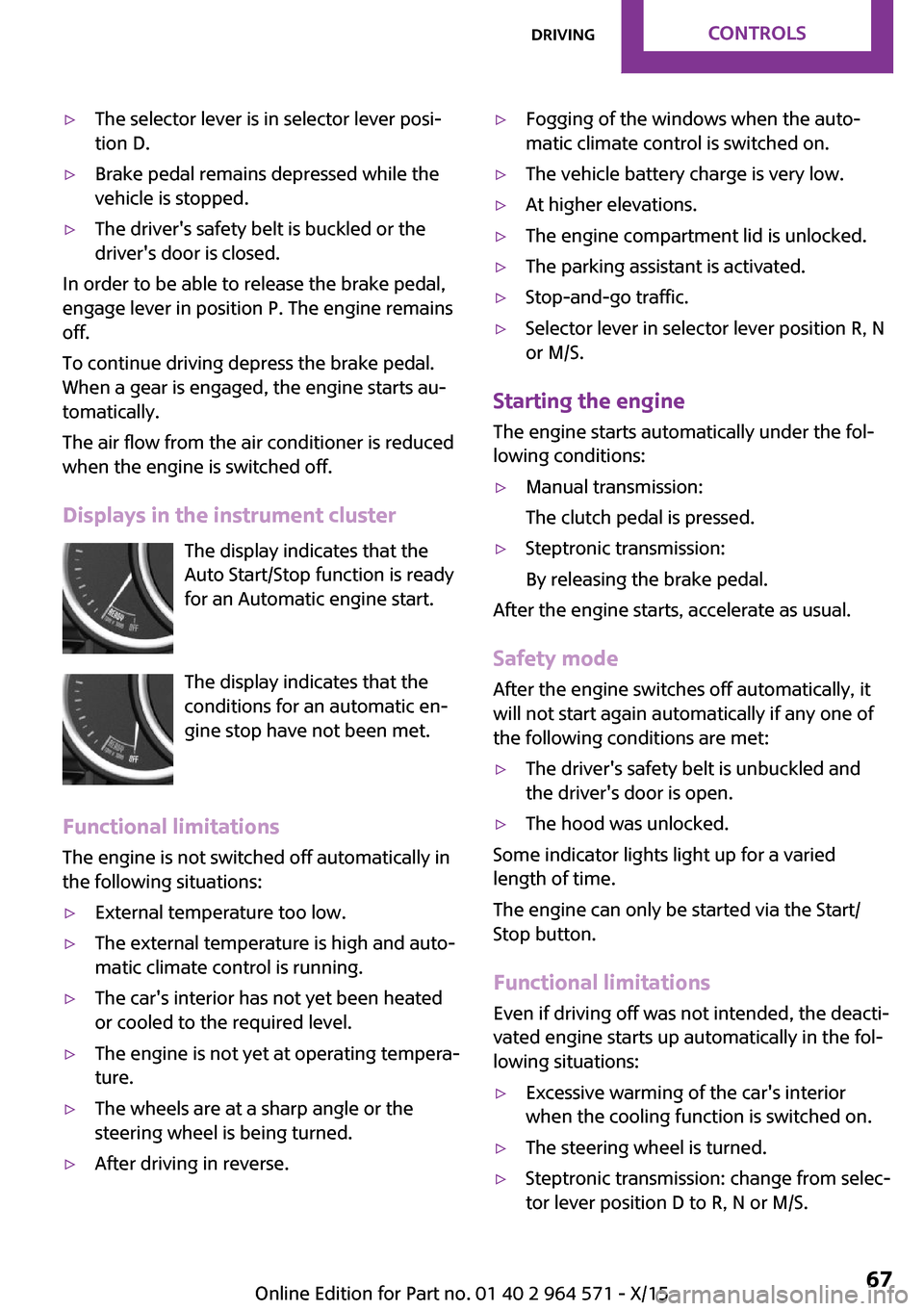
▷The selector lever is in selector lever posi‐
tion D.
▷Brake pedal remains depressed while the
vehicle is stopped.
▷The driver's safety belt is buckled or the
driver's door is closed.
In order to be able to release the brake pedal,
engage lever in position P. The engine remains
off.
To continue driving depress the brake pedal.
When a gear is engaged, the engine starts au‐
tomatically.
The air flow from the air conditioner is reduced
when the engine is switched off.
Displays in the instrument cluster
The display indicates that the
Auto Start/Stop function is ready
for an Automatic engine start.
The display indicates that the
conditions for an automatic en‐
gine stop have not been met.
Functional limitations
The engine is not switched off automatically in
the following situations:
▷External temperature too low.▷The external temperature is high and auto‐
matic climate control is running.
▷The car's interior has not yet been heated
or cooled to the required level.
▷The engine is not yet at operating tempera‐
ture.
▷The wheels are at a sharp angle or the
steering wheel is being turned.
▷After driving in reverse.▷Fogging of the windows when the auto‐
matic climate control is switched on.
▷The vehicle battery charge is very low.▷At higher elevations.▷The engine compartment lid is unlocked.▷The parking assistant is activated.▷Stop-and-go traffic.▷Selector lever in selector lever position R, N
or M/S.
Starting the engine
The engine starts automatically under the fol‐
lowing conditions:
▷Manual transmission:
The clutch pedal is pressed.
▷Steptronic transmission:
By releasing the brake pedal.
After the engine starts, accelerate as usual.
Safety mode
After the engine switches off automatically, it
will not start again automatically if any one of
the following conditions are met:
▷The driver's safety belt is unbuckled and
the driver's door is open.
▷The hood was unlocked.
Some indicator lights light up for a varied
length of time.
The engine can only be started via the Start/
Stop button.
Functional limitations
Even if driving off was not intended, the deacti‐
vated engine starts up automatically in the fol‐
lowing situations:
▷Excessive warming of the car's interior
when the cooling function is switched on.
▷The steering wheel is turned.▷Steptronic transmission: change from selec‐
tor lever position D to R, N or M/S.
Seite 67DrivingCONTROLS67
Online Edition for Part no. 01 40 2 964 571 - X/15
Page 68 of 246

▷Steptronic transmission: change from selec‐
tor lever position P to R, N, D or M/S.
▷The vehicle begins rolling.▷Fogging of the windows when the auto‐
matic climate control is switched on.
▷The vehicle battery charge is very low.▷Excessive cooling of the car's interior when
the heating is switched on.
▷Manual transmission: low brake vacuum
pressure; this can occur, for example, if the
brake pedal is depressed a number of times
in succession.
Switching the system on/off
Using the button
Press button.
▷LED comes on: Auto Start/Stop function is
deactivated.
The engine is started during an automatic
engine stop.
The engine can only be stopped or started
via the Start/Stop button.
▷LED goes out: Auto Start/Stop function is
activated.
Switching off the vehicle during an
automatic engine stop
During an automatic engine stop, the vehicle
can be switched off permanently, e. g., when
leaving it.
Steptronic transmission:1.Engage selector lever position P.2.Press the Start/Stop button. The ignition is
switched off. The Auto Start/Stop function is
deactivated.
3.Set the parking brake.
Manual transmission:
1.Press the Start/Stop button. The ignition is
switched off. The Auto Start/Stop function is
deactivated.
2.Shift into first gear or reverse.3.Set the parking brake.
Engine start as usual via Start/Stop button.
Automatic deactivation
In certain situations, the Auto Start/Stop func‐
tion is deactivated automatically for safety rea‐
sons, as it is detected that no driver is present.
Malfunction
The Auto Start/Stop function no longer switches
off the engine automatically. A Check Control
message is displayed. It is possible to continue
driving. Have the system checked by a dealer’s
service center or another qualified service cen‐
ter or repair shop.
Parking brake
The concept
The parking brake is used to prevent the vehi‐
cle from rolling when it is parked.
Information
WARNING
An unsecured vehicle can put itself into
motion and roll away. There is risk of an acci‐
dent. Before exiting, secure the vehicle against
rolling.
Seite 68CONTROLSDriving68
Online Edition for Part no. 01 40 2 964 571 - X/15
Page 139 of 246
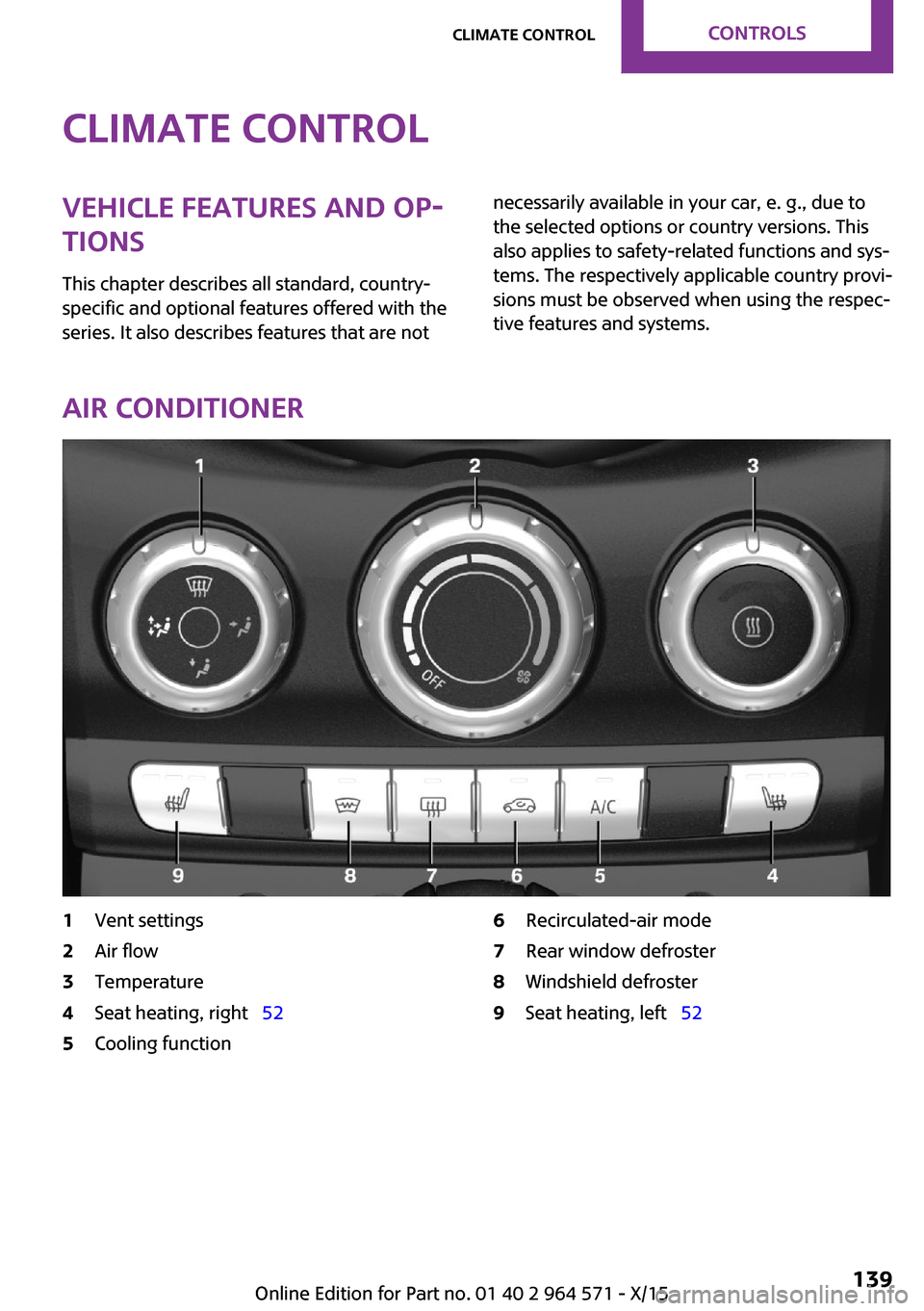
Climate controlVehicle features and op‐
tions
This chapter describes all standard, country-
specific and optional features offered with the
series. It also describes features that are not
necessarily available in your car, e. g., due to
the selected options or country versions. This
also applies to safety-related functions and sys‐
tems. The respectively applicable country provi‐
sions must be observed when using the respec‐
tive features and systems.
Air conditioner
1Vent settings2Air flow3Temperature4Seat heating, right 525Cooling function6Recirculated-air mode7Rear window defroster8Windshield defroster9Seat heating, left 52Seite 139Climate controlCONTROLS139
Online Edition for Part no. 01 40 2 964 571 - X/15
Page 140 of 246

Climate control functions in detail
Switching the system on/off
Switching on
Set any air volume.
Switching off
Turn wheel for air quantity to the
left until the control switches off.
Temperature
Turn the ring to set the desired
temperature.
Cooling function
The air in the car's interior will be cooled and
dehumidified and, depending on the tempera‐
ture setting, warmed again.
The car's interior can only be cooled with the
engine running.
Press button.
Air conditioning is switched on or off.
Depending on the weather, the windshield may
fog up briefly when the engine is started.
The air conditioner produces condensation wa‐
ter, refer to page 164, that will exit from below
the car.
Recirculated-air mode
You may respond to unpleasant odors or pollu‐
tants in the immediate environment by tempo‐
rarily suspending the supply of outside air. The
system then recirculates the air currently within
the vehicle.
Press button repeatedly to select an
operating mode:
▷LED off: outside air flows in continuously.▷LED on, recirculated-air mode: the supply
of outside air into the vehicle is perma‐
nently blocked.
To prevent window condensation, recirculated
air mode switches off automatically after a cer‐
tain amount of time, depending on the external
temperature.
With constant recirculated-air mode, the air
quality in the car's interior deteriorates and the
fogging of the windows increases.
If the windows fog over, switch off recirculated-
air mode and increase the air flow, if needed.
Air flow, manual
Turn the ring to set the desired
air volume.
The higher the rate, the more ef‐
fective the heating or cooling will
be.
The air flow from the air conditioner may be re‐
duced automatically to save battery power.
Manual air distribution
Turn the wheel to select the de‐
sired program or the desired in‐
termediate setting.
▷ Windows.▷ Upper body region.▷ Floor area.▷ Windows, upper body region, and floor
area.
Seite 140CONTROLSClimate control140
Online Edition for Part no. 01 40 2 964 571 - X/15
Page 141 of 246

Defrosts windows and removes
condensation
Direct the air distribution toward windows, in‐
crease the air flow and temperature, and, if
needed, use the cooling function.
Windshield defroster
Press button.
The front window defroster switches
off automatically after a certain period of time.
Rear window defroster
Press button.
The rear window defroster switches off
automatically after a certain period of time.
When GREEN Mode, refer to page 169, is acti‐
vated, the heater output is reduced.
Microfilter
In external and recirculated air mode the mi‐
crofilter filters dust and pollen from the air.
This filter should be replaced during scheduled
maintenance, refer to page 201, of your vehi‐
cle.
Automatic climate control
1Temperature, left2Display3Air flow, AUTO intensity4AUTO program5Air distribution, manual6Display7Temperature, right8Seat heating, right 52Seite 141Climate controlCONTROLS141
Online Edition for Part no. 01 40 2 964 571 - X/15
Page 142 of 246

9Maximum cooling10Cooling function11Automatic recirculated-air control/recircu‐
lated-air mode
12Rear window defroster13Windshield defroster14Defrosts windows and removes condensa‐
tion
15Seat heating, left 52Climate control functions in detail
Switching the system on/off
Switching on
Set any air volume.
Switching off
Turn wheel for air quantity to the
left until the control switches off.
Temperature
Turn the ring to set the desired
temperature.
The automatic climate control reaches this
temperature as quickly as possible, if needed
by increasing the cooling or heating output,
and then keeps it constant.
Do not rapidly switch between different tem‐
perature settings. The automatic climate con‐
trol will not have sufficient time to adjust the
set temperature.
Cooling function
The air in the car's interior will be cooled and
dehumidified and, depending on the tempera‐
ture setting, warmed again.
The car's interior can only be cooled with the
engine running.
Press button.
Air conditioning is switched on or off.
Depending on the weather, the windshield may
fog up briefly when the engine is started.
The cooling function is switched on automati‐
cally with the AUTO program.
When using the automatic climate control, con‐
densation water, refer to page 164, develops
that exits underneath the vehicle.
Maximum cooling
Press button.
The system is set to the lowest temper‐
ature, optimum air flow and air circulation
mode.
Air flows out of the vents to the upper body re‐
gion. The vents need to be open for this.
The function is available with external tempera‐
tures beyond approx. 32 ℉/0 ℃ and with the
engine running.
Adjust air flow with the program active.
AUTO program
Press button.
Air flow, air distribution and tempera‐
ture are controlled automatically.
Depending on the selected temperature, AUTO
intensity and outside influences, the air is di‐
rected to the windshield, side windows, upper
body, and into the floor area.
The cooling function, refer to page 142, and
the automatic recirculation control, refer to
Seite 142CONTROLSClimate control142
Online Edition for Part no. 01 40 2 964 571 - X/15
Page 143 of 246

page 143, are automatically also switched on
in the AUTO program.
To switch off the program: press the button
again or manually adjust the air distribution.
Intensity of the AUTO program
With the AUTO program activated, the auto‐
matic intensity control can be changed.
Turn the ring to set the desired
intensity from soft to intensive.
The set intensity is displayed via the position of
the illuminated LED segment.
Automatic recirculated-air control/
recirculated-air mode
You may respond to unpleasant odors or pollu‐
tants in the immediate environment by tempo‐
rarily suspending the supply of outside air. The
system then recirculates the air currently within
the vehicle.
Press button repeatedly to select an
operating mode:
▷LEDs off: outside air flows in continuously.▷Left LED on, automatic recirculated-air con‐
trol: a sensor detects pollutants in the out‐
side air and shuts off automatically.
▷Right LED on, recirculated-air mode: the
supply of outside air into the vehicle is per‐
manently blocked.
To prevent window condensation, recirculated
air mode switches off automatically after a cer‐
tain amount of time, depending on the external
temperature.
With constant recirculated-air mode, the air
quality in the car's interior deteriorates and the
fogging of the windows increases.
If windows are fogged over, switch off the recir‐
culating mode and press the AUTO button.
Make sure that air can flow to the windshield.
Air flow, manual
To manually adjust air flow turn off AUTO pro‐
gram first.
Turn the ring to set the desired
air volume.
The manually adjusted air flow is displayed via
illuminated LED segments.
The air flow of the automatic climate control
may be reduced automatically to save battery
power.
Manual air distribution
Press button repeatedly to select a
program:
▷Upper body region.▷Upper body region and floor area.▷Floor area.▷Windows and floor area.▷Windows, upper body region, and floor
area.
▷Windows and upper body region.▷Windows.
Defrosts windows and removes
condensation
Press button.
Ice and condensation are quickly re‐
moved from the windshield and the front side
windows.
Adjust air flow with the program active.
If the windows fog over, also switch on the
cooling function or press the AUTO button.
Windshield defroster
Press button.
Seite 143Climate controlCONTROLS143
Online Edition for Part no. 01 40 2 964 571 - X/15
Page 170 of 246

The Coasting driving condition is enabled under
certain conditions.
Under certain conditions the engine is auto‐
matically decoupled from the transmission in
selector lever position D. The vehicle continues
traveling with the engine idling to reduce fuel
consumption. Selector lever position D remains
engaged. An indicator provides information
about the distance traveled in Coasting mode.
In addition, context-sensitive instructions are
displayed to assist with an optimized fuel con‐
sumption driving style.
The achieved extended range is displayed in
the instrument cluster.
Overview
The system includes the following MINIMAL
functions and displays:
▷GREEN bonus range, refer to page 171.▷GREEN tips driving instruction, refer to
page 171.
▷GREEN climate control, refer to page 170.▷MINIMALISM analyzer, refer to page 173.▷Coasting driving condition, refer to
page 172.
Activating GREEN Mode
Turn Driving Dynamics Control to
the right until GREEN Mode is
displayed in the instrument clus‐
ter.
Configuring GREEN Mode
Via the Driving Dynamics Control
1.Activating GREEN Mode.2."Configure GREEN"3.Configure the program.
Via onboard monitor:
1. "Settings"2."GREEN Mode"
Or
1. "Settings"2."Driving mode"3."Configure GREEN"
Configure the program.
GREEN tip
▷"Tip at:"
Set the GREEN Mode speed at which a
GREEN Mode tip is to be displayed.
▷"GREEN speed warning":
Displays a reminder when the set GREEN
Mode speed is exceeded.
Coasting
Fuel-efficiency can be optimized by disengag‐
ing the engine and Coasting, refer to page 172,
with the engine idling.
This function is only available in GREEN Mode.
GREEN climate control
"GREEN climate control"
Climate control is set to be fuel-efficient.
By making a slight change to the set tempera‐
ture, or adjusting the rate of heating or cooling
of the car's interior fuel consumption can be
economized.
The outputs of the seat heater and the exterior
Additionally heat output to seats and exterior
mirror is reduced.
Exterior mirror heat is available when outside
temperatures are very low.
GREEN potential
The percentage of potential savings that can be
achieved with the current configuration is dis‐
played.
Seite 170DRIVING TIPSSaving fuel170
Online Edition for Part no. 01 40 2 964 571 - X/15
Page 199 of 246
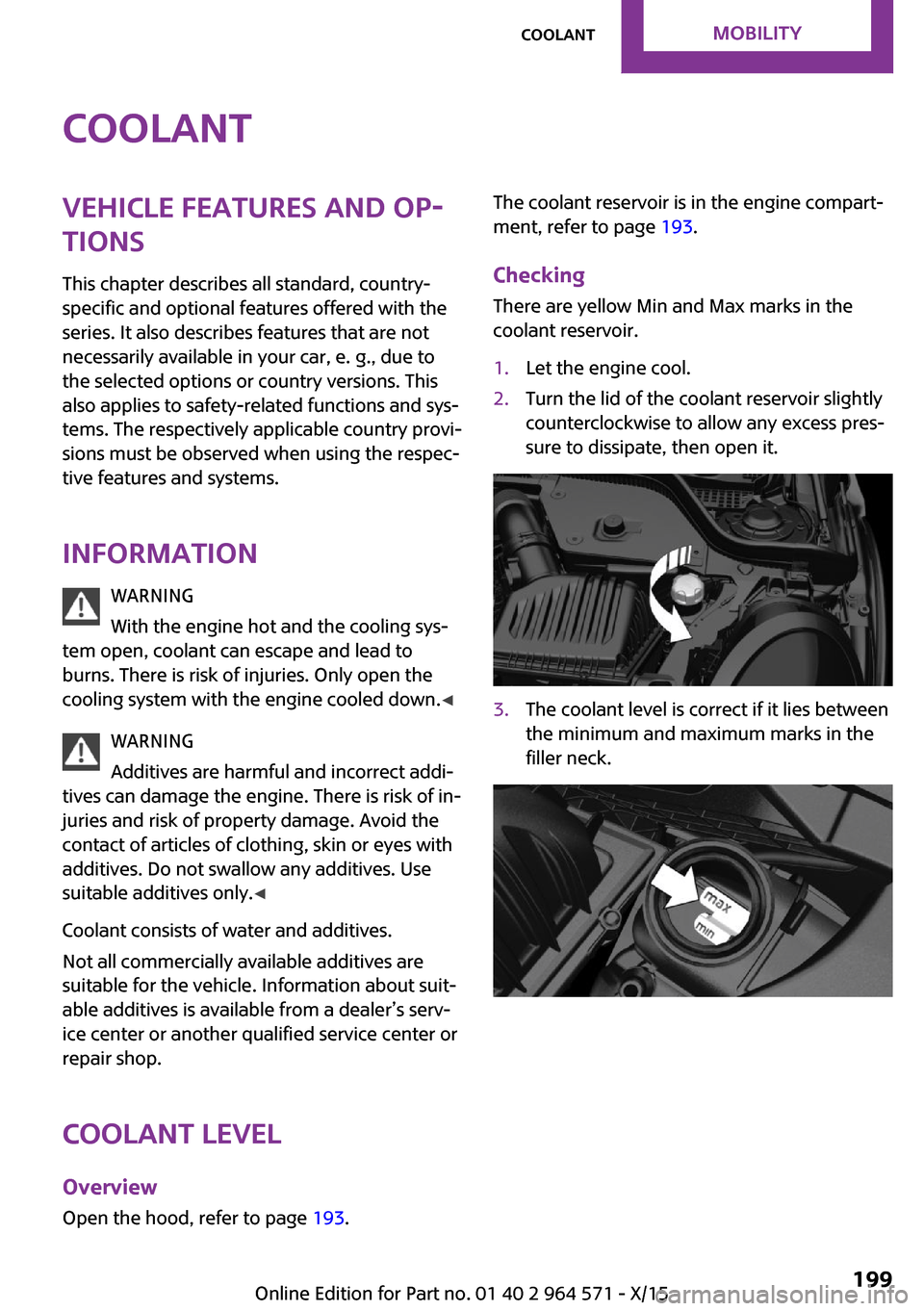
CoolantVehicle features and op‐
tions
This chapter describes all standard, country-
specific and optional features offered with the
series. It also describes features that are not
necessarily available in your car, e. g., due to
the selected options or country versions. This
also applies to safety-related functions and sys‐
tems. The respectively applicable country provi‐
sions must be observed when using the respec‐
tive features and systems.
Information
WARNING
With the engine hot and the cooling sys‐
tem open, coolant can escape and lead to
burns. There is risk of injuries. Only open the
cooling system with the engine cooled down.◀
WARNING
Additives are harmful and incorrect addi‐
tives can damage the engine. There is risk of in‐
juries and risk of property damage. Avoid the
contact of articles of clothing, skin or eyes with
additives. Do not swallow any additives. Use
suitable additives only.◀
Coolant consists of water and additives.
Not all commercially available additives are
suitable for the vehicle. Information about suit‐
able additives is available from a dealer’s serv‐
ice center or another qualified service center or
repair shop.
Coolant level
Overview
Open the hood, refer to page 193.
The coolant reservoir is in the engine compart‐
ment, refer to page 193.
Checking
There are yellow Min and Max marks in the
coolant reservoir.
1.Let the engine cool.2.Turn the lid of the coolant reservoir slightly
counterclockwise to allow any excess pres‐
sure to dissipate, then open it.
3.The coolant level is correct if it lies between
the minimum and maximum marks in the
filler neck.
Seite 199CoolantMOBILITY199
Online Edition for Part no. 01 40 2 964 571 - X/15
Page 237 of 246

Camera-based cruise con‐
trol 121
Camera lenses, care 224
Camera, rearview cam‐
era 132
Can holder, see Cu‐
pholder 156
Car battery 213
Car care products 222
Care, displays 224
Care, vehicle 222
Cargo area 152
Cargo area, adapting size 157
Cargo area door, see split
doors 40
Cargo area, enlarging 153
Cargo area, storage compart‐
ments 157
Cargo cover 152
Cargo, securing 166
Cargo straps, securing
cargo 166
Car key, see Remote con‐
trol 34
Carpet, care 224
Car wash 221
Catalytic converter, see Hot
exhaust system 163
CBS Condition Based Serv‐
ice 201
Center armrest 156
Center console 16
Central instrument cluster,
LED ring 92
Central locking system 40
Central screen, refer to Control
Display 18
Changes, technical, refer to
Own Safety 7
Changing parts 203
Changing wheels 212
Changing wheels/tires 187
Chassis number, see vehicle
identification number 10
Check Control 80
Checking the oil level elec‐
tronically 195
Children, seating position 60
Children, transporting
safely 60
Child restraint fixing sys‐
tem 60
Child restraint fixing system
LATCH 62
Child restraint fixing systems,
mounting 61
Child safety locks 63
Child seat, mounting 61
Child seats 60
Chrome parts, care 223
Cigarette lighter 150
Cleaning, displays 224
Climate control 139, 141
Clock 84
Closing/opening via door
lock 39
Closing/opening with remote
control 37
Clothes hooks 157
Coasting 172
Coasting with engine decou‐
pled, coasting 172
Coasting with idling en‐
gine 172
Combination switch, see Turn
signals 70
Combi switch, see wiper sys‐
tem 71
Comfort Access 41
Compartments in the
doors 156
Compass 148
Compressor 189
Condensation on win‐
dows 143
Condensation under the vehi‐
cle 164
Condition Based Service
CBS 201
Configuring driving pro‐
gram 120
Confirmation signal 44
Control Display 18
Control Display, settings 91
Controller 19
Control systems, driving stabil‐
ity 117
Convenient opening 38
Coolant 199
Cooling function 140, 142
Cooling, maximum 142
Cooling system 199
Cornering lamp 98
Corrosion on brake discs 164
Cosmetic mirror 150
Courtesy lamps during unlock‐
ing 37
Courtesy lamps with the vehi‐
cle locked 38
Cruise control 127
Cruise control, active 121
Cruising range 85
Cupholder 156
Current fuel consumption 85
D
Damage, tires 186
Damping control, dy‐
namic 119
Data, technical 228
Date 84
Daytime running lights 98
Defrosting, see defrosting the
windows 141
Defrosting, see Windows, de‐
frosting 143
Defrosting the windows 141
Dehumidifying, air 140, 142
Deleting personal data 24
Deletion of personal data 24
Destination distance 89
Digital clock 84
Digital compass 148
Dimensions 228
Dimmable exterior mirrors 58
Dimmable interior mirror 59
Seite 237Everything from A to ZREFERENCE237
Online Edition for Part no. 01 40 2 964 571 - X/15