oil temperature MINI Clubman 2016 Owner's Manual (Mini Connected)
[x] Cancel search | Manufacturer: MINI, Model Year: 2016, Model line: Clubman, Model: MINI Clubman 2016Pages: 246, PDF Size: 5.21 MB
Page 89 of 246
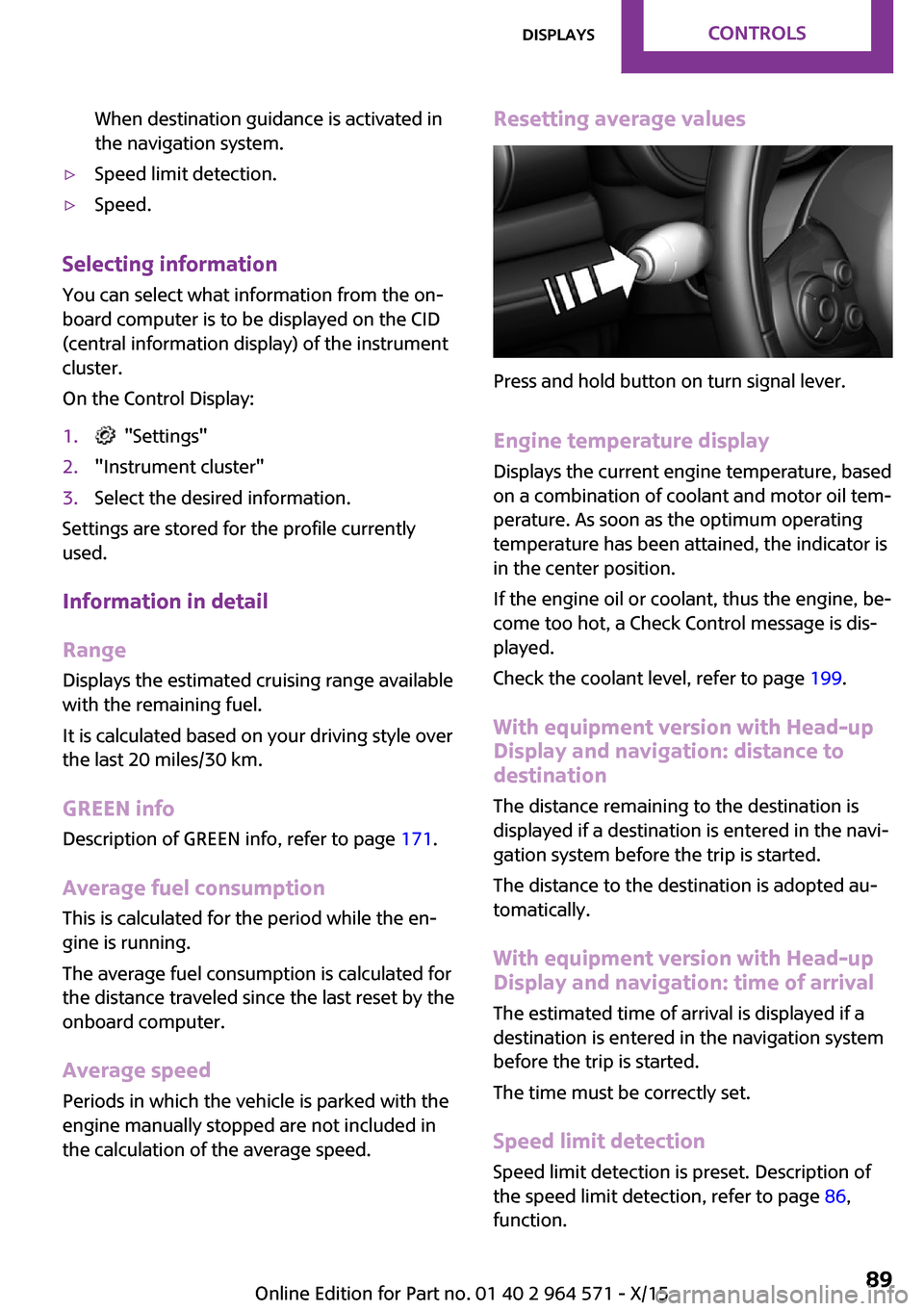
When destination guidance is activated in
the navigation system.
▷Speed limit detection.▷Speed.
Selecting information
You can select what information from the on‐
board computer is to be displayed on the CID
(central information display) of the instrument
cluster.
On the Control Display:
1. "Settings"2."Instrument cluster"3.Select the desired information.
Settings are stored for the profile currently
used.
Information in detail
Range
Displays the estimated cruising range available
with the remaining fuel.
It is calculated based on your driving style over
the last 20 miles/30 km.
GREEN info
Description of GREEN info, refer to page 171.
Average fuel consumption
This is calculated for the period while the en‐
gine is running.
The average fuel consumption is calculated for
the distance traveled since the last reset by the
onboard computer.
Average speed
Periods in which the vehicle is parked with the
engine manually stopped are not included in
the calculation of the average speed.
Resetting average values
Press and hold button on turn signal lever.
Engine temperature display
Displays the current engine temperature, based
on a combination of coolant and motor oil tem‐
perature. As soon as the optimum operating
temperature has been attained, the indicator is
in the center position.
If the engine oil or coolant, thus the engine, be‐
come too hot, a Check Control message is dis‐
played.
Check the coolant level, refer to page 199.
With equipment version with Head-up
Display and navigation: distance to
destination
The distance remaining to the destination is
displayed if a destination is entered in the navi‐
gation system before the trip is started.
The distance to the destination is adopted au‐
tomatically.
With equipment version with Head-up
Display and navigation: time of arrival
The estimated time of arrival is displayed if a
destination is entered in the navigation system
before the trip is started.
The time must be correctly set.
Speed limit detection
Speed limit detection is preset. Description of
the speed limit detection, refer to page 86,
function.
Seite 89DisplaysCONTROLS89
Online Edition for Part no. 01 40 2 964 571 - X/15
Page 164 of 246
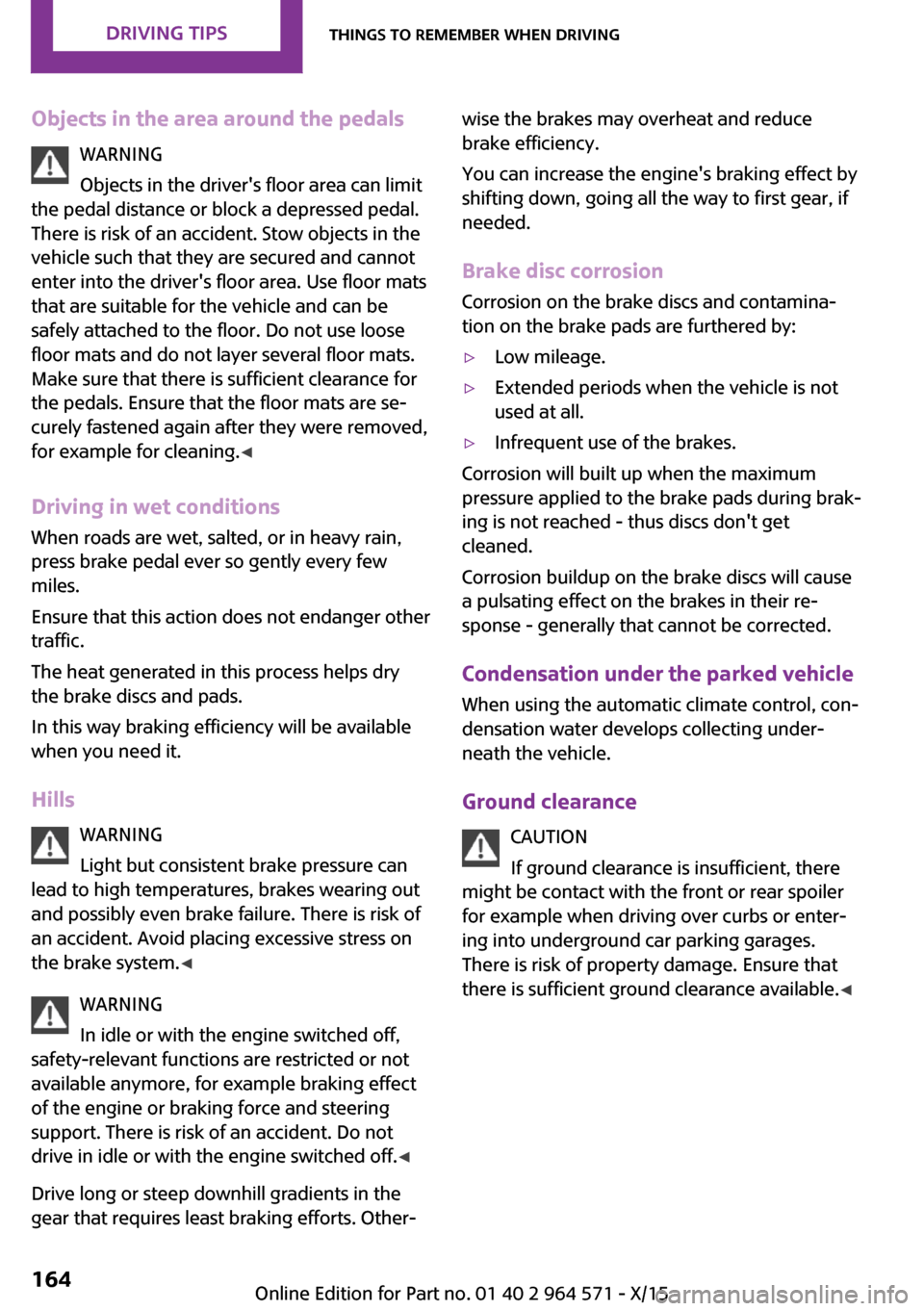
Objects in the area around the pedals
WARNING
Objects in the driver's floor area can limit
the pedal distance or block a depressed pedal.
There is risk of an accident. Stow objects in the
vehicle such that they are secured and cannot
enter into the driver's floor area. Use floor mats
that are suitable for the vehicle and can be
safely attached to the floor. Do not use loose
floor mats and do not layer several floor mats.
Make sure that there is sufficient clearance for
the pedals. Ensure that the floor mats are se‐
curely fastened again after they were removed,
for example for cleaning.◀
Driving in wet conditions
When roads are wet, salted, or in heavy rain,
press brake pedal ever so gently every few
miles.
Ensure that this action does not endanger other
traffic.
The heat generated in this process helps dry
the brake discs and pads.
In this way braking efficiency will be available
when you need it.
Hills
WARNING
Light but consistent brake pressure can
lead to high temperatures, brakes wearing out
and possibly even brake failure. There is risk of
an accident. Avoid placing excessive stress on
the brake system.◀
WARNING
In idle or with the engine switched off,
safety-relevant functions are restricted or not
available anymore, for example braking effect
of the engine or braking force and steering
support. There is risk of an accident. Do not
drive in idle or with the engine switched off.◀
Drive long or steep downhill gradients in the
gear that requires least braking efforts. Other‐
wise the brakes may overheat and reduce
brake efficiency.
You can increase the engine's braking effect by
shifting down, going all the way to first gear, if
needed.
Brake disc corrosion
Corrosion on the brake discs and contamina‐
tion on the brake pads are furthered by:
▷Low mileage.▷Extended periods when the vehicle is not
used at all.
▷Infrequent use of the brakes.
Corrosion will built up when the maximum
pressure applied to the brake pads during brak‐
ing is not reached - thus discs don't get
cleaned.
Corrosion buildup on the brake discs will cause
a pulsating effect on the brakes in their re‐
sponse - generally that cannot be corrected.
Condensation under the parked vehicle
When using the automatic climate control, con‐
densation water develops collecting under‐
neath the vehicle.
Ground clearance
CAUTION
If ground clearance is insufficient, there
might be contact with the front or rear spoiler
for example when driving over curbs or enter‐
ing into underground car parking garages.
There is risk of property damage. Ensure that
there is sufficient ground clearance available.◀
Seite 164DRIVING TIPSThings to remember when driving164
Online Edition for Part no. 01 40 2 964 571 - X/15
Page 221 of 246
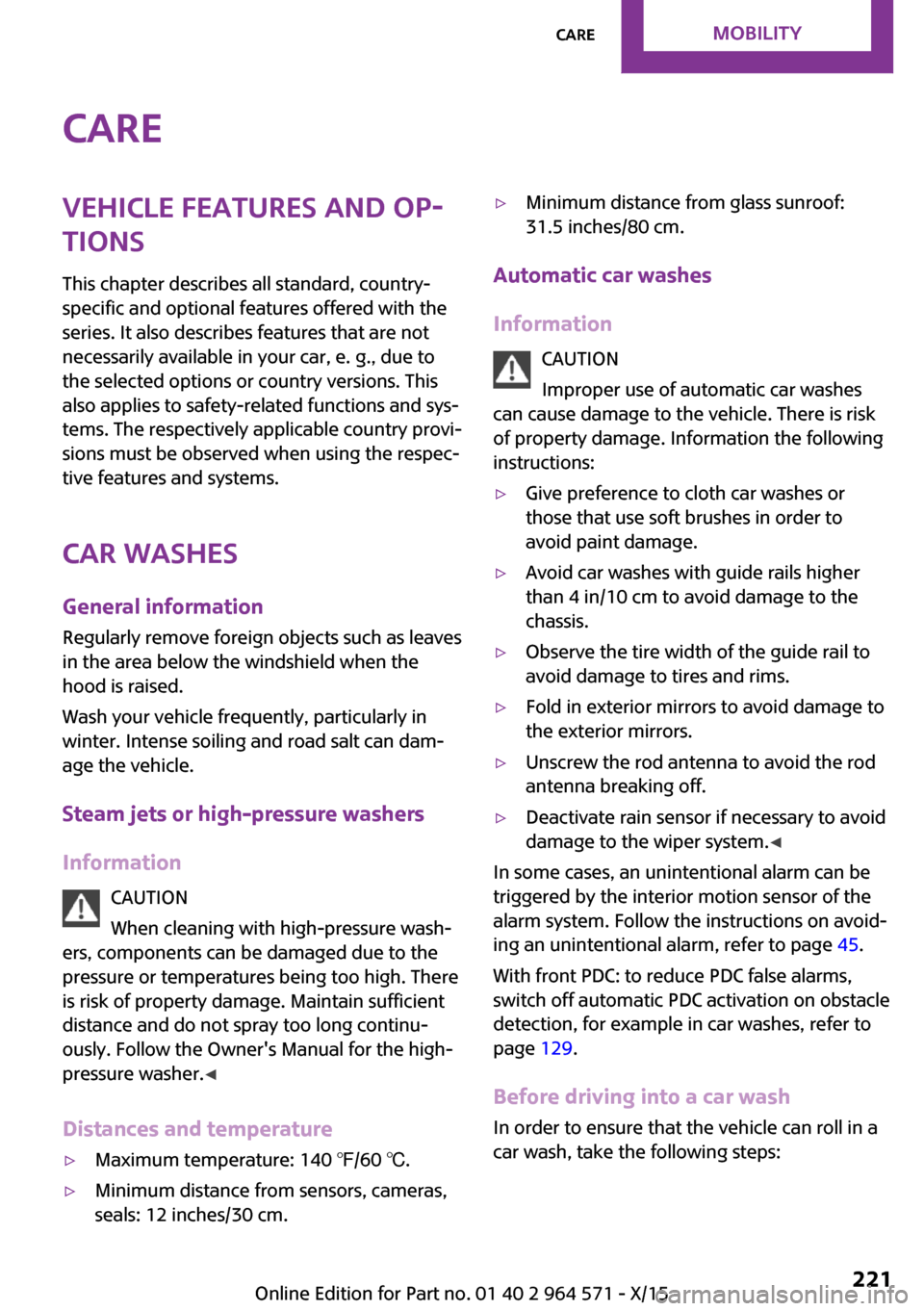
CareVehicle features and op‐
tions
This chapter describes all standard, country-
specific and optional features offered with the
series. It also describes features that are not
necessarily available in your car, e. g., due to
the selected options or country versions. This
also applies to safety-related functions and sys‐
tems. The respectively applicable country provi‐
sions must be observed when using the respec‐
tive features and systems.
Car washes
General information
Regularly remove foreign objects such as leaves
in the area below the windshield when the
hood is raised.
Wash your vehicle frequently, particularly in
winter. Intense soiling and road salt can dam‐
age the vehicle.
Steam jets or high-pressure washers
Information
CAUTION
When cleaning with high-pressure wash‐
ers, components can be damaged due to the
pressure or temperatures being too high. There
is risk of property damage. Maintain sufficient
distance and do not spray too long continu‐
ously. Follow the Owner's Manual for the high-
pressure washer.◀
Distances and temperature
▷Maximum temperature: 140 ℉/60 ℃.▷Minimum distance from sensors, cameras,
seals: 12 inches/30 cm.
▷Minimum distance from glass sunroof:
31.5 inches/80 cm.
Automatic car washes
Information
CAUTION
Improper use of automatic car washes
can cause damage to the vehicle. There is risk
of property damage. Information the following
instructions:
▷Give preference to cloth car washes or
those that use soft brushes in order to
avoid paint damage.
▷Avoid car washes with guide rails higher
than 4 in/10 cm to avoid damage to the
chassis.
▷Observe the tire width of the guide rail to
avoid damage to tires and rims.
▷Fold in exterior mirrors to avoid damage to
the exterior mirrors.
▷Unscrew the rod antenna to avoid the rod
antenna breaking off.
▷Deactivate rain sensor if necessary to avoid
damage to the wiper system.◀
In some cases, an unintentional alarm can be
triggered by the interior motion sensor of the
alarm system. Follow the instructions on avoid‐
ing an unintentional alarm, refer to page 45.
With front PDC: to reduce PDC false alarms,
switch off automatic PDC activation on obstacle
detection, for example in car washes, refer to
page 129.
Before driving into a car wash
In order to ensure that the vehicle can roll in a
car wash, take the following steps:
Seite 221CareMOBILITY221
Online Edition for Part no. 01 40 2 964 571 - X/15
Page 238 of 246
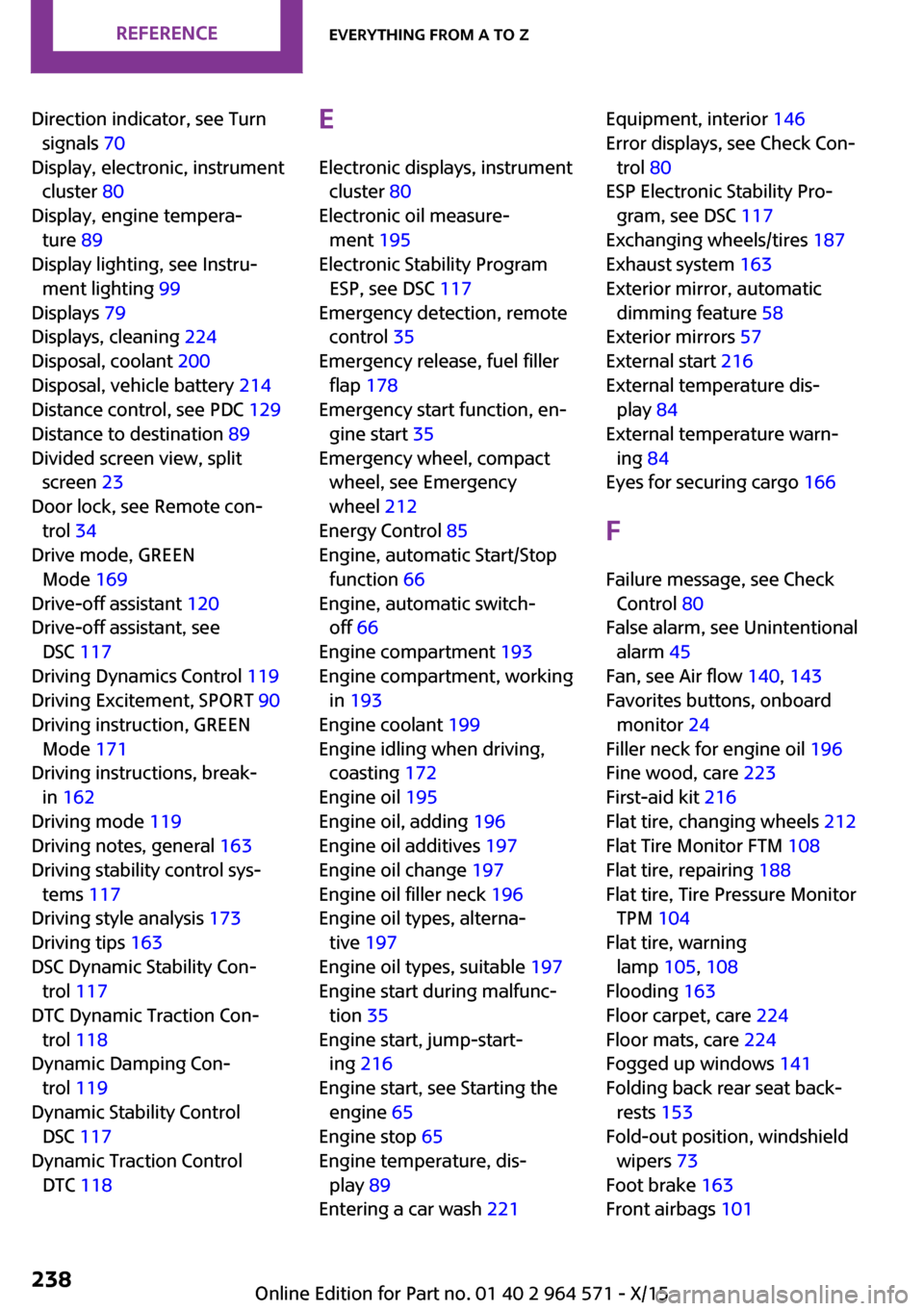
Direction indicator, see Turn
signals 70
Display, electronic, instrument
cluster 80
Display, engine tempera‐
ture 89
Display lighting, see Instru‐
ment lighting 99
Displays 79
Displays, cleaning 224
Disposal, coolant 200
Disposal, vehicle battery 214
Distance control, see PDC 129
Distance to destination 89
Divided screen view, split
screen 23
Door lock, see Remote con‐
trol 34
Drive mode, GREEN
Mode 169
Drive-off assistant 120
Drive-off assistant, see
DSC 117
Driving Dynamics Control 119
Driving Excitement, SPORT 90
Driving instruction, GREEN
Mode 171
Driving instructions, break-
in 162
Driving mode 119
Driving notes, general 163
Driving stability control sys‐
tems 117
Driving style analysis 173
Driving tips 163
DSC Dynamic Stability Con‐
trol 117
DTC Dynamic Traction Con‐
trol 118
Dynamic Damping Con‐
trol 119
Dynamic Stability Control
DSC 117
Dynamic Traction Control
DTC 118
E
Electronic displays, instrument
cluster 80
Electronic oil measure‐
ment 195
Electronic Stability Program
ESP, see DSC 117
Emergency detection, remote
control 35
Emergency release, fuel filler
flap 178
Emergency start function, en‐
gine start 35
Emergency wheel, compact
wheel, see Emergency
wheel 212
Energy Control 85
Engine, automatic Start/Stop
function 66
Engine, automatic switch-
off 66
Engine compartment 193
Engine compartment, working
in 193
Engine coolant 199
Engine idling when driving,
coasting 172
Engine oil 195
Engine oil, adding 196
Engine oil additives 197
Engine oil change 197
Engine oil filler neck 196
Engine oil types, alterna‐
tive 197
Engine oil types, suitable 197
Engine start during malfunc‐
tion 35
Engine start, jump-start‐
ing 216
Engine start, see Starting the
engine 65
Engine stop 65
Engine temperature, dis‐
play 89
Entering a car wash 221
Equipment, interior 146
Error displays, see Check Con‐
trol 80
ESP Electronic Stability Pro‐
gram, see DSC 117
Exchanging wheels/tires 187
Exhaust system 163
Exterior mirror, automatic
dimming feature 58
Exterior mirrors 57
External start 216
External temperature dis‐
play 84
External temperature warn‐
ing 84
Eyes for securing cargo 166
F
Failure message, see Check
Control 80
False alarm, see Unintentional
alarm 45
Fan, see Air flow 140, 143
Favorites buttons, onboard
monitor 24
Filler neck for engine oil 196
Fine wood, care 223
First-aid kit 216
Flat tire, changing wheels 212
Flat Tire Monitor FTM 108
Flat tire, repairing 188
Flat tire, Tire Pressure Monitor
TPM 104
Flat tire, warning
lamp 105, 108
Flooding 163
Floor carpet, care 224
Floor mats, care 224
Fogged up windows 141
Folding back rear seat back‐
rests 153
Fold-out position, windshield
wipers 73
Foot brake 163
Front airbags 101
Seite 238REFERENCEEverything from A to Z238
Online Edition for Part no. 01 40 2 964 571 - X/15
Page 243 of 246
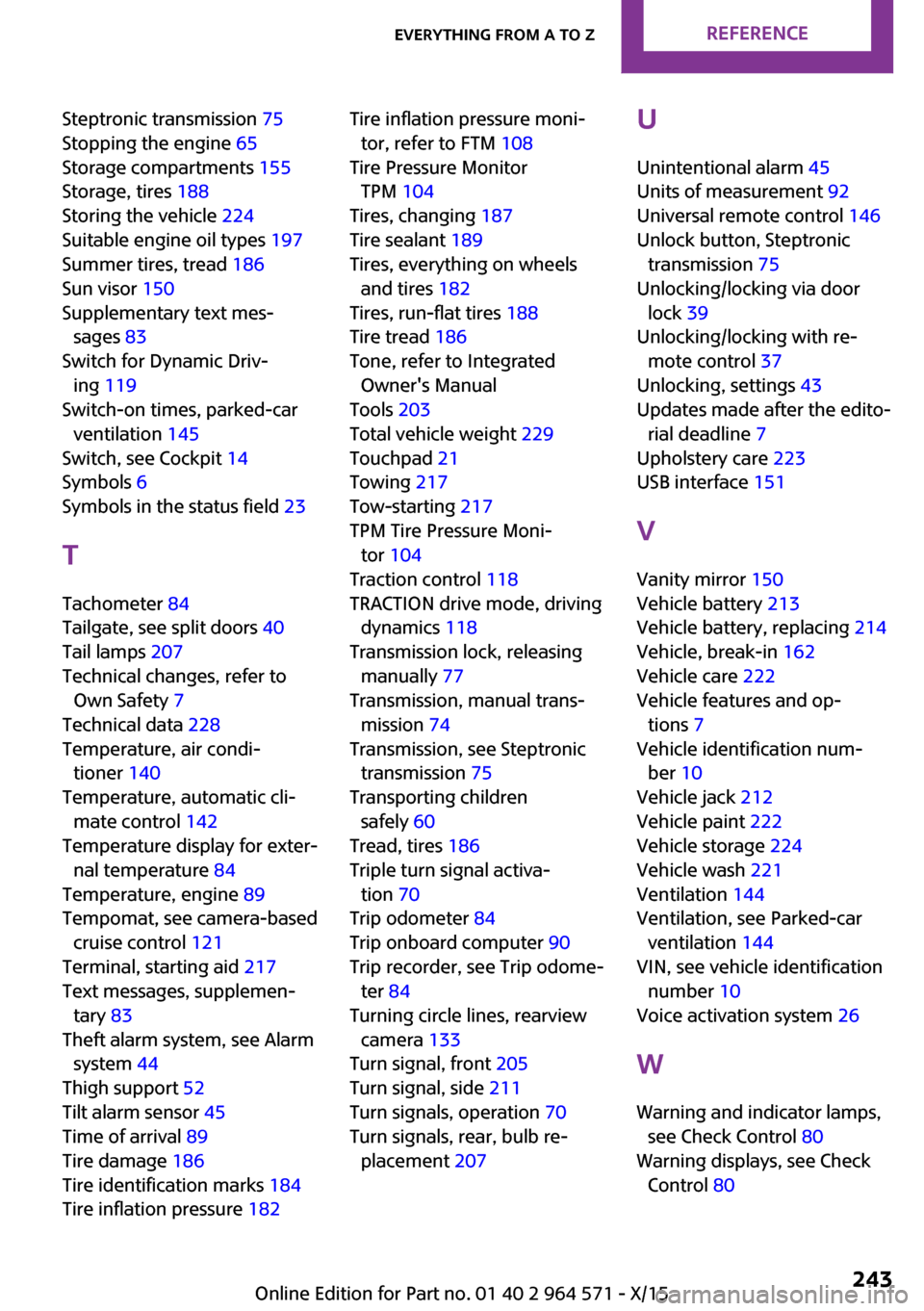
Steptronic transmission 75
Stopping the engine 65
Storage compartments 155
Storage, tires 188
Storing the vehicle 224
Suitable engine oil types 197
Summer tires, tread 186
Sun visor 150
Supplementary text mes‐
sages 83
Switch for Dynamic Driv‐
ing 119
Switch-on times, parked-car
ventilation 145
Switch, see Cockpit 14
Symbols 6
Symbols in the status field 23
T
Tachometer 84
Tailgate, see split doors 40
Tail lamps 207
Technical changes, refer to
Own Safety 7
Technical data 228
Temperature, air condi‐
tioner 140
Temperature, automatic cli‐
mate control 142
Temperature display for exter‐
nal temperature 84
Temperature, engine 89
Tempomat, see camera-based
cruise control 121
Terminal, starting aid 217
Text messages, supplemen‐
tary 83
Theft alarm system, see Alarm
system 44
Thigh support 52
Tilt alarm sensor 45
Time of arrival 89
Tire damage 186
Tire identification marks 184
Tire inflation pressure 182
Tire inflation pressure moni‐
tor, refer to FTM 108
Tire Pressure Monitor
TPM 104
Tires, changing 187
Tire sealant 189
Tires, everything on wheels
and tires 182
Tires, run-flat tires 188
Tire tread 186
Tone, refer to Integrated
Owner's Manual
Tools 203
Total vehicle weight 229
Touchpad 21
Towing 217
Tow-starting 217
TPM Tire Pressure Moni‐
tor 104
Traction control 118
TRACTION drive mode, driving
dynamics 118
Transmission lock, releasing
manually 77
Transmission, manual trans‐
mission 74
Transmission, see Steptronic
transmission 75
Transporting children
safely 60
Tread, tires 186
Triple turn signal activa‐
tion 70
Trip odometer 84
Trip onboard computer 90
Trip recorder, see Trip odome‐
ter 84
Turning circle lines, rearview
camera 133
Turn signal, front 205
Turn signal, side 211
Turn signals, operation 70
Turn signals, rear, bulb re‐
placement 207
U
Unintentional alarm 45
Units of measurement 92
Universal remote control 146
Unlock button, Steptronic
transmission 75
Unlocking/locking via door
lock 39
Unlocking/locking with re‐
mote control 37
Unlocking, settings 43
Updates made after the edito‐
rial deadline 7
Upholstery care 223
USB interface 151
V
Vanity mirror 150
Vehicle battery 213
Vehicle battery, replacing 214
Vehicle, break-in 162
Vehicle care 222
Vehicle features and op‐
tions 7
Vehicle identification num‐
ber 10
Vehicle jack 212
Vehicle paint 222
Vehicle storage 224
Vehicle wash 221
Ventilation 144
Ventilation, see Parked-car
ventilation 144
VIN, see vehicle identification
number 10
Voice activation system 26
W
Warning and indicator lamps,
see Check Control 80
Warning displays, see Check
Control 80
Seite 243Everything from A to ZREFERENCE243
Online Edition for Part no. 01 40 2 964 571 - X/15