cruise control MINI Convertible 2009 Owner's Manual
[x] Cancel search | Manufacturer: MINI, Model Year: 2009, Model line: Convertible, Model: MINI Convertible 2009Pages: 176, PDF Size: 2.82 MB
Page 13 of 176

REFERENCE
AT A GLANCE CONTROLS DRIVING TIPS MOBILITY
11
3Always Open Timer55
7Ignition lock44
8Buttons
* on steering wheel
9Horn: the entire surface
10Adjusting the steering wheel40
11Releasing the bonnet116 4Tachometer12
Instrument lighting77
Resetting the trip odometer53
5
Wiper system49
6Switching the ignition on/off and
starting/stopping the engine44
Continuing cruise control
*51
Right:
Storing speed and accelerating or
decelerating
Left:
Increase or reduce volume
Activating/deactivating cruise
control
*52
Telephone
*:
Accepting and ending a call, start-
ing dialing
* of selected phone
number and redialing if no phone
number is selected
Activating/deactivating voice
activation system
*
Changing radio station
Selecting music track
Scrolling through phone book and
lists with stored phone numbers
Page 53 of 176

REFERENCEAT A GLANCE CONTROLS DRIVING TIPS MOBILITY
51
Window washer nozzles
The window washer nozzles are heated auto-
matically
* while the engine is running or the
ignition is switched on.
MINI: Rear window wiper
0Rear wipers parked
1To switch on intermittent wipe :
Turn the cap to level1.
Operation is continuous in reverse gear.
Cleaning the rear window
2To clean the rear window during intermit-
tent wipe :
Turn the cap further to level2 and hold
it there.
3To clean the rear window when wipers are
parked :
Turn the cap to level3 and hold it there.
Do not use the washers when the washer
fluid reservoir is empty, otherwise you will
damage the washer pump.<
Washer fluid
Washer fluid antifreeze is flammable.
Therefore, keep it away from ignition
sources, store it only in the closed original con-
tainer and keep it out of reach of children, oth-
erwise there is a risk of personal injury. Comply
with the instructions on the container.<
Washer fluid reservoir
Only refill washer fluid that contains anti-
freeze when the engine is cool, to avoid
contact with hot engine parts. Otherwise, fluid spills constitute a fire hazard and a risk to per-
sonal safety.<
Fill with water and, if required, with a washer
antifreeze, according to manufacturer's recom-
mendations.
Mix the water and antifreeze before filling
the washer fluid reservoir to make sure
the correct concentration is maintained.<
Capacity
Approx. 2.6 US quarts/2.5 liters.
With headlamp washer system:
Approx. 4.8 US quarts/4.5 liters.
Cruise control*
The concept
Cruise control is available at vehicle speeds of at
least approx. 20 mph or 30 km/h. The car then
stores and maintains the speed that you specify
using the button on the steering wheel.
Do not use cruise control when driving at
constant speed is prevented by adverse
conditions, e.g. winding roads, dense traffic or
poor road conditions due to, e.g., snow, rain, ice
or loose surfaces. Otherwise you could lose con-
trol of the vehicle and cause an accident as a
result.<
Page 54 of 176

Driving
52
Activating
1Resuming cruise control
2Activating/deactivating cruise control
3Maintaining, storing and increasing speed
4Maintaining, storing and decreasing speed
Indicator lamp in the speedometer lights up.
The cruise control system is ready and can be
activated.
Activating/deactivating cruise control
Press button 2.
In addition, the system is automatically deacti-
vated:
>When the brakes are applied
>When the clutch is depressed
>When the automatic transmission is in selec-
tion lever position N
>When the driving stability control system
is active
Cruise control is not deactivated by depressing
the accelerator pedal. Once the accelerator
pedal is released, the stored speed is achieved
again and maintained.
The stored speed is cleared when the ignition is
switched off.
Maintaining current speed
Press button3.
The system maintains and stores the current
vehicle speed.
If, on a downhill grade, the engine braking effect
is not sufficient, the controlled speed may be
exceeded. On uphill grades vehicle speed may
drop if the engine output is insufficient.
Increasing speed
Press button3 repeatedly until the desired
speed is reached. Every time you press the but-
ton, the speed increases by approx. 1 mph or
approx. 2 km/h.
Accelerating using the button
Press and hold button3.
The vehicle accelerates without pressure on the
accelerator pedal. After the button is released,
the driving speed is maintained and stored.
Decreasing speed
Press button4 repeatedly until the desired
speed is reached.
The functions here are the same as for increas-
ing the speed or accelerating, except that the
speed will be decreased.
Resuming a speed stored beforehand
Press button 1.
The last speed stored is achieved again and
maintained.
The stored speed is cleared when the ignition is
switched off.
Display in tachometer*
Selected speed is displayed briefly.
If --- mph or --- km/h is displayed briefly
in the tachometer, the conditions neces-
sary for operation may not be fulfilled.<
Malfunction
The warning lamp in the tachometer
lights up if the system fails.
Page 154 of 176

Indicator and warning lamps
152
Selector lever position P not engaged.
Ignition cannot be switched offEngage selector lever position P when
you wish to switch off the ignition,
page44.
Cruise control system failed Have the system checked.
Park Distance Control failed Have the system checked.
Bulb of exterior lighting system failedHave the exterior lighting checked as
soon as possible.
Low-beam headlamp or fog
lamp failedHave the lamps checked as soon
as possible.
High-beam headlamp failed Have the high-beam headlamps
checked.
Rear fog lamp failed Have the rear fog lamp checked.
Headlamp beam throw adjustment
system failedHave the headlamp beam throw
adjustment system checked.
Coolant level too low Add coolant immediately, page118.
Engine oil pressure too low Stop immediately and switch off the
engine. You cannot continue your
journey. Contact your MINI Dealer.
Lights up in red:
Service appointment overdue Arrange a service appointment.
Check service requirements, page58.
Lights up in yellow:
Service due Arrange a service appointment.
Check service requirements, page58.
12Cause What to do
Page 164 of 176

From A to Z
162
From A to Z
INDEX
A
Accessories, refer to Your
individual vehicle4
Activated-charcoal filter for
automatic climate control83
Additives
– coolant118
– engine oil118
Adjusting temperature inside
the car, refer to Air
conditioner80
Adjusting temperature inside
the car, refer to Automatic
climate control81
Air conditioner79
Air conditioning mode
– air conditioner80
– automatic climate control81
– ventilation83
Air distribution
– automatic82
– individual81
– manual81
Air flow rate80,81
– air conditioning system80
– automatic climate control81
– heating, ventilation80
Air outlets, refer to Air vents79
Air pressure, checking, refer to
Tire inflation pressure104
Air recirculation, refer to
Recirculated-air
mode80,82
Air supply
– air conditioner80
– automatic climate control81
– ventilation83
Air vents79
Airbags71
– sitting safely35
– warning lamp73
Airing, refer to Ventilation83AKI, refer to Fuel
specifications103
Alarm system24
All-season tires, refer to Winter
tires115
Always Open Timer55
Ambient air, refer to
Recirculated-air
mode80,82
Ambient lighting78
Antenna, care122
Antifreeze
– coolant118
– washer fluid51
Antilock Brake System ABS64
Anti-theft alarm system, refer
to Alarm system
24
Anti-theft system19
Approved axle loads, refer to
Weights159
Approved engine oils118
Approved gross vehicle
weight, refer to Weights159
Armrest, refer to Center
armrest86
Ashtray88
Assistant systems, refer to
– Dynamic Stability Control
DSC64
Audio device, external86
AUTO program for automatic
climate control82
Automatic
– air distribution82
– air flow rate82
– cruise control51
– headlamp control74
Automatic climate control79
– automatic air distribution82Automatic transmission with
Steptronic46
– interlock46
– overriding selector lever
lock48
– shiftlock46
– sport program47
AUX-In, refer to External audio
device86
Average fuel consumption54
– setting the units57
Average speed55
Axle loads, refer to
Weights159B
Background lighting, refer to
Ambient lighting78
Backrests, refer to Seats35
Backup lamps
– replacing bulb129,130
Band-aids, refer to First aid
pouch137
Bar, refer to Tow-starting,
towing away139
Battery135
– charging135
– disposal27,135
– jump starting137
– temporary power failure135
Battery renewal
– remote control27
Being towed139
Belt tensioner, refer to Safety
belts38
Belts, refer to Safety belts38
Beverage holders, refer to Cup
holders88
Blower, refer to Air flow
rate80,81
Bonnet116
Page 171 of 176
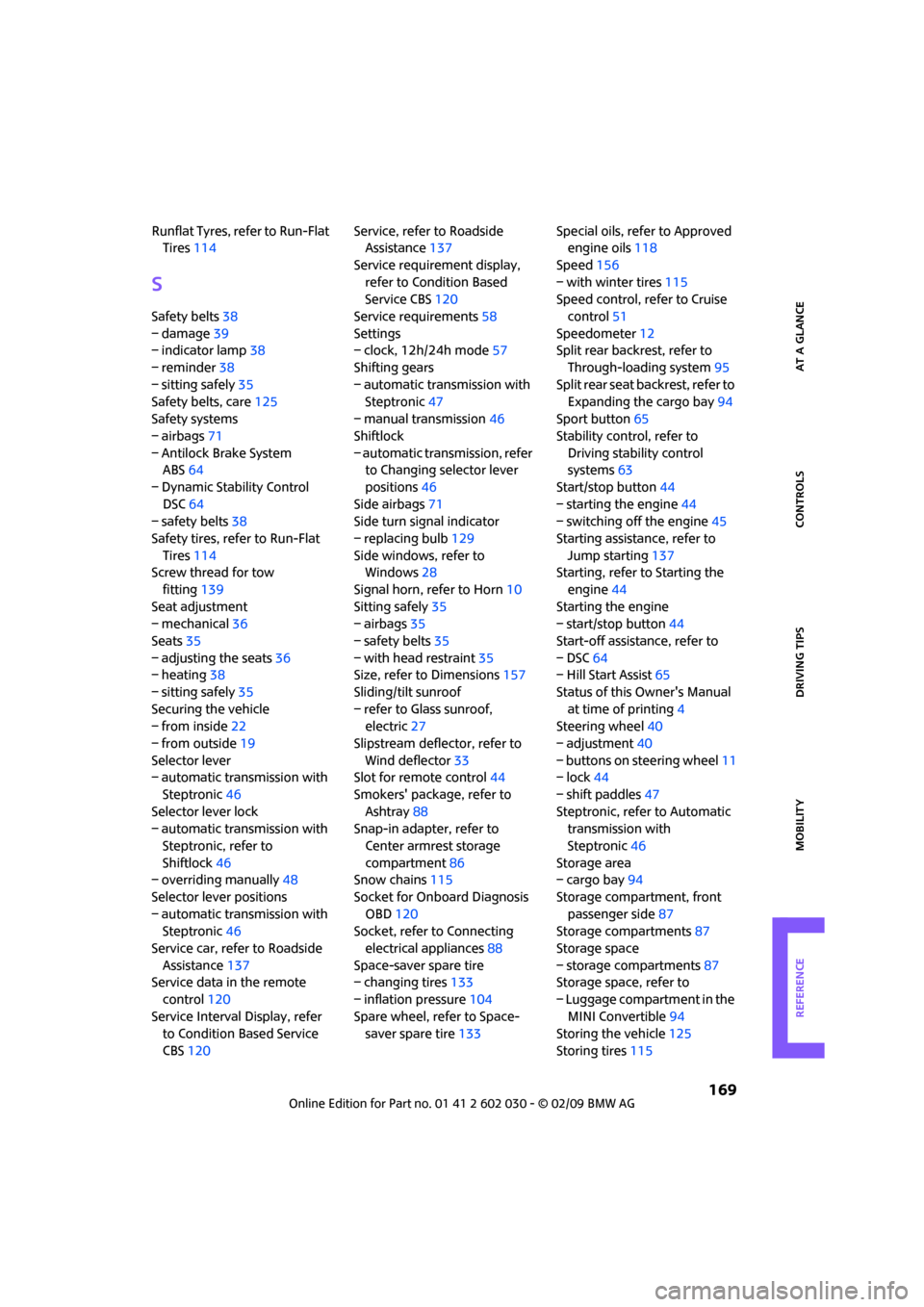
REFERENCEAT A GLANCE CONTROLS DRIVING TIPS MOBILITY
169
Runflat Tyres, refer to Run-Flat
Tires114
S
Safety belts38
– damage39
– indicator lamp38
– reminder38
– sitting safely35
Safety belts, care125
Safety systems
– airbags71
– Antilock Brake System
ABS64
– Dynamic Stability Control
DSC64
– safety belts38
Safety tires, refer to Run-Flat
Tires114
Screw thread for tow
fitting139
Seat adjustment
– mechanical36
Seats35
– adjusting the seats36
– heating38
– sitting safely35
Securing the vehicle
– from inside22
– from outside19
Selector lever
– automatic transmission with
Steptronic46
Selector lever lock
– automatic transmission with
Steptronic, refer to
Shiftlock46
– overriding manually48
Selector lever positions
– automatic transmission with
Steptronic46
Service car, refer to Roadside
Assistance137
Service data in the remote
control120
Service Interval Display, refer
to Condition Based Service
CBS120Service, refer to Roadside
Assistance137
Service requirement display,
refer to Condition Based
Service CBS120
Service requirements58
Settings
– clock, 12h/24h mode57
Shifting gears
– automatic transmission with
Steptronic47
– manual transmission46
Shiftlock
– automatic transmission, refer
to Changing selector lever
positions46
Side airbags71
Side turn signal indicator
– replacing bulb129
Side windows, refer to
Windows28
Signal horn, refer to Horn10
Sitting safely35
– airbags35
– safety belts35
– with head restraint35
Size, refer to Dimensions157
Sliding/tilt sunroof
– refer to Glass sunroof,
electric27
Slipstream deflector, refer to
Wind deflector33
Slot for remote control44
Smokers' package, refer to
Ashtray88
Snap-in adapter, refer to
Center armrest storage
compartment86
Snow chains115
Socket for Onboard Diagnosis
OBD120
Socket, refer to Connecting
electrical appliances88
Space-saver spare tire
– changing tires133
– inflation pressure104
Spare wheel, refer to Space-
saver spare tire133Special oils, refer to Approved
engine oils118
Speed156
– with winter tires115
Speed control, refer to Cruise
control51
Speedometer12
Split rear backrest, refer to
Through-loading system95
Split rear seat backrest, refer to
Expanding the cargo bay94
Sport button65
Stability control, refer to
Driving stability control
systems63
Start/stop button44
– starting the engine44
– switching off the engine45
Starting assistance, refer to
Jump starting137
Starting, refer to Starting the
engine44
Starting the engine
– start/stop button44
Start-off assistance, refer to
– DSC64
– Hill Start Assist65
Status of this Owner's Manual
at time of printing4
Steering wheel40
– adjustment40
– buttons on steering wheel11
– lock44
– shift paddles47
Steptronic, refer to Automatic
transmission with
Steptronic46
Storage area
– cargo bay94
Storage compartment, front
passenger side87
Storage compartments87
Storage space
– storage compartments87
Storage space, refer to
– Luggage compartment in the
MINI Convertible94
Storing the vehicle125
Storing tires115