light MINI COOPER 2004 User Guide
[x] Cancel search | Manufacturer: MINI, Model Year: 2004, Model line: COOPER, Model: MINI COOPER 2004Pages: 152, PDF Size: 1.53 MB
Page 50 of 152

48
PARKING LAMPS/LOW BEAMS Switching on the parking lamps Turn to the first position. The front, rear
and side vehicle lighting is switched on.
Parking light on one side, refer to following
column.Switching on the low beamsTurn to the second position. With the low
beams on and with the ignition switched
off, only the parking lamps will remain on.
'Follow me home' lampsIf you activate the headlamp flasher after
having switched off the engine and the
lights, the low beams will stay lit for a pre-
set period of time.
You can have this function set by
your MINI Dealer.
1. Turn the ignition key to position 0 or
remove the key
2. Switch on the low beams
3. Move the lever to the adequate turn sig-
nal indicator position.'Lights on' warningIf the lights have not been switched off and
the ignition key is in position 0, an acoustic
signal sounds for a few seconds when you
open the driver's door to remind you that
the lights have not been switched off.
Daytime driving lamps* If you desire, the light switch can be left in
position 2.
When the ignition is switched off, the car's
exterior lights go out.
The automatic headlamp range con-
trol for xenon lamps only operates
with the light switch in position 1 or 2.<
You can have the daytime driving
lamp function activated/deactivated
by your MINI Dealer.<
ProCarManuals.com
Page 51 of 152

49
OVERVIEW REPAIRS OPERATIONCONTROLS DATA INDEX
SIGNAL/HEADLAMP FLASHER INSTRUMENT LIGHTING FOG LAMPS1Turn signal indicator:
Green indicator lamps and periodic click-
ing sound from the relay
2High beams/Headlamp flasher:
Blue indicator lampTo signal brieflyPress the lever up to but not beyond the
point of resistance.
If the blinking of the indicator lamp
and the clicking from the relay are
both faster than normal: one of the turn
signal indicators has failed.<
To control the instrument lighting, press
the button.To increase the illumination intensityKeep the button pressed until the desired
brightness is reached.To decrease the illumination intensityPress the button briefly.
With each brief pressing of the button, the
illumination intensity is reduced in steps.
When the parking lamps/low beams are
switched on:
Briefly press the switch upwards or down-
wards.
Briefly press once again to switch off.Fog lamps*
Fog lamps switched on:
Green light-emitting diode in the
switch lights up.
Rear fog lamp*
Rear fog lamp switched on:
Yellow light-emitting diode in the
switch lights up.
Observe all legal regulations concerning
the use of fog lamps.
ProCarManuals.com
Page 52 of 152

50
INTERIOR LAMPS WASHER/WIPER SYSTEM The interior light is controlled automati-
cally.Switching the interior lamps on and
off manuallyPress button 1 briefly.
Permanently turn off interior light:
Press button 1 until the interior light comes
on briefly.
To reverse this condition, repeat the proce-
dure.
Footwell and cargo area lamps These lamps are controlled in the same way
as the interior light.Switching the reading lamps on and
off Press button 2.Light-emitting diodes (LEDs)Light-emitting diodes installed behind
translucent lenses serve as the light
sources for many of the controls and dis-
plays in your vehicle. These light-emitting
diodes are related to conventional lasers,
and legislation defines them as light-emit-
ting diodes, Class 1.
Do not remove the protective lens
and avoid staring directly at the unfil-
tered beam for several hours, as inflamma-
tion of the retina could result.<
0Wipers parked
1Intermittent operation or rain sensor
2Normal wiper speed
3Fast wiper speed
4Brief wipe
5Clean windshield and headlampsIntermittent operation Not on vehicles with rain sensor.
The interval time for the wipers is depen-
dent on the vehicle speed.Rain sensor*The rain sensor is located on the wind-
shield, directly in front of the interior rear-
view mirror.
When the rain sensor is activated, the
ProCarManuals.com
Page 53 of 152

51
OVERVIEW REPAIRS OPERATIONCONTROLS DATA INDEX
WASHER/WIPER SYSTEMwindshield wipers are automatically con-
trolled depending on the amount of mois-
ture, including snow, on the windshield.
To activate the rain sensor:
From ignition key position 1:
Lever in position 1.
The wipers move over the windshield once.
To deactivate the rain sensor:
Put lever in position 0.
Switch the rain sensor off when pass-
ing through an automatic car wash.
Failure to do so could result in damage
caused by undesired wiper activation.
ing.
You can have this function activated/
deactivated by your MINI Dealer.
speed.
You can have this function activated/
deactivated by your MINI Dealer.<
Cleaning windshield and headlamps* The system sprays washer fluid against the
windshield. The wipers are automatically
activated for a brief period.
When the vehicle lighting is on, the head-
lamps are also cleaned at appropriate inter-
vals.
Do not use the washers if there is any
danger that the fluid will freeze on
the windshield. For this reason, use an anti-
freeze agent, refer to page 98
Do not use the washers when the reservoir
is empty, since this could cause damage to
the washing pump.
position 2.
Rear window wiper6Intermittent operation:
Turn the cap to position 6.
The rear window wiper moves across the
window a number of times before
switching to intermittent operationCleaning rear window7Intermittent operation:
Turn the cap to position 7 and hold in
place
8In lever position 0:
Turn the cap to position 8 and hold in
place
ProCarManuals.com
Page 54 of 152

52
CRUISE CONTROL
*
On the multifunction steering wheel
and sports steering wheel
The vehicle maintains and stores any
desired speed when driving above approx.
20 mph / 30 km/h. Vehicles with manual
transmission must be driving in 3rd gear or
higher.
Do not use cruise control on twisting
roads, when high traffic density pre-
vents driving at a constant speed, or when
the road surface does not permit driving at
a constant speed, e.g. due to snow, rain, ice,
loose surfaces.<
To activate via the multifunction
steering wheelFrom ignition key position 1:
Press button 2.
The indicator lamp in the instrument clus-
ter lights up.
Cruise control is active.To activate via the sports steering
wheel1. Start the engine
2. Press button 2.
The indicator lamp in the instrument clus-
ter lights up.
Cruise control is active.
To deactivate Press button 2 repeatedly until the indica-
tor lamp goes out.
The cruise control is deactivated when the
ignition key is turned to position 0.
The stored speed is cleared.
ProCarManuals.com
Page 56 of 152
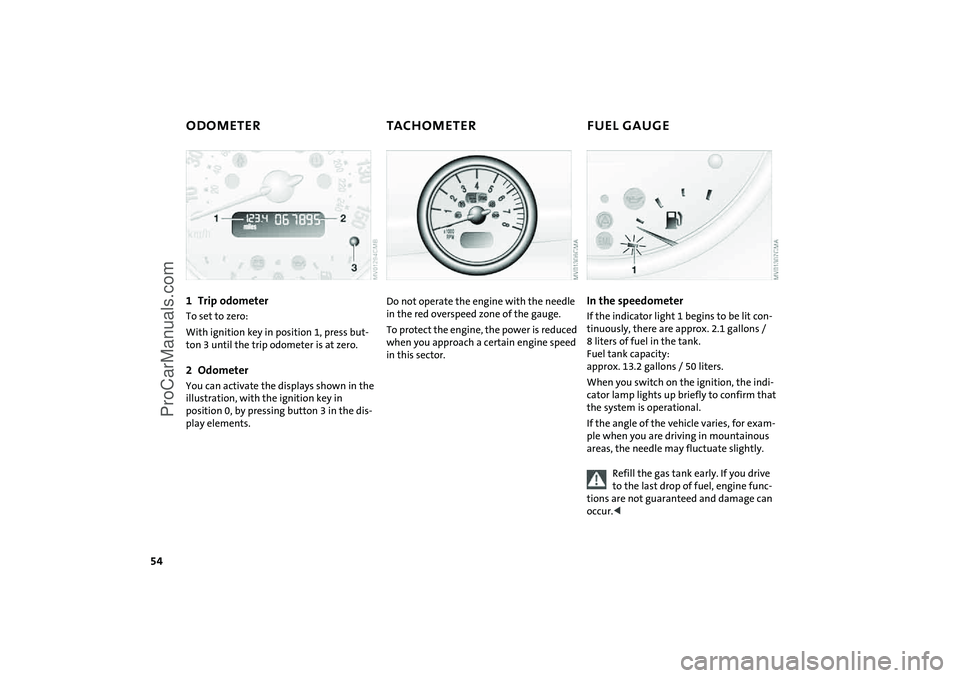
54
ODOMETER TACHOMETER FUEL GAUGE 1Trip odometer To set to zero:
With ignition key in position 1, press but-
ton 3 until the trip odometer is at zero.2OdometerYou can activate the displays shown in the
illustration, with the ignition key in
position 0, by pressing button 3 in the dis-
play elements.
Do not operate the engine with the needle
in the red overspeed zone of the gauge.
To protect the engine, the power is reduced
when you approach a certain engine speed
in this sector.
In the speedometer If the indicator light 1 begins to be lit con-
tinuously, there are approx. 2.1 gallons /
8 liters of fuel in the tank.
Fuel tank capacity:
approx. 13.2 gallons / 50 liters.
When you switch on the ignition, the indi-
cator lamp lights up briefly to confirm that
the system is operational.
If the angle of the vehicle varies, for exam-
ple when you are driving in mountainous
areas, the needle may fluctuate slightly.
Refill the gas tank early. If you drive
to the last drop of fuel, engine func-
tions are not guaranteed and damage can
occur.<
ProCarManuals.com
Page 57 of 152

55
OVERVIEW REPAIRS OPERATIONCONTROLS DATA INDEX
FUEL GAUGE COOLANT TEMPERATURE GAUGEIn the navigation system
Please also comply with the instruc-
tions in the previous section.<
If the indicator light 1 changes from orange
to red, there are approx. 2.1 gallons /
8 liters of fuel in the tank.
Low temperature The needle is at the bottom or on the right
of the range.
The engine is still cold. Drive at moderate
engine and vehicle speeds.Center positionNormal operating temperature of the
engine.High temperatureAs soon as there is a deviation from the
center position upwards or to the left:
Drive moderately and at low engine speed.
If necessary, switch off the engine and
allow it to cool down.
Checking coolant level, refer to page 100.
1Red indicator lampWhen you switch on the ignition, warning
lamp 1 comes on briefly to confirm that the
system is operational.
Lights up while driving:
Engine is too hot. Switch off the engine
immediately and allow it to cool down.Navigation system option
Coolant temperature warning
lamp in the speedometer lights up
while driving:
Engine is too hot. Switch off the engine
immediately and allow it to cool down.
ProCarManuals.com
Page 63 of 152

61
OVERVIEW REPAIRS OPERATIONCONTROLS DATA INDEX
ANTILOCK BRAKE SYSTEM (ABS) The concept The ABS keeps the wheels from locking
while braking, thereby enhancing active
driving safety.
ABS also includes Electronic Brake Force
Distribution (EBD).Braking with ABSTo achieve optimal performance from ABS
when reacting to critical situations, you
should apply maximum pressure to the
brake pedal – panic stop.
Since the vehicle remains maneuverable,
you can still go around any obstacles with
the smallest possible steering movements.
Pulsation of the brake pedal in conjunction
with the sound of hydraulic regulation indi-
cates to you that you are driving at the limit
and reminds you to readapt your vehicle's
speed to road surface conditions.
Cornering Brake Control (CBC)Cornering Brake Control (CBC) is an
enhancement of ABS that improves vehicle
stability especially when braking during
cornering.
When the vehicle is being braked, the rear
wheels are relieved from load, and this can
cause the vehicle to oversteer in curves.
CBC counteracts this by making use of uni-
lateral braking pressure to generate a stabi-
lizing counter torque while braking outside
of the ABS control range.Electronic Brake Force Distribution
(EBD)In order to achieve a short braking distance
when the vehicle is fully loaded, your vehi-
cle is equipped with relatively large brakes
on the rear axle. EBV continuously moni-
tors the speeds of the rear wheels in rela-
tion to the front wheels in order to prevent
overbraking of the rear wheels even when
the vehicle has a light load. If the rear
wheels tend to lock, the EBV controls their
slip, ensuring operating stability.
ProCarManuals.com
Page 64 of 152

62
FLAT TIRE MONITOR The conceptAs you drive, the Flat Tire Monitor keeps
track of the tire inflation pressure in all four
tires. The system alerts you when there is a
substantial pressure loss in one of the tires
relative to another.
The tire inflation pressures are monitored
based on the speeds of the four wheels in
relation to one another. A flat tire is
detected as the result of differences in cer-
tain speed ratios, and a warning is gener-
ated.System requirementsSo that the system can 'familiarize' itself
with the correct inflation pressure, please
do the following:
1. Check the tire inflation pressure in all
tires
2. Compare them with the inflation pres-
sure table, refer to page 88, and adjust
the pressures if necessary
3. Initializing the system.
System limitations
The Flat Tire Monitor cannot alert you
to severe and sudden tire damage
caused by external factors, nor does it
detect the gradual and minor loss of pres-
sure in all four tires.<
On the other hand, the following situations
could lead to a delayed detection of pres-
sure loss or to the system not functioning:
>Driving on snow-covered or slippery
roads
>Performance-oriented driving: slip at the
drive wheels, high rates of lateral accel-
eration
>When driving with snow chains, false
warnings and undetected pressure loss
may occur
>When driving with a space-saver spare
tire, the Flat Tire Monitor cannot func-
tion.
Initializing the system
The system must be re-initialized
immediately after changing a tire
and wheel, or after correcting the pressure
in any tire. This requires a bit of driving.<
1. Before a journey, start the engine, but do
not start driving
2. Press the button long enough for the
indicator lamp in the display elements to
light up for a few seconds
3. Drive off.
It takes a few minutes before the Flat Tire
Monitor can detect a flat tire and issue an
alert.
Do not initialize the system if you are
driving with snow chains or a space-
saver spare tire.<
ProCarManuals.com
Page 65 of 152

63
OVERVIEW REPAIRS OPERATIONCONTROLS DATA INDEX
FLAT TIRE MONITORFlat tireIndicator lamp:
The indicator lamp in the display
elements flashes. In addition, an
acoustic signal sounds.
1. Reduce speed and stop the vehicle with
caution. Avoid hard brake applications
and steering maneuvers
2. Determine which tire is damaged
If this cannot be determined, con-
tact your MINI Dealer.<
3. Replace the damaged tire, refer to
Changing tires on page 117, or repair the
flat tire using the MINI Moblity System,
refer to page 121.
Vehicles with Run Flat tires:
1. Reduce vehicle speed carefully to under
50 mph / 80 km/h. Avoid hard brake
applications and steering maneuvers.
Do not exceed a speed of 50 mph /
80 km/h
Since Run Flat tires are reinforced
on the flanks, it is usually not pos-
sible to detect a loss of pressure from
the outside, refer to Run Flat tires on
page 93.<
2. To continue driving, follow the instruc-
tions on driving with damaged tires on
page 93.System malfunctionIndicator lamp:
The symbol in the instrument clus-
ter lights up. The Flat Tire Monitor
is malfunctioning or out of order.
Please contact your MINI Dealer.
ProCarManuals.com