tow MINI COOPER 2004 Owners Manual
[x] Cancel search | Manufacturer: MINI, Model Year: 2004, Model line: COOPER, Model: MINI COOPER 2004Pages: 152, PDF Size: 1.53 MB
Page 6 of 152
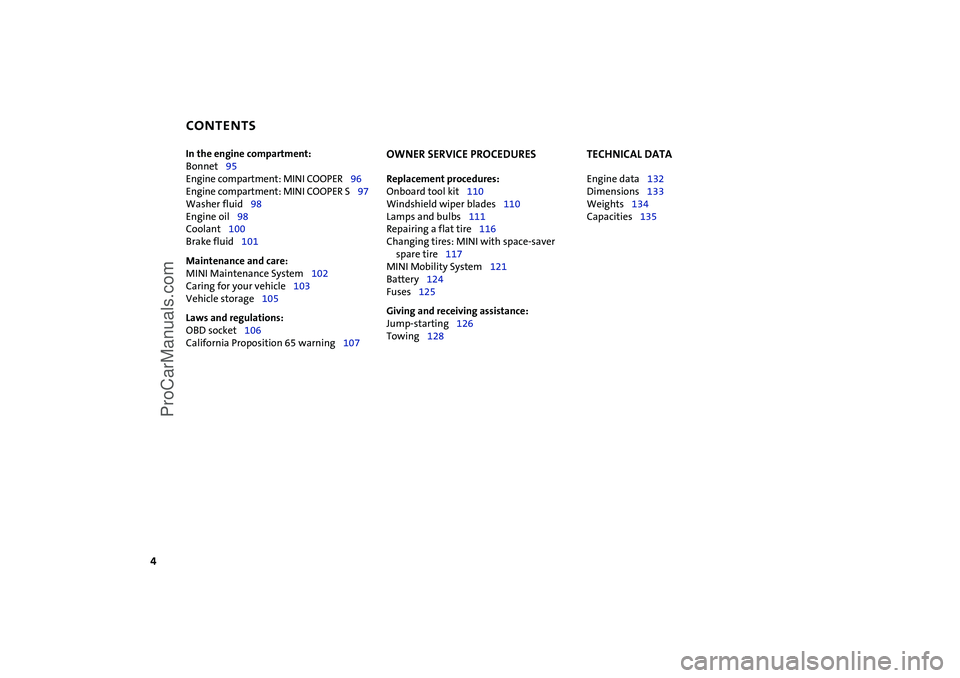
CONTENTS
4
In the engine compartment:
Bonnet95
Engine compartment: MINI COOPER96
Engine compartment: MINI COOPER S97
Washer fluid98
Engine oil98
Coolant100
Brake fluid101
Maintenance and care:
MINI Maintenance System102
Caring for your vehicle103
Vehicle storage105
Laws and regulations:
OBD socket106
California Proposition 65 warning107
OWNER SERVICE PROCEDURES
Replacement procedures:
Onboard tool kit110
Windshield wiper blades110
Lamps and bulbs111
Repairing a flat tire116
Changing tires: MINI with space-saver
spare tire117
MINI Mobility System121
Battery124
Fuses125
Giving and receiving assistance:
Jump-starting126
Towing128
TECHNICAL DATA
Engine data132
Dimensions133
Weights134
Capacities135
ProCarManuals.com
Page 32 of 152

30
GLASS SUNROOF, ELECTRIC
*
ROLLER SUN BLIND
*
Pinch protection
If, while closing, the glass sunroof encoun-
ters resistance within roughly the last 8 in /
20 cm, the closing procedure is interrupted
and the roof reopens.
Despite the pinch protection, be
extremely careful that the travel path
of the sunroof is not obstructed whenever
it is closed. Otherwise, it is not guaranteed
that the closing procedure will be inter-
rupted, for instance if the obstructions
offer very little resistance.
You can disable the pinch protection by
pressing the switch past the pressure point
and holding it.<
When closing the sunroof from the
raised position, ensure that the travel
path of the sunroof is not obstructed since
the pinch protection is not active in this
position.<
Manual opening and closing In the event of an electrical malfunction,
you can also open and close the glass sun-
roof manually:
1. Push the clock towards the interior and
remove
2. Use an Allen key to turn the glass sun-
roof in the direction required.
1Opening1. Press the button in the handle, arrow 1
The cap is unlocked
2. Guide the roller sun blind towards the
back.2Closing1. Use the handle to pull the roller sun
blind forwards
2. Engage the handle in the device,
arrow 2.
ProCarManuals.com
Page 34 of 152

32
SEAT ADJUSTMENTImportant adjustment information
Never try to adjust your seat while
operating the vehicle. The seat could
respond with an unexpected movement,
and the ensuing loss of vehicle control
could lead to an accident.
While driving, do not recline the backrest
too far toward the rear. This especially
applies to the front passenger side. If you
do so, there is a risk that you will slide
under the safety belt in an accident, thus
reducing the protection provided by the
safety belt.<
Longitudinal adjustment1. Lift the handle
2. Push the seat into the desired position
3. After releasing the handle, apply pres-
sure to the seat to ensure that the latch
engages securely.
Height adjustment 1. To raise:
Pull the handle up repeatedly, continu-
ing until the seat reaches the desired
height
2. To lower:
Push the handle repeatedly, continuing
until the seat reaches the desired height.
ProCarManuals.com
Page 46 of 152
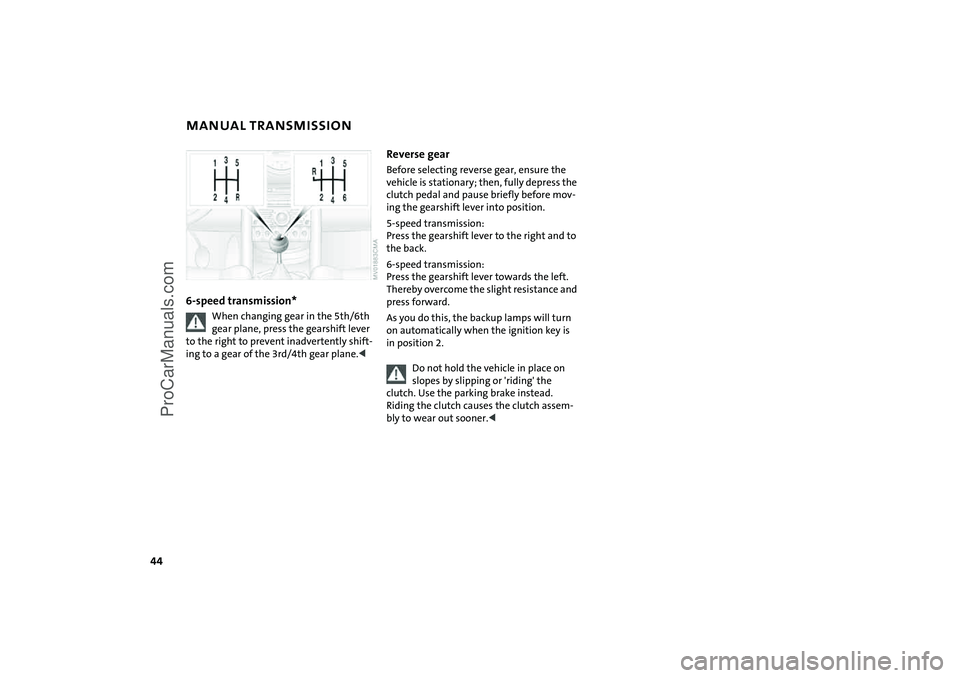
44
MANUAL TRANSMISSION 6-speed transmission*
When changing gear in the 5th/6th
gear plane, press the gearshift lever
to the right to prevent inadvertently shift-
ing to a gear of the 3rd/4th gear plane.<
Reverse gearBefore selecting reverse gear, ensure the
vehicle is stationary; then, fully depress the
clutch pedal and pause briefly before mov-
ing the gearshift lever into position.
5-speed transmission:
Press the gearshift lever to the right and to
the back.
6-speed transmission:
Press the gearshift lever towards the left.
Thereby overcome the slight resistance and
press forward.
As you do this, the backup lamps will turn
on automatically when the ignition key is
in position 2.
Do not hold the vehicle in place on
slopes by slipping or 'riding' the
clutch. Use the parking brake instead.
Riding the clutch causes the clutch assem-
bly to wear out sooner.<
ProCarManuals.com
Page 48 of 152

46
CONTINUOUSLY VARIABLE AUTOMATIC TRANSMISSION (CVT)
*
PPark
Select P only when the vehicle is completely
stopped. The transmission locks to prevent
the rear wheels from turning.RReverse Select P only when the vehicle is completely
stopped.NNeutral: idleSelect N only if your journey is interrupted
for a long period.DDrive: CVT driving positionThis position is designed for driving under
all normal operating conditions. KickdownIn 'kickdown' mode, you achieve maximum
acceleration and maximum speed in
position D.
Press the accelerator pedal past the
increased resistance point at the full-throt-
tle position.
M/S + – Manual mode and Sport
program Switch from D into M/S + –:
Activates the Sport program and displays
SD in the gear indicator in the speedome-
ter.
Press selector lever once:
Shifts from the Sport program to the man-
ual mode.Shifting with the selector lever>Press selector lever briefly towards +:
Transmission shifts upwards
>Press selector lever briefly towards –:
Transmission shifts back.
1 to 6 appear in the gear indicator.
Shifting on the steering wheel*The shift paddles allow the gears to be
changed rapidly and, above all, safely, since
both hands can remain on the steering
wheel.
Use one of the two shift paddles to shift
upwards or downwards:
>Pull shift paddle toward body:
Transmission shifts upwards
>Push shift paddle away from body:
Transmission shifts back.
1 to 6 appear in the gear indicator.
The transmission will only execute upshifts
or downshifts that will result in a plausible
combination of vehicle speed and engine
rpm, e.g. downshifts that would result in
excessive engine speed are not executed.
ProCarManuals.com
Page 49 of 152

47
OVERVIEW REPAIRS OPERATIONCONTROLS DATA INDEX
CONTINUOUSLY VARIABLE AUTOMATIC TRANSMISSION (CVT)
*
In order to accelerate rapidly in the
M/S + – Manual mode and in the
Sport program, e.g. when passing, shift
downwards manually or by kickdown.<
Whenever you want to return to automatic
shifting, just move the selector lever
toward the left to position D.
Switching from M/S + – Manual mode into
the selector lever positions P, R and N is
only possible via D.
Available displays
P R N D SD 1 2 3 4 5 6 EP
Electronic transmission control moduleIf there is a malfunction in the transmission
system, EP appears in the display.
All selector lever positions can still be
selected. In positions for driving forward:
the vehicle can now only be driven with a
limited gear selection.
Avoid high engine loads. Please pro-
ceed to the nearest MINI Dealer.<
Do not work in the engine compart-
ment when a drive gear – forward or
reverse – is engaged. If you do this, the
vehicle could move.<
Jump-starting and towing, refer to
pages 126, 128.<
ProCarManuals.com
Page 66 of 152

64
PARK DISTANCE CONTROL (PDC)
*
The concept
The PDC assists you when you back into a
parking space. A signal tone tells you the
current distance to an object behind your
vehicle. To do this, four ultrasonic sensors
in the rear bumper measure the distance to
the nearest object.
The sensors on each side have a range of
approx. 2 ft / 60 cm, the middle sensors
one of approx. 5 ft / 1.5 m.
PDC is a parking aid that can identify
objects if they are approached slowly,
as is generally the case when parking.
Avoid driving towards objects rapidly; due
to underlying physical principles, the sys-
tem may otherwise alert you too late for
you to take evasive steps.
one second after you select reverse gear or
place the selector lever in position R.
Wait for this one second before you
drive backwards.<
The system is deactivated when you shift
away from Reverse.
You can have a signal tone set by your
MINI Dealer as a confirmation that
PDC has been activated.<
Acoustical signalsThe distance to an object is indicated by a
tone sounding at intervals. As the distance
between vehicle and object decreases, the
intervals between the tones become
shorter. A continuous tone indicates the
presence of an object less than 8 in / 20 cm
away.
The warning signal is canceled after
approx. three seconds if the distance to the
object remains constant during this time,
for instance if you are moving parallel to a
wall.MalfunctionSystem malfunctions will be indicated by a
continuous high-pitched tone when the
system is activated the first time. Please
have your MINI Dealer resolve the problem.Volume controlThe volume of the Park Distance Control
signal can be adjusted from level 1, soft, to
level 6, loud.
The volume can be set by your MINI
Dealer.<
System limitations
Even with PDC, final responsibility for
estimating the distance between the
vehicle and any objects always remains
with the driver.
Even when sensors are involved, there is a
blind spot in which objects cannot be de-
tected. Recognition of some objects can be
beyond the limits of physical ultrasonic
measurement, for example with towing
bars or hitches or with thin or wedge-
shaped objects. Moreover, low objects that
have already been detected, such as a curb
edge, can disappear out of the range of the
sensors before a continuous tone sounds.
Loud sources of sound outside and inside
your vehicle can drown the PDC signal
tone.<
Keep the sensors clean and free of ice
or snow in order to ensure that they
will continue to operate effectively.
Do not apply high pressure spray to the
sensors for a prolonged period of time.
Always maintain a distance which is
greater than 4 in / 10 cm.<
ProCarManuals.com
Page 77 of 152

75
OVERVIEW REPAIRS OPERATIONCONTROLS DATA INDEX
CARGO AREA Cargo area cover When the tailgate is opened, the cargo area
cover is also raised.
Never place any heavy or hard objects
on the cargo area cover; otherwise
occupants could be injured during braking
maneuvers.<
RemovalTo load bulky luggage, the compartment
cover can be removed.
1. Remove the retaining straps on the tail-
gate
2. Pull the cargo area cover out towards
the rear.
Foldable rear backrest 1. Pull lever
2. Fold the rear backrest forwards.
When folding the backrest back into
its original position, always ensure
that the catch engages securely. A loose
backrest might fail to prevent cargo from
entering the passenger compartment dur-
ing sudden braking or evasive maneuvers,
posing a potential hazard to occupants.<
ProCarManuals.com
Page 78 of 152

76
LOADING CARGO
Avoid overloading the vehicle so that
the permitted load on the tires is not
exceeded. Overloading can lead to over-
heating and damage inside the tires.
Depending on the circumstances, this can
result in sudden air loss.<
Determining cargo limit1. Locate the following statement on your
vehicle's placard:
The combined weight of occu-
pants and cargo should never
exceed XXX kg or YYY lbs, as this could
otherwise result in damage to the vehi-
cle and unstable driving conditions.<
2. Determine the combined weight of the
driver and passengers that will be riding
in your vehicle
3. Substract the combined weight of the
driver and passengers from XXX kilo-
grams or YYY pounds
4. The resulting figure equals the available
amount of cargo and luggage load
capacity.
For example, if the XXX amount equals
1,400 lbs. and there will be four 150 lbs.
passengers in your vehicle, the amount
of available cargo and luggage load
capacity is 800 lbs.:
1,400 lbs. minus 600 lbs. = 800 lbs.
5. Determine the combined weight of lug-
gage and cargo being loaded on the
vehicle. That weight may not safely
exceed the available cargo and luggage
load capacity calculated in Step 4
6. If your vehicle will be towing a trailer,
load from your trailer will be transferred
to your vehicle. Consult the manual for
transporting a trailer to determine how
this may reduce the available cargo and
luggage load capacity of your vehicle.
ProCarManuals.com
Page 79 of 152

77
OVERVIEW REPAIRS OPERATIONCONTROLS DATA INDEX
LOADING CARGOStowing cargo >Place heavy cargo as far forward as possi-
ble, directly behind the backrests, and as
low as possible
>Cover sharp edges and corners
>Do not pile objects higher than the top
edge of the backrest
>For very heavy cargo when the rear seat
is unoccupied, fasten each safety belt in
the opposite buckle. This provides addi-
tional stabilization for the rear backrests.
Securing the load >Secure smaller and lighter items using
the cargo area net
* or elastic straps
>For large, heavy items, see your MINI
Dealer for load-securing devices
*. Lash-
ing eyes are provided at the inner corners
of the cargo area for attaching these
load-securing devices.
Comply with the information enclosed
with the load-securing devices.
ProCarManuals.com