mirror MINI COOPER 2008 Owners Manual
[x] Cancel search | Manufacturer: MINI, Model Year: 2008, Model line: COOPER, Model: MINI COOPER 2008Pages: 164, PDF Size: 2.87 MB
Page 12 of 164

Cockpit
10
Cockpit
Around the steering wheel: Controls and displays
1Adjusting the exterior mirrors, folding them
in and out
*33
2
Parking lamps66
Low beams66
Automatic headlamp control
*66
Turn signals43
High beams68
Headlamp flasher43
Roadside parking lamps
*68
Computer
*49
ProCarManuals.com
Page 35 of 164

ReferenceAt a glance Controls Driving tips Mobility
33
Seat heating*
Switching on
Press once for each temperature level.
Three LEDs indicate the highest temperature.
If you continue driving within the next 15 min-
utes, the seat heating is automatically activated
at the previously set temperature.
The temperature is lowered or the heating is
switched off entirely to save on battery power.
The LEDs stay lit.
Switching off
Press button longer.
Safety belts
Observe the instructions on page30 to
ensure the best possible personal protec-
tion.<
Before every drive, make sure that all occupants
wear their safety belts. Airbags complement the
safety belt as an additional safety device, but
they do not represent a substitute.
Front and rear seatsClosing
Make sure you hear the lock engage in the belt
buckle.
The upper belt anchor is suitable for adults of
any stature as long as the seat is adjusted prop-
erly, page30.
Opening
1.Grasp the belt firmly.
2.Press the red button in the buckle.
3.Guide the belt into its reel.
Seat belt reminder
Front seats
The indicator lamps come on and an
acoustic signal sounds. Check whether
the safety belt has been fastened cor-
rectly. The 'Fasten safety belts'
reminder is issued when the driver's safety belt
has not been fastened. The 'Fasten safety belts'
reminder is also activated at road speeds above
approx. 5 mph or 8 km/h if the front passenger's
safety belt has not been fastened, if objects are
placed on the front passenger seat, or if driver or
front passenger unfasten their safety belts.
Damage to safety belts
If the safety belts are damaged or stressed
in an accident: have the safety belt system
and its seat-belt tensioners replaced and the
belt anchors checked. Have this work carried out
only by a MINI Dealer or by a workshop that has
specially trained personnel working in accor-
dance with the specifications of the MINI manu-
facturer, otherwise correct operation of these
safety systems is not ensured.<
Mirrors
Exterior mirrors
The front passenger's mirror is more con-
vex than the driver's mirror. The objects
seen in the mirror are closer than they appear.
Do not gauge your distance from traffic behind
ProCarManuals.com
Page 36 of 164
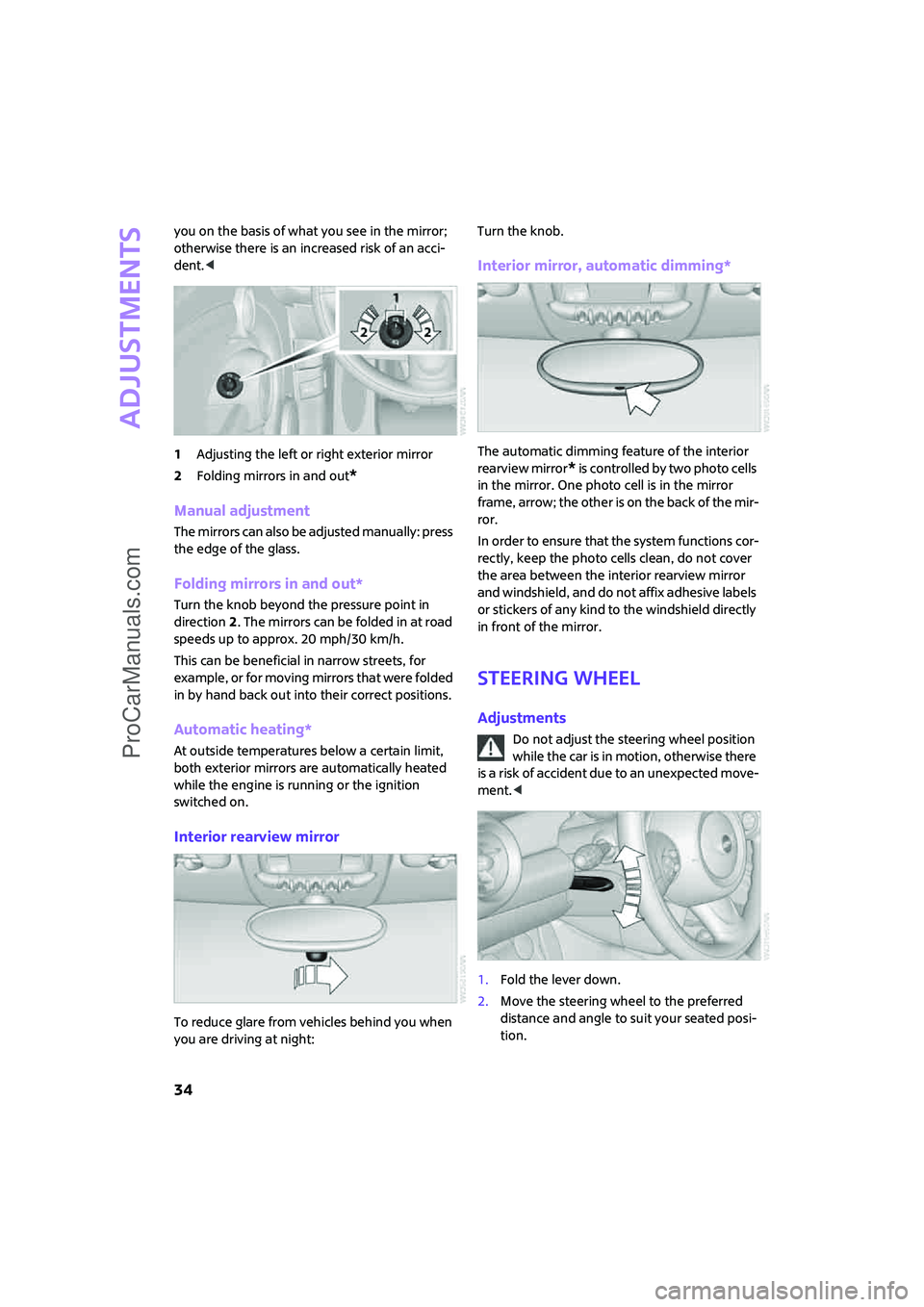
Adjustments
34
you on the basis of what you see in the mirror;
otherwise there is an increased risk of an acci-
dent.<
1Adjusting the left or right exterior mirror
2Folding mirrors in and out
*
Manual adjustment
The mirrors can also be adjusted manually: press
the edge of the glass.
Folding mirrors in and out*
Turn the knob beyond the pressure point in
direction 2. The mirrors can be folded in at road
speeds up to approx. 20 mph/30 km/h.
This can be beneficial in narrow streets, for
example, or for moving mirrors that were folded
in by hand back out into their correct positions.
Automatic heating*
At outside temperatures below a certain limit,
both exterior mirrors are automatically heated
while the engine is running or the ignition
switched on.
Interior rearview mirror
To reduce glare from vehicles behind you when
you are driving at night:Turn the knob.
Interior mirror, automatic dimming*
The automatic dimming feature of the interior
rearview mirror
* is controlled by two photo cells
in the mirror. One photo cell is in the mirror
frame, arrow; the other is on the back of the mir-
ror.
In order to ensure that the system functions cor-
rectly, keep the photo cells clean, do not cover
the area between the interior rearview mirror
and windshield, and do not affix adhesive labels
or stickers of any kind to the windshield directly
in front of the mirror.
Steering wheel
Adjustments
Do not adjust the steering wheel position
while the car is in motion, otherwise there
is a risk of accident due to an unexpected move-
ment.<
1.Fold the lever down.
2.Move the steering wheel to the preferred
distance and angle to suit your seated posi-
tion.
ProCarManuals.com
Page 46 of 164
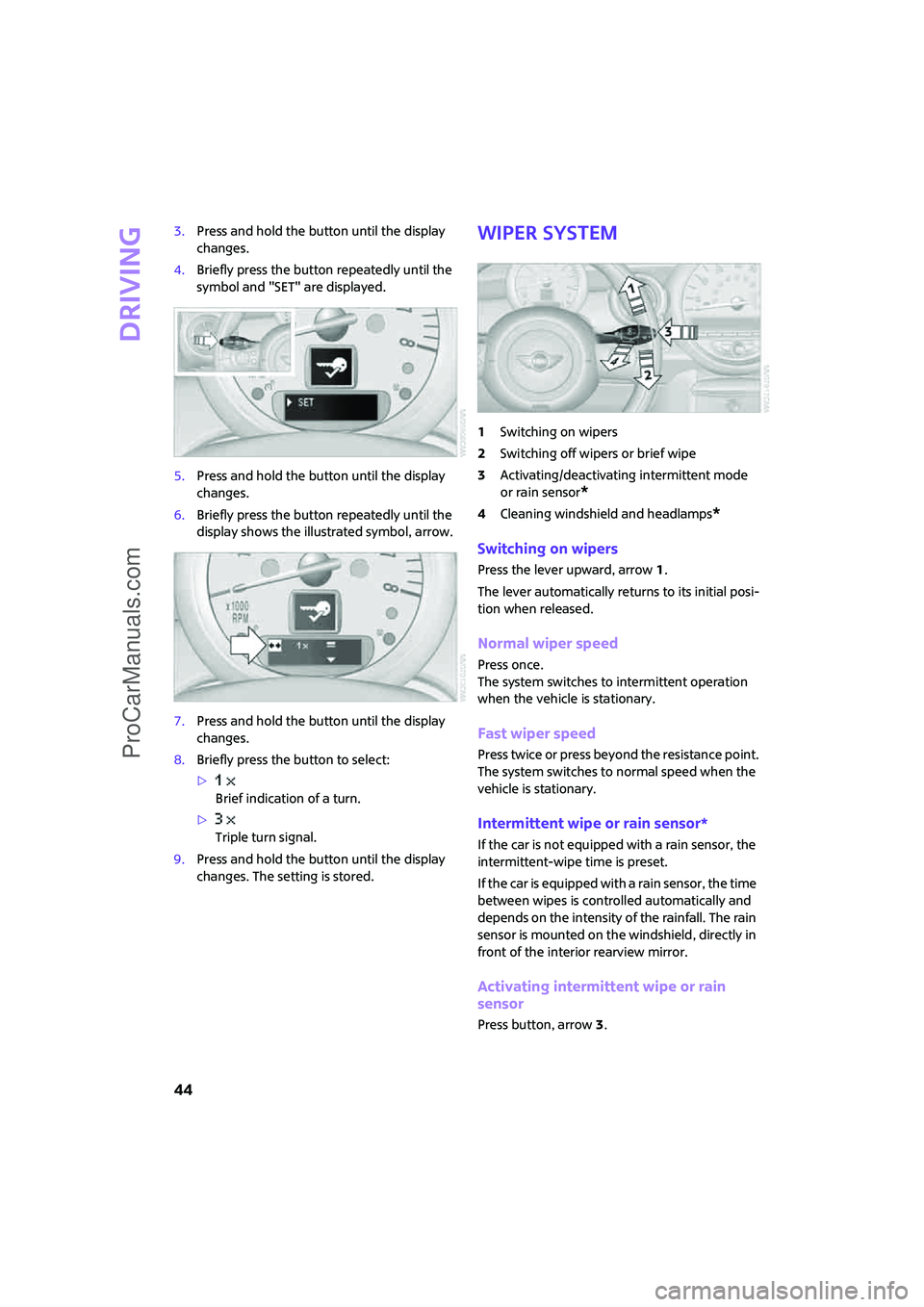
Driving
44
3.Press and hold the button until the display
changes.
4.Briefly press the button repeatedly until the
symbol and "SET" are displayed.
5.Press and hold the button until the display
changes.
6.Briefly press the button repeatedly until the
display shows the illustrated symbol, arrow.
7.Press and hold the button until the display
changes.
8.Briefly press the button to select:
>
Brief indication of a turn.
>
Triple turn signal.
9.Press and hold the button until the display
changes. The setting is stored.Wiper system
1Switching on wipers
2Switching off wipers or brief wipe
3Activating/deactivating intermittent mode
or rain sensor
*
4Cleaning windshield and headlamps*
Switching on wipers
Press the lever upward, arrow1.
The lever automatically returns to its initial posi-
tion when released.
Normal wiper speed
Press once.
The system switches to intermittent operation
when the vehicle is stationary.
Fast wiper speed
Press twice or press beyond the resistance point.
The system switches to normal speed when the
vehicle is stationary.
Intermittent wipe or rain sensor*
If the car is not equipped with a rain sensor, the
intermittent-wipe time is preset.
If the car is equipped with a rain sensor, the time
between wipes is controlled automatically and
depends on the intensity of the rainfall. The rain
sensor is mounted on the windshield, directly in
front of the interior rearview mirror.
Activating intermittent wipe or rain
sensor
Press button, arrow3.
ProCarManuals.com
Page 66 of 164
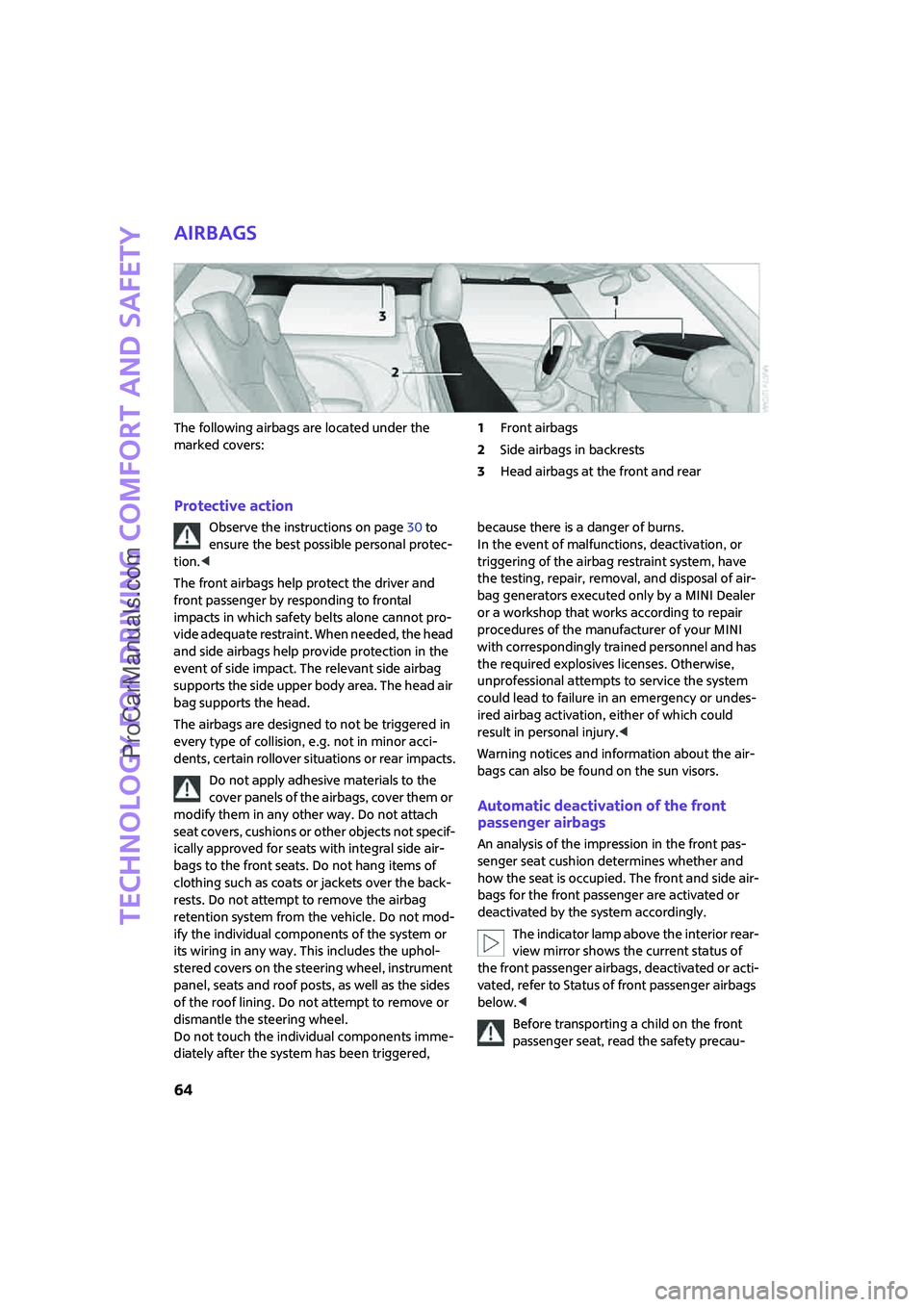
Technology for driving comfort and safety
64
Airbags
The following airbags are located under the
marked covers:1Front airbags
2Side airbags in backrests
3Head airbags at the front and rear
Protective action
Observe the instructions on page30 to
ensure the best possible personal protec-
tion.<
The front airbags help protect the driver and
front passenger by responding to frontal
impacts in which safety belts alone cannot pro-
vide adequate restraint. When needed, the head
and side airbags help provide protection in the
event of side impact. The relevant side airbag
supports the side upper body area. The head air
bag supports the head.
The airbags are designed to not be triggered in
every type of collision, e.g. not in minor acci-
dents, certain rollover situations or rear impacts.
Do not apply adhesive materials to the
cover panels of the airbags, cover them or
modify them in any other way. Do not attach
seat covers, cushions or other objects not specif-
ically approved for seats with integral side air-
bags to the front seats. Do not hang items of
clothing such as coats or jackets over the back-
rests. Do not attempt to remove the airbag
retention system from the vehicle. Do not mod-
ify the individual components of the system or
its wiring in any way. This includes the uphol-
stered covers on the steering wheel, instrument
panel, seats and roof posts, as well as the sides
of the roof lining. Do not attempt to remove or
dismantle the steering wheel.
Do not touch the individual components imme-
diately after the system has been triggered, because there is a danger of burns.
In the event of malfunctions, deactivation, or
triggering of the airbag restraint system, have
the testing, repair, removal, and disposal of air-
bag generators executed only by a MINI Dealer
or a workshop that works according to repair
procedures of the manufacturer of your MINI
with correspondingly trained personnel and has
the required explosives licenses. Otherwise,
unprofessional attempts to service the system
could lead to failure in an emergency or undes-
ired airbag activation, either of which could
result in personal injury.<
Warning notices and information about the air-
bags can also be found on the sun visors.
Automatic deactivation of the front
passenger airbags
An analysis of the impression in the front pas-
senger seat cushion determines whether and
how the seat is occupied. The front and side air-
bags for the front passenger are activated or
deactivated by the system accordingly.
The indicator lamp above the interior rear-
view mirror shows the current status of
the front passenger airbags, deactivated or acti-
vated, refer to Status of front passenger airbags
below.<
Before transporting a child on the front
passenger seat, read the safety precau-
ProCarManuals.com
Page 92 of 164

Things to remember when driving
90
area of the tailgate; otherwise damage can
occur.
Fasten roof-mounted cargo correctly and
securely to prevent it from shifting or falling off
during the trip.
Drive smoothly. Avoid sudden acceleration and
braking maneuvers, and take corners gently.
Saving fuel
Fuel consumption depends on a number of dif-
ferent factors. The implementation of certain
measures, your driving style and regular mainte-
nance can have an influence on fuel consump-
tion and on the environmental impact.
Remove unnecessary cargo
Additional weight increases fuel consumption.
Remove attached parts no longer in use
Remove auxiliary mirrors, roof- or rear-mounted
luggage racks whenever you are not using
them.
Attached parts on the vehicle affect its aerody-
namics and increase fuel consumption.
Check tire inflation pressure regularly
Check and, if necessary, correct tire inflation
pressure at least twice a month and before start-
ing on a long trip.
Low inflation pressure increases rolling resis-
tance and thus leads to greater fuel consump-
tion and tire wear.
Drive off immediately
Do no t wa it for t he eng ine to warm u p wh ile the
vehicle remains stationary. Start driving right
away, but at moderate engine speeds. This is the
fastest way for the cold engine to reach its oper-
ating temperature.
Think ahead while driving
Avoid unnecessary acceleration and braking by
maintaining a suitable distance to the vehicle
driving ahead.Driving smoothly and anticipating impending
traffic situations reduces fuel consumption.
Avoid high engine speeds
Use first gear only for driving off. In second and
higher gears, accelerate smoothly to a suitable
engine and road speed. In doing so, avoid high
engine speeds and shift up early.
When you reach your desired traveling speed,
shift to the highest suitable gear and drive at
constant speed.
As a rule: driving at low engine speeds lowers
fuel consumption and reduces wear.
Coasting
When approaching a red traffic light, take your
foot off the accelerator and let the vehicle coast
to a halt in the highest suitable gear.
On a downhill gradient, take your foot off the
accelerator and let the vehicle coast in a suitable
gear.
Fuel supply is shut off automatically when the
vehicle is coasting.
Switch off the engine during lengthy
stops
Switch off the engine when stopping for lengthy
periods, e.g. at traffic lights, railroad crossings or
in traffic congestions.
Have the vehicle serviced
Have your vehicle serviced regularly to achieve
good economy and a long vehicle life. The man-
ufacturer of your MINI recommends having the
vehicle serviced by a MINI Dealer. Also note the
MINI Maintenance System, page110.
ProCarManuals.com
Page 155 of 164
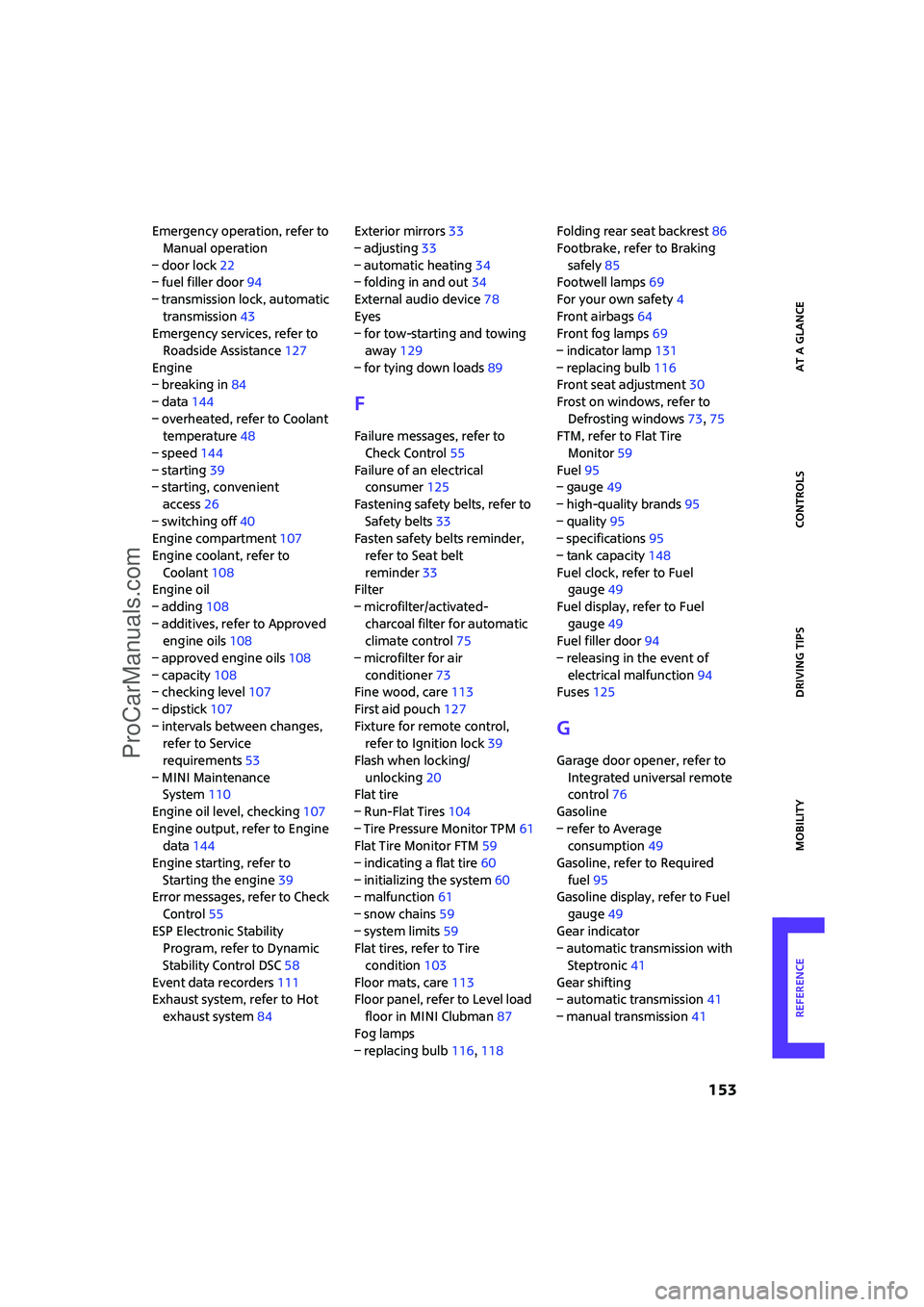
ReferenceAt a glance Controls Driving tips Mobility
153
Emergency operation, refer to
Manual operation
– door lock22
– fuel filler door94
– transmission lock, automatic
transmission43
Emergency services, refer to
Roadside Assistance127
Engine
– breaking in84
– data144
– overheated, refer to Coolant
temperature48
– speed144
– starting39
– starting, convenient
access26
– switching off40
Engine compartment107
Engine coolant, refer to
Coolant108
Engine oil
– adding108
– additives, refer to Approved
engine oils108
– approved engine oils108
– capacity108
– checking level107
– dipstick107
– intervals between changes,
refer to Service
requirements53
– MINI Maintenance
System110
Engine oil level, checking107
Engine output, refer to Engine
data144
Engine starting, refer to
Starting the engine39
Error messages, refer to Check
Control55
ESP Electronic Stability
Program, refer to Dynamic
Stability Control DSC58
Event data recorders111
Exhaust system, refer to Hot
exhaust system84Exterior mirrors33
– adjusting33
– automatic heating34
– folding in and out34
External audio device78
Eyes
– for tow-starting and towing
away129
– for tying down loads89
F
Failure messages, refer to
Check Control55
Failure of an electrical
consumer125
Fastening safety belts, refer to
Safety belts33
Fasten safety belts reminder,
refer to Seat belt
reminder33
Filter
– microfilter/activated-
charcoal filter for automatic
climate control75
– microfilter for air
conditioner73
Fine wood, care113
First aid pouch127
Fixture for remote control,
refer to Ignition lock39
Flash when locking/
unlocking20
Flat tire
– Run-Flat Tires104
– Tire Pressure Monitor TPM61
Flat Tire Monitor FTM59
– indicating a flat tire60
– initializing the system60
– malfunction61
– snow chains59
– system limits59
Flat tires, refer to Tire
condition103
Floor mats, care113
Floor panel, refer to Level load
floor in MINI Clubman87
Fog lamps
– replacing bulb116,118Folding rear seat backrest86
Footbrake, refer to Braking
safely85
Footwell lamps69
For your own safety4
Front airbags64
Front fog lamps69
– indicator lamp131
– replacing bulb116
Front seat adjustment30
Frost on windows, refer to
Defrosting windows73,75
FTM, refer to Flat Tire
Monitor59
Fuel95
– gauge49
– high-quality brands95
– quality95
– specifications95
– tank capacity148
Fuel clock, refer to Fuel
gauge
49
Fuel display, refer to Fuel
gauge49
Fuel filler door94
– releasing in the event of
electrical malfunction94
Fuses125
G
Garage door opener, refer to
Integrated universal remote
control76
Gasoline
– refer to Average
consumption49
Gasoline, refer to Required
fuel95
Gasoline display, refer to Fuel
gauge49
Gear indicator
– automatic transmission with
Steptronic41
Gear shifting
– automatic transmission41
– manual transmission41
ProCarManuals.com
Page 156 of 164

From A to Z
154
Gearshift lever
– automatic transmission with
Steptronic41
– manual transmission41
General driving notes84
Glass sunroof, electric27
– convenient operation20,22
– opening, closing28
– raising28
– remote control20
Glove compartment77
Grills, refer to Air vents71
Gross vehicle weight, refer to
Weights146,147
H
Halogen lamps
– replacing bulb115
Handbrake, refer to Parking
brake40
Hands-free system14
Hazard warning flashers14
Head airbags64
Headlamp control,
automatic66
Headlamp flasher43
– indicator lamp11,131
Headlamps
– replacing bulb115
Headlamps, care112
Head restraints32
– sitting safely30
Heated
– mirrors34
– rear window72,74
– seats33
Heating71
– mirrors34
– rear window72,74
– seats33
Heavy loads, refer to Stowing
cargo88
Height, refer to
Dimensions145
Height adjustment
– seats31
– steering wheel34High beams68
– headlamp flasher68
– indicator lamp131
– replacing bulb115
High water, refer to Driving
through water85
Hills85
Hill Start Assist59
Holders for cups80
Homepage4
Horn10
Hot exhaust system84
Hydroplaning84
I
Ice warning48
Icy roads, refer to Outside
temperature warning48
Ignition39
– switched off39
– switched on39
Ignition key, refer to
Integrated key/remote
control18
Ignition key position 1, refer to
Radio readiness39
Ignition key position 2, refer to
Ignition on39
Ignition lock39
Imprint2
Indicator and warning
lamps13,131
– Tire Pressure Monitor TPM62
Indicator lighting, refer to
Instrument lighting69
Individual air distribution73
Individual settings, refer to
Personal Profile18
Inflation pressure monitoring,
refer to Tire Pressure Monitor
TPM61
Initializing
– Flat Tire Monitor FTM60
– glass sunroof, electric28
Instrument cluster, refer to
Displays12
Instrument lighting69Instrument panel, refer to
Cockpit10
Instrument panel, refer to
Displays12
Integrated key18
Integrated universal remove
control76
Interior lamps69
– remote control21
Interior rearview mirror34
– automatic dimming
feature34
Interlock41
Intermittent mode of the
wipers44
Internet page4
J
Jacking points124
Jets, refer to Window washer
nozzles46
Jumpering, refer to Jump
starting128
Jump starting128
K
Key, refer to Keys/remote
controls18
Keyless go, refer to Convenient
access26
Keyless opening and closing,
refer to Convenient
access26
Key Memory, refer to Personal
Profile18
Kick-down42
– automatic transmission with
Steptronic42
Knock control95
L
Lamps, refer to Parking lamps/
Low beams66
Lamps and bulbs, replacing
bulbs115
ProCarManuals.com
Page 157 of 164
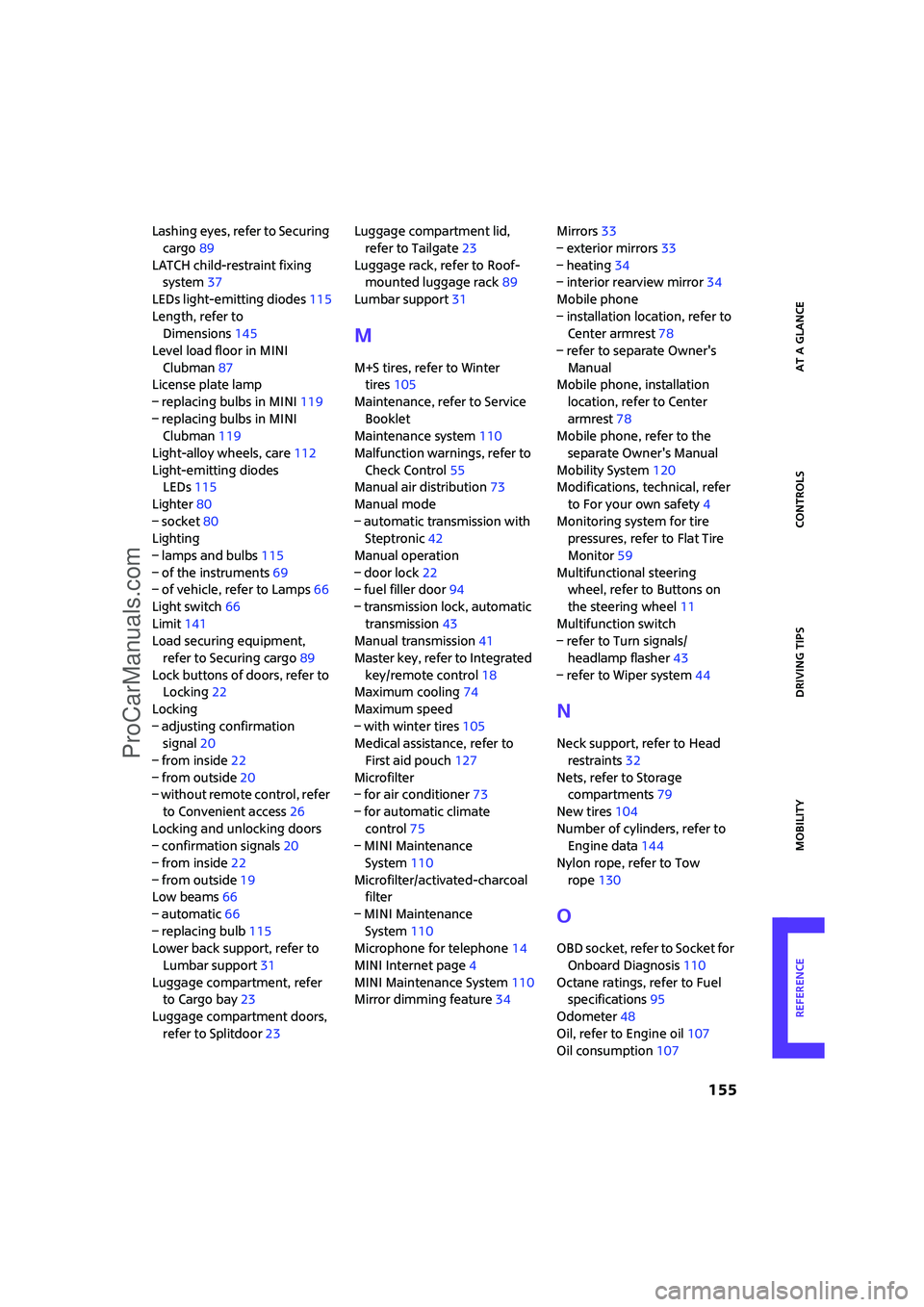
ReferenceAt a glance Controls Driving tips Mobility
155
Lashing eyes, refer to Securing
cargo89
LATCH child-restraint fixing
system37
LEDs light-emitting diodes115
Length, refer to
Dimensions145
Level load floor in MINI
Clubman87
License plate lamp
– replacing bulbs in MINI119
– replacing bulbs in MINI
Clubman119
Light-alloy wheels, care112
Light-emitting diodes
LEDs115
Lighter80
– socket80
Lighting
– lamps and bulbs115
– of the instruments69
– of vehicle, refer to Lamps66
Light switch66
Limit141
Load securing equipment,
refer to Securing cargo89
Lock buttons of doors, refer to
Locking22
Locking
– adjusting confirmation
signal20
– from inside22
– from outside20
– without remote control, refer
to Convenient access26
Locking and unlocking doors
– confirmation signals20
– from inside22
– from outside19
Low beams66
– automatic66
– replacing bulb115
Lower back support, refer to
Lumbar support31
Luggage compartment, refer
to Cargo bay23
Luggage compartment doors,
refer to Splitdoor23Luggage compartment lid,
refer to Tailgate23
Luggage rack, refer to Roof-
mounted luggage rack89
Lumbar support31
M
M+S tires, refer to Winter
tires105
Maintenance, refer to Service
Booklet
Maintenance system110
Malfunction warnings, refer to
Check Control55
Manual air distribution73
Manual mode
– automatic transmission with
Steptronic42
Manual operation
– door lock22
– fuel filler door94
– transmission lock, automatic
transmission43
Manual transmission41
Master key, refer to Integrated
key/remote control18
Maximum cooling74
Maximum speed
– with winter tires105
Medical assistance, refer to
First aid pouch127
Microfilter
– for air conditioner73
– for automatic climate
control75
– MINI Maintenance
System110
Microfilter/activated-charcoal
filter
– MINI Maintenance
System110
Microphone for telephone14
MINI Internet page4
MINI Maintenance System110
Mirror dimming feature34Mirrors33
– exterior mirrors33
– heating34
– interior rearview mirror34
Mobile phone
– installation location, refer to
Center armrest78
– refer to separate Owner's
Manual
Mobile phone, installation
location, refer to Center
armrest78
Mobile phone, refer to the
separate Owner's Manual
Mobility System120
Modifications, technical, refer
to For your own safety4
Monitoring system for tire
pressures, refer to Flat Tire
Monitor59
Multifunctional steering
wheel, refer to Buttons on
the steering wheel11
Multifunction switch
– refer to Turn signals/
headlamp flasher43
– refer to Wiper system44
N
Neck support, refer to Head
restraints32
Nets, refer to Storage
compartments79
New tires104
Number of cylinders, refer to
Engine data144
Nylon rope, refer to Tow
rope130
O
OBD socket, refer to Socket for
Onboard Diagnosis110
Octane ratings, refer to Fuel
specifications95
Odometer48
Oil, refer to Engine oil107
Oil consumption107
ProCarManuals.com
Page 158 of 164
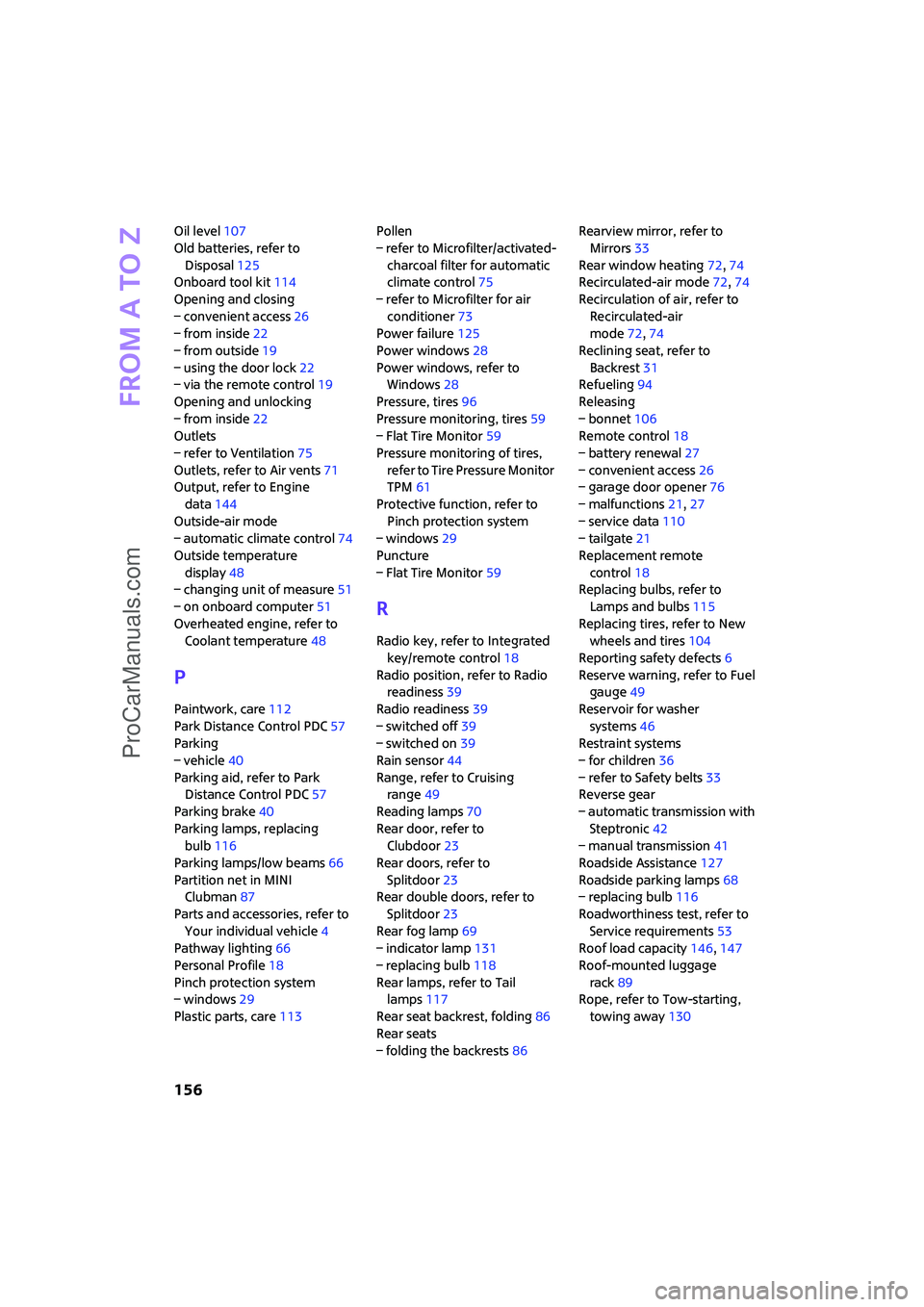
From A to Z
156
Oil level107
Old batteries, refer to
Disposal125
Onboard tool kit114
Opening and closing
– convenient access26
– from inside22
– from outside19
– using the door lock22
– via the remote control19
Opening and unlocking
– from inside22
Outlets
– refer to Ventilation75
Outlets, refer to Air vents71
Output, refer to Engine
data144
Outside-air mode
– automatic climate control74
Outside temperature
display48
– changing unit of measure51
– on onboard computer51
Overheated engine, refer to
Coolant temperature48
P
Paintwork, care112
Park Distance Control PDC57
Parking
– vehicle40
Parking aid, refer to Park
Distance Control PDC57
Parking brake40
Parking lamps, replacing
bulb116
Parking lamps/low beams66
Partition net in MINI
Clubman87
Parts and accessories, refer to
Your individual vehicle4
Pathway lighting66
Personal Profile18
Pinch protection system
– windows29
Plastic parts, care113Pollen
– refer to Microfilter/activated-
charcoal filter for automatic
climate control75
– refer to Microfilter for air
conditioner73
Power failure125
Power windows28
Power windows, refer to
Windows28
Pressure, tires96
Pressure monitoring, tires59
– Flat Tire Monitor59
Pressure monitoring of tires,
refer to Tire Pressure Monitor
TPM61
Protective function, refer to
Pinch protection system
– windows29
Puncture
– Flat Tire Monitor59
R
Radio key, refer to Integrated
key/remote control18
Radio position, refer to Radio
readiness39
Radio readiness39
– switched off39
– switched on39
Rain sensor44
Range, refer to Cruising
range49
Reading lamps70
Rear door, refer to
Clubdoor23
Rear doors, refer to
Splitdoor23
Rear double doors, refer to
Splitdoor23
Rear fog lamp69
– indicator lamp131
– replacing bulb118
Rear lamps, refer to Tail
lamps117
Rear seat backrest, folding86
Rear seats
– folding the backrests86Rearview mirror, refer to
Mirrors33
Rear window heating72,74
Recirculated-air mode72,74
Recirculation of air, refer to
Recirculated-air
mode72,74
Reclining seat, refer to
Backrest31
Refueling94
Releasing
– bonnet106
Remote control18
– battery renewal27
– convenient access26
– garage door opener76
– malfunctions21,27
– service data110
– tailgate21
Replacement remote
control18
Replacing bulbs, refer to
Lamps and bulbs115
Replacing tires, refer to New
wheels and tires104
Reporting safety defects6
Reserve warning, refer to Fuel
gauge49
Reservoir for washer
systems46
Restraint systems
– for children
36
– refer to Safety belts33
Reverse gear
– automatic transmission with
Steptronic42
– manual transmission41
Roadside Assistance127
Roadside parking lamps68
– replacing bulb116
Roadworthiness test, refer to
Service requirements53
Roof load capacity146,147
Roof-mounted luggage
rack89
Rope, refer to Tow-starting,
towing away130
ProCarManuals.com